Page 1
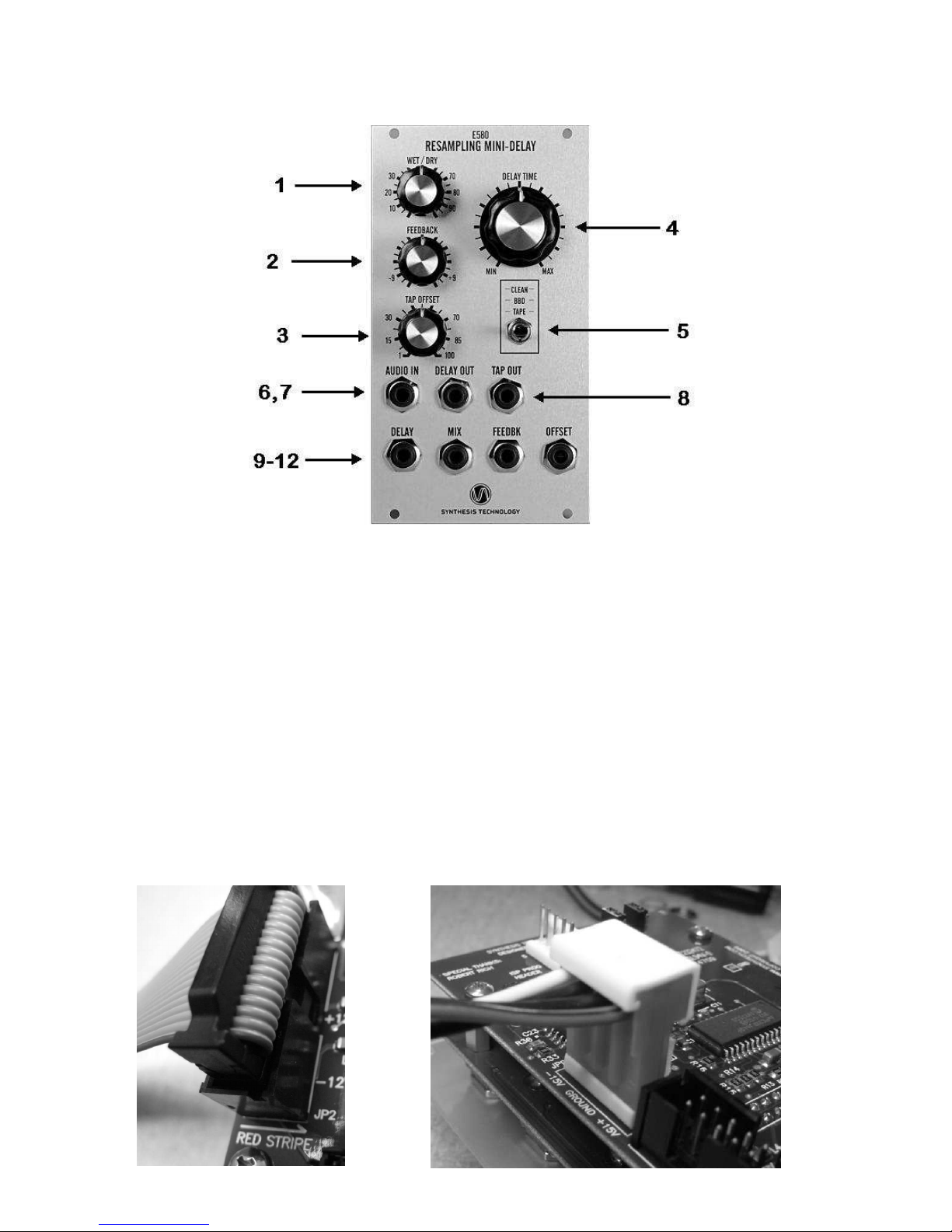
E580 Resampling Mini-Delay
www.synthtech.com/euro/e580
What is the E580?
The Synthesis Technology E580 is a mono-in, mono-out audio digital delay that uses a unique
‘resampling’ algorithm to mimic analog BBD and tape delays. Analog delays have the property that
when the delay time is changed, the pitch of the output changes. The E580 recreates this effect. There
are 3 modes: clean, BBD and Tape. The BBD mode adds a low-pass filter that is based on delay time as
well as noise. The Tape mode adds non-linear distortion (tape saturation effect) and “wow & flutter”
(motor speed variations). The E580 has 2 outputs: a main Delay and a Tap. The Tap is a percentage
(0-100%) of the main Delay. All 4 panel controls are also under CV (-5V to +5V range).
Connecting to the power supply
The E580 can use either a MOTM 4-pin, MTA-156 style connector (+-15V) or a 16-pin Euro style (+12V) connector. See the photos below. The Euro ribbon cable has a red stripe to indicate
-12V. The supplied Euro power cable is keyed so that when inserted in the E580, the red stripe is
‘down’ (towards the jacks) and by the white lettering on the pc board.
Page 2

Controls and Jacks
1 – WET/DRY: this a mixture of the original input (DRY) and the delayed signal (WET). Note that 100%
DRY is fully CCW and 100% WET is fully CW. In general, the best sounds are in the 40-80% range (the
labels are for % of WET).
2 – FEEDBACK: this sets the amount of delayed signal fed back to the input based on the option jumper
(see below). Note that zero feedback is in the center position. Fully CCW is negative 100% and fully CW
is positive 100%.
3 – TAP OFFSET: this sets the percentage of the TAP OUT in relation to the DELAY TIME. For example, if
the DELAY TIME is set to 100ms, the TAP sets from 0 to 100ms. The time resolution is very fine (over
7,000 independent positions) to allows very smooth modulation of the tap position.
4 – DELAY TIME: this sets the delay time for the DELAY OUT. Note that since TAP OUT is a percentage
of DELAY, if you change DELAY TIME you also change TAP OUT delay time. But, the percentage for TAP
to DELAY is constant.
5 – Mode switch: sets the audio processing for both DELAY OUT and TAP OUT.
6 – AUDIO IN: mono, line level preferred (3V pk-pk). Applying a higher signal will cause clipping at
some Feedback settings. For best results, use a mixer or attenuator before the AUDIO IN.
7 – DELAY OUT: this is the delayed output as set by DELAY TIME.
8 – TAP OUT: this is the delayed output as set by TAP OFFSET. You can use both outputs at once.
ABOUT CV INPUTS FOR THE E580
The 4 CV inputs do NOT have attenuators. Therefore, any CV applied to these inputs is added to the
corresponding panel control. The internal circuitry of the E580 is designed so that applying a
negative CV is the same thing as turning that control CCW, and a positive CV is the same thing as
turning that control CW. Now, if you apply a full-scale, -5V to +5V CV to an input, then you must set
that panel control to center position. If you do not, the A/D converter will do 2 things: clamp that input
and then possible “bleed” that CV into another CV. So, it’s ALWAYS BEST to use an external mixer first,
then apply the CV to the E580.
9 – 12: CV inputs for DELAY, MIX (Wet/Dry ratio), FEEDBK (feedback) and OFFSET (tap offset).
General Info
CV Inputs: -5V to +5V, DC to 8KHz.
Audio Input: -5V to +5V maximum, 18KHz bandwidth (clean mode). Important Note: in order to
have maximum Feedback settings without clipping, the maximum audio input level is 3V pk-pk (~0dBm
or ‘line level’). Audio input levels greater than 3V pk-pk will reduce the overall Feedback range until
clipping occurs. An external attenuator on the audio signal may be needed.
Power: +12V@105ma, -12V @20ma. For MOTM use: +15V @100ma, -15V@ 20ma.
Max Delay time: 780ms (0.78 seconds)
Min Delay time (1 tap position): 26us
Tap positions: 7680
SNR: 74dB (clean mode)
Jumper options:
1-2 position: feedback is taken from the TAP output.
2-3 position: feedback is taken from the DELAY output (what you are probably used to hearing).
Be sure to try the 1-2 position. It will sound differently than traditional delays.
