Page 1

Mesh Router
MR2200ac
Embrace a whole Wi-Fi coverage in your home and oce with the intelligent Synology Mesh Router
MR2200ac. Designed with Tri-Band and MU-MIMO technology, MR2200ac makes sure your devices are on
the fastest bandwidth dedicated to an optimized performance while keeping multiple devices reliably
connected without any delay. Besides, you can enjoy the best Wi-Fi seamless roaming with a single Wi-Fi
name among your modular mesh system. Safe Access provides easy-to-use parental management while
keeping away any malicious intrusions. Synology MR2200ac is backed by Synology’s 2-year limited warranty.
Brilliant mesh system ready for smart home
To build a mesh system, simply extend an existing RT2600ac Wi-Fi network with an
additional MR2200ac or integrate multiple MR2200ac mesh routers. The single Wi-Fi
name you set allows you to roam from room to room: you can now stream a movie without
the signal dropping and enjoy an extraordinary seamless roaming experience. With its
Tri-band technology on one 2.4 GHz band and two 5 GHz bands featuring MU-MIMO
support, MR2200ac establishes three separated connections and allows accommodation
to extra devices to achieve maximum Wi-Fi speeds and reduces congestion.
Smart Connect ensures devices are automatically connected to the most suitable
band to reach the optimal connection performance - this greatly reduces any delays
and interruption. Guest network provides a secure connection and gives public and
temporary visitors only limited permission - this keeps the primary network properly
functioning and well protected. You can also set up a welcome portal for everyone
connecting to your guest Wi-Fi. Tools including scheduling, auto password change, and
MAC address ltering also help prevent unwanted connections.
With MR2200ac supporting Wi-Fi Protected Setup (WPS), simply press one button to
allow your Wi-Fi connection to be automatically congured and enjoy a hassle-free setup.
Coupled with the attached USB 3.0 port available for extra storage devices, MR2200ac
can easily become your private server that provides eortless access and le sharing.
Highlights
Dedicated Tri-band 2.13 Gbps
•
(400+867+867 Mbps) bandwidth
optimized for performance and reliability
Easy setup and remote management
•
from web client or mobile app
Comprehensive parental management
•
and easy-to-use interface with Safe
Access
Single Wi-Fi name and seamless roaming
•
with 802.11 k/v/r support
Create advanced VPNs with WebVPN,
•
Synology SSL VPN, and SSTP VPN
capability
Guest Wi-Fi with features such as guest
•
portals, scheduling, and password
rotation
Powerful add-on packages to enhance
•
security, file sharing, and additional
functionality
Page 2
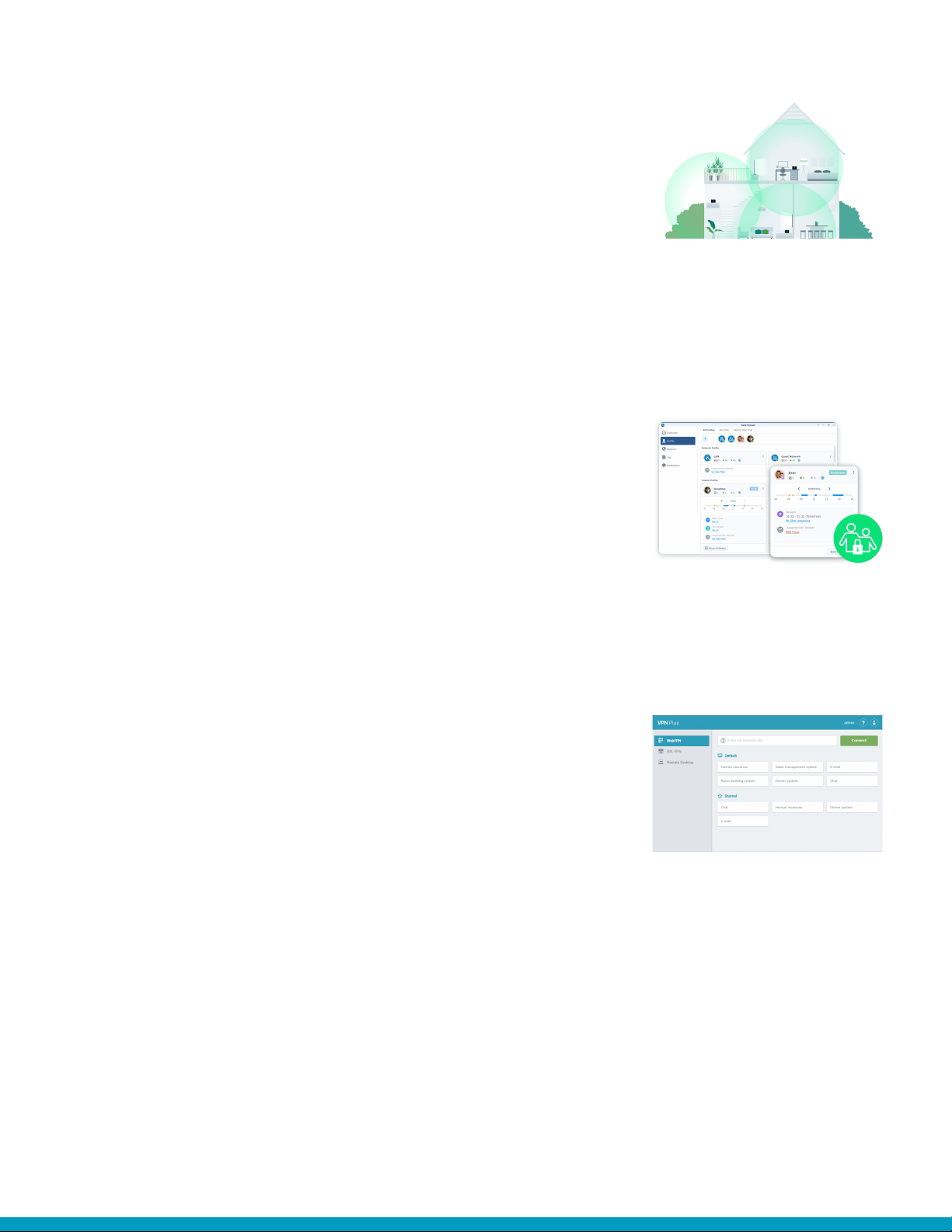
Revolutionary software experience
Built with security and stability in mind, Synology Router Manager (SRM) allows for
friendly management on your device. The familiar, desktop-like interface makes it easy to
use, and also comes with capable network tools that users can quickly setup, customize
or eciently troubleshoot issues.
Secure and convenient access options are built into SRM. Easily manage your network
with multiple access methods remotely with QuickConnect, DDNS, or with DS router
on mobile devices. Optional two-step authentication ensures that no one but you can
make changes to your network.
Redene parental control
In view of limiting Internet usage and protecting children from online dangers, the add
on package Safe Access allows you to easily understand the Internet habits of children
at dierent ages.
• Prole management: Set rules by users instead of devices with User Proles to
streamline your management. Your Local Network and Guest Wi-Fi can also be
specied in one group.
• Time management: Internet schedules and Time Quota help you encourage
children to use time wisely, and learn to be more organized and productive with
limited time online.
• Web-ltering: The constantly updated block categories help you lter out
inappropriate content and safeguard your children. Besides, you can set up additional
allow list or block list so children can only visit or be blocked from specic sites.
• Website history: Easily keep track of the access history of each prole and learn more
details about your children’s online activities.
Advanced VPN capabilities
Extraordiary Wi-Fi experience
Seamlessly roam on the Internet
with a single Wi-Fi name and secure
the best connectivity with Smart
Connect
Prole management
Customize proles with Safe Access and
set Internet schedules, time quota, and
web lters to safeguard children from
inappropriate websites
With the VPN Plus Server1 add-on package, you can transform your Synology Mesh
Router MR2200ac into a powerful yet intuitive comprehensive VPN solution. VPN Plus
Server provides security and convenience to your remote workforce when you need
remote access to internal network resources. WebVPN allows client-free VPN for secured,
remote access to internal websites using only a browser without any software installation
or conguration required on clients. Synology SSL VPN is available with dedicated
clients on both desktop and mobile platforms. Remote Desktop allows employees to
easily and securely access resources on their PCs within the internal network through a
web browser. VPN Plus Server also supports hosting standard SSTP, PPTP, OpenVPN,
and L2TP over IPSec VPN options.
Moreover, Site-to-Site VPN2 increases business productivity by boosting cross-premises
le transfer speeds for companies with branches in multiple locations, allowing them to
share resources across dierent networks through encrypted tunnels without the need
for employees to congure VPN settings on individual computers.
VPN Plus
Complete VPN solution supporting
client-free WebVPN, powerful and
secure Synology SSL VPN in addition to
standard VPN protocols and powerful
management tools
Page 3

Solid network foundation
Synology MR2200ac oers advanced security features that help make your network
more resilient against network intrusions. SRM's built-in Security Advisor will analyze
and remind you of security issues in your conguration, allowing you to easily setup
security congurations. In addition to the built-in IPv4 and IPv6 rewalls, the DNS/IP
Threat Intelligence Database of Safe Access also helps prevent malicious attacks from
inltrating and compromising your devices.
Comprehensive network management
To deal with heavy network trac from multiple applications, SRM oers well designed
trac management solutions.
Trac control keeps you updated in the real-time with detailed information of each
application and device, while also allowing you to dene the priority of services with
application QoS and the guaranteed bandwidth allocation of devices. Thanks to the
automatically generated Network Trac Report, you can easily track the detailed event
logs and recent trac trends. The report duration can be dened from daily to annual
according to your needs, exibly assisting you in network tuning on specic applications
and each device.
Comprehensive le sharing, management, and connectivity
Comprehensive sharing capabilities together with the add-on package Cloud Station
Server allows you to create your personal cloud storage with ease. Easily backup,
share, and sync your les with MR2200ac from multiple devices. With a capable Media
Server package, your MR2200ac can serve as a media server to any smart television set,
networked set-top-box, or the latest gaming consoles. DNS server also helps you nd
web pages, computers, or other network devices at ease by translating domain names
into IP addresses.
Featuring a USB port, Synology MR2200ac can eortlessly transfer les from USB devices
or other clients in the network. MR2200ac supports Time Machine backup with an
attached storage device. You can also connect MR2200ac to your mobile devices, enable
USB tethering, and allow MR2200ac to access the Internet via 3G/4G network.
Trac control and reporting
Monitor and ne-tune your network to
perfection based on detailed reports
generated by SRM
Evolving Software and Platform
SRM and its ecosystem is constantly growing. Synology is dedicated to providing not
just security updates but new features with core software improvements, additional
add-on packages, and new supporting mobile applications. Stay up to date with our
improvements on our website and via our newsletters!
Page 4

Hardware Overview
Rear
Fron t
2
1
4
3
5
678
9
10
1 Wi-Fi indicator 2 Status indicator 3 USB 3.0 port 4 WPS button
5 Wi-Fi on/o button 6 LAN port 7 WAN port 8 Power port
9 Power button 10 Reset button
Technical Specications
Hardware
CPU Quad Core 717 MHz
Memory DDR3 256 MB
Antenna type 2T2R high-performance internal antenna (2.4 GHz / 5 GHz)
LAN Port 1 x Gigabit
WAN Port 1 x Gigabit
External port USB 3.0
Size (HxWxD) 154 x 199 x 65 mm
AC input power voltage 100V to 240V AC
Power frequency 50 to 60Hz, single phase
Operating temperature 5°C to 40°C (40°F - 104°F)
Storage temperature -20°C to 60°C (-5°F to 140°F)
Relative humidity 5% to 95% RH
Maximum operating altitude 5,000 m (16,400 ft)
Wireless
Wireless standards 802.11a/n/ac 5 GHz-1/ 5 GHz-2, 802.11b/g/n 2.4 GHz, simultaneous tri-band
Frequency and data rate
Wireless security
Seamless roaming 802.11k/v/r standard support
• 2.4 GHz: 400 Mbps
• 5 GHz-1: 867 Mbps
• 5 GHz-2: 867 Mbps
WEP, WPA/WPA2-Personal, WPA/WPA2-Enterprise, Wi-Fi Protected Setup (WPS) 2.0, WPA3-Personal/Enterprise certied, Wi-Fi Enhanced Open
certied
Other wireless functions
• Smart Connect - 2.4 GHz and 5 GHz automatic band steering, Independent 2.4 GHz / 5 GHz Wi-Fi schedule On / Off
• Guest Network - Wi-Fi schedule On / Off
Page 5

Features
Operation Modes
DHCP Server, client, client list, MAC address reservation
Quality of Service Dedicated bandwidth management
Port forwarding DMZ, UPnP
Trac control Per-device Internet ban, custom speed, trac monitoring, domain history and advanced usage reporting
Network tools Ping, Traceroute, Wake on LAN over QuickConnect
Security
VPN client PPTP, OpenVPN™, L2TP over IPSec
IPv6 support IPv6 DHCP server / client, DS-Lite, 6in4, 6to4, 6rd, Dual-Stack, DHCPv6-PD, IPv6 Relay, FLET's IPv6
Backup solutions Backup & restore SRM conguration, Time Machine support (with attached USB storage device)
Notications Email, SMS, push notications (via DS router)
File Service CIFS, AFP, FTP/FTPS, WebDAV
FTP server Bandwidth control for TCP connections, custom FTP passive port range, anonymous FTP, FTP SSL / TLS and SFTP protocols, transfer logs
iOS / Android™ applications DS cloud, DS le, DS router, VPN Plus
Anywhere access Synology QuickConnect, Dynamic DNS (DDNS)
Printer support Maximum printer: 1, printing protocols: LPR, CIFS, IPP
Advanced functions Policy route, static route, network address translation (NAT), SNMP, SSH, LAN / WLAN IGMP snooping, PPPoE relay
Supported clients
Supported browsers
Language
• Wireless router
• Wireless AP
IPv4, IPv6 Firewall / SPI rewall, auto block, denial of service (DoS) protection, VPN passthrough (PPTP, IPSec, L2TP), MAC address lter, website
lter, IP block, Google Safe Browsing, Google/Youtube/Bing SafeSearch, server certicate, Security Advisor, two-factor authentication
Windows 7 onward, Mac OS X® 10.11 onward
Chrome®, Firefox®, Internet Explorer® 11 onwards, Safari® 11 onwards; Safari (iOS 11 onwards), Chrome (Android™ 6.0 onwards)
English, Deutsch, Français, Italiano, Español, Dansk, Norsk, Svensk, Nederlands, Русский, Polski, Magyar,
Português do Brasil, Português Europeu, Türkçe, Český,
Add-on Packages
VPN Plus Server
Safe Access
Cloud Station Server Sync data from multiple platforms, centralizing it on the router while easily keeping historical versions of important les
RADIUS Server Provides centralized authentication, authorization, and accounting for wireless network access
DNS Server Help users to nd, or translate domain names into IP addresses
Download Station Supported download protocols: BT/HTTP/FTP/NZB/eMule, maximum concurrent download task: 50
Media S erver (DLNA / UPnP®) Provide multimedia streaming service to DLNA certied devices and PS3® / PS4® / Xbox 360® / Xbox One® consoles
1
Allows secure VPN access through a web browser or client. Supports various VPN services — WebVPN, Synology SSL VPN, SSTP, OpenVPN,
L2TP over IPSec, and PPTP. Remote Desktop provides remote access within internal network through a web browser. Site-to-Site VPN2
provides companies to establish encrypted tunnels between the networks in multiple locations
Oers a simple interface to manage children's online access by creating dierent proles and imposing Internet schedules, time quota,
and web lters. Delivers solid network protection against intrusions with the DNS-based web lter with a built-in database and Google
SafeSearch™
Certications and Packaging
Standards RoHS Compliant; Wi-Fi certied; compliant with CE, FCC, NCC, BSMI, IC, IMDA, TELEC, JATE, VCCI, KCC, RCM standards
• MR2200ac main unit
Package content
Warranty 2 years
*Model specications are subject to change without notice. Please refer to www.synology.com for the latest information.
1. VPN Plus oers one free concurrent account with access to the premium features — WebVPN, Synology SSL VPN, and SSTP. Additional concurrent access requires licenses to be
purchased from Synology.
2. Site-to-Site VPN License is required to activate this feature. A one-time 30-day trial is available to each VPN Plus supported Synology product. For the maximum number of Site-toSite VPN tunnels, please refer to the product's specications.
3. The warranty period starts from the purchase date as stated on your purchase receipt. Visit https://www.synology.com/company/legal/warranty for more information.
• AC power adapter
• RJ-45 LAN cable
• Quick Installation Guide
3
Page 6

SYNOLOGY INC.
China
Synology Shanghai
200070, Room 201, No. 511 Tianmu W.
Rd., Jingan Dist. Shanghai, China
United Kingdom
Synology UK Ltd.
U
Mil
France
North & South America
Synology creates network-attached storage, IP surveillance solutions, and network equipment that transform the way users manage data, conduct surveillance, and
manage networks in the cloud era. By taking full advantage of the latest technologies, Synology aims to help users centralize data storage and backup, share les
on-the-go, implement professional surveillance solutions, and manage networks in reliable and aordable ways. Synology is committed to delivering products with
forward-thinking features and the best in class customer services.
Copyright © 2019, Synology Inc. All rights reserved. Synology, the Synology logo are trademarks or registered trademarks of Synology Inc. Other product and
company names mentioned herein may be trademarks of their respective companies. Synology may make changes to specication and product descriptions at
anytime, without notice.
MR2200ac-2019-ENU-REV003
Headquarters
Synology Inc. 9F., No.1, Yuandong Rd., Banqiao Dist., New Taipei City 220, Taiwan Tel: +886 2 2955 1814 Fax: +886 2 2955 1884
nit 5 Danbury Court, Linford Wood,
ton Keynes, MK14 6PL, United Kingdom
Synology France SARL
102 Terrasse Boieldieu (TOUR W)
92800 Puteaux, France
Tel: +33 147 176288
Germany
Synology GmbH
Grafenberger Allee 125 40237 Düsseldorf
Deutschland
Tel: +49 211 9666 9666
Synology America Corp.
3535 Factoria Blvd SE #200 Bellevue,
WA98006, USA
Tel: +1 425 818 1587
Japan
Synology Japan Co., Ltd
4F, 3-1-2, Higashikanda, Chiyoda-ku,
Tokyo, 101-0031, Japan
