Synesthesia Mandala Synapse User Manual

User Manual
Synesthesia Corp. ©2013

!
2!
CONTENTS
!
!
Overview……………………………………………………………. 3
Synapse Hardware Diagram ………….………………………….. 4
!
Synapse Software Parameters ………..……………….………….. 5
Input 1 & 2: Kick 1 & Kick 2 ……....………….…..……....... 6
Input 3: Hat………………..…………….…………..……….. 6
or Expression ………………….…………….……… 7
Input 4: Expression…………………………………….…...... 8
!
Setup……………………………………………….…………….…. 8
!
Calibrating Synapse to your Pedals …………………………..….. 9
Input 1 & 2: Calibrating for eKick Pedals………….….……... 9
Input 3: Calibrating for eHat Pedal…………………….…...… 10
or Calibrating for 2nd Expression Pedal ……………... 12
Input 4: Calibrating for Expression Pedal………………..….... 12
Synapse Tools ………..………………………………………......… 13
Raw Mode………….….……................................................... 13
Enter Bootload …………………………………….…………. 13
Factory Reset ……………………………………….………... 14
!
!

!
3!
OVERVIEW
Synapse has one primary function: To convert analog electronic drum and
expression pedals to USB MIDI. The Synapse as a pedal instrument is
recognized by your computer as a device named "Mandala Synapse".
Setting your audio software to receive from MIDI device "Mandala
Synapse" will result in pedal signals being available to trigger and control
many aspects of your sound and music.
The main additional function of the Synapse is to be a hub for USB devices.
USB devices connected to Synapse's USB inputs are recognized by your
computer by their normal device names just as if you had connected them
through a standard powered USB hub.
This short User Manual focuses on the pedal aspect of the Synapse because
the hub aspect simply connects devices you are already familiar with directly
to your computer, but the pedal aspect is new territory.
Synapse Settings software allows you to customize the settings for the feel,
response and output of the pedals you connect to the Synapse hardware. All
software settings are transmitted instantly into the Synapse box and saved to
internal memory as you change them. Once you configure your Synapse for
your pedals you might not ever run the Settings software again. The
hardware will be set from then on and ready to perform consistently just as
you've configured it.
* SYNAPSE REQUIRES TRS (Stereo) ¼” CABLES FOR ALL PEDALS *
Note: Every parameter in the Mandala Synapse Settings software has
rollover help if you hover the cursor over the names of the settings.
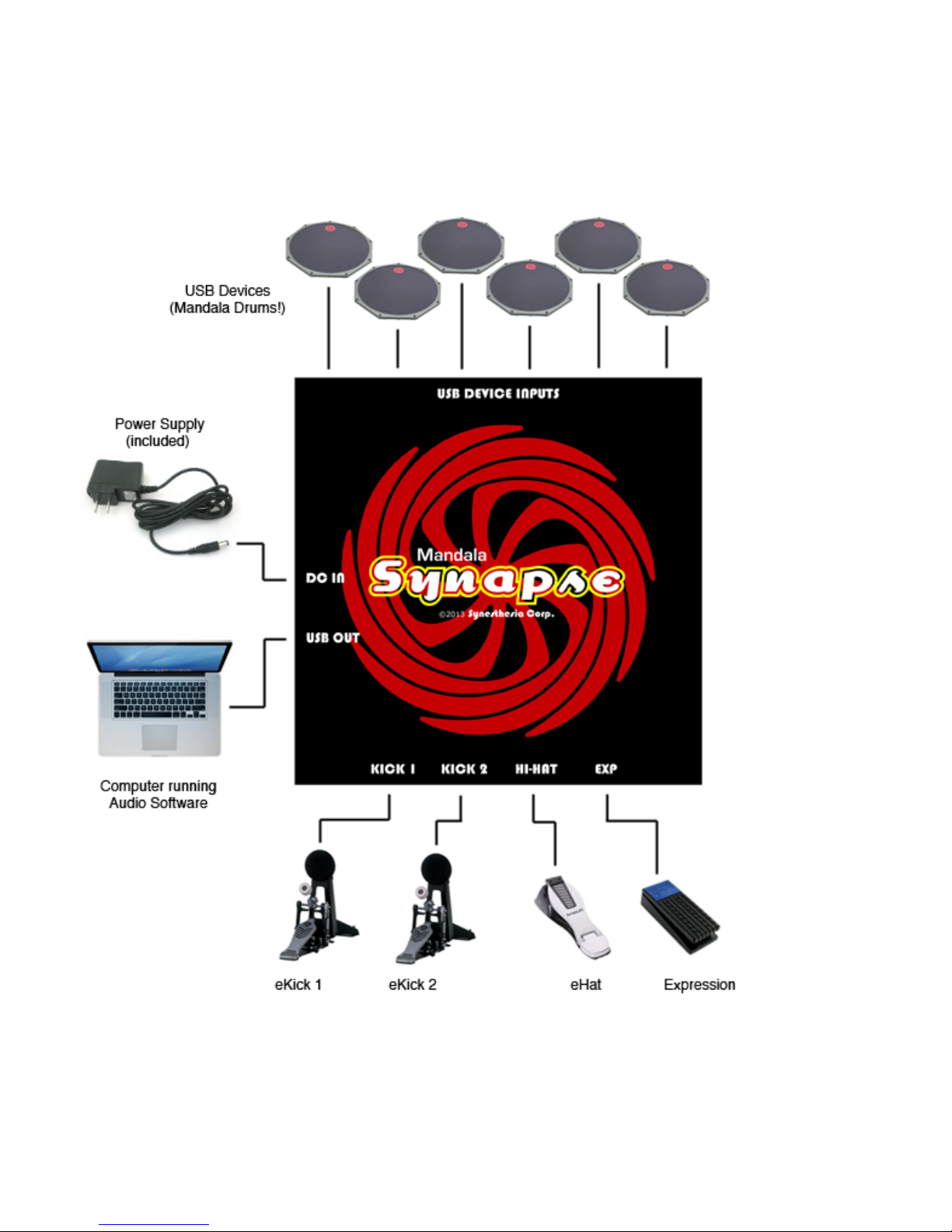
!
4!
SYNAPSE HARDWARE DIAGRAM
Fig. 1) Typical Synapse Setup
*SYNAPSE REQUIRES TRS (Stereo) ¼” CABLES FOR ALL PEDALS*

!
5!
SYNAPSE SOFTWARE PARAMETERS
This section is for the purpose of understanding the parameters of the
Synapse software and hardware before connecting your equipment and
getting it all running.
Fig. 2) Synapse Settings main (and only!) window
