Page 1
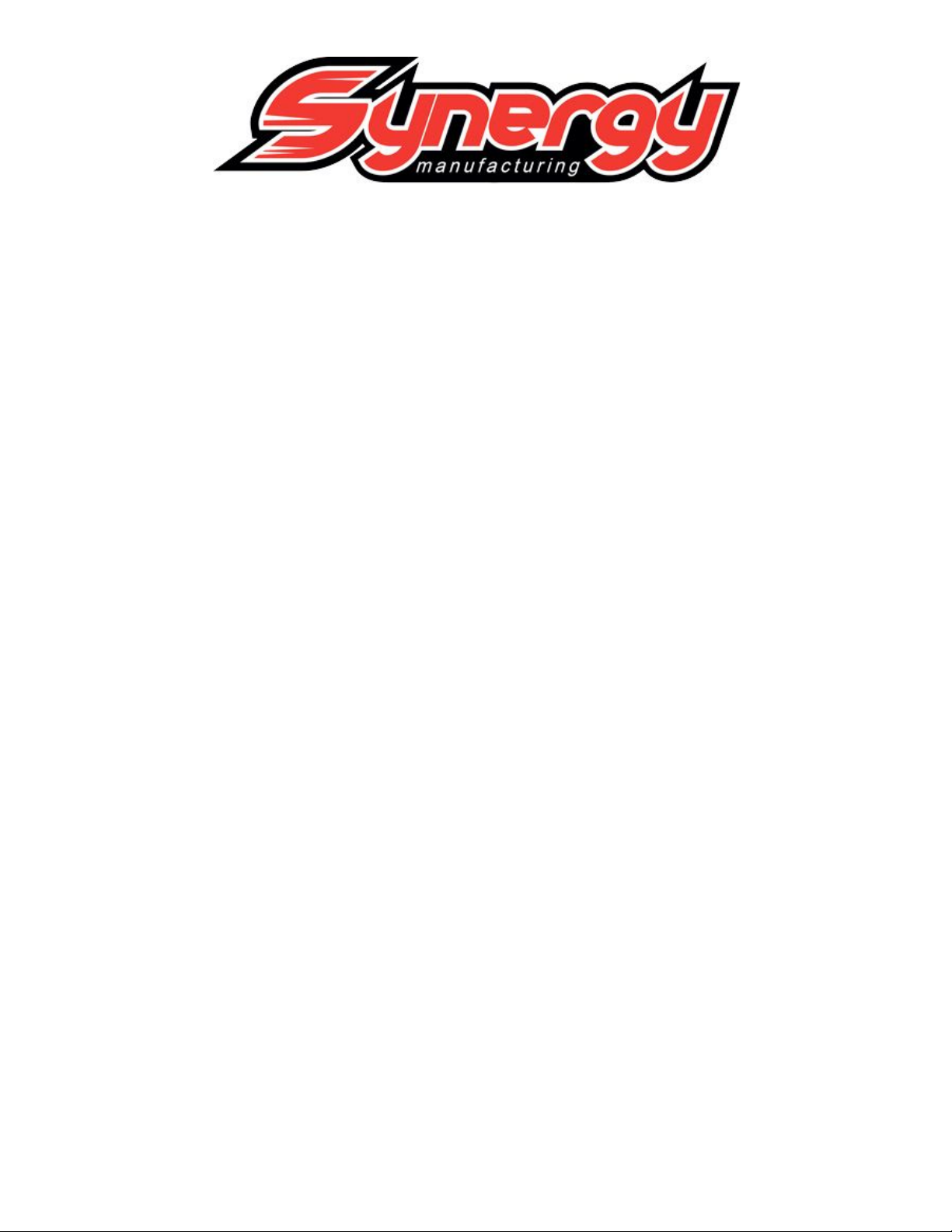
SYNERGY MFG. 870 INDUSTRIAL WAY, SAN LUIS OBISPO, CA (805) 242-0397
PM-8094 JK STEERING STABILIZER RELOCATION
BRACKET, RIGHT HAND DRIVE
Version 1
GENERAL NOTES:
• These instructions are also available on our website; www.synergymfg.com.
Check the website before you begin for any updated instructions and additional
photos for your reference.
• This steering stabilizer bracket will only work with the stock track bar bracket
with out a track bar relocation bracket.
• This steering stabilizer bracket enables the use of the Fox 980-99-099-A-JK
steering stabilizer, Synergy Suspension PPM-6001 steering stabilizer or the
factory steering stabilizer. Others most likely can be used but you will be
required to check fitment.
• A minimum of 1” tall bumper stop spacers are required to prevent the steering
stabilizer relocation bracket from contacting the frame when the suspension is at
full bump. Most lift kits include and require a bump stop spacer this tall.
• This bracket requires the use of PPM-8003 steering stabilizer clamp for proper
installation.
1. Turn the wheels all the way to the left
2. Remove the factory steering stabilizer
3. Remove the track bar bolt. It helps to have some one else turn the steering wheel side
to side slightly to align the track bar bolt to the hole.
4. Install the new steering stabilizer relocation bracket under the track bar mounting bolt
on the factory axle bracket. Loosely tighten the track bar bolt nut to hold the steering
stabilizer relocation bracket into place.
Page 2

5. Using a drill motor with a 3/8” or 9.5mm drill bit, drill the side and bottom of the
factory track bar bracket to match the holes in the new track bar relocation bracket.
The side hole is difficult to get a strait shot with the drill; you may have to drill down
at a slight angle. (Note the picture below is an older style prototype part, the
production part looks different but utilizes the same mounting holes.)
Page 3

Page 4

6. Install the two additional 3/8 bolts to the factory track bar bracket. Use a washer
under both the head of the washer and under the head of the nut. Torque these bolts
to 40 ft-lbs (54 N-m)
7. Tighten the track bar bolt to 125 ft-lbs (170 N-m).
8. Install the Poly Performance 8003 Tie rod clamp. Do not tighten yet; you will need
to position the tie rod bracket correctly side to side when the steering stabilizer is
installed.
9. Install the steering stabilizer. If you are using a Fox steering stabilizer, you will need
to use one long (7/16, 11mm) and one short (5/16, 8mm) bearing spacer in the
steering stabilizer relocation bracket. Re-use the factory steering stabilizer bolt and
tighten to 75 ft-lbs (100 N-m).
Page 5

10. Position the tie rod clamp so you have full steering and full travel of the steering
stabilizer. Make sure that tie rod clamp is rotated forward enough so the steering
stabilizer does not move back into the diff cover when you turn right. Torque the
socket head bolts to 20 ft-lbs(27 N-m) and ½” bolt to 75 ft-lbs (100 N-m) on the
PPM-8003 tie rod clamp.
Page 6

