Syncom technologies KA-FGH10P Product Manual
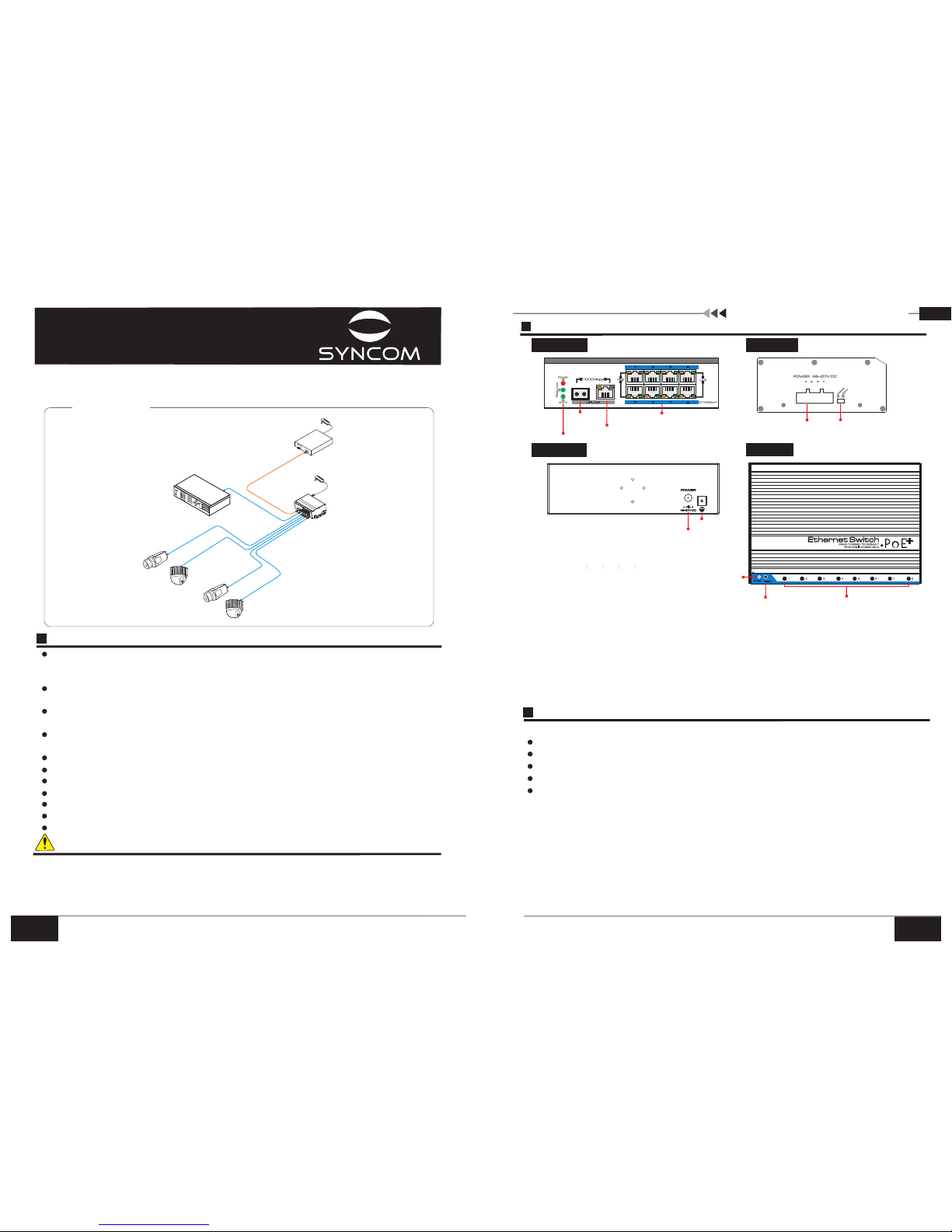
Feature
8 Por t PoE Et her net Swi tch
1
2
Pro vide 1*
100 0Mbps
upl ink fib er port a nd
1*1 000Mb ps 10/1 00Mbp s
dow nlink E thern et Eth ernet p ort, 8*
por ts. 1~8 p orts of P oE Ethe rnet sw itch su pport I EEE80 2.3af /at sta ndard , which c ould pr ovide M ax. 30W
sup ply pow er for in frare d camer a with la rge con sumpt ion;
Res et butt on of 8 PoE p orts wh ich can e asily s olve pr oblem s of IP cam era cra sh, wit hout pl uggin g
net work ca ble, is v ery con venie nt for sy stem ma inten ance;
Under one Key CCTV model, the 1~8 downlink ports can only communicate with uplink ports, the speed of
downlink port is limited in 10Mbps and the transmission distance is up to 250m (StretchIT Technology);
One K ey CCTV m ode is of f by defa ult, bu t can sta rt whil e diali ng the sw itch ke y on the fr ont boa rd to res et
the p roduc t;
Ind ustri al prod uct, fa nless w avy met al shel l desig n for goo d heat di ssipa tion;
Exc ellen t isola ted cir cuit pr otect ion, li ghtin g prote ction u p to 6KV;
Fas t insta llati on, eas ily ope ratio n, conv enien t for wal l, din ra il and de sktop i nstal latio n.
1 M pac ket dat a cache t o ensur e large c apaci ty data t ransf er smoo thly;
8K MA C addre ss, eas y for net work sy stem ex pansi on;
Sup port IE EE802 .3X ful l duple x data co ntrol ; suppo rt port ( Auto MD I/MDI X) func tion ;
Red undan t power d esign , suppo rt powe r hot bac kup.
8 ports PoE Eth ern et Switc h is an unma nag ed Ether net switc h. T his prod uct provi des 1 Giga bit upli nk
Eth ernet port and 1 Giga bit u pli nk f iber port and 8 * 10 0Mb ps P oE E thern et por ts, s uppo rt IE EE80 2.3af /at
pow er supp ly stan dard. T he prod uct is wi dely us ed in sec rity su rveil lance a nd netw ork pro ject.
Des cript ion:
1) Fr ont boa rd with P oE Ethe rnet po rt, the y ellow l ight on t he RJ 45 so cket in dicat e PoE sta tus, th e green
lig ht indi cate ne twork s tatus ; the yel low lig ht and gr een lig ht on the u plink n etwor k RJ 45 soc ket
ind icate n etwor k worki ng stat us; the L ED on the l eft sid e of SFP op tic al por t indic ate pow er, CCTV a nd
wor king st atus of o ptica l port;
2) Th e left bo ard and b ack boa rd have a D C48V~ 57V pow er inpu t port re spect ively ; equip ped wit h a
120 W power a dapte r by defa ult, th e avera ge PoE ou tput of e ach por t is 15W, ou tput of s ingle p ort is
max . 30W.
Board Diagram
Eth ernet P oE port
SFP
opt ical po rt
Pow er/Up link op tical p ort/C CTV ind icato r LED
Upl ink por t
Fro nt Boar d
Lef t Board
Up Bo ard
Bac k Board
Pow er inpu t
Cauti on
1) Tra nsmis sion di stanc e is rela ted to th e conne cting c able. W e sugge st to use s tanda rd Cat5 e/6
net work ca ble to ge t the bes t trans missi on resu lt.
2) If u se opti cal upl ink por t, cust omer ne eds to pu rchas e addit ional S FP modu le.
3) Th e equip ment mu st be con necte d to anti -thun der gro undin g ,othe rwise t he prot ectio n level w ill be
gre atly re duced ; p lease u se NO. 20 th or abo ve wire t o conne ct grou nding t ermin al to the e arth.
Pow er indi cator L ED
Res et Butt on
PoE p ort res et butt on
Powe r input
Gro und ter minal
KA-FGH10P
Product Manual
App licat ion
Gig abit Me dia
Con verte r
8Po rt
s POE E thern et Swit ch
Cat 5/5e/ 6
Net work Ca ble
NVR
PoE I P camer a
PoE D ome cam era
PoE D ome Cam era
Opt ica
l Fib er
. . . . . .
Ple ase che ck the fo llowi ng item s befor e insta llati on. If an y missi ng, ple ase con tact th e deale r.
POE E thern et swit ch 1 pc
Pow er adap ter 1 pc
MIT h anger s 2 pcs
Din r ail han ger 1 pc
Use r manua l 1 pc
Installation steps
Ple ase fol low the f ollow ing ins talla tion st eps
1) Pl ease tu rn off th e signa l sourc e and the d evice 's powe r, insta llati on with p ower on m ay dama ge the
dev ice;
2) Us e 8pcs ne twork c ables t o conne ct 8pcs I P camer as with t he prod uct's 1~8 RJ4 5 Ether net por ts;
3) Us e anoth er netw ork cab le or (op tical f iber) t o conne ct swit ch’s UP LINK po rt with N VR or com puter ;
4) Co nnect s witch w ith pow er adap ter;
5) Ch eck if th e insta llati on is cor rect an d devic e is good , make su re all th e conne ction i s relia ble and p ower
up th e syste m;
6) Ma ke sure e very ne twork d evice h as powe r suppl y and wor k norma lly.
1.2018
PoE I P camer a
CCT V Mode
1.2018
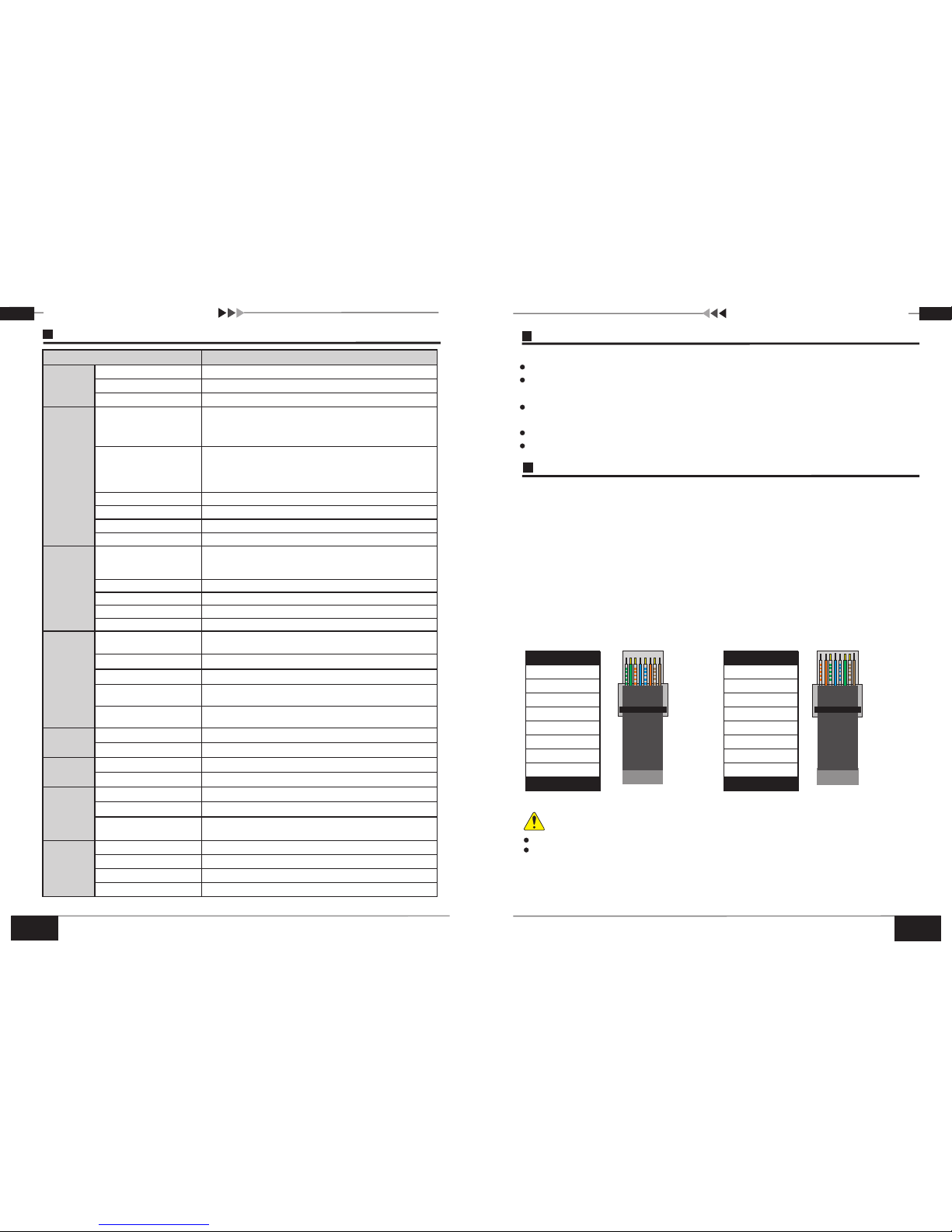
连接接口
Specification
连接接口
8 Por t PoE Et her net Swi tch
3
4
Ite m
8 por ts PoE Et herne t Switc h
Pow er
Pow er Supp ly
Pow er adap ter
Volt age ran ge
DC4 8V~57 V
Con sumpt ion
<5W
Eth ernet
Por t
Par amete r
Eth ernet P ort
1~8 por ts: def ault mo de: 10/ 100BA SE-TX ;CCTV
mod e:10B ASE-T ;
UPL INK Eth ernet p ort:1 0/100 /1000 BASE- T;
SFP :1000 BASE- X
Tran smiss ion Dis tance
Downlink port: default mode: 0~150m; CCTV
mode/StretchIT: 0~250m
Upl ink por t: 0~150m
SFP : depen ds on SFP m odule p erfor mance
Tran smiss ion Med ium
Cat 5e/6 ne twork c able
PoE P rotoc ol
IEE E802. 3af/a t proto col
PoE P ower Su pply
End -span
PoE E nergy
Sin gle por t≤3 0 W, Whole <120W
Eth ernet
Exc hange
Spe cific ation
Eth ernet S tanda rd
IEE E802. 3 10BAS E-T; IE EE802 .3u 100 BASE- TX;
IEE E802. 3ab 100 0BASE -TX;
IEE E802. 3z 1000 -SX/L X; IEEE 802.3 X
Swi tch Cap acity
5.6 Gbps
Pac ket For wardi ng Rate
4.1 2Mpps
Pac ket Buf fer
1M
MAC A ddres s
8K
Ind icato r
Sta tus
Pow er Indi cator L ight
Fro nt boar d: 1 pc red L ight
Sid e board : 1 pc red Li ght
CCT V Indic ator Li ght
1 pc( green ), the gr een lig ht on Ind icate s CCTV Mo de star t
Opt ical Po rt LED in dicat or
1pc S FP port w orkin g indic ator li ght: gr een
Upl ink Eth ernet P ort
Ind icato r
1 pc ne twork w orkin g statu s: gree n light o n RJ 45 por t
Dow nlink E thern et Port
Ind icato r
1~8 p orts : gr een lig ht indi cates n etwor k statu s, yell ow ligh t
ind icate s PoE sta tus
Res et
PoE R eset Bu tton
Total 8 p cs, cor respo nding t o 1~8 ports , PoE Fun ction r eset
Res et
1 pc, m achin e reset
Pro tecti on
Por t Light ing Pro tecti on
, Per : IEC61 000-4 -56KV
ESD
6KV / 8KV , Per : IEC61 000-4 -2
Ope ratio n
Env ironm ent
Wor king Temp eratu re
-40 ~75℃℃
Sto rage Temp eratu re
-40 ~85℃℃
Hum idity
(No n-con densi ng )
0~9 5%
Mec hanic al
Dim ensio n(L×W×H)
159 mm×110 mm×46 .5mm
Mat erial
Alu minum
Col or
Bla ck
Wei ght
575 g
Pro ducts a re subj ect to ch ange wi thout p rior no tice
连接接口
Trouble Shooting
Ple ase fin d the fol lowin g solut ion whe n the dev ice doe sn't wo rk
Ple ase con firm if t he inst allat ion is co rrect ;
Ple ase con firm if t he RJ45 c able or der is in a ccord ance wi th the EI A/TIA 568A or 56 8B indu stry
sta ndard s;
The m aximu m consu mptio n of each P oE port c an supp ly to the P oE devi ce can’ t over 30 W, p lease d o
not u se the Po E devic e with co nsump tion ov er 30W;
Ple ase rep lace a dev ice wit h a prope rly fun ction ing one t o check i f the dev ice is br oken;
If th e probl em stil l exist s, plea se cont act the f actor y.
fai lure
RJ 45 Making Method
Tools t o make RJ 45: wir e crimp er, netw ork tes ter.
Wir e seque nce of RJ 45 plug s hould c onfor m with EI A/TIA 568A or EI A/TIA 568B st andar d.
1) St rip off t he 2cm in sulat ing lay er to exp ose the 4 p airs UT P cab le;
2) Se perat e the 4 pai rs of UTP c able an d strai ghten t hem;
3) Li ne up the 8 s epara ted pie ces of ca bles pe r EIA/T IA 568A or 56 8B;
4) Cu t the cab les to le ave 1.5 cm bare w ire and m ake sur e 8 threa d ends ar e flat an d neat ;
5) In sert 8 ca bles in to RJ45 p lugs, m ake sur e each ca ble is in serte d in each p in;
6)T hen use w ire cri mper to c rimp th e RJ45;
7) Do t he abov e 5 steps a gain to m ake the a nothe r end of th e twist ed pair a nd make s ure con siste nt cabl e
ord er betw een two e nds ;
8) Us ing net work te ster to t est the c able.
Pin color
whi te/gr een
gre en
blu e
whi te/or ange
w
hit e/blu e
whi te/br own
o
ran ge
bro wn
1
2
3
4
5
6
7
8
Pin col or
1
2
3
4
5
6
7
8
whi te/gr een
g
ree n
blu e
whi te/or ange
whi te/bl ue
whi te/br own
o
ran ge
b
row n
EIA /TIA 56 8A
EIA /TIA 56 8B
Notic e
Mak e sure bo th ends u se EIA/ TIA56 8A conne ction m ethod w hen usi ng RJ45 p ort.
Mak e sure bo th ends u se EIA/ TIA56 8B conn ectio n metho d when us ing RJ4 5 port.
8 Por t PoE Et her net Swi tch
1.2018
1.2018
