SynapSense 1156 Users Manual
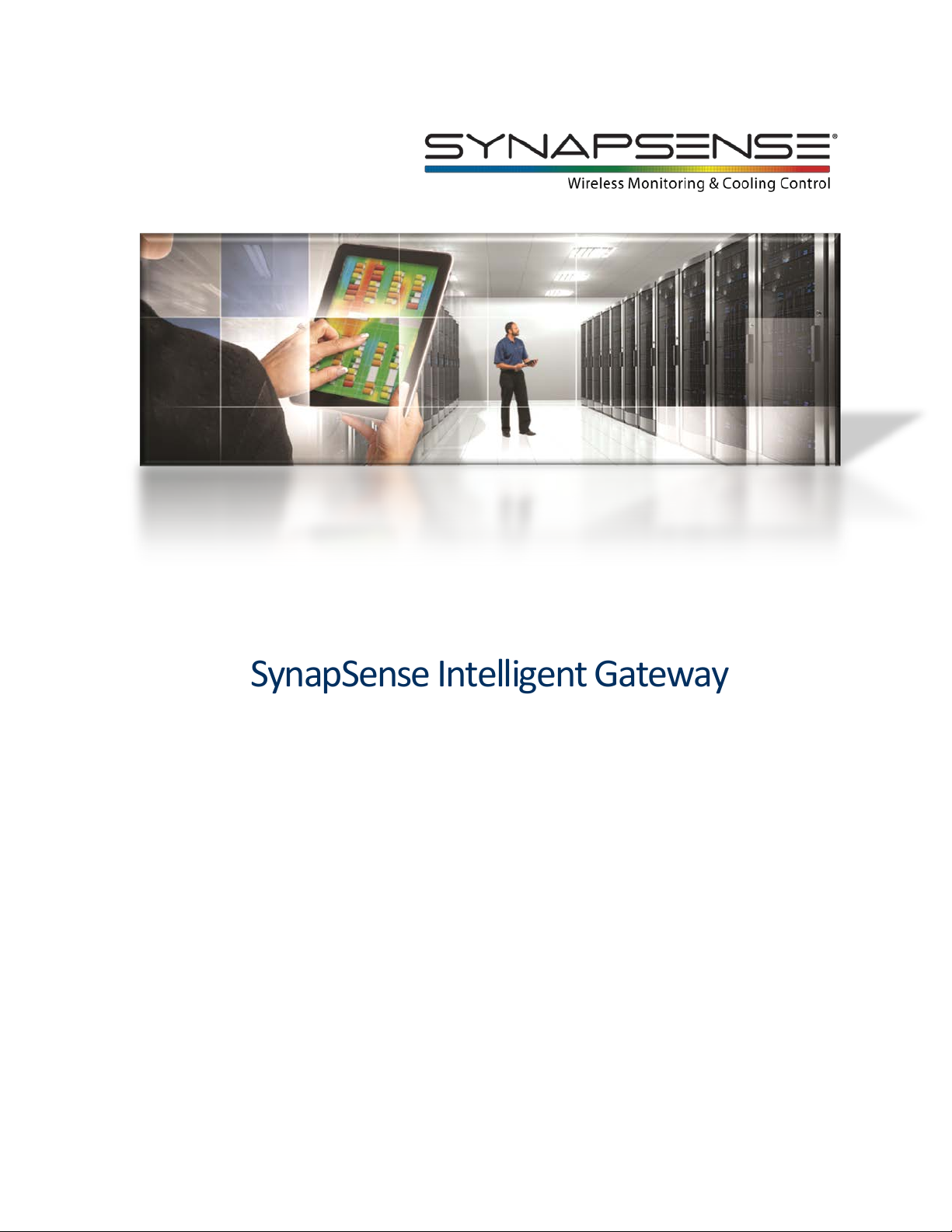
SynapSense Intelligent Gateway
Installation Guide
December 17, 2013


SynapSense Intelligent Gateway Installation Guide
© 2013 SynapSense Corporation. All Rights Reserved
This documentation is protected by United States and international copyright and other intellectual and
industrial property laws. It is solely owned by SynapSense Corporation and its licensors and is distributed
under a restrictive license. This product, or any portion thereof, may not be used, copied, modified, reverse
assembled, reverse compiled, reverse engineered, distributed, or redistributed in any form by any means
without the prior written authorization of SynapSense Corporation.
RESTRICTED RIGHTS: Use, duplication, or disclosure by the U.S. Government is subject to restrictions of FAR
52.227-14(g) (2)(6/87) and FAR 52.227-19(6/87), or DFAR 252.227-7015 (b)(6/95) and DFAR 227.7202-3(a), and any
and all similar and successor legislation and regulation.
SynapSense Corporation
340 Palladio Parkway, Suite 530
Folsom, CA 95630-8598
Tel: (916) 294-0110
Fax: (916) 294-0270
www.SynapSense.com

SynapSense Intelligent Gateway Installation Guide
December 17, 2013
Trademarks
SynapSense®, the SynapSense logo and SynapSoft™ are registered trademarks or trademarks of
SynapSense Corporation. Additional trademark applications are pending for SynapSense Active
Control™, P
All third-party brand and product names are the trademarks of their respective owners and are used solely for
informational purposes.
3
SmartPlug™, LiveImaging™, PowerImaging™, SmartLink™.
Disclaimer
This documentation is provided “as is” without warranty of any kind, either expressed or implied, including but
not limited to, the implied warranties of merchantability or fitness for a particular purpose.
This documentation might include technical inaccuracies or other errors. Corrections and improvements might
be incorporated in new versions of the documentation.
SynapSense does not assume any liability arising out of the application or use of any products or services and
specifically disclaims any and all liability, including without limitation consequential or incidental damages.
SynapSense products are not designed for use in life support appliances, devices, or other systems where
malfunction can reasonably be expected to result in significant personal injury to the user, or as a critical
component in any life support device or system whose failure to perform can be reasonably expected to cause
the failure of the life support device or system, or to affect its safety or effectiveness. SynapSense customers
using or selling these products for use in such applications do so at their own risk and agree to fully indemnify
and hold SynapSense and its officers, employees, subsidiaries, affiliates, and distributors harmless against all
claims, costs, damages, and expenses, and reasonable attorney fees arising out of, directly or indirectly, any
claim of personal injury or death associated with such unintended or unauthorized use, even if such claim
alleges that SynapSense was negligent regarding the design or manufacture of its products.
SynapSense reserves the right to make corrections, modifications, enhancements, improvements, and other
changes to its products or services at any time and to discontinue any product or service without notice.
Customers should obtain the latest relevant information before placing orders and should verify that such
information is current and complete. All products are sold subject to SynapSense Corporation's terms and
conditions of sale supplied at the time of order acknowledgment or sale.
SynapSense does not warrant or represent that any license, either express or implied, is granted under any
SynapSense patent right, copyright, mask work right, or other SynapSense intellectual property right relating to
any combination, machine, or process in which SynapSense products or services are used. Information
published by SynapSense regarding third-party products or services does not constitute a license from
SynapSense to use such products or services or a warranty or endorsement thereof. Use of such information
may require a license from a third party under the patents or other intellectual property of the third party, or a
license from SynapSense under the patents or other intellectual property of SynapSense.
ii

SynapSense Intelligent Gateway Installation Guide
December 17, 2013
Regulatory Information
Notice to Users:
This equipment has been tested and found to comply with the limits for Class B digital device, pursuant to Part
15 of the FCC rules. These limits are designed to provide reasonable protection against harmful interference in a
residential installation. This equipment generates, uses, and can radiate radio frequency energy and, if not
installed and used in accordance with the instructions, may cause harmful interference to radio communications.
However, there is no guarantee that interference will not occur in a particular installation. If the equipment does
cause harmful interference to radio or television reception, which can be determined by turning the equipment
off and on, the user is encouraged to try to correct the interference by one or more of the following measures:
• Reorient or relocate the receiving antenna.
• Increase the separation between the equipment and the receiver.
• Plug the equipment into an outlet on a circuit different from that which the receiver is plugged.
• Consult the dealer or an experienced radio/TC technician for help. This product works using a radio
frequency, so use on an airplane may be restricted due to interference.
FCC Statement:
This device complies with part 15 of the FCC Rules. Operation is subject to the following two conditions: (1)
This device may not cause harmful interference, and (2) this device must accept any interference received,
including interference that may cause undesired operation. Changes or modifications not expressly approved by
the party responsible for compliance could void the user's authority to operate the equipment. The antenna(s)
used for this transmitter must not be co-located or operating in conjunction with any other antenna or
transmitter.
CE Statement:
This equipment has been tested and found to comply with the limits of the European Council Directive on the
approximation of the law of the member states relating to electromagnetic compatibility (89/336/EEC) according
to EN 55022 Class B.
Industry Canada Equipment Notice:
The Industry Canada certification identifies certified equipment. This certification means that the equipment
meets certain telecommunications network protective, operational and safety requirements as prescribed in the
appropriate Terminal Equipment Technical Document(s). The Department does not guarantee the equipment
will operate to the user's satisfaction. Before installing this equipment, users should ensure that it is permissible
to be connected to the facilities of the local telecommunications company. The equipment must also be installed
using an acceptable method of connection. The customer should be aware that compliance with the above
conditions may not prevent degradation of service in some situations. Repairs to certified equipment should be
coordinated by a representative designated by the supplier. Any repairs or alterations made by the user to this
equipment, or equipment malfunctions, may give the telecommunications company cause to request the user to
disconnect the equipment.
Users should ensure, for their own protection, that the electrical ground connectors of the power utility,
telephone lines and internal metallic water pipe system, if present, are connected together. This presentation
may be particularly important in rural areas.
Caution: Users should not attempt to make such connections themselves, but should contact the appropriate
electric inspection authority or electrician, as appropriate.
This device complies with Industry Canada licence-exempt RSS standard(s). Operation is subject to the following
two conditions: (1) this device may not cause interference, and (2) this device must accept any interference,
including interference that may cause undesired operation of the device.
Le présent appareil est conforme aux CNR d'Industrie Canada applicables aux appareils radio exempts de
licence. L'exploitation est autorisée aux deux conditions suivantes : (1) l'appareil ne doit pas produire de
iii
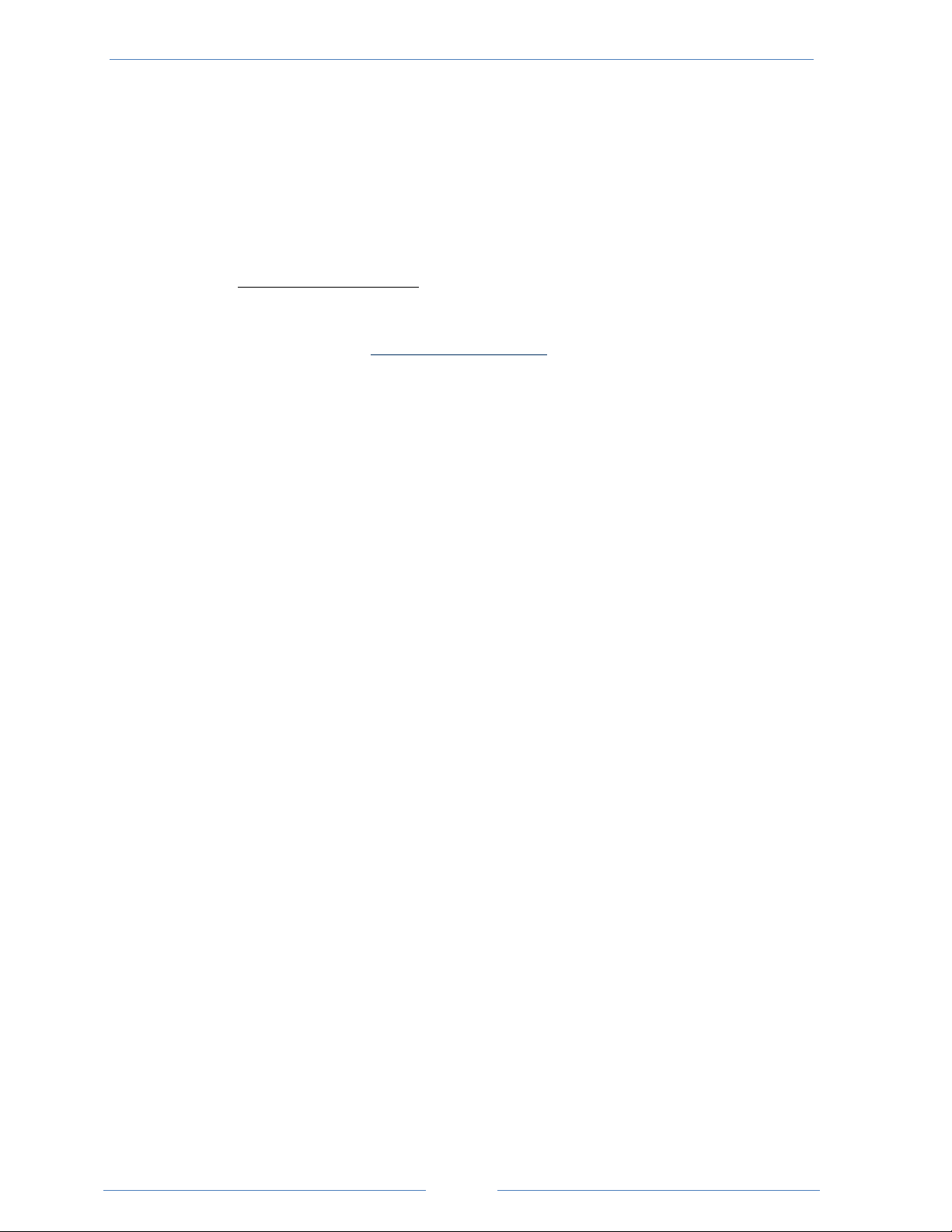
SynapSense Intelligent Gateway Installation Guide
December 17, 2013
brouillage, et (2) l'utilisateur de l'appareil doit accepter tout brouillage radioélectrique subi, même si le
brouillage est susceptible d'en compromettre le fonctionnement.
Warranty Information
Limited One Year Warranty
Our company warrants that for one year from the date of purchase, it will replace this product if found to be
defective in materials or workmanship. For a prompt, no charge replacement of equivalent product, contact
technical support at
This replacement is the company's sole obligation under this warranty. SynapSense Corporation will not be
responsible for any incidental or consequential damages or for any loss arising in connection with the use or
inability to use this product. Some states/provinces do not allow the exclusion or limitation of incidental or
consequential damages, so the above limitation or exclusion may not apply to you. This warranty excludes
defects or damage due to misuse, abuse, or neglect. This warranty gives you specific legal rights, and you may
also have other rights, which vary from state to state/province to province.
support@synapsense.com or by phone.
Technical Support Center
Telephone: +1.916.294.0110 option 2
Email: support@synapsense.com
340 Palladio Parkway, Suite 530
Folsom, CA 95630
United States of America
iv

SynapSense Intelligent Gateway Installation Guide
December 17, 2013
Table of Contents
About This Guide ...................................................................................................................... vi
Organization ...................................................................................................................................................... vi
Document Conventions ................................................................................................................................... vi
Warnings and Precautions ............................................................................................................................. vii
Introduction ................................................................................................................................. 1
Getting Started ............................................................................................................................ 3
Kit Components ..................................................................................................................................... 4
Tools and Materials ............................................................................................................................... 5
Installation and Configuration................................................................................................. 6
General Installation Guidelines ........................................................................................................... 7
Configuring the Gateway ..................................................................................................................... 7
Installing the Gateway ........................................................................................................................ 17
3M Command Strip ..................................................................................................................................... 17
Gateway Mounting Shelf ............................................................................................................................ 18
Final Installation Activities ................................................................................................................. 20
Installation Inspection ............................................................................................................. 21
Inspect Operations and Appearance ................................................................................................. 21
Inspect Software Communication ..................................................................................................... 21
Troubleshooting ........................................................................................................................ 24
Gateway Testing .................................................................................................................................. 24
v

SynapSense Intelligent Gateway Installation Guide
requirements for use.
connectivity.
during installation, configuration, or use of the device.
For example, Click OK.
note style.
December 17, 2013
About This Guide
This document provides guidelines and instructions for installing and configuring the SynapSense
Intelligent Gateway device. The intended audience for this document consists of customers or
partners of SynapSense Corporation or a SynapSense installer (or installation team). Customers,
partners, or installers should receive training from SynapSense prior to installing the hardware
detailed in this document.
Organization
Although we prefer the entire document to be read in order of presentation, we realize that readers
may jump to a particular section. The table below describes the chapters and summarizes their
content.
Table 1 – Chapter Summary
Chapter Description
Introduction
Installation & Configuration
Installation Inspection
Troubleshooting
Provides an overview of the device, its capabilities, and minimum
Provides detailed steps for installing and configuring the device.
Provides the steps to verify proper installation and device
Provides information about correcting problems that may occur
Document Conventions
The table below defines the style conventions used throughout this document.
Table 2 – Installation Guide Style Conventions
Item Description
This style is used for anything a user types, clicks, presses, or taps. The style
Bold and Blue
NOTE:
also highlights SynapSense products.
Exceptions to the rule and other important information will be set off with this
This triangular red exclamation mark icon denotes a WARNING.
This triangular yellow electrical icon denotes a SAFETY WARNING of a physical
or electrical nature.
vi
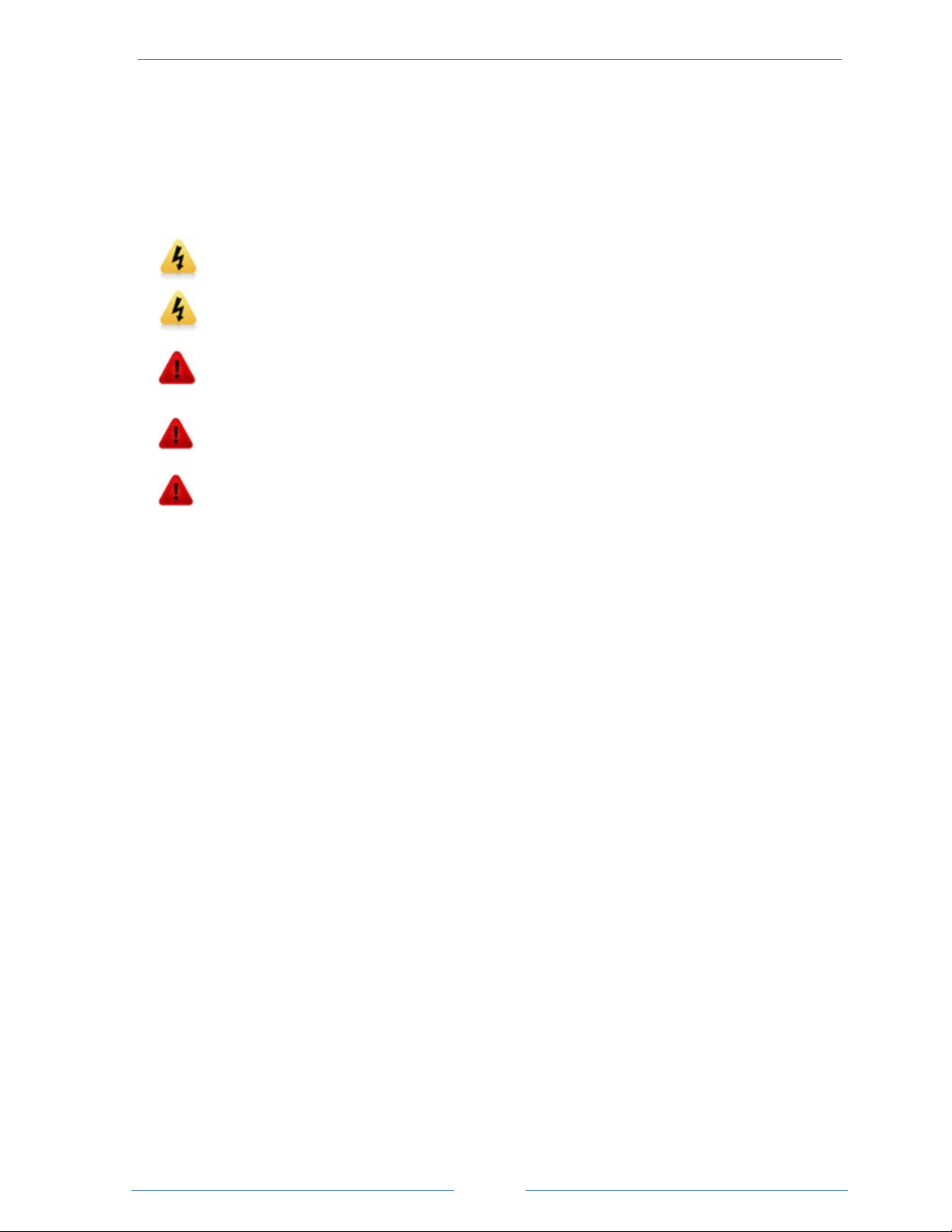
SynapSense Intelligent Gateway Installation Guide
December 17, 2013
Warnings and Precautions
The following warnings and precautions pertain to Gateway installations.
Failure to adhere to warnings and precautions could result in physical injury or damage to
equipment, which may void the warranty.
Installation of this equipment must be in accordance with local and national electrical codes.
Data centers may pose a risk of hearing loss. Use appropriate ear protection prior to entry into
high-noise areas.
When performing subfloor work in a data center, be careful not to stress, crush, pull, or
disconnect wiring and hoses running underneath electrical and data cables, leak detectors, etc.
(including fire alarm/suppression systems).
Subfloor work poses significant trip/fall hazards and eye hazards from airflow-borne debris. Eye
protection must be worn at all times when removing or replacing floor tiles and when working
in or around areas with removed tiles.
Do not touch any electrical or computer/server equipment in the data center without approval
from data center operators (including loose cables, pushcarts, and terminals).
vii

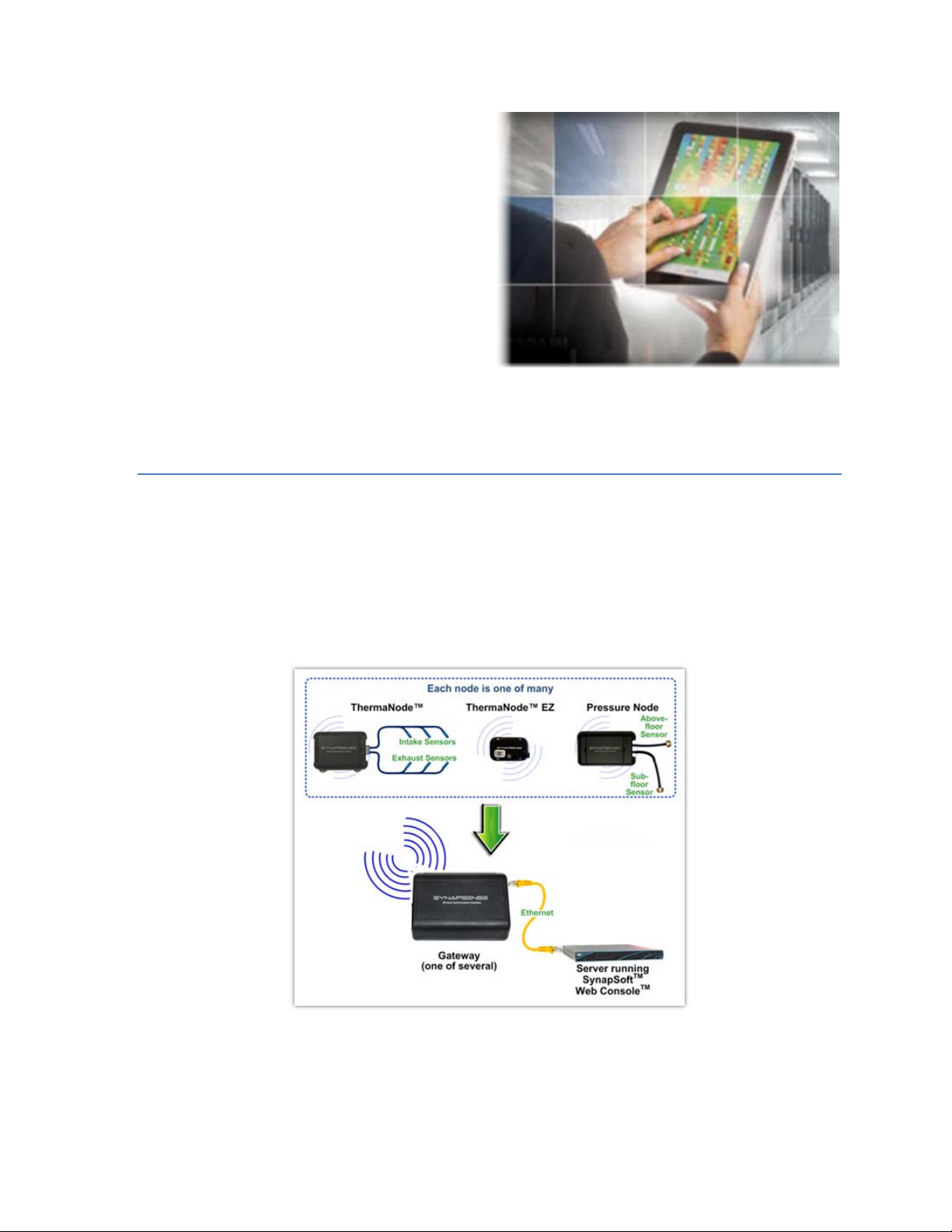
CHAPTER 1.
Introduction
The SynapSense Intelligent Gateway™ is an Ethernet to wireless Network Bridge designed to collect
data from any of the SynapSense wireless sensors or meter hardware and send the data to a remote,
or Cloud-based, server. It is also designed to operate in standalone mode for some time if the
Ethernet connection is lost.
The SynapSense Intelligent Gateway operates in a more centralized mode compared to previous
generations of SynapSense Gateways, so it has a relatively high power CPU for its core, capable of
running WSN Plug-in, Device Manager, and SynapSense control schemes.
