Page 1
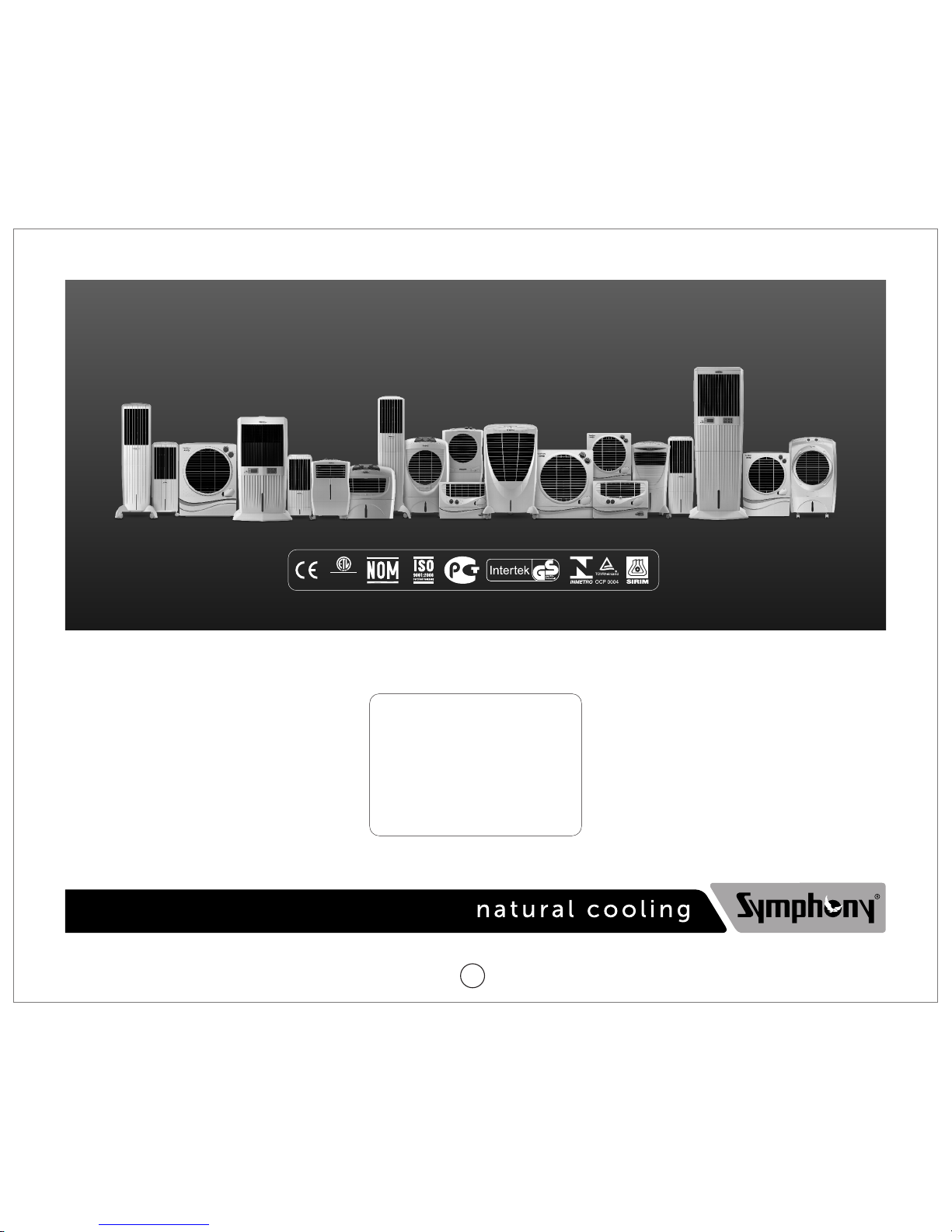
Before use of this product please read and preserve these important instructions.
www.symphonylimited.com
CUSTOMER CARE
Owner’s Manual & Warranty Card
World Leader in Air Cooling
1
# For selected models only
#
Intertek
Conforms to UL Std.507
3159290
US
CM
For service support, contact Symphony, Ltd. at 602-281-7816.
For sales inquiries, contact Sylvane at 1-800-934-9194 or at Sylvane.com.
Page 2

How to install and operate product
Take the cooler out from carton, Remove all
protective covers. Place the cooler in front of an open
window or install in a window for effective cooling.
Select models can also be placed on trolleys. Do not
use cooler in a closed room.
Ensure power supply is as specified for the cooler.
There should not be any spikes in supply voltage. For
operating on inverter, the cooler need to be
connected to only sine-wave inverter of appropriate
rating.
Disconnect the power cord while filling the water.
Pour water by lifting the lid on top or through front or
through spout at the back. You may also add ice
cubes for faster cooling. Water may be poured up to
the highest point (or F) of the water level indicator.
You may keep a small container below over flow
hole, to avoid spillage of water on your floor/carpet.
For longer life of pump, always operate it with
sufficient water in the tank.
2
FLOAT VALVE
You may pull to remove over-flow plug given in select
models to allow over-flow of water. By doing so the
tank capacity will be reduced marginally.
Over flow plug
Float valve facility is available in select models. Make
provision for automatic water filling to the cooler.
Ensure proper connection of water inlet pipe into the
float valve to avoid leakage.
Page 3
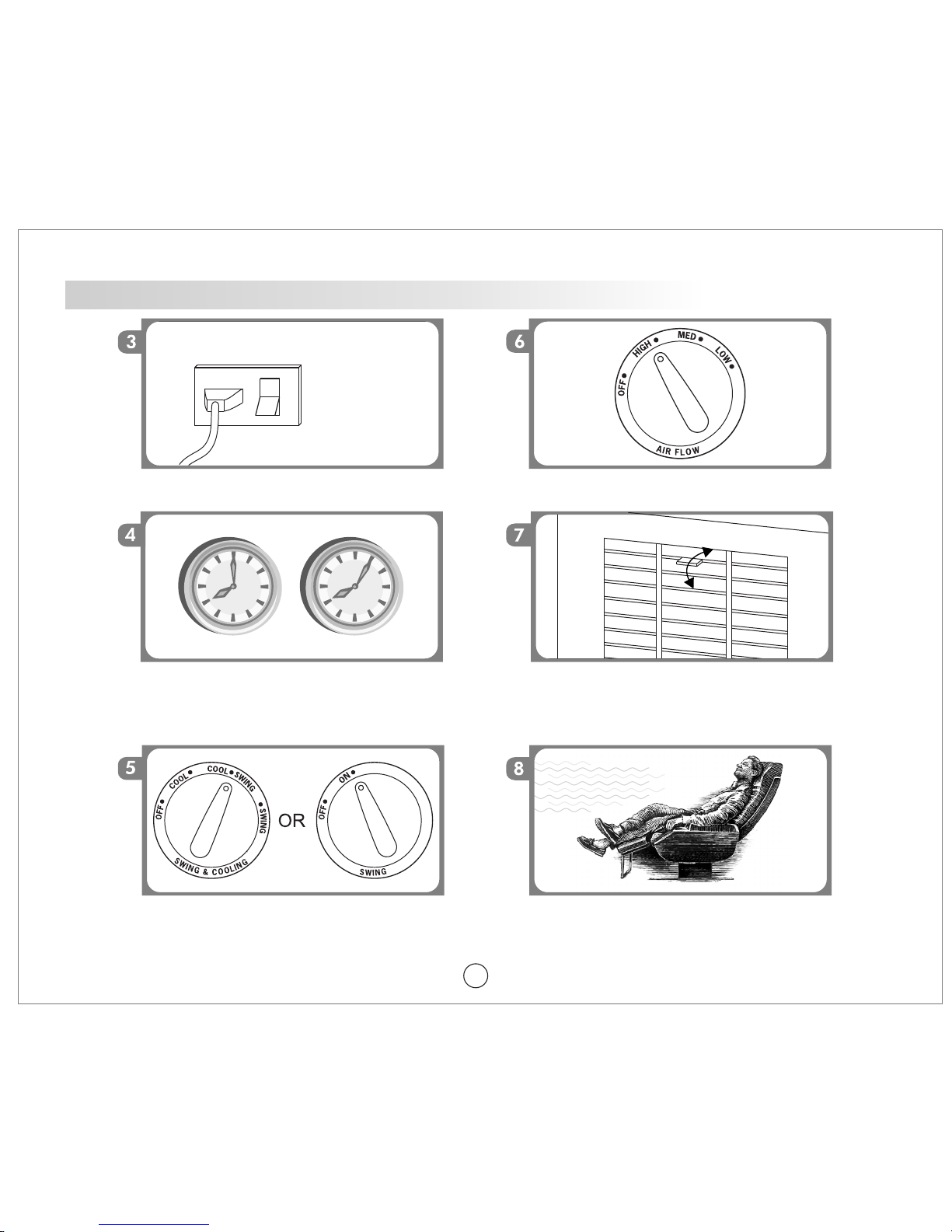
How to install and operate product
For maximum air and cooling turn the air flow
control to “ High “
* Not applicable to Kaizen, Kaizen Jr., Sumo Jr., Storm 70i & Storm 100i models.
Sit back and enjoy.
Set controls as desired.
Adjust horizontal louver manually as desired.
3
Plug in to power source and switch on.
Switch on the pump of the cooler by putting the
control knob in cool position but keeping the
airflow control in OFF position. Wait for 5
minutes for the pad to get wet properly.*
Page 4

1. POWER [ ]: Power On and OFF
2.ON/OFF TIMER [ ]:
ON TIMER : To set the ON timer, switch on the power supply then press the power button. ON timer icon in LCD will blink for 10
seconds, press the timer button in this duration and set the desired on time. ON time can be set in intervals of 30 minutes, the set time
will be displayed.
OFF TIMER : This will work when the cooler is running. You can set the OFF time in intervals of 30 minutes by pressing the timer
button. Each press will increase the OFF time by 30 minutes up to 12 hours.
3.COOL [ ]: Press the button to switch ON/OFF the pump. Cool Icon will appear on LCD when switched On. The Pump will start only
when sufficient water is in the tank, this will be indicated by water symbol displayed on LCD. Pump will not start if the water level is
low and this will be indicated by a buzzer for 5 seconds and water symbol on LCD will blink.
4.FAN +/- [ ]: Fan+ will increase the speed by pressing button each time from any speed between 1 to 8 level & similarly Fan- will
decrease the Fan speed
5. SWING [ ] : Press button to switch on/off the swing function.
6. AUTO [ ] : Auto function - The speed varies randomly to give the feel of natural breeze
7. IONIZER [ ]: Ionizer function - ON and OFF (in selected models / optional)
8. This cooler must be moved only by properly holding the handle (given on top)
9.SYSTEM RESTORE FUNCTION : Last setting is memorized for all the functions.
General: LCD background will turn off after 30 seconds and will re-appear while pressing any function keys
Remote Control & Control Panel may vary from model to model
How to operate Remote Control models - Storm 100 i & 70i
4
Page 5

Remote Control & Control Panel may vary from model to model
Remote Control Control Panel
How to operate Remote Control models - H!Cool Smart i, DiET i Range & Winter i
1. POWER (ON/OFF) [ ]: Press the button to switch on/off the cooler. Icon will glow with blue at on position and
RED colour at off position
2. COOL [ ]: Press the button to switch ON/OFF the pump. Cool Icon will glow when switched On. The Pump will start
only when sufficient water is in the tank, indicated by water icon glowing in WHITE. Low water level will be indicated by
a buzzer for 5 seconds and water icon will start blinking in red colour.
3. FAN [ ] : When started, the fan icon will glow. Press the button for High, Medium and Low speeds. The selected speed
will be indicated by glowing LED.
4. SWING [ ] : Press button to switch on/off the swing function. Swing icon will glow when switched ON
5. TIMER [ ] : Press the button to set OFF timer from 1 - 7 hours in intervals of 1 hr. Timer icon will glow when timer is
switched ON and the glowing LEDs will indicate the total OFF time set.
7.
colour
SYSTEM RESTORE FUNCTION : Last setting is memorized for all the functions.
5
Page 6

Maintenance
Cleaning of cooler by draining the water
To drain the left over water from the tank pull to remove the drain plug given at
the lower back side of the tank. After draining, push to fix the drain plug properly.
It is advisable to drain water on regular basis for better performance & longer life
of pads
1. Disconnect the power cord before servicing or maintenance.
2. Do not make loose wiring or inferior material in servicing or maintenance to avoid fire hazard.
3) Please stop the device and contact to the authorized service provider in case of electric shock found on cooler.
4) Please disconnect the power supply before opening any cover to avoid injury due to rotating part / electric shock
5) To clean the tank remove drain plug from bottom side. Drain out all the residual water. Draining out of stagnant water
from tank is necessary to keep your environment hygienic.
6) To clean the cooling pad, please unplug the cooler; apply water on cooling pad from outside. Do it at least once in a
year , depending on the surrounding environment.
7) Under no circumstances, customer should open the cooler.
8) In case of any difficulties, please contact symphony authorized service provider.
Trouble
Less Cooling
Water Leakage
Fan not Working
Shock on Cooler
Cause
Pump is switched OFF
Humidity control OFF
(Selected models)
Drain plug is displaced
Grill lock is disengaged
Cooling pad is sagged
Airflow switch is turned OFF
Loose contact at socket
Switch or Motor Malfunction
Device malfunction
Remedy
Switch ON the pump
Ensure that the humidity control knob is ON.
Ensure that the drain plug is positioned properly
Relock the grill
Change the cooling pads
Switch ON the fan by selecting the required speed
Rectify faulty wiring / Socket in the house
Call the nearest service provider
Call the nearest service provider
Trouble Shooting
Note : The blower/fan motor comes equipped with thermal overload protection.
6
Page 7

Note : DiET can come with variant T/E/i.
7
Non Remote Models
185
180
160
0.85
1.64
100
100
95
0.5
1.0
155
210
185
0.73
1.8
220 V/
60
Hz
Rated
110
V/
60 Hz
230 V/ 50 Hz
220 V/6 0 Hz
110 V/ 60 Hz
Power
(watts max.)
Rated
Current (A)
Kaizen
110
120
110
0.5
1.0
Kaizen jr
Rated Voltage / Frequency -220V/60Hz, 110V/60Hz, 230/50Hz single Phase
95
110
105
0.5
1.0
Ice
Model
Tech Specs
Class
MADE IN INDIA
www.symphonylimited.com
Symphony Limited
Conforms to UL Std.507
3159290
200
190
1.0
1.9
Winter
185
Cube
155
210
0.73
1.8
185
Sumo jr
185
175
150
0.85
1.6
Jumbo70Jumbo50Jumbo41Jumbo
21
110
120
110
0.5
1.0
110
105
105
0.5
1.1
Ninja
180
195
160
0.9
1.6
SumoSiesta
180
195
160
0.9
1.6
Remote Models
205
195
1.0
1.9
Winter i
190
220 V/
60
Hz
Rated
110
V/
60 Hz
230 V/ 50 Hz
220 V/6 0 Hz
110 V/ 60 Hz
Power
(watts max.)
Rated
Current (A)
Rated Voltage / Frequency -220V/60Hz, 110V/60Hz, 230/50Hz single Phase
Model
Tech Specs
Class
MADE IN INDIA
www.symphonylimited.com
Symphony Limited
Conforms to UL Std.507
3159290
Storm 100
Storm 70
250
280
270
1.2
2.6
350
365
365
1.6
3.1
DiET 8
110
105
115
0.5
1.1
DiET 12
110
105
115
0.5
1.1
DiET 50
175
175
170
0.9
1.8
DiET 22
185
185
170
0.85
1.9
DiET 35
185
185
170
0.85
1.9
Hi cool
195
210
185
1.0
2.1
Page 8

WIRING DIAGRAMS
CLASS II MODELS : SUPER JUMBO, JUMBO, SUPER JUMBO JR.,
JUMBO JR.,ICE CUBE, WINTER, SUMO, HI COOL PLUS ,NINJA, DIET
8T, DIET 12T, DIET 22T, DIET 33T, DIET 50T, SUMO +
MODELS : STORM 100 I & STORM 70 I
CLASS I MODELS : KAIZEN, KAIZEN JR. & SUMO JR.
MODELS : DIET 8I, DIET 12I, DIET 22I, DIET 33I, DIET 50I & HICOOL
SMART I, DIET 8E, DIET 22E, DIET 50E, DIET 8T CR, DIET 22T CR,
DIET 50T CR, HICOOL SMART, WINTER I
Note : WATER LEVEL SENSOR IS APPLICABLE IN SELECT MODELS / VARIANTS
8
Page 9

Warnings
1. Unplug and disconnect the cooler from power source before attempting any maintenance, service or cleaning and
filling water.
2. If the supply cord is damaged, it must be replaced by the manufacturer , its service agent or a similar qualified person in
order to avoid hazard. Do not operate any fan / blower with a damaged power cord or plug. Discard the fan/blower or
return to an authorized service facility for examination and/or repair.
3. To avoid electric shock, connect only to an outlet provided with a ground fault circuit interrupting device.
(ELCB = Earth leakage current breaker)
4. Cooler is not to be used by children or person with reduced physical, sensory or mental capabilities, or lack of
experience and knowledge, unless they have been given proper supervision or instruction.
5. Children must not be allowed to play with cooler.
6 This appliance is not intended to be used in locations where special conditions prevail, such as the presence of a
corrosive or explosive atmosphere (vapour or gas).
9
Page 10

This marking indicates that this product should not be disposed off with other house hold wastes through out the EU and
other applicable countries. To prevent possible harm to the environment or human health from uncontrolled waste
disposal, recycle it responsibly. If you wish to discard this product please contact your local authorities or dealer from
where it was purchased and ask for correct method of disposal.
Symphony cooler works on inverter. The inverter should be of sine-wave type of appropriate rating.
10
Page 11

Date of Purchase
Model :
Name
:
Address :
E-mail :
Mobile :
Phone :
WARRANTY REGISTRATION CARD
Product Sr. No.
Condition of warranty
We extend this limited warranty to the original buyer (first retail purchaser) and warranty that the product shall be free from manufacturer defects in workmanship and
materials for 12 months from the date of purchase. 1) Warranty will come in with effect when the following conditions are met with: a) Warranty registration card duly filled
and received by the company within 15 days from the date of purchase. b) Product is operated following the recommendations explained inside the user manual. 2) The
company's liability under the warranty will be limited only to motor, pump, louver motor, remote, PCB and also restricted to any such defect which occurs under conditions
of normal operations and under proper use. Any part/s replaced by the company at its discretion shall be a functionally operative unit. 3) This warranty shall not apply to
product: a) Which have not been purchased from authorized distributor through their network or company's authorized retail stores, b) Which have been altered/opened by
any other personnel not authorized by the company, c) Incorrectly used in combination with any other substance or products, d) Which are used for commercial purpose, e)
Which develops due to faulty care or maintenance and alterations to product or its parts, f) Which is subjected to electrical supply for which the product is not designed, g)
Warranty will void if the product is operated with a sub-standard inverter or non-sine wave inverter. h) If documentation of buying is not available to validate an original
purchase. 4) While the company will make every effort to carry out the repairs at the earliest, it however is made expressly clear that the company is under no obligation to do
so in a specified period of time. 5) This warranty shall automatically terminate on the expiry of the warranty period of 12 months from the date of purchase even if the product
may not be used for any time during the warranty period for any reason whatsoever. 6) Cooling pads and outer plastic parts are not covered under warranty. 7) The company
shall not be liable in any case for any loss or damage caused to any property, death or disability caused to any human life arising out of fire, electrical fault, short circuit,
accidental handling or any kind of natural calamity. As, such the company's liability is limited to the cost of the spare parts of the said products only. 8) Change of address of
the customers must be intimated to the company without which the warranty shall not be operational. 9) Due to ongoing research and development, the company holds the
rights to modify the product without any prior notice or obligation to buyers. 10) Purchaser should retain the purchase bill as evidence of the date of purchase. 11) During the
warranty customer is not entitled for any exchange of product or refund money. 12) Service for this product shall be provided by a local Distributor or Authorized Service
Provider. You can Register warranty by sending a photocopy of card along with the copy of product purchase bill to the below mentioned address. You may wish to send us
the scan image of warranty card and product purchase bill on e-mail address: services@symphonylimited.com. 13) The court/Consumer forums only at Ahmedabad,
Gujarat, India shall have exclusive jurisdiction for any disputes arising out of this sale/transaction. 14) Warranty outside India will be given by local distributor only. 15) For
Mexico, to make effective this warranty please contact the Call Centre at IMPCO Mexico Ph: 01-800-8317700 free of charges, or send an E-mail to 16) To register service
request in India you may call us on 07930130111 or you may log on to www.symphonylimited.com/care or you may SMS <name, city, pincode> to 09510070111.
Symphony Limited
`
Saumya’, Bakeri Circle, Navarangpura, Ahmedabad.
Gujarat, India 380 014
E mail : services@symphonylimited.com
Dealer’s name
& signature
Page 12

12
www.symphonylimited.com
Symphony Limited
‘Saumya’, Bakeri Circle, Navarangpura,
Ahmedabad, Gujarat, India - 380 014
E-mail : services@symphonylimited.com
Revision 00 - Date 25-04-2013
For service support, contact Symphony, Ltd. at 602-281-7816.
For sales inquiries, contact Sylvane at 1-800-934-9194 or at Sylvane.com.
