Page 1
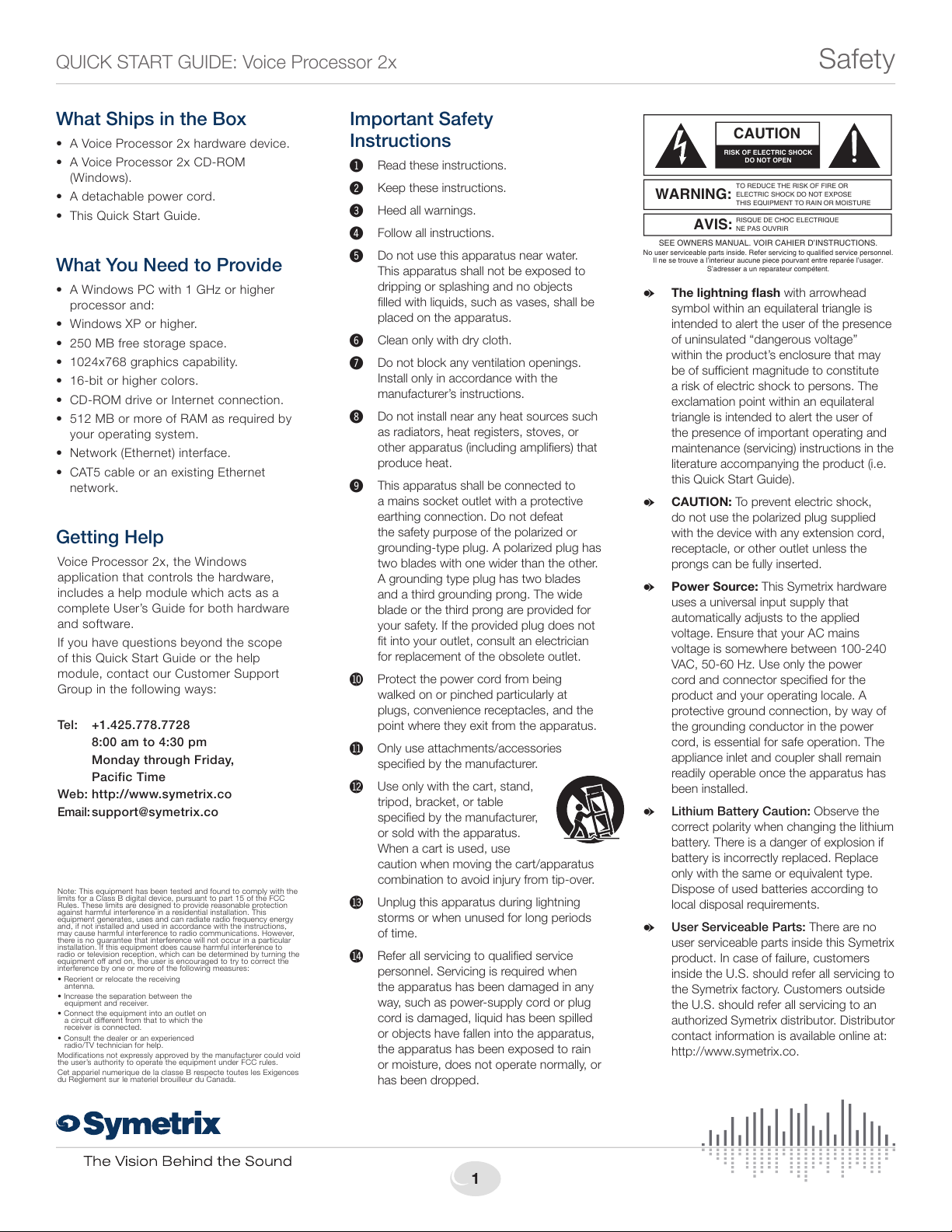
1
QUICK START GUIDE: Voice Processor 2x
Safety
G The lightning flash with arrowhead
symbol within an equilateral triangle is
intended to alert the user of the presence
of uninsulated “dangerous voltage”
within the product’s enclosure that may
be of sufficient magnitude to constitute
a risk of electric shock to persons. The
exclamation point within an equilateral
triangle is intended to alert the user of
the presence of important operating and
maintenance (servicing) instructions in the
literature accompanying the product (i.e.
this Quick Start Guide).
G CAUTION: To prevent electric shock,
do not use the polarized plug supplied
with the device with any extension cord,
receptacle, or other outlet unless the
prongs can be fully inserted.
G Power Source: This Symetrix hardware
uses a universal input supply that
automatically adjusts to the applied
voltage. Ensure that your AC mains
voltage is somewhere between 100-240
VAC, 50-60 Hz. Use only the power
cord and connector specified for the
product and your operating locale. A
protective ground connection, by way of
the grounding conductor in the power
cord, is essential for safe operation. The
appliance inlet and coupler shall remain
readily operable once the apparatus has
been installed.
G Lithium Battery Caution: Observe the
correct polarity when changing the lithium
battery. There is a danger of explosion if
battery is incorrectly replaced. Replace
only with the same or equivalent type.
Dispose of used batteries according to
local disposal requirements.
G User Serviceable Parts: There are no
user serviceable parts inside this Symetrix
product. In case of failure, customers
inside the U.S. should refer all servicing to
the Symetrix factory. Customers outside
the U.S. should refer all servicing to an
authorized Symetrix distributor. Distributor
contact information is available online at:
http://www.symetrix.co.
"7*4
/&1"40673*3
*MOFTFUSPVWFBMJOUFSJFVSBVDVOFQJFDFQPVSWBOUFOUSFSFQBSÊFMVTBHFS
4&&08/&34."/6"-70*3$")*&3%*/4536$5*0/4
4BESFTTFSBVOSFQBSBUFVSDPNQÊUFOU
3*426&%&$)0$&-&$53*26&
/PVTFSTFSWJDFBCMFQBSUTJOTJEF3FGFSTFSWJDJOHUPRVBMJGJFETFSWJDFQFSTPOOFM
$"65*0/
8"3/*/(
503&%6$&5)&3*4,0''*3&03
&-&$53*$4)0$,%0/05&9104&
5)*4&26*1.&/5503"*/03.0*4563&
%0/0501&/
3*4,0'&-&$53*$4)0$,
Important Safety
Instructions
! Read these instructions.
@ Keep these instructions.
# Heed all warnings.
$ Follow all instructions.
% Do not use this apparatus near water.
This apparatus shall not be exposed to
dripping or splashing and no objects
filled with liquids, such as vases, shall be
placed on the apparatus.
^ Clean only with dry cloth.
& Do not block any ventilation openings.
Install only in accordance with the
manufacturer’s instructions.
* Do not install near any heat sources such
as radiators, heat registers, stoves, or
other apparatus (including amplifiers) that
produce heat.
( This apparatus shall be connected to
a mains socket outlet with a protective
earthing connection. Do not defeat
the safety purpose of the polarized or
grounding-type plug. A polarized plug has
two blades with one wider than the other.
A grounding type plug has two blades
and a third grounding prong. The wide
blade or the third prong are provided for
your safety. If the provided plug does not
fit into your outlet, consult an electrician
for replacement of the obsolete outlet.
BL Protect the power cord from being
walked on or pinched particularly at
plugs, convenience receptacles, and the
point where they exit from the apparatus.
BM Only use attachments/accessories
specified by the manufacturer.
BN Use only with the cart, stand,
tripod, bracket, or table
specified by the manufacturer,
or sold with the apparatus.
When a cart is used, use
caution when moving the cart/apparatus
combination to avoid injury from tip-over.
BO Unplug this apparatus during lightning
storms or when unused for long periods
of time.
BP Refer all servicing to qualified service
personnel. Servicing is required when
the apparatus has been damaged in any
way, such as power-supply cord or plug
cord is damaged, liquid has been spilled
or objects have fallen into the apparatus,
the apparatus has been exposed to rain
or moisture, does not operate normally, or
has been dropped.
Note: This equipm ent has bee n test ed and foun d to comply with the
limits for a Clas s B digital devic e, pursuant to part 15 of th e FCC
Rules. These limi ts are desig ned to provi de reasonab le prot ection
agains t harmful i nterference in a residen tial instal lation. Thi s
equipm ent generat es, uses an d can radiate rad io frequency energy
and, i f not insta lled and us ed in accordance w ith the ins tructions,
may ca use harmful interferenc e to radio communicati ons. Howeve r,
there i s no guaran tee that in terference w ill not occ ur in a par ticular
instal lation. If this equipm ent do es cause ha rmful inter ference to
radio or televisi on reception , which can be determi ned by tur ning t he
equipm ent off and on, the use r is encour aged to try to correct the
interf erence by on e or more of the follow ing measure s:
• Reor ient or relo cate the rec eiving
ant enna.
• Incre ase the sep aration bet ween the
equ ipment and receiver.
• Conn ect the equ ipment into an ou tlet on
a c ircuit diffe rent fro m that to w hich the
rece iver is con nected.
• Cons ult the dea ler or an e xperie nced
rad io/TV techn ician for h elp.
Modifi cations not expressly a pproved by t he manufact urer could v oid
the us er’s auth ority to op erate the e quipme nt under FC C rules.
Cet ap pariel nume rique de la class e B respecte toutes les Exigences
du Reglement sur le materiel brouilleur du Canada.
What Ships in the Box
• A Voice Processor 2x hardware device.
• A Voice Processor 2x CD-ROM
(Windows).
• A detachable power cord.
• This Quick Start Guide.
What You Need to Provide
• A Windows PC with 1 GHz or higher
processor and:
• Windows XP or higher.
• 250 MB free storage space.
• 1024x768 graphics capability.
• 16-bit or higher colors.
• CD-ROM drive or Internet connection.
• 512 MB or more of RAM as required by
your operating system.
• Network (Ethernet) interface.
• CAT5 cable or an existing Ethernet
network.
Getting Help
Voice Processor 2x, the W indows
application that controls the hardware,
includes a help module which acts as a
complete User’s Guide for both hardware
and software.
If you have questions beyond the scope
of this Quick Start Guide or the help
module, contact our Customer Support
Group in the following ways:
Te l: +1.425.778.7728
8:00 am to 4:30 pm
Monday through Friday,
Pacific Time
Web: http://www.symetrix.co
Email:
support@symetrix.co
Page 2
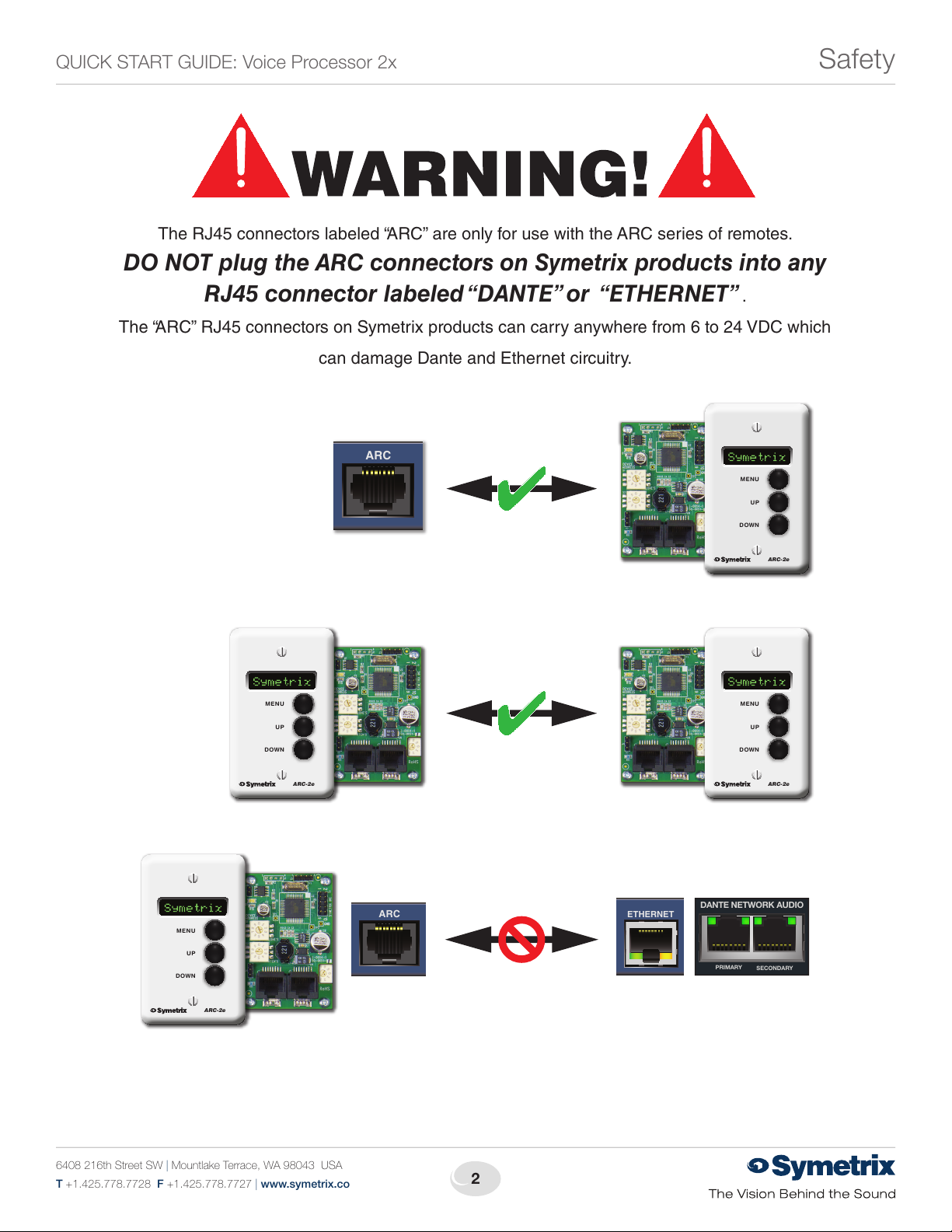
2
QUICK START GUIDE: Voice Processor 2x
Safety
6408 216th Street SW | Mountlake Terrace, WA 98043 USA
T +1.425.778.7728 F +1.425.778.7727 | www.symetrix.co
The RJ45 connectors labeled “ARC” are only for use with the ARC series of remotes.
DO NOT plug the ARC connectors on Symetrix products into any
RJ45 connector labeled “DANTE” or “ETHERNET”
.
The “ARC” RJ45 connectors on Symetrix products can carry anywhere from 6 to 24 VDC which
can damage Dante and Ethernet circuitry.
ARC
PRIMARY
SECONDARY
DANTE NETWORK AUDIO
ARC-2e
DOWN
UP
MENU
ARC-2e
DOWN
UP
MENU
ARC-2e
DOWN
UP
MENU
ARC-2e
DOWN
UP
MENU
ARC
ETHERNET
Page 3

QUICK START GUIDE: Voice Processor 2x
Declaration of Conformity
General Notes
1. The 2x boots up with DHCP enabled by default. This
means that as soon as you connect it to a network, it will
look for a DHCP server in order to obtain an IP address.
If a DHCP server is present, the 2x will get its IP address
from it. This process may take several minutes. With your
PC attached to the same network and thus getting its IP
address from the same DHCP server, all will be ready to
go.
2. If your network does not have a DHCP server, the 2x
will not be able to obtain an IP address. While waiting,
the 2x will default to a private IP address in the range
of 169.254.x.x where x.x is the last four alphanumeric
characters of the 2x’s MAC address (MAC address hex
value is converted to decimal for IP address). The 2x’s
MAC address can be found on a sticker on the bottom
of the 2x or within the front panel System menu. When
there is no DHCP server present to assign IP addresses
to either the 2x or your PC, you may need to configure
your PC with a static IP in the range of 169.254.x.x with
a Subnet Mask of 255.255.0.0 in order to communicate
with the 2x in a direct connect mode. However, if your PC
is using the default network settings, it should also have
automatically self-assigned a similar private IP address
in the range of 169.254.x.x, and if this is the case, you
should be able to connect to the 2x directly. Even if the
PC’s default settings have been changed, the 2x will try
to establish communications by setting up appropriate
routing table entries to reach devices with 169.254.x.x
addresses.
3. In the case of the first two methods (direct connection
and indirect connection), the 2x software will attempt to
set-up appropriate routing table entries for a seamless
connection regardless of the IP addresses of your PC
and 2x. However, under Windows® Vista, administrative
privileges are required to allow the 2x software to modify
the routing table. For best results, launch the 2x software
while logged in as an administrator, or choose to run the
software as an administrator. Note: To run a program as
the Administrator under Vista, right click on the program’s
icon or shortcut and choose “Run as administrator”.
4. The 2x will display its current IP address, subnet
mask, and gateway as well as other useful information
on the front panel display when in System Mode. To
enter System Mode, hold down the Menu button for 5
seconds. Then the up and down arrow keys can be used
to move between various displays. This information may
be useful for troubleshooting.
Declaration of Conformity
We, Symetrix Incorporated, 6408 216th St. SW,
Mountlake Terrace, Washington, USA, declare under our
sole responsibility that the product:
Voice Processor 2x
to which this declaration relates, is in conformity with the
following standards:
IEC 60065,
EN 55103-1, EN 55103-2, FCC Part 15, RoHS
The technical construction file is maintained at:
Symetrix, Inc.
6408 216th St. SW
Mountlake Terrace, WA, 98043 USA
The authorized representative located within the European
Community is:
World Marketing Associates
P.O. Box 100
St. Austell, Cornwall, PL26 6YU, U.K.
Date of issue: February 1, 2009
Place of issue: Mountlake Terrace, Washington, USA
Authorized signature:
Dane Butcher, President, Symetrix Incorporated.
6408 216th Street SW | Mountlake Terrace, WA 98043 USA
T +1.425.778.7728 F +1.425.778.7727 | www.symetrix.co
3
Page 4

QUICK START GUIDE: Voice Processor 2x
Warranty and Service
The Symetrix Limited Warranty
Symetrix, Inc. expressly warrants that the product will be free from
defects in material and workmanship for three (3) years from the date
the product is shipped from the factory. Symetrix’s obligations under
this warranty will be limited to repairing or replacing, at Symetrix’s
option, the part or parts of the product which prove defective in
material or workmanship within three (3) years from the date the
product is shipped from the factory, provided that the Buyer gives
Symetrix prompt notice of any defect or failure and satisfactory proof
thereof. Products may be returned by Buyer only after a Return
Authorization number (RA) has been obtained from Symetrix. Buyer
will prepay all freight charges to return the product to the Symetrix
factory. Symetrix reserves the right to inspect any products which may
be the subject of any warranty claim before repair or replacement is
carried out. Symetrix may, at its option, require proof of the original
date of purchase (dated copy of original retail dealer’s invoice). Final
determination of warranty coverage lies solely with Symetrix. Products
repaired under warranty will be returned freight prepaid via commercial
carrier by Symetrix, to any location within the Continental United
States. Outside the Continental United States, products will be returned
freight collect.
The foregoing warranties are in lieu of all other warranties,
whether oral, written, express, implied or statutory. Symetrix,
Inc. expressly disclaims any IMPLIED warranties, including
fitness for a particular purpose or merchantability. Symetrix’s
warranty obligation and buyer’s remedies hereunder are SOLELY
and exclusively as stated herein.
This Symetrix product is designed and manufactured for use in
professional and studio audio systems and is not intended for
other usage. With respect to products purchased by consumers for
personal, family, or household use, Symetrix expressly disclaims
all implied warranties, including but not limited to warranties of
merchantability and fitness for a particular purpose.
This limited warranty, with all terms, conditions and disclaimers set
forth herein, shall extend to the original purchaser and anyone who
purchases the product within the specified warranty period.
Symetrix does not authorize any third party, including any dealer or
sales representative, to assume any liability or make any additional
warranties or representation regarding this product information on
behalf of Symetrix.
This limited warranty gives the buyer certain rights. You may have
additional rights provided by applicable law.
Note: Some Symetrix products contain embedded software or apps
and may also be accompanied by control software intended to be run
on a personal computer. Said software is specifically excluded from
this warranty.
Servicing Your Symetrix Product
If you have determined that your Symetrix product requires repair
services and you live outside of the United States please contact your
local Symetrix dealer or distributor for instructions on how to obtain
service. If you reside in the U.S. then proceed as follows:
Return Authorization
At the Symetrix factory, Symetrix will perform in-warranty or out-ofwarranty service on any product it has manufactured for a period of
three (3) years from date of discontinued manufacture.
Before sending anything to Symetrix, please contact our Customer
Service Department for a Return Authorization (RA) number. The
telephone number is +1.425.778.7728. Additionally, support is available
via the web site: http://support.symetrix.co.
In-warranty Repairs
To g et y ou r Sy me tr ix p ro du ct r ep aire d un de r th e te rm s of t he w ar ra nt y:
1. Call us for an RA number (have the serial number, shipping and
contact information and description of the problem ready).
2. Pack the device in its original packaging materials.
3. Include your name, address, daytime telephone number, and a brief
statement of the problem.
4. Write the RA number on the outside of the box.
5. Ship the device to Symetrix, freight prepaid. We do not accept freight
collect shipments.
Just do these five things, and repairs made in-warranty will cost you
only one way freight charges. We’ll pay the return freight.
If you don’t have the factory packaging materials, we recommend using
an oversize box. Wrap the device in a plastic bag, surround it with
bubble-wrap, and place it in the box surrounded by Styrofoam peanuts.
Be sure there is enough clearance in the box to protect the rack ears.
We won’t return the device in anything but Symetrix packaging for
which we will have to charge you. If the problem is due to operator
misuse or error, you will have to pay for both parts and labor. In any
event, if there are charges for the repair, you will pay for the return
freight. Payment for all charges must be pre-arranged (prepaid, Visa or
Mastercard).
Out-of-warranty Repairs
If the warranty period has passed, you’ll be billed for all necessary
parts, labor, packaging materials, and freight charges. Please
remember, you must call for an RA number before sending the device
to Symetrix.
Limitation of Liability
The total liability of Symetrix on any claim, whether in contract,
tort (including negligence) or otherwise arising out of, connected
with, or resulting from the manufacture, sale, delivery, resale, repair,
replacement or use of any product will not exceed the price allocatable
to the product or any part thereof which gives rise to the claim. In
no event will Symetrix be liable for any incidental or consequential
damages including but not limited to damage for loss of revenue, cost
of capital, claims of customers for service interruptions or failure to
supply, and costs and expenses incurred in connection with labor,
overhead, transportation, installation or removal of products, substitute
facilities or supply houses.
6408 216th Street SW | Mountlake Terrace, WA 98043 USA
T +1.425.778.7728 F +1.425.778.7727 | www.symetrix.co
4
