Page 1

QUICK START GUIDE: Solus NX 4x4, 8x8, and 16x8
What Ships in the Box
• Solus NX 4x4, 8x8, or 16x8 hardware
device.
• A North American (NEMA) or Euro IEC
power cable. You may need to substitute a
cable appropriate for your locale.
• One Symetrix part number 12-0034 switching
power supply which provides 24 VDC @ 2.71
amperes. NOTE: Power supply will accept a
100-240 VAC input.
• 12, 20, or 28 detachable 3.5 mm Phoenix®
connectors.
• This Quick Start Guide.
What You Need to Provide
A Windows PC with 1 GHz or higher
processor and:
• Windows 7 or higher.
• 250 MB free storage space.
• 1280x1024 graphics capability.
• 16-bit or higher colors.
• Internet connection.
• 512 MB or more of RAM as required by
your operating system.
• Network (Ethernet) interface.
• CAT5e/6 cable or an existing Ethernet
network.
Getting Help
Composer, the Windows software that
configures Solus NX 4x4, 8x8, and 16x8
hardware, includes a help file which acts as
a complete User’s Guide for both hardware
and software. If you have questions beyond
the scope of this Quick Start Guide, contact
our Customer Support Group in the following
ways:
Tel: +1.425.778.7728
6:00 am to 6:00 pm
Monday through Friday,
Pacific Time
Web: http://www.symetrix.co
Email: support@symetrix.co
Chat: http://symetrix.casengo.com/vip/
Note: This equipment has been tested and found to comply with the limits
for a Class B digital device, pursuant to part 15 of the FCC Rules. These
limits are designed to provide reasonable protection against harmful
interference in a residential installation. This equipment generates, uses
and can radiate radio frequency energy and, if not installed and used in
accordance with the instructions, may cause harmful interference to radio
communications. However, there is no guarantee that interference will
not occur in a particular installation. If this equipment does cause harmful
interference to radio or television reception, which can be determined by
turning the equipment off and on, the user is encouraged to try to correct
the interference by one or more of the following measures:
• Reorient or relocate the receiving antenna.
• Increase the separation between the equipment and receiver.
• Connect the equipment into an outlet on a circuit different from that to
which the receiver is connected.
• Consult the dealer or an experienced radio/TV technician for help.
Modifications not expressly approved by the manufacturer could void the
user’s authority to operate the equipment under FCC rules.
Cet appariel numerique de la classe B respecte toutes les Exigences du
Reglement sur le materiel brouilleur du Canada.
Important Safety Instructions
! Read these instructions.
@ Keep these instructions.
# Heed all warnings.
$ Follow all instructions.
% Do not use this apparatus near water. This
apparatus shall not be exposed to dripping
or splashing and no objects filled with
liquids, such as vases, shall be placed on
the apparatus.
^ Clean only with dry cloth.
& Do not block any ventilation openings.
Install only in accordance with the
manufacturer’s instructions.
* Do not install near any heat sources such
as radiators, heat registers, stoves, or
other apparatus (including amplifiers) that
produce heat.
( This apparatus shall be connected to
a mains socket outlet with a protective
earthing connection. Do not defeat
the safety purpose of the polarized or
grounding-type plug. A polarized plug has
two blades with one wider than the other.
A grounding type plug has two blades and
a third grounding prong. The wide blade
or the third prong are provided for your
safety. If the provided plug does not fit
into your outlet, consult an electrician for
replacement of the obsolete outlet.
BL Ensure proper ESD control and grounding
when handling exposed I/O terminals.
BM Protect the power cord from being walked
on or pinched particularly at plugs,
convenience receptacles, and the point
where they exit from the apparatus.
BN Only use attachments/accessories
specified by the manufacturer.
BO Use only with the cart, stand, tripod,
bracket, or table specified
by the manufacturer,
or sold with the
apparatus. When a cart is
used, use caution when
moving the cart/apparatus
combination to avoid injury from tip-over.
BP Unplug this apparatus during lightning
storms or when unused for long periods of
time.
BQ Refer all servicing to qualified service
personnel. Servicing is required when the
apparatus has been damaged in any way,
such as power-supply cord or plug cord
is damaged, liquid has been spilled or
objects have fallen into the apparatus, the
apparatus has been exposed to rain or
moisture, does not operate normally, or has
been dropped.
CAUTION
RISK OF ELECTRIC SHOCK
DO NOT OPEN
TO REDUCE THE RISK OF FIRE OR
WARNING:
SEE OWNERS MANUAL. VOIR CAHIER D’INSTRUCTIONS.
No user serviceable parts inside. Refer servicing to qualified service personnel.
Il ne se trouve a l’interieur aucune piece pourvant entre reparée l’usager.
G The lightning flash with arrowhead
symbol within an equilateral triangle is
intended to alert the user of the presence
of uninsulated “dangerous voltage” within
the product’s enclosure that may be of
sufficient magnitude to constitute a risk of
electric shock to persons. The exclamation
point within an equilateral triangle is
intended to alert the user of the presence
of important operating and maintenance
(servicing) instructions in the literature
accompanying the product (i.e. this Quick
Start Guide).
G CAUTION: To prevent electric shock, do
not use the polarized plug supplied with the
device with any extension cord, receptacle,
or other outlet unless the prongs can be
fully inserted.
G Power Source: This Symetrix hardware
uses a universal input supply that
automatically adjusts to the applied
voltage. Ensure that your AC mains voltage
is somewhere between 100-240 VAC,
50-60 Hz. Use only the power cord and
connector specified for the product and
your operating locale. A protective ground
connection, by way of the grounding
conductor in the power cord, is essential
for safe operation. The appliance inlet and
coupler shall remain readily operable once
the apparatus has been installed.
G Lithium Battery Caution: Observe the
correct polarity when changing the lithium
battery. There is a danger of explosion if
battery is incorrectly replaced. Replace only
with the same or equivalent type. Dispose
of used batteries according to local
disposal requirements.
G User Serviceable Parts: There are no
user serviceable parts inside this Symetrix
product. In case of failure, customers
inside the U.S. should refer all servicing to
the Symetrix factory. Customers outside
the U.S. should refer all servicing to an
authorized Symetrix distributor. Distributor
contact information is available online at:
http://www.symetrix.co.
ELECTRIC SHOCK DO NOT EXPOSE
THIS EQUIPMENT TO RAIN OR MOISTURE
RISQUE DE CHOC ELECTRIQUE
AVIS:
NE PAS OUVRIR
S’adresser a un reparateur compétent.
www.symetrix.co | +1.425.778.7728
1 of 4
Page 2

QUICK START GUIDE: Solus NX 4x4, 8x8, and 16x8
Software Installation
Composer is the software that provides real-time set-up and
control of Solus NX 4x4, 8x8, and 16x8 from a Win dows PC
environment.
Use the following procedure to install Composer on your
computer.
From the Symetrix web site (http://www.symetrix.co):
1. Download the Composer software installer from the
Symetrix web site.
2. Double-click on the file you just downloaded and follow
the on screen directions to install.
After installing the software, refer to the Help File for full
connection and configuration information.
Network Setup
About DHCP
Solus NX 4x4, 8x8, and 16x8 boot with DHCP enabled
by default. This means that as soon as you connect it to a
network, it will look for a DHCP server in order to obtain an
IP address. If a DHCP server is present, Solus NX 4x4, 8x8,
and 16x8 will obtain an IP address from it. This process may
take several minutes. With your PC attached to the same
network, and thus getting its IP address from the same
DHCP server, all will be ready to go.
If your network does not have a DHCP server, Solus NX
4x4, 8x8, and 16x8 will not be able to obtain an IP address.
While waiting, Solus NX 4x4, 8x8, and 16x8 will default to
a private IP address in the range of 169.254.x.x where x.x
is the last four alphanumeric characters of Solus NX 4x4,
8x8, and 16x8’s MAC address (MAC address hex value is
converted to decimal for IP address). Solus NX 4x4, 8x8,
and 16x8’s MAC address can be found on a sticker on the
bottom of of the unit.
When there is no DHCP server present to assign IP
addresses to either Solus NX 4x4, 8x8, and 16x8 or your
PC, you may need to configure your PC with a static IP in
the range of 169.254.x.x with a Subnet Mask of 255.255.0.0
in order to communicate with Solus NX 4x4, 8x8, and 16x8
in a direct connect mode. However, if your PC is using the
default network settings, it should also have automatically
self-assigned a similar private IP address in the range of
169.254.x.x, and if this is the case, you should be able to
connect to Solus NX 4x4, 8x8, and 16x8 directly.
Even if the PC’s default settings have been changed,
Solus NX 4x4, 8x8, and 16x8 will attempt to establish
communications by setting up appropriate routing table
entries to reach devices with 169.254.x.x addresses.
Both Solus NX 4x4, 8x8, and 16x8 and the host computer
require the following 3 items:
1. IP Address - The unique address of a node on a network.
2. Subnet Mask - Configuration that defines which IP
Addresses are included in a particular subnet.
3. Default Gateway (optional) - The IP address of a device
that routes traffic from one subnet to another. (This is only
needed when the PC and Solus NX 4x4, 8x8, and 16x8
are on different subnets).
If you are adding Solus NX 4x4, 8x8, or 16x8 to an existing
network, a network administrator will be able to provide
the above information or it may have been provided
automatically by a DHCP server. For security reasons, it
is not recommended to put Solus NX 4x4, 8x8, and 16x8
directly on the Internet. If you do, a network administrator
or your Internet Service Provider can provide the above
information.
If you are on your own private network, directly or indirectly
connected to Solus NX 4x4, 8x8, and 16x8, you may allow
Solus NX 4x4, 8x8, and 16x8 to choose an automatic IP
address or you may choose to assign it a static IP address.
If you are building your own separate network with static
assigned addresses, you may consider using an IP Address
from one of the “Private-Use” networks noted in RFC-1918:
1. 172.16.0.0/12 = IP Addresses 172.16.0.1 through
172.31.254.254 and a Subnet Mask of 255.240.0.0
2. 192.168.0.0/16 = IP Addresses 192.168.0.1 through
192.168.254.254 and a Subnet Mask of 255.255.0.0
3. 10.0.0.0/8 = IP Addresses 10.0.0.1 through
10.254.254.254 and a Subnet Mask of 255.0.0.0
Connecting to Solus NX 4x4, 8x8, and 16x8 through a
Firewall/VPN
We have successfully tested control of Solus NX 4x4, 8x8,
and 16x8 through a firewall and VPN, but are unable to
guarantee performance of these types of connections at this
time. Configuration instructions are specific to each firewall
and VPN, so specifics are not available. Additionally, wireless
communications are also not guaranteed, though they have
also been successfully tested.
Connecting to Solus NX 4x4, 8x8, and 16x8 from a
host computer on the same LAN
www.symetrix.co | +1.425.778.7728
2 of 4
Page 3
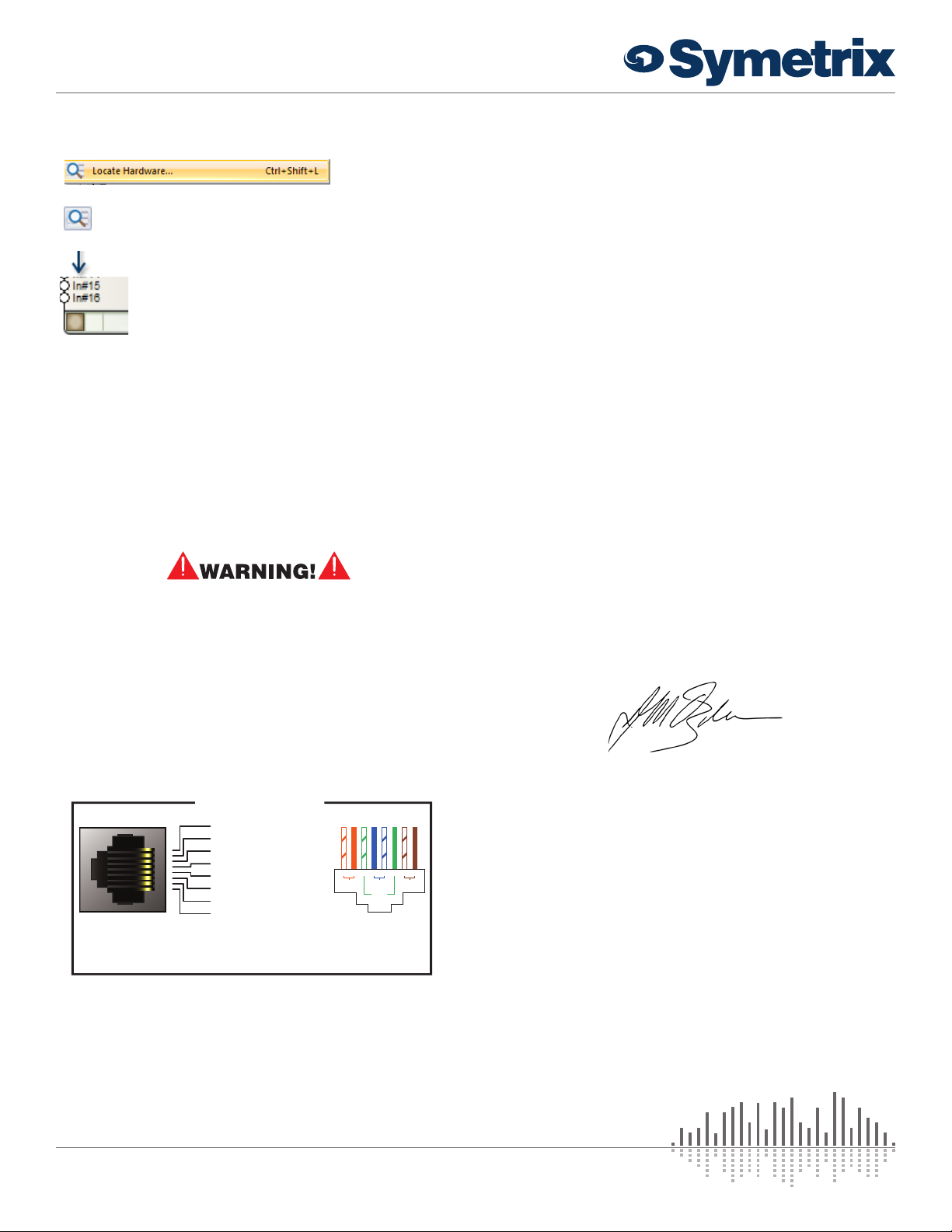
QUICK START GUIDE: Solus NX 4x4, 8x8, and 16x8
Configuring IP Parameters
Locating Hardware
- or -
- or -
network and list available units. Select the Solus NX 4x4, 8x8,
or 16x8 unit you wish to assign an IP address to and click
the Properties button. If you wish to assign Solus NX 4x4,
8x8, or 16x8 a static IP address, select “Use the following
IP address” and enter the appropriate IP Address, Subnet
mask and Gateway. Click OK when finished. Now, back in
the locate hardware dialog, ensure the Solus NX 4x4, 8x8,
or 16x8 device is selected and click “Select Hardware Unit”
to use this Solus NX 4x4, 8x8, or 16x8 hardware in your Site
File. Close the Locate Hardware dialog.
The RJ45 connectors labeled “ARC” are only for use
with the ARC series of remotes. DO NOT plug the ARC
connectors on Symetrix products into any other RJ45
connector. The “ARC” RJ45 connectors on Symetrix
products can carry up to 24 VDC / 0.75 A (class 2 wiring)
Discovery of, and connection to, Solus NX
4x4, 8x8, and 16x8 hardware is done with
the Locate Hardware dialog found under the
Hardware menu or by clicking the Locate
Hardware icon in the tool bar or on a particular
Solus NX 4x4, 8x8, and 16x8 unit itself.
IP Configuration with Composer
The Locate Hardware dialog will scan the
which can damage Ethernet circuitry.
Declaration of Conformity
We, Symetrix Incorporated, 6408 216th St. SW,
Mountlake Terrace, Washington, USA, declare under our
sole responsibility that the products:
Solus NX 4x4, 8x8, and 16x8
to which this declaration relates, is in conformity with the
following standards:
IEC 60065 (safety),
EN 55032, EN 55103-2, EN 61000-3-2,
EN 61000-3-3 (EMC-International),
FCC Part 15 (EMC-USA),
RoHS (health/environmental)
The technical construction file is maintained at:
Symetrix, Inc.
6408 216th St. SW
Mountlake Terrace, WA, 98043 USA
The authorized representative located within the European
Community is:
World Marketing Associates
P.O. Box 100
St. Austell, Cornwall, PL26 6YU, U.K.
Date of issue: July 29, 2016
Place of issue: Mountlake Terrace, Washington, USA
Authorized signature:
ARC Pinout
The RJ45 jack distributes power and RS-485 data to one
or more ARC devices. Uses standard straight-through UTP
CAT5/6 cabling.
ARC PORT PINOUT
(+)
1 • AUDIO
1
2
3
4
5
6
7
8
2 • AUDIO
3 • COMMON GROUND
4 • RS-485 DATA (A
5 • RS-485 DATA (B
6 • COMMON GROUND
7 • POWER (+V
8 • POWER (+V
1
2
3
4
5
6
7
8
Note: The ARC Audio line may be grounded at the
Symetrix rack-mount device and the ARC wall panel
to provide additional distance.
! Warning! Refer to the RJ45 Warning for compatibility
information.
The Symetrix ARC-PSe provides serial control and power
distribution over standard CAT5/6 cable for systems with
more than 4 ARCs, or, when any number of ARCs are
located long distances from a Symetrix DSP unit.
www.symetrix.co | +1.425.778.7728
(-)
)
)
)
)
Pair 1
Pair 3
87654321
Pair 4Pair 2
Julia Ogden, COO, Symetrix Incorporated.
3 of 4
Page 4

QUICK START GUIDE: Solus NX 4x4, 8x8, and 16x8
The Symetrix Limited Warranty
By using Symetrix products, the Buyer agrees to be bound by the terms of
this Symetrix Limited Warranty. Buyers should not use Symetrix products
until the terms of this warranty have been read.
What is Covered by this Warranty:
Symetrix, Inc. expressly warrants that the product will be free from defects
in material and workmanship for five (5) years from the date the product is
shipped from the Symetrix factory. Symetrix’ obligations under this warranty
will be limited to repairing, replacing, or partially crediting original purchase
price at Symetrix’ option, the part or parts of the product which prove
defective in material or workmanship within the warranty period provided
that the Buyer gives Symetrix prompt notice of any defect or failure and
satisfactory proof thereof. Symetrix may, at its option, require proof of the
original date of purchase (copy of original authorized Symetrix Dealer’s or
Distributors invoice). Final determination of warranty coverage lies solely
with Symetrix. This Symetrix product is designed and manufactured for
use in professional audio systems and is not intended for other usage.
With respect to products purchased by consumers for personal, family, or
household use, Symetrix expressly disclaims all implied warranties,
including, but not limited to, warranties of merchantability and fitness
for a particular purpose. This limited warranty, with all terms, conditions
and disclaimers set forth herein, shall extend to the original purchaser and
anyone who ‑‑purchases the product within the specified warranty period
from an authorized Symetrix Dealer or Distributor. This limited warranty gives
the Buyer certain rights. The Buyer may have additional rights provided by
applicable law.
What is not Covered by this Warranty:
This warranty does not apply to any non‑Symetrix branded hardware
products or any software even if packaged or sold with Symetrix Products.
Symetrix does not authorize any third party, including any dealer or sales
representative, to assume any liability or make any additional warranties or
representation regarding this product information on behalf of Symetrix.
This warranty also does not apply to the following:
1. Damage caused by improper use, care, or maintenance or failure to
follow the instructions contained in the Quick Start Guide or Help File.
2. Symetrix product that has been modified. Symetrix will not perform
repairs on modified units.
3. Symetrix software. Some Symetrix products contain embedded
software or apps and may also be accompanied by control software
intended to be run on a personal computer.
4. Damage caused by accident, abuse, misuse, exposure to liquids, fire,
earthquake, acts of God, or other external causes.
5. Damage caused by improper or unauthorized repair of a unit. Only
Symetrix technicians and Symetrix international distributors are
authorized to repair Symetrix products.
6. Cosmetic damage, including but not limited to scratches and dents,
unless failure has occurred due to a defect in materials or
workmanship within the warranty period.
Buyer Responsibilities:
Symetrix recommends the Buyer make backup copies of site files before
having a unit serviced. During service it is possible that the site file will be
erased. In such an event, Symetrix is not responsible for the loss or the time
it takes to reprogram the site file.
Legal Disclaimers and Exclusion of other
Warranties:
The foregoing warranties are in lieu of all other warranties, whether oral,
written, express, implied or statutory. Symetrix, Inc. expressly disclaims
any IMPLIED warranties, including fitness for a particular purpose or
merchantability. Symetrix’ warranty obligation and Buyer’s remedies
hereunder are SOLELY and exclusively as stated herein.
Limitation of Liability:
The total liability of Symetrix on any claim, whether in contract, tort
(including negligence) or otherwise arising out of, connected with, or
resulting from the manufacture, sale, delivery, resale, repair, replacement
or use of any product will not exceed the retail price of the product or
any part thereof which gives rise to the claim. In no event will Symetrix
be liable for any incidental or consequential damages including but not
limited to damage for loss of revenue, cost of capital, claims of Buyers for
service interruptions or failure to supply, and costs and expenses incurred
in connection with labor, overhead, transportation, installation or removal
of products, substitute facilities or supply houses.
Servicing a Symetrix Product:
The remedies set forth herein shall be the Buyer’s sole and exclusive
remedies with respect to any defective product. No repair or replacement
of any product or part thereof will extend the applicable warranty period
for the entire product. The specific warranty for any repair will extend for
a period of 90 days following the repair or the remainder of the warranty
period for the product, whichever is longer.
Residents of the United States may contact the Symetrix Technical
Support Department for a Return Authorization (RA) number and
additional in‑warranty or out‑of‑warranty repair information.
If a Symetrix product requires repair services outside of the United States
please contact the local Symetrix dealer or distributor for instructions on
how to obtain service.
Products may be returned by Buyer only after a Return Authorization
number (RA) has been obtained from Symetrix. Buyer will prepay
all freight charges to return the product to the Symetrix factory. Symetrix
reserves the right to inspect any products which may be the subject of
any warranty claim before repair or replacement is carried out. Products
repaired under warranty will be returned freight prepaid via commercial
carrier by Symetrix, to any location within the continental United States.
Outside the continental United States, products will be returned freight
collect.
7. Conditions caused by normal wear and tear or otherwise due to the
normal aging of Symetrix products.
8. Damage caused by use with another product.
9. Product on which any serial number has been removed, altered or defaced.
10. Product that isn’t sold by an authorized Symetrix Dealer or Distributor.
www.symetrix.co | +1.425.778.7728
4 of 4
