Page 1
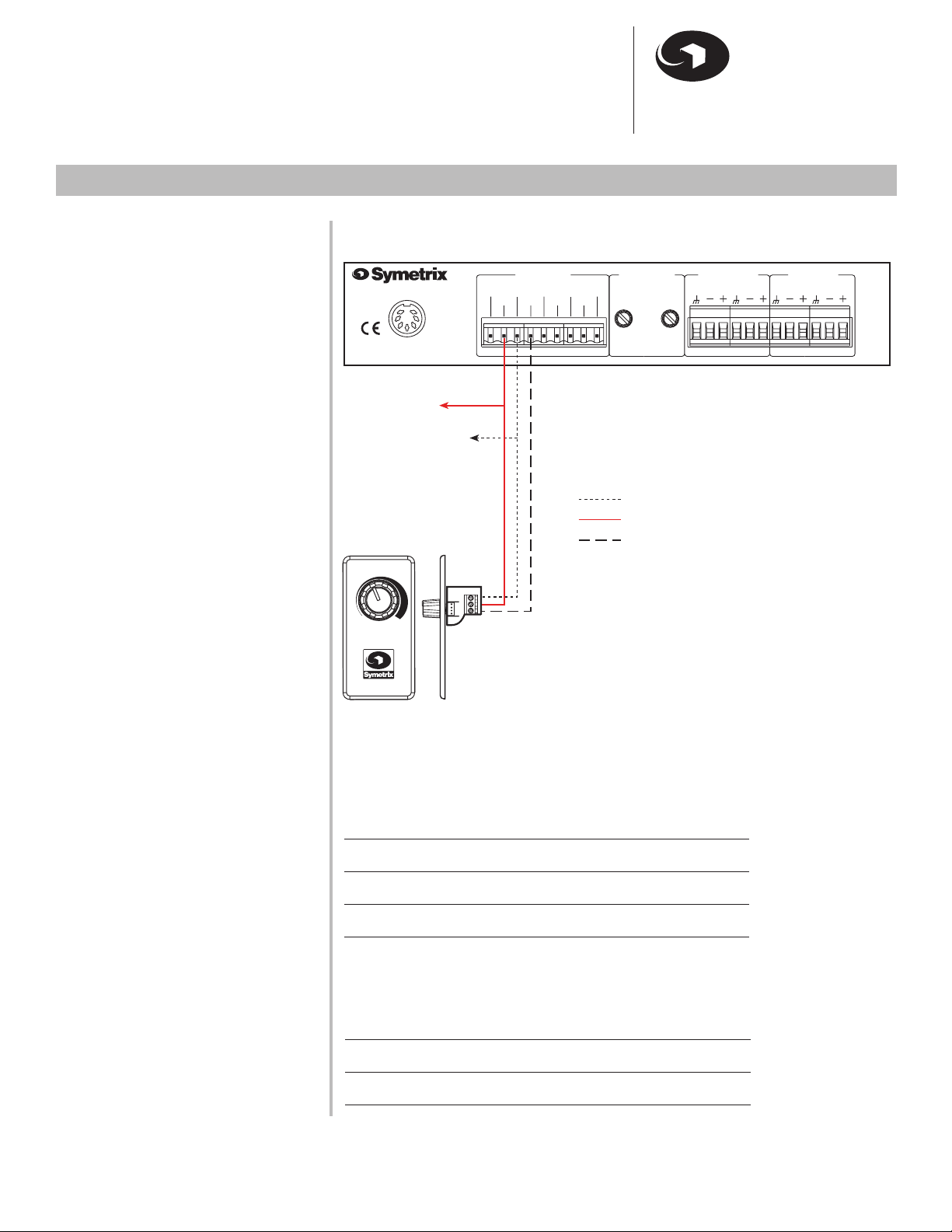
Fast First-Time Setup
Symetrix RC-3 User’s Guide
Making Hardware Connections
1 Connect your line-level audio
inputs and outputs to the
AUDIO IN and AUDIO OUT
Euroblock connectors.
2 Connect your remote controls to
the CONTROL Euroblock connectors.
3 Connect the external power
supply to the 308 unit, then
plug the power supply into an
AC outlet.
4 Apply line-level audio signal to
the inputs.
5 Adjust the remote controls to
maximum level. Then set your
system power amp levels to the
desired maximum level. As you
adjust the remote controls, the
308 passes audio signals. At full
volume setting, the 308 is at
unity gain.
6 Turn down the remote controls
to the lowest listening level you
expect the system to be operated at.
7 The EQ DEPTH trimpots are set
for maximum loudness contour
from the factory. At the lowest
VCA setting, the EQ DEPTH is
–15 dB @ 1k. Adjust the trimpots
counterclockwise if you want
less EQ response. To turn off
this feature, turn the trimpots
completely counterclockwise.
Fast Setup is complete.
Basic Remote Setup Showing One Channel
(VOLUME CONTROL POTS 10K OHMS LINEAR TAPER)
POWER
INPUT
CHANNEL 1
Control Voltage
0 to 10V
Ramp Generator GND
0 to 10V
Volume
SYMETRIX RC-3 REMOTE CONTROL PIN CONNECTION
TO THE 308 PINS
RC-3 Pins 308 Channel 1 Pins 308 Channel 2 Pins
CONNECT TO
SYMETRIX
PS-3 OR PS-3E
POWER
SUPPLY ONLY.
+10V +10V +10V
CTL CTL1 CTL2
RAMP1
Symetrix RC-3 Remote Control
CTL1
+10V
GND2
RAMP2GND1
CTL2
EQ DEPTH AUDIO OUT
+24V
GND
GND
CTL
+10
21
AUDIO INCONTROL
2
121
308
GND GND1 GND2
RAMP/CONTROL VOLTAGE PIN CONNECTION TO THE 308 PINS
Device Pins 308 Channel 1 Pins 308 Channel 2 Pins
Ramp generator GND GND1 GND2
Control voltage CTL1 CTL2
1
