Page 1
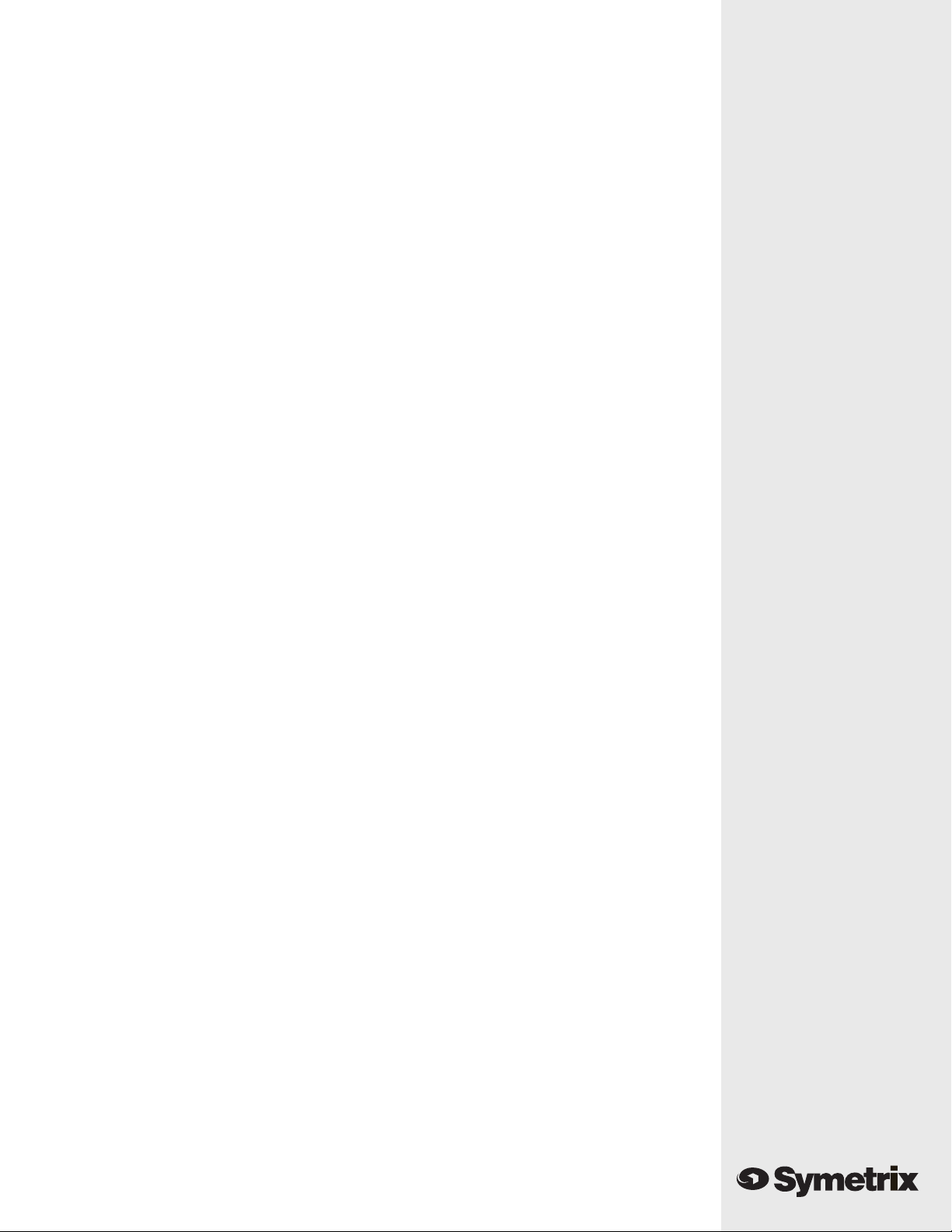
533E
Graphic Equalizer
Users Guide
533E
Page 2

Table of Contents
Chapter 1 Introduction 1
Chapter 2 Operator Safety Summary 2
Chapter 3 Fast Set-Up 3
Chapter 4 Front Panel Controls 4
Chapter 5 Rear Panel Connections 7
Chapter 6 Troubleshooting 8
Chapter 7 Specifications 9
Chapter 8 Warranty and Service 10
Appendix A Flow Chart 12
Appendix B Input/Output Connections 13
Appendix C Declaration of Conformity 14
Rev A.02, 21 July 1997
Symetrix part number 53533E0A02
Subject to change at our whim and fancy without notice.
©1997, Symetrix, Inc. All right reserved.
Symetrix is a registered trademark of Symetrix, Inc.
Mention of third-party products is for informational
purposes only and constitutes neither an endorsement nor
a recommendation. Symetrix assumes no responsibility
with regard to the performance or use of these products.
Under copyright laws, no part of this manual may be
reproduced or transmitted in any form or by any means,
electronic or mechanical, including photcopying,
scanning, recording or by any information storage and
retrieval system, without permission, in writing, from
Symetrix, Inc.
533E
i
Mountlake Terrace, WA 98043 USA
6408 216th St. SW
Tel (425) 778-7728
Fax (425) 778-7727
Email symetrix@symetrixaudio.com
Website www.symetrixaudio.com
Page 3
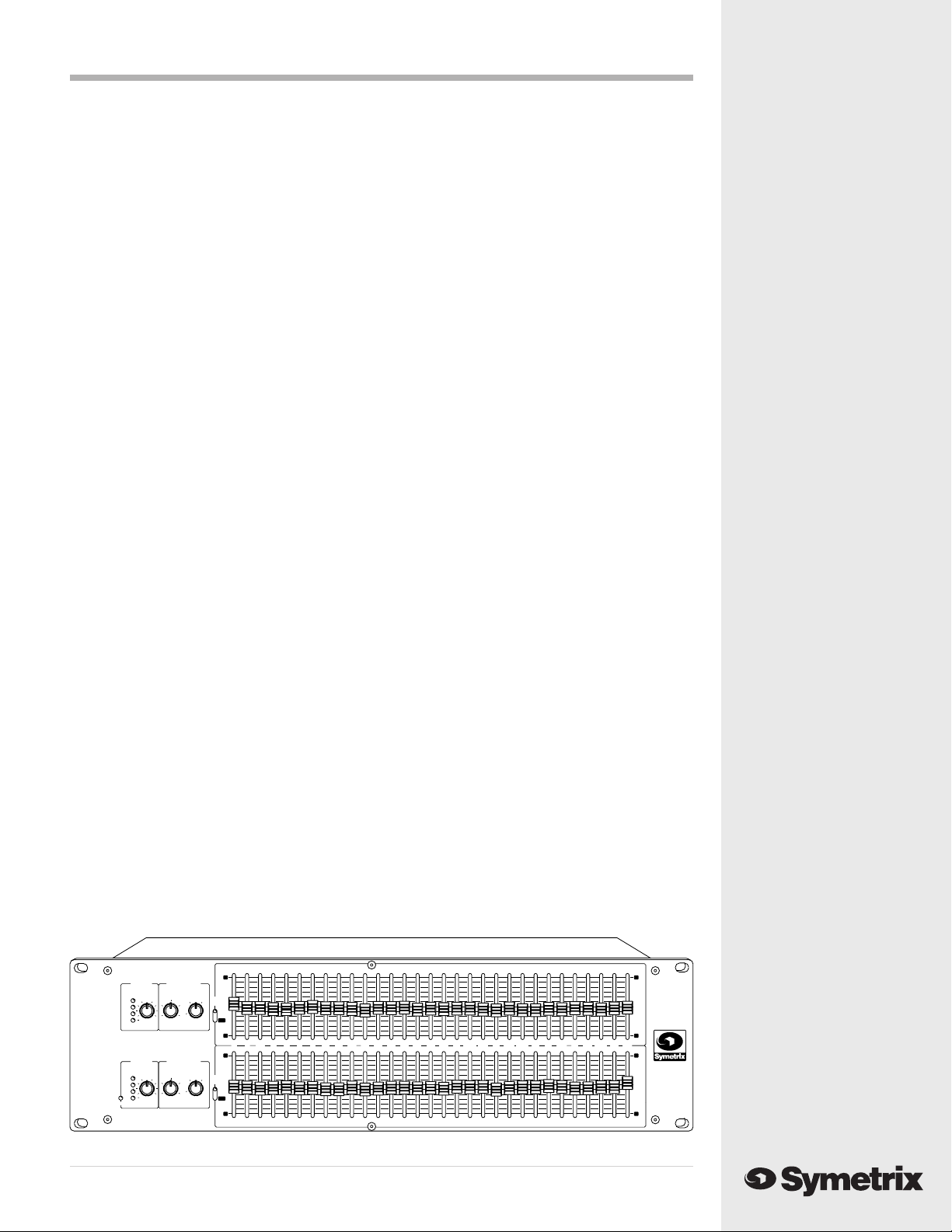
IntroductionChapter 1
Thank you for choosing a Symetrix Graphic
Equalizer. We think you will be glad that you
made this choice because, out of the sea of
graphic eqs that you might have purchased, the
533E is one of the only affordable equalizers
that offer truly professional performance.
How did we do this? First, because our design
team believes that no one should have to settle
for good enough, they threw out the conven-
tional design ideas and started from scratch.
The result: a highly advanced filter topology
that delivers extremely low distortion and
noise, even at very high signal levels.
Second, our state-of-the-art facility gives us
the ability to build quickly, consistently, and in
high volume, allowing us to keep our prices
low. In addition, the 533E makes extensive use
of surface-mount components. This allows us
to cram more circuitry onto a smaller circuit
board, further reducing costs.
In fact, the 533E is a purists dream - audio-
phile sound quality, uncluttered control
surface, and rugged reliability in one package.
They offer thirty-one filter bands per channel
on ISO 1/3rd octave centers. Through the use
of a global range switch, each band delivers
either 6dB or 12dB of cut or boost. The
grounded center detent position on each band
serves as an on/off switch that completely
removes that band from the audio signal path.
In addition, they sport 12dB per octave High
Cut and Low Cut filters. Each has a sweepable
cutoff frequency and a control range that
extends well into the sub/ultrasonic.
Of course, the controls and features are
secondary to the all important question: How
does it sound? Consider the following facts.
Our proprietary filter technology delivers the
lowest noise floor of any graphic equalizer in
the world, ultra-accurate summing, and
minimal ringing and phase shift. The total
harmonic distortion is less than 0.002%.
Translation: the 533E is clean, clear, and
musical-sounding.
To ensure the highest level of year-after-year
performance, we build the 533E to touring
standards. Double sided, glass epoxy circuit
boards, metal shaft, plastic film slide potenti-
ometers, gold-plated XLR connectors, and a
heavy duty all-steel chassis deliver rugged
reliability. You dont have to treat these with
kid gloves.
The details are worth noting, too. High-contrast
front panel graphics make your control settings
easy to read even in a darkened concert hall.
Servo-balanced outputs remove all DC offset
from the 533Es output. This eliminates the
need for DC blocking capacitors in the signal
path while improving noise, distortion, and
low-frequency performance. Of course, the
533E incorporates a high-current, internal
power supply with an IEC-type detachable
power cord. No wall warts here!
We recommend that you read this manual
cover-to-cover. Youll find the answers to most
of your questions inside. However, if you are
in a hurry, go directly to the Fast First-Time
Setup section. It will get you started quickly.
Should you have any comments or questions,
please do not hesitate to contact us at the
numbers/addresses below. Your calls are
always welcome.
Phone 425 778 7728
Fax 425 778 7727
Email symetrix@symetrixaudio.com
E
533
GRAPHIC
EQUALIZER
+12
CH1 LEVEL
CH1 CUT FILTERS
LOW CUT
INPUT
U
CLIP
22 50
10dB
8
0dB
-20dB
CLIP
10dB
0dB
-20dB
POWER
∞
CH2 LEVEL
INPUT
∞
+15
U
+15
2606
CH2 CUT FILTERS
LOW CUT
22 50
8
6 260
+6
HIGH CUT
CH1
18K
MODE
0
42K
5K
115
±12dB
BYPASS
65K3K
±6dB
-12
-6
20 25 31.5 40 50 63 80 100 125 160 200 250
+12
+6
HIGH CUT
18K
CH2
MODE
0
5K
42K
115
±12dB
BYPASS
3K 65K
±6dB
-12
-6
50
50
250160 20010063 80 1254025 31.520
25020016010063 80 1254025 31.520
8K5K 6.3K3.15K2K 2.5K 4K1.25K800 1K630500400315 1.6K
8K1.25K315 400 500 630 800 1K 3.15K1.6K 2.5K2K 4K 6.3K5K 20K12.5K10K 16K
20K16K10K 12.5K
+12
+6
0
-12
-6
+12
+6
0
-12
-6
20K16K10K 12.5K8K5K 6.3K3.15K2K 2.5K 4K1.25K800 1K630500400315 1.6K
533E
1
Page 4
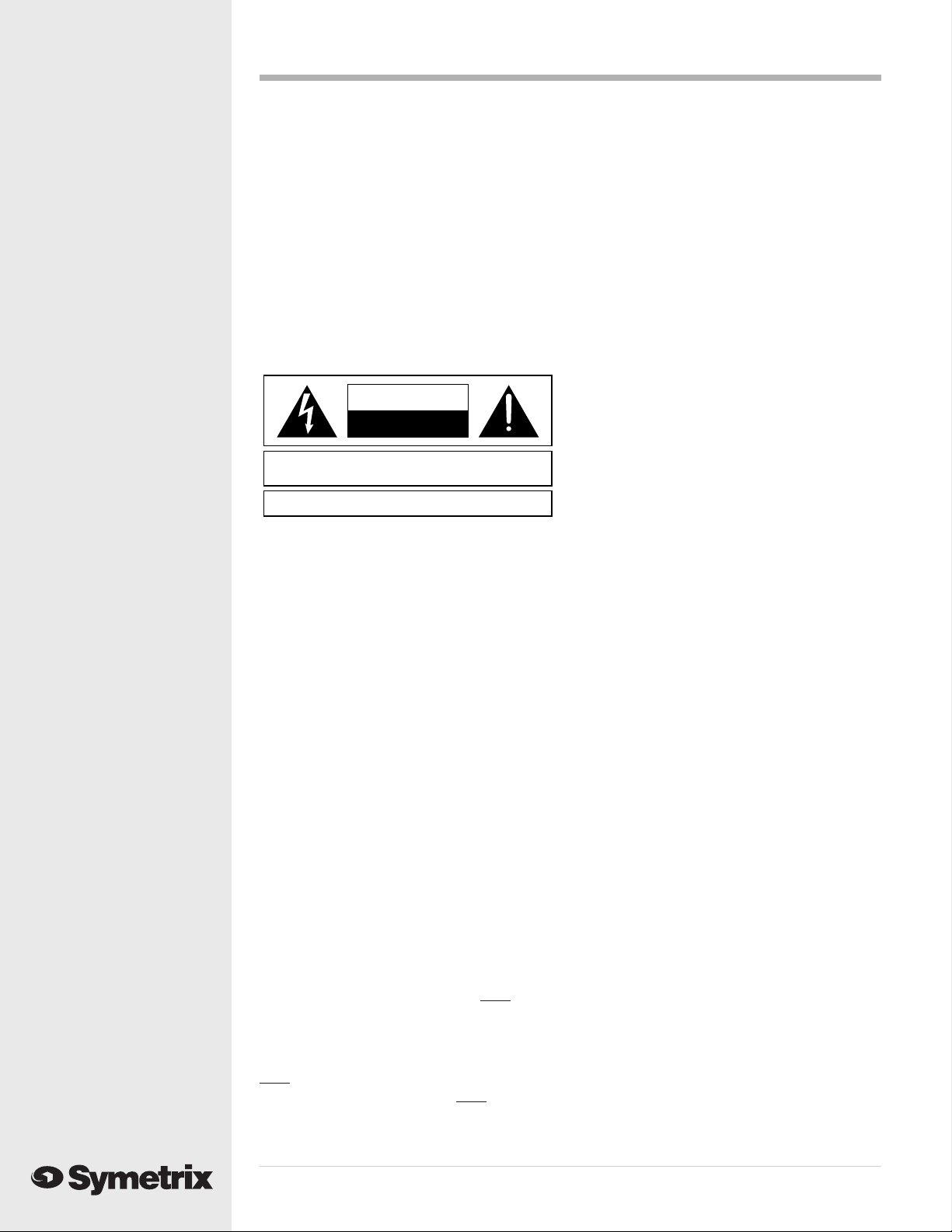
Operator Safety Summary Chapter 2
N
.
The information in this summary is intended
for persons who operate the equipment as well
as repair personnel. Specific warnings and
cautions are found throughout this manual
wherever they may apply; they do not appear
in this summary.
The notational conventions used in this manual
and on the equipment itself are described in the
following paragraphs.
Equipment Markings
CAUTION
RISK OF ELECTRIC SHOCK
DO NOT OPEN
TO REDUCE THE RISK OF FIRE OR
WARNING:
SEE OWNERS MANUAL. VOIR CAHIER D’INSTRUCTIONS.
o user serviceable parts inside. Refer servicing to qualified service personnel
Il ne se trouve a l’interieur aucune piece pourvant entre reparée l’usager.
The lightning flash with arrowhead symbol
within an equilateral triangle is intended to
alert the user of the presence of uninsulated
"dangerous voltage" within the product's
enclosure that may be of sufficient magnitude
to constitute a risk of electric shock to persons.
The exclamation point within an equilateral
triangle is intended to alert the user of the
presence of important operating and mainte-
nance (servicing) instructions in the literature
accompanying the product (i.e. this manual).
Caution To prevent electric shock, do not
ELECTRIC SHOCK DO NOT EXPOSE
THIS EQUIPMENT TO RAIN OR MOISTURE
RISQUE DE CHOC ELECTRIQUE
AVIS:
NE PAS OUVRIR
S’adresser a un reparateur compétent.
use the polarized plug supplied
with the unit with any extension
cord, receptacle, or other outlet
unless the blades can be fully
inserted.
Caution Identifies information that, if not
heeded, may cause damage to the
Symetrix product or other equip
ment in your system.
Warning Identifies information that, if
ignored, may be hazardous to
your health or that of others.
CAPITALS Controls, switches or other
markings on the product's
chassis.
Boldface Strong emphasis.
Power source - This product is intended to
operate from a power source that does not
apply more than 255Vrms between the power
supply conductors or between either power
supply conductor and ground. A protective
ground connection, by way of the grounding
conductor in the power cord, is essential for
safe operation.
Danger from loss of ground - If the pro-
tective ground connection is lost, all accessible
conductive parts, including knobs and controls
that may appear to be insulated, can render an
electric shock.
Proper power cord - Use only the power cord
specified for the product. Use only a power
cord that is in good condition.
Operating location - Do not operate this
equipment under any of the following condi-
tions: explosive atmospheres, in wet locations,
in inclement weather, improper or unknown
AC mains voltage, or if improperly fused.
Stay out of the box - To avoid personal injury
or injury to others, do not remove the product
covers or panels. Do not operate the product
without the covers and panels properly
installed.
Terms
Several notational conventions are used in this
manual. Some paragraphs may use Note,
Caution, or Warning as a heading or certain
typefaces and capitalization are used to
identify certain words. These are:
Note Identifies information that needs
extra emphasis. A Note generally
supplies extra information to help
533E
2
you to better use the product.
Page 5
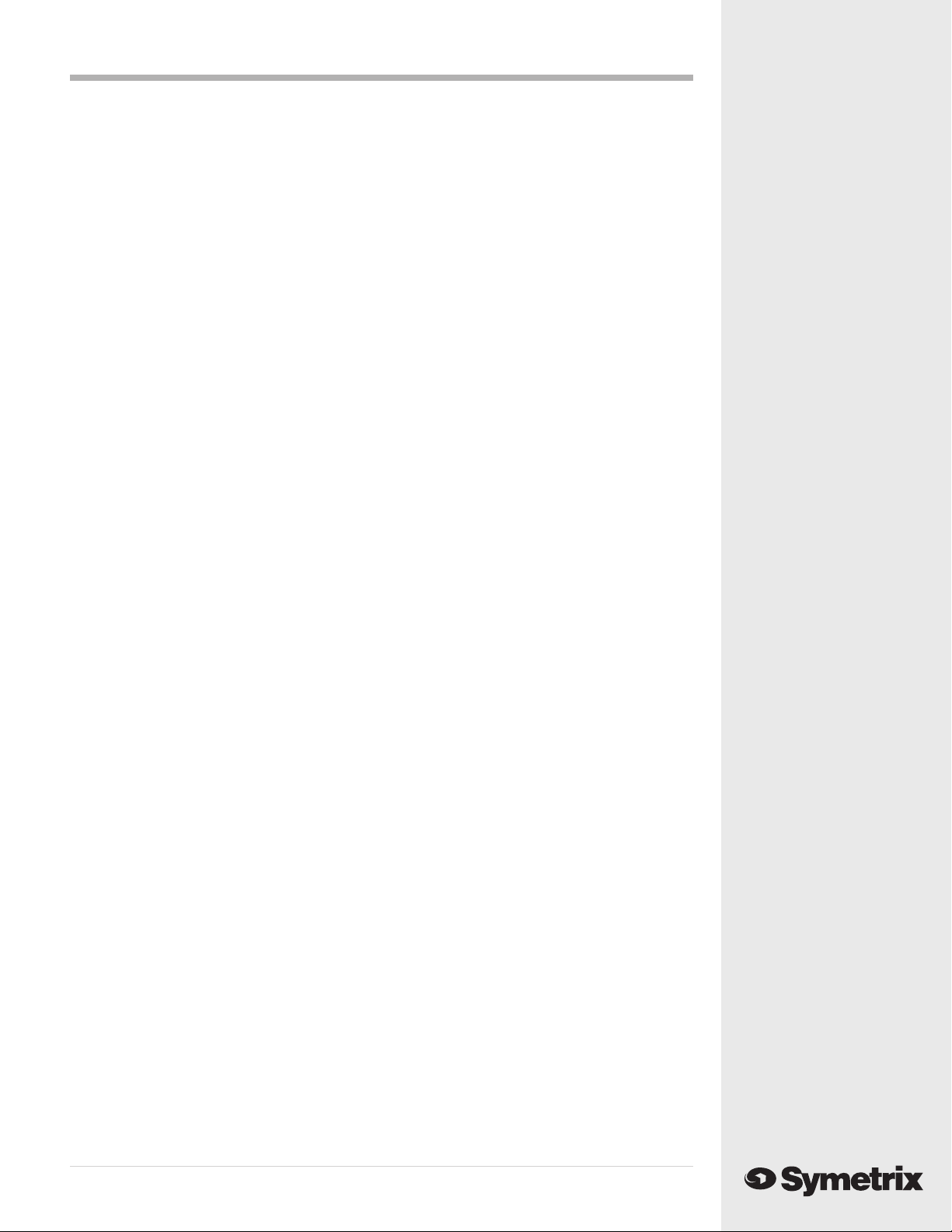
Chapter 3
This section is for those of you who are in too much of a hurry to read the rest of the manual. It provides
just enough information to get the Graphic Equalizer hooked up and working in your sound system.
Set the INPUT LEVEL control at the unity
gain setting . This is noted as U at the
12:00 position.
Set all the graphic EQ slide potentiom-
eters at 0dB, center detent position.
Set LOW CUT control fully counterclock-
wise and the HIGH CUT control fully
clockwise.
Set the MODE switch to +/-12dB.
Connect equalizer to AC power.
Fast Set-Up
Connect the audio inputs and outputs.
See chapter 5 if you need more informa-
tion.
Let er rip.
Now read the rest of this manual.
533E
3
Page 6
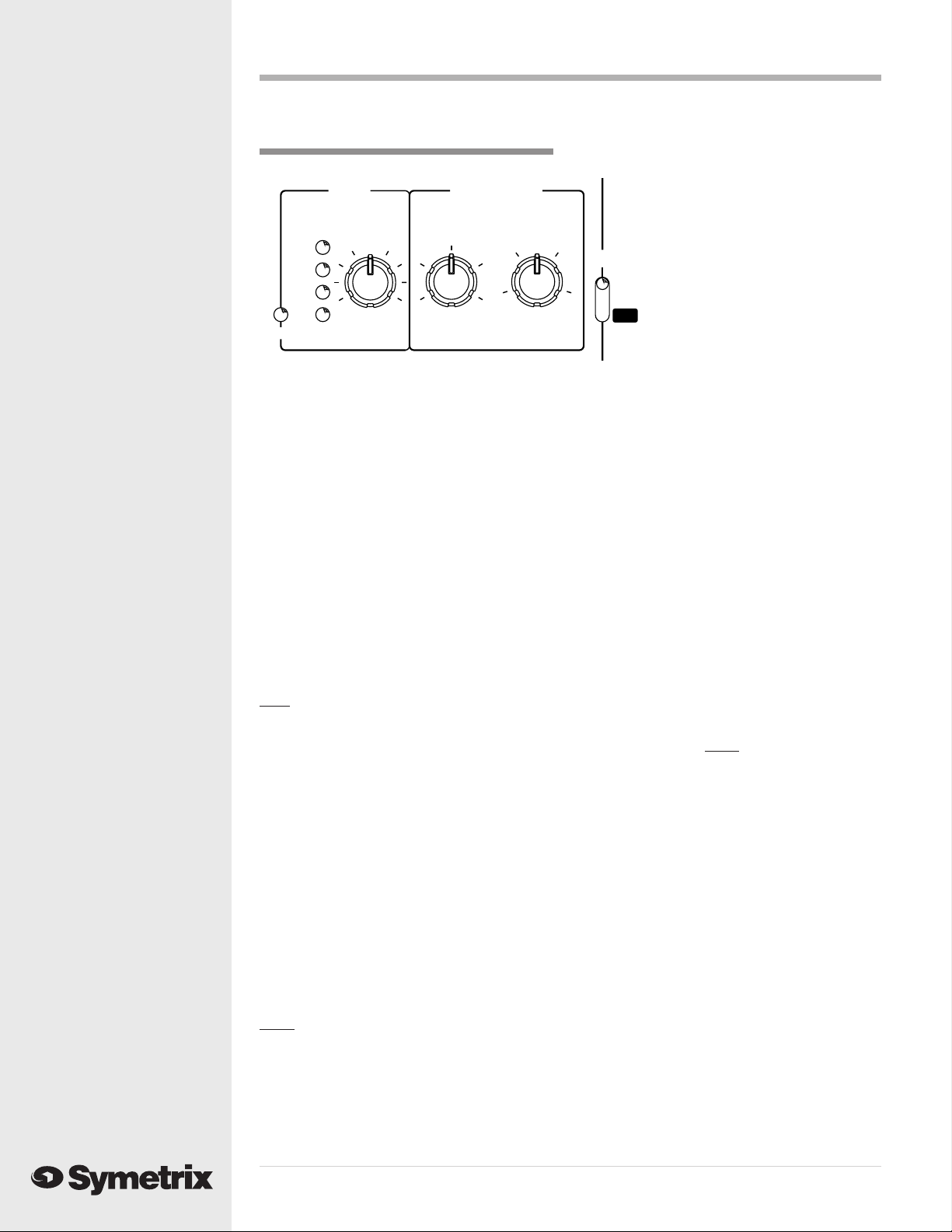
Front Panel Controls
FRONT PANEL
Chapter 4
LEVEL CUT FILTERS
115
HIGH CUT
18K
5K
3K 65K
MODE
42K
±12dB
BYPASS
±6dB
-6
audio material. This will also increase the
efficiency of the amplifiers - why make them
amplify signals that the speakers cannot
reproduce? It can also clean up an overly
muddy sounding mix or improve speech
intelligibility in announce systems by removing
excessive low-frequency audio material. The
range of this control is 6 Hz to 260 Hz.
High Cut Filter - Diagram 2 shows the range
of the 12dB per octave high-frequency rolloff
filter (3kHz to 65kHz). Use this control to
remove unwanted noise or hiss that is greater
in frequency than the highest frequency content
of the program material you are trying to
reproduce. This is especially pertinent to
speech reinforcement and paging systems.
Mode Switch - This space-saving, three
position toggle switch controls the cut/boost
range of the faders AND functions a BYPASS
when set in the middle position.
If you require very fine cut and boost control
for critical system voicing, put this switch in
the +/-6dB mode. Permanent installations such
as churches or performing arts theaters would
be a good place to use this mode.
The +/-12dB mode is most useful for concert
and club sound applications where quick (and
sometimes extreme) control is desired. This, of
course, will reduce the resolution of the fader,
but the 45mm, mid-throw faders provide more
than adequate resolution for most applications.
In addition, we have adjusted the control taper
so that the majority of the fader throw is
dedicated to the +/- 6dB range, giving you
greater resolution in that crucial area.
INPUT
CLIP
10dB
0dB
-20dB
POWER
Input Level control - Use this control to
adjust the 533Es input sensitivity. The range
is -∞ (infinity) to + 15dB. You can do three
useful things with this knob:
1) Turn the knob down completely to mute
your sound system - this can be very useful
during troubleshooting, or if your console
lacks an output mute switch.
2) Turn it down a little to give yourself enough
headroom to make massive boosts in the EQ
section without clipping.
3) Turn the knob up a little to boost a low-
level input signal - this maximizes your signal
to noise ratio.
Note: This feature, like everything else on
the unit, will be bypassed if the 533E
loses power or gets disconnected
from AC power.
Output Level Meter - The four segment LED
meter is designed to give you a quick, general
idea about the level of the 533Es output. The
bottom LED at -20dBu is a signal present
indicator. The next two LEDs, at 0dBu and
+10dBu show the activity of a signal at
nominal to somewhat hot line levels.
The top LED, labeled CLIP, will light when a
+20 dBu signal is detected at the input buffer
amp or output stage, though the 533E actually
clips at +22dBu. Consider the CLIP LED a
slightly early warning light.
Note: If the INPUT LEVEL control is turned all
the way down and you send a very hot input
signal (greater than +20dBu) into the
equalizers input, the CLIP LED will illuminate
even though there will be no output signal.
This will occur because the input buffer amp,
533E
which is before the INPUT LEVEL control, is one
U
- +15
∞
LOW CUT
22
8
6 260
50
of the points at which the CLIP
LED detects excessive signal
levels.
0
Low Cut Filter - Diagram 1
illustrates the 12dB per octave
low-frequency rolloff filter. This
filter is good for several things. It
protects the low-frequency drivers
-3
in your sound system by removing
potentially damaging subsonic
4
Page 7
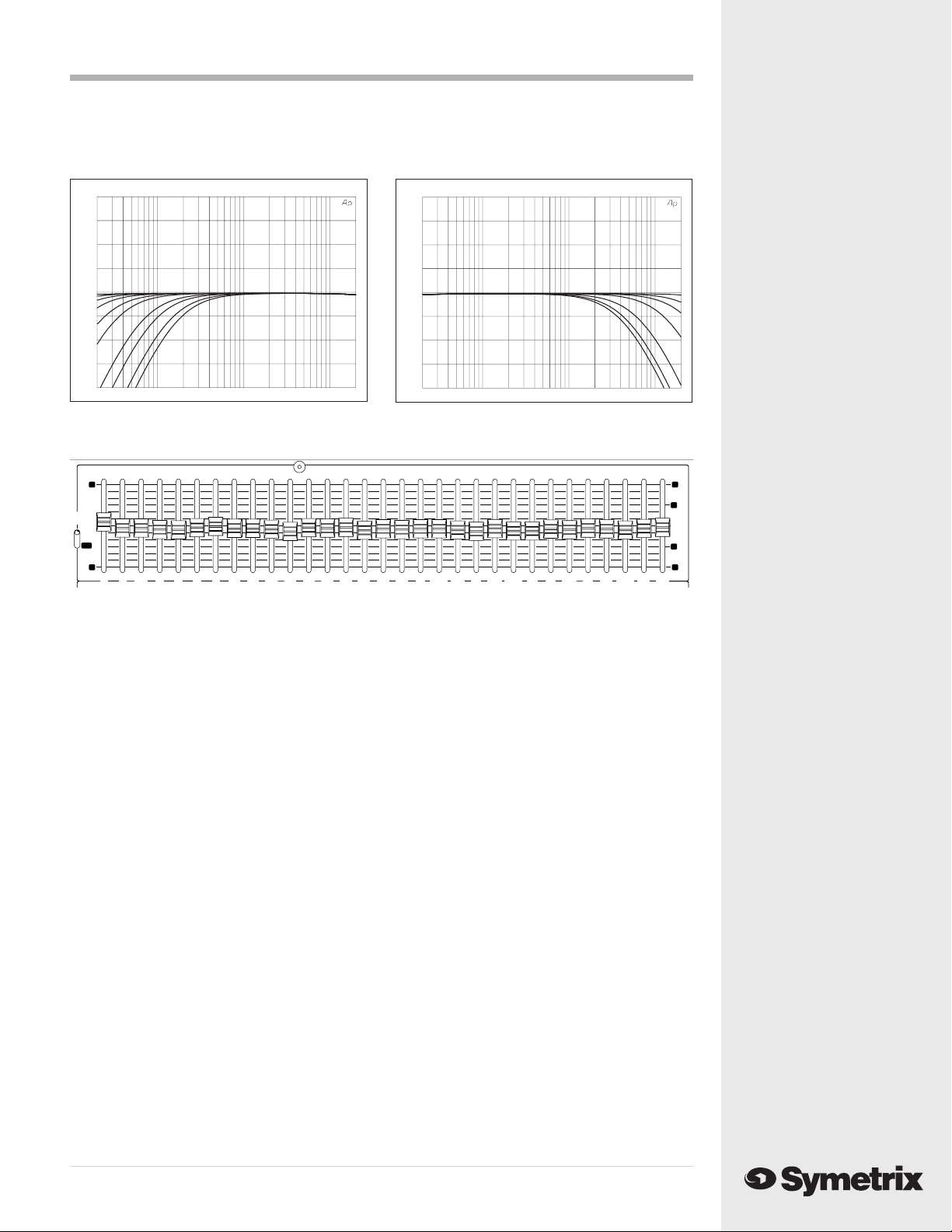
AUDIO PRECISION 531E
20.000
15.000
10.000
5.0000
0.0
-5.000
-10.00
-15.00
-20.00
20
100
AMPL(dBu)
vs
FREQ(Hz)
1k
23 MAY 96 10:49:15
10k 20k
AUDIO PRECISION 531E
20.000
15.000
10.000
5.0000
0.0
-5.000
-10.00
-15.00
-20.00
20
100
AMPL(dBu)
vs
FREQ(Hz)
1k
23 MAY 96 10:54:00
10k 20k
Diagram 1 - Low Frequency Rolloff Filter
+6
+12
CH1
MODE
0
±12dB
BYPASS
±6dB
-12
-6
20 25 31.5 40 50 63 80 100 125 160 200 250
50
250160 20010063 80 1254025 31.520
The Graphic Equalizer - The 533E has 31
filter bands on ISO 1/3rd octave centers per
channel. The lowest filter band is on 20hz, the
highest is 20kHz. Note the dual cut/boost scale
on the side of the fader bank - the different
scales correspond to the +/- 6dB and +/- 12dB
positions of the MODE switch.
Applied correctly, the graphic equalizer is a
useful and powerful tool. It can make a
mediocre system sound good. It can make a
good system great. However, used incorrectly,
it can make even a great system sound terrible.
With this in mind, we would like to offer some
tips to get you started in the right direction.
Tip #1 Always listen to the PA system with the
graphic EQ in bypass before you start fiddling
with the sliders because many frequency
response problems are actually something
else entirely. If something sounds wrong,
check your entire PA system for proper
hookup and performance BEFORE you start
working with the equalizer. For example:
m Make sure that all the speakers are
Diagram 2 - High Frequency Rolloff Filter
8K5K 6.3K3.15K2K 2.5K 4K1.25K800 1K630500400315 1.6K
8K1.25K315 400 500 630 800 1K 3.15K1.6K 2.5K2K 4K 6.3K5K 20K12.5K10K 16K
20K16K10K 12.5K
+6
+12
+6
+3
0
-6
-3
-12
-6
working properly. Check each driver within an
enclosure separately. Large sound systems may
have many identical drivers in an array, making
it hard to pinpoint blown, or out-of-phase
drivers by ear.
m Adjust your overall system gain structure
so that all of the components in the signal path
are operating at nominal levels.
m Check your cabling! The vast majority of
sound system problems are related to cables.
Intermittent connections, polarity reverses, bad
grounds, shorts, etc. are all examples of
problems that can manifest themselves as
frequency response problems. For instance,
if the cable feeding your stage left subwoofer
array is polarity reversed, causing the left
subwoofer array to be out-of-phase with the
right subwoofer array, you will percieve this as
a lack of adequate low end power. Obviously,
no amount of work with the graphic equalizer
will fix this problem. Of course, the larger the
system, the more there is to check. Be thor-
ough.
533E
5
Page 8
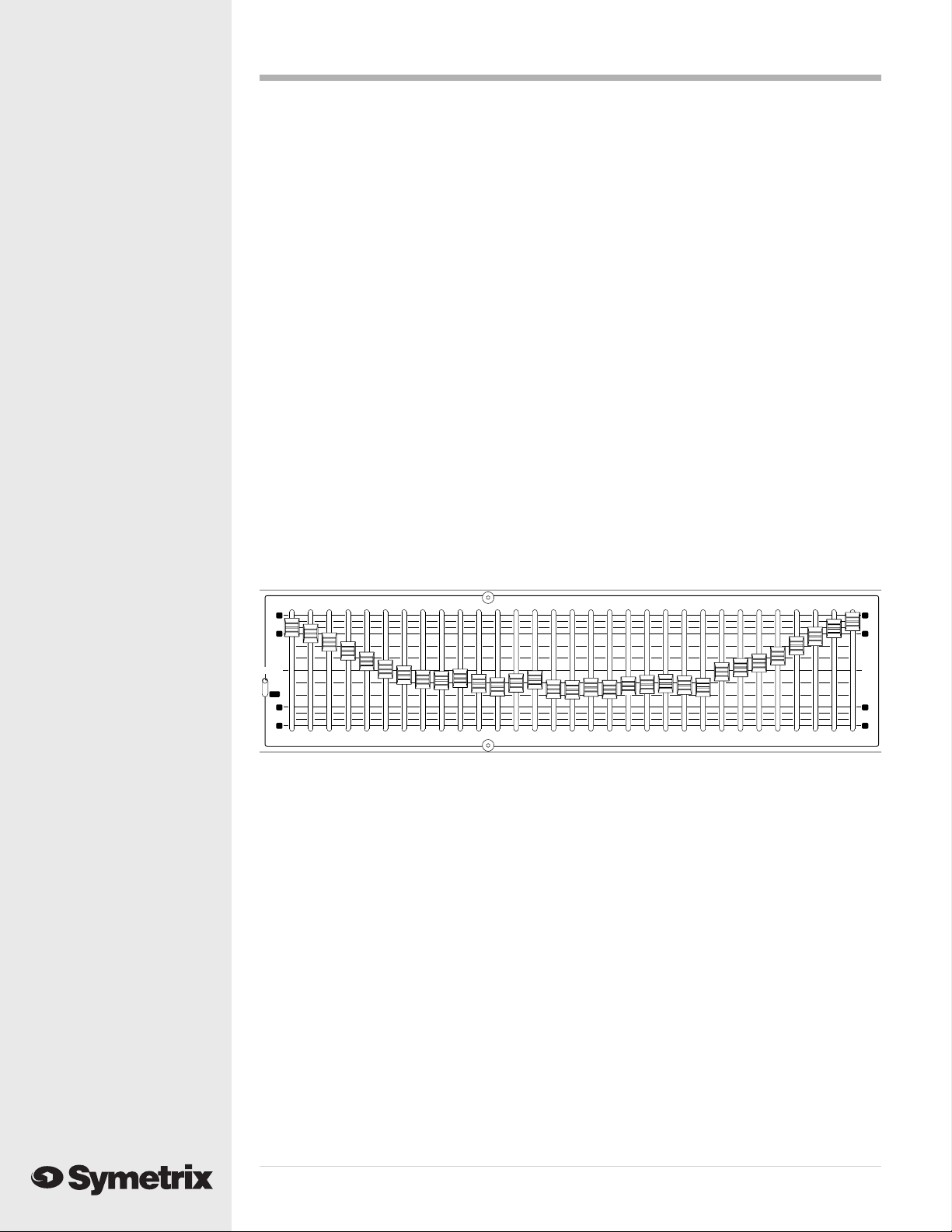
Tip #2 If your sound system uses an active
crossover, as almost all concert sound systems
do, always adjust the crossover before you try
any equalization. You will maximize the
performance of your system by precisely
matching the crossover settings to the require-
ments of your loudspeaker array. This can only
be done properly before you start working with
the graphic EQ.
Tip #3 Whether you tune your system using
the pink noise/spectrum analyzer method, or
by playing music and using your ears, you
should always do this at roughly the same
volume that you expect to be running the
system during the actual show. This is impor-
tant because the frequency response of the
human ear varies with sound pressure level.
This phenomenon is well documented, first by
Fletcher and Munson (and their eponymous
curves) and later (and more accurately) by
Robinson and Dodson.
Tip #4 Cut and boost only at the frequency
desired (one at a time)- do not move entire
groups of sliders indiscriminately because this
leads to: The dreaded fader creep! No, this is
not a name for the guy who stands behind the
mixing console. Rather, it is the situation in
which you find yourself appyling huge
amounts of cut or boost using several (or
many) adjacent bands, yet it doesnt seem to
help fix the problem. A classic example of this
is the Disco Smile. This term refers to an eq
curve that looks like the one shown below.
The key to successful graphic equalization is
to identify the frequency imbalance problem
and do the absolute minimum amount of cut
or boost that will correct the problem.
+12
+6
+6
+3
ODE
0
±12dB
BYPASS
±6dB
-6
-3
-12
-6
20 50
Diagram 3 - The “Disco Smile”
50
4025 31.5
250160 20010063 80 1254025 31.520
200160 25010063 80 125
8K6.3K5K4K3.15K2K 2.5K1.25K800 1K630500400315 1.6K
6.3K 8K4K 5K3.15K2K 2.5K1.25K800 1K500315 400 630 1.6K
20K16K12.5K10K
+12
+6
+6
+3
0
-6
-3
-12
-6
16K 20K10K 12.5K
533E
6
Page 9

Rear Panel ConnectionsChapter 5
REAR PANEL
AC Power Cord - The IEC-type AC power
socket on the 533Es rear panel will accept
standard detachable power cords for the US or
AC INPUT
20 WATTS
MAXIMUM
UÉ AUX E.-U. PAR SYMETRIX INC., LYNNWOOD, WASHINGTON.
RÉFÉREZ TOUTE RÉPARATION À UN TECHNICIEN QUALIFIÉ.
with a failsafe bypass relay to ensure that the units will pass audio signal in the event of power
failure. When AC power is connected, the relay routes the audio signal through the equalizers
signal path. If AC power is disconnected, or if the units internal power supply should happen to
fail, the relay connects the output jacks directly to the input jacks. This bypasses all circuitry and
ensures the continued operation of your sound system, albeit without equalization.
Europe. However, make sure you know what the
operating voltage of the unit is before you plug
it in. If you are unsure of the units operating
voltage, or would like to change it, please
contact the factory or your nearest qualified
service center.
Failsafe Bypass Relay - The 533E is equipped
INPUT
BALANCED/
UNBALANCED
BALANCED
OUTPUT
BALANCED/
UNBALANCED
BALANCED
carrying leads to ground. If you use a standard 1/4" TS unbalanced plug in the 533Es 1/4" output,
it will also unbalance the XLR output connector. To avoid this situation, use a TRS plug in the 1/4"
output and make sure that the Ring is left unconnected (see appendix B for examples of adapter
wiring.).
Inputs - The 533E is equipped with electronically balanced,
line level inputs - one XLR and one 1/4" TRS, wired in
parallel. The chart on the rear panel indicates the pin/wiring
configuration. This chart is also shown below.
Though it is theoretically possible to use both inputs at once,
we strongly recommend that you do not unless it is a dire
emergency. (and we mean dire...) It will not damage the
533E, but we cannot say the same for the other units in-
volved. See appendix B for examples of adapter wiring.
Outputs - The 533E is equipped with servo-balanced, line-
level outputs - one XLR and one 1/4" TRS per channel, wired
in parallel. The chart on the rear panel indicates the pin/
wiring configuration. This chart is also shown below.
Unlike the input jacks, you can use both output jacks simulta-
neously. The only caveat is that if you use one of the output
jacks unbalanced and the other balanced, make sure that the
unbalanced connection does not short either of the signal-
TYPICAL BALANCED CONNECTIONS
TIP = HIGH(+) = PIN 2
RING = LOW(-) = PIN 3
SLEEVE = GND = PIN 1
SLEEVE
RING
TIP
21
3
OUTPUT
2
3
INPUT
This chart (which is
screened on the rear panel
1
next to the INPUT and
OUTPUT connectors) indi-
cates the pin/wiring configu-
ration for the INPUT and
OUTPUT connectors.
533E
7
Page 10
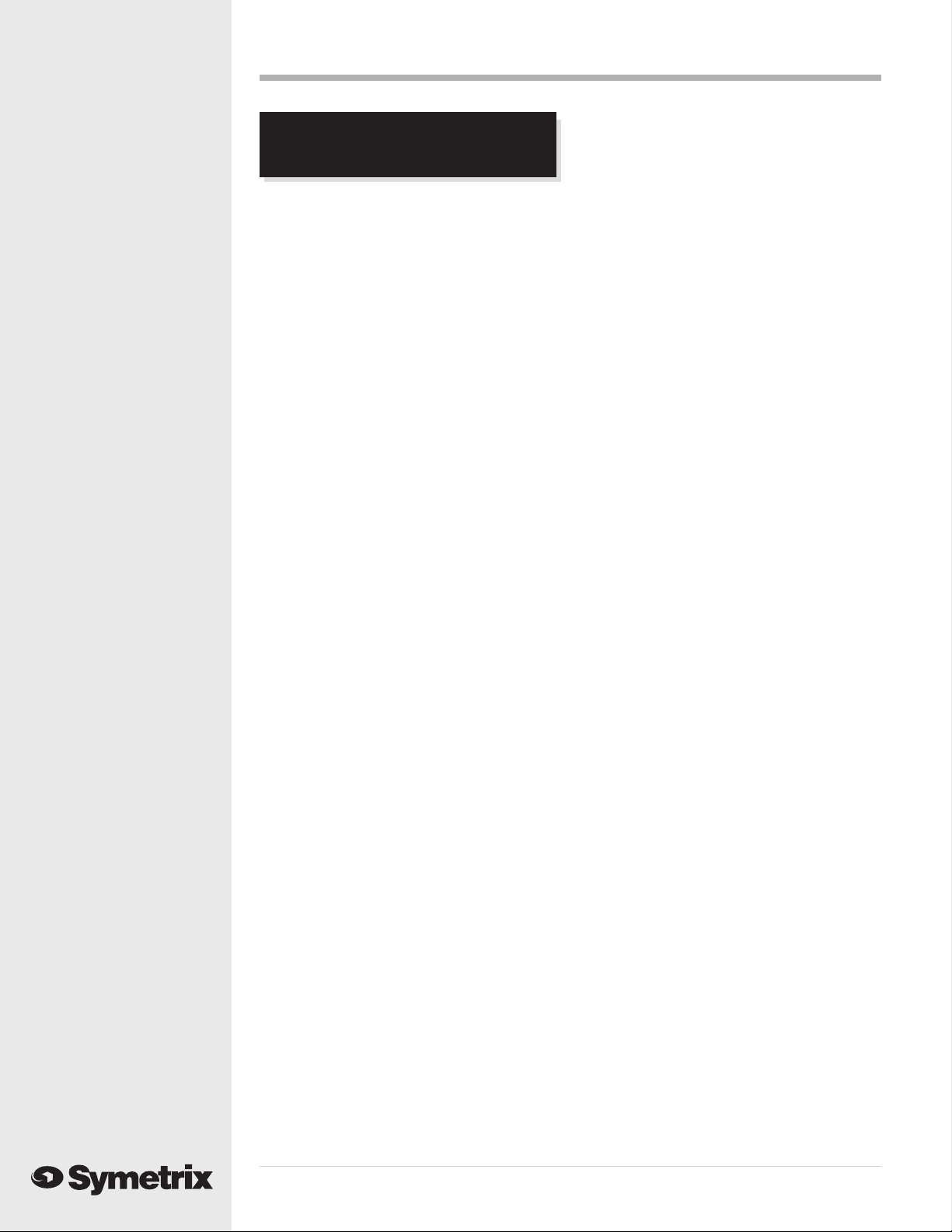
Troubleshooting Chapter 6
Solutions to
Common Problems
There is no output signal.
Check input and output cables and
connections.
Determine that there really is a signal
coming from the source, and that it is
getting to the 533E.
Distortion in the output signal.
Put 533E into BYPASS. If a problem
remains, unplug unit to enagage the
fail-safe bypass relay. If problem still
remains, check the audio source.
Check the level of the input signal. Is
it overdriving the 533Es input? If so,
reduce the incoming signal level.
Is the 533Es clip indicator lit?
Is the incoming signal already dis-
torted?
Listen up stream from the 533E to
determine that you are feeding it a
clean signal.
Are you using an EQ band or bands to
apply a lot of boost? If so, you may be
running out of headroom. Fix this by
lowering the input level control, or
reducing the amount of boost.
Controls dont seem to have any effect.
The 533E does not power up or does not
respond properly.
The 533E is not plugged in, but works great
anyway.
Is the input signal already noisy?
Listen up stream from the 533E to
determine that you are feeding it a
clean signal.
Is AC power connected to the unit?
Since the 533E uses automatic,
fail-safe bypass relays, they will still
pass audio even when power is
turned off, though the controls will
have no effect.
Is the Mode switch in the correct
position?
Consult a qualified service technician
or the Symetrix factory.
Ok, you stumped us.
Buzz in the output.
Check input and output connector
wiring.
Check for ground loops between
interconnected system equipment.
Are all system components on the
same
AC ground?
Noise (hiss).
Unplug the 533E to engage the
fail-safe bypass relay. If problem
remains, check your signal source.
Check input signal levels and input
level control settings. The input signal
may be too low in level. If so, boost
the incoming signal (if possible).
533E
8
Page 11
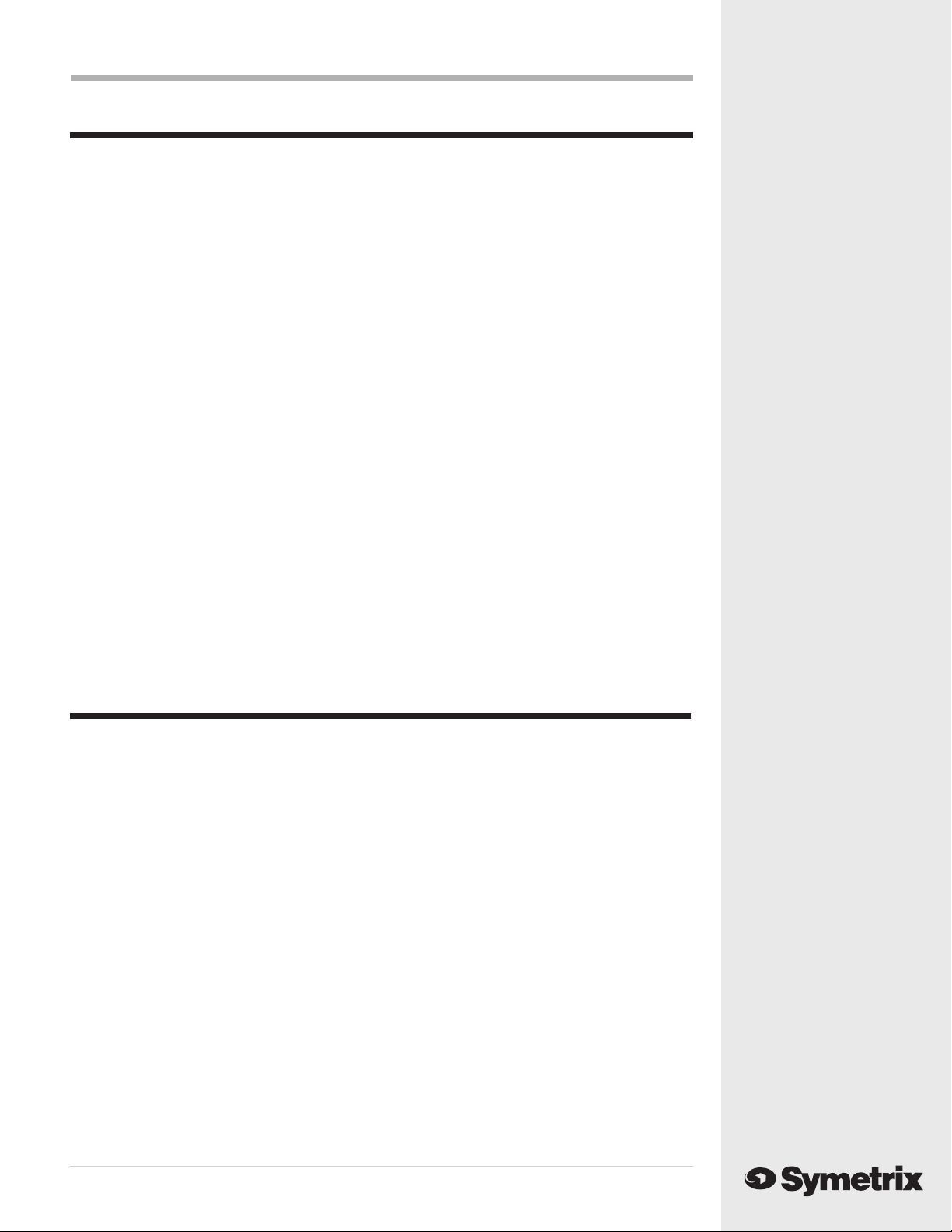
Architects and Engineers Specifications for the 533E
SpecificationsChapter 7
The Graphic Equalizer (EQ) shall be a dual
channel unit that provides 31 filter bands per
channel, on ISO 1/3rd octave centers. The
lowest band shall be centered on 20Hz, the
highest on 20kHz. There shall be a front panel
mode switch which selects the cut/boost range
of the eq band faders, and acts as a bypass.
The eq band controls shall be 45mm metal
shaft faders. There shall also be separate,
sweepable-frequency high-pass and low-pass
filters on each channel. The unit shall occupy
three rack spaces (3U).
The high-pass filter shall have a 12dB/octave
slope with a user-adjustable cutoff frequency
range of 6Hz to 260 Hz, The low-pass filter
shall also have a 12dB/oct slope with a user-
adjustable cutoff frequency range from 3kHz
to 65 kHz. A front panel input level control
shall provide -∞ (infinity)dB to +15dB of gain
adjustment. When the unit is rendered inopera-
tive by loss of power, the inputs and outputs
will be wired together by a fail-safe bypass
relay.
The frequency response with all filter bands
flat, EQ in, high-pass and low-pass set to the
outside extremes of their ranges, shall be 10Hz
to 38kHz (+0dB, -1dB). The total harmonic
distortion plus noise shall be less than 0.002%
(10Hz - 30kHz, EQ in, all bands flat). The
dynamic range shall be greater than 112 dB.
The EQ shall accept a maximum input signal of
+21 dBu and have a maximum output level of
+21 dBu. There shall be a four-segment LED
level meter.
The inputs shall be direct-coupled, active
balanced designs terminated with 3-pin XLR
(AES/IEC standard wiring), and ¼" TRS. The
input circuitry shall incorporate RFI filters.
There shall be a servo-balanced, direct-coupled
output that shall terminate in 3-pin XLR (AES/
IEC standard wiring) and ¼" TRS.
The EQ shall be capable of operating by means
of its built-in power supply connected to 117V
nominal AC, 105-130V, 50-60 Hz (230V
nominal AC, 207-253V, 50 Hz where appli-
cable). Power consumption shall be 20 watts
maximum. There shall be a rear panel recep-
tacle for an IEC-type detachable power cord.
The EQ shall be UL and CE approved.
The unit shall be a Symetrix Incorporated
model 533E Graphic Equalizer.
Specifications for the 533E
Input/Output
Number of Audio Channels Two
Maximum Input Level +21 dBu Balanced
Maximum Output Level +21 dBu Balanced, +17 dBu Unbalanced
Input Impedance 10k Ohms Balanced, 5k Ohms Unbalanced
Output Impedance 400 Ohms Balanced, 200 Ohms Unbalanced
Performance Data
Frequency Response 10 Hz - 38 kHz (+0 dB, -1 dB)
Dynamic Range >112 dB
Signal to Noise Ratio >94 dB
THD+Noise (1 kHz - +4 dBu) <0.002%
(unweighted,ref to +4 dBu,
eq in, all bands flat)
(10 Hz to 30 kHz measured bw,
eq in, all bands flat)
Graphic EQ Controls
Frequency Control Range 20 Hz - 20 kHz
Cut/Boost Range ±12 dB (Mode switch up),
Cut Filters
Low Cut Filter Slope 12 dB/octave
Cutoff Frequency Range 6 Hz - 260 Hz
High Cut Filter Slope 12 dB/octave
Cutoff Frequency Range 3 kHz - 65 kHz
Physical
Size (hwd) 5.22 x 19 x 8.25 inches,
Weight 10.2 lbs net
Electrical
Power requirements 117V nominal, 105 to 130V AC,
(31 bands, ISO 1/3rd octave centers)
±6 dB (Mode switch down)
13.26 x 48.26 x 20.955 centimeters
50 to 60 Hz, 20 watts
230V nominal, 207 to 253V AC,
50 Hz, 20 watts
533E
9
Page 12
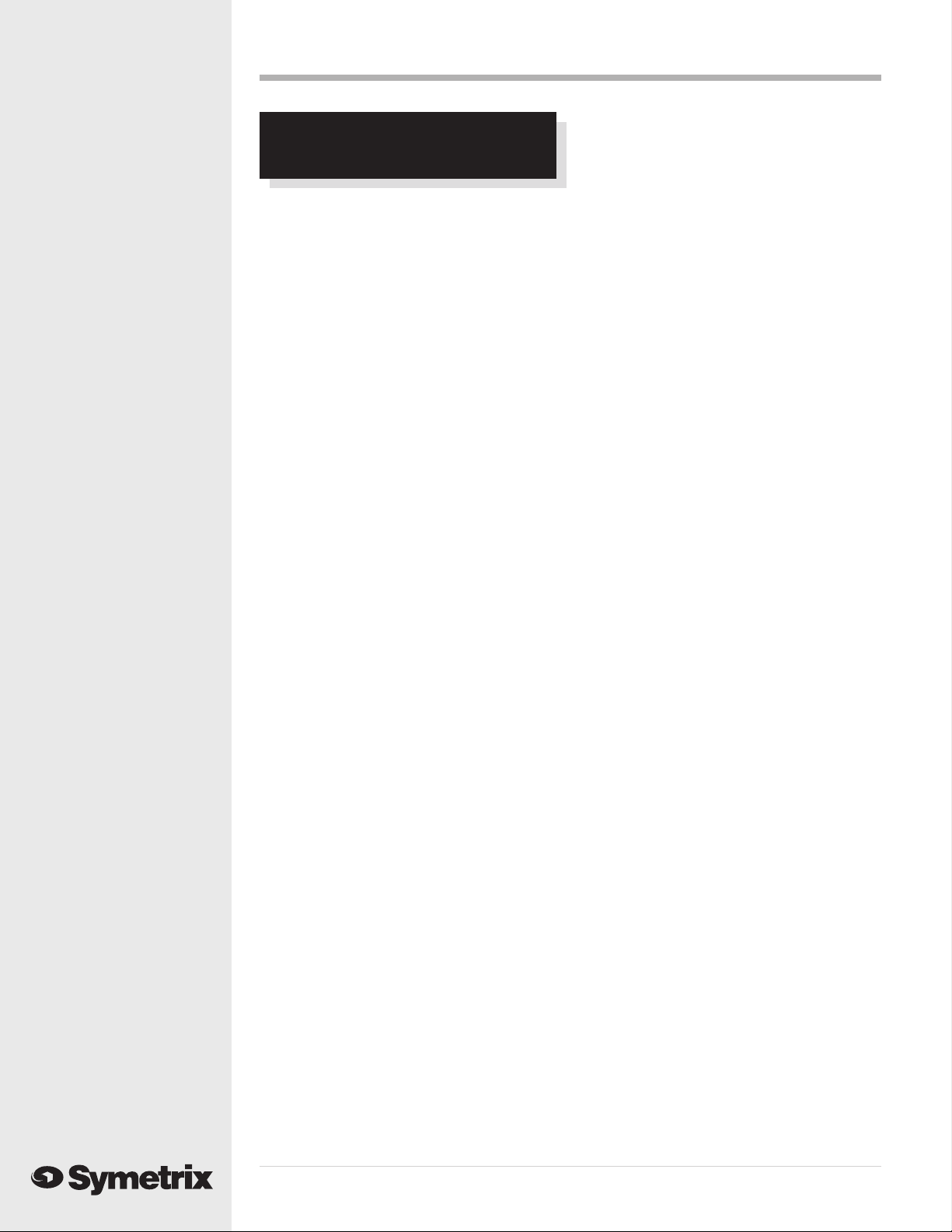
Warranty and Service Chapter 8
533E
Limited Warranty
Symetrix, Inc. expressly warrants that the
product will be free from defects in material
and workmanship for one (1) year. Symetrix's
obligations under this warranty will be limited
to repairing or replacing, at Symetrix's option,
the part or parts of the product which prove
defective in material or workmanship within
one (1) year from date of purchase, provided
that the Buyer gives Symetrix prompt notice of
any defect or failure and satisfactory proof
thereof. Products may be returned by Buyer
only after a Return Authorization number (RA)
has been obtained from Symetrix. Buyer will
prepay all freight charges to return the product
to the Symetrix factory. Symetrix reserves the
right to inspect any products which may be the
subject of any warranty claim before repair or
replacement is carried out. Symetrix may, at its
option, require proof of the original date of
purchase (dated copy of original retail dealer's
invoice). Final determination of warranty
coverage lies solely with Symetrix. Products
repaired under warranty will be returned
freight prepaid by Symetrix via United Parcel
Service (surface), to any location within the
Continental United States. At Buyer's request
the shipment may be returned via airfreight at
Buyer's expense. Outside the Continental
United States, products will be returned freight
collect.
The foregoing warranties are in lieu of all
other warranties, whether oral, written,
express, implied or statutory. Symetrix, Inc.
expressly disclaims any IMPLIED warran-
ties, including fitness for a particular
purpose or merchantability. Symetrix's
warranty obligation and buyer's remedies
hereunder are SOLELY and exclusively as
stated herein.
This limited warranty, with all terms, condi-
tions and disclaimers set forth herein, shall
extend to the original purchaser and anyone
who purchases the product within the specified
warranty period.
Warranty Registration must be completed and
mailed to Symetrix within thirty (30) days of
the date of purchase.
Symetrix does not authorize any third party,
including any dealer or sales representative, to
assume any liability or make any additional
warranties or representation regarding this
product information on behalf of Symetrix.
This limited warranty gives the buyer certain
rights. You may have additional rights pro-
vided by applicable law.
Limitation of Liability
The total liability of Symetrix on any claim,
whether in contract, tort (including negligence)
or otherwise arising out of, connected with, or
resulting from the manufacture, sale, delivery,
resale, repair, replacement or use of any
product will not exceed the price allocable to
the product or any part thereof which gives rise
to the claim. In no event will Symetrix be
liable for any incidental or consequential
damages including but not limited to damage
for loss of revenue, cost of capital, claims of
customers for service interruptions or failure to
supply, and costs and expenses incurred in
connection with labor, overhead, transporta-
tion, installation or removal of products or
substitute facilities or supply houses.
This Symetrix product is designed and
manufactured for use in professional and
studio audio systems and is not intended for
other usage. With respect to products pur-
chased by consumers for personal, family, or
household use, Symetrix expressly disclaims
all implied warranties, including but not
limited to warranties of merchantability
and fitness for a particular purpose.
533E
10
Page 13
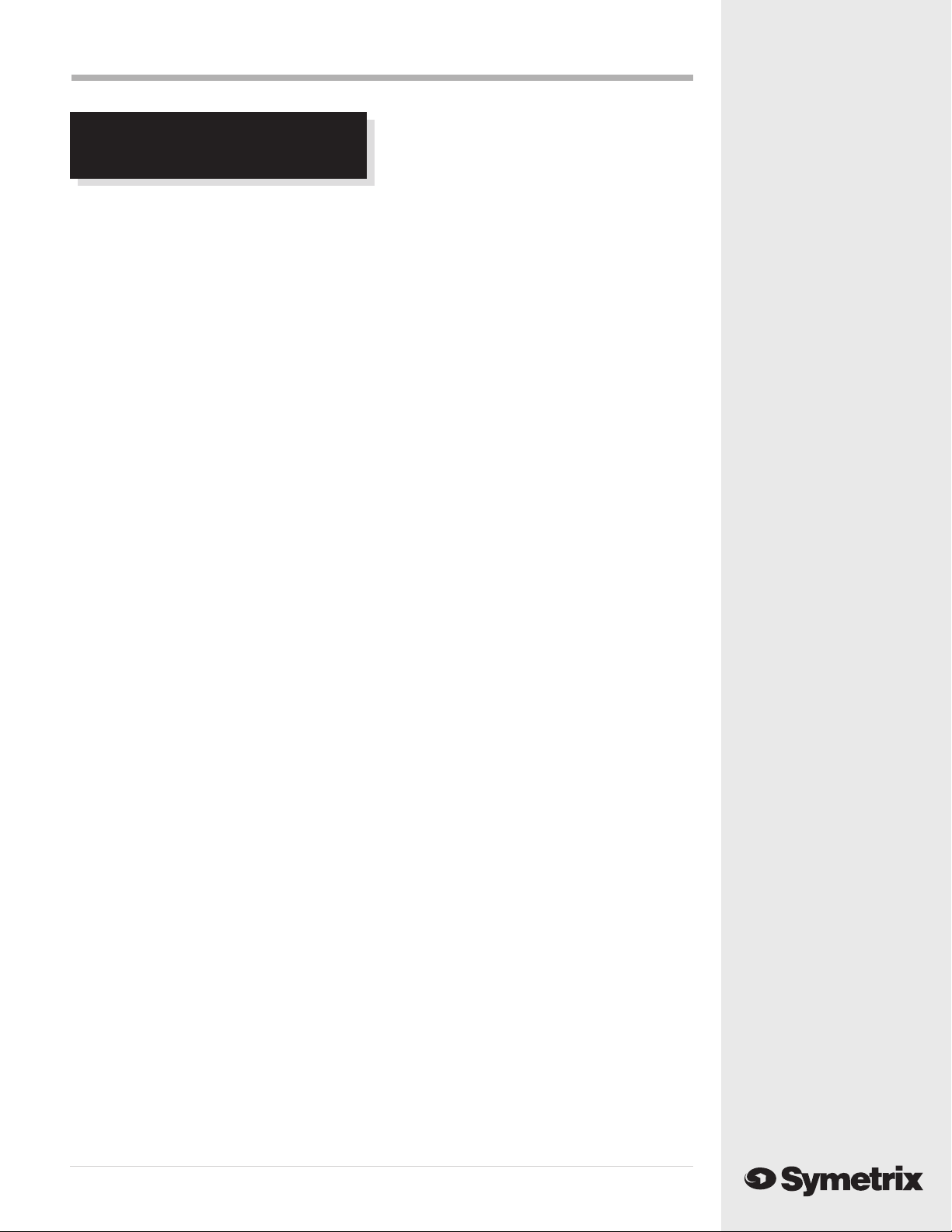
Servicing the
533E
If you have determined that your 533E
requires repair services and you live outside of
the United States please contact your local
Symetrix dealer or distributor for instructions
on how to obtain service. If you reside in the
U.S. then proceed as follows:
Return authorization
At the Symetrix factory, Symetrix will perform
in-warranty or out-of-warranty service on any
product it has manufactured for a period of
five years from date of manufacture.
Before sending anything to Symetrix, contact
our Customer Service Department for a return
authorization (RA) number. The telephone
number is (425) 778-7728, Monday through
Friday, 8AM (800 hours) though 4:30 PM
(1630 hours), Pacific Time.
In-warranty repairs
To get your 533E repaired under the terms of
the warranty:
1. Call us for an RA number.
2. Pack the unit in its original packaging
materials.
3. Include your name, address, daytime
telephone number, and a brief statement of
the problem.
If you choose to send us your product in some
sort of flimsy packaging, we'll have to charge
you for proper shipping materials. If you don't
have the factory packaging materials, then do
yourself a favor by using an oversize carton,
wrap the unit in a plastic bag, and surround it
with bubble-wrap. Pack the box full of
Styrofoam peanuts. Be sure there is enough
clearance in the carton to protect the rack ears
(you wouldn't believe how many units are
returned with bent ears). We won't return the
unit in anything but Symetrix packaging for
which we will have to charge you. Of course, if
the problem turns out to be operator inflicted,
you'll have to pay for both parts and labor. In
any event, if there are charges for the repair
costs, you will pay for the return freight. All
charges will be COD unless you have made
other arrangements (prepaid, Visa or
Mastercard).
Out-of-warranty repairs
If the warranty period has passed, you'll be
billed for all necessary parts, labor, packaging
materials, and freight charges. Please remem-
ber, you must call for an RA number before
sending the unit to Symetrix.
4. Write the RA number on the outside of the
box.
5. Ship the unit to Symetrix, freight prepaid.
We do not accept freight collect shipments.
Just do these five things, and repairs made in-
warranty will cost you only one-way freight
charges. We'll prepay the return (surface)
freight.
533E
11
Page 14

BALANCED
INPUT
BALANCED
OUTPUT
INPUT
LOW CUT
FILTER
HIGH CUT
FILTER
MODE
SWITCH
±12dB
±6dB
BYPASS
+V
-20dB
0dB
10dB
CLIP
-V
10 OHMS
.01 mFd
FUSE
POWER
BALANCED/
UNBALANCED
INPUT
BALANCED/
UNBALANCED
OUTPUT
BYPASS
RELAY
POWER
SUPPLY
31 THIRD OCTAVE
FILTER BANDS
LEVEL
RFI
FILTER
Flow Chart Appendix A
533E
12
Page 15

Input/Output Connections Appendix B
FROM BALANCED OUT
FEMALE XLR
PIN 1 = GROUND
PIN 2 = HIGH
PIN 3 = LOW
FROM BALANCED OUT
MALE TRS PLUG
TIP = HIGH
RING = LOW
SLEEVE = GROUND
FROM UNBALANCED OUT
MALE TS PLUG
SLEEVE = GROUND +
TIP = HIGH
LOW
MALE RCA PLUG
SLEEVE = GROUND +
TIP = HIGH
LOW
FROM BALANCED OUT
TERMINAL STRIP
(+) = HIGH
(-) = LOW
= GROUND
2
3
1
SLEEVESLEEVE
TO BALANCED IN
1
3
2
TO BALANCED IN
TIPTIP
RINGRING
TO UNBALANCED IN
MALE TS PLUG
TIP = HIGH
SLEEVE = GROUND +
MALE RCA PLUG
TIP = HIGH
SLEEVE = GROUND +
TO BALANCED IN
MALE XLR
PIN 1 = GROUND
PIN 2 = HIGH
PIN 3 = LOW
MALE TRS PLUG
TIP = HIGH
RING = LOW
SLEEVE = GROUND
LOW
LOW
TERMINAL STRIP
(+) = HIGH
(-) = LOW
= GROUND
FROM BALANCED OUT
(TO UNBALANCED IN)
TERMINAL STRIP
(+) = HIGH
(-) = NOT USED
= GROUND
FROM ELECTRONIC, NON-TRANSFORMER
BALANCED OUTPUT (TYPICAL OF SYMETRIX PRODUCTS)
PIN 1 = GROUND + LOW
TO UNBALANCED INPUTS
FEMALE XLR
PIN 2 = HIGH
PIN 3 = NOT USED
MALE TRS PLUG
TIP = HIGH
RING = NOT USED
SLEEVE = GROUND+
LOW
2
3
1
TIP
RING
SLEEVE
TO BALANCED IN
(FROM UNBALANCED OUT)
TERMINAL STRIP
(+) = HIGH
(-) = UNUSED
= GROUND
TO UNBALANCED IN FROM
TRANSFORMER COUPLED OR
FLOATING BALANCED OUTPUT
MALE TS PLUG
TIP = HIGH
SLEEVE = GROUND +
MALE RCA PLUG
TIP = HIGH
SLEEVE = GROUND +
LOW
LOW
13
533E
Page 16

Declaration of ConformityAppendix C
Declaration of Conformity
We, Symetrix Incorporated, 6408 216th St. SW, Mountlake Terrace, Washington, USA,
declare under our sole responsibility that the product:
533E Graphic Equalizers
to which this declaration relates, is in conformity with the following standards:
EN 60065
Safety requirements for mains operated electronic and related
apparatus for household and similar general use.
EN 50081-1
Electromagnetic compatibility - Generic emission standard
Part 1: Residential, commercial, and light industry.
EN 50082-1
Electromagnetic compatibility - Generic immunity standard
Part 1: Residential, commercial, and light industry.
The technical construction file is maintained at:
Symetrix, Inc.
6408 216th St. SW
Mountlake Terrace, WA, 98043
USA
The authorized representative located within the European Community is:
World Marketing Associates
P.O. Box 34
Newquay, Cornwall, TR7 1TU, U.K.
Date of issue: 1 December 1996
Place of issue:Mountlake Terrace, Washington, USA
Authorized signature:
Dane Butcher, President, Symetrix Incorporated.
533E
14
Page 17

15
533E
Page 18
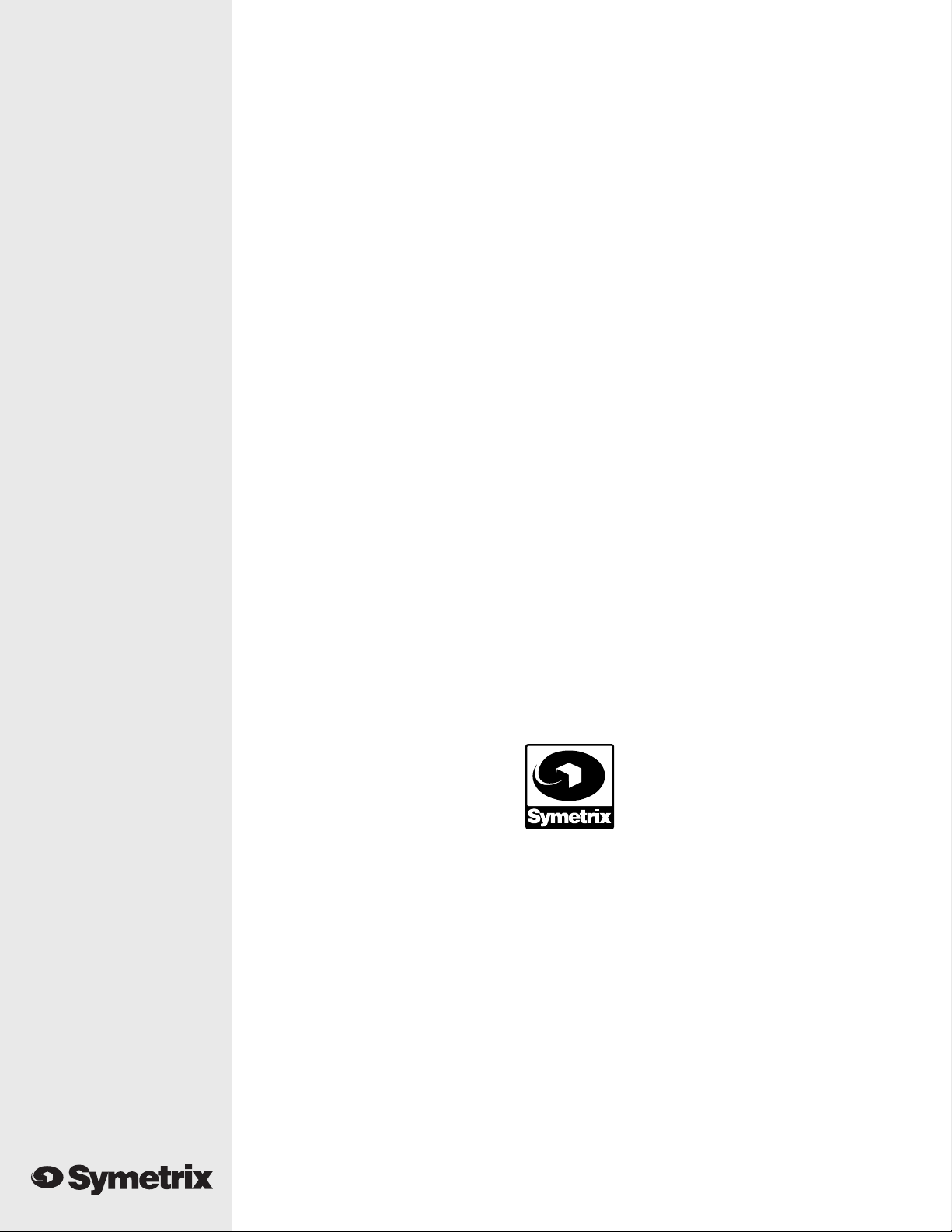
6408 216th St. SW
Mountlake Terrace, WA 98043 USA
Email symetrix@symetrixaudio.com
Tel (425) 778-7728
Fax (425) 778-7727
Website www.symetrixaudio.com
533E
16
