Page 1

INSTALLATION
INSTRUCTIONS
Rapid City, SD, USA, 08/2009
MODEL 201-XXX-DPDT
Revision A1
II_201-XXX-DPDT_A1
2880 North Plaza Drive, Rapid City, South Dakota 57702
(800) 843-8848 · (605) 348-5580 · fax (605) 348-5685
Page 2
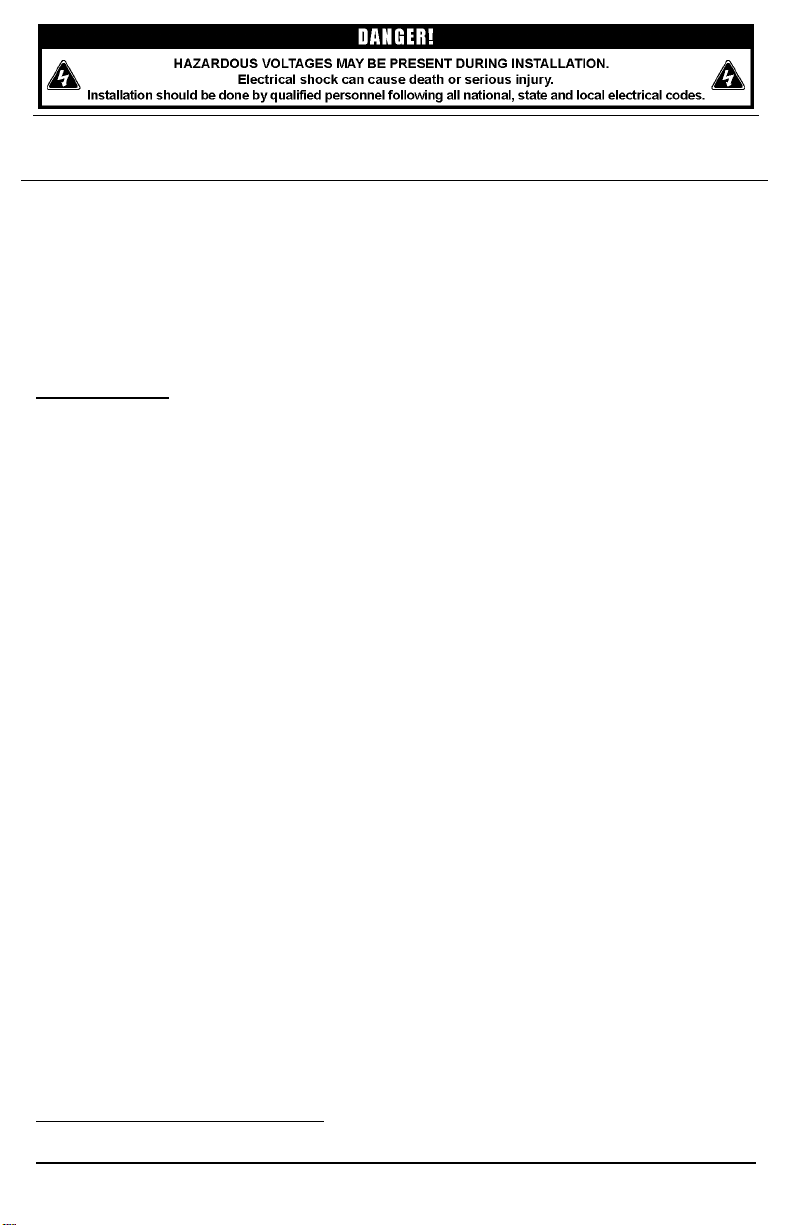
BE SURE POWER IS DISCONNECTED PRIOR TO INSTALLATION!
FOLLOW NATIONAL, STATE AND LOCAL CODES.
SymCom’s MotorSaver
motors regardless of size. The MotorSaver
from damage caused by single-phasing, low voltage, phase-reversal, and voltage unbalance. The
201-XXX-DPDT products feature two isolated Form C relay outputs.
READ THESE INSTRUCTIONS ENTIRELY BEFORE INSTALLATION.
®
Model 201-XXX-DPDT is a voltage monitor designed to protect 3-phase
®
is used on 120V or 240V, 501/60 Hz motors to protect
CONNECTIONS
1. Mount the MotorSaver® in a convenient location in or near the motor control panel. If the
location is wet or dusty, it should be mounted in a NEMA 4 or 12 enclosure.
2. Mount the SymCom P/N OT11 socket to the motor control back panel.
3. Connect L1, L2 and L3 (terminals 5, 6 & 7 on the relay socket) to the LINE SIDE of the motor
starter (Figure 2).
4. Connect the output relays to the circuitry to be controlled. See Figure 1 for pin diagram. The
output relays are isolated, so different control voltages may be applied to each one. For motor
control, connect a normally open contact in series with the magnetic coil of the motor starter as
shown in Figure 2. For alarm operation, connect a normally closed contact in series with the
control circuit as shown in Figure 2.
5. Plug the relay into the relay socket.
1
50 Hz will increase all delay times by 20%.
© 2009 SymCom, Inc. All Rights Reserved 2
Page 3
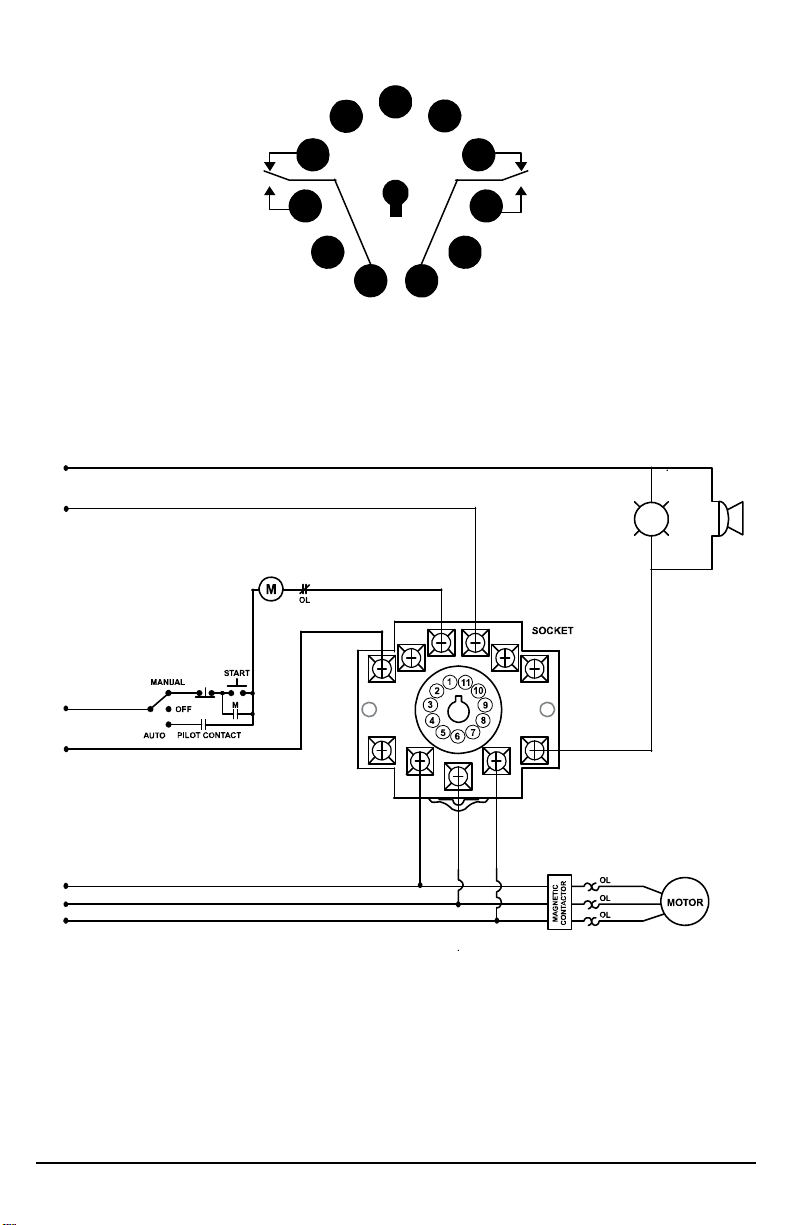
L2
L1
5
L3
6
7
4
3
2
1
11
111
8
9
10
Figure 1: Pin-Out Diagram
CONTROL
POWER
1
11
STOP
CONTROL
POWER
2
3
4
5
10
9
8
7
6
LIGHT
HORN
L1 L2 L3
INPUT
POWER
Figure 2: Typical Motor and Alarm Control Wiring Diagram
© 2009 SymCom, Inc. All Rights Reserved 3
Page 4

SETTING
LINE VOLTAGE ADJUSTMENT: Rotate the VOL T ADJUSTMENT (VAC) knob to the nominal 3-
phase line voltage feeding the motor to be protected.
Figure 3: Voltage Adjustment (201-200-DPDT Model Shown)
OPERATION
Apply 3-phase power to the motor. The MotorSaver’s green RUN light will blink during the two
second restart delay. Once the restart delay time has expired, the MotorSaver
contacts and the green RUN light will illuminate.
If the contacts do not energize and the green RUN light does not illuminate, see the troubleshooting
section.
STATUS LIGHT PATTERN
RUN GREEN
RESTART DELAY
REVERSE-PHASE
UNBALANCE / SINGLE-PHASE
LOW VOLTAGE RED
®
will energize its output
GREEN
RED
RED
2
Table 1: Diagnostic Indicator Lights
NEMA MG1 UNBALANCE FORMULA
% Voltage Unbalance = Maximum Deviation from the Average
Average
Example: The measured line-to-line voltages are 203, 210, and 212.
2
Models 201-XXX-DPDT-60mS have a 60mS restart delay
© 2009 SymCom, Inc. All Rights Reserved 4
Average = 203 + 210 + 212
3
The maximum deviation from the average is the largest difference between the average
voltage (208.3) and any one voltage reading.
208.3 - 203 = 5.3 210 - 208.3 = 1.7 212 - 208.3 = 3.7
The maximum deviation from the average is 5.3.
208.3
= 208.3
5.3
x 100 = 2.5% unbalance
x 100%
Page 5

TROUBLESHOOTING
SYMPTOM
No lights are on -
the unit seems
completely dead
Red light is blinking
(on initial power-up)
Red light is blinking
(after the motor has
previously been running)
Red light is blinking in
this pattern
PATTERN
LIGHT
N/A
RED
RED
RED
SOLUTION
Measure the three line-to-line voltages. If any
of the voltages are extremely low, the
MotorSaver
operate its internal electronics. See
specifications for allowable voltage ranges. If
the voltages are correct, call SymCom at (800)
843-8848 or (605) 348-5580.
Turn off the 3-phase power. Swap any two
leads powering the MotorSaver
There is a 50-50 chance of connecting L1, L2
and L3 correctly the first time. Reapply 3-phase
power.
The incoming lines have been reverse-phased.
The MotorSaver
running backwards. Correct the phase
sequence.
The voltage is unbalanced or single-phased.
Measure the incoming line voltages and
calculate the % unbalance. If the voltage
unbalance does not exceed the 4.5%
unbalance reset value, call SymCom at (800)
843-8848 or (605) 348-5580.
®
does not have enough power to
®
(L1, L2, or L3)
®
is preventing the motor from
The voltage is low. Measure the three line-toline voltages. Calculate the average. If the
average is 7% or more below the nominal
Red light is on steady
RED
voltage as selected by the LINE VOLTAGE
ADJUST, the MotorSaver
®
is functioning
properly. If the voltage is within 7%, call
SymCom at (800) 843-8848 or (605) 348-5580.
Green light blinks and
motor is not running
The MotorSaver
delay and will energize its contacts when
finished.
®
is timing through the restart
GREEN
®
is in run mode. Ensure other
Green light is on steady,
but motor does not start
GREEN
The MotorSaver
control devices are allowing the motor to start.
Check control circuit for loose wires or
malfunctioning switches.
© 2009 SymCom, Inc. All Rights Reserved 5
Page 6

DIMENSIONS
*The OT11 socket is 35mm DIN rail compatible. The use of OT11 socket is required for Models
201-XXX-DPDT to qualify as UL Listed devices.
© 2009 SymCom, Inc. All Rights Reserved 6
Page 7

MOTOR SAVER® 201-XXX-DPDT SPECIFICATIONS
Functional Characteristics
Adjustments/Settings
Low Voltage (% of setpoint) Trip 90%±1% Reset 93%±1% Voltage Unbalance Trip 6% Reset 4.5%
Trip Delay Time
Low voltage 4 seconds Models with -60mS Option 0.5 seconds Unbalanced voltage and single-
phasing faults (>15%UB)
Models with -60mS Option 0.5 seconds
Reset Delay Times
After a fault 2 seconds Models with -60mS Option 60 milliseconds After a complete power loss 2 seconds Models with -60mS Option 60 milliseconds
Input Characteristics
3-Phase Line Supply Voltage 201-100-DPDT (-60mS) 95-120VAC 201-200-DPDT (-60mS) 190-240VAC Frequency 503/60 Hz
Output Characteristics
Output Contact Rating - DPDT
Pilot Duty 480VA @ 240VAC General Purpose 10A @ 240VAC
General Characteristics
Environmental
Ambient Operating Temperature Relative Humidity 10-95%, non-condensing per IEC 68-2-3
Maximum Input Power
Standards Passed
Electrostatic Discharge (ESD) IEC 61000-4-2, Level 3, 6kV contact, 8kV air
Models with -60mS Option IEC 61000-4-2, 3kV contact, 6kV air Radio Frequency Immunity, Radiated 150 MHz, 10V/m Fast Transient Burst IEC 61000-4-4, Level 3, 3.5kV input power and controls Models with -60mS Option IEC 61000-4-4, Level 3, 2.5kV input power and controls Surge Immunity IEC IEC 61000-4-5, Level 3, 4kV line-to-line; Level 4, 4kV line-to-
ANSI/IEEE C62.41 Surge and Ring Wave Compliance to a level of 6kV line Hi-Potential Test Meets UL508 (2 x rated V +1000V for 1 minute)
Safety Marks
UL listed (OT11 octal socket required) UL508 (File #E68520) CE IEC 60947-6-2
Dimensions
Weight
Enclosure
Mounting Method
Wire Gauge
Terminal Torque for P/N OT11 Socket
2 seconds
-40° to 70°C (-40° to 158°F)
5 W
ground
to-line
2.330” H x 2.375” W x 4.125” D (with socket) 9 oz Polycarbonate Plugs into 11-Pin OT11 Socket 12-22 AWG Solid or Stranded 12 in.-lb.
3
50 Hz will increase all delay times by 20%.
© 2009 SymCom, Inc. All Rights Reserved 7
Page 8

For warranty information, please see Terms and Conditions at
www.symcom.com
Visit us at www.symcom.com to see
our complete product listing!
Need something special?
Contact SymCom today
for your custom solution!
800-843-8848
© 2009 SymCom, Inc. All Rights Reserved 8
