Symcode R40 User Manual
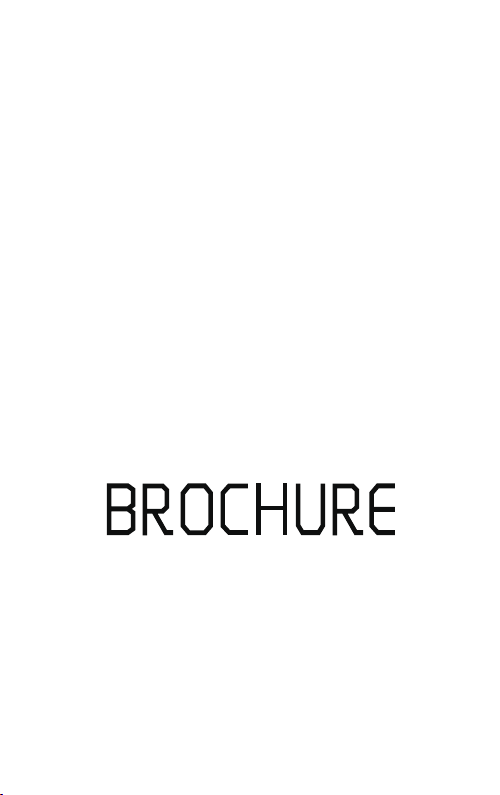
2.4G/Bluetooth Wireless Barcode Scanner
User 's manual


2.4G/Bluetooth Wireless Barcode Scanner
Precautions
1.Please read the user manual carefully before using this barcode
scanner.
2.The working voltage of this barcode scanner is 3.3V, charging
voltage 5V. Please use our original USB cable and AC power adapter
to ensure the scanner is working properly.
3.Copyright and Patent Notice Our company reserves the copyright,software
copyright and sufficient patents of the ring barcode scanner and its
accessories(including firmware,MR Configurator,illustration documents,
appearance and so on. )
4.Our company reserves all rights, reserves the right to make any
changes to the product to improve its reliability, function or design.
Our company shall not be liable for applications or use of any
product or circuit with our scanner, or any liability arising therefrom
or in connection with any other applications described herein.
5.Our wireless barcode scanner accessories:
A:standard package: :barcode scanner (1 piece), Mini Receiver
(1 piece), Pedestal ,USB cable (1 piece), user manual (1 piece).
6.The contents of this manual are subject to change without prior
notice.
1

2.4G/Bluetooth Wireless Barcode Scanner
Contents
1.Notice.................................................................................................................1
2.Introduction & Features..................................................................................3
3.Application & Execution Standands..............................................................4
4.Working Conditions& Related regulations...................................................5
5.Appearance.......................................................................................................6
6.How to use the barcode scanner...................................................................7-8
7.How to use the pedestal.................................................................................9-10
8.Reset Configuration to Defaults+Pair with PC terminals
HID bluetooth mode .....................................................................................11
9.Pull up and Hide iOS Keyboard&Caps Lock Switch..................................12
10.
2.4G Pairing Method..................................................................................13
11.Sound and Vibration Setting.......................................................................14
12.Sleep Time Setting........................................................................................15
13.Language Settings.........................................................................................16
14.End Character Setting...................................................................................17
15.Transmission Speed Setting and Bluetooth protocol..............................18
16.Operating Mode.............................................................................................19-20
17.Bluetooth Name Change Setting................................................................21
18.Hide front and back characters..................................................................22-23
19.Set Prefix and Suffix Setting........................................................................24
20.Appendix A.....................................................................................................25-35
21. FAQ(Frequently Asked Questions)............................................................36
22.Buzzer and Indicator Light State.................................................................37
2

2.4G/Bluetooth Wireless Barcode Scanner
Introduction
The series of barcode scanner produced by our company feature as
strong light source,enhanced long-distance scanning technology. It can
read the damaged,stained and poor printed barcode fast under different
ambient light conditions.
It is durable in use, since it is protected by the industrial safty technique.
High volume buzzer is another hint of success scanning besides
LED light in the noisy industrial environment.
Features
Wired ,wireless and bluetooth triple-mode freely
switching.
Large capacity storage, safe and reliable.
Stores barcodes more than 50000pcs off-line scanning.
Unique power management system, ultra-long
standby time.
Rich symbologies supported
Adopting imported trigger button, long lifespan,
fitting perfectly in your hand for comfortable use.
Support Android/IOS devices/Windwos
Support HID、SPP、BLE protocol
Mini size, fashion design,and portable
Ultra low power consumption and standby time
setup available
Bluetooth transmission distance:15m (indoor)
Support upload data and charge the battery via
USB cable at the same time.
3
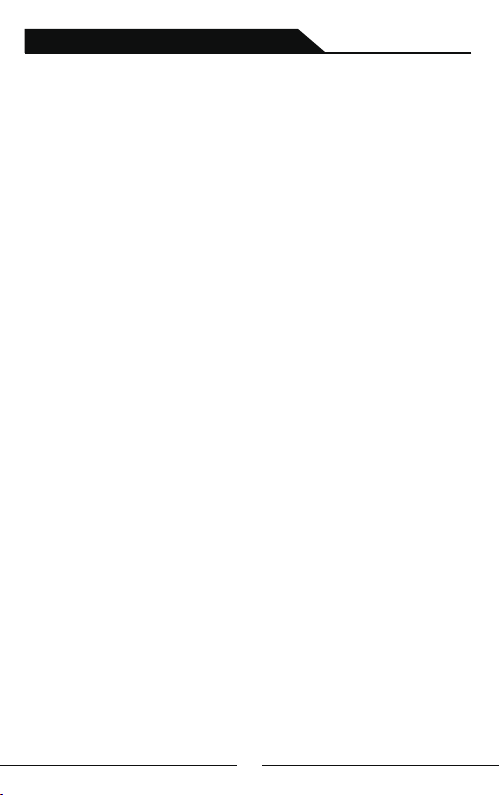
2.4G/Bluetooth Wireless Barcode Scanner
Application
* Applicable to Business (electrical, book, clothing, medicine,
cosmetics, etc.), retail industry, postal service, telecommunications
industry,warehousing, logistics industry, public security system,
customs systems,banking system, medical system.
* Compatible with Microsoft, Android, Linux and other operating
systems and bluetooth protocol
* Support multi-national keyboard language
Scanner Execution Standards
Wireless protocol:bluetooth 2.4G
Memory: 16Mb
Processor: ARM Cortex 32bits
Bluetooth version: Bluetooth 4.1Module
Supported symbologies: 1D: Codabar,Code 11,
Code93,MSI,Code 128,UCC/EAN-128,Code 39,EAN-8,
EAN-13,UPC-A,ISBN,Industrial 25,Interleaved 25,
Standard 25,2/5 Matrix,
2D:QR,DataMatrix,PDF417,Aztec,Hanxin ,
Micro PDF417(option)
Indicator: Led、Buzzer、Vibrator(option)
Battery capacity:1100mA
Charging voltage/current: 5V/1A
Endurance:1D≤20H 2D≤12H(5seconds/scan)
Charge time:≤3hours
Standby: >30days
4

2.4G/Bluetooth Wireless Barcode Scanner
Working Conditions
Working Temperature: 32°F to 104°F/0°C to 40°C
Storage Temperature: -40°F to 140°F/-40°C to 60°C
Humidity: 5% to 95% relative humidity (no condensation)
Ruggedness: Resist about 6 times drops from 1.5m to concrete ground
Ambient Light Immunity:Under normal office and factory ambient
lighting conditions, or exposed to the sun
won’t take any effect to it.
Electrostatic discharge: In line with 15KV air discharge and
8KV contact discharge requirements
Related regulations
Electrical safety:In accordance with UL1950、CSA C22.2 No.950、
EN60950/IEC950 EMI/RFI:FCC Part 15 Class B、
European Union EMC Directive、Taiwan EMC、
Environment Terms: In accordance with RoHS directive 2002/95/EEC
5
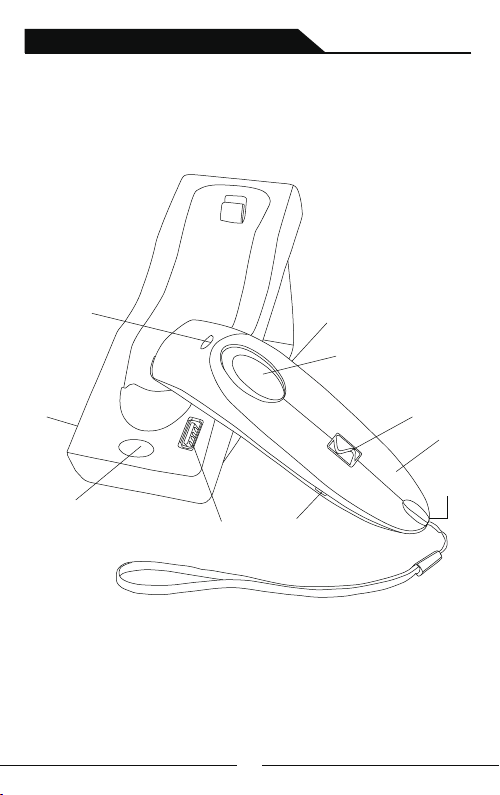
2.4G/Bluetooth Wireless Barcode Scanner
Appearance Introduction
Indicator light
Charging Ports&
Data Transmission
Micro USB
Indicator light
2.4G receiver
USB port
Charging Ports&
Data Transmission
Micro USB
6
Switch
Scan button
logo
Vibration
Hand strap hole
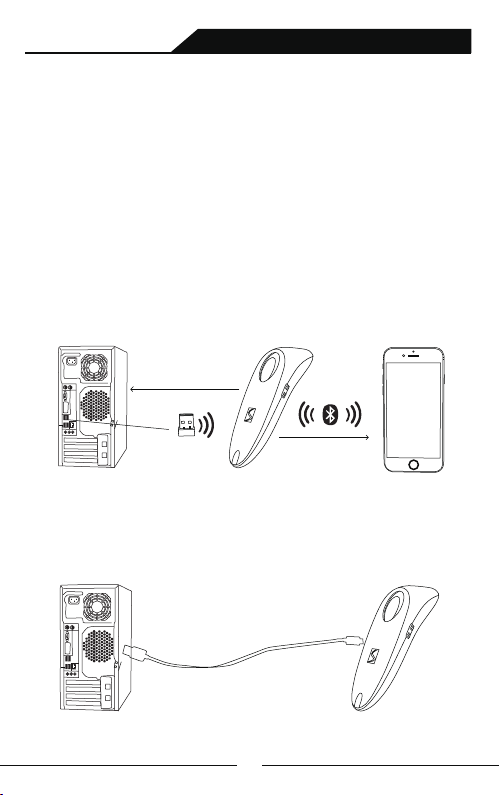
2.4G/Bluetooth Wireless Barcode Scanner
How to use the barcode scanner
When use the scanner alone:
When using 2.4G feature,you can match desktop PCs or PC terminals that
do not support Bluetooth.Scanner supports systems such as XP, Win7,
Win8, Win10,etc.
(Please refer to page 13th for specific pairing steps)
B:When using Bluetooth, you can match Android, IOS mobile phones,
or PC terminals with bluetooth capabilities.(Please refer to page 14th for
specific pairing steps)
Pair with PC
2.4G receiver
C:Plug in the data cable with the USB end connected to the computer, you can
charge the scanner and use it as wired scanner synchronously
pair with mobile phone
②
7
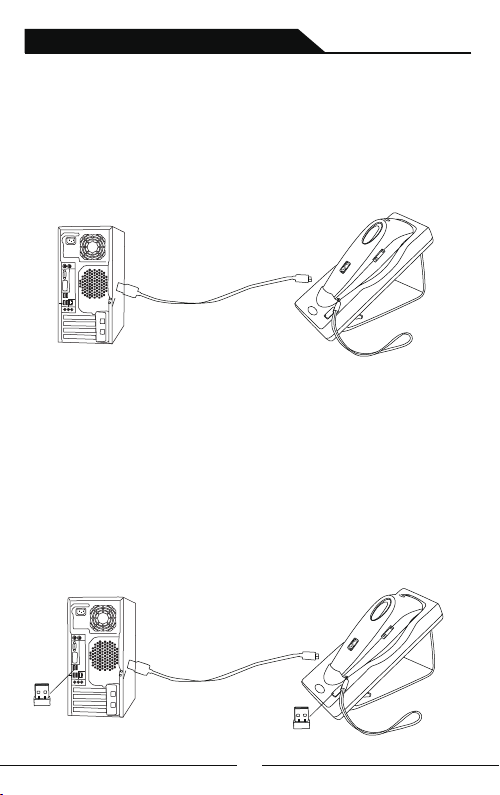
2.4G/Bluetooth Wireless Barcode Scanner
When used along with the pedestal:
When used with the base:
A:Charge the base: Connect base with PC via USB cable, the base will
work as a charger.When turn off the scanner and put it on the base, the
base can charge the scanner.(Bluetooth and 2.4G mode available)
B:Base charges and transfers data synchronously:When base connected
to USB cable, the other end is plugged into computer,①.Plug the mini
receiver into computer USB port,so that it can pair with computer and
upload the data to computer.The base is used as charger ②Plug the mini
receiver into base USB port,so that it can pair with computer and upload
the data to computer.The base is used as charger and data transmission tool.
This method can solve the problem of lack computer USB interfaces.
(Apply for 2.4G mode only)
①
②
8
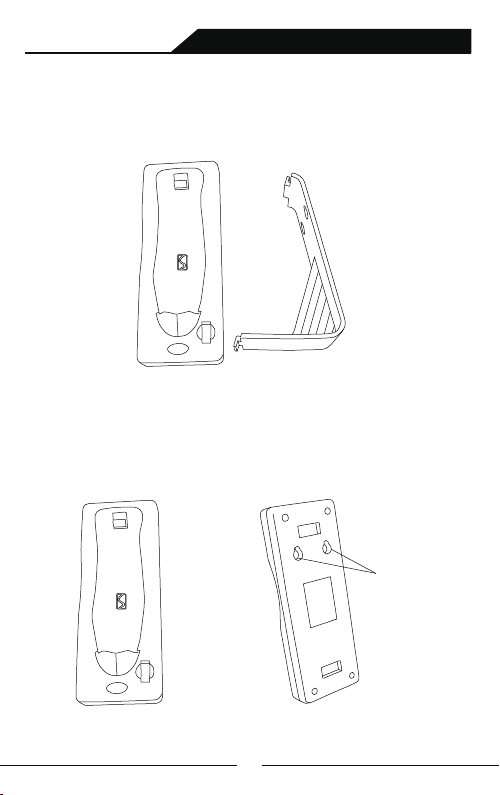
2.4G/Bluetooth Wireless Barcode Scanner
How to use the pedestal
Pedestal consists of ①② parts
① ②
Two ways to use ① alone
A: Place it directly on the table
B:It can fix on the wall cause the botton of base has hanging holes
hanging holes
9
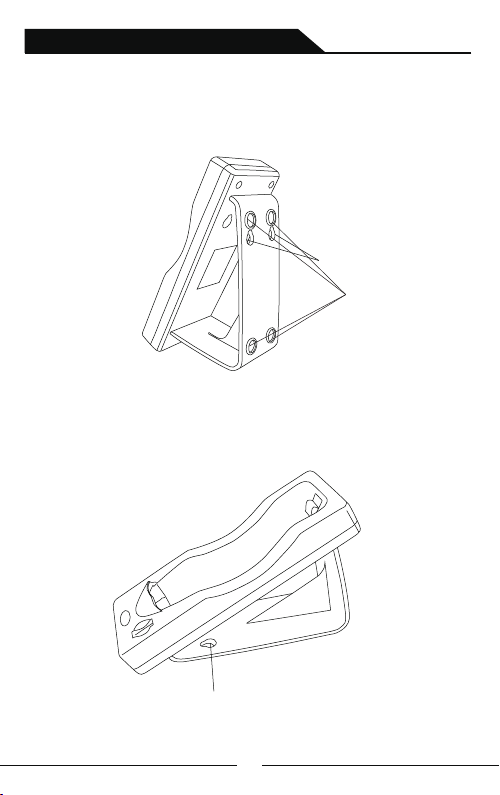
2.4G/Bluetooth Wireless Barcode Scanner
When ①②combined to use:
A: Assemble like graph blow, the hanging holes on the back can help the
pedestal hang on the wall.
hanging holes
Non-slip mat
B:Assemble like graph blow,place its botton on the table.When scanner
finishes its work, just put it on the base.
hanging holes
10
