Page 1
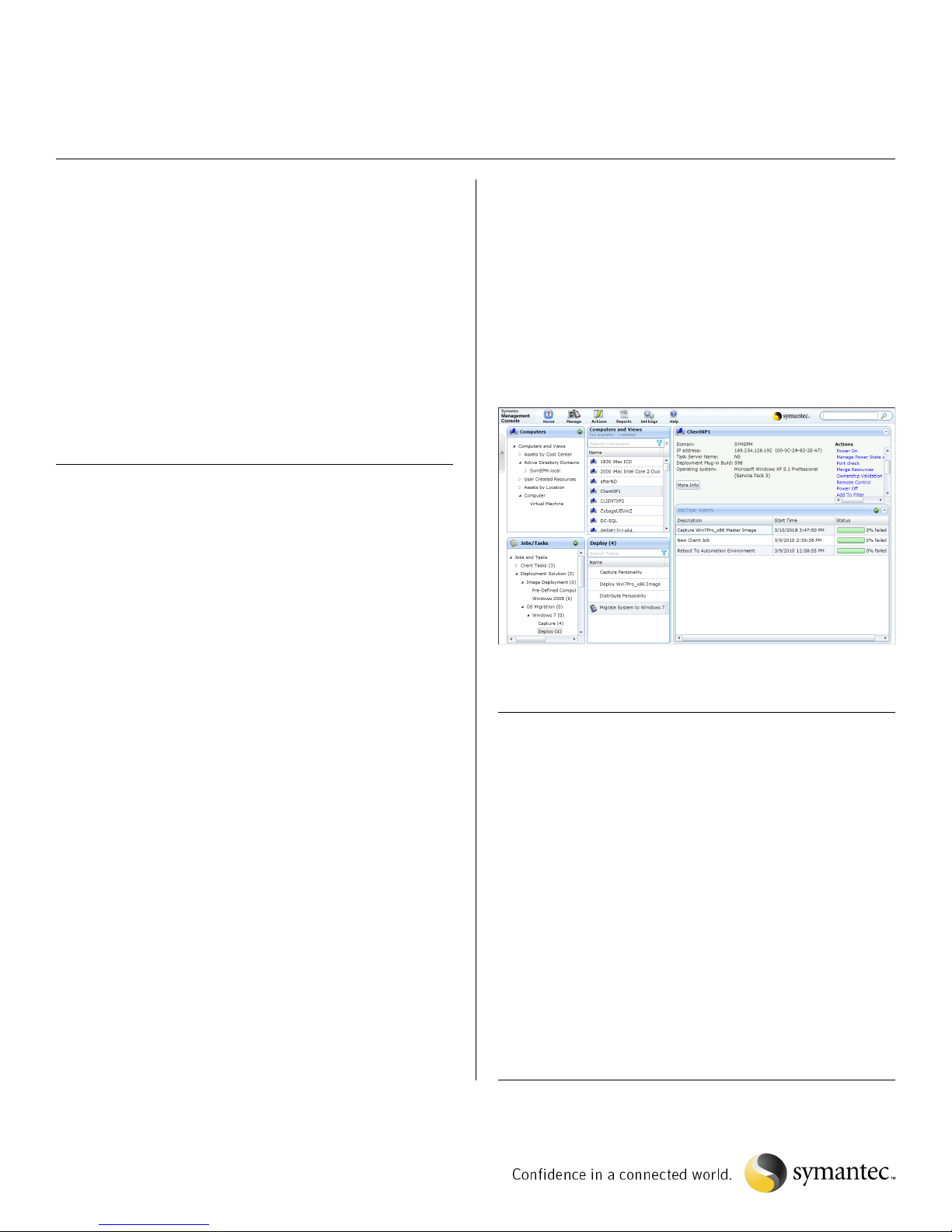
Data Sheet: Endpoint Management
Altiris™ Deployment Solution from Symantec
Reduce the time and cost of deploying and managing IT devices
Overview
Altiris™ Deployment Solution from Symantec helps reduce
the cost of deploying and managing servers, desktops, and
notebooks from a centralized location in your environment.
The solution offers OS deployment, configuration, PC
"personality" migration, and software deployment across
hardware platforms and OS types, including Microsoft®
Windows® 7 and Windows Server® 2008. Deployment
Solution helps reduce end-user downtime by automating
the deployment process and increases IT efficiency through
automated, repeatable deployment processes.
Hands-off desktop and server deployment
Deployment Solution makes it easy to deploy your desktops
and servers. For example, you can build a reference system
using Symantec Ghost™ imaging technology. Once your
reference system has been built with your standard OS and
applications, you can mass-deploy a hardware-independent
image of the reference system to your new and existing
systems. Because every system is unique, you can assign
security IDs (SIDs) and configure user names, IP addresses,
and other network settings. In addition to supporting a wide
variety of hardware types, Deployment Solution also
supports multiple operating systems, including many
versions of Windows® and Linux®. Deploying servers,
desktops, and notebooks has never been easier. Key
features include:
• Single deployment solution for desktops, servers, and
notebooks
• Flexible imaging technology that includes award-winning
Symantec Ghost™
• Supports Intel® vPro™ and Wired for Management
specifications such as PXE and Wake on LAN™
• Supports Windows® PE and Linux® pre-boot
environments
• Supports hardware independent image deployments
• Provides tools for hands-free migration, which increases
return on investment
• Configures a computer using imaging, scripting or a
combination of both
• Integrated with the Symantec™ Management Platform to
give you better scalability and accurate targeting for
imaging and deployment jobs.
Deployment Solution Web console gives you real-time status of
deployment jobs and a drag and drop interface to launch tasks.
Easy-to-use management console
Deployment Solution’s centralized Web console has
everything you need to create jobs and tasks that enable
you to deploy and migrate all the laptops, desktops, and
servers in your organization. The console includes support
for adding, modifying, and deleting computers, jobs, and
tasks; and support for managing virtual computers and
images. Once the tasks have been created, a simple drag
operation gets the deployment processes started. Powerful
reporting features give users views of overall and current
job status. Access can be restricted to the console functions
and managed systems with built-in role-and-scope-based
security, enabling only authorized staff can access and
manage appropriate systems.
Page 1 of 3
Page 2

Data Sheet: Endpoint Management
Altiris™ Deployment Solution from Symantec
Migrate data and settings
Migrating data and settings from an old computer or
operating system to a new one has always been a
frustrating and time consuming task. Deployment Solution
simplifies the migration process by offering industry-
leading migration technology that guides you as you
capture desktop, network, and application settings, along
with user data. The solution then packages the data in a
self-extracting file for easy redeployment on a new
computer or operating system. It also gives you the option,
using Symantec Ghost in-place file preservation technology,
to image around the resultant package or any other files
that you would like to leave on the new system. Using this
feature helps avoid copying large amounts of data to and
from the network since the data never has to leave the
target system.
"When it comes to provisioning hardware, Altiris has
reduced our manual labor by 75 percent, which
allows us to reallocate staff resources to other
projects." - Link Alexander, Executive Director,
Campus Services Lone Star College System
Powerful task management
Deployment Solution has a powerful task and automation
engine that makes it easy to create even the most complex
deployment and migration tasks. With smarter jobs and
better branch logic, Deployment Solutions offers flexible
tasks and jobs that are reusable across your entire
organization. Whether it is support for server-side scripting
or conditional error handling, Deployment Solution provides
unparalleled job and task management.
Simplified software management
OS deployment is only part of the battle. Once a computer
or server is provisioned, you also need to deploy
applications as part of your build process. Deployment
Solution allows you to add software deployment tasks
directly into any deployment job. In addition, these can be
created using conditional tasks to add ultimate flexibility
when deploying systems. The solution makes it faster and
easier than ever to deploy, configure, and upgrade software
on managed devices.
“Altiris reduces the time and maintenance costs
associated with imaging and cloning PCs by
deploying standard, corporate-approved, hardware-
independent images.” — Hakam Sourani,
Director of IT and AV Emirates Palace
Integrated with Symantec Management Platform
The latest version of Deployment Solution is natively built
on the Symantec Management Platform making it more
flexible and scalable to better support your entire
organization. Large scale deployments are simplified with
Deployment Solution's ability to synchronize tasks and
images and manage PXE servers across your organization,
reducing management complexity. Deployment Solution
leverages native computer filters and dynamic groups to
accurately target deployments. Securing the console and
data for IT functions becomes standard as you use
deployment and other functions of the Altiris™ product line.
To go beyond deployment and migration, Deployment
Solution provides better integration with management and
security products from Symantec. Now you can share data
and tasks with inventory, patch management, remote and
out-of-bands management, backup and restore, security
products and much more: all using a single agent, console,
and database.
Page 2 of 3
Page 3
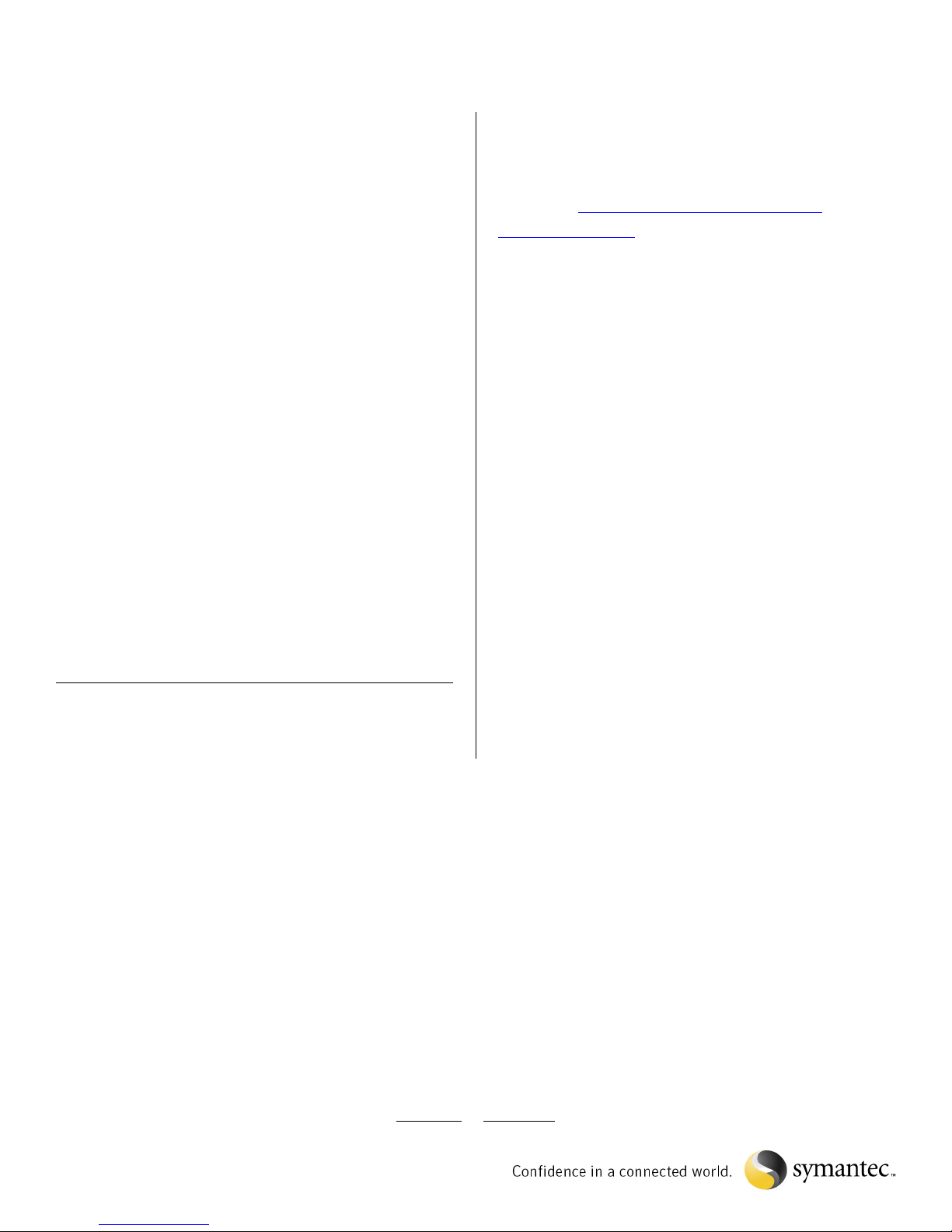
Data Sheet: Endpoint Management
Altiris™ Deployment Solution from Symantec
System Requirements
Symantec Management Platform
The Symantec Management Platform includes the Symantec
Management Console, Symantec™ Database Security,
Notification Server and Deployment Solution components.
• Microsoft® NET Framework 3.5
• Windows® Internet Explorer® 7, 8 (compatibility mode)
• Microsoft® SQL Server® 2005, 2008
• Windows® 2003 Server 32-bit version
• Windows® Automated Installation Kit (AIK) for Windows
Windows® Agent
• Windows® 7
• Windows Vista®
• Windows® XP
• Windows 2000 Workstation SP4 and rollups
• Windows® Server 2003, 2008
Linux® Agent
• Red Hat® Enterprise Linux 4, 5
• SUSE Linux® Enterprise Server 9, 10
• VMware® ESX Server 3.0, 3.5
More information
Visit our website
Download a free trialware version of Altiris Deployment
Solution at: http://www.symantec.com/business/
deployment-solution
To speak with a Product Specialist in the U.S.
Call toll-free 1 (800) 745 6054
To speak with a Product Specialist outside the U.S.
For specific country offices and contact numbers, please
visit our website.
About Symantec
Symantec is a global leader in providing security, storage
and systems management solutions to help consumers and
organizations secure and manage their information-driven
world. Our software and services protect against more risks
at more points, more completely and efficiently, enabling
confidence wherever information is used or stored.
Symantec World Headquarters
350 Ellis St.
Mountain View, CA 94043 USA
+1 (650) 527 8000
1 (800) 721 3934
www.symantec.com
Copyright © 2010 Symantec Corporation. All rights reserved. Symantec and the Symantec Logo are trademarks or registered trademarks of Symantec Corporation or its affiliates in the U.S. and other countries.
Other names may be trademarks of their respective owners.
Symantec helps organizations secure and manage their information-driven world with high availability, and disaster recovery solutions.
Page 3 of 3
21034401-1 05/10
