Sylvania Wireless Port User Manual
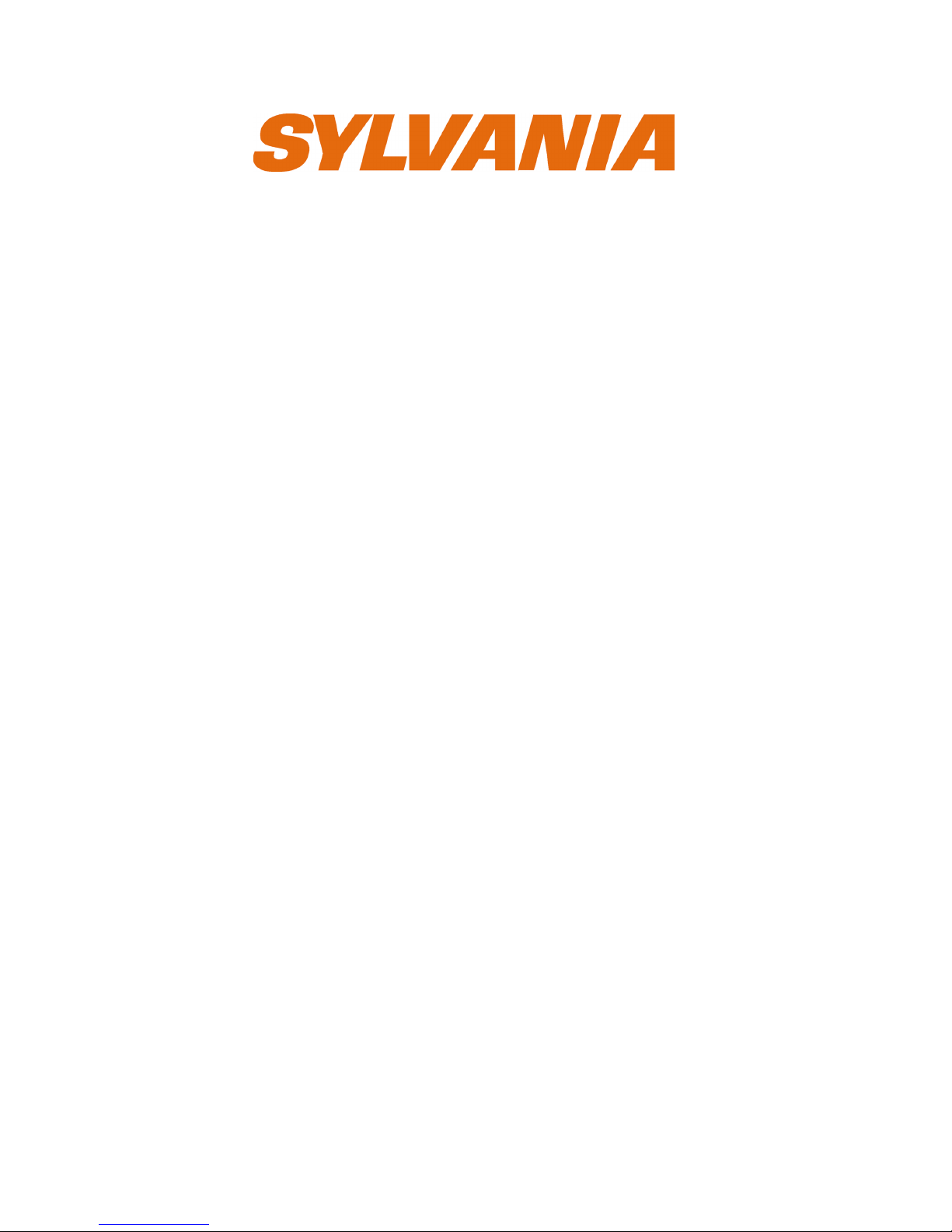
Advanced Technologies
2 player WIRELESS PORTTM RF REMOTE EXTENSION FOR
WIRED PLAYSTATION CONTROLLERS
Congratulations! You have purchased the most advanced RF Wireless video game
controller extension ever made. The Wireless Port eliminates hazardous cords across
the room by allowing you to access the PlayStation controller ports next to you. The
Wireless Port was designed by a group of PhD’s in RF technology that has developed
specialized RF communications for NASA. The Wireless Port will transmit two
standard wired controller signals to the PlayStation console utilizing Radio Frequency
technology and will support all the features of the original Sony controller, with
wireless game play up to 50 feet. Please read the following operation instructions
before using the Wireless Port.
PRODUCT FEATURES
• Full PS2 Analog pressure sensitive compatible
• SMART CHANNEL automatically finds the optimal RF channel for each Wireless Port.
• Advanced embedded antenna
• Power On button, powers on game play
• Auto power off when no data transmission for 5 minutes
• Manual power off button (hold Vibration Motor On/Off button for more than 2 seconds,
power is turned off)
• Vibration On/Off switch, allows you to manually turn controller motors off to conserve
battery power.
• Low battery indicator, Power Indication LED will blink;
• Reach your save point. Automatically turns off vibration motors when battery is low to
conserve power.
• Low battery shut down when operation is unreliable, the Wireless Port pauses game
play and shuts off the system entirely until batteries replaced.
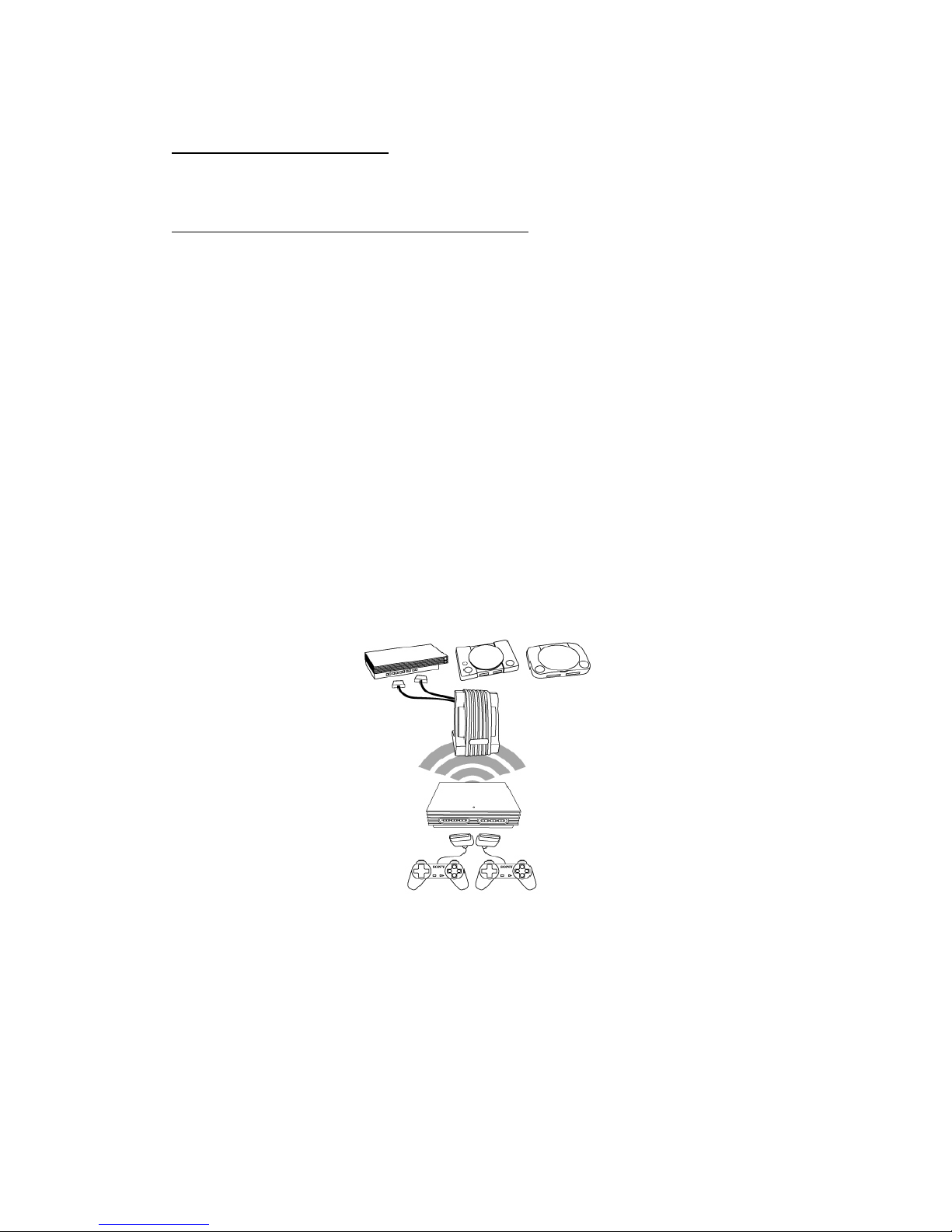
BUTTONS
1. VIBRATION ON BUTTON
• Powers on Dual Vibration controller motors to simulate game play response.
Wireless Port vibration function default is: Off.
2. POWER ON BUTTON with LED INDICATOR
• Power On button activates Wireless Port for game play. Wireless Port will go into
Sleep Mode after 5 minutes of non-use to conserve battery life, the Power On LED
will go out. Press the Power On button to re-activate the Wireless Port.
IMPORTANT: The Wireless Port is designed for Sony PlayStation controllers
and third party controllers that meet the specifications of the original Sony
controller. Some third party controllers may not be compatible with the
Wireless Port if they do not meet the original Sony controller specifications. It is
always best to use original Sony controllers in the Wireless Port.
OPERATING INSTRUCTIONS
• Connecting the Receiver: The Wireless Port includes a Receiver device that must
connect to both 1 and 2 player controller ports on the PlayStation for the Wireless Port
to function. Wireless Port has two cables with player 1 and 2 markings.
• Connecting the controller to Wireless Port:
1. Remove the battery cover on the bottom of the Wireless Port and insert Four AA
batteries as shown (Illustration 1). Be sure to insert the negative (-) ends first. Replace
the battery cover.
2. Connecting one or two wired controllers to the Wireless Port’s controller slot
3. Turn ON the PlayStation console. Press the Power On button located on the top of
the Wireless Port. The Wireless Port will automatically search for the optimum
frequency to communicate to the Receiver.
