Page 1
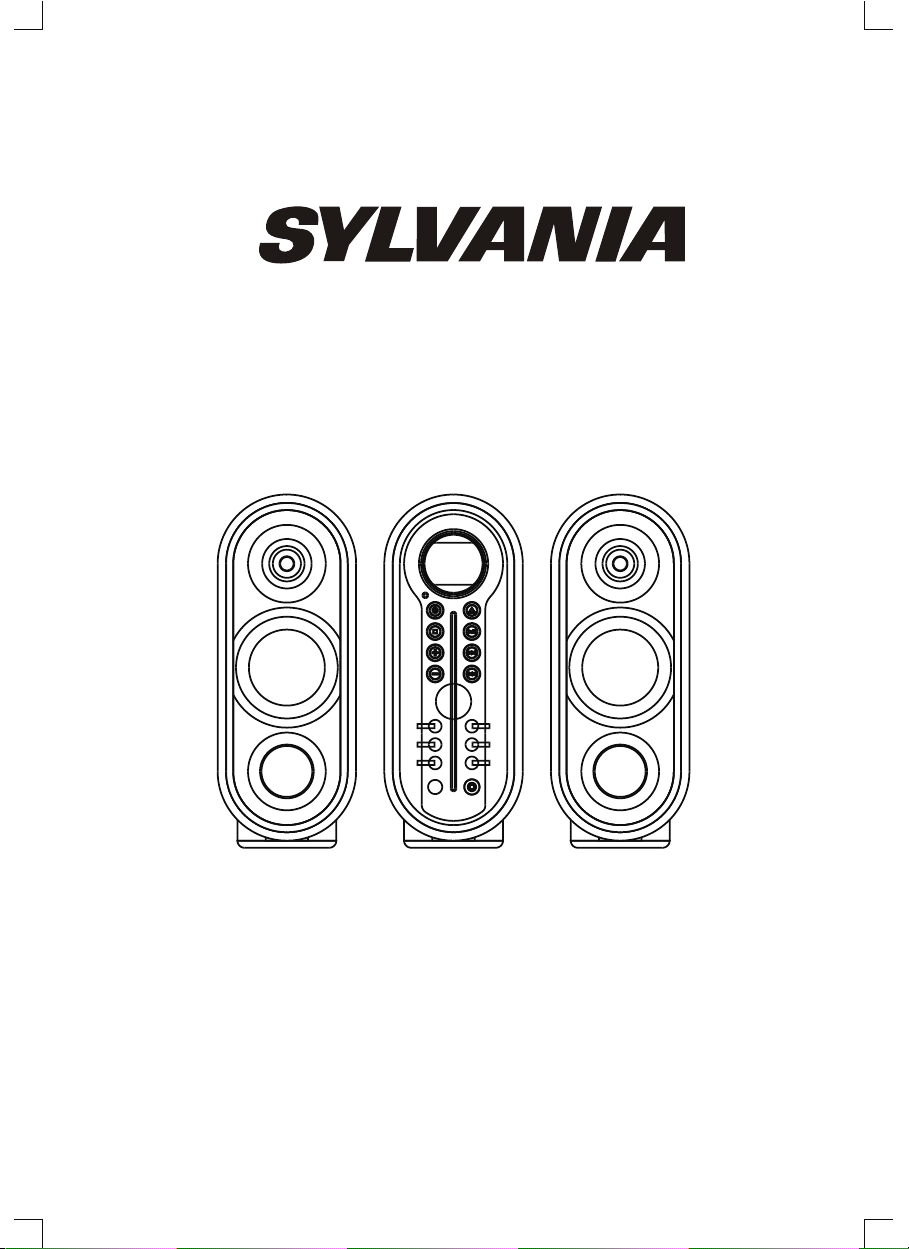
SRCD909
INSTRUCTION MANUAL
Page 2
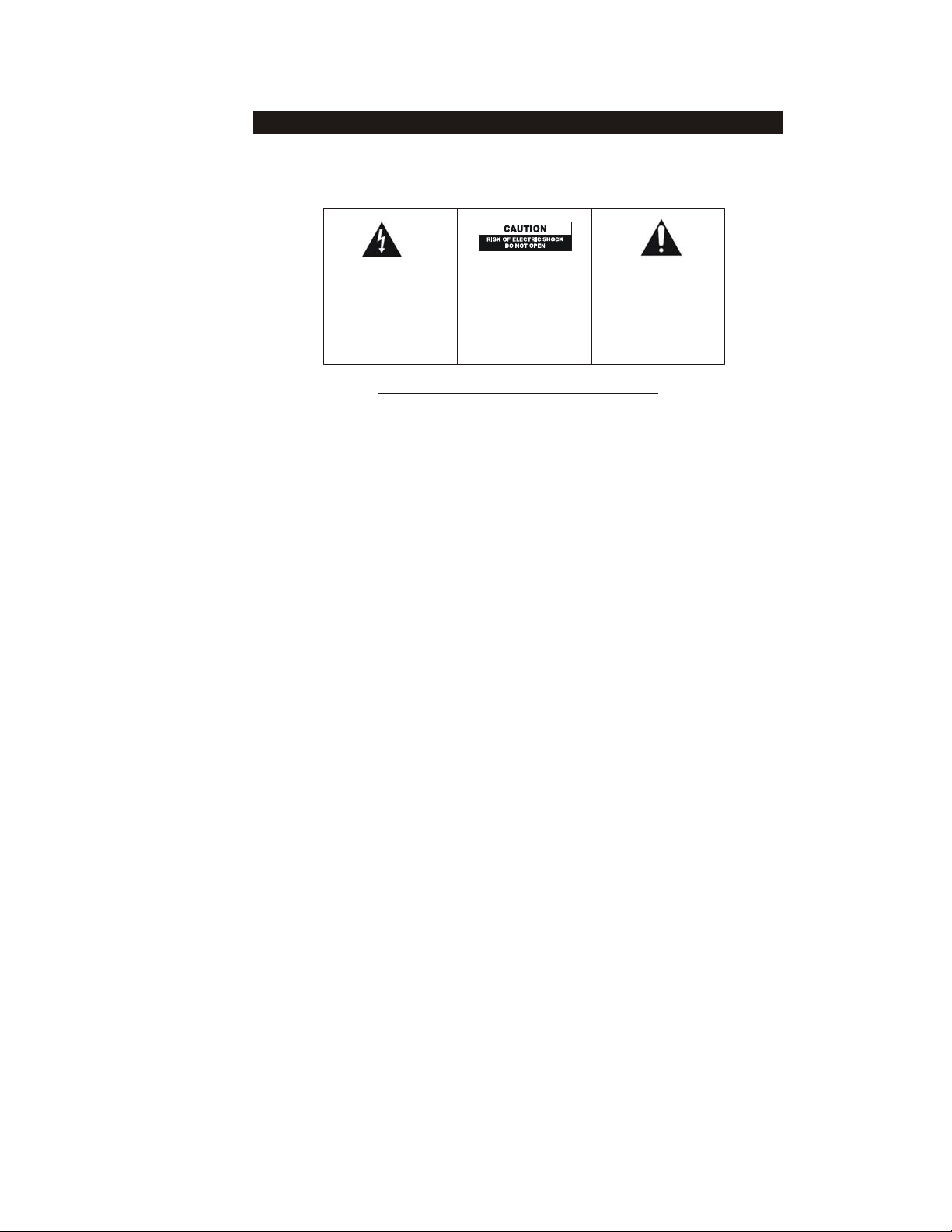
WARNING
WARNING
To prevent fire or shock hazard, do not use this plug with an extension cord, receptacle other
outlet unless the blades can be fu lly inserted to present blade exposure. To prevent fire or
shock hazard, do not expose this appl iance to rain or moisture.
The li ghtning fl ash with arr owhead
Symbol, within an equilateral
Triangle, is intended to alert the
user to the presence of uninsulated
dangerous voltage within the
prod uct's en closur e that may be of
sufficient magnitude to constitute
a risk of elect ric shock to pers ons.
WARNI NG:
TO REDUCE THE
RISK OF ELECTRIC SHOCK,
DO NOT REMOVE COVER (OR
BACK) NO USER-SERVICEABLE
PARTS INSIDE REFER
SERVICING TO QUALIFIED
SERVICE PERSONNEL.
The ex clamation point with in an
equilatera l triangle is intended to
alert the user to the presence of
important operating and
main tenance (servic ing)ins tructio ns
in the li terature accompanyi ng the
Appliance.
IMPORTANT SAFETY INSTRUCTIONS
1 Read these instructions.
2 Keep these instructions.
3 Heed all warinigs.
4 Follow all instructi ons.
5 Do not use this apparatus near water.
6 Clean only with dry cloth.
7 Do not block any ventilation openings. Install in acco rdance with the manufactur er's
instructions.
8 Do not install near any heat sources such as radiators, heat registers, stoves or other
apparatus (including amplifiers) that produce heat.
9 Do not defeat the safety purpose of the polarized or grounding-type plug. A polarized plug
has two blades with one wider than the other. A grounding type plug has two blades and a
third grounding prong. The wide blade or the third prong are provided for your safety. If the
provide plug does not fit into your outlet, consult an electrician for replacement of the
obsolete outlet.
10 Protect the power cord from being walked on or pinch particularly at plugs, convenience
receptacles, and the point where they exit from the apparatus.
11 Only use attachments/accessories specified by the manufacturer.
12 Unplug this apparatus during lightning st orms or when unused for long periods of time.
13 Refer all servicing to qualified service personnel. Servicing is required when the apparatus
has been damaged in any way, such as power-supply cord or plug is damaged, liquid has
been exposed to rain or moisture, does not operate normally, or damaged, liquid has been
exposed to rain or moisture, does not operate normally, or has been dropped.
14 This appliance shall not be exposed to dripping or splashing water and that no object filled
with liquids such as vases shall be placed on the apparatus.
15 Caution:To prevent electic shock, match wide of plug to wide slot,fully insert
1
Page 3

TABLE OF CONTENTS
This instruction manual is important to you. Please read it. This manual tells exactly how to connect,
operate and adjust this unit for best performance.
It shows simple things to do and check before you call for help and saves the cost of unnecessary service
and call out charges.
TABLE OF CONTENTS----------------------------------------------------------------------------------2
CONNECTING TO MAINS SUPPLY-------------------------------------------------------------------3
LOCATION OF CONTROLS-----------------------------------------------------------------------------4
RADIO OPERATION--------------------------------------------------------------------------------------5
OPERATING INSTRUCTIONS--------------------------------------------------------------------------5-9
TECHNICAL SPECIFICATION--------------------------------------------------------------------------10
Pack contents:
1×main unit
1×remote control
1×AM Loop antenna
2×speakers
1×instruction manual
1×warranty card
Please retain all packing material for future transportation of the unit or the unlikely event that the unit needs to
be returned for service.
CONNECTING TO MAIN SUPPLY
MAINS (AC) OPERATION
This unit is designed to operate on 120V-60HZ current only. Connecting it to other power sources may damage
the unit.
CAUTION
To prevent electric shock disconnect from the mains before removing cover. There are no user serviceable parts
inside. Refer servicing to qualified service personnel.
Do not allow this unit to be exposed to rain or moisture.
Using three inch CD will easily cause damage for the machine
CLASS 1 LASER PRODUCT
Use of Controls or adjustments of performance of procedures other than those specified herein may result in
hazardous radiation exposure.
HAZARDOUS LASER RADIATION WHEN OPEN AND INTERLOCK DEFEATED.
CLEANING: Always disconnect unit from mains supply before attempting to clean it .Use soft cloth moistened
with soapy water, wipe gently. Do not use solvents or abrasive materials.
2
Page 4
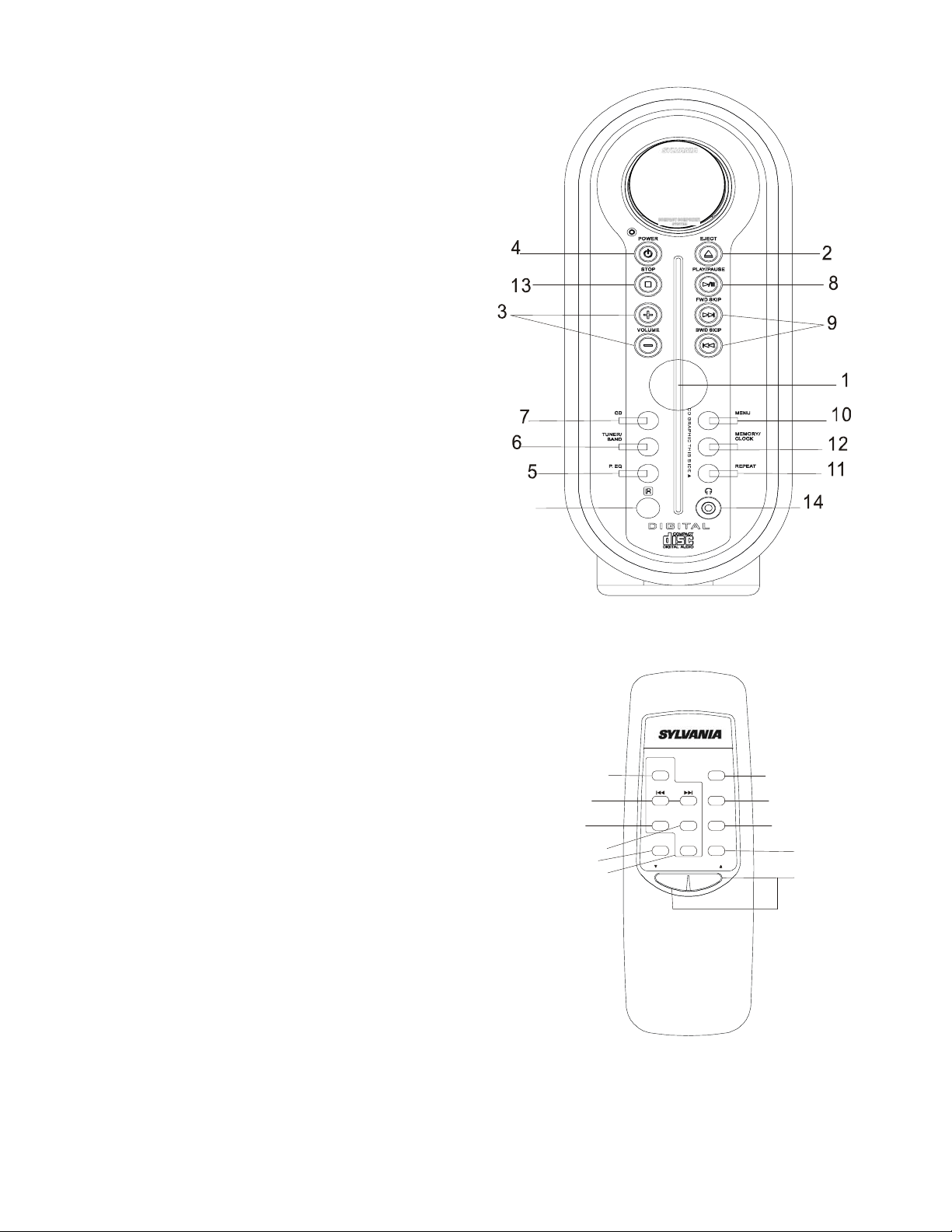
LOCATION OF CONTROL
S
1.CD COMPARTMENT
2. EJECT/OPEN button
3. VOLUME+/- button
4. POWER SWITCH button
5. P.EQ button
6. TUNER/BAND button
7. CD FUNCTION button
8. PLAY/PAUSE button
9.REVERSE SKIP/SEARCH
TUNE DOWN button
FORWRD SKIP/SEARCH
TUNE UP button
10.MENU button
11. MEM.UP/REPEAT button
12. MEMORY/CLOCK button
13. STOP button
14. PHONES
15.Remote Control SENSOR
REMOTE CONTROL
1. POWER button
2. VOLUME+/- button
3. PLAY/PAUSE button
4. STOP button
5. RANDOM/AMS button
6.MEMORY/CLOCK button
7. MUTE button
15
10
11
TUNER/
8
6
7
5
BAND
M-UP
REPEAT
MUTE
DOWN UP
UPDOWN
MEMORY
CLOCK.
RANDOM
AMS
VOLUME
CD
PLAY/
PAUS E
STOP
POWER
9
3
4
1
2
8. TUNER/BAND button
9. CD button
10.REPEAT/MEMORY UP button
11. REVERSE SKIP/SEARCH
TUNE DOW N BUT TON
FORWARD SKIP/SEARCH
TUNE UP BUTTON
3
Page 5

REMOTE CONTROL AND BATTERY
INSTALLATION BATTERY
Insert 2pcs AAA size (Alkaline) batteries (not included) into the battery compartment of the remote control.
Be sure to observe the polarity markings, which are engraved inside the battery compartment, then close the
cover.
BATTERY REPLACEMENT
When the batteries become too weak. The operating distance of the remote controls greatly reduced and you will
need to replace the batteries.
Open the battery compartment cover, push out the battery (follow the exit direction in pushing out).
Push in the new battery in the opposite direction. Put the cover back and secure.
Note:
To maintain the accuracy and long life of the transmitter, do not press two or more buttons simultaneously.
If the remote control is not used for a long time, remove the batteries to prevent possible damage through leaking
batteries.
Do not mix different types of batteries, or old batteries with new ones.
USING THE REMOTE CONTROLLER CORRECTLY
Point the remote control at the Remote Sensor.
The functions of the buttons on the remote control are the same as the corresponding controls on the main unit.
When there is a strong ambient light source, the performance of the infrared Remote Sensor may be degraded,
causing unreliable operation.
The maximum effective distance for remote control operation is about 15feet.
CONNECTING TO POWER
Before switching on make sure that the voltage of voltage of your electricity supply is the same as that indicated
on the rating plate.
For your own safety read the following instructions carefully before attempting to connect this unit to the mains.
4
Page 6

RADIO OPERATION
Operation
Press the power button to turn the unit on.
Press the Tuner button to change the radio mode. Then press the Tuner/Band button to select FM or AM.
You can hold the Tuning / Search Forward or REW button to select a desired station. If you hold the
Tuning/search Forward or REW button for more than half a second the unit will begin to automatically scan until
a strong signal is found or until the Tuning/Search Forward or REW button is pressed again.
Press AMS/RADOM on the remote control at the radio status, it will intros 10 second for each radio station of
memory, at this period ,you can select station when you press the button again.
TUNING TO A PRESET STATION
Select the desired program number by pressing the Memory UP/Repeat button.
Storing Stations
Tune either automatically or manually to the station to be stored. Press the
Memory Program button once; Memory will flash on the display. The display will disappear for 10 seconds;
during this time you must select the desired memory location by pressing The Memory Up/REPEAT button.
Press the Memory Program Button to store the station at that location.
The unit can store up to 20 FM Stations and 20 AM Stations.
ANTENNA
For FM reception there is a built-in one –meter FM Antenna wire at the rear of the unit.
Unravel the wire and move it around to obtain the best reception. For AM reception the signals are picked up
through the external frame antenna, you may have to move the frame antenna to obtain the best reception.
HANDLING COMPACT DISCS
To remove a disc from its storage case, press down on the center of the case and lift the disc out, holding it
carefully by the edges. Fingerprints and dust should be carefully wiped off the discs forward to the left of unit
with a soft cloth. Unlike conventional records, compact discs have no grooves to collect dust and microscopic
debris so gently wiping with a soft cloth should remove most particles.
Wipe in a straight line from the inside to the outside of the disc. Small dust particles and light stains will have
absolutely no effect on reproduction quality.
Never use chemicals such as record sprays antistatic sprays, benzene, or thinners to clean compact discs. These
chemicals can irreparably damage the discs surface. Discs should be returned to their cases after use. This avoids
serious scratches that could cause the Laser pickup to skip Do not expose discs to direct sunlight, high humidity
5
Page 7

or high temperatures for extended periods. Long exposure to high temperatures can warp the disc. Do not stick
paper or write anything with a ballpoint pen in the label side of the disc.
LOADING AND UNLOADING COMPACT DISCS
Press the Power button to turn the unit on.
Select the CD function by pressing the CD button.
CD plays automatically, when you inject the CD in the unit under CD mode.
Eject the disk at any time by first pressing the stop button and then pressing the EJECT button.
When the Disc exit ,if you do not pick up it within 10 second ,it will go in and reloading automatically.
CAUTION
Do not put anything except a compact disc into the compartment. Foreign objects can damage the mechanism.
Never place more than one disc into the disc compartment at any time. If the disc is correctly loaded, the total
number of tracks on the disc will be displayed.
Notes: After the disc compartment is fully closed, the disc information may not appear on the display.
This means that the disc is improperly loaded (most likely it is upside down). To check, open the disc
compartment again and reload the disc.
DISC PLAY
Insert a CD as described in the previous section and close the disc compartment, it will plays automatically. The
display will then show total number of tracks and total playtime, when you press stop button..
Press the PLAY/PAUSE button. Disc play will begin from the start of the first track of the disc. A particular track
and be selected using either of the Tuning/Search Forward or REW buttons. If this is done before pressing the
PLAY/PAUSE button, disc play will start with the selected track when the PLAY/PAUSE button is pressed. At
the end of the disc, the unit will switch to stop mode. When disc is playing , if you press RADOM/AMS, it will
Play optional.
NOTES:
If the disc is deeply scratched, or too dirty, disc play may not start. If an improperly centered disc is played, noise
can be heard in the mechanism. The use of such discs should be avoided. If the disc is inserted incorrectly, or the
disc is damaged the display will show No Disc.
DICS ERRORS:
This compact disc player has built-in error compensation circuits to correct for minor defects in a disc.
There are limits, however, to the amount of correction available.
In some cases, the CD player may skip some tracks, or parts of tracks, on a disc during disc play.
This problem may be caused by defects (such as scratches) in the disc being played which are too large for the
error compensation circuits to handle. If you encounter this problem, check the CD player operation as follows,
before having the unit serviced.
Play a new disc. If the CD player operates normally, the skipping problem is probably due to a defective disc.
TO STOP A CD PART WAY THROUGH
6
Page 8

To temporarily stop disc play(pause mode), press the PLAY/PAUSE button. Disc play will stop at the current
play position.
The track playing time will flash.
To resume disc play, press the PLAY/PAUSE button again.
TRACK SKIP
STARTING DISC PLAY FROM THE BEGINNING OF A PARTICULAR TRACK
Press the Tuning/Search Forward or REW buttons to select the desired track. The number of the selected track
will be shown on the CD display. It will plays automatically.
TO SKIP TO THE NEXT TRACK
For example, to skip ahead to the beginning of track 5 while track 4 is playing. Press the Tuning/Search Forward
button once. Disc play will resume at the beginning of track 5. The player will skip ahead to the next track each
time the Tuning/Search Forward button is pressed. Repeatedly pressing the Tuning/Search Forward button makes
the CD player skip ahead through the disc track by track. Once the beginning of the last track is reached the CD
player advances to the first track.
TO SKIP BACK TO PREVIOUS TRACK ON A DISC
For example to skip back to the beginning of track 3 while track 4 is playing. Press the Tuning/Search REW
button twice. Disc play will resume at the beginning of track3. The CD player will skip back one track each time
the Reverse Skip button is pressed in the middle of a track, the CD player will skip back to the beginning of that
track. To make it skip back to the previous track press the SKIP REW button twice.
Repeatedly pressing the SKIP REW button makes the CD player skip back through the disc track by track. Once
the beginning of the first track is reached, the CD player will go to the last track..
NOTES:
The Tuning/Search Forward button can be used to select a desired track to play before disc play starts. In this
case the number of the selected track will display until the PLAY/PAUSE button is pressed.
TRACK SEARCH
You can search through the track by holding the Tuning/Search Forward or REW button down; normal play will
resume when the button is released.
FOR REPEAT PLAY OF ALL THE TRACKS
Press the Memory Up/Repeat button twice. The REPEAT will be displayed.
Select the desired track by pressing the Tuning/Search Forward or REW buttons. The selected track will be
shown on the CD display.
Press the PLAY/PAUSE button.
The disc will then begin playing through to the end of the last track. At this point it will automatically return to
the beginning of the first track. This will continue until the Stop button is pressed.
If the Memory Up/Repeat button is pressed once more, the REPEAT will disappear play will end, and normal
7
Page 9

disc play will resume from that point.
When the last track has finished playing, the CD will stop.
FOR REPEAT DISC PLAY OF ONE OF THE TRCKS
Press the Memory Up/Repeat button once. REPRAT will flash.
Press the Play/Pause button.
The selected track will then begin playing through to its end. At which point it will automatically return to the
beginning of that track. This will continue until the Stop button is pressed.
If the Repeat button is pressed twice, REPEAT will disappear, repeat play will end; normal disc play will resume
from that point.
MENU
Press “Menu” button while P. EQ. off , for the following setup:
1. Press “Menu” once ,”Volume” show on the display, adjust the volume level by pressing “Volume/Up” or
“Volume/Down”.
2. Press “Menu” twice , “BBS” show on the display , adjust the bass level by pressing “Volume/Up” or
“Volume/Down”.
3. Press “Menu” three times ,“TS” show on the display ,adjust the treble level by pressing “Volume/Up” or
“Volume/Down”.
ENTERING A PRAGRAM
It is possible to program the tracks you wish to play in a sequence of your choice, it is not possible to enter
programs during disc play. Press the Stop/ Band button first, and then follow the instructions below.
1. Press the Memory Program Button. The information will be shown on the display.
2. Select the desired track using Tuning/Search Forward or REW buttons.
3. Press the Memory Program Button.
(The first program selection is now stored in program memory. The display will now show.)
4. Select the next desired track using Tuning/Search Forward or REW Buttons.
5. Press the Memory Down/Program Button.
Continue entering tracks in this way until all the desired tracks are shored (up to 20.)
NOTES:
If the PLAY/PAUSE Button is pressed before the Memory Program Button is pressed to store a track, the track
will not be programmed, and the disc will start playing from the first selected track.
LISTENING TO PROGRAMMED TRACKS
1. Enter all tracks you want to program into memory following the procedure above.
2. Press the PLAY/PAUSE Button.
3. Disc play will start at the beginning of the first Programmed track.
TO CLEAR THE PRAGRAM MEMORY
If the disc is playing, press the STOP Button. The word MEMORY will disappear.
8
Page 10

The Program memory will also be cleared if the disc compartment is opened, if the function is changed , or if the
power is switched off.
CLOCK SETTING
Switch the unit to standby mode by pressing the Power button.
Press the Memory button for 4 seconds, the hour digit will flash in the display.
Using the CD skip up/down buttons set the required hour (Note clock uses 12 Hour format).
Press the Memory button again the Hour is now set and the Minute digits start to flash in the display.
Using the CD skip up/down buttons set the required minute.
Press the Memory button again the e Minutes are now set and the clock will start.
Notes: clock time is only retained whilst the unit is plugged into the household supply, in the event of a power
failure the clock will need to be set when the power supply resumes.
MUTE
Press the MUTE button on the remote control to switch off the sound. The word Mute will display.
Press MUTE again to restore the sound the previous level. The word Mute disappears.
SOUND CONTROLS
SOUND CONTROL
Headphones
Headphones should have a 3.5 mm diameter stereo plug and impedance of 8-32 ohms.
When headphones are connected, the speakers are automatically disconnected.
PRESET EQUALIZER (EQ)
This system has a 3-Band Preset Electronic Equalizer that allows you to adjust the tone output
For the most popular types of music. The settings are “CLASSIC”, “ROCK”, “POP”or flat (no eq).
To change the EQ setting press the EQ button on the top panel until the desired setting appears in the main
display.
9
Page 11

TECHNICAL SPECIFICATIONS
Power supply
AC----------------------------------------------------------------------------------------120V 60HZ
Radio frequency coverage
FM----------------------------------------------------------------------------------------87.5~108MHZ
AM----------------------------------------------------------------------------------------530~1710KHZ
CD player
Pick up------------------------------------------------------------------------------------3-beam, Semi-conductor Laser
General
Speaker-----------------------------------------------------------------------------------4Ohms
Headphones------------------------------------------------------------------------------3.5mm stereo jack plug
10
