Sylvania SMP1036 User Manual
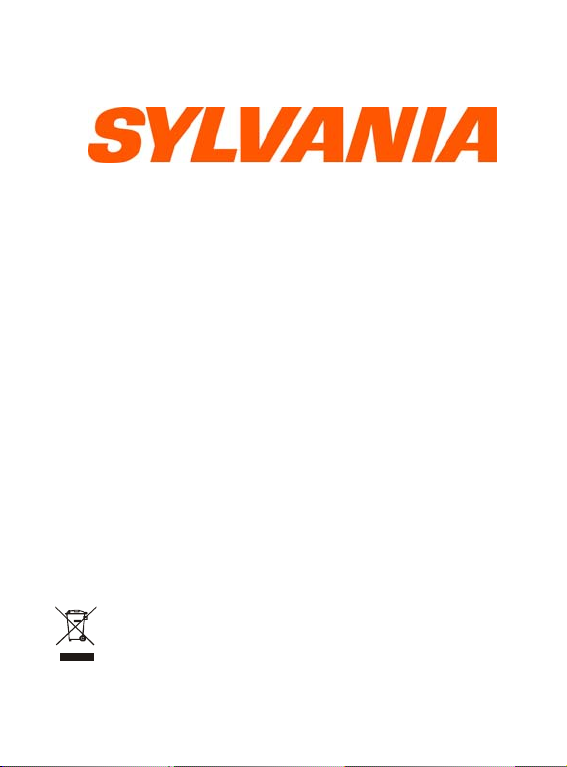
English
SMP1036
USER’S MANUAL
THIS INSTRUCTION BOOK MAY CONTAIN ERRORS AND OMISSIONS.
DESIGN AND SPECIFICATION ARE SUBJECT TO CHANGE WITHOUT NOTICE.
No part of this document may be reproduced or transmitted in any form or by any means,
electronics or mechanical, including photocopying and recording or translated to another
language for any purpose without the prior written consent of the manufacturer.
All brand names, logos and registered trademarks mentioned are property of their respective
owners.
© 2006. All right reserved.
Version 1.0 10092006
Please read this booklet and note the warning statements before using the product.
Warning! Improper use of charger might cause the battery to turn hot or explode.
Note:
Sylvania is a registered trademark of OSRAM Sylvania Inc. Used under license.
Electric al and electr onic equipment ( EEE ) contains materials, parts and
substances which can be dangerous to the env iroment and harmful to human
health if waste of electrical and electronic equipment ( WEEE ) is not disposed
of correctly.
Equipments which are marked with the WEEE logo (as shown on the left ),
should not be thrown away with your hou sehold waste. Contact your Local
Authority Waste Disposal Department as they will be able to provide details
of the recycl in g options av ailable in your area.
1

English
Table of Contents
Introduction-------------------------------------------- -------------------------------------------------------------------- 3
Features--------------------------------------------------------------------------------------------------------------------- 3
Package Contents--------------------------------------------------------- ------------------------------------------------ 3
Overview-------------------------------------------- --------------------------------------------------- --------------------- 4
Buttons Operation------------------------------------- -------------------------------------------------------------------- 5
Display----------------------------------------------------------------------------------------------------------------------- 6
On-screen-menu Operation--------------------------------------------------------- ------------------------------------ 7
Power On and Off-------------------------------------------------------------------------------------------------------- 8
Entering Main Menu Page-------------------------------------------------------------------------------------------- 8
Navigation------------------------------------------------------------------------------------------------------------------- 9
Playing Music ------------------------------------------------------------------------------------------------------------- 9
Skip a Song------------------------------------------------------------------------------------------- 10
Play Voice------------------------------------------------------------------------------------------------------------------- 10
Skip a Voice------------------------------------------------------------------------------------------- 11
Fast Forward and Backward---------------------------------------------------------------------- 11
Setting----------------------------------------------------------------------------------------------------------------------- 11
EQ Set-------------------------------------------------------------------------------------------------- 11
Backlight----------------------------------------------------------------------------------------------- 13
Backlight Color--------------------------------------------------------------------------------------- 13
Power Save------------------------------------------------------------------------------------------ 13
Recordset--------------------------------------------------------------------------------------------- 14
Language----------------------------------------------------------- --------- -------- -------- ---------- 14
Exit------------------------------------------------------------------------------------------------------ 15
Record----------------------------------------------------------------------------------------------------------------------- 15
Delete------------------------------------------------------------------------------------------------------------------------ 16
About------------------------------------------------------------------------------------------------------------------------- 16
Exit---------------------------------------------------------------------------------------------------------------------------- 16
Driver------------------------------------------------------------------------------------------------------------------------ 17
Format the MTP Player------------------------------------------------------------------------------------------------ 18
Synchronize MP3 and WMA Files to the Player----------------------------------------------------------------18
MTP Function being changed into USB Storage Function-------------------------------------------------26
USB Storage Function being changed into MTP Function-------------------------------------------------28
Trouble Shooting-------------------------------------------------------------------------------------------------------- 31
Technical Specifications---------------------------------------------------------------------------------------------- 32
Fast Forward and Backward---------------------------------------------------------------------- 10
PlayMode-------------------------------------------- -------- ------- --------- -------- -------- -------- -- 12
Contrast---------------------------------------------- -------- ------- --------- -------- -------- -------- -- 13
2

English
Introduction
Thank you for choosing our digital MP3 player. You can use this versatile MP 3
player not only for playing MP3 and WMA songs, but also recording voice and
serving as a USB flash disk.
Features
z Large LCD display with backlight
z Support MP3 (MPEG1/2 Layer2), WMA, OGG music playback
z Digital voice recorder
z USB mass storage function for data storage
z 7 EQ settings
z 1xAAA battery supports long playing time
z No driver installation is required (except Windows® 98/98SE)
Package Contents
z User's manual
z Warranty Card
z Earphones
z Neck Strap
z 1xAAA battery
z USB cable
z CD including the driver
3
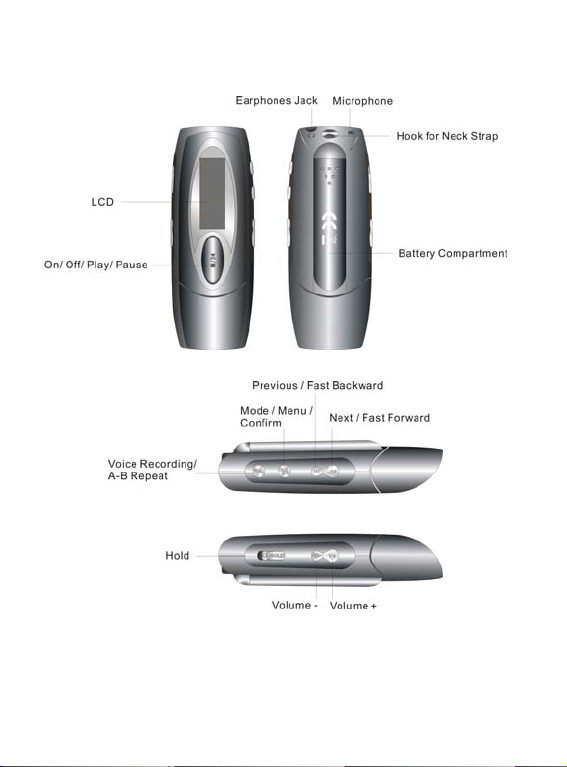
English
Overview
Front and Back
Left and Right
4
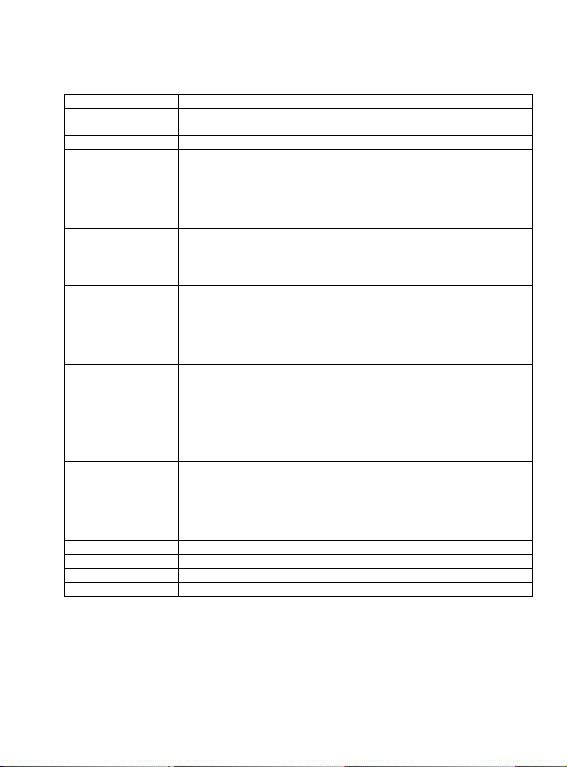
English
Buttons Operation
Operation
EARPHONES
JACK
MIC Microphone for voice recording
NEXT/
FAST FORWARD
MODE/
CONFIRM/
PREVIOUS/
FAST BACKWARD
ON/
OFF/
PLAY/
PAUSE/
REC
A-B Repeat
HOLD Push to lock and unlock the button
VOLUME + Press and hold the button to increase the volume
VOLUME - Press and hold the button to decrease the volume
DISPLAY Display the operating status, lyric with backlight
Insert the earphones into the earphones jack
z In PLAYING mode, press the button and release it
immediately to jump to next song
z Under Menu or Sub-menu page, press the button and
release it immediately to jump to next menu items
z In PLAYING mode, press the button and hold it to fast
forward
z In STOP mode, press the button to enter the Main Menu
page for changing the modes
z Under Menu or Sub-menu page, press the button to
confirm to the selection of menu items
z In PLAYING mode, press the button and release it
immediately to jump to previous song
z Under Menu or Sub-menu page, press the button and
release it immediately to jump to previous menu items
z In PLAYING mode, press the button and hold it to fast
backward the song
z In IDLE mode, press and hold the button to turn on the
player
z In STOP mode, press and hold the button to turn off the
player
z In STOP mode, press the button to play the songs
z In PLAYING mode, press the button to pause the
playing song
z In STOP mode, press the button to enter VOICE mode,
then press the button again to start voice recording
z In PLAYING mode, press the button to set Mark A, then
press the button again to set Mark B, the music will be
playback from Mark A to Mark B. You can press the
button again to disable this function
5
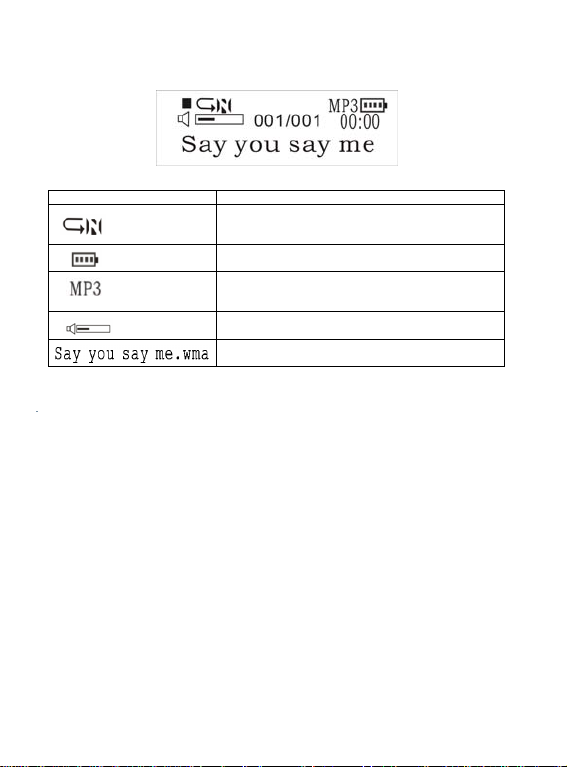
English
Display
Display Icon Function
Battery Level
The Format of the Playing Music
Volume
The Name of Playing Song
Repeat Mode
Show the current repeat mode used.
Show the battery level.
Indicate the format of the playing music, MP3 or
WMA.
Show the volume of the song
Show the playing song currently
6
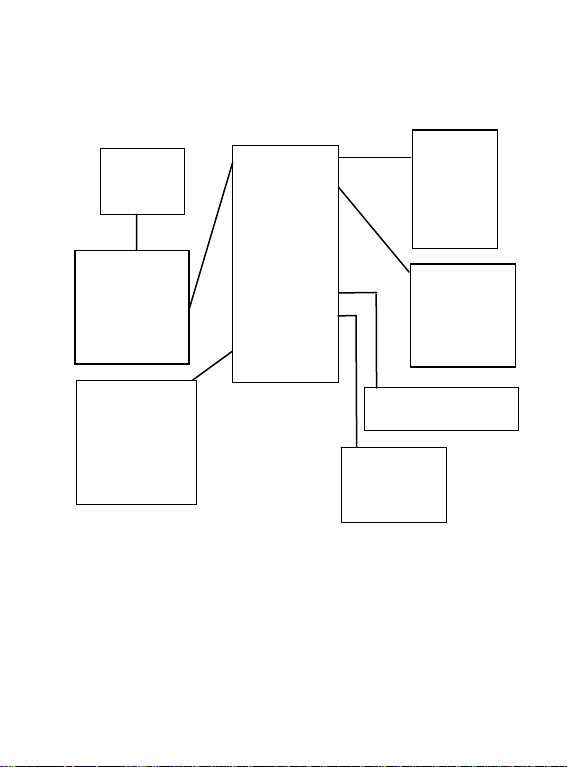
English
On-screen-menu Operation
In STOP/PLAYING mode, press the MODE/CONFRIM button to enter the Main
Menu page
Main
Manu
Navigation
Music
Voice
Setting
Record
Delete
About
Exit
English
French
German
Spanish
Dutch
Italian
Portuguese
Greek
Exit
EQ Set
PlayMode
Contrast
Backlight
Backlight
Color
Powerset
Recordset
Language
Exit
Source
Encoder
Sample
Exit
Normal
Rock
Jazz
Bass
Pop
Classical
Soft
Normal
Repeat All
Repeat One
Random
Random All
Preview
DISABLE 2MINS
10MINS 30MINS
7
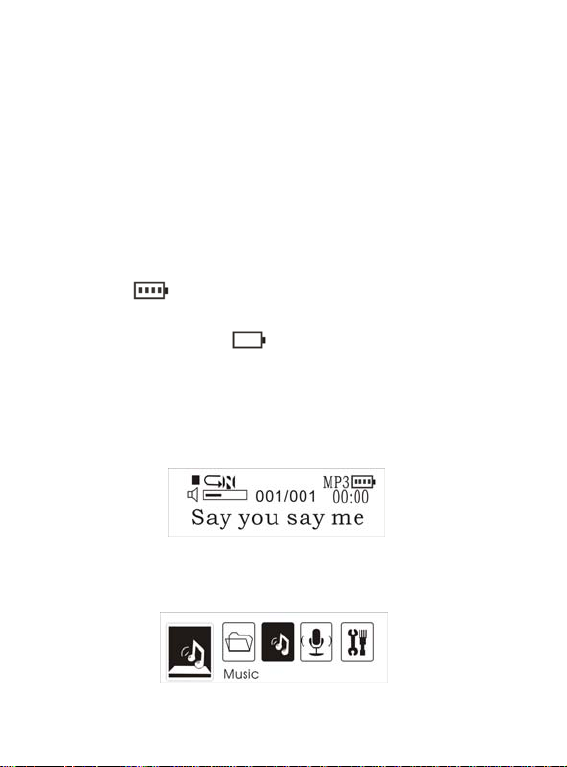
English
Power On and Off
Inserting Battery
Insert 1xAAA battery into battery compartment. Align the “+” and “-“ sign as
indicated on the battery slot.
Power On
Press and hold ON/OFF button to turn on the player. Release ON/OF F button un til
“Welcome” appears on the display.
Power Off
In STOP mode, press and hold ON/OFF button to turn off the player. Release
ON/OFF button until “BYEBYE” appears on the display.
Battery Level
The battery icon on the display shows the battery level.
Low Battery
When the battery icon shows in , it indicates the battery power is running
out. You should replace a new AAA battery.
Entering Main Menu Page
1 Switch the player into STOP mode (No music is pla ying). T he display shows
as below.
2 Press the MODE/CONFIRM button, then you reach the below Main Menu
page. You’ve entered the Main Menu page.
8
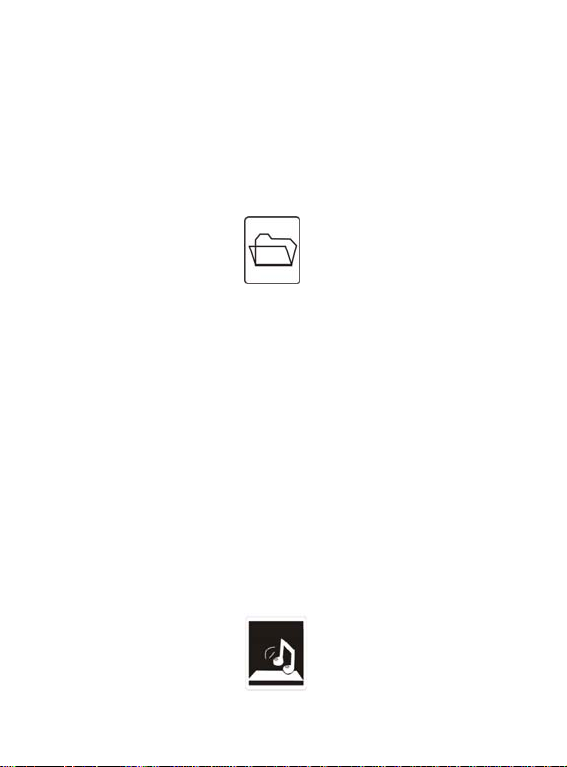
English
3 Press NEXT button to jump to other menu items in sequence of Navigation,
Music,
4 Select your desired menu item and press MODE/CONFIRM button again to
Navigation
1. After entering Main Menu page, select Navigation and press MODE/CONFIRM
2. The display will enter to Root folder. Press NEXT/ PREV button to select your
3. Press the MODE button to enter sub-folder.
4. After entering the folder, press NEXT/ PREV button to select your desired
5. Press PLAY button to play the songs
6 Press REC/HOLD button to return to previous folder.
Voice, Setting, Record, Delete, About and Exit.
enter sub-menu page.
button to enter Multi-level folder management mode.
desired folder.
song.
Play Music
1. After entering Main Menu page, select Play Music and press
MODE/CONFIRM button to enter Playing Song mode.
Note: Only .MP3 and .WMA format will be played under Playing Song mode.
9

English
2. The display will return to the following screen in STOP mode.
3. Press PREV/ NEXT button to select your desired song.
4. Press PLAY button to start playing selected MP3 or WMA music. If there is
no MP3 and WMA file, “No Music Files” will show on the display.
Skip a Song
Press PREV/NEXT button and release it immediately to jump to next or previous
song.
Fast Forward and Backward
Press PREV/NEXT button and hold it to fast forward or backward.
Note: Refer to Overview section for detailed buttons operation.
Play Voice
1. After entering Main Menu page, select Play Voice and press
MODE/CONFIRM button to enter Playing Recorded Voice mode.
2. The display will return to the following screen in STOP mode.
3. Press PREV/ NEXT button to select your desired voice.
10
