Page 1
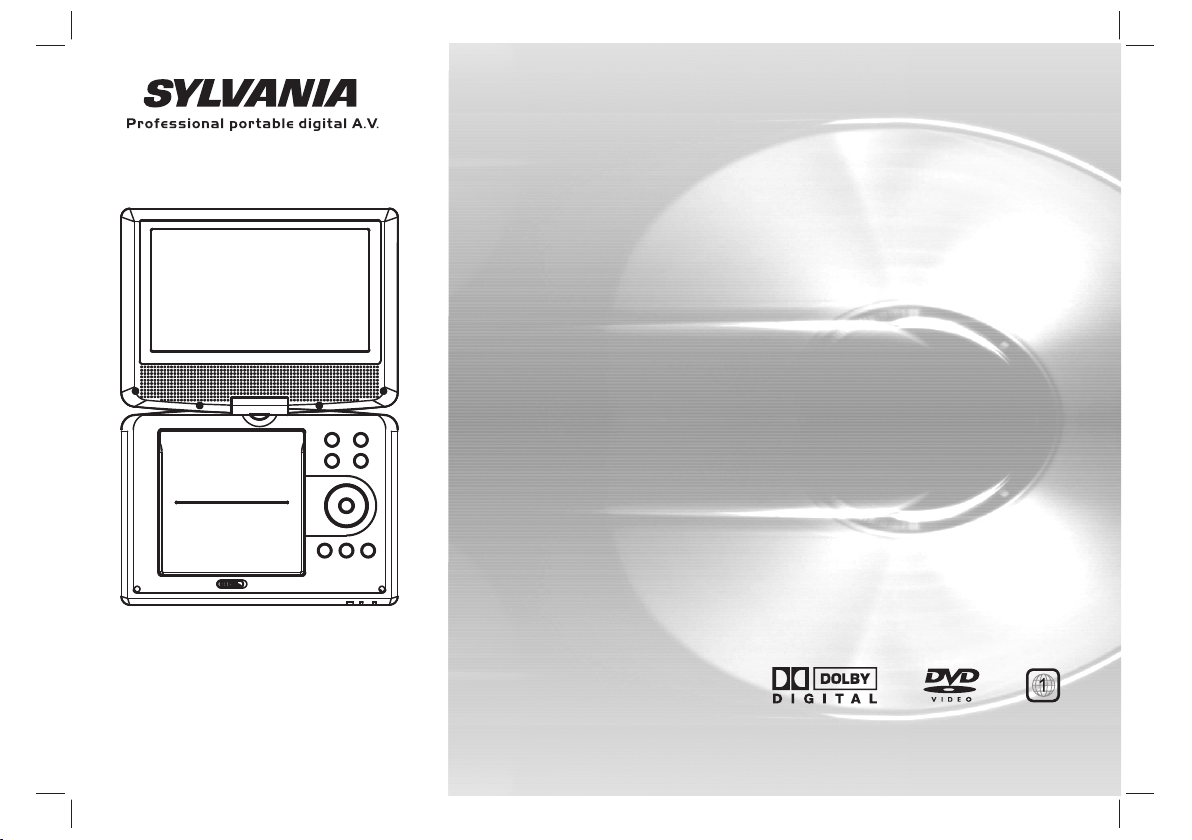
USER'S MANUAL
SDVD9020
PORTABLE DVD
Before c onnecti ng, opera ting or adj usting th is produc t,
please r ead this us er's manu al carefu lly and com pletely.
Page 2

Table of Contents
Table of Cont en ts
Important Safety Instructions
Saf et y Precautions
Ide nt if ic ation of Controls
P1
P2
P3
P4-P6
SET UP M en u Se tting
Parameters and speci fi ca ti ons
Bat te ry Parameters
P7-P8
P9
P9
1
Page 3
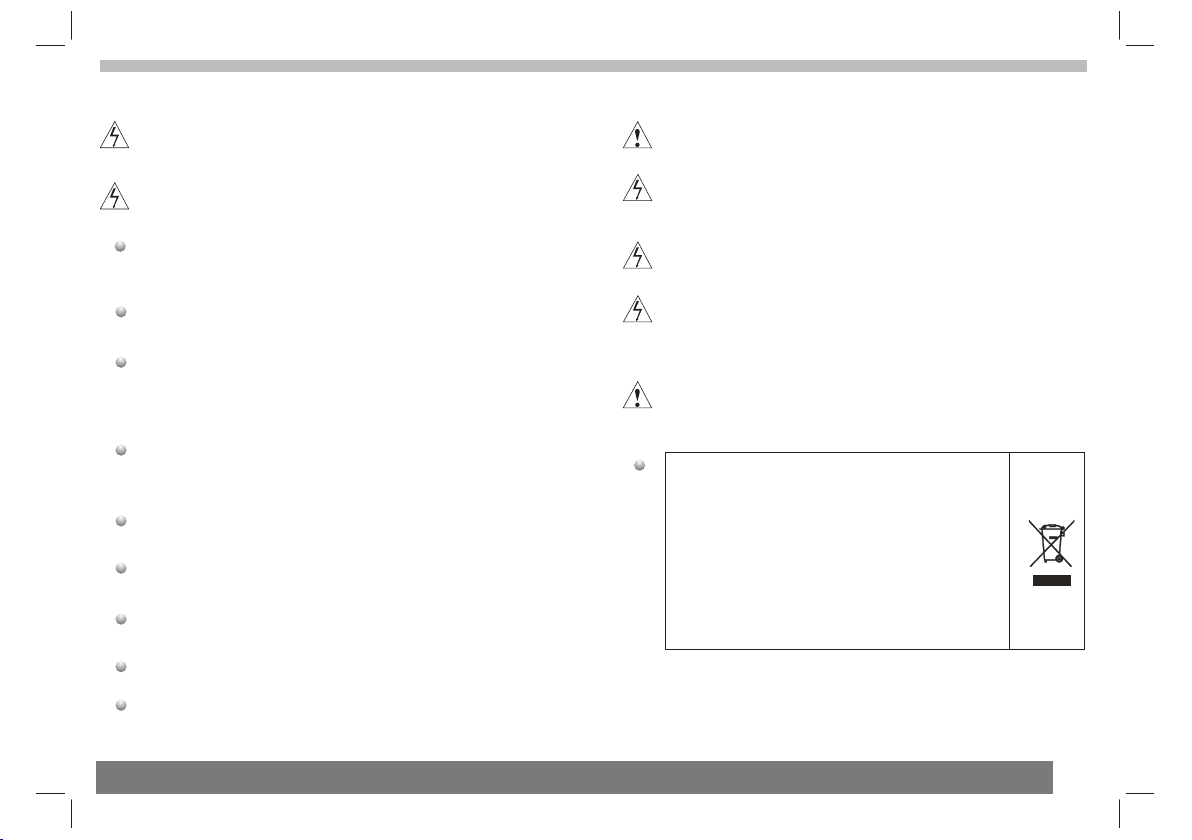
Important Safety Instructions
Warni ng: To reduce the r isk of elec tric shoc k, do not rem ove
the cove r or back. There are no user-servic eable par ts
inside . Refer ser vicing to q ualifie d personn el.
Warni ng: To prevent fi re or elect ric shock h azard, do n ot
expose t he unit to ra in or moist ure.
Do not exp ose the Adap tor and por table DVD t o water
(dripp ing or spla shing) an d no object s filled wi th liquid s,
such as va ses, shou ld be place d on the unit .
Keep the p ortable D VD away fro m direct su nlight an d heat
source s uch as radi ators or st oves.
Do not blo ck the vent ilation o penings . Slots and o penings o n
the unit a re provid ed for vent ilation . Th e opening s should
never be b locked by p lacing yo ur portab le DVD on a cus hion,
sofa or ot her simil ar surfac e.
Do not pla ce the port able DVD on u nstable c art, stan d,
tripod , bracket o r table. The unit may fall , resulti ng in
possib le damage o r injury.
Never pl ace heavy o r sharp obj ects on the L CD panel or
frame.
Only use t he AC adapte r include d with port able DVD. U sing
any othe r adapter w ill void yo ur warran ty.
The plug o f AC adaptor i s used as the d isconne ct device , the
discon nect devi ce shall re main read ily opera ble.
Unplug t he power fr om the outl et when the u nit is not in u se.
Attent ion shoul d be drawn to t he enviro nmental a spects of
batter y disposa l.
CAUTIO N: Danger o f explosi on if batte ry is incor rectly
replac ed. Repla ce only wit h the same or e quivale nt type.
WARNN ING: The batt ery (batt ery or batt eries or ba ttery
pack) sh all not be ex posed to ex cessive h eat such as
sunshi ne, fire or t he like.
WARNN ING: Exce ssive sou nd pressu re from ear phones or
headph ones can ca use heari ng loss.
WARNN ING: Only u se attach ments/a ccessor ies speci fied
provid ed by the man ufactur er, the port able DVD is s upplied
by AC adapt er, the AC adap ter is used a s disconn ect devic e,
the disc onnect de vice shal l remain re adily ope rable.
Cautio n: Danger o f explosi on if batte ry is incor rectly
replac ed, repla ced only wi th the same o r equival ent type
(Lithi um batter y)
This mar king indi cates tha t this prod uct shoul d not
be dispo sed with ot her house hold wast es
throug hout the EU . To prevent possible harm t o the
enviro nment or hu man healt h from unco ntrolle d
waste di sposal, r ecycle it r esponsi bly to prom ote
the sust ainable r euse of mat erial res ources. To
return y our used de vice, ple ase use the r eturn and
collec tion syst ems or cont act the ret ailer whe re
the prod uct was pur chased. The y can take th is
produc t for envir onmenta l safe recy cling.
2
Page 4
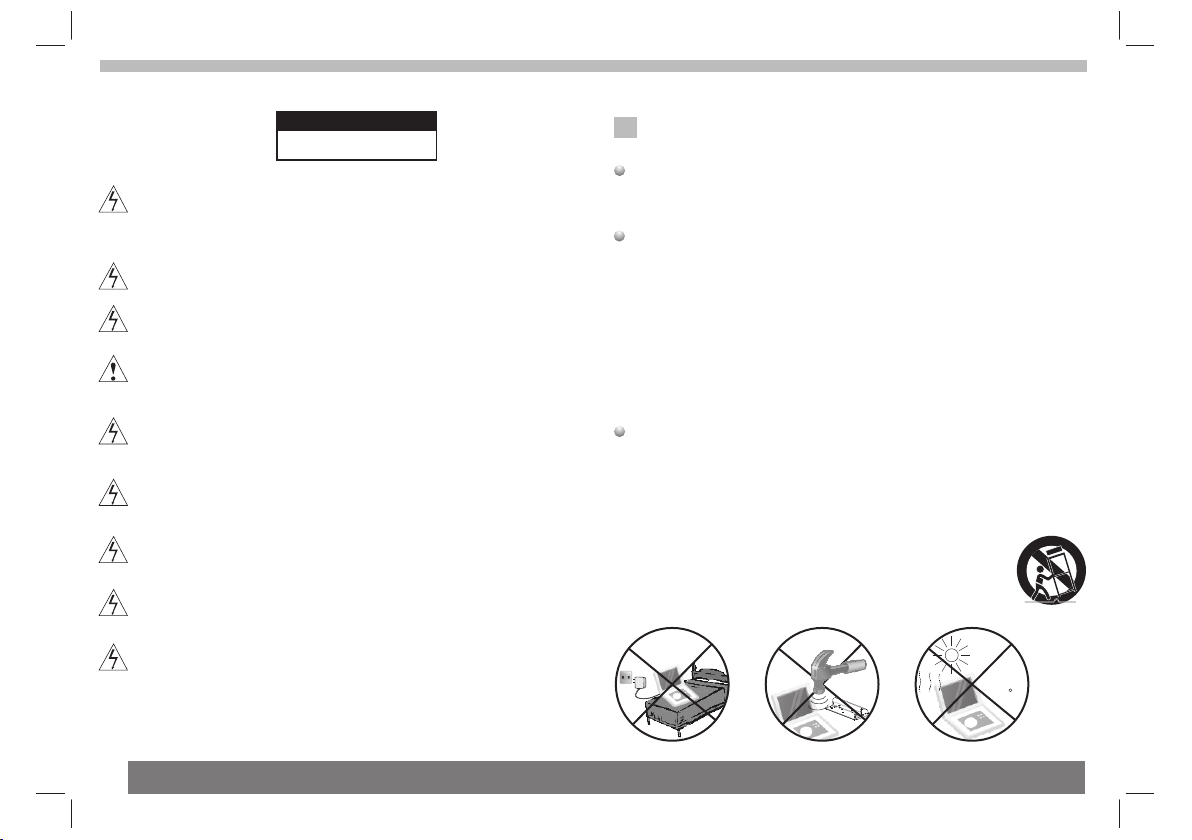
Safety Precautions
WARNING
RISK OF ELECTRIC SHOCK
DO NOT OPEN
Warni ng: This digi tal video d isc playe r employs a l aser syst em.
Use of con trols,a djustme nts, or the p erforma nce of proc edures
other th an those sp ecified h erein may r esult in ha zardous
radiat ion Expos ure.
Warni ng: To prevent di rect expo sure to las er beam,d o not open
the encl osure.Visible lase r radiati on when ope n.
Warni ng: Never s tare dire ctly into t he laser be am.
Cautio n: Do not ins tall this p roduct in a c onfined s pace such
as a book ca se or simil ar unit.
Warni ng: when th e unit usin g by child, p arents mu st make sur e
to let the c hild unde rstand al l content s in Instru ction boo k how
batter y using to gu arantee u sing batt ery corre ctly all th e time.
Warni ng: when fi nd batter y overhea t, swell or d our, pleas e
stop usi ng batter y and conta ct servic e centre fo r getting
replac ement.
Warni ng: do not ch arging ba ttery on th e place of in sufficien t
ventil ation suc h as: mattr ess, sofa , cushion , s oft mat.. ....
Warni ng: we will n ot take any r esponsi bility if u ser incor rectly
use batt ery, no t followi ng our warning ins tructio n label on th e
batter y case.
Warni ng: more th an 250mm US B extensi on cord is pr ohibite d
to use for U SB port
N
N
Notes on Copyrights:
It is forb idden by la w to copy, broad cast, sho w,broadc ast via
cable, p lay in publ ic, or rent c opyrigh ted mater ial witho ut
permis sion.
This pro duct feat ures the co py protec tion func tion deve loped by
Macrov ision.C opy prote ction sig nals are re corded on s ome discs .
When rec ording an d playing t he pictur es of these d iscs pict ure
noise wi ll appear. This prod uct incor porates c opyrigh t protect ion
techno logy that i s protect ed by metho d claims of c ertain U. S.
Patent s and other i ntellec tual prop erty righ ts owned by M acrovis ion
Corpor ation and o ther righ ts owners .Use of thi s copyrig ht protec tion
techno logy must b e authori zed by Macr ovision C orporat ion, and is
intend ed for home a nd other li mited vie wing uses o nly unles s
otherw ise autho rized by ma crovisi on Corpor ation. Re verse
engine ering or di sassemb ly is prohi bited.
SERIAL NUMBE R:
You can fi nd the seri al number o n the back of t he unit.This num ber
is uniqu e to this uni t and not ava ilable to o thers.You shou ld record
reques ted infor mation he re and reta in this gui de as a perma nent
record o f your purc hase.
Model No . _______ _______ _______ _______ __
Serial N o. ______ _______ _______ _______ ___
Date of Pu rchase_ _______ _______ _______ ___
charge
strong
impact
over
heat
40 C
3
Page 5
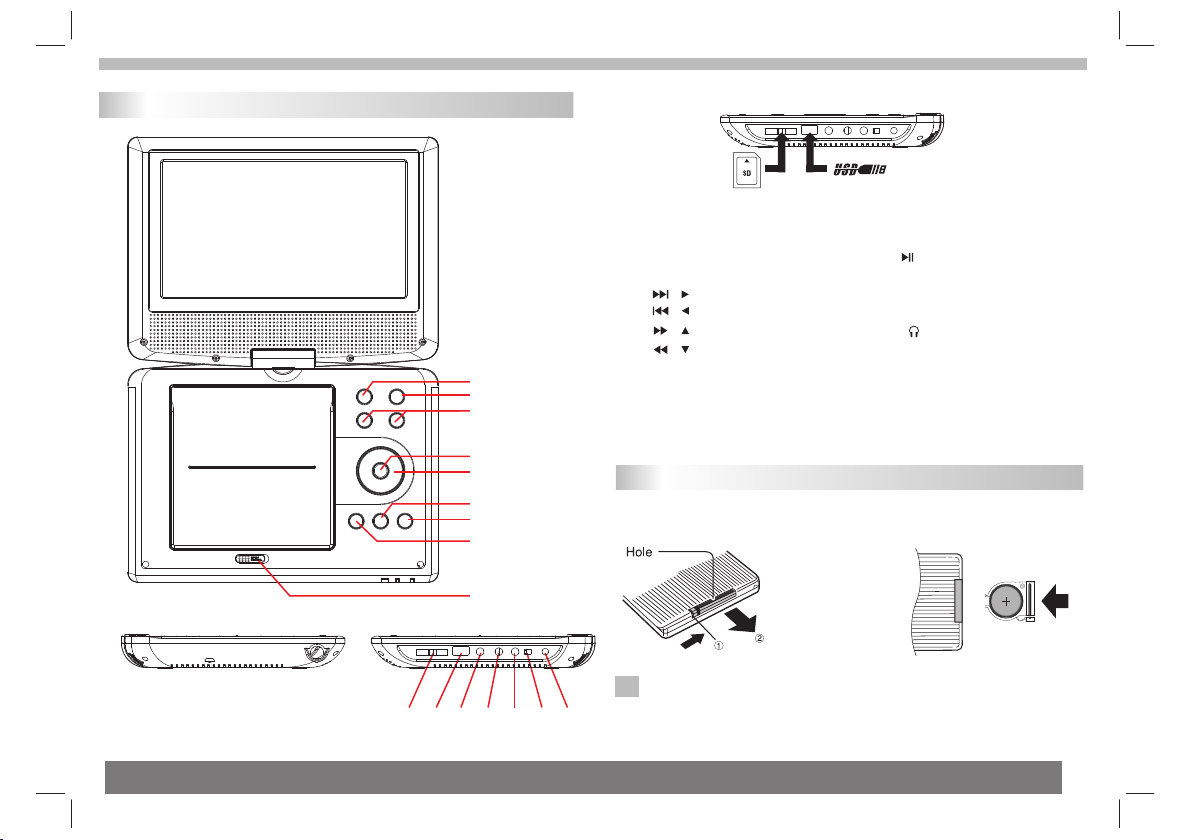
Identification of Controls
Main Unit
SD/M S/MMC C ard
1. MENU
2. SOURC E
3. VOL- / VO L+
4. ENTER
5. / next / righ t
/ prev / left
/ forward / up
/ backward / d own
1
2
3
4
5
6
7
8
9
short pr ess is up/r ight/do wn/left ;
long pre ss is forwa rd/next /
backwa rd/prev.
Insert the battery
1.Open t he batter y door.
6.■ STOP
7. SETUP
8. PLAY/PAUSE
9. OPEN
10.SD/ MMC/MS
11.U SB
12. Earp hone Sock et
13. AV OUT
14. COAX IAL
15.ON/ OFF
16.DC IN 9 -12V
2.Inse rt the batt ery on the
remote c ontrol.
10
11
12 13 14 15 16
PUSH
NOTES:
N
Remove b attery du ring stor age or when y ou are not us ing the DVD
player f or a long tim e.
OPE N
4
Page 6
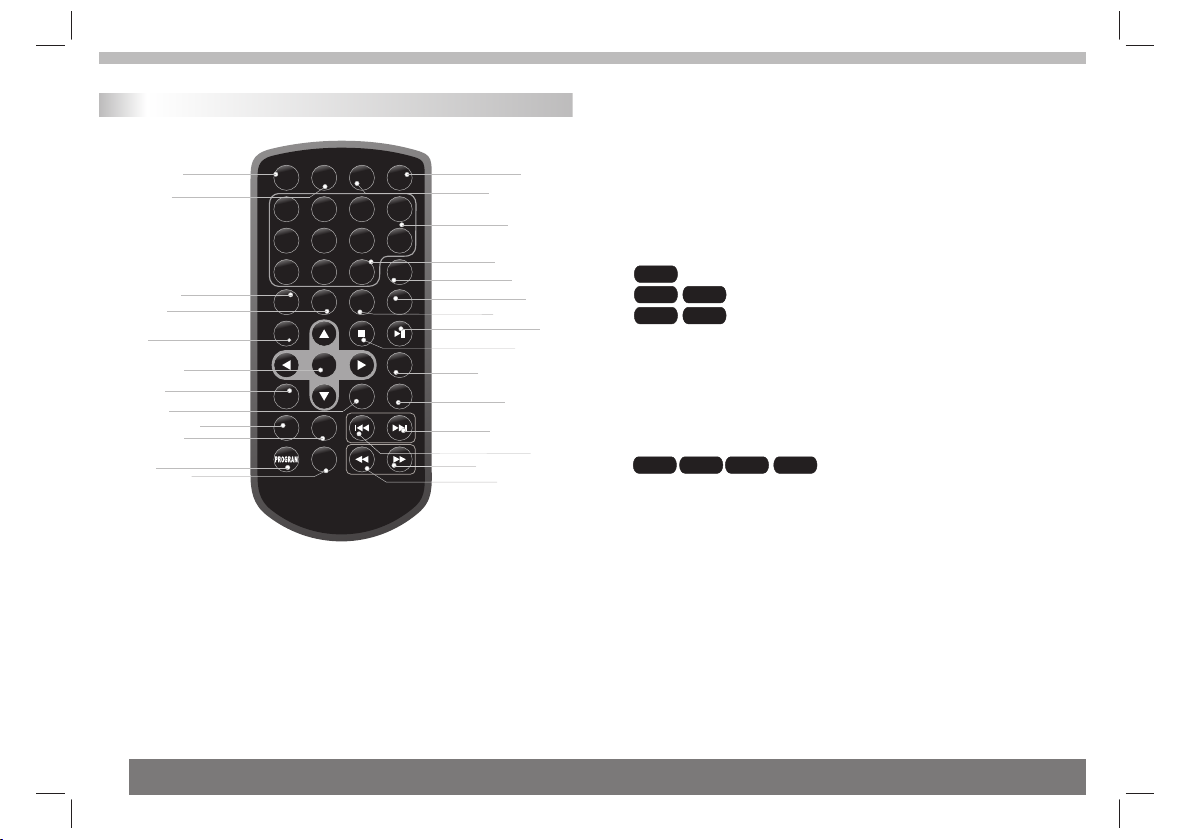
Identification of Controls
Remote control unit
SEAR CH
11
26
17
18
10
13
19
5
6
7
8
15
1.PLAY/PAUSE
Press PL AY/PAUSE o nce to paus e playbac k, pressi ng PLAY/
PAUS E second ti me will res ume the playback .
2.STOP
When thi s buttom is p ressed on ce, the uni t records t he stoppe d
point, from wher e playbac k will resu me if ENTER i s pressed a fter
wards. B ut if STOP button is pr essd agai n instead o f ENTER
button , there wil l be no resum e functio n.
3.Reve rse Skip
Go to prev ious chap ter/ trac k to the begi nning.
OSD
1 2
5
9 0
SUBTI TLE
TITL E
SETU P
REPE AT
6
ANG LE
ENTE R
AB
DISPL AY
SOURC E
MUTE
3
7
STEP
10+
AUDI O PBC
MENU
VOL -
VOL+
4
8
27
16
25
4
23
20
22
14
12
21
2
4.Forward Skip
9
24
1
3
Go to next c hapter/ t rack.
5.VOL -
Adjust V OLUME.
6.REPE AT
Press RE PEAT duri ng playba ck to selec t a desired r epeat mod e.
: you can play a chapte r/title /all on a dis c.
DVD
VCD CD
Mp3 WMA
play mod e on a disc.
7.A B
To repeat a se gment: pr ess AB once to s et the star ting poin t for
repeat s egment, p ress it aga in to set an en d point, an d the playe r
will rep eat the seg ment from t he start to t he end poin t.
8.PROGRAM
:The progr am functi on enable s you to
DVD VCD
store yo ur favour ite track s from the di sc. Press P ROGRAM bu tton ,
then PRO GRAM MENU w ill appea r on screen , now you can u se the
number k ey to direc t input the t itles,c hapters o r tracks nu mber and
select P LAY optio n. TO resume norm al playba ck, press P ROGRAM
and sele ct CLEAR op tion on the p rogram me nu.
: you can pl ay a track/ all on a disc .
: you can se lect Repe at one/Re peat fold er
Mp3
CD
5
Page 7

Identification of Controls
Remote control unit
:You can p ress PROG RAM repea tly to sele ct the slid e show
JPEG
mode, th e are 16 type s slide sho w.
9. SOURC E
DVD/CA RD/USB.
10.TITLE
Return t o DVD title m enu.
11.OSD
Select O SD langua ge.
12.0-9 N UMBER BUT TON
Select s numbere d items in a me nu.
13.ENT ER
Confir ms menu sel ection.
14. VOL +
Adjust V OLUME.
15.DIS PLAY
To display t he playti me and stat us inform ation.
16.AUD IO
Press AUDIO repeat edly duri ng playba ck to hear a di ff erent
DVD
audio la nguage or a udio trac k, if avila ble.
Mp3
Press AUDIO r epeated ly during playba ck to hear a
different au dio channel (Ste reo, Left , or Right) .
17.SUB TITLE
Press SU BTITLE re peatedl y during pl ayback to h ear a differe nt
subtit le langua ges.
18.ANG LE
Press ANG LE will cha nge the vie w angle, on D VDs that su pport thi s
featur e.
VCDCD
19.SET UP
Access es or remov es setup me nu.
20.10+ B UTTO N
In order t o select a tr ack 10 or gre ater, firs t press 10+ , For examp le;
select t rack 12, fi rst press 1 0+, and the n press num ber 2 butto n.
21.STE P
Press ST EP onc e to pause playback, Form thi s station , press STE P
to advan ce one vide o frame.
22. BUTTON
Press BU TTON a llow skip ping back at 5-level speed( X2->X4- >
X8->X2 0), press E NTER butt on return t o normal pl ayback.
23. BUTTON
Press BUTTON a llow skip ping ahead at 5-le vel speed (X2->X4 ->
X8->X2 0), press E NTER butt on return t o normal pl ayback.
24. PBC
PBC on/o ff swi tch. Only f or VCD, For o ther discs, the function
is invai ld.
25.MEN U
Access es menu on a DV D disc.
26.SEA RCH
Goto tim e point , tit le or chapt er you want i n DVD Mode.
27. MUTE
Disabl e Audio outp ut.
6
Page 8

SETUP Menu Setting
System Setup Page
Press SE TUP bu tton to get t he setup menu. Use d irectio n buttons
to select th e preferred item . After fini shing set tings, pr ess
SETUP again to n ormal display.
System S etup
SYSTEM SETUP
TV SYSTEM
SCREEN SAVER
TV TYPE
PASSWORD
RATING
DEFAULT
RESTORE
1 KID SAFE
2 G
3 PG
4 PG13
5 PG-R
6 R
7 NC-17
8 ADULT
4:3 PS
4:3 LB
16:9
TV Syste m
Select ing the col or system t hat corre sponds to y our TV when AV
output . This D VD Player is compatible wit h both NTSC a nd PAL.
PAL - Select t his if the co nnected TV is PAL system. It will chang e
the vide o signal of a N TSC disc an d output in PAL format.
NTSC - Sel ect this if t he connec ted TV is NTSC system. It wi ll
change t he video si gnal of a PAL dis c and outpu t in NTSC for mat.
Auto: Ch ang the vid eo signal o utput aut omatic ac cording t o the
playin g disk form at.
ON
OFF
NTSC
PAL
AUTO
TV Typ e
Select s the aspec t ratio of th e playbac k picture .
4:3 PS: if y ou have a nor mal TV a nd want both sides o f the pictu re
to be trim med or form atted to fi t your TV screen.
4:3 LB: if y ou have a nor mal TV. In this c ase, a wide p icture wi th
black ba nds on the up per and low er portio ns of the TV scre en will
be displ ayed.
16:9: wi de screen d isplay.
Passwo rd
Input us er passwo rd. Defau lt passwo rd is 0000.
Rating
After in put corre ct passwo rd, you can c hange par ental lev el.
Defaul t
Restor e the facto ry settin g of setup me nu.
Language Setup Page
Lang ua ge setu p
LANGUAGE SETUP
OSD LANGUAGE
AUDIO LANGUAGE
SUBTITLE LANGUAGE
MENU LANGUAGE
FONT SETUP
--
CENTRAL EU
CYRILLIC
WESTERN EU
GREEK
TURKISH
ENGLISH
GERMAN
SPANISH
FRENCH
PROTUGUESE
ITALIAN
ENGLISH
GERMAN
SPANISH
FRENCH
PROTUGUESE
ITALIAN
ENGLISH
GERMAN
SPANISH
FRENCH
PROTUGUESE
ITALIAN
ENGLISH
GERMAN
SPANISH
FRENCH
PROTUGUESE
ITALIAN
Screen S aver
This fun ction is us ed to turn th e screen sa ver on or off.
7
You can se lect OSD la nguage, a nd select a udio/su btitle/menu
langua ge of DVD dis cs if avail able. Also y ou can sele ct font typ e for
mpeg4 su btitle.
Page 9

SETUP Menu Setting
Audio Setup Page
AUDIO SETUP
AUDIO OUTPUT
The func tion is use l to select t he SPDIF ou tput: SPD IF off,
SPDIF/ RAW,SPD IF/PCM.
--
SPDIF/OFF
SPDIF/RAW
SPDIF/PCM
Video Setup Page
VIDEO SETUP
BRIGHTNESS
CONTRAST
HUE
SATURATION
--
12
10
8
6
4
2
0
Spea ke r Setup
SPEAKER SETUP
DOWNMIX
Downmi x:
LT/RT: Whe n playing a 5 .1ch DVD di sc, the LS/ RS/Cent er channe l
audio wi ll output t hrough bo th L and R cha nnel.
STEREO : When play ing a 5.1ch D VD disc, th e LS channe l audio
will out put only th rough L ch annel, RS c hannel au dio will output
only thr ough R chan nel, Cent er channe l audio wil l output th rough
both L an d R channel .
--
LT/RT
STEREO
You can ch ange the vi deo setti ng: brigh tness, co ntrast, hue,
satura tion.
8
Page 10

Parameters and specifications
Electronical parameters
Battery Parameters
Item
Pow er r eq ui re me nt s
Dim en si on s (A pp ro x. )
Pow er c on su mp ti on
Wei gh t (A pp rox.)
Ope ra ti ng h um id it y
VID EO O UT
Output
AUDIO O UT
: AC 100-2 40 V , 5 0/ 60 H z
: 250 (L )X 19 1( W) X4 2( H) MM
: <12 W
: 0.9 k g
: 5 % to 90 %
:1.4 Vrms (1 KHz, 0 dB)
Standard requirement
System
Las er
Sig na l sy st em
Fre qu en cy
respo ns e
Sig nal-t o-noi se rati o
Dynam ic r an ge
Acces so ri es
Note: De sign and sp ecifica tions are s ubject to c hange pri or notice .
N
:Se mi co nd uc to r la se r, wa ve le ng th 6 50 n m
: NTS C / PAL
: 20H z to 2 0 kH z( 1d B)
:Mo re t ha n 80 d B (A NA LO G OU T connectors only)
:Mo re t ha n 85 d B (D VD /C D)
:Vi de o/ Au di o ca ble,Remote control,
Ste re o he ad ph on e, AC /D C Ada pt er,
Car Adap te r,C ar B ag
Batter y Specifi cations:
Output:7 .4V
Charge / D ischarg e Time:
Standa rd charge t ime:3h ~ 4h
Storag e and work ci rcumsta nces:
1. Stora ge circum stances Temperature Humidity
6 months
1 week
2.Work circu mstance s Temp erature H umidity
Standa rd charge
Standa rd discha rge
-20 C +45 C~
-20 C +65 C~
0 C +45 C~
-20 C +65 C~
65+20%
65+20%
65+20%
65+20%
Mounting method with diagram for the carbag
①
②
③
Thi s de vi ce c om pi le s wi th P ar t 15 o f th e FC C Ru le s. Operation is subject to the
follo wi ng t wo c on di ti on s:
(1) Thi s de vi ce m ay n ot cause harmful interference
(2) Thi s de vi ce m us t accept any interference received, inclu di ng i nt er fe re nc e
that ma y ca us e un de si re d op er at io n.
9
Page 11

FRANCAI S
GUIDE DE L'UTILISATEUR
DU LECTEUR DVD PORTATIF
SDVD9020
DVD PORTATIF
Avant d e branche r, faire fon ctionne r, et régler c et appare il,
veuillez lire att entivem ent et enti èrement c e guide de l' utilisa teur.
Page 12

Table des matières Contenu
Table d es M ati resè
Cons ign es Im po rta nte s pour la S écu rit é
Préc au tio ns de s écu ri té
Ide nt if ic ation des Commandes
P1
P2
P3
P4-P6
Para mé tra ge du M en u CON FIG URATI ON
Menu d e Con fig ur ati on Vi déo
Para mè tre s et Sp éci fi cat ion s
Para mè tre s de la B att er ie
P7-P8
P8
P9
P9
1
Page 13

Précautions de Sécurité
Ave rtissem ent: Pour réduire le risque d 'électr ochoc, ne r etirez
pas le cou vercle ou l 'arrièr e de ce produ it. Il n' y a pas d e pièce
à l'inté rieur rép arable pa r utilisa teur. Réfé rez-vou s à un
techni cien de mai ntenanc e qualifi é.
Pour évi ter les inc endies et l ’électr ochoc, n’ exposer j amais
l’appa reil à la plu ie ou à l’hum idité.
N'expo sez pas ce pr oduit à des é clabous sures d'e au de pluie ,
ou à l'hum idité. Ne p lacez auc un objet re mpli d'ea u tel qu'un
vase au de ssus du pro duit.
Tenir le DVD p ortable à l 'écart du s oleil ou de l a chaleur d irect,
tels que d es radiat eurs ou des f ours.
Ne bloqu ez pas les ou verture s de ventil ation. El les sont là p our
aérer l’ apparei l. Les ouve rtures ne d evraien t jamais êt re
bloqué es en metta nt sur un
coussi n, sofa, ou a utre endr oit simil aire.
Ne mette z jamais le D VD portab le sur un cha riot, tré pied,
suppor t murale, o u table ins table. L’a ppareil p eut tombe r,
causan t des dégât s ou blessu res.
Ne mette z jamais de s objets lo urds ou poi ntus sur le p anneau
LCD ou le ch âssis.
Utilis ez unique ment l’ad aptateu r AC livré ave c le DVD
portab le. Utili sant au aut re adapta teur annu lera votr e garanti e.
Debran chez l’ap pareil qu and vous ne l ’utilis ez pas.
Respec tez l’env ironnem ent quand v ous jetez l a batteri e.
AVERTI SSEMENT: Da nger d’ex plosion s i batteri e est mal
rempla cée. Remp lacez uni quement a vec la même o u son
équiva lent.
AVERTI SSEMENT: La b atterie n e doit pas êt re exposé e à la
chaleu r intense , telle que l e soleil, l e feu, etc.
AVERTI SSEMENT: Br uit exces sif des ore illette s ou des
écoute urs peut pr ovoquer u ne perte au ditive.
AVERTI SSEMENT: Ne b loquez pa s les ouver tures de
ventil ation. El les sont là p our aérer l ’appare il. Les ouv ertures
ne devra ient jama is être blo quées en me ttant sur u n coussin ,
sofa, ou a utre endr oit simil aire.
AVERTI SSEMENT: Da nger d’ex plosion s i batteri e est mal
rempla cée. Remp lacez uni quement a vec la même o u son
équiva lent. (Ba tterie Li thium).
Cet icôn e indique q ue ce produ it ne devra it pas
être jet é avec les or dures mén agères da ns
l’ense mble de l’E U. Pour évi ter de nuir e à
l’envi ronneme nt
ou à la sant é de l’homm e, merci de l e recycle r de
manièr e respons able. Pou r rendre vo tre appar eil
usé, mer ci de vous re nseigne r auprès de v otre
revend eur, ou télé phoner à vo tre mairi e.
2
Page 14

Précautions de sécurité
AVERTISSEMENT
RISQUE D'ELECTROCHOC
NE PAS OUVRIR
Ave rtissem ent: Ce lecteur de disque vid éo numéri que utili se un
systèm e à laser. L'u tilisat ion des com mandes, r églages o u la
réalis ation de pr océdure s autres qu e celles sp écifiée s ici, peut
entraî ner une exp osition d angereu se aux radi ations.
Ave rtissem ent: Pour empêcher l'expo sition di recte au ra yon
laser, n' ouvrez pa s le boîtie r. Le rayon la ser est vis ible lors d e
l'ouve rture.
Ave rtissem ent: Ne fix ez jamais le rayon l aser.
Attent ion: N'in stallez p as le produ it dans un es pace conf iné tel
qu'une b iblioth èque ou un me uble simi laire.
Ave rtissem ent: Lorsque l'a ppareil e st utilis e par un enfa nt, les
parent s doivent f aire comp rendre à l' enfant to ut le conte nu du
guide d' instruc tions et co mment gar antir l'u sage des pi les pour
qu'ell es foncti onnent co rrectem ent tout le t emps.
Ave rtissem ent: lorsque la ba tterie ch auff e, gonfle ou est en
mauvai s état,ve uillez ar rêter de l' utilise r et contac ter le cent re
de maint enance po ur obteni r son rempl acement .
Ave rtissem ent: ne chargez pa s la batter ie dans un en droit pas
assez ve ntilé tel q ue: matel as, sofa, c oussin , ta pis.... ..
Ave rtissem ent: nous ne seron s pas respo nsable si l 'utilis ateur
utilis e incorre ctement l a batteri e, et s'il ne s uit pas not re étique tte
d'aver tisseme nt sur le boî tier de la ba tterie.
N
N
Notes sur le droits d'auteur
Il est int erdit de co pier, diffuser, montre r, diff user via câ ble, lire en
public , ou louer un p roduit so us droits d 'auteur s ans permi ssion.
Ce produ it compor te la fonct ion de prot ection co ntre les co pies
dévelo ppée par Ma crovisi on. Des sig naux de pro tection c ontre les
copies s ont enreg istrés su r certain s disques . Lors de
l'enre gistrem ent ou lect ure des ima ges de ces di sque une
interf érence ap paraîtr a. Ce produ it compor te une tech nologie d e
protec tion de dro its d'aut eur qui est p rotégé pa r les décla rations d e
méthod e de certai ns brevet s américa ins et des dr oits de pro priétés
intell ectuell es de Macro vision Co rporati on et d'aut res déten teurs de
droits . L'utili sation de c ette tech nologie d e p rotecti on de droit s
d'aute ur doit êtr e autoris ée par Macr ovision C orporat ion, et est
prévue p our la mais on et d'aut res visio nnages li mités aut orisés pa r
Macrov ision Cor poratio n. Une étud e du circui t et le démon tage est
interd it.
NUMÉRO D E SÉRIE:
Vous trou verez le nu méro de sér ie à l'arri ère de l'un ité. Ce num éro
est uniq ue à cet appa reil et n'e st pas vala ble pour d' autres. Vo us
devrie z enregis trer les in formati ons deman dées ici et c onserve r ce
guide co mme enreg istreme nt perman ent de votr e achat.
N° de Modè le. _____ _______ _______ _______ ____
N° de séri e. ______ _______ _______ _______ ___
Date d'a chat___ _______ _______ _______ _
3
charge
fort
impact
Surchauffe 4 0° C
Page 15

Identification des commandes
Unité Principale
1
2
3
SD/M S/MMC C ard
1. MENU
2. SOURC E
3. VOL- / VO L+
4. ENTER
5. / next / righ t
/ prev / left
/ forward / up
/ backward / d own
short pr ess is up/r ight/do wn/left ;
long pre ss is forwa rd/next /
backwa rd/prev.
6.■ STOP
7. Confi guratio n (SETUP)
8. PLAY/PAUSE
9. OPEN
10.SD/ MMC/MS
11.U SB
12. Pris e Ecouteu rs
13. AV OUT
14. COAX IAL
15.ON/ OFF
16.DC IN 9 -12V
10
11
12 13 14 15 16
4
5
6
7
8
9
Insérez la Batterie
1.Ouvr ez la porte d e
compar timent ba tterie.
Trou
N
NOTE:
Enleve z la batter ie si vous n' u tilisez p as le DVD pen dant un
période pr olongé.
2.Insére z la Batter ie
4
Page 16

Identification des commandes
Télécommande
SEAR CH
11
26
17
18
10
13
19
5
6
7
8
15
1. Lecur e/Pause ( PLAY/PAUSE )
Appuye z sur PLAY/PAUSE une fo is pour met tre en paus e, appuye z
sur PLAY/PAUSE une s econde fo is pour rep rendre la l ecture. \
2.STOP
Lors de la p ression u ne fois sur c e bouton, l 'appare il enregi stre le
point d' arrêt et la l ecture va r eprendr e à cet endro it en appuy ant sur
le bouto n ENTER. Ma is si le bout on STOP es t pressé de n ouveau à
la place d u bouton EN TER, la lec ture ne pou rra pas rep rendre.
3.Saut a rrière
Allez au c hapitre /piste pr écédent .
OSD
1 2
5
9 0
SUBTI TLE
TITL E
SETU P
REPE AT
6
ANG LE
ENTE R
AB
DISPL AY
MUTE
3
7
STEP
10+
AUDI O PBC
MENU
VOL -
VOL+
P/N
4
8
9
27
12
20
21
24
16
2
25
14
4
3
23
22
4.Saut a vant (for ward Skip )
Allez au c hapitre /piste précéd ent.
5.VOL -
6.RÉPÉ TITION (R EPEAT)
Appuye z sur REPEAT durant la l ecture po ur sélect ionner le mode
de répét ition vou lu.
DVD
: vous pou vez lire un c hapitre /titre/ tout sur un d isque.
VCD CD
1
AUDIO
shuffle/ alé atoire/ un seul/ Répéter Un / Répéter d ossier/ d ossier.
7. A B
Pour rép éter un seg ment: app uyez une fo is sur AB pour d éfinir le
point de d épart du se gment à rép éter, appu yez de nouv eau dessu s
pour déf inir le poi nt de fin, et l e lecteur l ira le segm ent du poin t de
départ a u point de fi n.
8.PROGRAMME (PR OGRAM)
DVD VCD CD
vos pist es favori tes à parti r du disque . Appuyez su r PROGRAM ,
puis le ME NU PROGRA MME Appara îtra, à pré sent vous p ouvez
utilis er les touc hes numér iques pou r entrer di recteme nt les numé ros
de titre s, chapit res ou pist es et sélec tionnez l 'option S TART
(démar rer). Pou r reprend re la lectu re normal e, appuye z sur
PROGRA M et sélect ionnez l' option STOP sur le me nu progra mme.
PHOTO
: Vous pouvez appuye r répétit ivement s ur PROGRA M pour
sélect ionner le m ode diapo rama, Il y a 16 t ypes de dia porama.
: vous pou vez lire un e piste/Tou tes sur un di sque.
: Vous pouv ez sélect ionner le m ode de lect ure d'un di sque à
:La fonc tion prog ramme vou s permet de s tocker
5
Page 17

Identification des commandes
Télécommande
9. P/N
10.TIT RE (TITLE )
Revien t au menu tit re du DVD.
11.M ARCHE (OS D)
aff ichage à l' écran.
12.0-9 B OUTO NS NUMÉRI QUES
Sélect ion des élé ments num érotés da ns un menu.
13.ENT RE (ENTER )
Confir me la sélec tion du men u.
14. VOL +
15.AFF ICHAGE (D ISPLAY)
Aff iche le tem ps de lectu re et les informat ions d'ét at actuel .
16.AUD IO
Appuyez répétiti vement su r AUDIO Dura nt la lectu re pour
DVD
entend re une lang ue audio di ff érente ou u ne piste au dio, si dis ponible .
Appuyez rép étitivement su r AUDIO Dura nt la lectu re pour
VCDCD
entend re un canal a udio différ ent (Stér éo, gauch e, ou droit e).
17.SOU S TITR E (SUBTIT LE)
Appuye z répétit ivement s ur SUBTIT LE Durant l a lecture p our
faire dé filer des l angues de s ous titra ge différen tes.
18.ANG LE
Appuye z sur ANGLE po ur change r l'angle d e vue, sur un D VD qui
prend en c harge cet te foncti onnalit é.
19.CON FIGURATION (SE TUP)
Accède o u sort du men u de config uration .
20.BOU TON 10 +
Dans le bu t de sélect ionner la p iste 10 ou su périeur e, appuye z d'abord
sur 10+, P ar exempl e: pour sél ectionn er la piste 1 2, appuye z d'abord
sur 10+, e t puis appu yez sur le bo uton numé rique 2.
21.PAS (STEP)
Appuye z une fois su r STEP pour mettre en paus e, à partir d e cet état,
appuye z sur STEP pour ava ncer image par ima ge d'une vi déo.
22. BOUTON
Appuye z sur le bout on pour sau ter en arri ère à une vit esse de
niveau 5 ( X2->X4- >X8->X1 6->X32) , appuyez s ur ENTER po ur reveni r
à la lectu re normal e.
23. BOUTON
Appuye z sur le bout on pour sau ter en avan t à une vites se de nivea u
5(X2-> X4->X8- >X16->X 32), appu yez sur ENT ER pour rev enir à la
lectur e normale .
24. PBC
Interr upteur Ma rche/Ar rêt de PBC. U niqueme nt pour VCD , Pour les
autres d isques, l a fonctio n est inact ive.
25.MEN U
Accéde r au menu sur u n disc DVD.
26.REC HERCHE (S EARCH)
Allez à un m oment pré cis, titr e, ou chapi tre que vou s souhait ez en
mode DVD .
27.MUT E
Désact iver sort ie audio.
6
Page 18

Paramétrage du Menu CONFIGURATION
Page de Configuration Générale
Appuye z sur le bout on CONFIG URATION (SETUP) pour le m enu.
Utilis ez Les bout ons de dire ction pou r sélecti onner le
champ so uhaité. Ap rès avoir t erminé le s paramét rages, ap puyez
de nouve au sur le bou ton CONFI GURATION (SE TUP) pour r evenir
à l'affichag e normal.
Configuration du Système
SYSTEM SETUP
TV SYSTEM
SCREEN SAVER
TV TYPE
PASSWORD
RATING
DEFAULT
Systèm e Télé
Sélect ionnez le s ystème co uleur qui c orrespo nd à votre Té lé
quand en m ode AV ou tput. Ce DVD Porta ble est com patible
avec NTS C et PAL.
PAL - Sélect ionnez si l e télévis eur conne cté est PAL.
Ca chang era le sign ale vidéo d' un d isque NTS C le rendra en
format PAL.
NTSC - Sél ectionn ez si le télé viseur co nnecté es t NTSC.
Ca chang era le sign ale vidéo d ' un disque PAL le r endra en
format N TSC.
Auto: Le s ignale vi déo sorta nt est auto matique ment chan gé
selon le f ormat du di sque.
Ecran de v eille
Cette fo nction me ts en march e ou arrêt l’ éc ran de veil le.
RESTORE
1 KID SAFE
2 G
3 PG
4 PG13
5 PG-R
6 R
7 NC-17
8 ADULT
4:3 PS
4:3 LB
16:9
ON
OFF
NTSC
PAL
AUTO
Type d e Télévis eur
Sélect ionnez le s dimensi ons de l’im age sur l’é cran.
4:3 PS: Si v ous avez un t élévise ur carré, e t vous voul ez que les
deux côt és de l’ima ge soyez à la t aille de vo tre écran .
4:3 LB: Si v ous avez un t élévise ur carré et v ous voule z une image
avec des b andes noi res en haut e t en bas de l’é cran.
16:9: Ec ran Large .
Mot de Pas se
Insére r votre mot d e passe. Mo t de passé pa r défaut es t 0000.
Contrôle Parent ale
Apres in sertion d u mot de pass e, vous pou vez chang er le nivea u
de contr ôle paren tal.
Parame ters par de fault
Restor ation des p aramete rs de défau t de l’usin e
Page de Configuration de Langue
Configuration de Langue
LANGUAGE SETUP
OSD LANGUAGE
AUDIO LANGUAGE
SUBTITLE LANGUAGE
MENU LANGUAGE
FONT SETUP
Vous pouv ez sélect ionnez la l angue de l’ écran, et c hoisir le s
langue s d’audio /sous-t itres/m enu des dis ques DVD si d isponib le.
Vous pouv ez égalem ent sélec tionner l es types de f ont pour le s
sous-t itres des m peg4.
--
CENTRAL EU
CYRILLIC
WESTERN EU
GREEK
TURKISH
ENGLISH
GERMAN
SPANISH
FRENCH
PROTUGUESE
ITALIAN
ENGLISH
GERMAN
SPANISH
FRENCH
PROTUGUESE
ITALIAN
ENGLISH
GERMAN
SPANISH
FRENCH
PROTUGUESE
ITALIAN
ENGLISH
GERMAN
SPANISH
FRENCH
PROTUGUESE
ITALIAN
7
Page 19

Configuration du Menu
Page de Configuration Audio
AUDIO SETUP
AUDIO OUTPUT
Cette fo nction es t utilisé e pour sele ctionne r le type de so rtie SPDI F
--
SPDIF/OFF
SPDIF/RAW
SPDIF/PCM
Page de Configuration Vidéo
VIDEO SETUP
BRIGHTNESS
CONTRAST
HUE
SATURATION
--
12
10
8
6
4
2
0
Configuration des Haut-P arleurs
SPEAKER SETUP
DOWNMIX
Downmix:
LT/RT: Qua nd passan t un disque D VD 5.1ch, l ’audio LS /RS/Centre
sortir a par les cha înes gauc he et droit s.
STEREO : Quant pas sant un dis que DVD 5.1 ch, l’aud io LS sorti ra
unique ment par la c haîne L, l’ audio RS so rtira uni quement p ar la
chaîne R , l’audio c entre sor tira par le s deux chaî nes L et R.
--
LT/RT
STEREO
Vous pouv ez change r les param étrages v idéo: lum inosité ,
contra ste, coul eur, satur ation.”
8
Page 20

Paramètres et caractéristiques
Paramètres batterie
Paramètres électroniques
Article
Ali me nt at io n co ur an t él ec tr iq ue
Dim en si on s (A pp ro x. )
Con so mm at io n de c ou ra nt
Poi ds
Seu il d ’H um id it é Op ti ma l
VID EO O UT
Output
AUDIO O UT
Système
Las er
Cod if ic at io n de l ’I ma ge
Fré qu en ce s : 20H z à 20 k Hz (1 dB )
Rap port Si gnal - Br uit
Ampli tu de d yn am iq ue
Acces so ir es
NOTA :
N
En raiso n des améli oration s continu es apport ées à nos pro duits,
notre so ciété se ré serve le dr oit de modi fier la con ception e t les
spécif ication s de l’appa reil sans o bligati on de notif ication .
:La se r se mi -c on du ct eu r, lo ng ue ur d ’o nd e 65 0nm
: NTS C / PAL
: Plu s de 8 0d B (A NA LO G OU T connecteurs
uni qu em en t)
: Plu s de 8 5d B
: Câb le a ud io / v id éo , té lé co mm an de ,c as qu e stéréo,
Adapta te ur AC / D C, Ad ap ta te ur v oi tu re ,
sac d e vo it ur e
Caractéristiques
: AC 100-2 40 V , 5 0/ 60 H z
: 204 (L )X 16 5( W) X4 1( H) MM
: <10 W
: 0.7 k g
: 5 % à 90 %
:1.4 Vrms (1 KHz, 0 dB)
Caractéristiques de batterie
Spécif ication s de la Batte rie:
Tension Ba tterie:7. 4V
Temps moye nne pour re charger : 3 h ~ 4h
Stocka ge et Fonct ionneme nt Normal e:
1. Stockage Temp erature H umidité
6 mois
1 semain e
2.Fonc tionnem ent Norma le Temperatur e Humidit é
Charge ment stan dard
Déchar gement st andard
-20 C +45 C~
-20 C +65 C~
0 C +45 C~
-20 C +65 C~
Méthode de montage avec sac à voiture
①
②
Cet app ar ei l ra ss em bl e à la p ar ti e 15 d es r èg le s FC C.Son
fonct io nn em en t es t so um is a ux d eu x
condi ti on s:
(1) Cet a pp ar ei l ne p eu t ca us er d es i nt er fé re nces nuisibles
(2) Cet a pp ar ei l do it a cc ep te r to ut e in te rf érence reçue, y compris les
inter fé re nc es q ui p eu ve nt p ro vo qu er u n fo nctionnement indésirable
65+20%
65+20%
65+20%
65+20%
③
9
