Specifications and Main Features
- Accommodates DVD, CD, MP3, CD Picture, CD-R and CD-RW formats;
- Compatible with screen formats 4:3 & 16:9;
- Composite video, HDMI and YUV configurations are all available;
- Equipped with 2.0 channel, coaxial and Digital audio systems;
- Allows for various audio selections: multi subtitle selection, multi language and multi angle;
- Interactive menu controls and digital zoom capabilities are offered, alongside slow-motion functions for video playback, child lock capability, and an active screen saver;
- Operates within range of AC 100-240 voltage, at the frequency of 50/60 Hz;
- Signals are color coded under NTSC with DAC settings of 16bit/48KHz;
- Dimensions fit at W225 x D235 x H50 mm.
Frequently Asked Questions
Q: Which type of disc can be utilized?
The supported disc types are CD, CD-R, and DVD along with an MP3 and Picture CD;
Q: Is it possible to alter the screen format? How can I do it?
The selection of the screen format can be done by going into the television settings enabling the 4:3 and 16: 9 configurations;
Q: Which video output formats are acceptable?
The device is configured to support composite video, YUV, and HDMI outputs;
Q: Does the device allow for a variety of subtitles?
Multiple subtitles can be selected or changed on the device as per the need.
Q: What types of audio output do you support?
A: The device provides sound output through two means, a 2.0 channel audio output and a coaxial port.
Q: What to do if the device does not turn on?
A: Ensure the power cord is completely connected and that the main power switch has been turned on.
Q: Where can I go to find the setup and change any menu settings?
A: You can go to the setup menu by pressing the SETUP button. There you will have options to change various settings.
Q: Is there a way the device can be locked for children’s safety?
A: Yes, the device comes with children’s lock safety feature.
Q: How do I set the region code for the DVDs?
A: The device is meant for region 1 Dvds only, Kindly check that your Dvd is from the same region.
Q: Is it possible to connect USB devices with the player?
A: Yes, you can use a USB port for USB keys and the device will recognize it and play it.
User Manual
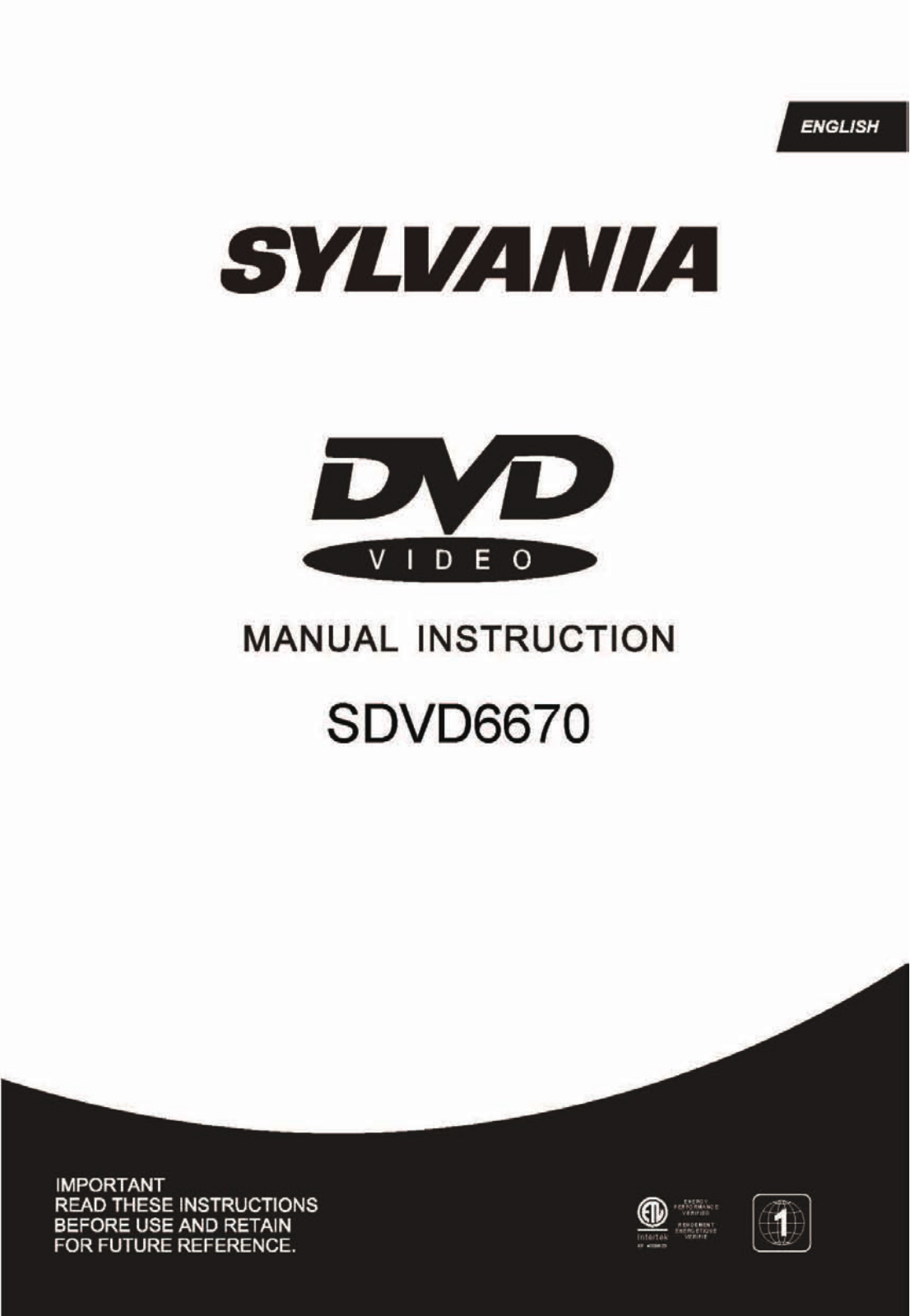
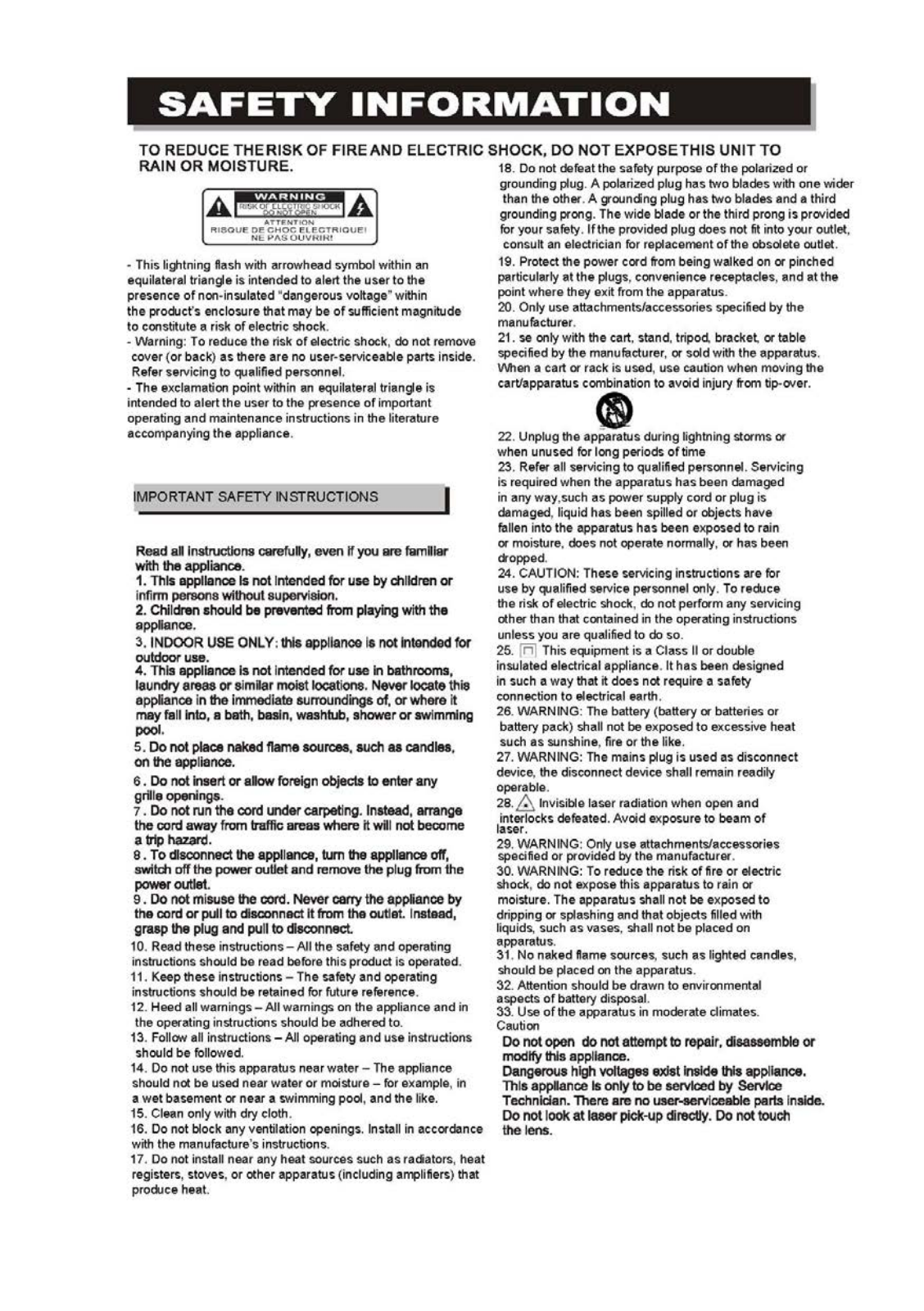
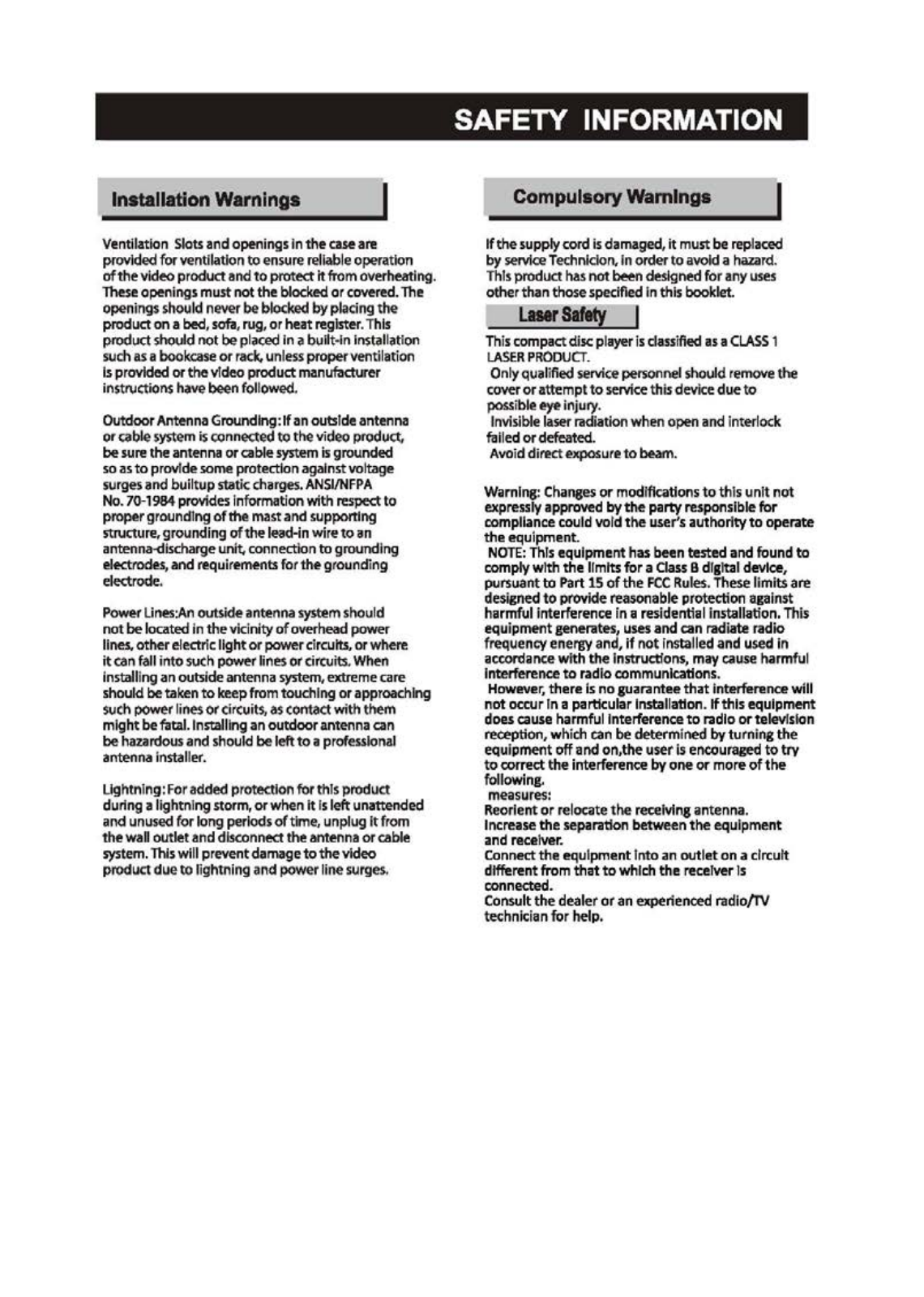
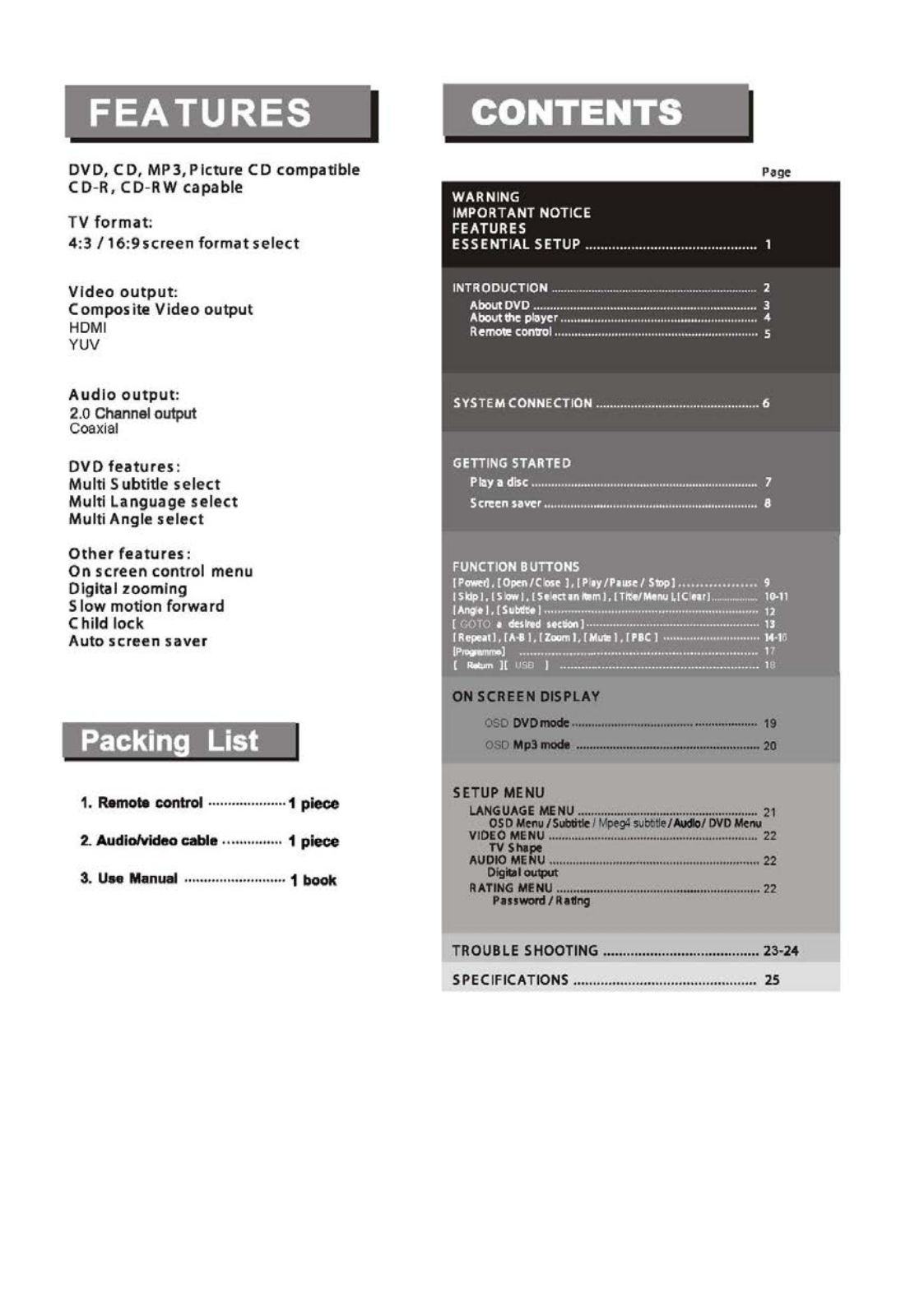

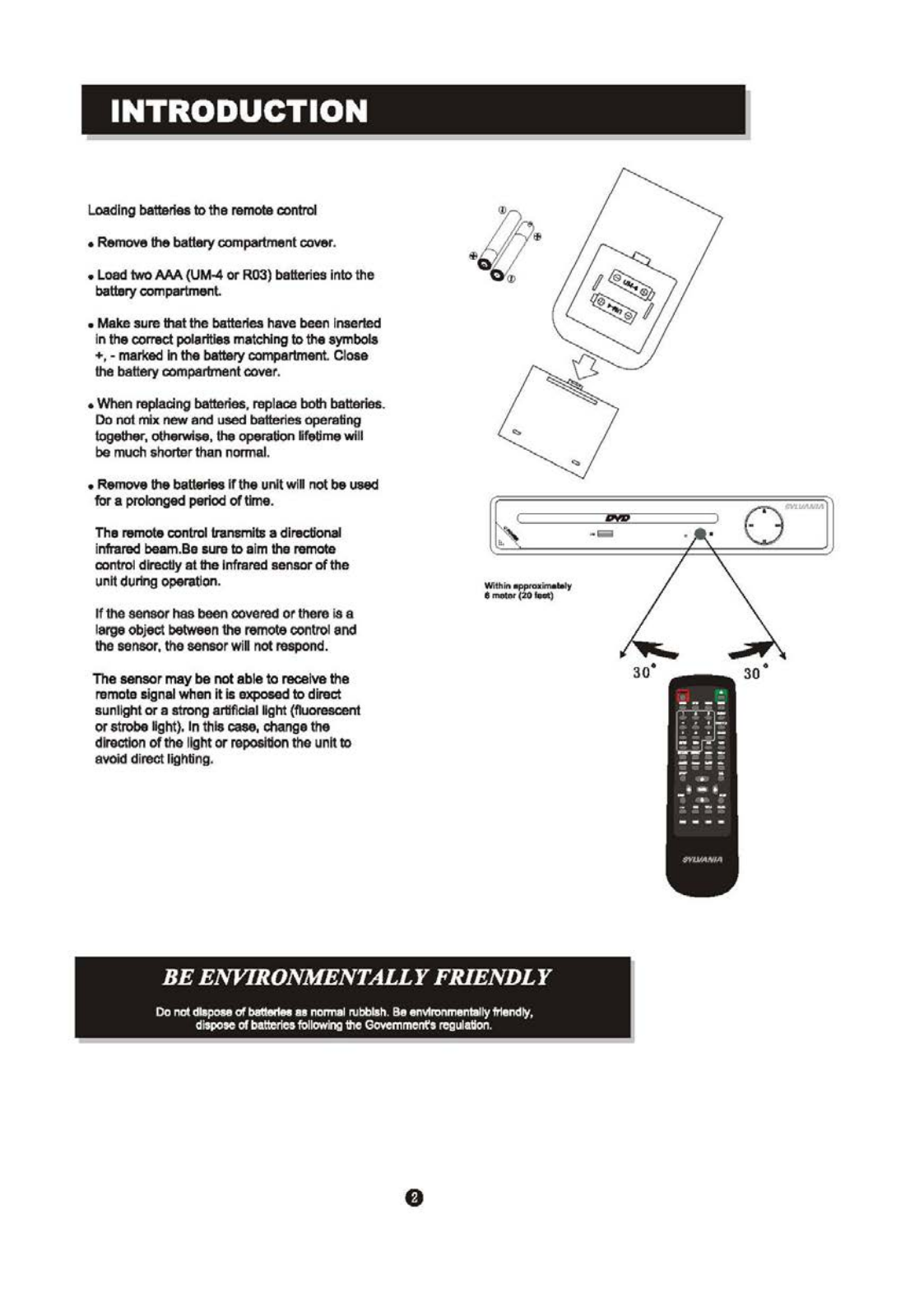
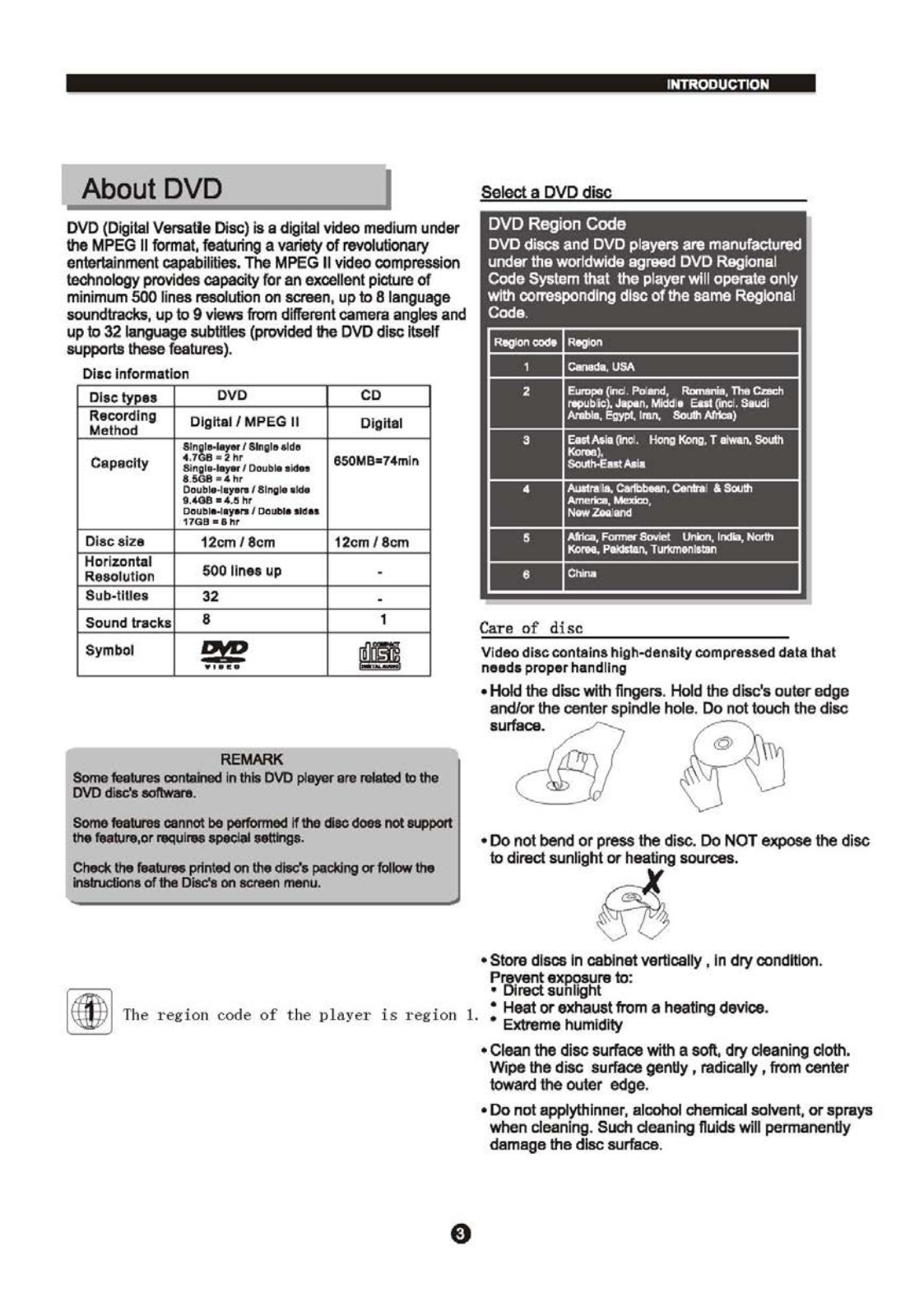
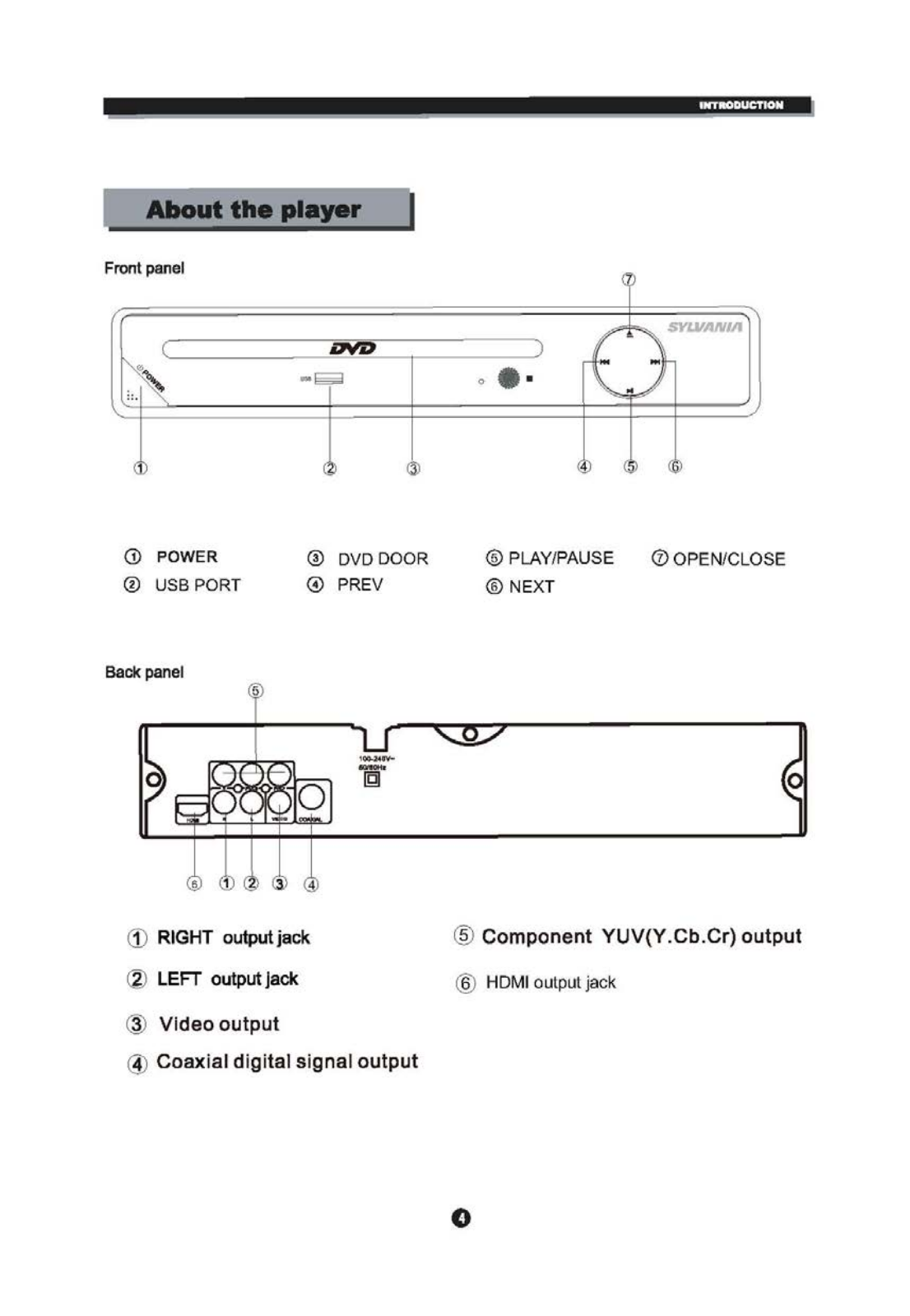
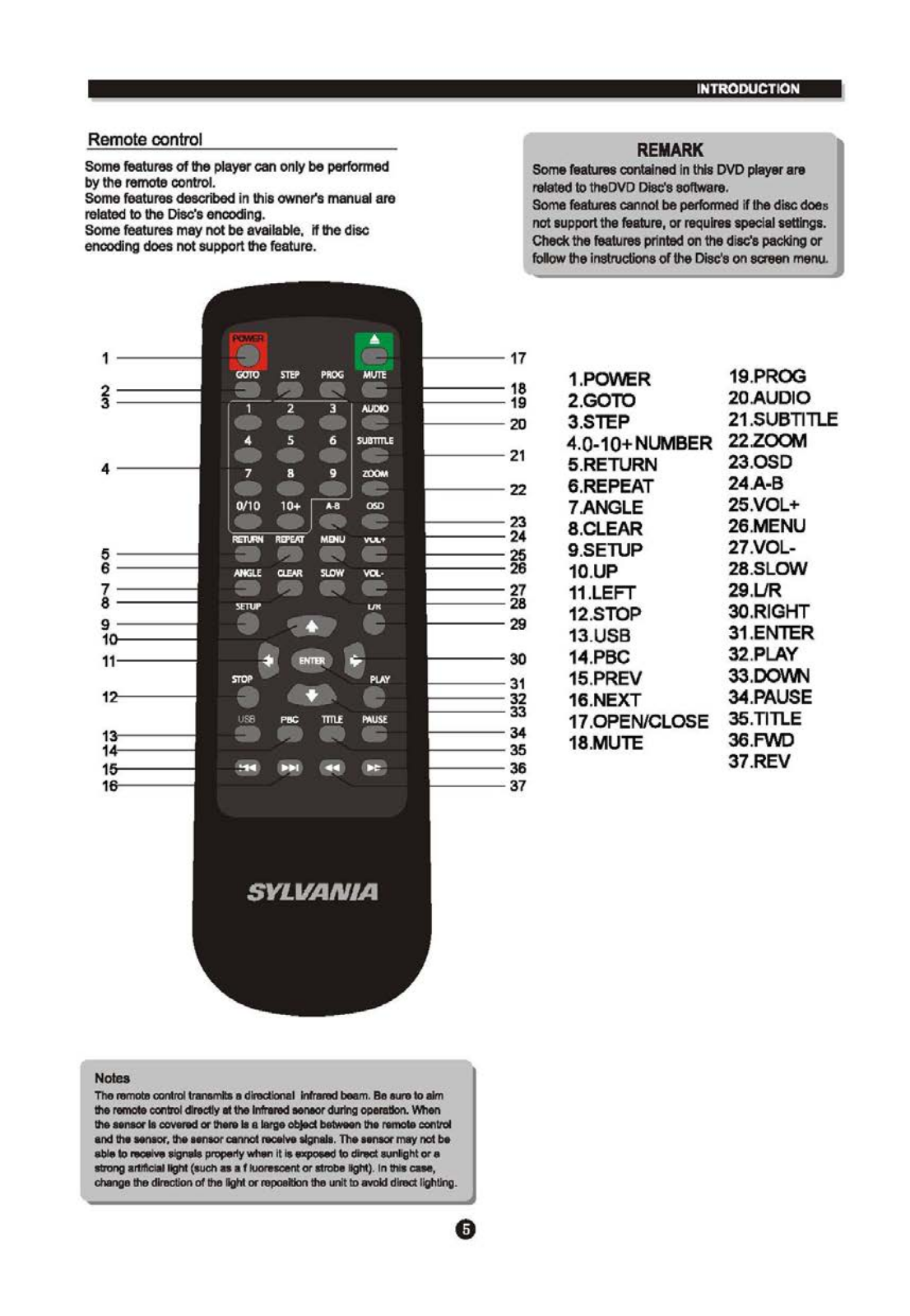




















