Page 1

PORTABLE DVD
USER'S MANUAL
SDVD1023-BLACK
Befo re c onnec ti ng, ope ra ting or a dj ust in g th is pr od uc t,
plea se r ead thi s us er's ma nu al care fu lly a nd c om ple te ly.
1
Page 2

Table of Contents
Contents
Table of Co nt en ts
Saf et y Precaut io ns
Ide nt if ication of Co nt ro ls
Main Unit
Remote control unit
P1
P2
P3-P5
P3
P4-P5
SET UP M en u Se tting
General Setup Page
Audio Setup Page
Video Setup Page
Preference Page
Password Setup Page
Battery Parameters
Parameters and specifi ca ti on s
P6-P8
P6
P6-P7
P7
P7-P8
P8
P9
P9
1
Page 3

Safety Precautions
WARNING
RISK OF ELECTRIC SHOCK
DO NOT OPEN
War ni ng: To red uc e the r is k of e lec tr ic shoc k, do not re mo ve
the co ve r or back o f th is prod uc t.T he re a re no u se r- ser vi ceabl e
part s in side. R ef er serv ic ing t o qu al ifi ed s er vic e pe rsonn el .
War ni ng: To reduce t he r isk of fi re o r ele ct ri c sho ck , do n ot
expo se t his pro du ct to dri pp ing o r sp la shi ng w ater,r ai n, or
mois tu re. Do no t pl ace obj ec ts fi ll ed w ith w at er s uch a s va ses,
on the P ro duct.
War ni ng: This di gi tal vid eo d isc p la ye r emp lo ys a lase r sy stem.
Use of c on trols ,a djust me nts , or t he p erf or ma nce o f pr ocedu re s
othe r th an thos e sp ecifi ed h ere in m ay r esu lt i n ha zar do us
radi at ion Exp os ure.
War ni ng: To preven t di rect ex po sur e to l as er be am ,d o not o pe n
the en cl osure .V is ible la se r radia ti on wh en o pe n.
War ni ng: N ev er s tar e di re ctl y in to the la se r beam.
Caut io n: Do not i ns tall th is p rod uc t in a c onf in ed s pac e su ch
as a boo k ca se or sim il ar unit .
War ni ng: w he n th e uni t us in g by ch il d, pare nt s must ma ke s ure
to let t he c hild un de rstan d al l con te nt s in In st ru cti on b ook how
batt er y using t o gu arant ee u sin g ba tt ery c or re ctl y al l the tim e.
War ni ng: w he n fi nd ba tt er y ove rh eat, sw el l or dour, p le ase
stop u si ng batt er y and con ta ct se rv ic e cen tr e fo r get ti ng
repl ac ement .
War ni ng: d o no t ch arg in g ba tte ry o n the pla ce o f insuffi ci ent
vent il ation s uc h as: mat tr ess , so fa , cus hi on , s oft m at .. ... .
War ni ng: w e wi ll n ot ta ke a ny r esp on sibil it y if user i nc orrec tl y
use ba tt ery, no t fol lo wing ou r wa rning i ns truct io n lab el o n th e
batt er y case.
War ni ng: mor e th an 25 0m m US B ext en sion co rd i s prohi bi ted
to use f or U SB port
N
N
Notes on Copyrights:
It is fo rb idden b y la w to copy, bro ad cast, s ho w,br oa dc ast v ia
cabl e, p lay in pu bl ic, or re nt c opy ri gh ted m at erial w it hout
perm is sion.
This p ro duct fe at ures th e co py pr ot ec tio n fu nc tio n de velop ed b y
Macr ov ision .C opy pro te cti on s ig nal s ar e recor de d on some d is cs.
When r ec ordin g an d playi ng t he pi ct ur es of t he se d isc s pi cture
nois e wi ll appe ar. This pr od uct i nc or por at es copy ri ght pro te ction
tech no logy th at i s prote ct ed by m et ho d cla im s of c ert ai n U.S.
Pate nt s and oth er i ntell ec tua l pr op ert y ri gh ts ow ne d by Macr ov ision
Corp or ation a nd o ther ri gh ts ow ne rs .Us e of t hi s cop yr ight pr ot ectio n
tech no logy mu st b e autho ri zed b y Ma cr ovi si on Corp or ation , an d is
inte nd ed for ho me a nd othe r li mit ed v ie win g us es only u nl ess
othe rw ise aut ho rized b y ma cro vi si on Co rp orati on . Rever se
engi ne ering o r di sasse mb ly is p ro hi bit ed .
SERI AL N UM BER:
You ca n fi nd th e se ri al nu mb er on the b ac k of the un it .This n um ber
is uni qu e to this u ni t and not a va ila bl e to o the rs .You sh ou ld re co rd
requ es ted inf or matio n he re an d re ta in th is g uide as a p er manen t
reco rd o f your pu rc hase.
Mode l No . _____ __ ___ __ __ ___ __ __ ___ __ ____
Seri al N o. ____ __ ___ __ __ ___ __ __ ___ __ _____
Date o f Pu rchas e_ _____ __ ___ __ __ ___ __ _____
charg e
stro ng
impa ct
over
heat
40 C
2
Page 4
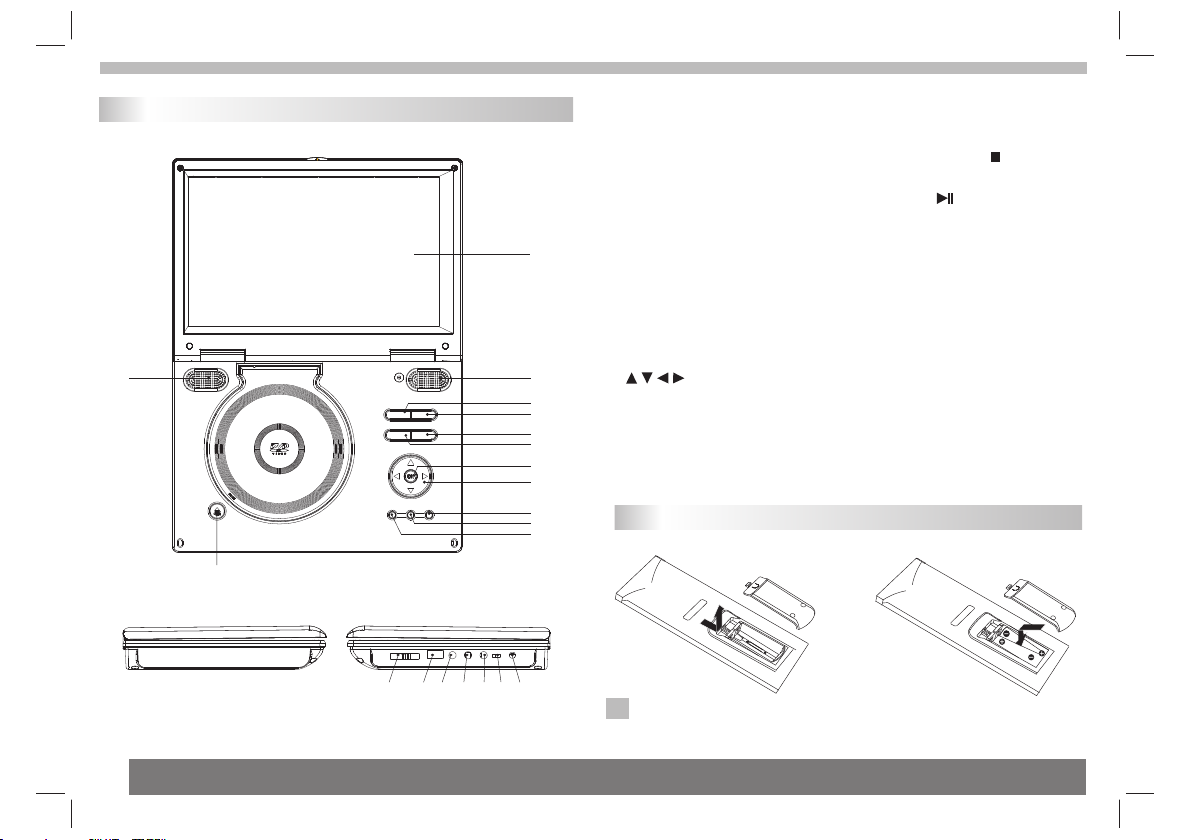
Identification of Controls
Main Unit
2
1.TF T sc re en
2.Sp ea kers
3.ME NU (DVD) ,P BC(VC D)
4.SO UR CE
Sele ct i nput so ur ce,
1
2
3
4
5
6
7
8
9
10
11
12
14 15 16 1 7 18 19
13
DVD CA RD ,USB an d AV IN
5. VOL +
6. VOL Adju st v ol ume
7.OK
Conf ir ms menu s el ectio n.
8. (Le ft /righ t/ up/do wn )
Sele ct a n item in t he m enu.E nt er
conf ir ms menu s el ectio n.
When p la ying CD ,V CD,DV D, if av ai la ble :
Up:F as t forwa rd
Down :F ast rev er st
Left :P revie ns t rack
Righ t: Next tr ac k
Insert the battery
1.Op en t he batt er y door.
1 2
NOTE S:
N
Remo ve b atter y du ring st or age o r wh en y ou ar e no t us ing t he D VD
play er f or a long t im e.
9. SET UP
10. STOP ( )
Stop s pl aybac k.
11.
Play /p ause.
12.O pe n
13.S D/ MM C/MS
14.U SB
15.H ea dp hone ou t ja ck s
16.AV IN
17.AV OUT
18.P ow er O N/OFF s wi tc h
19.D C IN 9 -1 2V
2.In se rt two AAA si ze b atter ie s.
3
Page 5

Identification of Controls
Remote control unit
SOUR CE
SLO W
ZOO M
MUTE
DISPL AY
MENU
/PBC
MOD E
VOL +VOL -
27
16
25
4
23
22
11
26
17
18
10
13
19
5
14
7
8
15
1.PL AY/PAUSE
Pres s PL AY/ PAU SE o nce t o pa us e pla yb ack, pr es sing PL AY/
PAUS E sec on d ti me wi ll r esume t he p layba ck .
2.STOP
When t hi s butto m is p resse d on ce, t he u ni t rec or ds t he st op ped
poin t, from wh er e playb ac k wil l re su me if E NT ER i s pre ss ed afte r
ward s. B ut if STOP butt on i s pr ess d ag ain ins te ad of ENT ER
butt on , there w il l be no res um e fun ct io n.
3.Re ve rse Ski p
Go to pr ev ious ch ap ter/ tr ac k to the be gi nni ng .
20
4.Fo rw ard Ski p
9
12
21
24
1
2
6
3
Go to ne xt c hapte r/ t rack.
5.VO L-
6.VO L+
Adju st v olume
7.SL OW
Pres s Sl ow butt on r epeat ed ly to e nt er s low p la yb ack , an d cycle
betw ee n differe nt s peeds . Th e sp eeds ar e 1/ 2,1/4 ,1 /8,1/ 16 ,an d
norm al .
8.PR OG RAM
:The p ro gr am fu nc ti on en ab les you t o st ore you r
DVD VCD CD
favo ur ite tra ck s from th e di sc. Pre ss P ROG RA M bu tto n ,t he n
PROG RA M MENU wi ll a ppear o n sc ree n, n ow y ou ca n us e th e
numb er k ey to dir ec t input t he t itl es ,c hap te rs o r tra ck s numbe r an d
sele ct S TAR T opti on . TO r es um e nor ma l playb ac k, pres s PR OGRAM
and se le ct STOP op tio n on t he p rog ra m menu.
:You c an p ress PR OG RAM r ep ea tly t o se le ct th e sl ide sho w
JPEG
mode , th e are 16 ty pe s slide s ho w.
9. SOU RC E
DVD/ CA RD/US B.
10.T IT LE
Retu rn t o DVD tit le m enu
11.PO WE R
Swit ch es DVD Pl ay er stan db y mod e.
12.0 -9 N UMBER B UT TO N
Sele ct s numbe re d items i n a me nu.
13.E NT ER
Conf ir ms menu s el ectio n. .
4
Page 6

Identification of Controls
Remote control unit
14.R EP EAT
Pres s RE PEAT du ri ng pl ay ba ck to s el ect a des ir ed repe at m ode.
: you ca n pl ay a chap te r/tit le /all on a d is c.
DVD
VCD CD
Mp3 WMA
Repe at f older / fo lder pl ay m ode o n a di sc .
15.Z OO M
: Use ZO OM t o en lar ge o r shrin k th e video i ma ge.
DVD VCD
1.Pr es s ZOOM du ri ng play ba ck or s ti ll p lay ba ck t o act iv ate the
Zoom f un ction . Th e sq uare fr am e appea rs b riefl y in t he ri gh t bo tto m
of the p ic ture.
2. Eac h pr ess of th e ZO OM butt on c hange s th e TV s creen i n th e
foll ow ing seq ue nce:
JPEG
: Use ZO OM t o enlar ge o r shrin k th e pictu re .
1.Pr es s 'ZOOM ' .
2,Us ed " " t o enlar ge ,or " " to sh or ten the p ic tur e.
Use th e bu tton to m ov e throu gh t he zoom ed p ict ur e.
16.A UD IO
Pres s AUD IO repe at edly du ri ng play ba ck to h ea r a di ff ere nt
DVD
audi o la nguag e or a udio tr ac k, if a vi la ble .
Pres s AUD IO repe at edly du ri ng play ba ck to hea r a di ff erent
audi o ch annel ( St ereo, L ef t, or R ig ht ).
17.S UB TITLE
Pres s SU BTITL E re peate dl y dur in g pl ayb ac k to h ear a d if fe re nt
subt it le lang ua ges.
18.A NG LE
Pres s ANG LE will c ha nge the v ie w ang le , on D VDs t ha t su ppo rt t his
feat ur e.
: you ca n pl ay a trac k/ all on a di sc .
: you ca n se lect sh uf fl e/ rand om / singl e/ R epeat o ne /
VCDCD
19.S ET UP
Acce ss es or rem ov es setu p me nu.
20.1 0+ B UTTON
In ord er t o selec t a tr ack 10 or g re ate r, fi rs t pre ss 1 0+ , For e xa mp le;
sele ct t rack 12 , fi rst pre ss 1 0+, and t he n pre ss n um ber 2 b ut ton.
21.D IS PLAY
To displ ay t he play ti me and st at us in fo rm ati on .
22. BU TT ON
Pres s BU TTON a llo w sk ippin g ba ck at 5-l ev el spee d( X2- >X 4- >
X8-> X1 6->X3 2) , press E NT ER bu tt on r etu rn t o no rma l pl aybac k.
23. BU TT ON
Pres s BU TTON a llo w sk ippin g ah ead at 5- le vel spe ed (X2 -> X4 ->
X8-> X1 6->X3 2) , press E NT ER bu tt on r etu rn t o no rma l pl aybac k.
24. ME NU /PBC( VC D)
PBC on /o ff s wi tch . Re turn to D VD r oot men u( DVD).
25.M OD E
Set LC D pa ramet er (adju st b igh tn es s con tr as t,h ue a nd satu ra tion) .
26.S EA RCH
Goto t im e point , t it le or cha pt er you wa nt i n DVD M od e.
27. MU TE
Disa bl e Audio ou tp ut.
5
Tur n of f th e power a nd k eep AC cor d pu lle d ou t fr om th e ou tlet wh en c onnec ti ng the sy st erm .
Page 7

SETUP Menu Setting
General Setup Page
Pres s SE TUP bu tto n to g et the se tu p menu. U se d irect io n but to ns
to sel ec t the pre fe rred it em , press “E NT ER”to con fi rm.
Afte r fi nishi ng s ettin gs , pre ss S ET UP again to n or mal d is pl ay.
The fo ll owing m en u items c an b e cha ng ed :
GENE RA L: sele ct s the GEN ER AL PAGE men u.
AUDI O: s elect s th e AUDIO PAGE me nu .
VIDE O: s elect s th e VIDEO PAGE m en u.
PREF ER ENCE : se le cts the P RE FER EN CE PA GE m enu.
PASS WOR D: s el ect s th e PAS SW ORD PAGE men u.
Gene ra l Setup P ag e
Angl e Ma rk
Disp la ys curr en t angle s et tin g in fo rma ti on o n the r ig ht hand c or ner
of the TFT scree n if a vai la bl e on th e di sc.
OSD La ng uage
You ca n se lec t yo ur o wn pr ef er red l an guage s ee tings .
Clos ed C aptio ns
Clos ed c aptio ns a re data t ha t are h id de n in th e vi deo sig na l of some
disc s. Befor e yo u selec t th is fu nc ti on, pl ea se en su re that t he d isc
cont ai ns clos ed c aptio ns i nfo rm at ion a nd y ou r TV s et al so h as t his
func ti on.
Scre en S aver
This f un ction i s us ed to tur n th e scr ee n sa ver O n or O ff .
- - GENERALSETUP PAGE - -
TV DISPLAY WIDE
ANGLE MARK ON
OSD LANGUAGE ENG
CLOSED CAPTIONS ON
SCREEN SAVER ON
GOTO GENERAL SETUP PAGE
TV DIS PL AY: select s th e aspec t ra tio o f th e pl ayb ac k pi ctu re .
4:3 PANSC AN : if you ha ve a n ormal TV an d wa nt both s id es of the
pict ur e to be tri mm ed or for ma tte d to f it y our TV scre en .
4:3 LE TT ERBOX : if y ou have a n or mal TV. In th is c ase , a wi de p ict ur e
with b la ck band s on t he uppe r an d low er p or tio ns o f th e TV s cre en w il l
be dis pl ayed.
16:9 :w ide scr ee n displ ay.
Wide Squ ee ze:
Set sc re en mode t o 4: 3.
ON
OFF
ON
OFF
ENGLISH
FRENCH
GERMAN
ITALIAN
SPANISH
PORTUGUESE
ON
OFF
4:3 PANSCAN
4:3 LETTERBOX
16:9
WIDE SQUEEZE
Audio Setup Page
Audi o Se tup Pag e
-- --
- - - -AUDIO SETUP PAGE
DOWNMINX
DOLBY DIGITAL
GO TO AUDIO SETUP PAGE
STR
DUAL MONO
DYNAMIC
-
-
-
-
-
-
-
-
-
-
STR
LT/RT
STR
L-MONO
R-MONO
FULL
MIX-MONO
-
-
-
-
-
-
-
-
OFF
-
STEREO
6
Page 8

SETUP Menu Setting
Audio Setup Page
Down mi x
This o pt ions al lo ws you to s et t he st er eo a nal og o ut put o f yo ur
DVD Pl ay er.
LT/R T :Se le ct t his o pt ion if yo ur D VD Play er i s conne ct ed to a
Dolb y Pr o Logic d ec ode r.
Ster eo : Selec t th is opti on w hen o ut pu t del iv er s sou nd f rom onl y
the tw o fr ont spe ak ers.
Dolb y di gital
The op ti ons inc lu ded in Do lb y Dig it al S etu p ar e: and
'Dyn am ic '.
Dual M on o
Ster eo :Left m on o sound w il l sen d ou tp ut si gn al s to Le ft s peake r
and Ri gh t mono so un d will se nd o utp ut s ig nal s to R ight sp ea ker.
L-Mo no :Left m on o sound w il l send ou tp ut si gn al s to Le ft s pe ak er
and Ri gh t speak er.
R-Mo no :Righ t mo no soun d wi ll se nd o ut put s ig na ls to L ef t sp ea ke r
and Ri gh t speak er.
Mix- Mo no:Le ft a nd Righ t mi xed mon o so und w il l se nd ou tp ut
sign al s to Left a nd R ight sp ea ker s.
Dyna mi c
Dyna mi c range c om press io n.
'Dua l Mo no '
Video Setup Page
Vid eo S etup Pa ge
- - VIDEO SETUP PAGE - -
SHARPNESS MID
BRIGHTNESS 00
CONTRAST 00
HUE 00
SATURATION 00
GOTO VIDEO SETUP PAGE
Shar pn ess,B ri ghtne ss ,Co nt ra st, Hu e, Sat ur ation :s ettin g th e video
qual it y.
HIGH
MEDIUM
LOW
Preference Page
Pref er ence Pa ge
- - PREFERENCE SETUP PAGE - -
TV TYPE NTSC
AUDIO ENG
SUBTITLE ENG
DISC MENU ENG
PARENTAL
DEFAULT
GOTO PREFERENCE PAGE
RESET
1 KID SAF
2 G
3 PG
4 PG13
5 PGR
6 R
7 NC17
8 ADULT
ENGLISH
FRENCH
GERMAN
ITALIAN
SPANISH
PORTUGUESE
OTHERS
ENGLISH
FRENCH
GERMAN
ITALIAN
SPANISH
PORTUGUESE
OTHERS
ENGLISH
FRENCH
GERMAN
ITALIAN
SPANISH
PORTUGUESE
OTHERS
PAL
AUTO
NTSC
7
TV Typ e
Sele ct ing t he c olo ur s yst em t hat cor respo nd s to yo ur T V wh en AV
outp ut s.T hi s DVD P la yer i s co mpati ble wit h bo th NT SC a nd PAL.
Page 9

SETUP Menu Setting
Preference Page
PAL - Se le ct this i f th e con ne ct ed TV is PAL sy st em .It w il l ch an ge the
vide o si gnal of a N TS C disc an d ou tpu t in PAL for mat .
NTSC -S elect t hi s if the co nn ect ed TV is N TS C syste m. It wi ll c ha ng e
the vi de o signa l of a PA L disc and o ut put i n NT SC f orm at .
Auto :C hang th e vi deo sig na l out pu t au tom at ic a cco rd ing to th e
play in g disk fo rm at.
Audi o: Selec ts a l angua ge f or au di o (i f ava il ab le) .
Subt it le:Se le cts a lan gu age for s ub tit le ( if a vai la ble).
Disc M en u:Sel ec ts a lang ua ge fo r di sc m enu ( if a va ila bl e).
Pare nt al
Some D VD s may hav e a pa renta l le vel a ss ig ned t o th e co mpl et e disc
or to ce rt ain sce ne s on the di sc .Th is f ea tur e le ts y ou se t a pl aybac k
limi ta tion le ve l.The r at ing l ev el s are f ro m 1 to 8 a nd ar e co untry
depe nd ent. You ca n pr ohi bi t th e pla yi ng o f cer ta in disc s th at are no t
suit ab le for yo ur c hildr en o r hav e ce rt ain d is cs p lay ed w ith alt er nativ e
scen es .
Defa ul t:Bac k to t he fact or y setti ng .
Password Setup Page
Pass wo rd Setu p Pa ge
- - PASSWORD SETUP PAGE - -
PASSWORD MODE ON
PASSWORD
GOTO PASSWORD SETUP PAGE
Pass wo rd mode : Se t passw or d mod e on /o ff . If set to o ff , ch ange
pare nt al leve l wi ll not ch ec k pas sw or d.
ON
OFF
Password Setup Page
Pass wo rd: sel ec t the men u pa ssw or d ch ang e pa ge .
OLD PASSWORD
NEW PASSWORD
CONFIRM PWD
OK
OLD PASSW OR D: E nte r th e OLD pas sw ord, (F ac tory se tt ing is
1369 ), a nd the cu rs or will j um p aut om at ica ll y to
NEW PASSW OR D
.
NEW PASSW OR D: E nte r th e NEW pas sw ord. En te r 4 digit s fr om
the re mo te cont ro l unit nu me ric b ut to ns, a nd t he
curs or w ill aut om atica ll y jum p to C ON FIR M PASSW OR D.
CONF IR M PAS SW ORD : Co nfirm t he N EW pass wo rd by ent er ing
it aga in . If the co nf irmat io n is in co rr ect , th e cu rso r
will s ta y in this c ol umn. Aft er e nte ri ng , the c or re ct ne w pa sswor d
agai n, t he curs or w ill jum p au tom at ic all y to O K.
OK: Wh en c ursor i s on t his but to n, pr es s EN TER k ey t o co nfi rm
sett in g.
Note : If t he pass wo rd has be en c han ge d, t he pa re nt ala nd d isc
N
lock c od e will al so b e chang ed .
The de fa ult pas sw ord(1 36 9)i s al wa ys ac ti ve e ven t he p asswo rd
has be en c hange d.
8
Page 10

Parameters and specifications
Battery Parameters
Electronical parameters
Item
Pow er r eq ui re me nt s
Dim en si on s (A pp ro x. )
Pow er c on su mp ti on
Wei gh t (A pp ro x. )
Ope ra ti ng h um id it y
VID EO O UT
AUDIO O UT
Output
Audio
: AC 100 -2 40 V , 5 0/ 60 H z
: 260 (L )X 18 2( W) X3 7. 5M M
: <12 W
: 0.9 k g
: 5 % to 90 %
:1.4 Vr ms ( 1 KH z, 0 d B)
:Speaker:1WX2, outputHeadphones
Standard requirement
System
Las er
Sig na l sy st em
Fre qu en cy
respo ns e
Sig nal-t o-noi se rati o
Dynam ic r an ge
Acces so ri es
:Se mi co nd uc to r la se r, wa ve le ng th 6 50 n m
: NTS C / PAL
: 20H z to 2 0 kH z( 3d B)
:Mo re t ha n 80 d B (A NA LO G OU T co nn ec to rs o nl y)
:Mo re t ha n 85 d B (D VD /C D)
:Re mo te c on tr ol , AAA Ba tt er y x2 ,
Car cig ar et te Ad ap te r,A da pt er,
AV CABL E, EA RP HO NE
Battery Parameters
Batt er y Speci fi catio ns:
Outp ut:7 .4V
Char ge / D ischa rg e Time:
Stan da rd char ge t ime:4h ~ 5h
Stor ag e and wor k ci rcums ta nce s:
1. Sto ra ge circ um stanc es Tem pe ratur e Hu midit y
6 mont hs
1 week
2.Work c ir cu mst an ces Temp era tu re H umi di ty
Stan da rd char ge
Stan da rd disc ha rge
-20 C +45 C~
-20 C +65 C~
0 C +45 C~
-20 C +65 C~
65+2 0%
65+2 0%
65+2 0%
65+2 0%
Note : De sign an d sp ecifi ca tio ns a re s ubj ec t to c han ge p rior no ti ce.
N
9
Page 11

SOMMAIRE
Instructions de sécurité importantes.................................................................................................................................................................................... 2
Description de l’appareil........................................................................................................................................................................................................ 3
Description de la télécommande........................................................................................................................................................................................... 4
Description de la télécommande........................................................................................................................................................................................... 4
CONFIGURATION DU SYSTEME............................................................................................................................................................................................ 5
1) Page Réglages Généraux.............................................................................................................................................................................................. 5
2) Page Réglages Audio..................................................................................................................................................................................................... 6
3) Page Réglages Vidéo..................................................................................................................................................................................................... 6
4) Page Préférences........................................................................................................................................................................................................... 7
5) Page Réglages Mot de Passe........................................................................................................................................................................................ 8
Caractéristiques techniques................................................................................................................................................................................................... 8
Page 12

INSTRUCTIONS DE SECURITE IMPORTANTES
ATTENTION : VEUILLEZ LIRE ET RESPECTER TOUS LES AVERTISSEMENTS ET
AVERTISSEMENT : AFIN D’EVITER TOUT RISQUE D’INCENDIE OU
D’ELECTROCUTION,
L'HUMIDITE. DES TENSIONS ELEVEES ET DANGEREUSES SONT PRESENTES A
L’INTERIEUR DE L’APPAREIL.
ATTENTION : POUR REDUIRE LES RISQUES D’INCENDIE OU DE CHOC
ELECTRIQUE,
AUCUNE PIECE DE L’APPAREIL NE PEUT ETRE REMPLACEE PAR
L’UTILISATEUR. TOUTE REPARATION DOIT ETRE CONFIEE A UN REPARATEUR
AGREE.
INSTRUCTIONS DE SECURITE DONNES DANS CE MANUEL ET
INDIQUES SUR LE LECTEUR AVANT D’UTILISER L’APPAREIL.
CONSERVEZ CES INSTRUCTIONS POUR POUVOIR VOUS Y
REPORTER ULTERIEUREMENT.
N’EXPOSEZ PAS CET APPAREIL A LA PLUIE OU A
N’OUVREZ PAS LE BOITIER (OU L’ARRIERE) DE L’APPAREIL.
Le symbole de l’éclair dans un triangle équilatéral attire l’attention de
l’utilisateur sur la présence, dans le boîtier de l’appareil, de tensions
électriques dangereuses, dont l’amplitude peut être suffisante pour
constituer un risque de choc électrique sur les personnes.
Le point d’exclamation dans un triangle équilatéral est un signe
d’avertissement destiné à alerter l’utilisateur de la présence de
consignes importantes de fonctionnement et d’entretien (réparation)
dans le manuel accompagnant l’appareil.
DANGER : CE PRODUIT UTILISE DES RADIATIONS LASER INVISIBLES. AFIN
D’EVITER TOUT RISQUE D’EXPOSITION DIRECTE AUX RAYONS LASER, NE PAS
TENTER D’OUVRIR LE BOITIER. FAITES TOUJOURS APPEL A UN TECHNICIEN
QUALIFIE POUR LES REPARATIONS.
NE REGARDEZ PAS FIXEMENT LE FAISCEAU LASER. ●
● ATTENTION : L’utilisation de commandes, de réglages ou procédés autres que
ceux spécifiés dans ce manuel peut entraîner une exposition dangereuse au
rayonnement.
N’utilisez pas l’appareil à proximité de l’eau
9 NE PLONGEZ JAMAIS L'APPAREIL OU L’ADAPTATEUR SECTEUR DANS
L'EAU OU TOUT AUTRE LIQUIDE.
9 De même, N’UTILISEZ PAS CET APPAREIL OU L’ADAPTATEUR SECTEUR A
PROXIMITE DE L’EAU OU D’UNE SOURCE D’HUMIDITE telle qu’une baignoire,
un lavabo, un évier de cuisine, une piscine, dans un sous-sol humide ou tout autre
emplacement humide.
9 N’utilisez pas l’appareil ou l’adaptateur secteur avec les mains mouillées.
9 Veillez à ce qu’aucun objet ne tombe et qu’aucun liquide ne coule à l’intérieur de
l’appareil par les ouvertures de ventilation.
9 Evitez toute éclaboussure et ne placez pas d’objets contenant un liquide (comme
un vase) sur l’appareil ou son adaptateur secteur.
Nettoyage :
9 Débranchez l’appareil avant tout nettoyage. Nettoyez-le uniquement à l’aide d’un
chiffon doux et sec. Evitez l’usage d’aérosols.
Tenez cet appareil éloigné des sources de chaleur
9 Tenez cet appareil éloigné des sources de chaleur, telles des radiateurs, des
appareils de chauffage, des fours ou autres appareils (incluant les amplificateurs)
produisant de la chaleur.
9 Soyez attentif à la température ambiante. L’utilisation
du lecteur DVD à un endroit où la température est
supérieure à 40°C ou inférieure à 0°C peut entraîner
un dysfonctionnement.
9 N’exposez pas cet appareil à des températures
élevées (par exemple, ne le laissez pas à l’intérieur
d’un véhicule lorsqu’il fait chaud). Cela pourrait
provoquer des dysfonctionnements ou abîmer le
produit.
9 Veillez à maintenir l’appareil et l’adaptateur secteur
éloignés des surfaces chaudes.
9 Veuillez ne pas exposer l’appareil ou son adaptateur secteur à la lumière directe du
soleil et à la poussière ou à des vibrations.
2
Page 13

DESCRIPTION DE L’APPAREIL
1. Ecran TFT
2. Haut-parleurs
3. MENU
4. Touche SOURCE
5. VOL+
6. VOL(Ajuster volume)
7. OK
8.Touches directionnelles haut, bas, gauche, droit
9. Touche SETUP (Réglages)
10. Touche STOP (Arrêt)
11. Touche PLAY/PAUSE (Lecture/Pause)
12. Bouton d’ouverture du compartiment à disque
13. Fente pour carte SD, MS, MMC
14. Port USB
15. Prise casque
16. Entrée audio / vidéo composite AV IN
17. Sortie audio / vidéo compos
18. Bouton Marche/Arrêt du lecteur DVD
19. Prise d’alimentation lecteur DC IN 9-12V
Insertion des piles dans la télécommande
• Ouvrez le couvercle du compartiment à pile.
• Insérez les 2 piles de type AAA de 1,5 V fournies en respectant les indications de
polarité (+) et (-) indiquées à l’intérieur du compartiment.
Refermez le couvercle.
3
Page 14

DESCRIPTION DE LA TELECOMMANDE
1. [
] LECTURE/PAUSE
Permet de lancer la lecture ou faire une pause durant la lecture.
2. [STOP] ARRET
Permet d’arrêter la lecture.
3. [ ] PISTE PRECEDENTE
Permet d’aller à la piste/au chapitre précédent(e).
4. [
] PISTE SUIVANTE
Permet d’aller à la piste/au chapitre suivant(e).
5. VOL+
6. VOL-
(Ajuster volume)
7. [SLOW] LECTURE AU RALENTI
8. [PROGRAM] PROGRAMME
Permet d’ajouter une piste dans une liste de programmes.
9. SOURCE
Permet de sélectionner la source : DVD, AV ou Média.
10. [TITLE] TITRE
Permet de revenir au menu titres du DVD.
11. [POWER] VEILLE
Permet de mettre en veille le lecteur.
12. PAVE NUMERIQUE 0-9
Permet de sélectionner les numéros dans un menu.
13. [ENTER] VALIDER
Permet de confirmer la sélection du menu.
14. [REPEAT] REPETITION
Permet de répéter la lecture d’un chapitre, d’une piste, d’un titre.
15. ZOOM
Permet de faire un zoom sur une image.
16. AUDIO
Permet de sélectionner une langue audio (en mode DVD).
17. [SUBTITLE] SOUS-TITRES
Permet de sélectionner la langue des sous-titres.
18. ANGLE
Permet de sélectionner l’angle de la camera (si disponible)
19. [SETUP] REGLAGE
Permet d’accéder ou de quitter le menu de réglage.
20. [10+] Permet d’entrer un numéro à 2 chiffres.
21. [DISPLAY] AFFICHAGE
22. [
23. [
24.MENU
25. MODE (mode)
26. [SEARCH] RECHERCHE
27. [MUTE] MUET (COUPURE DU SON)
] RETOUR RAPIDE
] AVANCE RAPIDE
Permet d’accéder au menu d’un DVD.
PBC
Permet d’activer ou de désactiver le mode PBC.
Définir LCD paramètre
Permet de rechercher un endroit spécifique, un chapitre ou un titre en mode DVD.
Permet de désactiver le son.
4
Page 15

CONFIGURATION DU SYSTEME
Appuyez sur la touche SETUP pour afficher le menu de configuration. Appuyez sur la
touche SETUP
Pour naviguer dans les menus :
- Utilisez les touches ► et ◄ pour sélectionner les paramètres que vous souhaitez
modifier.
- Utilisez la touche ► pour afficher le sous-menu.
- Validez vos choix à l’aide de la touche ENTER.
- Utilisez la touche ◄ pour revenir au menu de configuration.
-
Appuyez sur la touche SETUP
Page Réglages Généraux
1. « AFFICHAGE TV »
Cette option permet de régler l’affichage du lecteur DVD en fonction du téléviseur
auquel il est branché.
- « Vue Pan 4 :3 » : Sélectionnez ce format si vous possédez une TV 4:3. L'image sera
en plein écran, mais les bords droit et gauche seront occultés.
- « Lettre 4 :3 » : Sélectionnez ce format si vous possédez une TV 4:3. L'image sera
affichée en entier, mais des bandes noires apparaîtront en haut et en bas de l'écran.
- « 16 :9 » : Sélectionnez ce format si vous possédez une TV 16:9.
une nouvelle fois pour quitter le menu.
pour sortir du menu de configuration.
2. « MARQUEUR D’ANGLE »
Cette option permet d’afficher les informations concernant l’angle dans le coin droit de
l’écran (à condition que cette option soit sur le disque).
- « oui » : active la fonction de l’angle.
- « non » : désactive l’affichage de l’angle.
3. « LANGUE D’AFFICHAGE »
Vous pouvez sélectionner une langue. Ce lecteur DVD affichera automatiquement les
informations dans la langue sélectionnée lorsque vous chargez un disque dans le
lecteur. Si la langue sélectionnée n'est pas disponible sur le disque, la langue par
défaut sur le disque sera alors utilisée. La langue de l'affichage à l'écran reste celle qui
a été sélectionnée.
Les langues disponibles sont : anglais, français, allemand, italien, espagnol, portugais.
4. « SOUS-TITRES CODES »
Les sous-titres codés sont des données cachées dans le signal vidéo de certains
disques. Les sous-titres codés diffèrent des sous-titres car contrairement aux sous-titres,
ils indiquent les effets sonores (ex. : "sonnerie de téléphone" ou "bruits de pas"). Avant
de sélectionner cette fonction, vérifiez que le disque contient des sous-titres codés et
que votre téléviseur a également cette fonction.
- « oui » : active la fonction de sous-titres codés.
- « non » : désactive l’affichage de sous-titres codés.
5. « ECONOM. ECRAN »
Sélectionnez « Oui » pour activer l'économiseur d'écran. Lorsque cette fonction est
activée, un symbole DVD se déplace à l'écran lorsque la lecture est à l'arrêt ou lors de
l'affichage d'une image statique pendant quelques instants. L'économiseur d'écran
permet d'éviter l'affichage prolongé d'une image statique sur l'écran LCD, ce qui
pourrait l'abîmer. Sélectionnez l'option « Non » pour désactiver cette fonction.
5
Page 16

CONFIGURATION DU SYSTEME
Page Réglages Audio
Dynamique :
L’option « Dyna
ce qui vous permet de regarder votre film préféré sans
déranger les autres.
Les niveaux de sélection sont les suivants : Full (total), 7/8,
3/4, 5/8, 1/2, 3/8, 1/4, 1/8 et Désactivé.
Page Réglages Vidéo
mique » atténue les pics d’intensité sonore,
1. « DOWNMIX »
Cette option vous permet de régler la sortie analogique de votre lecteur DVD.
- « LT/RT » / « G/D » (gauche/droite) : sélectionnez cette option si votre lecteur DVD
est branché à un décodeur Pro Logic.
- « STR » / « STEREO » : sélectionnez cette option si le son ne sort que des deux hautparleurs frontaux.
2. « REGLAGE NUMERIQUE »
Appuyez sur la touche ► pour afficher le menu Dolby digital.
Les options de ce menu sont « Mono double » et « Dynamique ».
Mono double :
- « Stéréo » : le son gauche mono envoie des signaux de sortie au haut-parleur gauche
et le son droit mono envoie des signaux de sortie au haut-parleur droit.
- « G-Mono » : le son gauche mono envoie des signaux de sortie aux haut-parleurs
gauche et droit.
- « D-Mono » : le son droit mono envoie des signaux de sortie aux haut-parleurs
gauche et droit.
- « Mixage Mono » : le mélange de son gauche et droit envoie des signaux de sortie
aux haut-parleurs gauche et droit.
Les différents réglages de la qualité vidéo sont :
- « Netteté » : « high » (élevé), « medium » (moy
- « Lumineux »
- « Contraste »
- « Saturation »
’option « Vidéo
L
noir devient blanc, etc.).
- « oui » : active la fonction de sous-titres codés.
- « non » : désactive l’affichage de sous-titres cod
inversé » vous permet de faire un effet négatif sur l’écran (par ex : le
en), « low » (bas).
és.
6
Page 17

ONFIGURATION DU SYSTEME C
Page Préférences
Note : vous ne pouvez pas accéder à ce menu lors de la l cture d’un disque.
En outre, certaines préférences peuvent uniquement être sélectionnées e
arrêt » (sans disque et lorsque la lecture est arrêtée).
. « TYPE TV »
1
Sélectionnez le
Ce lecteur DVD est compatible avec les téléviseurs NTSC et PAL. P
DVD puisse lire un DVD, le système couleur du disque, du téléviseur et du lecteur DVD
doivent correspondre.
-
« PAL » : sélectionnez
Le signal vidéo d'un disque NTSC sera transformé en format PAL.
- « NTSC » : sélectionnez PAL si le téléviseur branché au lecteur est un téléviseur
NTSC. Le signal vidéo d'un disque PAL sera transformé en format NTSC.
- « Auto » : le signal de sortie vidéo est automatiquement changé selon le format du
disque.
. « AUDI
2
3. « SOUS-TIT » (Sous-titres) : sous-t
4. « MENU DISQUE » : menu du disque
es options permettent de régler la lan
C
système de couleur correspondant à votre téléviseur.
PAL si le téléviseur branché au lecteur est un téléviseur PAL.
O » : bande son du disque
itres du disque
gue des menus audio, sous-titres et disques.
e
n « mode
our que le lecteur
L
es options disponibles sont : anglais, français, allemand, italien, espagnol, portugais,
autres.
. « PA
5
RENTAL » (Verrouillage parental)
Sur certains DVD, un accord parental
certaines scènes. Cette option permet de limiter la lecture. Les niveaux de classification
vont de 1 à 8 et varient d'un pays à l'autre. Vous pouvez empêcher la lecture de
certains disques qui ne conviennent pas aux enfants ou avoir certains disques avec des
scènes alternatives. Les VCD, SVCD, CD n'ont pas d'indication de classification. Par
conséquent, la fonction de contrôle ne fonctionne pas avec ces disques.
es options disponibles sont : pour enfant, tous publics, accord parental,
L
par. indisp., adultes, pas moins 17, public av.
- clas
Les DVD sés au-delà du niveau que vous avez sélectionné ne seront pas lus à
moins que vous n'entriez votre mot de passe à 4 chiffres et choisissiez une
classification plus élevée.
- Pour désactiver le contrôle parental et lire tous les disques, sélectionnez « Public av »
(Public averti).
emarque : Cer
R
classification du film puisse être imprimée sur le boîtier du DVD. Dans ce cas, la
classification ne fonctionne pas avec ces disques.
. « REGL. PAR DEFAUT »
6
En activant la fonction « Reg.
d'usine par défaut. Attention car tous vos réglages personnels seront effacés !
1- « pour enfant » : Films pour enfants, adaptés aux enfants et
téléspectateurs de tous âges.
2- « tous publics » : Grand public ; acceptable pour les téléspectateurs de
tous âges
3- « accord parental » : Contrôle parental suggéré.
4- « pas moins 13 » : Ne convient pas aux enfants d
5- « Par. indisp. » / 6- « adultes » : Contrôle parental - restrictions ; il
recommandé que les parents interdisent aux enfants de moins de 17 ans de
regarder le film ou autorisent de regarder le film uniquement sous
surveillance d'un parent ou d'un adulte.
7- « pas moins 17 » : Ne convient pas aux enfants de moins de 17 ans ;
déconseillé aux enfants de moins de 17 ans.
8- « public av. » : Film pour adulte ; doit être regardé uniquement par des
adultes en raison de la description sexuelle graphique, de la violence ou du
langage.
tains DVD ne sont pas encodés avec une classification bien que la
Par défaut », tous les réglages reviennent aux réglages
concerne le disque complet ou seulement
pas moins 13,
e moins de 13 ans.
7
est
Page 18

ONFIGURATION DU SYSTEME C
Page Réglages Mot de Passe
ette fonction est utilisée pour le contrôle parental.
C
- Activez ou désactivez le mode mot de passe.
our modifier le mot de passe par défaut :
P
1) Sélectionnez l’option « changer » pour changer le mot de passe. Appuyez sur la
touche ENTER. La fenêtre ci-dessous s’affiche à l’écran :
2) Entrez le mot de passe par défaut : 1369.
3) Entrez un nouveau mot de passe à 4 chiffres.
4
) Entrez une seconde fois votre mot de passe pour confirmer. Le nouveau mot de
passe est actif.
5) Appuyez sur OK pour quitter.
emarques :
R
- Si le mot de p
disque sont également changés.
- Le mot de passe par défaut (1369) reste toujours actif, même après avoir modifié le
mot de passe.
ARACTERISTIQUES TECHNIQUES
C
ntrée : AC 100-240 V~ 50/60 Hz 0,4 A
E
Sortie : DC 9 -12V
Consommation : <
Formats vidéo : PAL, NTS
Température de fonctionnement : 0 - 40°C
Réponse en fréquence : 20 Hz à 20 kHz
Sortie Vidéo : Composite
Sortie Audio : Haut-parleu
Rapport signal/bruit : > 80 dB
Plage dynamique : > 85 dB
Longueur d’onde du laser :
Poids : 0.9 kg
Dimensions (L
Batterie rechargeable : Batterie au lithium polym
Temps de charge : de 4 à 5 heures
Autonomie : 2h20
Disques et formats
Audio, CD-R/RW, MP3/WMA, JPEG, VCD 2.0.
asse a été changé, le code de verrouillage parental et de verrouillage du
1,5 A
12 W
C
rs (1W x 2)
nm
650
x P x H) : 260 x 182 x
compatibles : DVD
37.5 mm
ère rechargeable externe
-Vidéo, DVD+R/RW, DVD-R/RW, MPEG 4, CD
8
Page 19

Attention :
Ce logo apposé sur le produit signifie qu’il s’agit d’un appareil dont le traitement
en tant que déchet rentre dans le cadre de la directive 2002/96/CE du 27 janvier
2003, relative aux déchets d’équipements électriques et électroniques (DEEE).
La présence de substances dangereuses dans les équipements électriques et
électroniques peut avoir des effets potentiels sur l’environnement et la santé
humaine dans le cycle de retraitement de ce produit.
Ainsi, lors de la fin de vie de cet appareil, celui-ci ne doit pas être débarrassé avec
les déchets municipaux non triés.
En tant que consommateur final, votre rôle est primordial dans le cycle de
réutilisation, de recyclage et les autres formes de valorisation de cet équipement
électrique et électronique. Des systèmes de reprise et de collecte sont mis à votre
disposition par les collectivités locales (déchetteries) et les distributeurs.
Vous avez l’obligation d’utiliser les systèmes de collecte sélective mise à votre disposition.
Conditions de garantie :
Ce produit est garanti pour une période de 1 an à partir de la date d’achat*, contre toute défaillance résultant
d’un vice de fabrication ou de matériau. Cette garantie ne couvre pas les vices ou les dommages résultant
d’une mauvaise installation, d’une utilisation incorrecte, ou de l’usure normale du produit.
(* : Sur présentation du ticket de caisse)
Sourcing
9
Page 20

