Sylvania SDPF733 User Manual
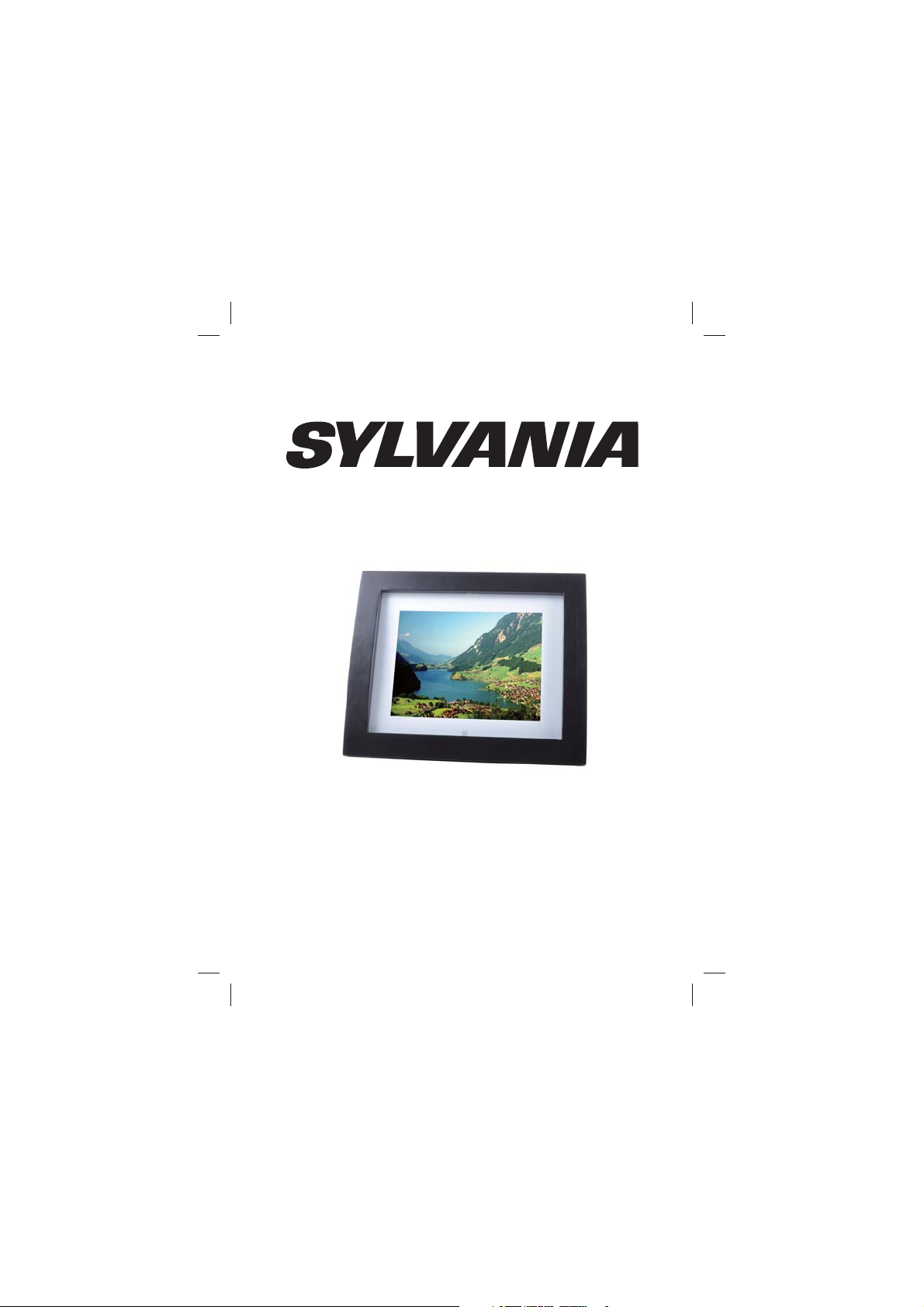
USER’S MANUAL
Digital Photo Frame
MODEL NO: SDPF733

CONTENTS
Chapter 1 Product introduction ..............................................
1.1 Specification............................................................
1.2 Package ..................................................................
Chapter 2 Operation introduction ..........................................
2.1 Operation of inserting the cards..............................
2.2 Button operation introduction for main unit..............
2.3 Button of remote control manual............................
2.4 Operation guide.......................................................
2.5 Selecting mode........................................................
2.5.1 auto-play mode...........................................
2.5.2 photo...........................................................
2.5.3 clock and calendar display..........................
2.5.4 time and calendar setting ...........................
2.5.5 menu...........................................................
Chapter 3 Daily protection and maintenance.........................
3.1 Digital photo frame protection.................................
3.2 Panel cleanness......................................................
Chapter 4 Trouble shooting.....................................................
2
2
2
2
2
3
3
4
4
4
5
5
6
7
8
8
8
8
1

CHAPTER 1 product introduction
1.1 Specification
support picture format: JPEG
support SD/MMC/MS cards, this machine doesn't support music
panel: 7 inch LED screen
Power: DC5V 1.5A
Operation control: button operation control and remote control
1.2 Packaging list
digital photo frame 1pc
user manual 1pc
adapter 1pc
warranty card 1pc
remote control with button cell battery 1pc
CHAPTER 2 Operation introduction
2.1 Operation of inserting the cards
Insert the card in correct direction like below indication:
EXIT
MENU
SD/MMC/MS
Machine will recognize the card automatically, it can insert USB
and one of SD/MMC/MS card simultaneously
2
