Page 1

Audio system iPods
SIP115
Page 2
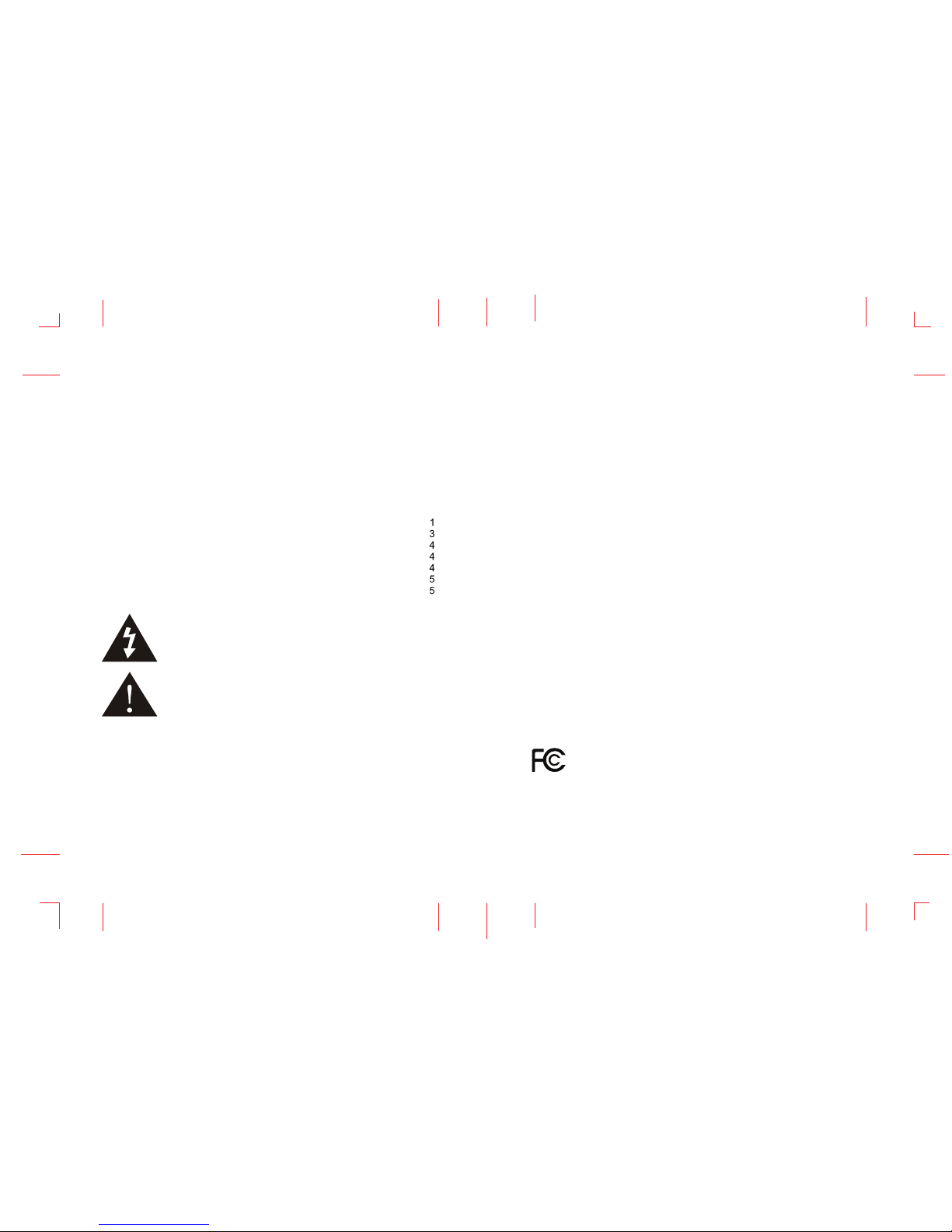
CONTENTS
Safety Information.....................................................................................
Charging your iPod..................................................................................
Top panel...................................................................................................
Rear panel.................................................................................................
Listening to your iPod................................................................................
Maintenance..............................................................................................
Troubleshooting.........................................................................................
CAUTION: To prevent electric shock do not use this plug with an extension
cord, receptacle or other outlet unless the blades can be fully
inserted to prevent blade exposure.
WARNING: To reduce the risk of fire or electric shock, do not expose this
appliance to water or moisture.
1 2
SIP115
User Manual
Welcome and thank you for purchasing the Audio System for iPod, model
SIP115 by Curtis International.
This revolutionary product allows you to enjoy high quality, audio from
your iPod.
The symbol, is intended to alert the user the presence of
uninsulated “dangerous voltage” within the product’s
enclosure a risk of electric shock.
The symbol is intended to alert the user the presence of
important operating and maintenance instructions in this
manual.
IMPORTANT SAFETY INSTRUCTIONS
The SIP115 Audio System has been designed and manufactured to ensure
the personal safety of the user against hazard or electrical shock. Please
read all safety and operating instructions before the product is installed and
used.keep this manual readily available for future reference. Take special
note of warnings listed in these instructions and on the unit.
1. To prevent electric shock, please ensure that the plug of the AC adaptor
is fully inserted into the outlet receptacle to prevent exposure.
2. This product should not be used in close proximity to water.
3. Clean only with a dry cloth. Do not spray liquids on unit the as it may
cause severe damage and electrical shock.
4. This product should be positioned so that it has adepuate ventilation.Do
not place the unit on a bed, sofa, rug or any other similar surface that
may block the ventilation openings. Avoid enclosed areas such as
cabinets that may impede the flow of air through the ventilation openings.
5. Do not place the unit near heat sources, such as heaters, stoves or other
appliances.
6. Open flame sources, such as lighted candles, should not be placed near
or on the unit.
7. Do not overload wall outlets or extension cords as it may result in a fire
hazard or electric shock.
8. If the product is not to be used over an extended period of time, Please
unplug the power cord to prevent the risk of damage.
9. For service or repair refer to a qualified service technician or return to the
dealer.
10. Place the power cord in clear areas in order to avoid walking over them
or pinched by items placed upon or against them.
11. Use attachments and /or accessories recommended by the manufacturer.
12.Please refer to local regulations for proper battery disposal.
Federal Communication Commission: Verified to comply with FCC
Rules for Radiated and Conducted Emission, Part 15, Subpart B,
for Class B equipment. This device complies with Part 15 of the
FCC rules.
Page 3
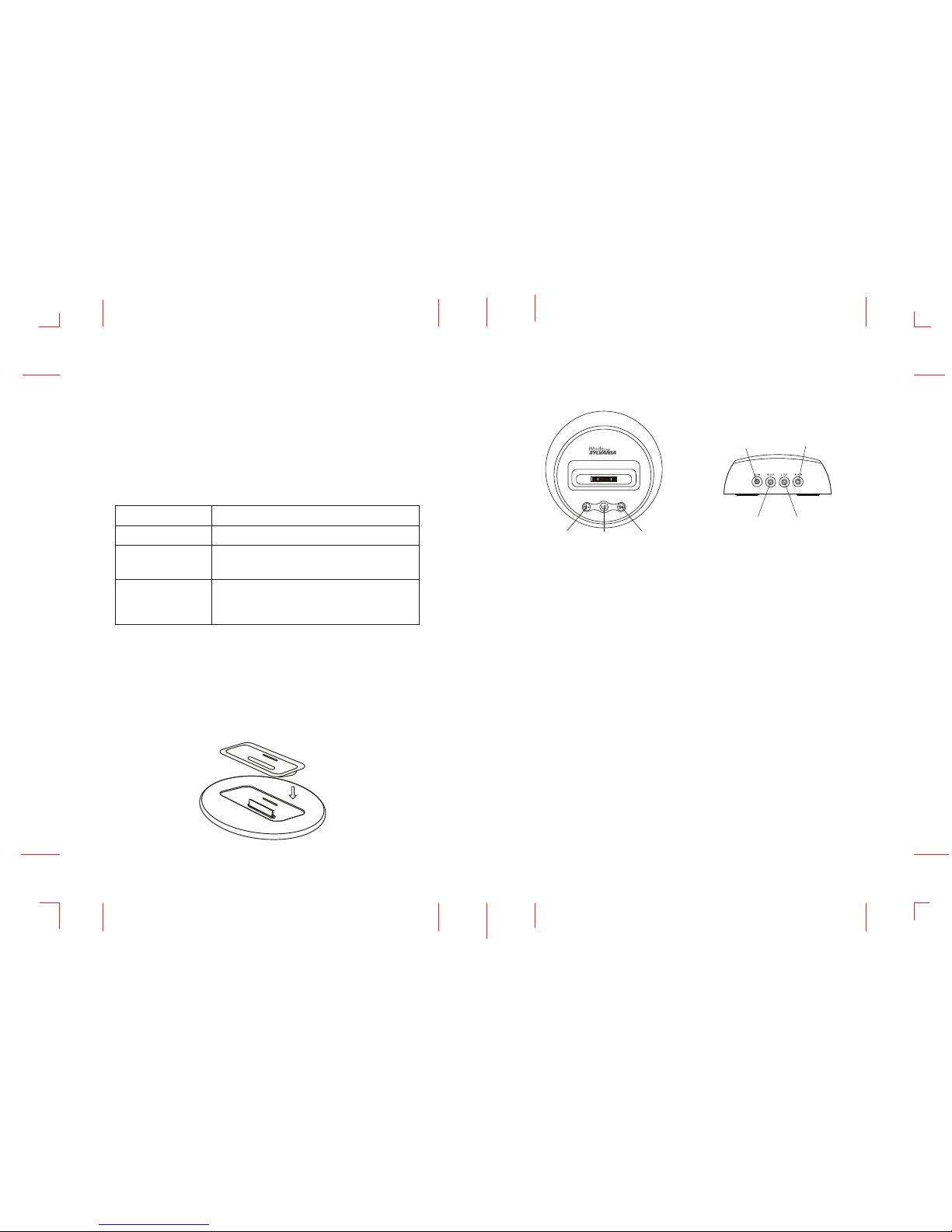
Top panel Rear panel
Listening to your iPod
To listen to your iPod devices:
Press the POWER button on the panel of unit to turn it on then play the
iPod devices.
Operate the iPod to pause play; press again, to resume play and to go to
the previous or next tracks.
Press the VOL+ or VOL- buttons on the unit, to adjust the system volume.
To turn off the unit, press the POWER button. The iPod will continue to
charge on the unit.
Listening to Auxiliary Source
Connect the external device to the “AUX” jack at the back of the unit, with
an auxiliary 3.5 mm stereo audio cable. Press the VOL+ or VOL- button
on the unit to increase or decrease the volume.
Additional universal dock adapters are available
from Apple
Charging your iPod
Select the correct insert for your particular iPod model from the
inserts included Each insert is labeled with the name or size of.
an iPod model .
Place the selected in the docking area such that the iPod 30 pin connector passes through the opening in the insert.
Note make sure you are using the correct insert for your iPod:
( )see chart and that is properly docked into the SIP115.
Slide locking tab into front recess and gently press the insert
downward into the dock.
Insert Label iPods
iPod mini
Thin iPods
3G iPod 10GB 15GB 20GB ( , , ),
color display 20GB ( )
3G iPod 30GB 40GB 4G iPod ( , ),
( ), ( , ),40GB iPod photo 40GB 60GB
color display 60GB ( )
iPod mini
Thick iPods
3 4
Note:This unit is using universal well, some of the inserts are not be
supplied with this product, while these inserts will be suppiled with
your iPod insert. E.g.iPod touch, iPod classic, iPod nano 4G.
AUXDC IN
Vol- Power Vol+
R OUT L OUT
Page 4

Unit gets warm after extended play at high volume
Solution
Possible problem
As with other devices, this is normal
when the unit is played at loud
volumes for an extended period of
time
Lower the volume or turn the unit
off for a short period of time
Sound source is distorted
Distortion
Solution
Possible problem
If the original source (MP3) is
poor quality, distortion and noise
will be noticed with
high powered speakers.
Volume level on unit is set too high
Press the VOL- to lower the volume
Maintenance
This product was designed and manufactured to meet the strict guidelines
of engineering, fabrication and quality control .
Please look after the product in order to maintain its performance.
Steps to take into account include:
Use a soft dry cloth to clean the enclosure of the unit.
Never use cleaners, liquids or abrasive substances on its surfaces.
Operate or store in a cool, dry place.
Do not block the ventilation openings on the unit.
Placing in a secure surface, in order to avoid being dropped and damaged.
Always refer to the safety instructions provided in this Manual.
Troubleshooting
No power
Solution
AC adaptor is not connected to a
wall outlet and/or the power supply
connector is not plugged into supply
jack on the back of unit.
Connect the AC adaptor jack plug
into the’DC in’ jack on the rear of
the unit labeled “Power” and then
plug the AC adapter into the wall
outlet.
Wall outlet is not functioning
Plug another device into the same
outlet to confirm the outlet is
working.
Possible problem
No sound from speakers
Solution
Possible problem
Volume is set too low Press the VOL+ to increase the
volume
iPod is not docked correctly
Remove your ipod from the dock
well and re-dock to make sure it
is properly connected.
5 6
Specification
Power supply: ac 100V-240V 50-60Hz DC 9V 1000mA
Output power: 2X4 watts RMS
Speaker unit dimension: 2”
Specification subject to change without further notice.
Page 5

INDEX
Information sur la sécurité.........................................................................
Charger l’ IPod..........................................................................................
Panneau supérieur....................................................................................
Panneau arrière........................................................................................
Ecouter l’ IPod...........................................................................................
Entretien....................................................................................................
Résolution de problèmes...........................................................................
AVERTISSEMENT: afin d’éviter des distances électriques, n’utilisez pas
la fiche avec une rallonge, réglette ou
autre type de prise , à moins qu’elles ne s’ajustent
complètement dans la prise.
AVERTISSEMENT : afin d’éviter un risque d’incendie ou de décharges
électriques, n’exposez pas cet appareil à la pluie ni à
l’humidité.
7 8
SIP115
Manuel de l’utilisateur
Bienvenue et merci d’avoir acheté le Système Audio pour IPods
Modèle SIP115 du Curtis International.
Ce symbole souhaite avertir de la présence de
“voltage dangereux” non isolé dans le produit
qui suppose un risque de décharges électriques.
Ce symbole souhaite avertir l’utilisateur de la présence
d’instructions de fonctionnement et
d’entretien importants dans ce manuel.
INSTRUCTIONS IMPORTANTES DE SEGURIDAD
Le système audio SIP115 a été conçu et fabriqué pour assurer la
sécurité personnelle de l’utilisateur face à des risques ou décharges
électriques. Veuillez lire toutes les instructions de sécurité et de
fonctionnement avant d’installer et d’utiliser ce produit.
Conservez ce manuel à portée de main pour vous y référer ultérieurement.
Prêtez une attention toute spéciale aux avertissements qui apparaissent
dans les instructions et dans l’appareil lui-même.
1. Afin d’éviter des décharges électriques, veuillez vous assurer que la
fiche s’imbrique complètement dans la prise pour éviter l’exposition des
tiges.
2. Ce produit ne doit pas être utilisé à proximité de points d’eau.
3. Nettoyez-le uniquement avec un chiffon sec. N’aspergez pas de liquides
sur l’appareil car cela peut l’endommager et provoquer des décharges
électriques.
4. Ce produit doit être placé de façon à pouvoir être ventilé correctement.
Ne pas le placer sur un lit, canapé, tapis ni surfaces semblables qui
puissent obstruer les ouvertures de ventilation.
Evitez les lieux comme armoires, qui peuvent empêcher la libre
circulation de l’air par les ouvertures de ventilation.
5. Ne placez pas l’appareil près de sources de chaleur, telles que
radiateurs, poêles ou autres appareils.
6. No coloque fuentes con llama, como velas, sobre el aparato o cerca
de él.
7. Ne surchargez pas les prises ni les rallonges car ils peuvent provoquer
des risques d’incendie ou des décharges électriques.
8. Si vous ne devez pas utiliser le produit pendant une longue période,
débranchez l’appareil pour éviter qu’il ne soit endommagé.
9. En cas de réparations ou entretien, contactez toujours le service
technique ou votre distributeur.
10. Placez le cable électrique dans des lieux dégagés pour éviter de le
piétiner ou de le plier en posant d’autres objets sur ou contre lui.
11. Utilisez les accessoires recommandés par le fabricant.
12. Demandez aux organismos locaux les formes de recycler les piles.
Ce produit révolutionnaire vous permettra de profiter d’un son de haute
qualité à partir de votre IPod.
Comission Fédérale des Communications: Il a été vérifié que cet
équipe reuní les Règles de FCC pour l’ Emission Radiée et
Conduite, Partie 15, Subpartie B, pour Equipes de Clase B.
Page 6

Panneau supérieur Panneau arrière
Ecouter l’iPod
Pour écouter l’IPod :
• Pressez le bouton Power sur le panneau de l’appareil pour l’allumer et
Lire l’IPod.
• Maniez l’IPod nano pour mettre la lecture sur pause ; pressez à nouveau
pour revenir à la lecture et aller à la piste suivante ou antérieure.
• Pressez Vol+ ou Vol- sur l’appareil pour régler le système de volume.
• Pour éteindre l’app areil, pressez le bouton Power. L’IPod continuera
a se charger sur l’appareil.
Ecouter sur une source auxiliaire
Connectez le dispositif externe à la prise “AUX” située sur la partie arrière
De l’appareil avec un câble audio stéréo de 3.5 mm.
Pressez Vol+ o Vol- sur l’appareil pour monter ou baisser le volume.
Il existe des adaptateurs de base Universels
complémentaires pour Apple.
Charger l’ iPod
Sélectionnez la fiche adéquate pour votre modèle de IPod parmi les
fiches fournies. Chacune d’entre elles est marquée du nom ou de la taille
d’un modèle de IPod.
Veuillez placer celle que vous sélectionnez dans la zone de charge de
façon A ce que le connecteur de 30 pin de l’IPod s’adapte à la fiche.
Remarque: Assurez-vous que vous utilisez la fiche adaptée à votre IPod
(voir tableau) et qu’elle est correctement insérée dans le SIP115.
déplacez l’onglet de blocage vers l’avant et pressez
doucement vers le bas vers la base.
Etiquette iPods
iPod mini
iPods petite taille
3G iPod(10GB,15GB,20GB),
écran couleur (20GB)
iPod ñini
iPods grande taille 3G iPod(30GB,40GB),4G iPod
(40GB),iPod photo(40GB,60GB),
écran couleur (60GB)
9 10
Remarque: Bien que cet appareil soit universel, quelques-unes des fiches
ne sont pas fournies avec ce produit. Dans ce cas-là vous les trouverez
dans le boîtier de votre IPod.
Par exemple : iPod touch, iPod classic, iPod nano 4G.
AUX
ENTREE DC
Vol- Power Vol+
SORTIE R SORTIE L
Page 7

L’appareil chauffe après une longue période à volume élevé.
Solution
Problème possible
Comme d’autres dispositifs, il est
normal que l’appareil chauffe
lorsqu’il est utilisé une longue
période à volume élevé .
Baissez le volume ou éteignez
l’appareil pendant un court
moment.
Source du son déformée.
Distorsion
Solution
Problème possible
Si la source originale (MP3) est de
basse qualité, on entendra un son
déformé et du bruit dans les
haut-parleurs.
Niveau de volume trop haut
Pressez Vol- pour baisser le
volume
Entretien
Ce produit a été conçu et fabriqué en respectant les plus
Stricts contrôles de fabrication, de qualité et utilisation.
Prenez soin du produit pour maintenir son fonctionnement correct.
Quelques conseils :
• Utilisez un chiffon sec pour nettoyer le boîtier de l’appareil.
N’utilisez jamais de nettoyants, ni de substances liquides ou abrasives
sur la surface.
• Utilisez l’appareil ou stockez-le dans un endroit frais et sec.
• N’obstruez pas les ouvertures de ventilation de l’appareil.
• Placez l’appareil sur une surface sûre pour qu’il ne tombe pas
ni ne soit endommagé.
• Tenez toujours compte des instructions de sécurité du manuel.
Résolution de problèmes
Pas de courant
Solution
L’adaptateur de AC n’est pas
connecté à une prise et/ou la prise
de courant n’est pas connecté à une
prise de la partie arrière de
l’appareil.
Branchez la fiche de l’adaptateur
de AC dans la prise d’entrée de
courant de la partie arrière de
l’appareil marquée “Power” et
branchez l’adaptateur.
La prise ne marche pas.
Branchez un autre appareil sur la
même prise pour vérifier si elle
marche.
Problème possible
Pas de son dans les haut-parleurs
Solution
Problème possible
Volume trop bas Pressez Vol+ pour monter le volume
L’IPod n’est pas correctement
placé.
Enlevez-le de la base et replacez-le
en vous assurant de bien l’insérer.
11 12
Spécifications
Puissance fournir: ac 100V-240V 50-60Hz
DC 9V 1000mA
Sortie puissance: 2X4 watts RMS
Intervenant unité dimension: 2”
