Page 1

SERVICE MANUAL
HDD & DVD PLAYER / RECORDER
WITH DIGITAL TUNER
H2080MW8
Page 2

IMPORTANT SAFETY NOTICE
Proper service and repair is important to the safe, reliable operation of all
Funai Equipment. The service procedures recommended by Funai and
described in this service manual are effective methods of performing
service operations. Some of these service special tools should be used
when and as recommended.
It is important to note that this service manual contains various CAUTIONS
and NOTICES which should be carefully read in order to minimize the risk
of personal injury to service personnel. The possibility exists that improper
service methods may damage the equipment. It also is important to
understand that these CAUTIONS and NOTICES ARE NOT EXHAUSTIVE.
Funai could not possibly know, evaluate and advice the service trade of all
conceivable ways in which service might be done or of the possible
hazardous consequences of each way. Consequently, Funai has not
undertaken any such broad evaluation. Accordingly, a servicer who uses a
service procedure or tool which is not recommended by Funai must first
use all precautions thoroughly so that neither his safety nor the safe
operation of the equipment will be jeopardized by the service method
selected.
TABLE OF CONTENTS
Specifications . . . . . . . . . . . . . . . . . . . . . . . . . . . . . . . . . . . . . . . . . . . . . . . . . . . . . . . . . . . . . . . . . . . . . . . . . . 1-1-1
Laser Beam Safety Precautions . . . . . . . . . . . . . . . . . . . . . . . . . . . . . . . . . . . . . . . . . . . . . . . . . . . . . . . . . . . . 1-2-1
Important Safety Precautions . . . . . . . . . . . . . . . . . . . . . . . . . . . . . . . . . . . . . . . . . . . . . . . . . . . . . . . . . . . . . . 1-3-1
Standard Notes for Servicing . . . . . . . . . . . . . . . . . . . . . . . . . . . . . . . . . . . . . . . . . . . . . . . . . . . . . . . . . . . . . . 1-4-1
Handling Precautions for HDD . . . . . . . . . . . . . . . . . . . . . . . . . . . . . . . . . . . . . . . . . . . . . . . . . . . . . . . . . . . . . 1-5-1
Cabinet Disassembly Instructions. . . . . . . . . . . . . . . . . . . . . . . . . . . . . . . . . . . . . . . . . . . . . . . . . . . . . . . . . . .1-6-1
How to Self-Check and Initialize the HDD & DVD Recorder . . . . . . . . . . . . . . . . . . . . . . . . . . . . . . . . . . . . . . . 1-7-1
Firmware Renewal Mode . . . . . . . . . . . . . . . . . . . . . . . . . . . . . . . . . . . . . . . . . . . . . . . . . . . . . . . . . . . . . . . . . 1-8-1
Function Indicator Symbols. . . . . . . . . . . . . . . . . . . . . . . . . . . . . . . . . . . . . . . . . . . . . . . . . . . . . . . . . . . . . . . .1-9-1
Block Diagrams . . . . . . . . . . . . . . . . . . . . . . . . . . . . . . . . . . . . . . . . . . . . . . . . . . . . . . . . . . . . . . . . . . . . . . . . 1-10-1
Schematic Diagrams / CBA’s and Test Points. . . . . . . . . . . . . . . . . . . . . . . . . . . . . . . . . . . . . . . . . . . . . . . . . 1-11-1
Waveforms . . . . . . . . . . . . . . . . . . . . . . . . . . . . . . . . . . . . . . . . . . . . . . . . . . . . . . . . . . . . . . . . . . . . . . . . . . . 1-12-1
Wiring Diagram . . . . . . . . . . . . . . . . . . . . . . . . . . . . . . . . . . . . . . . . . . . . . . . . . . . . . . . . . . . . . . . . . . . . . . . . 1-13-1
System Control Timing Charts . . . . . . . . . . . . . . . . . . . . . . . . . . . . . . . . . . . . . . . . . . . . . . . . . . . . . . . . . . . . 1-14-1
IC Pin Function Descriptions. . . . . . . . . . . . . . . . . . . . . . . . . . . . . . . . . . . . . . . . . . . . . . . . . . . . . . . . . . . . . . 1-15-1
Lead Identifications . . . . . . . . . . . . . . . . . . . . . . . . . . . . . . . . . . . . . . . . . . . . . . . . . . . . . . . . . . . . . . . . . . . . . 1-16-1
Exploded Views. . . . . . . . . . . . . . . . . . . . . . . . . . . . . . . . . . . . . . . . . . . . . . . . . . . . . . . . . . . . . . . . . . . . . . . . 1-17-1
Mechanical Parts List . . . . . . . . . . . . . . . . . . . . . . . . . . . . . . . . . . . . . . . . . . . . . . . . . . . . . . . . . . . . . . . . . . .1-18-1
Electrical Parts List . . . . . . . . . . . . . . . . . . . . . . . . . . . . . . . . . . . . . . . . . . . . . . . . . . . . . . . . . . . . . . . . . . . . . 1-19-1
Manufactured under license from Dolby Laboratories.
“Dolby” and the double-D symbol are trademarks of Dolby Laboratories.
Page 3

SPECIFICATIONS
ITEM
General
DVR Internal 3.5 inch HDD 80 GB
System DVD+RW/+R,DVD-RW/-R,DVD-video,CD-DA,Video CD,CD-RW/-R
Power requirements 120V AC +/-10%,60HzV+/-5%
TV format ATSC / NTSC-M TV standard
Recording
Recording format +VR (video recording) format
Recordable discs DVD+ReWritable,DVD+Recordable
Video recording format
Sampling frequency
Compression format
Audio recording format
Sampling frequency
Compression format
Tuner
Tuning system Channel frequency synthesized tuning system
Channel coverage (ATSC / NTSC)
Te rr es t r ia l
CATV
Input/Output
Audio input
RCA Jacks x 2 2V rms (input impedance:more than 22kΩ)
Video input
Front
Rear
RCA Jacks x 1 1 Vp-p (75Ω)
S-Video input
Mini DIN 4-pin x 1 Y:1 Vp-p (75Ω) C:286 mVp-p (75Ω)
VHF/UHF/CATV input and output
F-type 75Ω jacks unbalanced
Audio input
RCA Jacks x 2 2V rms (input impedance:more than 22kΩ)
Audio output
RCA Jacks x 2 2V rms (output impedance:more than 1kΩ)
Video input
RCA Jacks x 1 1 Vp-p (75Ω)
Video output
RCA Jacks x 1 1 Vp-p (75Ω)
S-Video input
Mini DIN 4-pin x 1 Y:1 Vp-p (75Ω) C:286 mVp-p (75Ω)
S-Video output
Mini DIN 4-pin x 1 Y:1 Vp-p (75Ω) C:286 mVp-p (75Ω)
Component video output
RCA Jacks x 3 Y: 1.0 Vp-p (75Ω), P
Coaxial digital audio output
RCA Jacks x 1 500 mVp-p (75Ω)
DVD-ReWritable,DVD-Recordable (+VR mode only)
13.5MHz
MPEG
48kHz
Dolby Digital
VHF 2-13ch , UHF 14-69ch
2-13 , A-W , W+1-W+94(analog W+1-W+84) , A-5 - A-1 , 5A
B/CB, PR/CR: 0.7 Vp-p (75Ω)
NOTES:
1. All Items are measured without pre-emphasis unless otherwise specified.
2. Power supply: AC120 V 60 Hz
3 Ambient temperature: 5
°C ~ 40 °C
1-1-1 E2H00SP
Page 4
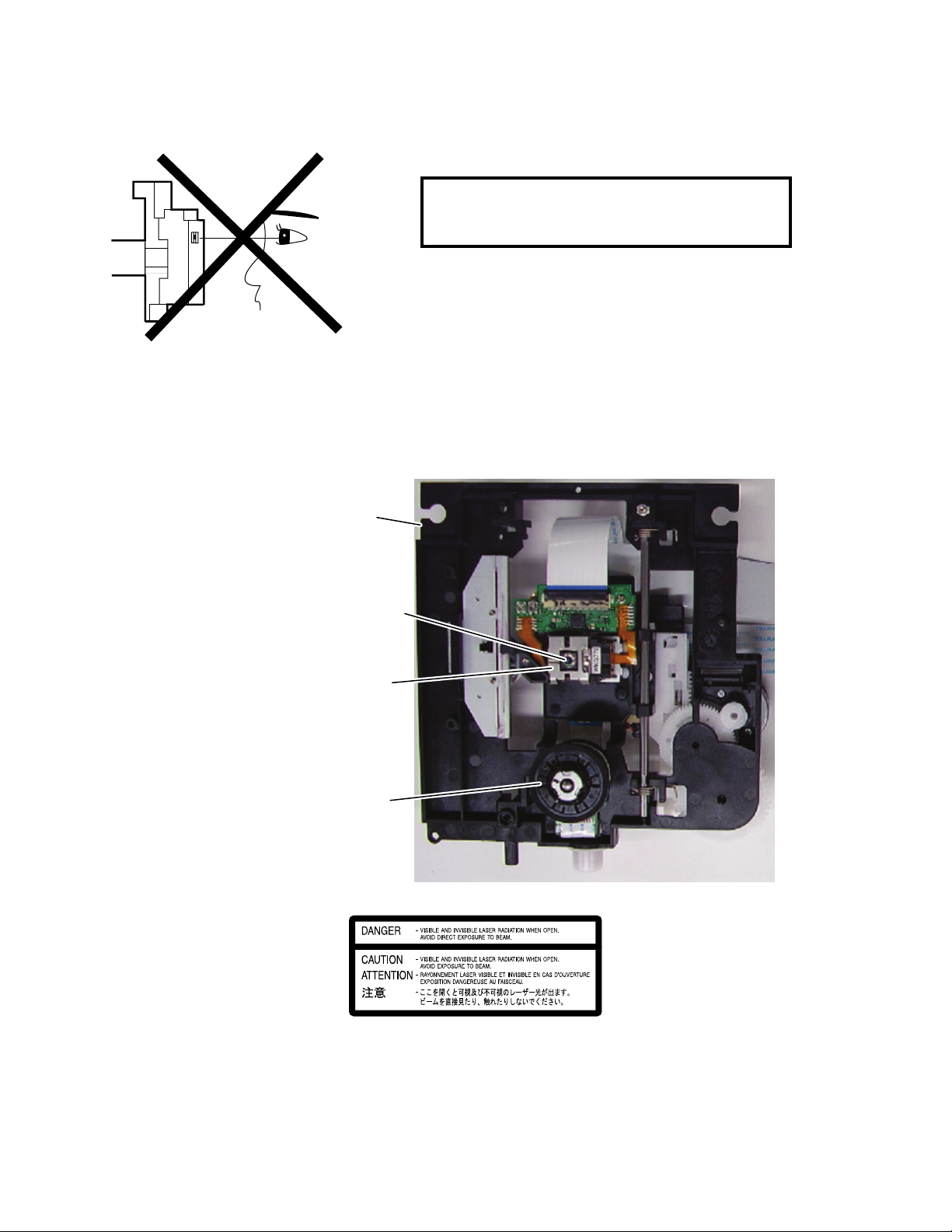
LASER BEAM SAFETY PRECAUTIONS
This DVD player uses a pickup that emits a laser beam.
Do not look directly at the laser beam coming
from the pickup or allow it to strike against your
skin.
The laser beam is emitted from the location shown in the figure. When checking the laser diode, be sure to keep
your eyes at least 30 cm away from the pickup lens when the diode is turned on. Do not look directly at the laser
beam.
CAUTION: Use of controls and adjustments, or doing procedures other than those specified herein, may result in
hazardous radiation exposure.
Drive Mechanism Assembly
Laser Beam Radiation
Laser Pickup
Turntable
Location: Inside Top of DVD mechanism.
1-2-1 RL4NLSP
Page 5

IMPORTANT SAFETY PRECAUTIONS
Product Safety Notice
Some electrical and mechanical parts have special
safety-related characteristics which are often not
evident from visual inspection, nor can the protection
they give necessarily be obtained by replacing them
with components rated for higher voltage, wattage,
etc. Parts that have special safety characteristics are
identified by a # on schematics and in parts lists. Use
of a substitute replacement that does not have the
same safety characteristics as the recommended
replacement part might create shock, fire, and/or other
hazards. The Product’s Safety is under review
continuously and new instructions are issued
whenever appropriate. Prior to shipment from the
factory, our products are carefully inspected to confirm
with the recognized product safety and electrical
codes of the countries in which they are to be sold.
However, in order to maintain such compliance, it is
equally important to implement the following
precautions when a set is being serviced.
Precautions during Servicing
A. Parts identified by the # symbol are critical for
safety. Replace only with part number specified.
B. In addition to safety, other parts and assemblies
are specified for conformance with regulations
applying to spurious radiation. These must also be
replaced only with specified replacements.
Examples: RF converters, RF cables, noise
blocking capacitors, and noise blocking filters, etc.
C. Use specified internal wiring. Note especially:
1) Wires covered with PVC tubing
2) Double insulated wires
3) High voltage leads
D. Use specified insulating materials for hazardous
live parts. Note especially:
1) Insulation tape
2) PVC tubing
3) Spacers
4) Insulators for transistors
E. When replacing AC primary side components
(transformers, power cord, etc.), wrap ends of
wires securely about the terminals before
soldering.
F. Observe that the wires do not contact heat
producing parts (heat sinks, oxide metal film
resistors, fusible resistors, etc.).
G. Check that replaced wires do not contact sharp
edges or pointed parts.
H. When a power cord has been replaced, check that
5 - 6 kg of force in any direction will not loosen it.
I. Also check areas surrounding repaired locations.
J. Be careful that foreign objects (screws, solder
droplets, etc.) do not remain inside the set.
K. When connecting or disconnecting the internal
connectors, first, disconnect the AC plug from the
AC outlet.
1-3-1 DVDN_ISP
Page 6

Safety Check after Servicing
Examine the area surrounding the repaired location for damage or deterioration. Observe that screws, parts, and
wires have been returned to their original positions. Afterwards, do the following tests and confirm the specified
values to verify compliance with safety standards.
1. Clearance Distance
When replacing primary circuit components, confirm
specified clearance distance (d) and (d’) between
soldered terminals, and between terminals and
surrounding metallic parts. (See Fig. 1)
Table 1: Ratings for selected area
Chassis or Secondary Conductor
Primary Circuit
AC Line Voltage Clearance Distance (d), (d’)
120 V ≥ 3.2 mm (0.126 inches)
Note: This table is unofficial and for reference only. Be
sure to confirm the precise values.
2. Leakage Current Test
Confirm the specified (or lower) leakage current
between B (earth ground, power cord plug prongs) and
externally exposed accessible parts (RF terminals,
antenna terminals, video and audio input and output
terminals, microphone jacks, earphone jacks, etc.) is
lower than or equal to the specified value in the table
below.
Measuring Method (Power ON):
Insert load Z between B (earth ground, power cord plug
prongs) and exposed accessible parts. Use an AC
voltmeter to measure across the terminals of load Z.
See Fig. 2 and the following table.
d' d
Fig. 1
Exposed Accessible Part
Z
AC Voltmeter
(High Impedance)
Earth Ground
B
Power Cord Plug Prongs
Table 2: Leakage current ratings for selected areas
AC Line Voltage Load Z Leakage Current (i) Earth Ground (B) to:
120 V
Note: This table is unofficial and for reference only. Be sure to confirm the precise values.
0.15 µF CAP. & 1.5 kΩ RES.
Connected in parallel
i ≤ 0.5 mA Peak Exposed accessible parts
1-3-2 DVDN_ISP
Fig. 2
Page 7

STANDARD NOTES FOR SERVICING
Circuit Board Indications
1. The output pin of the 3 pin Regulator ICs is
indicated as shown.
Top View
Out
2. For other ICs, pin 1 and every fifth pin are
indicated as shown.
Pin 1
3. The 1st pin of every male connector is indicated as
shown.
Pin 1
Input
In
Bottom View
5
10
Pb (Lead) Free Solder
When soldering, be sure to use the Pb free solder.
How to Remove / Install Flat Pack-IC
1. Removal
With Hot-Air Flat Pack-IC Desoldering Machine:
1. Prepare the hot-air flat pack-IC desoldering
machine, then apply hot air to the Flat Pack-IC
(about 5 to 6 seconds). (Fig. S-1-1)
Fig. S-1-1
Instructions for Connectors
1. When you connect or disconnect the FFC (Flexible
Foil Connector) cable, be sure to first disconnect
the AC cord.
2. FFC (Flexible Foil Connector) cable should be
inserted parallel into the connector, not at an
angle.
FFC Cable
Connector
CBA
* Be careful to avoid a short circuit.
2. Remove the flat pack-IC with tweezers while
applying the hot air.
3. Bottom of the flat pack-IC is fixed with glue to the
CBA; when removing entire flat pack-IC, first apply
soldering iron to center of the flat pack-IC and heat
up. Then remove (glue will be melted). (Fig. S-1-6)
4. Release the flat pack-IC from the CBA using
tweezers. (Fig. S-1-6)
CAUTION:
1. The Flat Pack-IC shape may differ by models. Use
an appropriate hot-air flat pack-IC desoldering
machine, whose shape matches that of the Flat
Pack-IC.
2. Do not supply hot air to the chip parts around the
flat pack-IC for over 6 seconds because damage
to the chip parts may occur. Put masking tape
around the flat pack-IC to protect other parts from
damage. (Fig. S-1-2)
1-4-1 DVDN_SN
Page 8
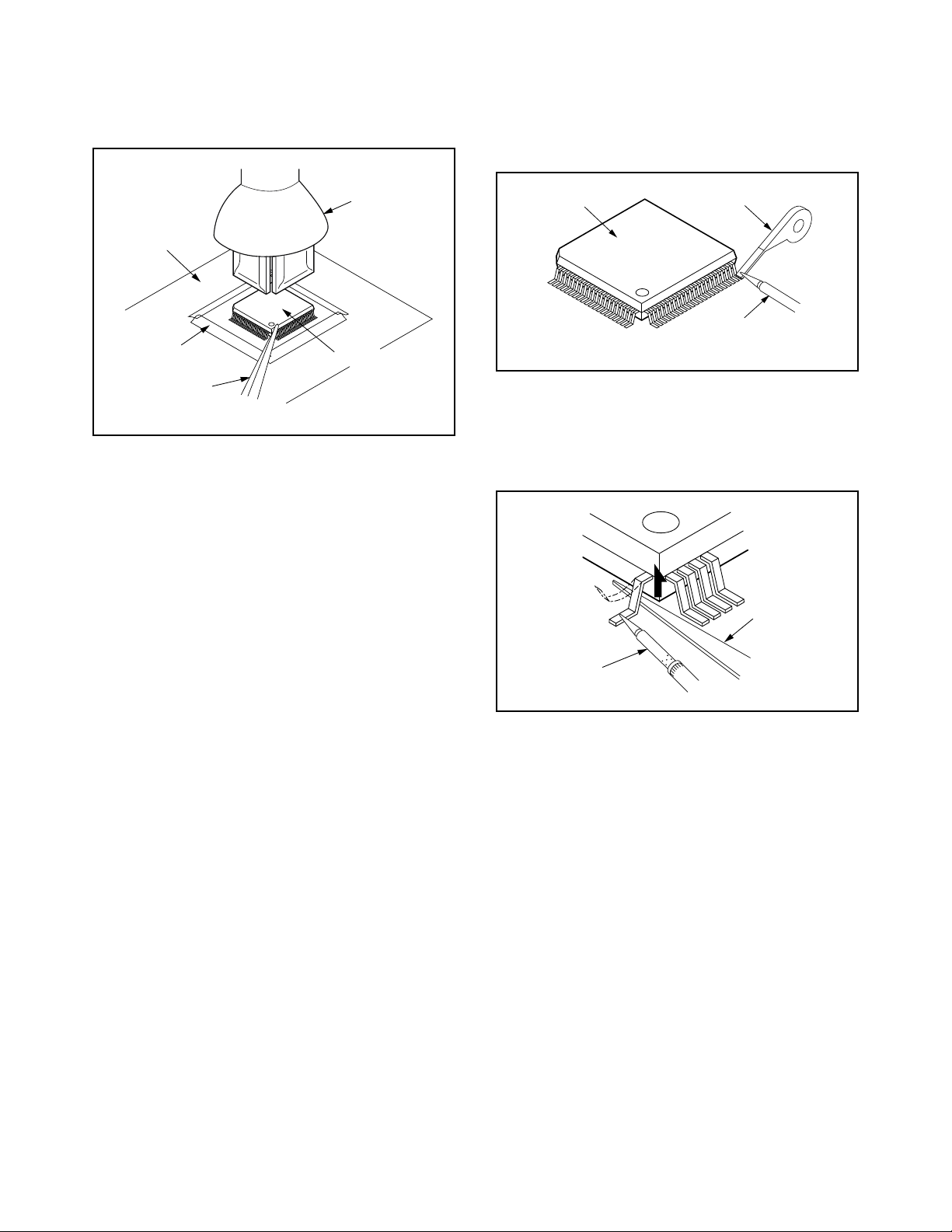
3. The flat pack-IC on the CBA is affixed with glue, so
be careful not to break or damage the foil of each
pin or the solder lands under the IC when
removing it.
With Soldering Iron:
1. Using desoldering braid, remove the solder from
all pins of the flat pack-IC. When you use solder
flux which is applied to all pins of the flat pack-IC,
you can remove it easily. (Fig. S-1-3)
CBA
Masking
Tape
Tweezers
Hot-air
Flat Pack-IC
Desoldering
Machine
Flat Pack-IC
Fig. S-1-2
Flat Pack-IC
Desoldering Braid
Soldering Iron
Fig. S-1-3
2. Lift each lead of the flat pack-IC upward one by
one, using a sharp pin or wire to which solder will
not adhere (iron wire). When heating the pins, use
a fine tip soldering iron or a hot air desoldering
machine. (Fig. S-1-4)
Sharp
Pin
Fine Tip
Soldering Iron
3. Bottom of the flat pack-IC is fixed with glue to the
CBA; when removing entire flat pack-IC, first apply
soldering iron to center of the flat pack-IC and heat
up. Then remove (glue will be melted). (Fig. S-1-6)
4. Release the flat pack-IC from the CBA using
tweezers. (Fig. S-1-6)
Fig. S-1-4
1-4-2 DVDN_SN
Page 9

With Iron Wire:
1. Using desoldering braid, remove the solder from
all pins of the flat pack-IC. When you use solder
flux which is applied to all pins of the flat pack-IC,
you can remove it easily. (Fig. S-1-3)
2. Affix the wire to a workbench or solid mounting
point, as shown in Fig. S-1-5.
3. While heating the pins using a fine tip soldering
iron or hot air blower, pull up the wire as the solder
melts so as to lift the IC leads from the CBA
contact pads as shown in Fig. S-1-5.
4. Bottom of the flat pack-IC is fixed with glue to the
CBA; when removing entire flat pack-IC, first apply
soldering iron to center of the flat pack-IC and heat
up. Then remove (glue will be melted). (Fig. S-1-6)
5. Release the flat pack-IC from the CBA using
tweezers. (Fig. S-1-6)
Note: When using a soldering iron, care must be
taken to ensure that the flat pack-IC is not
being held by glue. When the flat pack-IC is
removed from the CBA, handle it gently
because it may be damaged if force is applied.
Hot Air Blower
2. Installation
1. Using desoldering braid, remove the solder from
the foil of each pin of the flat pack-IC on the CBA
so you can install a replacement flat pack-IC more
easily.
2. The “●” mark on the flat pack-IC indicates pin 1.
(See Fig. S-1-7.) Be sure this mark matches the 1
on the PCB when positioning for installation. Then
presolder the four corners of the flat pack-IC. (See
Fig. S-1-8.)
3. Solder all pins of the flat pack-IC. Be sure that
none of the pins have solder bridges.
Example :
Pin 1 of the Flat Pack-IC
is indicated by a " " mark.
Fig. S-1-7
To Solid
Mounting Point
CBA
Tweezers
Iron Wire
Soldering Iron
Fig. S-1-5
Fine Tip
Soldering Iron
Flat Pack-IC
or
Presolder
Flat Pack-IC
CBA
Fig. S-1-8
Fig. S-1-6
1-4-3 DVDN_SN
Page 10
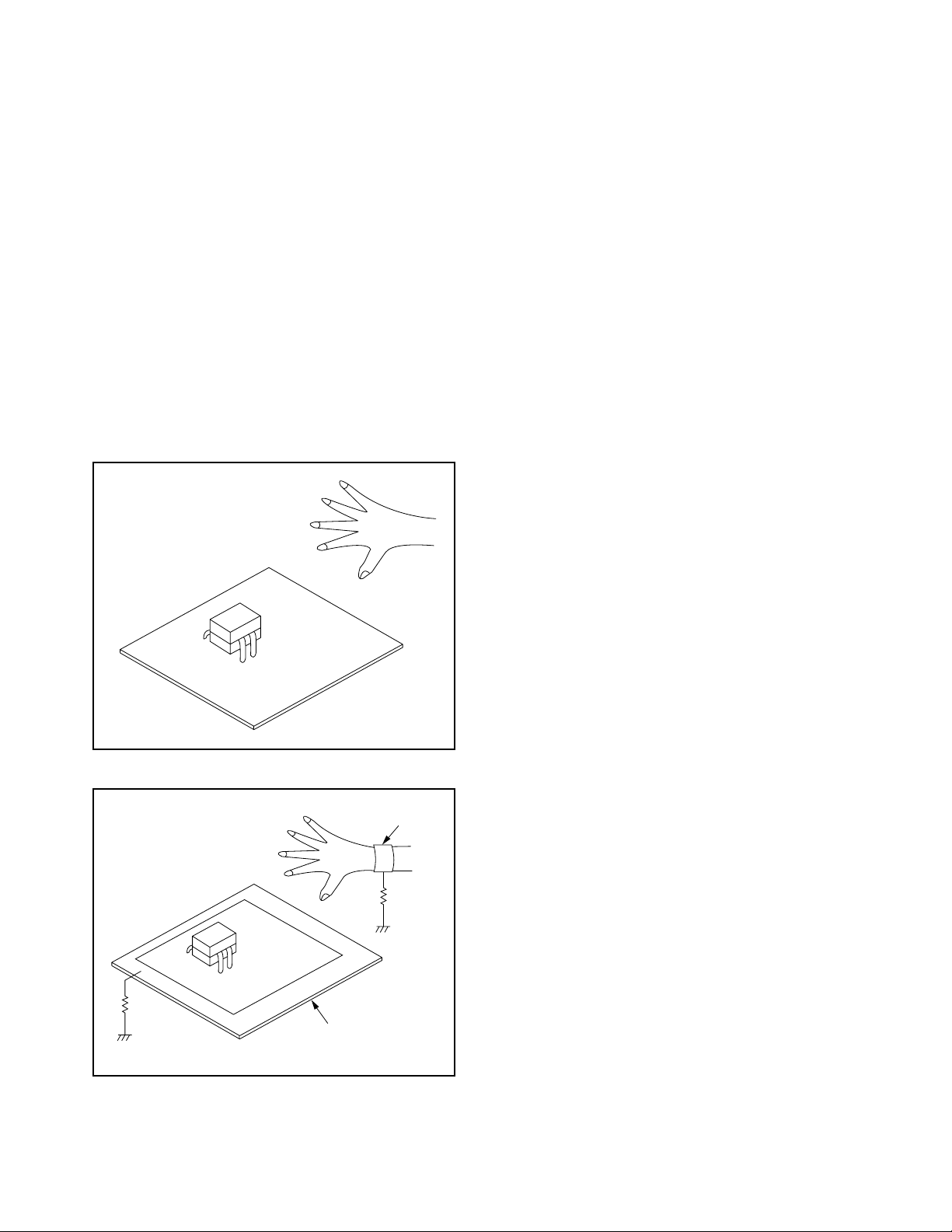
Instructions for Handling Semiconductors
Electrostatic breakdown of the semi-conductors may
occur due to a potential difference caused by
electrostatic charge during unpacking or repair work.
1. Ground for Human Body
Be sure to wear a grounding band (1 MΩ) that is
properly grounded to remove any static electricity that
may be charged on the body.
2. Ground for Workbench
Be sure to place a conductive sheet or copper plate
with proper grounding (1 MΩ) on the workbench or
other surface, where the semi-conductors are to be
placed. Because the static electricity charge on
clothing will not escape through the body grounding
band, be careful to avoid contacting semi-conductors
with your clothing.
<Incorrect>
<Correct>
1MΩ
CBA
Grounding Band
1MΩ
CBA
Conductive Sheet or
Copper Plate
1-4-4 DVDN_SN
Page 11

HANDLING PRECAUTIONS FOR HDD
CAUTION:
1. SHOCK
a. Exposing HDD to shock may be the biggest
damaging factor. Please note that HDD is easily
damaged even if dropped from any height. Be sure
to place HDD on a shock-absorbent mat. Also, be
careful when transporting HDD.
b. Be careful not to subject HDD to any shock when
tightening screws for HDD replacement.
(Tighten screws manually, not with an electric
driver.)
2. MOISTURE
a. Moisture may also be a damaging factor. HDD is
semiclosed style. Sudden changes in ambient
temperature may cause moisture to form. Monitor
temperature and do not allow moisture to form on
the media surface. Also, when opening HDD
package, do so only after package is at ambient
temperature.
b. After replacing HDD, leave it to reach room
temperature (about 2 hours) for preventing dew
internal condensation, and then work necessary
task such as operation check.
4. OTHERS
a. Be careful so as not to do the followings.
Otherwise, HDD might be damaged.
- DO NOT disassemble HDD.
- When handling HDD, be sure to hold both sides
securely.
b. HDD should be stored, packed in the protective
bag, in suitable surroundings (i.e., no extreme
changes in temperature to avoid condensation).
c. When transporting HDD, be sure to use the
exclusive packing case (the replacement HDD
carton).
d. Do not stack HDDs.
e. Do not place vertically because HDD is unstable
and easy to fall.
3. STATIC ELECTRICITY
a. After removing HDD or taking replacement HDD
out of the protective bag (the replacement HDD is
packed in a protective bag), place HDD on a
conductive surface. A grounding band should be
worn when handling.
Grounding Band
Both the conductive surface and grounding band
should be grounded.
b. Make sure that HDD is placed on main unit
completely and then let go of it, when assembling.
c. Do not put HDD on a packing bag. (for preventing
electrostatic damage)
1-5-1 DHDN_SN
Page 12

CABINET DISASSEMBLY INSTRUCTIONS
1. Disassembly Flowchart
This flowchart indicates the disassembly steps to gain
access to item(s) to be serviced. When reassembling,
follow the steps in reverse order. Bend, route, and
dress the cables as they were originally.
[1] Top Cover
[4] Front SW
CBA
[5] Power SW
CBA
[11] Rear Panel
[12] Fan Cover
[13] Motor DC Fan
[2] Front Unit
[3] Front Assembly
[7] DVD Mechanism
& DVD/HDD Main
CBA Assembly
[14] Power
Supply CBA
[15] AV CBA
[16] DTV Module
CBA Unit
[17] Main PCB
Holder
[18] Front
Bracket R
[6] HDD Assembly
[8] ATA CBA
[9] HDD Bracket
[10] HDD
2. Disassembly Method
ID/
LOC.
No.
PAR T
Fig.
No.
[1] Top Cover D1 7(S-1) ---
[2] Front Unit D2
Front
[3]
[4]
[5]
[6]
Assembly
Front SW
CBA
Power SW
CBA
HDD
Assembly
D3 ---------- ---
D3 *CN1063, *2(L-3) 1-3
D3 (S-2) ---
D4
REMOVAL
REMOVE/*UNHOOK/
UNLOCK/RELEASE/
UNPLUG/DESOLDER
*CN1003, *CN1061,
*CN6003, *5(L-1),
*3(L-2)
*CN651, *CN1002,
3(S-3)
Note
1
1-1
1-2
---
ID/
LOC.
PA RT
No.
HDD
[9]
Bracket
[10] HDD D5
[11] Rear Panel D6
REMOVE/*UNHOOK/
Fig.
UNLOCK/RELEASE/
No.
UNPLUG/DESOLDER
Note
D5 4(S-6) ---
(S-7), HDD Earth
Plate
*CN1601, (S-8),
6(S-9), (S-10)
---
[12] Fan Cover D6 2(S-11) ---
REMOVAL
Motor DC
[13]
Fan
D6 Fan Earth ---
Power
[14]
Supply
D7 *CN1001, 4(S-12) ---
CBA
[15] AV CBA D7 4(S-13) ---
DTV
[16]
Module
D7 Module PCB Holder ---
CBA Unit
Main PCB
[17]
[18]
↓
(1)
Holder
Front
Bracket R
↓
(2)
D7 (S-14) ---
D7 (S-15) ---
↓
(3)
↓
(4)
(5)
Note:
(1): Identification (location) No. of parts in the figures
(2): Name of the part
(3): Figure Number for reference
(4): Identification of parts to be removed, unhooked,
unlocked, released, unplugged, unclamped, or
desoldered.
P=Spring, L=Locking Tab, S=Screw,
CN=Connector
*=Unhook, Unlock, Release, Unplug, or Desolder
e.g. 7(S-1) = seven Screws (S-1),
5(L-1) = five Locking Tabs (L-1)
(5): Refer to “Reference Notes.”
3
↓
(S-4), 4(S-5),
*CN101, *CN501,
*CN701, PCB
D4
Support / PCB
Spacers, M-PCB
[7]
DVD
Mechanism
&
DVD/HDD
Main CBA
Assembly
Plate Earth
[8] ATA CBA D5 *CN3001 ---
2
1-6-1 E2H00DC
Page 13

RReference Notes
1. Locking Tabs (L-1) ,(L-2) and (L-3) are fragile. Be
careful not to break them.
1-1. Release five Locking Tabs (L-1).
1-2. Release three Locking Tabs (L-2) and
remove the Front Assembly.
1-3. Release two Locking Tabs (L-3).
2. The DVD Mechanism & DVD/HDD Main CBA
Assembly is adjusted as a unit at factory.
Therefore, do not disassemble it.
Replace the DVD Mechanism & DVD/HDD Main
CBA Assembly as a unit.
3. Whenever you have replaced the Hard Disk Drive,
initialize the Hard Disk Drive. To initialize the Hard
Disk Drive, perform the following.
3-1. To put the HDD & DVD Recorder into the
HDD mode, press the [HDD] button on the
remote control unit.
3-2. To put the HDD & DVD Recorder into the self-
check mode, after pressing [V.SKIP] button,
press the [0], [7], and [9] buttons on the
remote control unit in that order within three
seconds.
3-3. Press [OK] button. The HDD & DVD
Recorder is initialized and the power is turned
off automatically after two seconds.
(L-1)
(L-1)
CN1061
(L-2)
[2] Front Unit
(S-2)
[5] Power SW CBA
[3] Front Assembly
CN6003
(L-1)
CN1063
[4] Front SW CBA
CN1003
Fig. D2
[1] Top Cover
(S-1)
(S-1)
(S-1)
Fig. D1
See Reference Notes 2.
*
[7]
DVD Mechanism
*
& DVD/HDD Main
CBA Assembly
(S-5)
(S-4)
(L-3)
M-PCB Plate
Earth
(S-3)
Fig. D3
CN651
CN501
CN101
CN701
[6] HDD
Assembly
(S-3)
CN1002
PCB Support / PCB Spacers
Fig. D4
1-6-2 E2H00DC
Page 14

[10] HDD
CN3001
[8] ATA CBA
HDD Earth Plate
[14] Power
Supply CBA
(S-12)
[16] DTV Module
CBA Unit
Module PCB
Holder
(S-6)
[13] Motor DC Fan
[11] Rear Panel
[9] HDD Bracket
Fan Earth
CN1601
(S-7)
Fig. D5
[12] Fan Cover
(S-11)
(S-8)
(S-9)
(S-10)
(S-13)
CN1001
(S-13)
[15] AV CBA
(S-14)
[17] Main PCB Holder
[18] Front
Bracket R
Fig. D6
(S-15)
Fig. D7
1-6-3 E2H00DC
Page 15
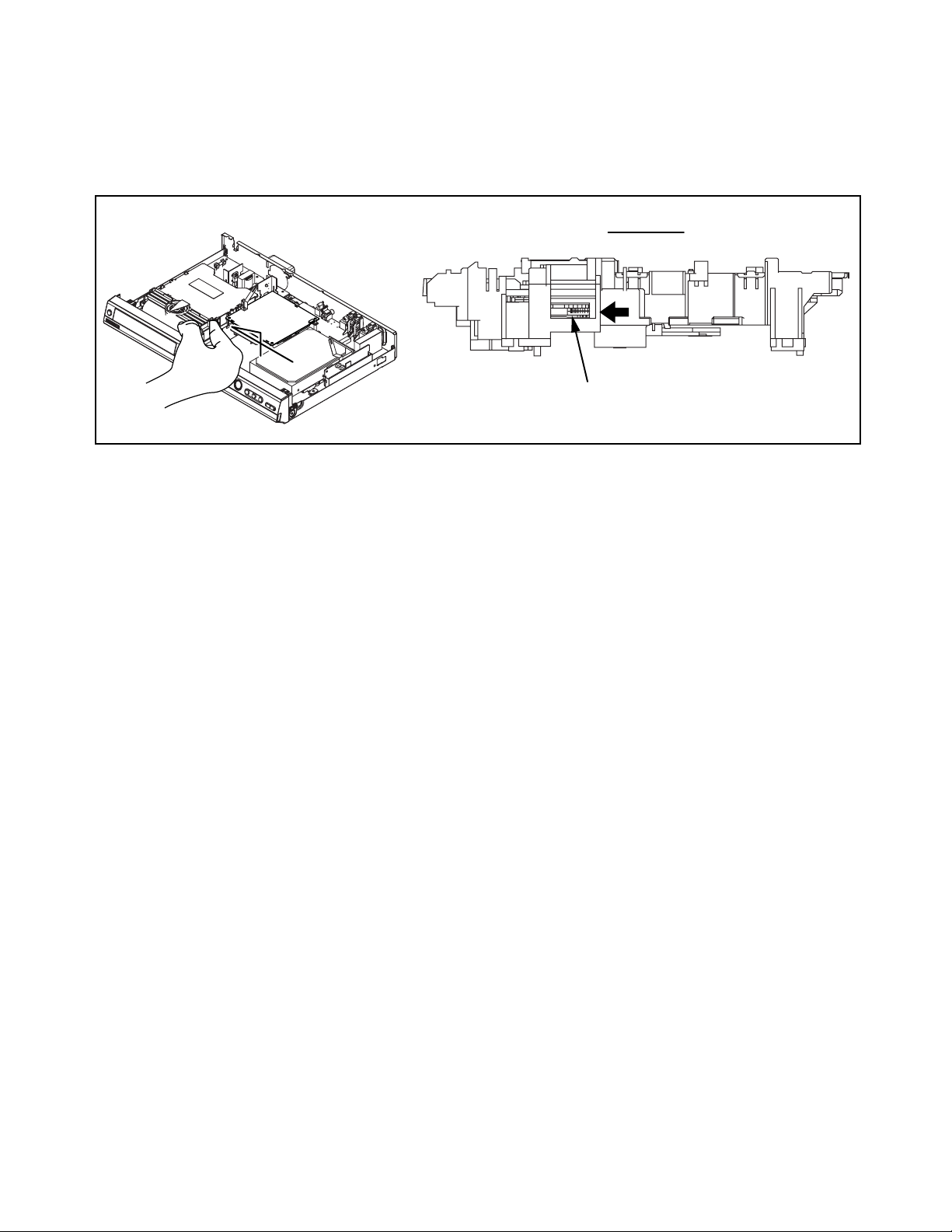
4. How to Eject Manually
Note: When rotating the gear, be careful not to damage the gear.
1. Remove the Top Cover.
2. Rotate the gear in the direction of the arrow manually as shown below until the tray descends.
3. Pull the tray out manually and remove a disc.
View for A
A
Rotate this gear in
the direction of the arrow
1-6-4 E2H00DC
Page 16

HOW TO SELF-CHECK AND INITIALIZE THE HDD & DVD RECORDER
1. Turn on the HDD & DVD.
2. To put the HDD & DVD into the HDD mode, press [HDD] on the remote control unit.
3. To put the HDD & DVD into the self-check mode, after pressing [V.SKIP] button, press the [0], [7], and [9]
buttons on the remote control in that order within three seconds.
Fig. a appears on the screen and all LEDs light.
"
" differs depending on the models.
*******
SELF CHECK
*1
*2
DVD CONNECT STATUS :
HDD CONNECT STATUS :
*3
*4
*5
*6
HDD POWER ON HOURS :
BE Ver. :
FE Ver. :
Sub Micon Ver. :
HD4A*****H1E-****
R40_***_***
HD4***TTP
Fig. a: Self-Check Mode Screen
Table 1: Description of Fig. a
INDICATION DESCRIPTION
DVD CONNECT STATUS (*1) Connecting Condition of DVD(F/E)
HDD CONNECT STATUS (*2) Connecting Condition of HDD
Value of HDD power on hours obtained from S.M.A.R.T. command. (If not obtainable,
HDD POWER ON HOURS (*3)
value of HDD power on hours is “0”.)
Value in parentheses is the factory setting value. (If no setting, the value is “0”.)
BE Ver. (*4) B/E version
FE Ver. (*5) F/E version
Sub Micon Ver. (*6) Sub micro controller version
4. Upon the self-check completion, Fig. b appears on the screen.
"
" differs depending on the models.
*******
SELF CHECK
*7
*8
DVD CONNECT STATUS : OK
HDD CONNECT STATUS : OK
HDD POWER ON HOURS : 120
*10
BE Ver. :
FE Ver. :
Sub Micon Ver. :
*9
HDD FORMAT :
POWER OFF :
HD4A*****H1E-****
R40_***_***
HD4***TTP
ENTER
POWER
Fig. b: Screen of Finishing Self-Check Mode
1-7-1 E2H00INT
Page 17

Table 2: Indication of DVD self-check (*7)
INDICATION DESCRIPTION
OK Connection of DVD is normal.
NOT FOUND DVD drive cannot be found.
CABLE ERROR
FFC cable (connecting to CN401) between the DVD drive and the DVD/HDD MAIN BOARD
is not connected correctly.
Table 3: Indication of HDD self-check (*8)
INDICATION DESCRIPTION
OK Connection of HDD is normal.
NOT FOUND HDD drive cannot be found.
CABLE ERROR FFC cable between the BOARD ATA and the HDD drive is not connected correctly.
Table 4: Available button in self-check mode
BUTTON DESCRIPTION
OK (*9) Initialize (only when the self-check mode is complete)
STANDBY-ON (*10)
Turn the power off (when the self-check mode is complete)
OTHER Not available
5. When the self-check mode is complete, press [STANDBY-ON] button to turn the power off.
When initializing the HDD & DVD, press [OK] button. Fig. c appears on the screen. After two seconds, the
power is turned off automatically.
"
" differs depending on the models.
*******
SELF CHECK
DVD CONNECT STATUS : OK
HDD CONNECT STATUS : OK
HDD POWER ON HOURS : 120
BE Ver. :
FE Ver. :
Sub Micon Ver. :
HDD FORMAT : *11WRITING
HD4A*****H1E-****
R40_***_***
HD4***TTP
Fig. c: Initialize Mode Screen
Table 5: Description of *11 in Fig. c
INDICATION DESCRIPTION
ENTER Initialization preparation is complete.
WRITING Initializing
OK Initializing is finished normally.
NG Initializing is not finished normally.
NOTE: When initializing, “Current Clock”, “Setup Changing Item”, “Channel Setup”, “Area Setup”, “Program” and
“HDD Contents” are initialized.
1-7-2 E2H00INT
Page 18
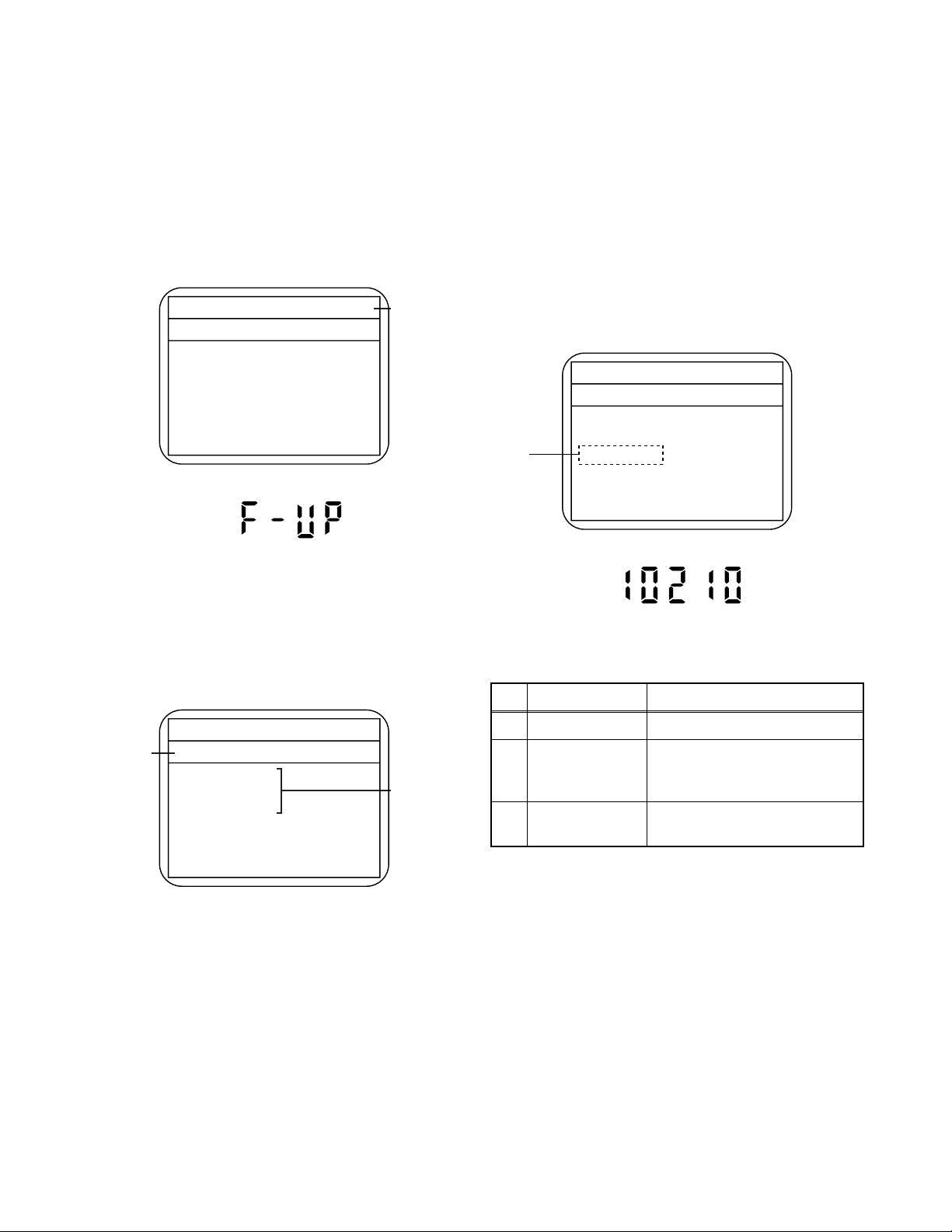
FIRMWARE RENEWAL MODE
e
1. Turn the power on and remove the disc on the tray.
2. To put the DVD recorder into version up mode,
press [V.SKIP], [6], [5], and [4] buttons on the
remote control unit in the order. Then the tray will
open automatically.
Fig. a appears on the screen and Fig. b appears
on the VFD.
* Firmware Version differs depending on the
models, and this indication is one example.
Firm Update Mode
Please insert a disc.
Fig. a Version Up Mode Screen
Fig. b VFD in Version Up Mode
ver. HD4A*****H1E
Current
F/W version
is displayed.
4. Select the firmware version pressing arrow
buttons, then press [OK].
Fig. d appears on the screen and Fig. e appears
on the VFD. The DVD recorder starts updating.
About VFD indication of Fig. e:
1) When Fig. d is displayed on the screen, “F-UP”
is displayed on the VFD.
2) When “Firmware Updating... XX% Complete.”
is displayed on the screen, “10210” is displayed
on the VFD.
* Firmware Version differs depending on the
models, and this indication is one example.
Firm Update Mode ver. HD4A*****H1E
(*1)
File Loading...
Fig. d Programming Mode Screen
3. Load the disc for version up.
Fig. c appears on the screen. The file on the top is
highlighted as the default.
When there is only one file to exist, Step 4 will
start automatically.
* Firmware Version differs depending on the
models, and this indication is one example.
Firm Update Mode ver. HD4A*****H1E
Disc name
is displayed.
VOL_200703250934
1 HD4A10210H1E
2 HD4A10211H1E
3 HD4A10212H1E
4 HD4A10213H1E
Fig. c Update Disc Screen
Files included
in the disc ar
displayed.
1 / 1
Fig. e VFD in Programming Mode (Example)
The appearance shown in (*1) of Fig. d is
described as follows.
No. Appearance State
1 File Loading... Sending files into the memory
Firmware
2
Updating...
Writing new version data
XX% Complete.
Firmware
--Update Failure
Failed in updating
5. After updating is finished, the tray opens
automatically.
At this time, no button is available.
6. Pull out the AC code once, then insert it again.
1-8-1 E2H00FW
Page 19

FUNCTION INDICATOR SYMBOLS
Note: If an error occurs, a message with the error number appears on the screen.
Recording Error
Message Solution
Can not record on this disc.
This program is not allowed to
be recorded.
This program is not recordable
in Video mode.
You cannot record on this disc as
Power Calibration Area is full.
Insert a recordable disc, and
ensure the disc status satisfies
the recording requirements.
You cannot record copyprohibited programs.
You cannot record copyprohibited programs.
Error message
E35
Error
No.
1 An error occurs during data reading. -
2
3
4 An error occurs with OPC. 5 During recovery in a record. -
6
7 An error occurs in a format. 8 It cannot start an encode. -
9
10
11
12
13 It is a reply that “ATAPI is not readable.” -
14
15
16 An error occurs in Finalize Close. 17 An error occurs in Rec Stop Close. 18 An error occurs in PCA Full (DVD_R). 19 Safety Stop occurs during editing. 20 High Speed Disc. 2
21 The disc is not formatted. 5
22 Disc Error has occurred. 3
24
25 During the Macrovision picture input. 11
26 During the CGMS picture input. 12
27
Error No.
Error Description Priority
There is no reply for 15 seconds in Test
Unit Ready.
Cannot write the data after trying three
times.
An error occurs even if recovery has been
tried three times.
NV_PCK/RDI_PCK is not in encoded
data.
Encode Pause condition continued for 10
minutes.
Encode Pause condition continued in
normal REC condition for 10 minutes.
Difference in the address and cannot get
Stream ID of RDI/VIDEO.
Cannot write the data after recovering
SMALL VMGI.
Cannot write the data after DVD-R
Reverse Track.
The disc except DVD-R/RW or finalized
DVD-R.
During the CGMS picture input. (Video
Format Disc)
-
-
-
-
-
-
-
-
-
1
-
1-9-1 E2H00FIS
Page 20
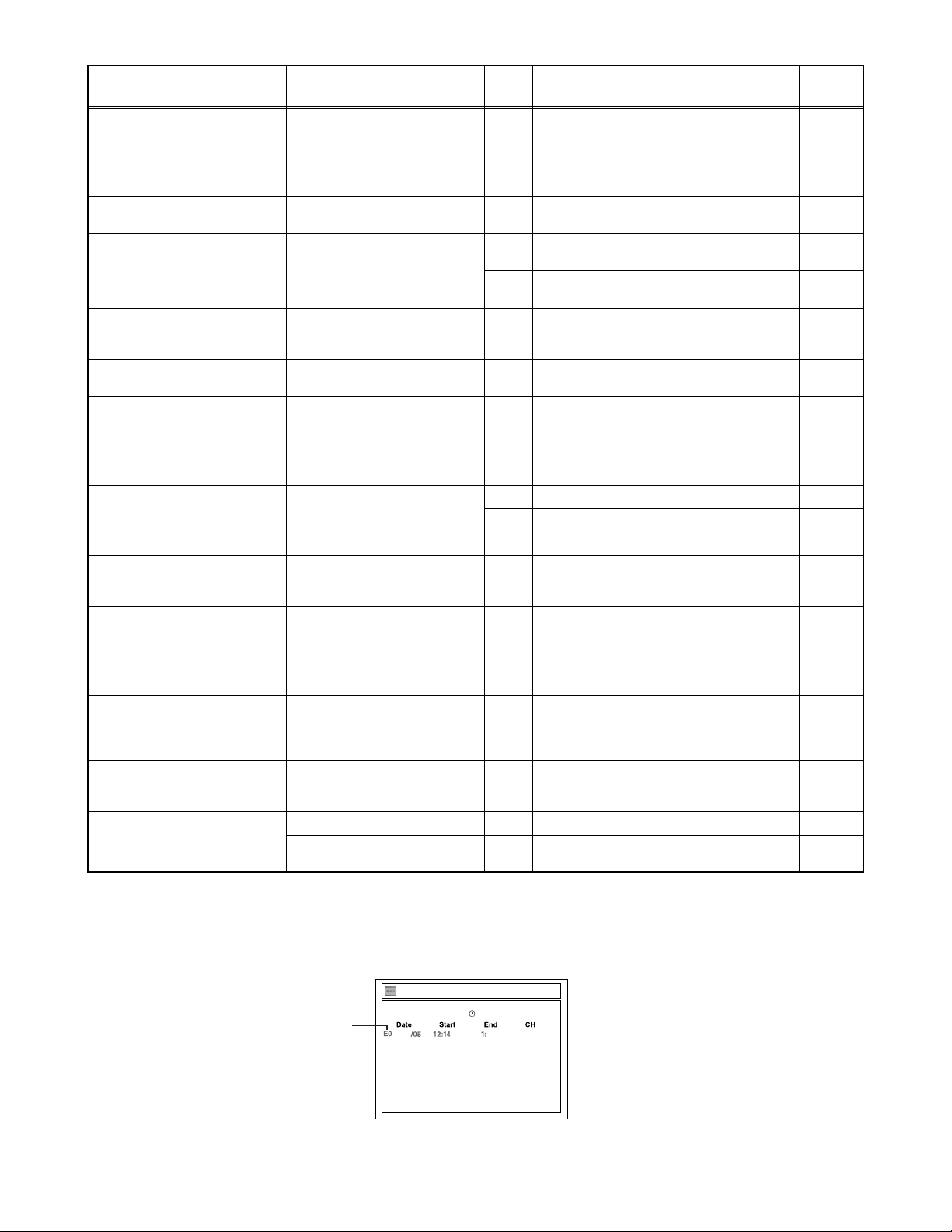
Message Solution
This program is not allowed to
be recorded on this disc.
This disc is protected and not
recordable.
Disc is full.
(No area for new recording)
You cannot record more than
99 titles on one disc. (The
maximum is 99.)
You cannot record more than
999 chapters on one disc.
(The maximum is 999.)
You cannot record on this as
Control Information is full.
You cannot record on this disc
as Power Calibration Area is
full.
This disc is already finalized.
Can not record on this disc. Repeat the same operation.
You cannot record more than
49 titles on the disc. (The
maximum is 49.)
You cannot record more than
254 chapters on the disc. (The
maximum is 254.)
This program is not recordable
in +VR mode.
The disc has no recording
compatibility. Set “Make
Recording Compatible” to
“ON” to convert the disc.
You cannot record more than
600 titles on HDD. (The
maximum is 600.)
Can not record on this HDD.
You cannot record cop-y
prohibited programs.
Release the disc protection
setting in the Disc Setting
menu.
Insert a recordable disc with
enough recording space.
Delete unnecessary titles.
Delete unnecessary chapters. 33
Insert a new disc. 34
Insert a new disc. 35 PCA is Full. (in REC start) 4
Release the finalizing for this
disc.
Delete unnecessary titles. 43
Delete unnecessary chapter
marks.
You cannot record copyprohibited programs.
Set “Make Recording
Compatible” to “ON” to convert
the disc.
Delete unnecessary titles. 47
Connect HDD. 48 Recording without HDD connected. Delete unnecessary
programs.
Error
No.
28
During the CGMS picture input. (VR
Format Disc)
Error Description Priority
29 Disc Protected Disc. 6
30 No available recording space. 10
The 99 title limit has been reached.
31
(Video Format Disc)
The 99 title limit has been reached. (VR
32
Format Disc)
999 chapter limit has been reached. (VR
Format Disc)
No available recording space for Control
Information.
36 It is finalized. (Video Format Disc) 8
37 Access to outside of Memory Area. 38 Sector Address is wrong. 39 BUP writing error of chapter editing. -
The 49 title limit has been reached. (+VR
Format Disc)
The 254 chapter limit has been reached.
44
(+VR Format Disc)
During the CGMS picture input (+VR
45
Format Disc).
Trying to record onto the +VR formatting
disc that had been recorded by the other
46
recorder when “Make Recording
Compatible” setting is “OFF”,
The 600 title limit has been reached
(HDD).
49 HDD is Full. -
-
-
-
-
-
9
10
12
7
-
If an error occurs during the timer recording, one of the following error numbers (40 to 42) or the above error
messages (error number: 1 to 39 and 43 to 46) is displayed on the recording menu after timer recording.
(Once the screen of the program line is exited, the program line for the error will be cleared.)
(No Error Message is displayed for errors No. 40 ~ 42.)
Ti
mer Programming
JAN / 5/07 12:14AM CH4 SP
error number
A program with an error number is grayed out and asterisked on the timer programming list.
SP (1:00) FRI JAN/05 12:17AM
JAN AM 14AM
New Program
4
1-9-2 E2H00FIS
Page 21

Message Solution
Error message is not
displayed.
Error
No.
- Set the timer programming
correctly.
- Set the timer programming
before the start time.
Turn the power on and set the
clock correctly then set timer
programming again.
Insert the recordable disc. 42 No disc when recording -
- Some portion has not been recorded
because of program overlapping.
40
- Recording did not start at the start time.
41 Power failed -
Error Description Priority
-
1-9-3 E2H00FIS
Page 22

BLOCK DIAGRAMS
System Control Block Diagram
RESET
SYS+5V
Q1502
C1501
(BACKUP CAPACITOR)
PWR-SW
REG-CONT
TO POWER SUPPLY
FAN-CONT1
LOW-POWER
BLOCK DIAGRAM
FAN-CONT2
1V2CONT
VIDEO-SW1
TO VIDEO
BLOCK DIAGRAM
VIDEO-SW2
VIDEO-SW3
VIDEO-MUTE
Q1501
IC1502
EV+3.3V
RESET
1 2
SW1501
VFD
FL1601
GRID
~
23
17
~
7G
1G
(VFD DRIVER)
CLK
DIN
IC1602
1
28
STB
2
7
a
~
~
RS1610
SEGMENT
16
14
i
h
SENSOR
REMOTE
X1501
8MHz
TO AUDI O
AUDIO-SW1
AUDIO-SW2
BLOCK DIAGRAM
SCL
SDA
TO DTV MODULE
BLOCK DIAGRAM
SCL
SDA
AV CBA
32.768KHz
X'TAL
X1502
X'TAL
IC1501
(SUB MICRO CONTROLLER)
14
RESET
7
30
P-DOWN
BACK-UP+3.3V
SUB-RXD
SYS-RESET
2219182029
CN1101
27 27SYS-RESET
30 30SUB-RXD
CN701
SUB-TXD
SUB-SCLK
28 28SUB-TXD
26 26SUB-SCLK
RDY
29 29RDY
53
52
PWR-SW
REG-CONT
27MHz
X501
41
17
LOW-POWER
X'TAL
FAN-CONT1 15
CN501 CN1753
42VIDEO-SW2
16
26
1V2CONT
VIDEO-SW1
FAN-CONT2
DTV-S-SREQ
DTV-S-SCLK
DTV-S-SIN
DTV-S-SOUT
66
55
44
33
485049
43VIDEO-SW3
44VIDEO-MUTE
DTV-S-RESET
22
FL-DIN
FL-CLK
27
FL-STB
REMOTE
CN1751CN101
12
DTV-S-RESET
12
9
10
DTV-S-SIN
DTV-S-SOUT
9
10
8
X OUT
7
8
DTV-S-SREQ
DTV-S-SCLK
7
8
9
X IN
12
11
XC IN
XC OUT
403933
AUDIO-SW1
AUDIO-SW2
34
SCL
SDA
KEY-1
KEY-2
1
2
OPEN/CLOSE
SW3011
CN1061CN1062
22KEY-1
IC107
RESET
2 1
P-ON+1.8V
IC101
(MAIN MICRO CONTROLLER)
R2
V25
R25
SUB-RXD
SYS-RESET
SYS-RESET
P22
W26
SUB-TXD
SUB-SCLK
IC501
4 2
L1
B4
RDY
CLK 27 IN
R23
U22
DTV-S-SCLK
DTV-S-SREQ
W25
DTV-S-SIN
A4
R22
DTV-S-SOUT
DTV-S-RESET
DVD/HDD MAIN CBA UNIT
IC101
(DTV SIGNAL PROCESS)
154
153
204
DTV-S-SIN
DTV-S-SOUT
DTV-S-RESET
38
155
DTV-S-SCLK
DTV-S-SREQ
DTV MODULE CBA UNIT
POWER SW
CBA
1-10-1
KEY SWITCH
FRONT SW CBA
POWER-SW
11
CN1064 CN1063
POWER
SW3010
E2H00BLS
Page 23

Digital Signal Process Block Diagram
VIDEO-C
VIDEO-Y(I/P)
J3
F2
D/A
D/A
VIDEO
VIDEO
REC VIDEO SIGNAL PB VIDEO SIGNAL REC AUDIO SIGNAL PB AUDIO SIGNAL
VIDEO-Pr/Cr
VIDEO-Pb/Cb
F1
K5
D/A
D/A
ENCODER
I/F
TO VIDEO
BLOCK
DIAGRAM
VIDEO-Y
/CVBS-IN
VIDEO-C-IN
10813
A/D
DECODER A/D
DECODER
IC701 (VIDEO DECODER)
45-50
39-44
U2,U3,V1
P3,T3,T5,
U4,W1,W3,
Y2,AA1,AA2
AUDIO (L)-OUT
P1
R4
AUDIO
SPDIF
SYSCLK
AUDIO (R)-OUT
DVD-AUDIO-MUTE
D1
D3
T23
AUDIO D/A
CONVERTER
I/F
TO AUDI O
AIMS
M3
BLOCK
DIAGRAM
MD
E12
Y26
MC
U24
LRCK
K2
BCK
DATA
K1
N4
(MAIN MICRO CONTROLLER)
IC101
IC201
RF/
ERROR AMP
CN201
TILT
PICK
LPC
LPC
TRACKING
-UP
FOCUS
IC301
MOTOR
RELAY CBA
DRIVER
TRAY OPEN
BACK-END
DIGITAL
SIGNAL
FRONT-END
DIGITAL
SIGNAL
CN301
CN1001
PROCESS
PROCESS
IC202
+3.3V
OP AMP
IC302
MOTOR
DRIVER
CN1002
CN651
CN3002
CN3001
FLASH MEMORY
IC104,IC105 (FLASH MEMORY)
DDR SDRAM
IC102 (DDR 2 SDRAM)
DVD/HDD MAIN CBA UNIT
ATA CBA
DVD MECHANISM
SLED
MOTOR
1-10-2
M
SPINDLE
MOTOR
M
HDD
E2H00BLD
Page 24

Video Block Diagram
JK2202
S-VIDEO
OUT
C
3 4
Y
REC VIDEO SIGNAL PB VIDEO SIGNAL
13
2dB
LPF DRIVER
4dB
IC1401 (VIDEO DRIVER)
3
AMP
AMP
2
1
WF3
C1418
14
DRIVER
8dB
AMP
JK2201
15
2dB
AMP
LPF DRIVER
4dB
AMP
1
VIDEO-OUT
JK2203
11
10
2dB
AMP
2dB
LPF DRIVER
LPF DRIVER
4dB
AMP
4dB
6
8
VIDEO-Y
AMP
AMP
OUT
MUTE
REAR
VIDEO
-Pb/Cb OUT
VIDEO
-Pr/Cr OUT
TO SYSTEM
CONTROL
BLOCK DIAGRAM
VIDEO-MUTE
5
IC1301
(VIDEO INPUT SELECT)
MUTE
JK2105
S-VIDEO
C
3 4
Y
131915
Y2
Y1
LPF
IN1
FRONT
JK2101
S-VIDEO
221
LPF
IN2
C
2
1
3 4
Y
4
CONTROL
LOGIC
VIDEO
JK2102
VIDEO-SW1
24
22 23
-IN2
TO SYSTEM CONTROL
BLOCK DIAGRAM
VIDEO-SW2
VIDEO-SW3
VIDEO-IN1
TO DTV MODULE
BLOCK DIAGRAM
2
1
JK2106
VIDEO1
MUTE
8
10
VIDEO2
12
TUNER
DTV-V
TU1701 (TUNER UNIT)
DTV-VIDEO
17
VIDEO OUT
4
MUTEC2C1
WF5
WF4
WF1 WF2
CN1101
VIDEO-Y(I/P)-OUT
VIDEO-C-OUT
VIDEO-Pb/Cb-OUT
VIDEO-Pr/Cr-OUT
VIDEO-Y/CVBS-IN
77
99
33
55
20 20
22 22VIDEO-C-IN
CN701
VIDEO-Y(I/P)
VIDEO-C
VIDEO-Pb/Cb
VIDEO-Pr/Cr
VIDEO-Y/CVBS-IN
VIDEO-C-IN
BUFFER
Q1303
Q1302,
BUFFER
Q1304
AV CBA
DVD MAIN CBA UNIT
TO DIGITAL
SIGNAL
PROCESS
BLOCK
DIAGRAM
1-10-3
E2H00BLV
Page 25

Audio Block Diagram
REC AUDIO SIGNAL PB AUDIO SIGNAL
DIGITAL
JK2206
BUFFER
Q1241
AUDIO OUT
(COAXIAL)
JK2201
AUDIO(L)-
OUT1
Q1203 Q1201
1
REAR
AUDIO(R)-
MUTE-ON
DRIVE
OUT1
7
MUTE-ON
Q1202
JK2106
AUDIO(L)-
IN1
REAR
AUDIO(R)-
IN1
)
MTS/SAP AUDIO
(
SIGNAL PROCESS
IC1701
(L-CH)
(AUDIO INPUT SELECT)
IC1101
(TUNER UNIT)
SIF
TU1701
3
21
MTS/SAP
AUDIO
SIGNAL
L-CH
R-CH
30
111514
IN1
ATV
DTV
IN2
13
PROCESS
29
12
(R-CH)
24 27
425
IN1
ATV
3
SCL
IN2
TO SYSTEM CONTROL
SDA
BLOCK DIAGRAM
TO DTV MODULE
DTV-AUDIO(L)
DTV-AUDIO(R)
1
DTV
BLOCK DIAGRAM
JK2103
SW CTL
AUDIO(L)
IN2
9 10
Q1102
JK2104
Q1101
AUDIO(R)
IN2
AV CBA
WF7
CN101 CN1051
33SPDIF
)
OP AMP
(
IC1201
OP AMP
2
WF6
AUDIO(L)-OUT
17 17
CN701 CN1101
AUDIO(R)-OUT
AUDIO(L)-IN
AUDIO(R)-IN
DVD/HDD-AUDIO-MUTE
15 15
18 18
11 11
13 13
OP AMP
6
)
OP AMP
(
IC1102
OP
6
7
AMP
IC802 (AUDIO A/D CONVERTER)
2
OP
1
13
L-CH
789
AMP
14
R-CH
AUDIO A/D
CONVERTER
10
11
AUDIO-SW2
AUDIO-SW1
TO SYSTEM CONTROL
BLOCK DIAGRAM
6
12
DVD/HDD MAIN CBA UNIT
SPDIF
AUDIO (L)-OUT
AUDIO (R)-OUT
DVD-AUDIO-MUTE
TO DIGITAL
SIGNAL
PROCESS
BLOCK
DIAGRAM
1-10-4
LRCK
BCK
DATA
MD
MC
AIMS
SYSCLK
E2H00BLA
Page 26

Power Supply Block Diagram
EV+2.8V
P-ON+3.3V
P-ON+5V
EV+10.5V
6,7 P-ON+18V
10-12
15-17
20-22
IC1503
+1.8V REG.
25-27
+3.3V REG.
CN1051
NOTE:
The voltage for parts in hot circuit is measured using
hot GND as a common terminal.
IC1504
"Ce symbole reprèsente un fusible à fusion rapide."
"This symbol means fast operating fuse."
CAUTION !
For continued protection against fire hazard,
Risk of fire-replace fuse as marked.
replace only with the same type fuse.
ATTENTION : Pour une protection continue les risqes
d'Incele n'utiliser que des fusible de même type.
Q1505
Q1506
P-ON+3.3V
TUNER+32V
EV+3.3V
Q1014
+3.3V REG.
+5V REG.
IC1001
+9V REG.
Q1010
CN1001CN2001
22 EV+33V 22
SYS+5V
Q1005,Q1006
31-34
P-ON+12V
30 EV+12V 30
31-34
P-ON+5V
VIDEO+5V
EV-TUNER+5V
SW+5V
Q1007
23
5-10
24-29
PWR-SW2
EV+5V
EV+2.8V
23
5-10
24-29
-FLF2F1
4 -FL 4
3 F2 3
TUNER+5V
AUDIO+5V
1
LOW-POWER
2 F1 2
1
EV+5V
AUDIO+10V
Q1004
SW+10V
+2.5V REG.
IC1755
TO DTV MODULE
CBA UNIT CN102
P-ON+3.3V5P-ON+2.5V6P-ON+2.8V
4
CN1752
Q1755
Q1604
TO
1.2V-CONT
REG-CONT
Q1601
SYSTEM
CONTROL
LOW-POW
FAN-CONT1
BLOCK
DIAGRAM
PWR-SW
FAN-CONT2
Q1603
CN1002
Q1602
HDD
HDD+12V4HDD+5V
1
SW+5V
Q1012
FAN
1 FAN
CN1601
2 FAN-GND
Q1013
AV C BA
F
A V
Q2221
SW+12V
IC2204,Q2203
171816
T2001
3
BRIDGE
RECTIFIER
D2101 - D2104
LINE
FILTER
L2001
F
F2001
2A 250V
A V
HOT CIRCUIT. BE CAREFUL.
CAUTION !
Fixed voltage (or Auto voltage selectable) power supply circuit is used in this unit.
If Main Fuse (F2001) is blown , check to see that all components in the power supply
circuit are not defective before you connect the AC plug to the AC power supply.
Otherwise it may cause some components in the power supply circuit to fail.
AC2001
5
14
15
Q2101
13
Q2102
Q2209
IC2201
SHUNT
12
11
10
1
2
3
4
IC2101
ERROR
7
8
VOLTAGE DET
REGULATOR
REG
POWER SUPPLY CBA
HOT
COLD
1-10-5
E2H00BLP
Page 27

DTV Module Block Diagram
TO VIDEO
BLOCK DIAGRAM
TO AUDIO
BLOCK DIAGRAM
TO SYSTEM CONTROL
BLOCK DIAGRAM
SCL
SDA
(MEMORY)
IC1757
SCL
6
SDA
5
CN1752
CN102
REC VIDEO SIGNAL PB VIDEO SIGNAL REC AUDIO SIGNAL PB AUDIO SIGNAL
DTV-VIDEO
DTV-AUDIO(L)
14 14DTV-VIDEO
15 15
VIDEO
ENCODER
DTV-AUDIO(R)
16 16
IC252
(AUDIO D/A CONVERTER)
DTV-AUDIO(L)
DTV-AUDIO(R)
L-CH
AUDIO
6
159
R-CH
D/A
CONVERTER
5 15147
158
162
AUDIO
DECODER
8
161
CN1751CN101
14 14SDA
144
SDA
55TU-SDA
15 15SCL
SW
Q212
41
143
SCL
BUS-CONT
44TU-SCL
SW
Q211
Q214
Q213
DATA BUS(0-15)
ADDRESS BUS(0-12)
*1
*2
SDRAM
I/F
DATA BUS(0-15)
ADDRESS BUS(1-22)
*3
*4
FLASH
MEMORY
I/F
*5
*6
*7
*8
AV CBA
FLASH MEMORY
DDR SDRAM
IC101 (DTV SIGNAL PROCESS)
174
DIF-OUT1
11 11
CN1752 CN102
212018
DIF-OUT1
TU1701
(TUNER UNIT)
ADC
/AGC I/F
178 189
140
LPF
DIF-OUT2
DIF-AGC
99
12 12
DIF AGC
DIF-OUT2
27MHz OSC
14
27MHz
OSC
X271
DIGITAL SIGNAL
PROCESS
SYSTEM DECODER
27MHz OSC
15
/VIDEO DECODER
/VIDEO FORMAT
CONVERTER
/2D GRAPHICS
27MHz OSC
27MHz OSC
4
5
27MHz
OSC
X281
1-10-6
IC202 (FLASH MEMORY)
*1 79~81,85,87,89~92,94,96~98,
102,104,106
*2 55,56,58,60,61,116,119,120,124,
125,127,129,130
IC201 (DDR SDRAM)
*3 1,2,7~12,20,206,209,211,213~216
*4 23~25,27,29,32~36,42~44,47,48,50,
52~54,205
*5 1~9,16~25,48
*6 29~36,38~45
62,63,65
DTV MODULE CBA UNIT
*7 28~32,35~42
*8 2,4,5,7,8,10,11,13,54,56,57,59,60,
14
15
SCL
SDA
E2H00BLDTV
Page 28

SCHEMATIC DIAGRAMS / CBA’S AND TEST POINTS
Standard Notes
WARNING
Many electrical and mechanical parts in this chassis
have special characteristics. These characteristics
often pass unnoticed and the protection afforded by
them cannot necessarily be obtained by using
replacement components rated for higher voltage,
wattage, etc. Replacement parts that have these
special safety characteristics are identified in this
manual and its supplements; electrical components
having such features are identified by the mark “#” in
the schematic diagram and the parts list. Before
replacing any of these components, read the parts list
in this manual carefully. The use of substitute
replacement parts that do not have the same safety
characteristics as specified in the parts list may create
shock, fire, or other hazards.
Notes:
1. Do not use the part number shown on these
drawings for ordering. The correct part number is
shown in the parts list, and may be slightly
different or amended since these drawings were
prepared.
2. All resistance values are indicated in ohms
(K = 10
3. Resistor wattages are 1/4W or 1/6W unless
otherwise specified.
4. All capacitance values are indicated in µF
(P = 10
5. All voltages are DC voltages unless otherwise
specified.
3
, M = 106).
-6
µF).
1-11-1 HD4N_SC
Page 29

LIST OF CAUTION, NOTES, AND SYMBOLS USED IN THE SCHEMATIC DIAGRAMS ON
THE FOLLOWING PAGES:
1. CAUTION:
FOR CONTINUED PROTECTION AGAINST FIRE HAZARD, REPLACE ONLY WITH THE
F
A V
SAME TYPE FUSE.
ATTENTION: POUR UNE PROTECTION CONTINUE LES RISQES D'INCELE N'UTILISER
QUE DES FUSIBLE DE MÊME TYPE.
RISK OF FIRE-REPLACE FUSE AS MARKED.
This symbol means fast operating fuse.
Ce symbole represente un fusible a fusion rapide.
2. CAUTION:
Fixed Voltage (or Auto voltage selectable) power supply circuit is used in this unit.
If Main Fuse (F2001) is blown, first check to see that all components in the power supply circuit are not
defective before you connect the AC plug to the AC power supply. Otherwise it may cause some components
in the power supply circuit to fail.
3. Note:
1. Do not use the part number shown on the drawings for ordering. The correct part number is shown in the
parts list, and may be slightly different or amended since the drawings were prepared.
2. To maintain original function and reliability of repaired units, use only original replacement parts which are
listed with their part numbers in the parts list section of the service manual.
4. Mode: SP/REC
5. Voltage indications for PLAY and REC modes on the schematics are as shown below:
< DVD/HDD Section >
5.0
The same voltage for
both PLAY & STOP modes
5.0
(2.5)
PLAY mode
STOP mode
231
Indicates that the voltage
is not consistent here.
Unit: Volts
6. How to read converged lines
1-D3
Distinction Area
Line Number
(1 to 3 digits)
3
1-B1
AREA D3
2
AREA B1
Examples:
1. "1-D3" means that line number "1" goes to the line number
"1" of the area "D3".
1
1-D3
2. "1-B1" means that line number "1" goes to the line number
"1" of the area "B1".
ABCD
7. Test Point Information
: Indicates a test point with a jumper wire across a hole in the PCB.
: Used to indicate a test point with a component lead on foil side.
: Used to indicate a test point with no test pin.
: Used to indicate a test point with a test pin.
1-11-2 HD4N_SC
Page 30

AV 1/5 Schematic Diagram
* NOTE
IC1502
R3112N191A-TR-FA
/BU4219G-TR
PST3619NR
Group A Group B
C1509 0.015 0.1
These components (IC1502, C1509)
can be used in any models.
However, you cannot mix components under
Group A with the ones under Group B.
You can choose either Group. The difference
between Group A and Group B is shown below.
1-11-3
E2H00SCAV1
Page 31

AV 2/5 Schematic Diagram
1-11-4
E2H00SCAV2
Page 32

AV 3/5 Schematic Diagram
1-11-5
E2H00SCAV3
Page 33

AV 4/5 Schematic Diagram
1-11-6
E2H00SCAV4
Page 34

AV 5/5 Schematic Diagram
7G 6G 5G 4G 3G 2G 1G
P1
P2
P3
P4
P5
P6
P7 d
P8 S1
P9
f
g
c
e
a
b
d
f
g
c
e
a
b
d
f
g
c
e
a
b
d
f
g
c
e
a
b
d
f
g
c
e
a
b
d
f
g
c
e
a
b
FL1601 MATRIX CHART
PM
BS CS DR
CD
VCR
DB
HDD
DVD
DTV
T
C
7G
PM
6G
5G 4G 3G 2G 1G
DTV BS CS
T
DR
C
CD
a
f
b
g
e
c
d
DB
VCR
HDD
DVD
1-11-7
E2H00SCAV5
Page 35

NOTE:
The voltage for parts in hot circuit is measured using
hot GND as a common terminal.
Power Supply Schematic Diagram
CAUTION !
Fixed voltage (or Auto voltage selectable) power supply circuit is used in this unit.
If Main Fuse (F2001) is blown , check to see that all components in the power supply
circuit are not defective before you connect the AC plug to the AC power supply.
Otherwise it may cause some components in the power supply circuit to fail.
F
A V
CAUTION !
For continued protection against fire hazard,
replace only with the same type fuse.
ATTENTION : Pour une protection continue les risqes
d'Incele n'utiliser que des fusible de même type.
Risk of fire-replace fuse as marked.
"This symbol means fast operating fuse."
"Ce symbole reprèsente un fusible à fusion rapide."
1-11-8
E2H00SCP
Page 36

Front SW & Power SW Schematic Diagram
ATA Schematic Diagram
E2H00SCFSW
1-11-9
E2H00SCATA
Page 37

DVD/HDD Main 1/5 Schematic Diagram
1 NOTE:
The order of pins shown in this diagram is different from that of actual IC101.
IC101 is divided into five and shown as IC101 (1/5) ~ IC101 (5/5) in this DVD/HDD Main Schematic Diagram Section.
1-11-10
E2H00SCD1
Page 38

DVD/HDD Main 2/5 Schematic Diagram
1 NOTE:
The order of pins shown in this diagram is different from that of actual IC101.
IC101 is divided into five and shown as IC101 (1/5) ~ IC101 (5/5) in this DVD/HDD Main Schematic Diagram Section.
1-11-11
E2H00SCD2
Page 39

DVD/HDD Main 3/5 Schematic Diagram
1 NOTE:
The order of pins shown in this diagram is different from that of actual IC101.
IC101 is divided into five and shown as IC101 (1/5) ~ IC101 (5/5) in this DVD/HDD Main Schematic Diagram Section.
1-11-12
E2H00SCD3
Page 40

DVD/HDD Main 4/5 Schematic Diagram
1 NOTE:
The order of pins shown in this diagram is different from that of actual IC101.
IC101 is divided into five and shown as IC101 (1/5) ~ IC101 (5/5) in this DVD/HDD Main Schematic Diagram Section.
1-11-13
E2H00SCD4
Page 41

DVD/HDD Main 5/5 Schematic Diagram
1 NOTE:
The order of pins shown in this diagram is different from that of actual IC101.
IC101 is divided into five and shown as IC101 (1/5) ~ IC101 (5/5) in this DVD/HDD Main Schematic Diagram Section.
1-11-14
E2H00SCD5
Page 42

DTV Module 1/2 Schematic Diagram
1-11-15
E2H00SCDTV1
Page 43

DTV Module 2/2 Schematic Diagram
1-11-16
E2H00SCDTV2
Page 44

AV CBA Top View
1-11-17
BE2H40F01011A
Page 45

AV CBA Bottom View
WF7
WF7
PIN 3 OF
CN1051
WF4
WF6
PIN 3 OF
CN1101
WF5
PIN 5 OF
CN1101
WF1
PIN 7 OF
CN1101
WF3
C1418
PLUS LEAD
WF2
WF5
PIN 9 OF
CN1101
WF6
WF4
PIN 17 OF
CN1101
1-11-18
B2H40F01011A
Page 46

Power Supply CBA Top View
NOTE:
The voltage for parts in hot circuit is measured using
hot GND as a common terminal.
Because a hot chassis ground is present in the power
supply circut, an isolation transformer must be used.
Also, in order to have the ability to increase the input
slowly, when troubleshooting this type power supply
circuit, a variable isolation transformer is required.
CAUTION !
Fixed voltage (or Auto voltage selectable) power supply circuit is used in this unit.
If Main Fuse (F2001) is blown , check to see that all components in the power supply
circuit are not defective before you connect the AC plug to the AC power supply.
Otherwise it may cause some components in the power supply circuit to fail.
F
A V
CAUTION !
For continued protection against fire hazard,
replace only with the same type fuse.
ATTENTION : Pour une protection continue les risqes
d'Incele n'utiliser que des fusible de même type.
Risk of fire-replace fuse as marked.
"This symbol means fast operating fuse."
"Ce symbole reprèsente un fusible à fusion rapide."
1-11-19
BE2H40F01021
Page 47

Power Supply CBA Bottom View
NOTE:
The voltage for parts in hot circuit is measured using
hot GND as a common terminal.
Because a hot chassis ground is present in the power
supply circut, an isolation transformer must be used.
Also, in order to have the ability to increase the input
slowly, when troubleshooting this type power supply
circuit, a variable isolation transformer is required.
CAUTION !
Fixed voltage (or Auto voltage selectable) power supply circuit is used in this unit.
If Main Fuse (F2001) is blown , check to see that all components in the power supply
circuit are not defective before you connect the AC plug to the AC power supply.
Otherwise it may cause some components in the power supply circuit to fail.
F
A V
CAUTION !
For continued protection against fire hazard,
replace only with the same type fuse.
ATTENTION : Pour une protection continue les risqes
d'Incele n'utiliser que des fusible de même type.
Risk of fire-replace fuse as marked.
"This symbol means fast operating fuse."
"Ce symbole reprèsente un fusible à fusion rapide."
1-11-20
BE2H40F01021
Page 48

Front SW CBA Top View
Power SW CBA
Top View
Power SW CBA
Bottom View
BE2H40F01011C
Front SW CBA Bottom View
ATA CBA Top View ATA CBA Bottom View
1-11-21
BE2H40F01011B
BE4340F01032
Page 49

WF1
Pin 7 of CN1101
WAVEFORMS
WF5
Pin 5 of CN1101
VIDEO-Y 0.2V 20µsec
WF2
Pin 9 of CN1101
VIDEO-C 0.2V 20
WF3
C1418 PLUS LEAD
VIDEO-Cr
WF6
Pin 17 of CN1101
µ
sec
AUDIO(L)-OUT
WF7
Pin 3 of CN1051
0.2V 20µsec
1V 0.5ms
VIDEO-CVBS 0.5V 20
WF4
Pin 3 of CN1101
VIDEO-Cb
0.2V 20µsec
µ
µ
sec
SPDIF 1V 0.1
sec
NOTE:
Input: COLOR BAR SIGNAL
(WITH 1KHz AUDIO SIGNAL)
1-12-1
HD4NWF
Page 50

Wiring 1/2 Diagram
WIRING DIAGRAM
CN101
GND 30
GND 29
GND 28
CN701
VIDEO-Pb/Cb-OUT3GND 10
EV+10.5V 27
EV+10.5V 26
EV+10.5V 25
GND 24
5
7
GND 4
VIDEO-Pr/Cr-OUT
GND 6
VIDEO-Y(I/P)-OUT
CONTINUE
WIRING
DIAGRAM 2/2
(CN1051)
CN501
GND 23
P-ON+5V 22
P-ON+5V 21
P-ON+5V 20
GND 19
GND 18
P-ON+3.3V 17
P-ON+3.3V 16
P-ON+3.3V 15
GND 14
GND 13
EV+2.8V 12
EV+2.8V 11
EV+2.8V 10
GND 9
GND 8
P-ON+1.8V 7
P-ON+1.8V 6
GND 5
GND 4
SPDIF 3
GND 2
1V2CONT 1
CONTINUE
WIRING
DIAGRAM 2/2
(CN1101)
15
17
18
19
21
23
GND 12
AUDIO(R)-IN 13
GND 14
GND 16
AUDIO(R)-OUT
AUDIO(L)-OUT
DVD/HDD-AUDIO-MUTE
AUDIO+5V20VIDEO-Y/CVBS-IN
GND22VIDEO-C-IN
GND24GND
GND25SUB-SCLK 26
AUDIO(L)-IN 11
VIDEO-C-OUT 9
GND 8
30
SYS-RESET 27
SUB-TXD28RDY 29
SUB-RXD
CONTINUE
DTV-S-SREQ 6
DTV-S-SCLK 5
W4
WIRING
DIAGRAM 2/2
(CN1753)
DTV-S-SOUT 3
DTV-S-RESET 2
DTV-S-SIN 4
GND 1
CONTINUE
WIRING DIAGRAM 2/2
(CN1002)
A
HDD
DVD / HDD MAIN CBA UNIT
CN301
172
163
SW1
SL(-)
CN1001
154
SL(+)
145
GND
136
T-SCN2
1245678
CN3001CN3002
1245678
W3
CN651
NRESET 40
GND 39
109 HW(-)
127
118
T-SCN3
VH(-)
RELAY
CBA
9
1011121314151617183192021222324252627282930313233343536373839
ATA
CBA
9
1011121314151617183192021222324252627282930313233343536373839
3736353433323130292827262524233822212019181716151413121110
HDD8
HDD6
HDD9
HDD5
HDD10
HDD4
HDD11
HDD3
HDD12
HDD2
HDD13
HDD1
HDD14
HDD0
HDD7
910
811 HV(-)
HW(+)
712
HV(+)
~
1
CN1002
613
HU(-)
M
514
HU(+)
11
415
VCC
316U217V118
M
CN201
W
HDD15
FCS(+) 4TRK(-)
TRK(+)
1
3
2 FCS(-)
FOCUS
ACTUATOR
TRACKING
ACTUATOR
GNDNUDMARQ
GND
LDD-IIN49LDD-IIN2
LDD-IIN3
6 TILT(-)
5 TILT(+)
7
8
TILT
ACTUATOR
NIOWR
GND
LDD-IINR11NU
10
NIORD
GND
IORDYNUNDMACK
LDD-VDD14LDD-ENABLE
LDD-VDD
12
13
DVD-LD
40
40
987654321
GND
INTRQNUDA1NUDA0
LDD-OSCEN
GND17LDD-WEN418GND19LDD-WEN320GND21LDD-WEN222LDD-SEL123PD-VC24PD-VSW25F26G27H28E29RF(+)30RF(-)31A32B33C34D
15
16
CD-LD
DA2
NCS1FX
NCS3FXNUGND
DVD/CD LASER DIODE DRIVE
PDIC
GND37GND38FSPD-VC39FSPD-VSW40FSPD-VOUT
PD/FSPD-VCC
35
36
FPDIC
SPINDLE
MOTOR
SLED
DVD MECHANISM
MOTOR
DVD MECHANISM & DVD/HDD MAIN CBA ASSEMBLY
PICK-UP
1-13-1
E2H00WI1
Page 51

Wiring 2/2 Diagram
AC CORD
11
CN1064
POWER-SW
22
GND
POWER
SW CBA
AUDIO(L)
-IN2
AUDIO(R)
-IN2
FRONT
VIDEO
-IN2
COAXIAL
DIGITAL AUDIO OUT
AUDIO(R)
-OUT1
LOW-POWER1F12F23-FL4EV+2.8V5EV+2.8V
CN1001 CN2001
POWER SUPPLY CBAAV CBA
987654321
11
10
EV+2.8V
EV+2.8V
EV+2.8V
EV+2.8V
678
CN1101
GND
9
101112131415161718192021222324252627282931
VIDEO-Pb/Cb-OUT
GND
VIDEO-Pr/Cr-OUT
GND
VIDEO-Y(I/P)-OUT
141312
GND
GND
GND
GND
VIDEO-C-OUT
GND
9876543
10
16
15
GND
GND
GND
AUDIO(L)-IN
GND
AUDIO(R)-IN
12
11
20
191817
GND
GND
GND
GND
GND
AUDIO(R)-OUT
16
151413
CONTINUE
WIRING
DIAGRAM 1/2
(CN701)
22
21
SAFETY2
EV+33V
AUDIO(L)-OUT
DVD/HDD-AUDIO-MUTE
252423
262728
PWR-SW2
EV+5V
EV+5V
EV+5V
AUDIO+5V
VIDEO-Y/CVBS-IN
GND
VIDEO-C-IN
22
2120191817
EV+5V
EV+5V
GND
GND
24
23
30
29
EV+5V
EV+12V
30
GND25
SUB-SCLK26
31
32
33
P-ON+12V
P-ON+12V
P-ON+12V
32
33
SYS-RESET27
SUB-TXD
RDY29
28
34
P-ON+12V
34
SUB-RXD
30
FAN
FAN 1
CN1601
2
FAN-GND
CN1002
HDD+12V1
GND2
CN1063
11
CN1062
SYS+5V(NU)
CN1061
HDD+5V4
GND3
FRONT SW
CBA
22
33
44
55NU66
KEY-1
KEY-2
NU
GND
AUDIO(L)
VIDEO
VIDEO-Pr/Cr
VIDEO-Pb/Cb
REAR
VIDEO-Y
S-VIDEO
AUDIO(R)
AUDIO(L)
VIDEO
S-VIDEO
-OUT1
OUT
OUT
OUT
OUT
OUT
-IN1
-IN1
-IN1
IN1
ANT-IN
CN101
CN1751
CN1051
ANT-OUT
124
3
GND1
NU2
TUNER+5V3
GND30
GND29
GND28
DTV MODULE
CBA UNIT
5
678
9
1011121314
TU-SCL4
TU-SDA5
GND6
DTV-S-SREQ7
DTV-S-SCLK8
DTV-S-SIN9
DTV-S-SOUT10
GND11
DTV-S-RESET12
GND13
EV+10.5V27
EV+10.5V26
EV+10.5V25
GND24
GND23
P-ON+5V22
P-ON+5V21
P-ON+5V20
GND19
GND18
15
SDA14
SCL15
P-ON+3.3V17
P-ON+3.3V16
P-ON+3.3V15
CONTINUE
WIRING
DIAGRAM 1/2
124
CN102
NU1
CN1752
GND14
GND13
(CN101)
DTV-1.05V-CONT2P-ON+3.3V4
GND3
EV+2.8V12
EV+2.8V11
5
678
9
101112131415161718319
P-ON+2.5V5
P-ON+2.8V6
SMART-ANT(NU)7GND8
DIF-AGC9
GND10
DIF-OUT111
DIF-OUT212
GND13
DTV-VIDEO14
DTV-AUDIO(L)15
EV+2.8V10
GND9
GND8
P-ON+1.8V7
P-ON+1.8V6
GND5
GND4
CN1753
SPDIF3
GND2
1V2CONT1
DTV-AUDIO(R)16
GND17
GND1
DTV-S-RESET2
CONTINUE
20
NU18
NU19
NU20
DTV-S-SIN4
DTV-S-SCLK5
DTV-S-SOUT3
W4
WIRING
DIAGRAM 1/2
(CN501)
DTV-S-SREQ6
A
CONTINUE
WIRING
DIAGRAM 1/2
(CN1002)
1-13-2
E2H00WI2
Page 52

SYSTEM CONTROL TIMING CHARTS
Tray ejection
No
Power on
INNER-SW
open?
No
Tray insertion
INNER-SW
open?
Ye s
To disc
distinction
Ye s
[ Tray Open ]
button is pressed.
Tray insertion
Push Close
[ Tray Open ]
button is pressed.
INNER-SW
open?
Ye s
SLED
moves
Tray ejection
No
1-14-1 R4NTI
Page 53
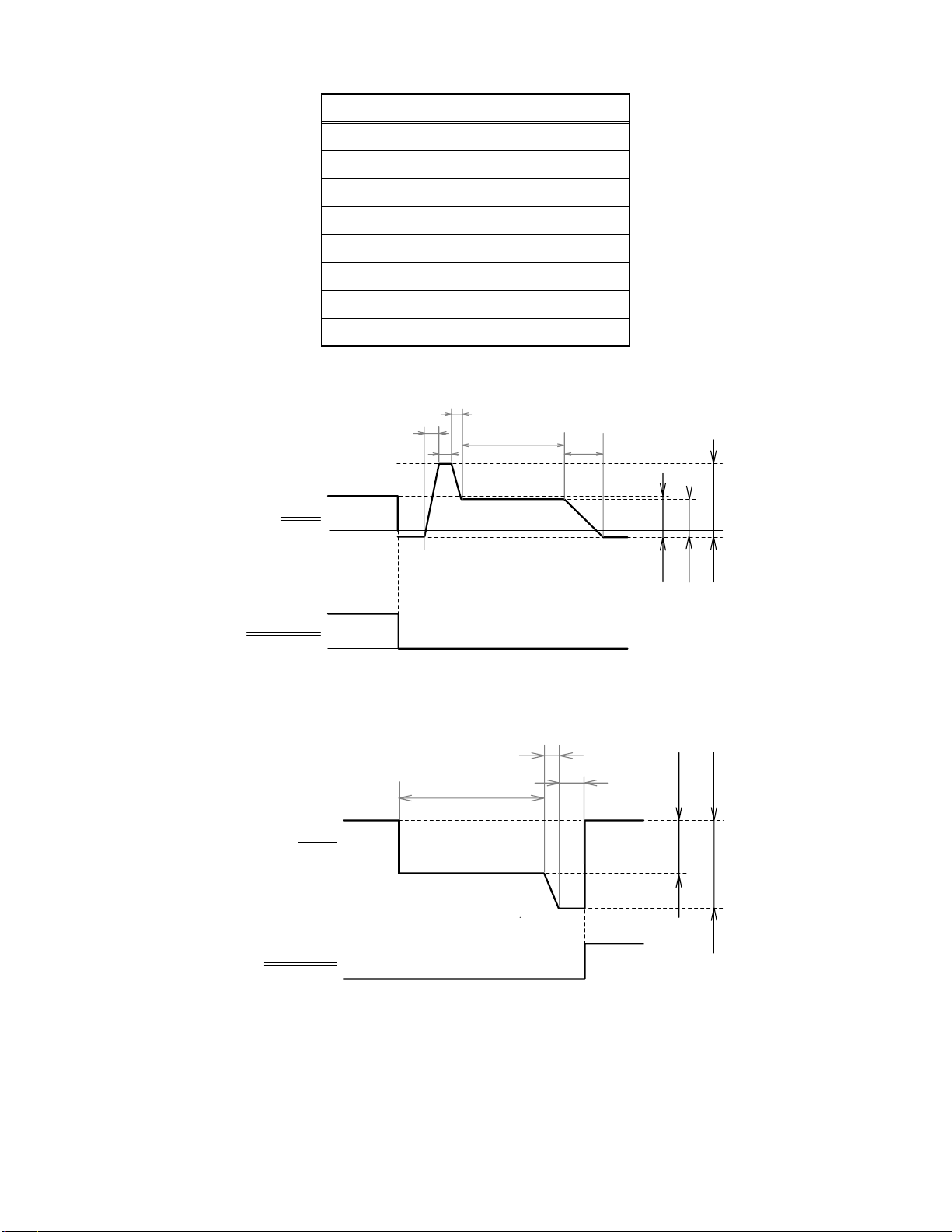
Parameter
Tray open
Tray ejection direction
SLED
V*: Voltage T*: Event timer
V0: 2.40 V T1: 0.050 s
V1: 4.25 V T2: 2.000 s
V2: 2.00 V T3: 0.008 s
V3: 2.36 V T4: 0.006 s
V4: 4.26 V T5: 0.066 s
T6: 1.500 s
T7: 0.800 s
T8: 0.005 s
T4
T3
T1
T2
T5
Tray close
Tray insertion direction
open
INNER-SW
close
Tray ejection direction
SLED
Tray insertion direction
open
INNER-SW
close
T6
T8
T7
V0
V3
V2
V1
V4
1-14-2 R4NTI
Page 54

Push close
Threshold level
0.08 V
0.02 s
Push Close
detection
1-14-3 R4NTI
Page 55

IC PIN FUNCTION DESCRIPTIONS
IC1501 (SUB MICROCONTROLLER)
Pin
IN/
No.
OUT
1 IN KEY-1 Key Data Input 1
2 IN KEY-2 Key Data Input 2
3 IN SAFETY1
4 IN AFT Tuner Voltage Input Signal
5-
6 IN VCC +3.3V Power Supply
7 IN VCC +3.3V Power Supply
8 OUT XOUT Main Clock Output
9 IN XIN Main Clock Input
10 - GND Ground
11 IN XCIN Sub Clock Input
12 OUT XCOUT Sub Clock Output
13 - GND Ground
14 IN RESET
15 OUT
16 OUT
17 OUT
18 OUT SUB-TXD
19 IN SUB-RXD
20 OUT SUB-SCLK
21 - NU Not Used
22 OUT
23 - NU Not Used
24 - NU Not Used
25 - NU Not Used
26 OUT 1V2CONT
27 IN REMOTE Remote Signal Input
28 - NU Not Used
29 IN RDY
Signal
Name
FLASHVPP
FANCONT1
FANCONT2
LOWPOWER
SYSRESET
Function
Power Supply Failure
Detection 1
Flash Writing Voltage
Micro Controller Reset
Signal
Fan Motor Control Signal 1
Fan Motor Control Signal 2
Low Power Control Signal
Transmission Data to Main
Micro Controller
Reception Data from Main
Micro Controller
Communication Clock with
Main Micro Controller
System Reset Signal
Power Regulator Control
Signal
Ready/Busy communication
Control with Main Micro
Controller
Pin
IN/
No.
OUT
30 IN P-DOWN
31 OUT FL-SEL FL Select (Low Level)
32 - NU Not Used
IN/
33
OUT
34 OUT SCL Serial Clock
IN/
35
OUT
36 OUT
37 - NU Not Used
38 - NU Not Used
39 OUT
40 OUT
41 OUT
42 OUT
43 OUT
44 OUT
45 - NU Not Used
46 OUT
47 - NU Not Used
48 OUT FL-DIN FL Serial Data
49 OUT FL-STB FL Serial Interface Strobe
50 OUT FL-CLK FL Serial Clock
51 - NU Not Used
52 OUT
53 OUT PWR-SW Power On Signal Output
54 - NU Not Used
55 - NU Not Used
56 - NU Not Used
57 - NU Not Used
58 - NU Not Used
59 - NU Not Used
60 - NU Not Used
61 - GND Ground
Signal
Name
Power Voltage Down
Detector Signal
SDA Serial Data
FLASHSDA
FLASHSCL
AUDIOSW2
AUDIOSW1
VIDEOSW1
VIDEOSW2
VIDEOSW3
VIDEOMUTE
DTV1.05VCONT
REGCONT
Serial Data Signal for Flash
Serial Clock Signal for Flash
Audio Input Select Signal 2
Audio Input Select Signal 1
Video Input Select Signal 1
Video Input Select Signal 2
Video Input Select Signal 3
Video Mute Control Signal
DTV1.05 Control Signal
Power Regulator Control
Signal
Function
1-15-1 E2H00PIN
Page 56

Pin
IN/
No.
OUT
62 - NU Not Used
63 - NU Not Used
64 - SAFETY2
Signal
Name
Function
Power Supply Failure
Detection 2
IC1602 (VFD DRIVER
Pin
IN/
No.
OUT
1 IN CLK Serial Clock
2 IN STB Serial Interface Strobe
3 - NU Not Used
4 - NU Not Used
5 - VSS GND
6 - VDD Power Supply
7
8 b
9 c
10 d
OUT
11 e
12 f
13 g
14 h
15 - VEE Pull Down Level
16 OUT i Segment Output
17
18 6G
19 5G
OUT
20 4G
21 3G
22 2G
23 1G
24 - VDD Power Supply
25 - VSS GND
26 IN OSC Oscillator Input
27 - NU Not Used
28 IN DIN Serial Data Input
Signal
Name
a
7G
Function
Segment Output
Grid Output
1-15-2 E2H00PIN
Page 57

LEAD IDENTIFICATIONS
E CB
UTC4580E
1
KTC3203-Y-AT/P
KTC3205-Y-AT/P
58
4
24
1
E CB
13
12
KRC103M-AT/P
KTA1267-(GR,Y)-AT/P
KTC3199-(BL,GR,Y)-AT/P
32
1
17
16
TLV1117I TO-2202SK3561(Q)
GDS
ADJ/GND
INPUT
OUTPUT
PQ070XF01SZHMM1697AJBE AN5832SA-E1V KTB1151-Y-U/P
1234
E C B
MN101C77AFP1
48 33
49
64
1
PS2561A-1(W)
1
2
UTC4558
AT24C128N-10SU-1.8 S
85
14
16
1: Anode
4
2: Cathode
3
3: Emitter
4: Collector
32
17
MM1637XVBE
16
1
KIA431-AT/P
RAK
KRC102S-RTK/P
C
BE
CD4052BNSR
9
8
16
1
9
8
KTC2026-Y/P
SC16313G
28
1
BU4219G-TR
15
14
R3112N191A-TR-FA
PST3619NR
54
BCE
123
Note:
A: Anode
K: Cathode
E: Emitter
C: Collector
B: Base
R: Reference
G: Gate
D: Drain
S: Source
1-16-1 E2H00LE
Page 58

Cabinet
EXPLODED VIEWS
W3
See Electrical Parts List
for parts with this mark.
DVD MECHANISM
& DVD/HDD MAIN
CBA ASSEMBLY
2L050
2L041
2L030
2L050
POWER SUPPLY CBA
F2001
2B49
B'
2L060
D'
C'
2L041
1B3
A'
AC2001
2L040
A28
D
2L070
2L040
2B6
2B15
2L070
2L044
2L040
2L040
B
2B26
2B1
2B10
ATA CBA
2L071
2L010
2L040
A
2B10
C
2B20
W4
2L040
2L040
AV CBA
DTV MODULE CBA UNIT
2B14
A6
2B25
FM1001
2B3
2L010
A3
2L010
2L013
A11
2L080
POWER SW CBA
A1X
2B5
A5
A8
2B22
FRONT SW CBA
2L011
2B11
2B28
A2
A5
2L042
2L020
2L012
A4
1-17-1 E2H00CEX
Page 59

Packing
X1
S2
Unit
X20
Upper SideLower Side
X22
X5 X3 X2
X4
S3
S2
Some Ref. Numbers
are not in sequence.
S1
1-17-2 E2H00PEX
Page 60

MECHANICAL PARTS LIST
PRODUCT SAFETY NOTE: Products marked with a
# have special characteristics important to safety.
Before replacing any of these components, read
carefully the product safety notice in this service
manual. Don't degrade the safety of the product
through improper servicing.
NOTE: Parts that are not assigned part numbers
(---------) are not available.
Ref. No. Description Part No.
A1X FRONT ASSEMBLY E2H00UD 1VM222975
A2 CHASSIS E2H40UD 1VM121070
A3 TOP COVER(BLACK) E2H50UD 1VM323804
A4 REAR PANEL E2H00UD 1VM222961
A5 FOOT H5100UD 0VM406940A
A6 MODEL NO LABEL E2H00UD ---------A8 RFID LABEL(NO PRINTING) E9A80UD ---------A11 TELEPHONE NO. LABEL H9670UD ---------A28 HOLDER EAS(H9410UD) MAKER
1B3 HARD DISK DRIVE 80GB ST380215ACE UHDD809VE002
2B1 HDD BRACKET E2H40UD 1VM323624
2B3 FAN COVER E2H40UD 1VM425696
2B10 PCB SUPPORT/PCB SPACERS KGLS-14S XP0U027WD001
2B11 FRONT BRACKET R E2A00JD 1VM424123F
2B15 MAIN PCB HOLDER E2B10ED 1VM323176A
2B22 HIMELON TAPE(30*5) E7C40UD 1VM425436
2B25 FAN EARTH E6800ED 1VM320812
2B26 HDD EARTH PLATE E2H40UD 1VM425481
2B28 TAPE HIMELON H9206JD 0VM413956
2B49 M-PCB PLATE EARTH E6700UD 1VM421132
2L010 SCREW TAP TIGHT M3X5 BIND HEAD+BLK NI GBHC3050
2L011 SCREW C-TIGHT M3X5 BIND HEAD + GBCC3050
2L012 SCREW C-TIGHT M3X5 BIND HEAD + GBCC3050
2L013 SCREW C-TIGHT M3X5 BIND HEAD + GBCC3050
2L020 SCREW B-TIGHT M3X8 BIND HEAD+ GBHB3080
2L030 SCREW P-TIGHT 3X10 BIND HEAD+ GBJP3100
2L040 SCREW S-TIGHT M3X6 BIND HEAD+ GBJS3060
2L041 SCREW S-TIGHT M3X6 BIND HEAD+ GBJS3060
2L042 SCREW S-TIGHT M3X6 BIND HEAD+ GBJS3060
2L044 SCREW S-TIGHT M3X6 BIND HEAD+ GBJS3060
2L050 SCREW S-TIGHT M3X10 BIND HEAD+ GBJS3100
2L070 INCH SCREW 3.4X5 + SAC3T050
2L071 INCH SCREW 3.4X5 + SAC3T050
2L080 SCREW P-TIGHT M3X8 BIND HEAD+ GBJP3080
FM1001 MOTOR DC FAN D05U-12TS1 09(UX) MMEZL12NH008
W3 WIRE ASSEMBLY HDD ATA 40PIN FFC
NO.EM150DR
WX1E2H00-001
PACKING
S1 GIFT BOX CARTON E2H00UD 1VM323852
S2 SIDE PAD E2H00UD 1VM121123
S3 UNIT BAG E5500UD 0VM411683
ACCESSORIES
X1 REMOTE CONTROL UNIT NB504UD NB504UD
X2 BATTERY R03-B500/01S XB0M451CZB01
X3 RF CABLE 2.5C-2V WPZ0901TM002
X4 ACCESSORY BAG E5795ED 0VM416059
X5 AV CORD WPZ0102TM015 WPZ0102TM015
X20# OWNERS MANUAL E2H00UD 1VMN23645
0VM415877
WX1E2H00-001
Ref. No. Description Part No.
X22 QUICK GUIDE E2H00UD 1VMN23646
20070705 1-18-1 E2H00CA
Page 61

ELECTRICAL PARTS LIST
PRODUCT SAFETY NOTE: Products marked with a
# have special characteristics important to safety.
Before replacing any of these components, read
carefully the product safety notice in this service
manual. Don't degrade the safety of the product
through improper servicing.
NOTES:
1. Parts that are not assigned part numbers (---------)
are not available.
2. Tolerance of Capacitors and Resistors are noted
with the following symbols.
C.....±0.25% D.....±0.5% F.....±1%
G.....±2% J......±5% K.....±10%
M.....±20% N.....±30% Z.....+80/-20%
DVD MECHANISM & DVD/HDD MAIN
CBA ASSEMBLY
Ref. No. Description Part No.
1B2 DVD MECHANISM & DVD/HDD MAIN CBA
ASSEMBLY
N78F4DUN
DTV MODULE CBA UNIT
Ref. No. Description Part No.
DTV MODULE CBA UNIT 1VSA15833
AV ASSEMBLY
Ref. No. Description Part No.
AV ASSEMBLY
Consists of the following
AV CBA (AV PCB A)
FRONT SW CBA (AV PCB B)
POWER SW CBA (AV PCB C)
AV CBA
Ref. No. Description Part No.
AV CBA (AV PCB A)
Consists of the following:
CAPACITORS
C1001 ELECTROLYTIC CAP. 100µF/6.3V M CE0KMASDL101
C1003 ELECTROLYTIC CAP. 100µF/6.3V M CE0KMASDL101
C1004 CHIP CERAMIC CAP.(1608) F Z 0.1µF/50V CHD1JZ30F104
C1005 ELECTROLYTIC CAP. 100µF/6.3V M CE0KMASDL101
C1006 CHIP CERAMIC CAP.(1608) F Z 0.1µF/50V CHD1JZ30F104
C1007 ELECTROLYTIC CAP. 47µF/16V M CE1CMASDL470
C1008 ELECTROLYTIC CAP. 100µF/16V M CE1CMASDL101
C1009 CHIP CERAMIC CAP.(1608) F Z 0.1µF/50V CHD1JZ30F104
C1010 ELECTROLYTIC CAP. 100µF/6.3V M CE0KMASDL101
C1011 CHIP CERAMIC CAP.(1608) B K 0.01µF/50V CHD1JK30B103
C1012 ELECTROLYTIC CAP. 100µF/16V M CE1CMASDL101
C1013 CHIP CERAMIC CAP.(1608) B K 0.1µF/25V CHD1EK30B104
C1014 ELECTROLYTIC CAP. 1000µF/6.3V M CE0KMASDL102
C1015 ELECTROLYTIC CAP. 1000µF/6.3V M CE0KMASDL102
C1016 ELECTROLYTIC CAP. 100µF/6.3V M CE0KMASDL101
1VSA15821
----------
----------
----------
----------
Ref. No. Description Part No.
C1029 ELECTROLYTIC CAP. 1000µF/6.3V M CE0KMASDL102
C1069 CHIP CERAMIC CAP.(1608) F Z 0.1µF/50V CHD1JZ30F104
C1101 CHIP CERAMIC CAP.(1608) F Z 0.1µF/50V CHD1JZ30F104
C1102 ELECTROLYTIC CAP. 100µF/6.3V M CE0KMASDL101
C1121 ELECTROLYTIC CAP. 10µF/16V M H7 CE1CMAVSL100
C1122 ELECTROLYTIC CAP. 10µF/16V M CE1CMASDL100
C1123 CHIP CERAMIC CAP.(1608) CH J 33pF/50V CHD1JJ3CH330
C1124 CHIP CERAMIC CAP.(1608) CH J 33pF/50V CHD1JJ3CH330
C1125 CHIP CERAMIC CAP.(1608) F Z 0.1µF/50V CHD1JZ30F104
C1135 ELECTROLYTIC CAP. 220µF/10V M H7 CE1AMAVSL221
C1171 CHIP CERAMIC CAP.(1608) CH J 1000pF/50V CHD1JJ3CH102
C1172 CHIP CERAMIC CAP.(1608) CH J 1000pF/50V CHD1JJ3CH102
C1175 ELECTROLYTIC CAP. 10µF/16V M CE1CMASDL100
C1176 ELECTROLYTIC CAP. 10µF/16V M CE1CMASDL100
C1181 CHIP CERAMIC CAP.(1608) CH J 1000pF/50V CHD1JJ3CH102
C1182 CHIP CERAMIC CAP.(1608) CH J 1000pF/50V CHD1JJ3CH102
C1185 ELECTROLYTIC CAP. 10µF/16V M CE1CMASDL100
C1186 ELECTROLYTIC CAP. 10µF/16V M CE1CMASDL100
C1201 ELECTROLYTIC CAP. 10µF/16V M CE1CMASDL100
C1202 ELECTROLYTIC CAP. 10µF/16V M H7 CE1CMAVSL100
C1203 CHIP CERAMIC CAP.(1608) CH J 470pF/50V CHD1JJ3CH471
C1204 CHIP CERAMIC CAP.(1608) CH J 470pF/50V CHD1JJ3CH471
C1205 CHIP CERAMIC CAP.(1608) CH J 68pF/50V CHD1JJ3CH680
C1206 CHIP CERAMIC CAP.(1608) CH J 68pF/50V CHD1JJ3CH680
C1211 CHIP CERAMIC CAP.(1608) F Z 0.1µF/50V CHD1JZ30F104
C1212 ELECTROLYTIC CAP. 330µF/6.3V M H7 CE0KMAVSL331
C1221 ELECTROLYTIC CAP. 10µF/16V M CE1CMASDL100
C1222 ELECTROLYTIC CAP. 10µF/16V M CE1CMASDL100
C1241 CHIP CERAMIC CAP.(1608) F Z 0.1µF/50V CHD1JZ30F104
C1247 CHIP CERAMIC CAP.(1608) B K 1µF/10V CHD1AK30B105
C1301 CHIP CERAMIC CAP.(1608) F Z 0.1µF/50V CHD1JZ30F104
C1302 CHIP CERAMIC CAP.(1608) F Z 0.1µF/50V CHD1JZ30F104
C1303 CHIP CERAMIC CAP.(1608) F Z 0.1µF/50V CHD1JZ30F104
C1304 CHIP CERAMIC CAP.(1608) F Z 0.1µF/50V CHD1JZ30F104
C1305 CHIP CERAMIC CAP.(1608) F Z 0.1µF/50V CHD1JZ30F104
C1306 CHIP CERAMIC CAP.(1608) F Z 0.1µF/50V CHD1JZ30F104
C1313 CHIP CERAMIC CAP.(1608) B K 0.01µF/50V CHD1JK30B103
C1314 ELECTROLYTIC CAP. 22µF/16V M H7 CE1CMAVSL220
C1315 ELECTROLYTIC CAP. 100µF/6.3V H7 CE0KMAVSL101
C1316 CHIP CERAMIC CAP.(1608) F Z 0.1µF/50V CHD1JZ30F104
C1317 CHIP CERAMIC CAP.(1608) CH D 10pF/50V CHD1JD3CH100
C1331 CHIP CERAMIC CAP.(1608) CH J 33pF/50V CHD1JJ3CH330
C1333 CHIP CERAMIC CAP.(1608) F Z 0.1µF/50V CHD1JZ30F104
C1335 CHIP CERAMIC CAP.(1608) F Z 0.1µF/50V CHD1JZ30F104
C1405 CHIP CERAMIC CAP.(1608) B K 0.01µF/50V CHD1JK30B103
C1406 ELECTROLYTIC CAP. 1µF/50V M CE1JMASDL1R0
C1407 ELECTROLYTIC CAP. 1µF/50V M CE1JMASDL1R0
C1408 ELECTROLYTIC CAP. 1µF/50V M CE1JMASDL1R0
C1409 ELECTROLYTIC CAP. 22µF/16V M CE1CMASDL220
C1410 CHIP CERAMIC CAP.(1608) B K 0.01µF/50V CHD1JK30B103
C1411 CHIP CERAMIC CAP.(1608) F Z 0.1µF/50V CHD1JZ30F104
C1413 CHIP CERAMIC CAP.(1608) F Z 0.1µF/50V CHD1JZ30F104
C1414 CHIP CERAMIC CAP.(1608) F Z 0.1µF/50V CHD1JZ30F104
C1415 ELECTROLYTIC CAP. 100µF/6.3V M CE0KMASDL101
C1417 CHIP CERAMIC CAP.(1608) F Z 0.1µF/50V CHD1JZ30F104
C1418 ELECTROLYTIC CAP. 470µF/6.3V M CE0KMASDL471
C1419 ELECTROLYTIC CAP. 1000µF/6.3V M CE0KMASDL102
C1420 ELECTROLYTIC CAP. 470µF/6.3V M CE0KMASDL471
C1421 ELECTROLYTIC CAP. 470µF/6.3V M CE0KMASDL471
C1501 ELECTROLYTIC CAP. 1000µF/6.3V M CE0KMASDL102
20070705 1-19-1 E2H00EL
Page 62

Ref. No. Description Part No.
C1502 CHIP CERAMIC CAP.(1608) F Z 0.1µF/50V CHD1JZ30F104
C1503 CHIP CERAMIC CAP.(1608) F Z 0.1µF/50V CHD1JZ30F104
C1506 CHIP CERAMIC CAP.(1608) CH J 22pF/50V CHD1JJ3CH220
C1507 CHIP CERAMIC CAP. CH J 18pF/50V CHD1JJ3CH180
C1508 CHIP CERAMIC CAP.(1608) B K 0.1µF/25V CHD1EK30B104
If C1509 is 0.015µF, then IC1502 is R3112N191A-TR-FA or BU4219G-TR.
C1509 CHIP CERAMIC CAP.(1608) B K 0.015µF/50V CHD1JK30B153
IC1502 VOLTAGE DETECT R3112N191A-TR-FA QSZBA0TRC021
IC1502 RESET IC BU4219G-TR QSZBA0TRM090
If C1509 is 0.1µF, then IC1502 is PST3619NR.
C1509 CHIP CERAMIC CAP.(1608) B K 0.1µF/25V CHD1EK30B104
IC1502 SYSTEM RESET IC PST3619NR QSZBA0TMM151
C1510 CHIP CERAMIC CAP.(1608) B K 1000pF/50V CHD1JK30B102
C1511 CHIP CERAMIC CAP.(1608) F Z 0.1µF/50V CHD1JZ30F104
C1512 CHIP CERAMIC CAP.(1608) CH J 100pF/50V CHD1JJ3CH101
C1513 CHIP CERAMIC CAP.(1608) CH J 100pF/50V CHD1JJ3CH101
C1575 ELECTROLYTIC CAP. 100µF/6.3V M CE0KMASDL101
C1576 ELECTROLYTIC CAP. 100µF/6.3V M CE0KMASDL101
C1577 CHIP CERAMIC CAP.(1608) F Z 0.1µF/50V CHD1JZ30F104
C1578 CHIP CERAMIC CAP.(1608) F Z 0.1µF/50V CHD1JZ30F104
C1601 CHIP RES. 1/10W J 47k Ω RRXAJR5Z0473
C1602 CHIP CERAMIC CAP.(1608) B K 0.1µF/25V CHD1EK30B104
C1604 CHIP CERAMIC CAP.(1608) F Z 0.1µF/50V CHD1JZ30F104
C1605 ELECTROLYTIC CAP. 100µF/6.3V M CE0KMASDL101
C1606 CHIP CERAMIC CAP.(1608) F Z 0.1µF/50V CHD1JZ30F104
C1607 CHIP CERAMIC CAP.(1608) F Z 0.1µF/50V CHD1JZ30F104
C1608 ELECTROLYTIC CAP. 3.3µF/50V M CE1JMASDL3R3
C1609 ELECTROLYTIC CAP. 3.3µF/50V M CE1JMASDL3R3
C1610 ELECTROLYTIC CAP. 3.3µF/50V M H7 CE1JMAVSL3R3
C1611 CHIP CERAMIC CAP.(1608) CH J 100pF/50V CHD1JJ3CH101
C1612 CHIP CERAMIC CAP.(1608) F Z 0.1µF/50V CHD1JZ30F104
C1613 ELECTROLYTIC CAP. 100µF/6.3V M CE0KMASDL101
C1701 ELECTROLYTIC CAP. 4.7µF/50V M CE1JMASDL4R7
C1702 ELECTROLYTIC CAP. 2.2µF/50V M H7 CE1JMAVSL2R2
C1703 ELECTROLYTIC CAP. 2.2µF/50V M H7 CE1JMAVSL2R2
C1704 ELECTROLYTIC CAP. 2.2µF/50V M H7 CE1JMAVSL2R2
C1705 ELECTROLYTIC CAP. 10µF/16V M H7 CE1CMAVSL100
C1706 ELECTROLYTIC CAP. 3.3µF/25V M H7 CE1EMAVSL3R3
C1707 ELECTROLYTIC CAP. 3.3µF/25V M H7 CE1EMAVSL3R3
C1708 CHIP CERAMIC CAP.(1608) F Z 0.1µF/50V CHD1JZ30F104
C1709 CHIP CERAMIC CAP.(1608) B K 0.022µF/50V CHD1JK30B223
C1710 ELECTROLYTIC CAP. 2.2µF/50V M H7 CE1JMASSL2R2
C1711 CHIP CERAMIC CAP.(1608) F Z 0.1µF/50V CHD1JZ30F104
C1713 CHIP CERAMIC CAP.(1608) B K 0.1µF/25V CHD1EK30B104
C1714 CHIP CERAMIC CAP.(1608) B K 0.1µF/25V CHD1EK30B104
C1715 ELECTROLYTIC CAP. 0.33µF/50V M CE1JMASDLR33
C1716 CHIP CERAMIC CAP.(1608) CH J 1000pF/50V CHD1JJ3CH102
C1718 ELECTROLYTIC CAP. 1µF/50V M H7 CE1JMAVSL1R0
C1719 ELECTROLYTIC CAP. 1µF/50V M H7 CE1JMAVSL1R0
C1720 CHIP CERAMIC CAP.(1608) B K 0.033µF/50V CHD1JK30B333
C1721 CHIP CERAMIC CAP.(1608) B K 0.1µF/25V CHD1EK30B104
C1723 ELECTROLYTIC CAP. 100µF/6.3V M CE0KMASDL101
C1724 CHIP CERAMIC CAP.(1608) F Z 0.1µF/50V CHD1JZ30F104
C1725 CHIP CERAMIC CAP.(1608) F Z 0.1µF/50V CHD1JZ30F104
C1726 CHIP CERAMIC CAP.(1608) F Z 0.1µF/50V CHD1JZ30F104
C1727 ELECTROLYTIC CAP. 1µF/50V M CE1JMASDL1R0
C1747 CHIP CERAMIC CAP.(1608) B K 0.033µF/50V CHD1JK30B333
C1749 CHIP CERAMIC CAP.(1608) CH J 47pF/50V CHD1JJ3CH470
C1750 CHIP CERAMIC CAP.(1608) CH J 22pF/50V CHD1JJ3CH220
C1751 CHIP CERAMIC CAP.(1608) F Z 0.1µF/50V CHD1JZ30F104
C1752 ELECTROLYTIC CAP. 1000µF/6.3V M CE0KMASDL102
C1755 CHIP CERAMIC CAP.(1608) B K 0.01µF/50V CHD1JK30B103
C1756 CHIP CERAMIC CAP.(1608) B K 0.01µF/50V CHD1JK30B103
Ref. No. Description Part No.
C1757 ELECTROLYTIC CAP. 100µF/6.3V M CE0KMASDL101
C1759 ELECTROLYTIC CAP. 100µF/6.3V M CE0KMASDL101
C1760 ELECTROLYTIC CAP. 100µF/6.3V M CE0KMASDL101
C1761 ELECTROLYTIC CAP. 10µF/16V M CE1CMASDL100
C1762 ELECTROLYTIC CAP. 10µF/16V M CE1CMASDL100
C1764 CHIP CERAMIC CAP.(1608) F Z 0.1µF/50V CHD1JZ30F104
C1766 CHIP CERAMIC CAP. F Z 0.01µF/50V CHD1JZ30F103
C1767 CHIP CERAMIC CAP.(1608) F Z 0.1µF/50V CHD1JZ30F104
CONNECTORS
CN1001 CONNECTOR FFC 34P IMSA-9615S-34A-PP-A JC96J34ER007
CN1002 WIRE ASSEMBLY AV-HDD 3PIN WIRE
CN1051 WIRE ASSEMBLY AV-MAIN 30PIN FFC
CN1061 FFC CONNECTOR IMSA-9615S-06A-PP-A JC96J06ER007
CN1101 WIRE ASSEMBLY AV-MAIN 28PIN FFC
CN1601 PH CONNECTOR TOP 2P B2B-PH-K-S
CN1753 FFC CONNECTOR IMSA-9615S-06A-PP-A JC96J06ER007
WX1E2H40-010
WX1E2H40-002
WX1E2H00-002
(LF)(SN)
WX1E2H40-010
WX1E2H40-002
WX1E2H00-002
J3PHC02JG029
DIODES
D1002 ZENER DIODE MTZJT-7711B QDTB00MTZJ11
D1003 SWITCHING DIODE 1SS133(T-77) QDTZ001SS133
D1004 SWITCHING DIODE 1SS133(T-77) QDTZ001SS133
D1005 SWITCHING DIODE 1SS133(T-77) QDTZ001SS133
D1006 SCHOTTKY BARRIER DIODE SB140 NDQZ000SB140
D1007 SWITCHING DIODE 1SS133(T-77) QDTZ001SS133
D1008 SWITCHING DIODE 1SS133(T-77) QDTZ001SS133
D1009 SWITCHING DIODE 1SS133(T-77) QDTZ001SS133
D1010 ZENER DIODE MTZJT-776.8B QDTB0MTZJ6R8
D1011 SWITCHING DIODE 1SS133(T-77) QDTZ001SS133
D1012 ZENER DIODE MTZJT-779.1B QDTB0MTZJ9R1
D1013 ZENER DIODE MTZJT-7715B QDTB00MTZJ15
D1014 SWITCHING DIODE 1SS133(T-77) QDTZ001SS133
D1015 RECTIFIER DIODE 1N4005 NDQZ001N4005
D1017 SWITCHING DIODE 1SS133(T-77) QDTZ001SS133
D1018 SWITCHING DIODE 1SS133(T-77) QDTZ001SS133
D1019 SWITCHING DIODE 1SS133(T-77) QDTZ001SS133
D1020 SWITCHING DIODE 1SS133(T-77) QDTZ001SS133
D1021 DIODE 1N5397-B NDLZ001N5397
D1022 DIODE 1N5397-B NDLZ001N5397
D1023 SWITCHING DIODE 1SS133(T-77) QDTZ001SS133
D1024 ZENER DIODE MTZJT-774.3A QDTA0MTZJ4R3
D1026 SWITCHING DIODE 1SS133(T-77) QDTZ001SS133
D1028 SWITCHING DIODE 1SS133(T-77) QDTZ001SS133
D1031 SWITCHING DIODE 1SS133(T-77) QDTZ001SS133
D1301 ZENER DIODE MTZJT-776.2B QDTB0MTZJ6R2
D1302 ZENER DIODE MTZJT-776.2B QDTB0MTZJ6R2
D1303 ZENER DIODE MTZJT-776.2B QDTB0MTZJ6R2
D1304 ZENER DIODE MTZJT-776.2B QDTB0MTZJ6R2
D1311 ZENER DIODE MTZJT-776.2B QDTB0MTZJ6R2
D1312 ZENER DIODE MTZJT-776.2B QDTB0MTZJ6R2
D1313 ZENER DIODE MTZJT-776.2B QDTB0MTZJ6R2
D1314 ZENER DIODE MTZJT-776.2B QDTB0MTZJ6R2
D1401 ZENER DIODE MTZJT-776.2B QDTB0MTZJ6R2
D1402 ZENER DIODE MTZJT-776.2B QDTB0MTZJ6R2
D1403 ZENER DIODE MTZJT-776.2B QDTB0MTZJ6R2
D1405 ZENER DIODE MTZJT-776.2B QDTB0MTZJ6R2
D1505 SWITCHING DIODE 1SS133(T-77) QDTZ001SS133
D1507 SWITCHING DIODE 1SS133(T-77) QDTZ001SS133
D1508 SWITCHING DIODE 1SS133(T-77) QDTZ001SS133
D1510 PCB JUMPER D0.6-P10.0 JW10.0T
D1701 PCB JUMPER D0.6-P10.0 JW10.0T
D1703 PCB JUMPER D0.6-P10.0 JW10.0T
20070705 1-19-2 E2H00EL
Page 63

Ref. No. Description Part No.
D1720 ZENER DIODE MTZJT-7733B QDTB00MTZJ33
D1753 SWITCHING DIODE 1SS133(T-77) QDTZ001SS133
ICS
IC1001 IC REGULATOR TLV1117I TO-220 NSZBA0STY245
IC1101 IC SWITCHING CD4052BNSR NSZBA0TTY091
IC1102 IC OP AMP UTC4580E NSZBA0T2H010
IC1201 IC OP AMP UTC4558 NSZBA0S2H001
IC1301 VIDEO SWITCH MM1697AJBE QSZBA0TMM150
IC1401 DRIVER FOR DVD MM1637XVBE QSZBA0TMM102
IC1501 IC MICROCONTROLLER MN101C77AFP1 QSZAB0RMS080
If IC1502 is R3112N191A-TR-FA or BU4219G-TR, then C1509 is 0.015µF.
IC1502 VOLTAGE DETECT R3112N191A-TR-FA QSZBA0TRC021
IC1502 RESET IC BU4219G-TR QSZBA0TRM090
C1509 CHIP CERAMIC CAP.(1608) B K 0.015µF/50V CHD1JK30B153
If IC1502 is PST3619NR, then C1509 is 0.1µF.
IC1502 SYSTEM RESET IC PST3619NR QSZBA0TMM151
C1509 CHIP CERAMIC CAP.(1608) B K 0.1µF/25V CHD1EK30B104
IC1503 IC VOLTAGE REGULATOR PQ070XFC1SZF /
IC1504 IC VOLTAGE REGULATOR PQ070XFC1SZF /
IC1602 VFD DRIVER IC SC16313G NSZBA0T0S005
IC1701 IC MTS DECORDER AN5832SA-E1V QSZBA0TMS003
IC1755 IC VOLTAGE REGULATOR PQ070XFC1SZF /
IC1757 IC EEPROM AT24C128N-10SU-1.8 S NSZBA0TAZ083
4PIN
4PIN
4PIN
QSZBA0RSH083
QSZBA0RSH083
QSZBA0RSH083
COILS
L1001 CHOKE COIL 22µH-K LLBD00PKV021
L1002 CHOKE COIL 22µH-K LLBD00PKV021
L1003 CHOKE COIL 22µH-K LLBD00PKV021
L1004 POWER INDUCTORS CWKBNP-180K LLF1800KV002
L1005 COIL SEALED POWER INDUCTORS
L1240 INDUCTOR(100µH K) LAP02TA101K LLAXKATTU101
L1242 INDUCTOR(0.47µH K) LAP02TAR47K LLAXKATTUR47
L1301 PCB JUMPER D0.6-P5.0 JW5.0T
L1401 PCB JUMPER D0.6-P5.0 JW5.0T
L1610 INDUCTOR(100µH K) LAP02TA101K LLAXKATTU101
L1701 CARBON RES. 1/4W J 3.3 Ω RCX4JATZ03R3
L1751 CHOKE COIL 22µH-K LLBD00PKV021
L1752 BEAD INDUCTOR FBR07HA121TB-00 LLBF00ZTU021
L1753 CHOKE COIL 22µH-K LLBD00PKV021
L1760 CHIP RES.(1608) 1/10W 0 Ω RRXAZR5Z0000
L1761 CHIP RES.(1608) 1/10W 0 Ω RRXAZR5Z0000
L1762 CHIP RES.(1608) 1/10W 0 Ω RRXAZR5Z0000
L1763 CHIP RES.(1608) 1/10W 0 Ω RRXAZR5Z0000
L1764 CHIP RES.(1608) 1/10W 0 Ω RRXAZR5Z0000
CWKBNP-470K
LLF4700KV002
TRANSISTORS
Q1004 TRANSISTOR KTC3199-GR-AT/P NQS4KTC3199P
Q1005 TRANSISTOR S2Y52(FUNAI Q H) QQWZ00S2Y52Q
Q1006 TRANSISTOR KTC3199-GR-AT/P NQS4KTC3199P
Q1007 TRANSISTOR KTC3205-Y-AT/P NQSYKTC3205P
Q1010 TRANSISTOR(PB FREE) KTC2026-Y/P NQEYKTC2026P
Q1012 TRANSISTOR KTB1151-Y-U/P NQEY0KTB1151
Q1013 TRANSISTOR KTC3203-Y-AT/P NQSYKTC3203P
Q1014 TRANSISTOR KTC3199-GR-AT/P NQS4KTC3199P
Q1101 TRANSISTOR KRC102S-RTK/P NQ1ZKRC102SP
Q1102 TRANSISTOR KRC102S-RTK/P NQ1ZKRC102SP
Q1201 TRANSISTOR KTC3199-GR-AT/P NQS4KTC3199P
Q1202 TRANSISTOR KTC3199-GR-AT/P NQS4KTC3199P
Q1203 TRANSISTOR KTA1267-GR-AT/P NQS1KTA1267P
Q1241 TRANSISTOR KTC3199-GR-AT/P NQS4KTC3199P
Q1302 TRANSISTOR KTA1267-GR-AT/P NQS1KTA1267P
Q1303 TRANSISTOR KTC3199-GR-AT/P NQS4KTC3199P
Ref. No. Description Part No.
Q1304 TRANSISTOR KTC3199-GR-AT/P NQS4KTC3199P
Q1501 TRANSISTOR KTA1267-GR-AT/P NQS1KTA1267P
Q1502 TRANSISTOR KTC3199-GR-AT/P NQS4KTC3199P
Q1505 NPN TRANSISTOR KRC103M-AT/P NQSZKRC103MP
Q1506 NPN TRANSISTOR KRC103M-AT/P NQSZKRC103MP
Q1601 NPN TRANSISTOR KRC103M-AT/P NQSZKRC103MP
Q1602 NPN TRANSISTOR KRC103M-AT/P NQSZKRC103MP
Q1603 TRANSISTOR KTA1267-GR-AT/P NQS1KTA1267P
Q1604 TRANSISTOR KTA1267-GR-AT/P NQS1KTA1267P
Q1755 NPN TRANSISTOR KRC103M-AT/P NQSZKRC103MP
RESISTORS
R1001 CHIP RES.(1608) 1/10W 0 Ω RRXAZR5Z0000
R1005 CHIP RES. 1/10W J 110 Ω RRXAJR5Z0111
R1006 CHIP RES.(1608) 1/10W 0 Ω RRXAZR5Z0000
R1010 CHIP RES.(1608) 1/10W 0 Ω RRXAZR5Z0000
R1012 CHIP RES. 1/10W J 47k Ω RRXAJR5Z0473
R1013 CARBON RES. 1/4W J 180 Ω RCX4JATZ0181
R1014 CARBON RES. 1/4W J 180 Ω RCX4JATZ0181
R1016 CARBON RES. 1/4W J 120 Ω RCX4JATZ0121
R1017 CHIP RES. 1/10W J 620 Ω RRXAJR5Z0621
R1018 CHIP RES. 1/10W J 4.7k Ω RRXAJR5Z0472
R1021 CARBON RES. 1/4W G 390 Ω RCX4GATZ0391
R1022 CARBON RES. 1/4W J 12k Ω RCX4JATZ0123
R1023 CHIP RES.(1608) 1/10W 0 Ω RRXAZR5Z0000
R1024 CHIP RES. 1/10W J 33k Ω RRXAJR5Z0333
R1025 CARBON RES. 1/4W J 6.8k Ω RCX4JATZ0682
R1026 CARBON RES. 1/4W J 6.8k Ω RCX4JATZ0682
R1027 CARBON RES. 1/4W J 6.8k Ω RCX4JATZ0682
R1028 CHIP RES. 1/10W J 220k Ω RRXAJR5Z0224
R1029 CHIP RES.(1608) 1/10W 0 Ω RRXAZR5Z0000
R1030 CHIP RES. 1/10W J 330 Ω RRXAJR5Z0331
R1031 CHIP RES. 1/10W J 100 Ω RRXAJR5Z0101
R1032 CHIP RES. 1/10W J 10 Ω RRXAJR5Z0100
R1035 CHIP RES. 1/10W J 4.7k Ω RRXAJR5Z0472
R1036 CARBON RES. 1/4W J 270 Ω RCX4JATZ0271
R1037 CHIP RES. 1/10W J 4.7k Ω RRXAJR5Z0472
R1038 CHIP RES.(1608) 1/10W 0 Ω RRXAZR5Z0000
R1039 CHIP RES. 1/10W J 220 Ω RRXAJR5Z0221
R1042 CHIP RES.(1608) 1/10W 0 Ω RRXAZR5Z0000
R1049 CHIP RES. 1/10W J 1.1k Ω RRXAJR5Z0112
R1050 PCB JUMPER D0.6-P12.5 JW12.5T
R1101 CHIP RES.(1608) 1/10W F 68k Ω RRXAFR5H0683
R1102 CHIP RES.(1608) 1/10W F 68k Ω RRXAFR5H0683
R1103 CHIP RES.(1608) 1/10W F 68k Ω RRXAFR5H0683
R1104 CHIP RES.(1608) 1/10W F 68k Ω RRXAFR5H0683
R1105 CHIP RES.(1608) 1/10W F 68k Ω RRXAFR5H0683
R1106 CHIP RES.(1608) 1/10W F 68k Ω RRXAFR5H0683
R1107 CHIP RES. 1/10W J 18k Ω RRXAJR5Z0183
R1108 CHIP RES. 1/10W J 18k Ω RRXAJR5Z0183
R1109 CHIP RES. 1/10W J 18k Ω RRXAJR5Z0183
R1110 CHIP RES. 1/10W J 18k Ω RRXAJR5Z0183
R1111 CHIP RES. 1/10W J 18k Ω RRXAJR5Z0183
R1112 CHIP RES. 1/10W J 18k Ω RRXAJR5Z0183
R1113 CHIP RES. 1/10W J 10k Ω RRXAJR5Z0103
R1114 CHIP RES. 1/10W J 10k Ω RRXAJR5Z0103
R1117 CHIP RES. 1/10W J 10k Ω RRXAJR5Z0103
R1120 CHIP RES. 1/10W J 22k Ω RRXAJR5Z0223
R1121 CHIP RES.(1608) 1/10W F 33k Ω RRXAFR5H0333
R1122 CHIP RES.(1608) 1/10W F 33k Ω RRXAFR5H0333
R1125 CHIP RES. 1/10W F 43k Ω RRXAFR5H0433
R1126 CHIP RES. 1/10W F 43k Ω RRXAFR5H0433
R1127 CHIP RES. 1/10W J 18k Ω RRXAJR5Z0183
20070705 1-19-3 E2H00EL
Page 64

Ref. No. Description Part No.
R1128 CHIP RES. 1/10W J 18k Ω RRXAJR5Z0183
R1139 CHIP RES. 1/10W J 300 Ω RRXAJR5Z0301
R1140 CHIP RES. 1/10W J 750 Ω RRXAJR5Z0751
R1173 CHIP RES. 1/10W J 180k Ω RRXAJR5Z0184
R1174 CHIP RES. 1/10W J 180k Ω RRXAJR5Z0184
R1183 CHIP RES. 1/10W J 180k Ω RRXAJR5Z0184
R1184 CHIP RES. 1/10W J 180k Ω RRXAJR5Z0184
R1201 CHIP RES.(1608) 1/10W F 3.6k Ω RRXAFR5H0362
R1202 CHIP RES.(1608) 1/10W F 3.6k Ω RRXAFR5H0362
R1203 CHIP RES. 1/10W J 3.3k Ω RRXAJR5Z0332
R1204 CHIP RES. 1/10W J 3.3k Ω RRXAJR5Z0332
R1205 CHIP RES.(1608) 1/10W F 11k Ω RRXAFR5H0113
R1206 CHIP RES.(1608) 1/10W F 11k Ω RRXAFR5H0113
R1213 CHIP RES. 1/10W J 1k Ω RRXAJR5Z0102
R1221 CHIP RES. 1/10W J 100k Ω RRXAJR5Z0104
R1222 CHIP RES. 1/10W J 100k Ω RRXAJR5Z0104
R1223 CHIP RES. 1/10W J 470 Ω RRXAJR5Z0471
R1224 CHIP RES. 1/10W J 470 Ω RRXAJR5Z0471
R1225 CHIP RES. 1/10W J 1k Ω RRXAJR5Z0102
R1226 CHIP RES. 1/10W J 1k Ω RRXAJR5Z0102
R1227 CHIP RES. 1/10W J 220 Ω RRXAJR5Z0221
R1228 CHIP RES. 1/10W J 220 Ω RRXAJR5Z0221
R1232 CHIP RES. 1/10W J 100k Ω RRXAJR5Z0104
R1233 CHIP RES.(1608) 1/10W 0 Ω RRXAZR5Z0000
R1242 CHIP RES. 1/10W J 1.8k Ω RRXAJR5Z0182
R1243 CHIP RES. 1/10W J 2.2k Ω RRXAJR5Z0222
R1244 CHIP RES. 1/10W J 2.2k Ω RRXAJR5Z0222
R1245 CHIP RES. 1/10W J 75 Ω RRXAJR5Z0750
R1246 CHIP RES. 1/10W J 220 Ω RRXAJR5Z0221
R1248 CHIP RES. 1/10W J 100k Ω RRXAJR5Z0104
R1301 CHIP RES. 1/10W J 75 Ω RRXAJR5Z0750
R1302 CHIP RES. 1/10W J 75 Ω RRXAJR5Z0750
R1304 CHIP RES. 1/10W J 75 Ω RRXAJR5Z0750
R1311 CHIP RES. 1/10W J 75 Ω RRXAJR5Z0750
R1312 CHIP RES. 1/10W J 75 Ω RRXAJR5Z0750
R1313 CHIP RES. 1/10W J 75 Ω RRXAJR5Z0750
R1314 CHIP RES. 1/10W J 470 Ω RRXAJR5Z0471
R1315 CHIP RES. 1/10W J 1k Ω RRXAJR5Z0102
R1317 CHIP RES. 1/10W J 820 Ω RRXAJR5Z0821
R1331 CHIP RES. 1/10W J 1k Ω RRXAJR5Z0102
R1332 CHIP RES. 1/10W J 910 Ω RRXAJR5Z0911
R1333 CHIP RES. 1/10W J 470 Ω RRXAJR5Z0471
R1337 CHIP RES. 1/10W J 1.5k Ω RRXAJR5Z0152
R1403 CHIP RES. 1/10W J 18k Ω RRXAJR5Z0183
R1405 CHIP RES. 1/10W J 3k Ω RRXAJR5Z0302
R1406 CHIP RES.(1608) 1/10W F 220 Ω RRXAFR5H0221
R1407 CHIP RES.(1608) 1/10W F 200 Ω RRXAFR5H0201
R1408 CHIP RES.(1608) 1/10W F 220 Ω RRXAFR5H0221
R1409 CHIP RES.(1608) 1/10W F 220 Ω RRXAFR5H0221
R1411 CHIP RES. 1/10W J 15k Ω RRXAJR5Z0153
R1420 CARBON RES. 1/4W J 75 Ω RCX4JATZ0750
R1421 CARBON RES. 1/4W J 75 Ω RCX4JATZ0750
R1422 CARBON RES. 1/4W J 75 Ω RCX4JATZ0750
R1423 CARBON RES. 1/4W J 75 Ω RCX4JATZ0750
R1424 CARBON RES. 1/4W J 75 Ω RCX4JATZ0750
R1430 CARBON RES. 1/4W J 75 Ω RCX4JATZ0750
R1501 CHIP RES. 1/10W J 3.3k Ω RRXAJR5Z0332
R1502 CHIP RES. 1/10W J 3.3k Ω RRXAJR5Z0332
R1503 CHIP RES. 1/10W J 47k Ω RRXAJR5Z0473
R1505 CHIP RES. 1/10W J 820k Ω RRXAJR5Z0824
R1506 CHIP RES. 1/10W J 47k Ω RRXAJR5Z0473
R1507 CHIP RES. 1/10W J 470 Ω RRXAJR5Z0471
R1508 CHIP RES.(1608) 1/10W 0 Ω RRXAZR5Z0000
Ref. No. Description Part No.
R1513 CHIP RES. 1/10W J 100 Ω RRXAJR5Z0101
R1514 CHIP RES. 1/10W J 47k Ω RRXAJR5Z0473
R1515 CHIP RES. 1/10W J 100 Ω RRXAJR5Z0101
R1516 CHIP RES. 1/10W J 47k Ω RRXAJR5Z0473
R1518 CHIP RES. 1/10W J 47k Ω RRXAJR5Z0473
R1519 CHIP RES. 1/10W J 100 Ω RRXAJR5Z0101
R1520 CHIP RES. 1/10W J 47k Ω RRXAJR5Z0473
R1523 CHIP RES. 1/10W J 470k Ω RRXAJR5Z0474
R1524 CHIP RES. 1/10W J 100 Ω RRXAJR5Z0101
R1527 CHIP RES. 1/10W J 100 Ω RRXAJR5Z0101
R1528 CHIP RES. 1/10W J 47k Ω RRXAJR5Z0473
R1530 CHIP RES. 1/10W J 1k Ω RRXAJR5Z0102
R1531 CHIP RES. 1/10W J 100 Ω RRXAJR5Z0101
R1532 CHIP RES. 1/10W J 47k Ω RRXAJR5Z0473
R1533 CHIP RES. 1/10W J 10k Ω RRXAJR5Z0103
R1534 CHIP RES. 1/10W J 22k Ω RRXAJR5Z0223
R1535 CHIP RES. 1/10W J 47k Ω RRXAJR5Z0473
R1536 CHIP RES. 1/10W J 4.7k Ω RRXAJR5Z0472
R1537 CHIP RES. 1/10W J 4.7k Ω RRXAJR5Z0472
R1538 CHIP RES. 1/10W J 4.7k Ω RRXAJR5Z0472
R1539 CHIP RES. 1/10W J 1k Ω RRXAJR5Z0102
R1541 CHIP RES. 1/10W J 5.6k Ω RRXAJR5Z0562
R1542 CHIP RES. 1/10W J 100 Ω RRXAJR5Z0101
R1545 CHIP RES. 1/10W J 6.8k Ω RRXAJR5Z0682
R1546 CHIP RES. 1/10W J 4.7k Ω RRXAJR5Z0472
R1547 CHIP RES. 1/10W J 4.7k Ω RRXAJR5Z0472
R1548 CHIP RES. 1/10W J 100 Ω RRXAJR5Z0101
R1554 CHIP RES. 1/10W J 47k Ω RRXAJR5Z0473
R1555 CHIP RES. 1/10W J 100 Ω RRXAJR5Z0101
R1556 CHIP RES. 1/10W J 100 Ω RRXAJR5Z0101
R1557 CHIP RES. 1/10W J 100 Ω RRXAJR5Z0101
R1570 CHIP RES. 1/10W J 2.7k Ω RRXAJR5Z0272
R1571 CHIP RES. 1/10W J 2.2k Ω RRXAJR5Z0222
R1572 CHIP RES. 1/10W J 2.2k Ω RRXAJR5Z0222
R1573 CHIP RES.(1608) 1/10W F 1.5k Ω RRXAFR5H0152
R1574 CHIP RES. 1/10W F 1.1k Ω RRXAFR5H1101
R1575 CHIP RES. 1/10W F 15k Ω RRXAFR5H0153
R1576 CHIP RES.(1608) 1/10W F 3.9k Ω RRXAFR5H0392
R1577 CHIP RES.(1608) 1/10W F 10k Ω RRXAFR5H0103
R1578 CHIP RES.(1608) 1/10W F 10k Ω RRXAFR5H0103
R1579 CHIP RES. 1/10W J 47k Ω RRXAJR5Z0473
R1580 CHIP RES. 1/10W J 47k Ω RRXAJR5Z0473
R1581 PCB JUMPER D0.6-P15.0 JW15.0T
R1582 CHIP RES. 1/10W J 2.7k Ω RRXAJR5Z0272
R1601 CARBON RES. 1/4W J 560 Ω RCX4JATZ0561
R1602 CARBON RES. 1/4W J 560 Ω RCX4JATZ0561
R1603 CARBON RES. 1/4W J 330 Ω RCX4JATZ0331
R1604 PCB JUMPER D0.6-P5.0 JW5.0T
R1606 CHIP RES. 1/10W J 5.6k Ω RRXAJR5Z0562
R1607 CHIP RES. 1/10W J 47k Ω RRXAJR5Z0473
R1608 CHIP RES. 1/10W J 5.6k Ω RRXAJR5Z0562
R1609 CHIP RES. 1/10W J 47k Ω RRXAJR5Z0473
R1610 CARBON RES. 1/4W J 27 Ω RCX4JATZ0270
R1611 CARBON RES. 1/4W J 9.1 Ω RCX4JATZ09R1
R1612 CARBON RES. 1/4W J 9.1 Ω RCX4JATZ09R1
R1618 CHIP RES. 1/10W J 68k Ω RRXAJR5Z0683
R1619 CHIP RES. 1/10W J 10 Ω RRXAJR5Z0100
R1621 CHIP RES.(1608) 1/10W 0 Ω RRXAZR5Z0000
R1622 CHIP RES. 1/10W J 1k Ω RRXAJR5Z0102
R1623 CHIP RES. 1/10W J 1k Ω RRXAJR5Z0102
R1624 CHIP RES. 1/10W J 1k Ω RRXAJR5Z0102
R1625 CHIP RES. 1/10W J 33 Ω RRXAJR5Z0330
R1626 CHIP RES. 1/10W J 6.8k Ω RRXAJR5Z0682
20070705 1-19-4 E2H00EL
Page 65

Ref. No. Description Part No.
R1701 CHIP RES. 1/10W J 180k Ω RRXAJR5Z0184
R1704 CHIP RES. 1/10W J 3.3k Ω RRXAJR5Z0332
R1723 CHIP RES. 1/10W J 220 Ω RRXAJR5Z0221
R1724 CHIP RES. 1/10W J 220 Ω RRXAJR5Z0221
R1752 CHIP RES.(1608) 1/10W 0 Ω RRXAZR5Z0000
R1753 CHIP RES.(1608) 1/10W 0 Ω RRXAZR5Z0000
R1755 CHIP RES.(1608) 1/10W F 10k Ω RRXAFR5H0103
R1756 CHIP RES. 1/10W J 47k Ω RRXAJR5Z0473
R1759 CHIP RES.(1608) 1/10W F 120 Ω RRXAFR5H0121
R1764 CHIP RES.(1608) 1/10W F 10k Ω RRXAFR5H0103
R1765 CHIP RES.(1608) 1/10W 0 Ω RRXAZR5Z0000
R1767 CHIP RES. 1/10W J 100 Ω RRXAJR5Z0101
R1768 CHIP RES. 1/10W J 100 Ω RRXAJR5Z0101
R1769 CHIP RES. 1/10W J 2.2k Ω RRXAJR5Z0222
R1772 CHIP RES. 1/10W J 1.1k Ω RRXAJR5Z0112
R1775 CHIP RES.(1608) 1/10W 0 Ω RRXAZR5Z0000
R1780 CHIP RES.(1608) 1/10W 0 Ω RRXAZR5Z0000
SWITCHES
SW1501 TACT SWITCH SKQSAF001A SST0101AL041
SW3011 TACT SWITCH SKQSAF001A SST0101AL041
MISCELLANEOUS
2B6 FL HOLDER E6700UD 1VM320515A
2B14 MODULE PCB HOLDER E7C40UD 1VM323527
2B20 PCB CUSHION E2H40UD 1VM425490
FL1601 FL 7-BT-310NA TVFD1C0FT057
JK2101 MINI DIN SOCKET MDC1-34-020 JXEL040RP003
JK2102 RCA JACK(YELLOW) MTJ-032-05B-20(B110) JXRL010LY135
JK2103 RCA JACK(WHITE) MTJ-032-05B-22(B110) JXRL010LY136
JK2104 RCA JACK(RED) MTJ-032-05A-21(B110) JYRL010LY029
JK2105 S TYPE JACK MDC-050V-2.4 LF(B110 JXEL040LY003
JK2106 RCA JACK 3PIN MSD-243V-07 NI FE LF JXRL030LY124
JK2201 RCA JACK 3PIN MSD-243V-07 NI FE LF JXRL030LY124
JK2202 S TYPE JACK MDC-050V-2.4 LF(B110 JXEL040LY003
JK2203 RCA JACK 3PIN MSD-243V-18 NI FE LF JXRL030LY132
JK2206 RCA JACK(BLACK) MSP-251V-01 NI FE LF JXRL010LY125
JP1053 PCB JUMPER D0.6-P15.0 JW15.0T
JP1303 PCB JUMPER D0.6-P20.0 JW20.0T
JP1311 PCB JUMPER D0.6-P7.5 JW7.5T
JP1402 PCB JUMPER D0.6-P5.0 JW5.0T
JP1404 PCB JUMPER D0.6-P9.0 JW9.0T
JP1405 PCB JUMPER D0.6-P5.0 JW5.0T
JP1501 PCB JUMPER D0.6-P6.0 JW6.0T
JP1502 PCB JUMPER D0.6-P6.0 JW6.0T
RS1610 SENSOR REMOTE RECEIVER KSM-602LU2S USESJRSKK048
TU1701 TUNER 115U1003AF UTUNNTUSP033
W4 WIRE ASSEMBLY DTV 6PIN FFC WX1E2H00-
X1501 CERAMIC RESONATOR ZTT8.00MT47 FY0805PLN004
X1502 RESONATOR XTAL 32.768KHz QTF38-
003
32.768K125P15L
WX1E2H00-003
FXC323LQUA03
FRONT SW CBA
Ref. No. Description Part No.
FRONT SW CBA (AV PCB B)
Consists of the following:
CONNECTORS
CN1062 WIRE ASSEMBLY AV-SW 6PIN FFC
CN1063 PH CONNECTOR SIDE 2P S2B-PH-K-
WX1E2H40-005
S(LF)(SN)
RESISTORS
R3001 CHIP RES. 1/10W J 300 Ω RRXAJR5Z0301
R3002 CHIP RES. 1/10W J 620 Ω RRXAJR5Z0621
----------
WX1E2H40-005
J3PHC02JG030
Ref. No. Description Part No.
R3003 CHIP RES. 1/10W J 1k Ω RRXAJR5Z0102
R3004 CHIP RES. 1/10W J 2.2k Ω RRXAJR5Z0222
R3005 CHIP RES. 1/10W J 6.8k Ω RRXAJR5Z0682
R3006 CHIP RES. 1/10W J 620 Ω RRXAJR5Z0621
R3007 CHIP RES. 1/10W J 1k Ω RRXAJR5Z0102
R3008 CHIP RES. 1/10W J 6.8k Ω RRXAJR5Z0682
R3009 CHIP RES. 1/10W J 2.2k Ω RRXAJR5Z0222
R3010 CHIP RES. 1/10W J 300 Ω RRXAJR5Z0301
SWITCHES
SW3002 TACT SWITCH SKQSAF001A SST0101AL041
SW3005 TACT SWITCH SKQSAF001A SST0101AL041
SW3008 TACT SWITCH SKQSAF001A SST0101AL041
SW3009 TACT SWITCH SKQSAF001A SST0101AL041
SW3012 TACT SWITCH SKQSAF001A SST0101AL041
SW3013 TACT SWITCH SKQSAF001A SST0101AL041
SW3014 TACT SWITCH SKQSAF001A SST0101AL041
POWER SW CBA
Ref. No. Description Part No.
POWER SW CBA (AV PCB C)
Consists of the following:
----------
CONNECTOR
CN1064 WIRE ASSEMBLY P-SW - SW 2PIN
WX1E2H40-006
WX1E2H40-006
SWITCH
SW3010 TACT SWITCH SKQSAF001A SST0101AL041
POWER SUPPLY CBA
Ref. No. Description Part No.
POWER SUPPLY CBA
Consists of the following:
CAPACITORS
C2001# ACROSS THE LINE CAP. 0.1U/275V CT2E104DC016
C2002# SAFETY CAP. 3300pF/250V CCD2EMA0E332
C2101 CERAMIC CAP. F Z 0.01µF/500V CCD2JZP0F103
C2102 CERAMIC CAP. F Z 0.01µF/500V CCD2JZP0F103
C2104 ELECTROLYTIC CAP. 470µF/200V CA2D4710J002
C2109 CERAMIC CAP. HR 1000pF/2KV CCD3DKP0R102
C2112 POLYESTER FILM CAP. (PB FREE) 0.1µF/100V JCA2A104DT018
C2113 POLYESTER FILM CAP. (PB FREE) 0.01µF/
C2114 PCB JUMPER D0.6-P5.0 JW5.0T
C2115 PCB JUMPER D0.6-P5.0 JW5.0T
C2121 POLYESTER FILM CAP. (PB FREE) 0.0068µF/
C2201 ELECTROLYTIC CAP. 22µF/50V M CE1JMASDL220
C2202 ELECTROLYTIC CAP. 220µF/50V M CE1JMASDL221
C2203 ELECTROLYTIC CAP. 3300µF/6.3V SL CE0KMZADL332
C2204 ELECTROLYTIC CAP. 2200µF/25V SL CE1EMZADL222
C2205 ELECTROLYTIC CAP. 3300µF/6.3V SL CE0KMZADL332
C2206 ELECTROLYTIC CAP. 10µF/50V M CE1JMASDL100
C2207 ELECTROLYTIC CAP. 1000µF/6.3V M CE0KMASDL102
C2210 ELECTROLYTIC CAP. 470µF/16V M CE1CMASDL471
C2214 ELECTROLYTIC CAP. 10µF/50V M CE1JMASDL100
C2216 ELECTROLYTIC CAP. 3300µF/6.3V SL CE0KMZADL332
C2222 CERAMIC CAP. B K 470pF/500V CCD2JKP0B471
C2224 CERAMIC CAP. B K 470pF/500V CCD2JKP0B471
C2226 POLYESTER FILM CAP. (PB FREE) 0.0068µF/
C2235 CHIP CERAMIC CAP.(1608) B K 0.01µF/50V CHD1JK30B103
C2238 CHIP CERAMIC CAP.(1608) B K 0.01µF/50V CHD1JK30B103
100V J
100V J
100V J
1VSA16239
CA2A103DT018
CA2A682DT018
CA2A682DT018
20070705 1-19-5 E2H00EL
Page 66

Ref. No. Description Part No.
CONNECTOR
CN2001 WIRE ASSEMBLY FFC PW-AV 34PIN
WX1E2H40-003
WX1E2H40-003
DIODES
D2101 DIODE 1N5397-B NDLZ001N5397
D2102 DIODE 1N5397-B NDLZ001N5397
D2103 DIODE 1N5397-B NDLZ001N5397
D2104 DIODE 1N5397-B NDLZ001N5397
D2107 ZENER DIODE MTZJT-7722B QDTB00MTZJ22
D2108 ZENER DIODE MTZJT-7733B QDTB00MTZJ33
D2109 SWITCHING DIODE 1SS133(T-77) QDTZ001SS133
D2110 SWITCHING DIODE 1SS133(T-77) QDTZ001SS133
D2111 ZENER DIODE MTZJT-7733B QDTB00MTZJ33
D2112 ZENER DIODE MTZJT-775.6B QDTB0MTZJ5R6
D2113 SWITCHING DIODE 1SS133(T-77) QDTZ001SS133
D2201 RECTIFIER DIODE BA157 NDQZ000BA157
D2202 RECTIFIER DIODE BA157 NDQZ000BA157
D2203 SCHOTTKY BARRIER DIODE SB340 NDQZ000SB340
D2204 SCHOTTKY BARRIER DIODE SB390 NDQZ000SB390
D2205 SCHOTTKY BARRIER DIODE SB390 NDQZ000SB390
D2206 SCHOTTKY BARRIER DIODE SB340 NDQZ000SB340
D2207 SCHOTTKY BARRIER DIODE SB340 NDQZ000SB340
D2208 SCHOTTKY BARRIER DIODE SB140 NDQZ000SB140
D2209 SCHOTTKY BARRIER DIODE SB340 NDQZ000SB340
D2210 RECTIFIER DIODE BA157 NDQZ000BA157
D2215 ZENER DIODE MTZJT-7720B QDTB00MTZJ20
D2216 SWITCHING DIODE 1SS133(T-77) QDTZ001SS133
D2217 SWITCHING DIODE 1SS133(T-77) QDTZ001SS133
D2218 ZENER DIODE MTZJT-7739B QDTB00MTZJ39
D2219 SWITCHING DIODE 1SS133(T-77) QDTZ001SS133
D2224 SWITCHING DIODE 1SS133(T-77) QDTZ001SS133
D2225 SWITCHING DIODE 1SS133(T-77) QDTZ001SS133
D2226 SWITCHING DIODE 1SS133(T-77) QDTZ001SS133
D2229 DIODE 1ZC43(Q) QDLZ001ZC43Q
ICS
IC2101 PHOTOCOUPLER PS2561A-1(W) QPEWPS2561A1
IC2201 IC SHUNT REGULATOR KIA431-AT/P NSZBA0TJY036
IC2204 IC SHUNT REGULATOR KIA431-AT/P NSZBA0TJY036
COILS
L2001 LINEFILTER TLF24HB2730R6 LLBG00ZTU039
L2104 BEAD CORE B16 RH 3.5X10X1.3 XL03010XM001
L2201 BEAD CORE B16 RH 3.5X10X1.3 XL03010XM001
TRANSISTORS
Q2101 FET MOS 2SK3561(Q) IDSS100UA QFWZ2SK3561Q
Q2102 TRANSISTOR KTC3203-Y-AT/P NQSYKTC3203P
Q2203 TRANSISTOR(PB FREE) KTC2026-Y/P NQEYKTC2026P
Q2209 TRANSISTOR KTC3199-GR-AT/P NQS4KTC3199P
Q2221 TRANSISTOR KTA1267-Y-AT/P NQSYKTA1267P
RESISTORS
R2101 CEMENT RESISTOR 5W J 1.2 Ω H 10MM RW051R2PAK10
R2103 CARBON RES. 1/4W J 750k Ω RCX4JATZ0754
R2104 CARBON RES. 1/4W J 750k Ω RCX4JATZ0754
R2105 CARBON RES. 1/4W J 750k Ω RCX4JATZ0754
R2106 CARBON RES. 1/4W J 750k Ω RCX4JATZ0754
R2108 METAL OXIDE FILM RES. 2W J 0.68 Ω RN02R68ZU001
R2109 CARBON RES. 1/4W J 150 Ω RCX4JATZ0151
R2113 CARBON RES. 1/4W J 220 Ω RCX4JATZ0221
R2114 CARBON RES. 1/4W J 220 Ω RCX4JATZ0221
R2115 CARBON RES. 1/4W J 220 Ω RCX4JATZ0221
R2116 CARBON RES. 1/4W J 820 Ω RCX4JATZ0821
R2117 CARBON RES. 1/4W J 2.2k Ω RCX4JATZ0222
R2119 CARBON RES. 1/4W J 120 Ω RCX4JATZ0121
Ref. No. Description Part No.
R2120 PCB JUMPER D0.6-P5.0 JW5.0T
R2212 CHIP RES. 1/10W J 1.5k Ω RRXAJR5Z0152
R2213 CHIP RES. 1/10W J 15k Ω RRXAJR5Z0153
R2217 METAL OXIDE FILM RES. 3W J 750 Ω RN03751ZU001
R2225 CHIP RES. 1/10W J 39k Ω RRXAJR5Z0393
R2226 CHIP RES.(1608) 1/10W J 0.47 Ω RRXAR47HH007
R2227 CHIP RES.(1608) 1/10W 0 Ω RRXAZR5Z0000
R2228 CHIP RES. 1/10W J 1.5k Ω RRXAJR5Z0152
R2229 CHIP RES.(1608) 1/10W F 120 Ω RRXAFR5H0121
R2230 CHIP RES.(1608) 1/10W F 1k Ω RRXAFR5H0102
R2231 CHIP RES.(1608) 1/10W 0 Ω RRXAZR5Z0000
R2232 CHIP RES.(1608) 1/10W F 1k Ω RRXAFR5H0102
R2233 CHIP RES. 1/10W J 200 Ω RRXAJR5Z0201
R2234 CHIP RES. 1/10W J 680 Ω RRXAJR5Z0681
R2235 CHIP RES.(1608) 1/10W F 2.0k Ω RRXAFR5H0202
R2236 CARBON RES. 1/4W J 1.1k Ω RCX4JATZ0112
R2237 CARBON RES. 1/4W J 1.1k Ω RCX4JATZ0112
R2238 CARBON RES. 1/4W J 1.1k Ω RCX4JATZ0112
R2239 CHIP RES. 1/10W J 10k Ω RRXAJR5Z0103
R2240 CHIP RES. 1/10W J 100k Ω RRXAJR5Z0104
R2241 CARBON RES. 1/4W J 1.1k Ω RCX4JATZ0112
R2242 CHIP RES.(1608) 1/10W J 0.47 Ω RRXAR47HH007
R2243 CHIP RES. 1/10W J 200 Ω RRXAJR5Z0201
R2248 CHIP RES. 1/10W J 33k Ω RRXAJR5Z0333
R2251 CHIP RES. 1/10W J 470k Ω RRXAJR5Z0474
R2252 CHIP RES. 1/10W J 10k Ω RRXAJR5Z0103
R2271 CHIP RES.(1608) 1/10W 0 Ω RRXAZR5Z0000
R2273 CARBON RES. 1/4W J 820 Ω RCX4JATZ0821
R2274 CHIP RES. 1/10W J 22k Ω RRXAJR5Z0223
R2275 PCB JUMPER D0.6-P5.0 JW5.0T
R2279 CHIP RES. 1/10W J 4.7k Ω RRXAJR5Z0472
R2280 CHIP RES. 1/10W J 18k Ω RRXAJR5Z0183
R2281 CHIP RES.(1608) 1/10W 0 Ω RRXAZR5Z0000
R2282 CHIP RES. 1/10W J 220k Ω RRXAJR5Z0224
R2283 CHIP RES. 1/10W J 47k Ω RRXAJR5Z0473
MISCELLANEOUS
2B5 HEAT SINK E2A00JD 1VM424636
2L060 SCREW S-TIGHT M3X8 BIND HEAD+ GBJS3080
AC2001# AC CORD W/O A GND WIRE UL/CSA/1660/NO/
CR2001# GAP. FNR-G3.10D FAZ000LD6005
F2001# FUSE TIME LAG SIC2A250VUCPSE PEG20C0W3003
FH2101 FUSE HOLDER MSF-015 LF (B110) XH01Z00LY002
FH2102 FUSE HOLDER MSF-015 LF (B110) XH01Z00LY002
JL2104 PCB JUMPER D0.6-P30.0 JW30.0T
SA2001# SURGE ABSORBER 470V+-10PER NVQZ10D471KB
T2001# TRANS POWER 7704-S05 LTT3PC0KT028
BLACK
WAC0162LW010
ATA C BA
Ref. No. Description Part No.
ATA C BA
Consists of the following:
CONNECTORS
CN3001 IDC SOCKET 40PIN VT YKF43-0025 JCYKC40JC002
CN3002 FPC/FFC CONNECTOR(40PIN) FH12-40S-
0.5SH(89)
1VSA14795
JCFHD40HQ007
20070705 1-19-6 E2H00EL
Page 67

© 2007 Funai Electric Co., Ltd.
All rights reserved. No part of this manual may be reproduced, copied, transmitted, disseminated, transcribed,
downloaded or stored in any storage medium, in any form or for any purpose without the express prior written
consent of Funai. Furthermore, any unauthorized commercial distribution of this manual or any revision hereto
is strictly prohibited.
Information in this document is subject to change without notice. Funai reserves the right to change the content
herein without the obligation to notify any person or organization of such changes.
with the design is a registered trademark of Funai Electric Co., Ltd and may not be used in any way
without the express written consent of Funai. All other trademarks used herein remain the exclusive property of
their respective owners. Nothing contained in this manual should be construed as granting, by implication or
otherwise, any license or right to use any of the trademarks displayed herein. Misuse of any trademarks or any
other content in this manual is strictly prohibited. Funai shall aggressively enforce its intellectual property rights
to the fullest extent of the law.
H2080MW8
E2H00UD
2007-07-25
