Sylvania DV-1100 User Manual

User Manual
RoHS
COMPLIANT
Digital Camcorder
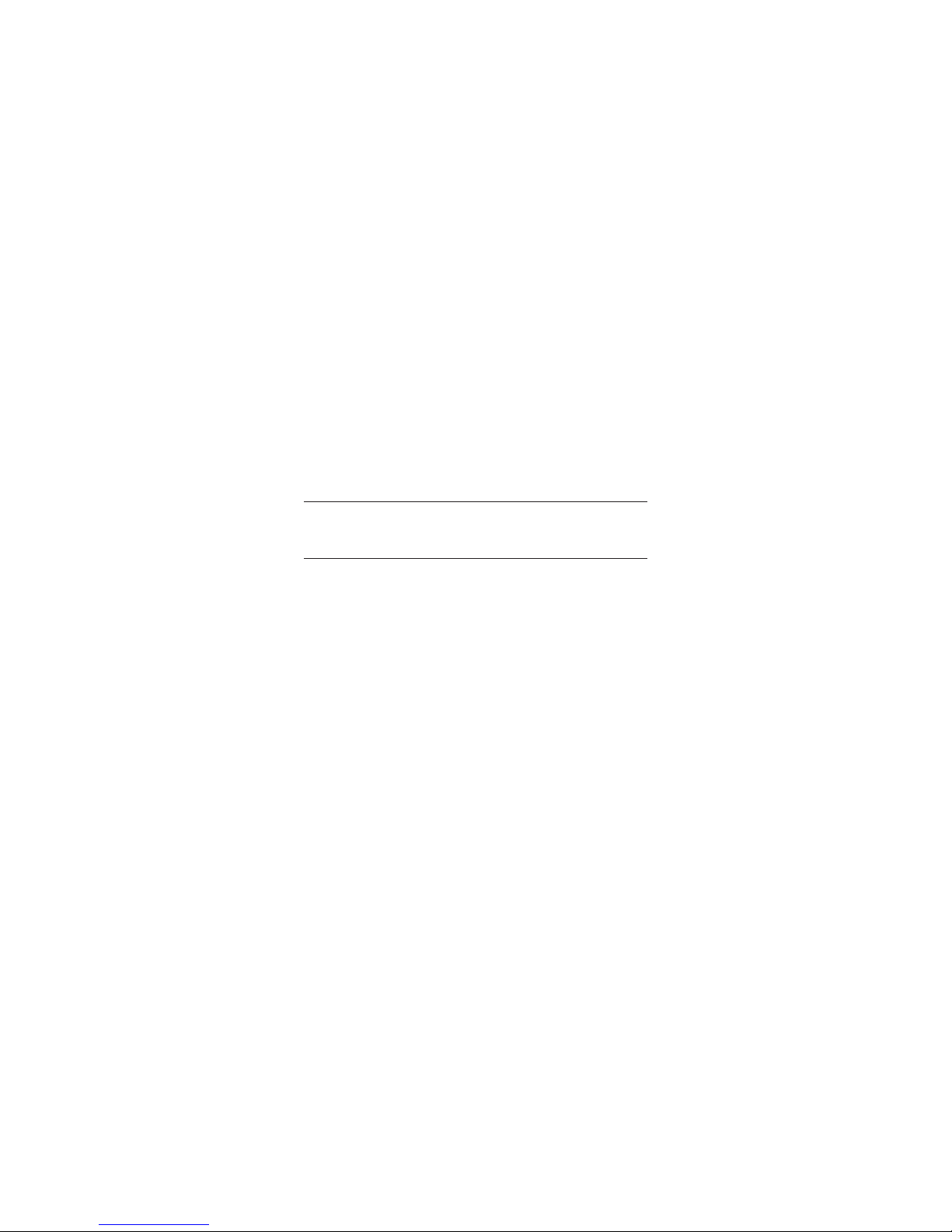
1
Introduction
Congratulati ons on your purc hase of this di gital video c amera. Before usin g the camera,
please read this user m anual carefully. With this di gital video camera you can take bot h
video clips and still photos. The illustrations in this user manual are to visually detail the
operation of th e digital video camer a.
Notice for use
General:
1. Never open the housing of the digital vid eo camera as some parts may cause an electric al
shock.
2. Moisture, extr eme pressure and overheating may d amage this digital vi deo camera.
Memory and st orage:
1. SD/MMC/SDHC cards are compatible with this camera, with a maximum capacity of
16GB.
2. When buying a SD/MMC/SDHC c ard, take the digit al video camera w ith you to ensure
compatibility.
3. When a SD/MMC/SDHC card is inserted, the internal memory of the digital video camera
will not function.
4. The card slot has a write-protect swi tch, which c an be used to prevent accid ental deletion
of data. When this switch is pushed to the bottom and locked, the data in the card will be
prot ected. H owever, w hen the c ard is in writ e-prot ect st ate, it cann ot be used for shoo ting or
deleting, etc.
5. W hen st ori ng doc uments u sin g th e int ernal mem ory or th e mem ory c ar d, m ake su re t hat
the size of the docum ents does not exceed th e capacity of the m emory.

2
Maintenance and care:
1. To clean the lens, first blow aw ay dust on its surface, then us e cloth or tissue to wipe th e
lens. If necessary, use lens cleanser.
2. Avoid touching the len s with your fingers.
3. When left idl e for long periods, r emove the batteri es from your digital vi deo camera and
stor e in a dr y and da rk pl ace.
Miscellaneous:
1. When switc hing video output b etween LCD dis play and video devic es, be sure to exit from
the ‘play’ or ‘record’ state.
2. This digital video c amera is suit able for environment s between 0 °- 40 ° C or 32 °-104 ° F.
Never keep th e digital video c amera in ext remely high t emperatures, such as a c ar parked in
the sun. Never k eep the digital video cam era in damp or moist plac es. In order t o prevent
the digital video c amera from condensati on, when moving from a cold to a warm place, be
sure to keep it in sealed plast ic bag, and open the bag and tak e it out when the camera
reac hes t he indo or t empe ratu re.
3. TV programs, movi es, music, images and other resources m ay be protected by copyri ght;
therefore, wi thout prior permission, the shooting/us e of these resources may violat e
copyright l aws and regulati ons related. Pleas e note that the r esources und er the protection
of copyright c an be used within the pe rmission of relat ed laws and regulati ons.
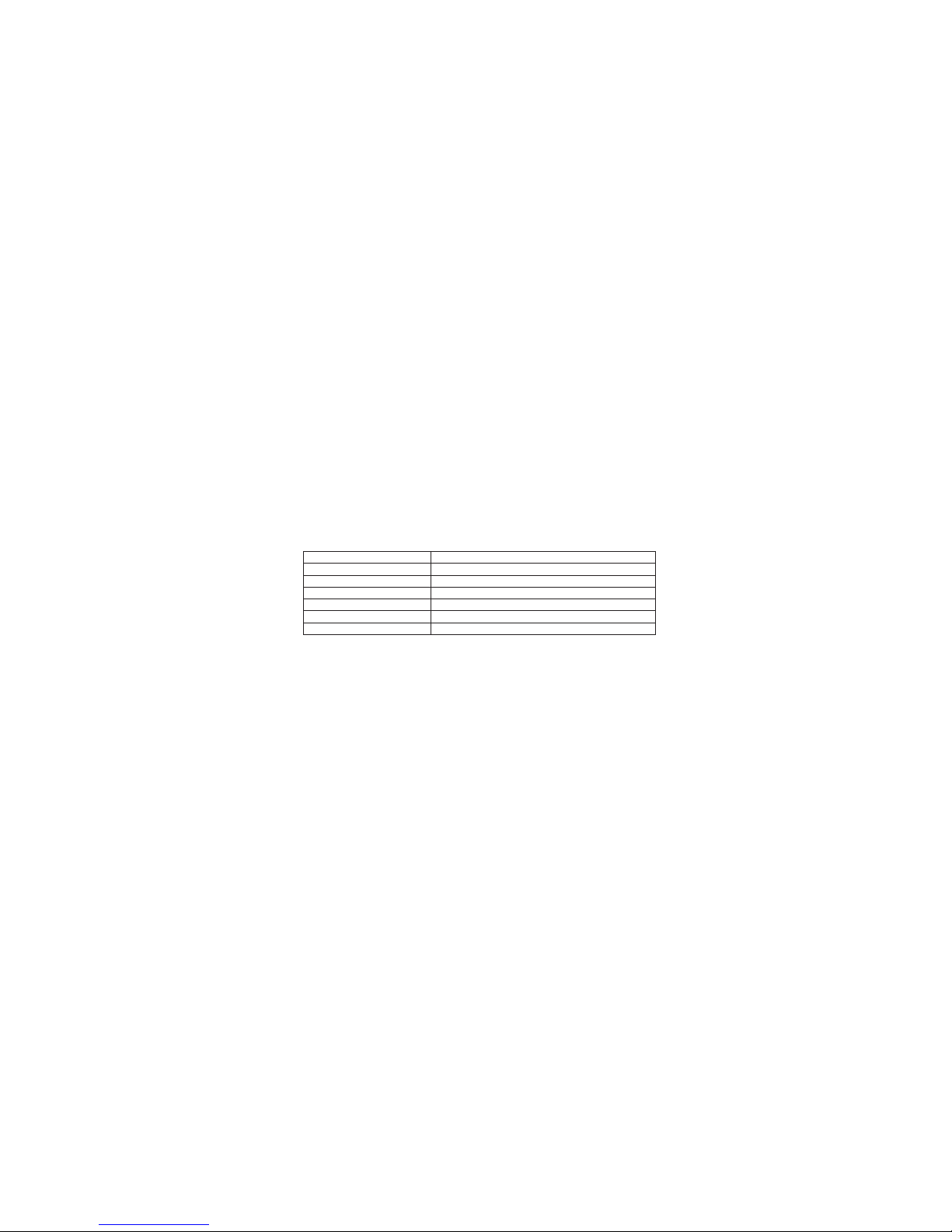
3
System requirements
When operating and using this digital video cam era, be sure the computer you ar e using
meets some basic requirements. Doing so will allow you to operate the camera to its full
functionality. Below are the requirements:
Operation Syst em Microsoft Wind ows 98, 2000,XP, Vista, Windows 7
CPU Above Intel PIII667 or CPU of equal performanc e
Memory Above 128 MB
Sound card and dis play card DirectX8 or ab ove.
CD-ROM 4× speed or above
Hard Disk 1 GB space above useabl e
Other One standard USB 1. 1 or USB 2.0 port
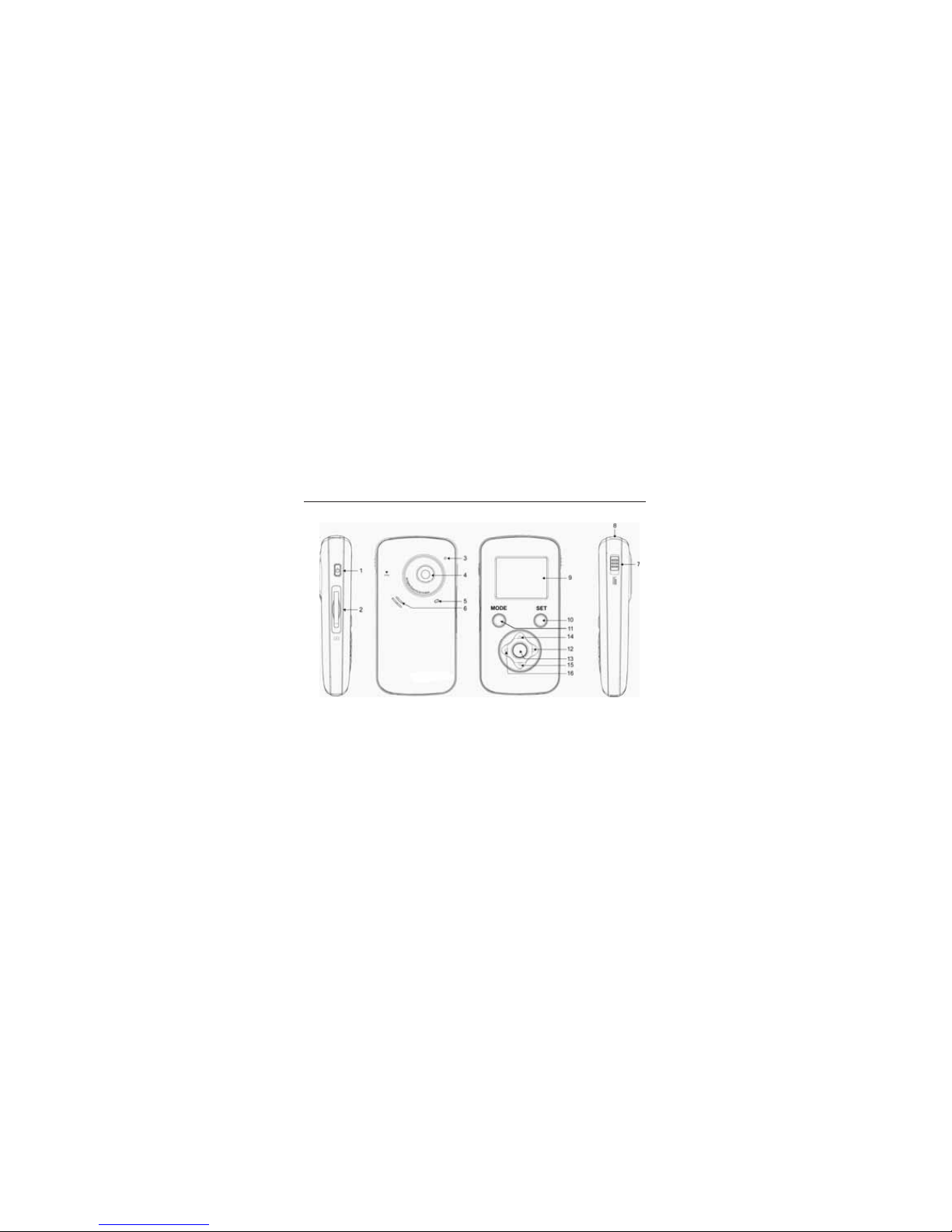
4
Getting to know your camera
1. Appearanc e and Buttons

5
2. Basic operati on
2.1 Installing the battery
Slide down th e back cover an d insert thr ee new AAA alkaline b atteries. Align w ith correct
pol arit y of b att ery t ermi nals . Cl ose th e back c over.
2.2 Using a SD/MMC/SD HC card
Turn your camcorder OFF before inserting / removing the SD Card.
Insert a memory card into the SD/MCC/SDHC card slot. Push it down until the card stays
latched. Do not force – check card’s position according to th e position mark on the
camera.
Push and release in serted card if y ou wish to remove or r eplace the card.
1. Power Key
2. SD/MMC SDHC Card Slot
3.Microphone
4.Lens
5.Busy indicator
6.Speaker
7. USB Switch
8.USB Connector
9.LCD panel
10.Set Key
11.Mode Key
12. Right Key
13. Confirm/OK key
14.UP key
15.Down key
16.Left key

6
- Note that the SD Card has a tiny LOCK switch on the side. Set the
switch to the un-LOCK position to store r ecorded videos and sti ll
pictures.
2.3 Powering on/off
In the power- off state, press and hold the pow er key to power on t he
camera.
In the power-on state, press the power key to power off the camera.
In the power-on state, let the camera idle for 1 minutedefaultto power off the camera
aut omat ical ly.
In power-on state, when the battery level is very low, the camera will turn off after several
seconds and you m ust replace the batt ery.
2.4 Menu Setting
Under picture takin g/recording m ode,press "SET" key t o open set menu and then pres s the
up/down/left/rig ht key to select m enu. Press OK or rig ht key to enter the su bmenu. When
selecting menu, the bac kground of the s elected menu option will be displayed in blue.
