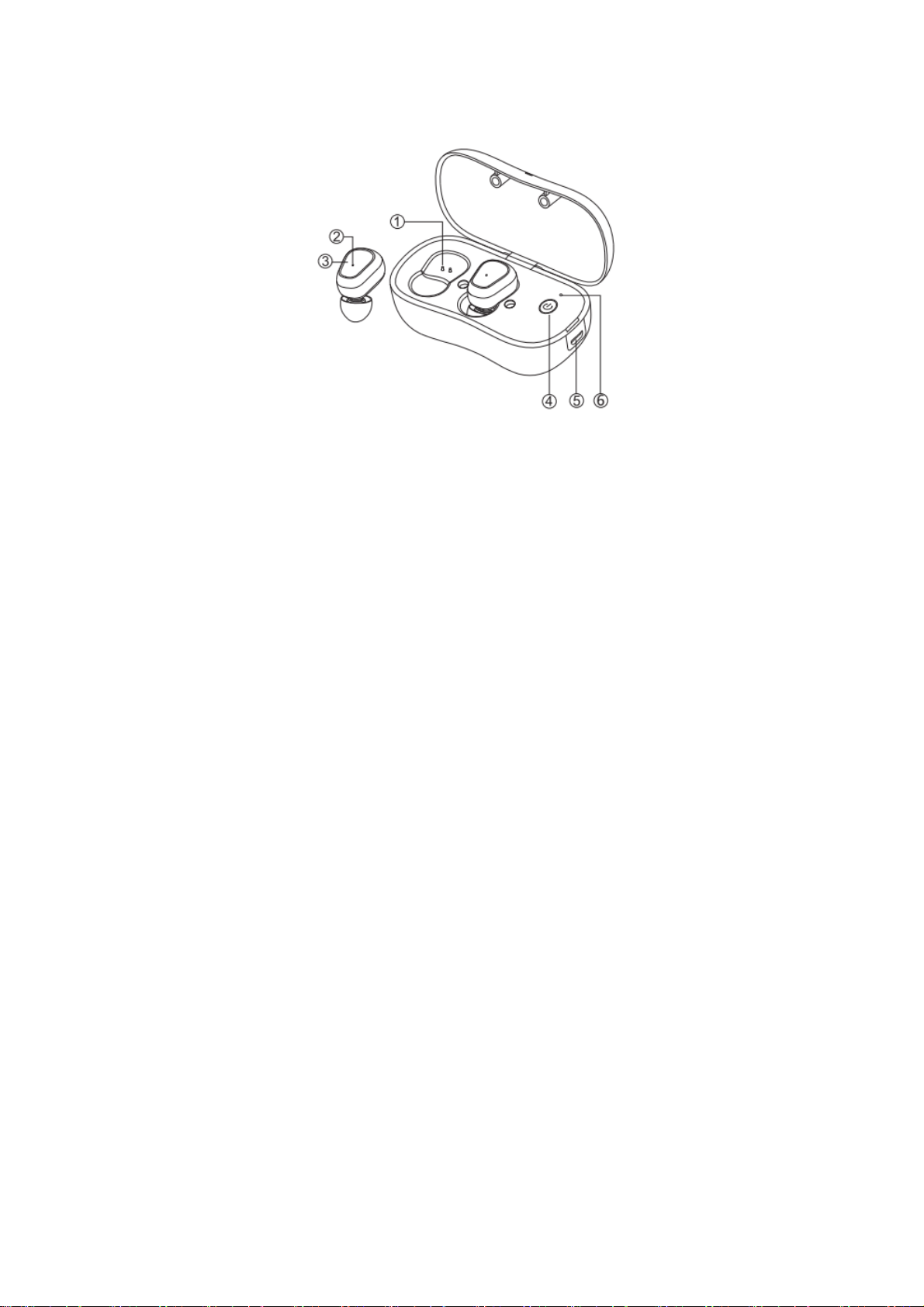
功能图示
①充电指针
②耳机指示灯
③操作键
④充电开关
⑤充电插座
⑥充电指示灯
StructureDiagram
①Chargingthimble
②Earphoneindicator
③Operationbutton
④Chargingswitch
⑤Chargingsocket
⑥Powerindicator
感谢您选用 SYLLABLE D900P 蓝牙耳机。请仔细阅读本手册了解相关操作步骤。
Thank you for using SYLLABLE D900P bluetooth headset, please read this manual carefully
to get to know about the operations.
包装内容
1xSYLLABLE D900P 耳机
1xUSB 充电线
6x 耳塞(耳机上已装配 2 只)
1x 用户手册
Package Contents:

1x SYLLABLE D900P headset
1x USB charge cable
6x earbuds (Two on the headset)
1x manual
操作说明
1.开机
. 长按操作键 1 秒开机。
. 取出耳机,自动开机。
Operation instruction
1. Power on
.Press power button for about 1 seconds.
.Put up the headset from the charge case,it will powered on automatically
2.关机
.长按操作键 5 秒关机。
.耳机放入充电盒内,耳机自动关机。
2. Power off
.Press power button for about 5 seconds.
.Headset put back in the charge case,it will be powered off automatically.
1)将耳机调至配对状态
(L)和(R)耳机启动并回连后,耳机自动进入手机配对模式。
2) 与手机连接
如耳机没有与手机连接过,需打开手机蓝牙功能,搜索并点击“SYLLABLE D900P”进行连接,
如提示输入配对码,请输入“0000”。
3) 设备回连
已连接过的设备,只需开机则可自动回连,无需配对操作。
3. Headset pairing with phone
1) Get headset into pairing mode
.it will get in phone pairing mode automatically after (L)and(R) headset connected.
2) Connect with phone
.Switch on the bluetooth in your phone and search for “SYLLABLE D900P”,if needs pin
code,please input“0000”.
3) Memory connection mode
.if you have connected with the headset before,the next time power on to get under memory
connection mode will connect automatically,don't need to get under the pairing mode.
4.主副(L/R)耳机连接
.主副耳机开机后会自动回连(出厂前已配对)
.如出现主副耳机不连接的情况,可在关机状态下,长按主耳机及副耳机的操作键约 2 秒,松开按
键后主副耳机会自动连接.

.注:主耳机(L),副耳机(R)
4. Main and auxiliary headset connection
1) They will connect automatically when they are powered on by factory default.
2) If they could not be connected,in power off state,press their power buttons at the
same time for 2 second,then they will be connect automatically.
.Note:Main headset (L)auxiliary headset (R)
5.通话功能
来电:来电中短按主耳机(L)操作键接听电话,长按 1 秒拒绝来电。
结束通话:通话中短按主耳机(L)操作键挂断电话。
注:通话时,仅主耳机(L)可用。
5.Phone communication
.Incoming call:short press the power button of the main headset(R)to receive call,press
1second to reject.
.End call:short press the power button of the main headset(L)to hang off.
.Note:Only the main headset(L)is available when in phone communication.
6.音乐播放
播放音乐:与手机连接后短按耳机操作键音乐自动播放
音乐暂停:播放中短按耳机操作键音乐暂停
选曲操作:使用副耳机(R)操作键,双击下一曲,三击上一曲。
6.Music Play
.Play/Pause:Short press the power button of the main headset(L) to play/pause
.Music track:Operate on the auxiliary headset(R),double click for next track,triple click
for previous track
7. 充电
1)耳机充电
.把耳机放入充电盒,按下充电盒开关,耳机开始充电;
.耳机充满电约需 1 小时。
2)充电盒充电
.通过充电接口连接各类 USB 充电器或电脑 USB 接口等进行充电,同时显示电量。
.充电盒充满电约需 1 小时
7.Charging
1)Headset charging
.Headset put in the charge case and press the power button on the charge case,it will
start to take charge.
.Headset be charged full tales about 1 hours.
2)Battery case charging

.Charge via the USB charging cable,it will indicate the battery capacity.
.battery case be charged full takes about 1 hours.

This device complies with part 15 of the FCC Rules. Operation is subject to the following two
conditions: (1) this device may not cause harmful interference, and (2) this device must accept
any interference received, including interference that may cause undesired operation.
Any changes or modifications not expressly approved by the party responsible for compliance
could void the user's authority to operate the equipment.
NOTE: This equipment has been tested and found to comply with the limits for a Class B
digital device, pursuant to Part 15 of the FCC Rules. These limits are designed to provide
reasonable protection against harmful interference in a residential installation. This equipment
generates, uses and can radiate radio frequency energy and, if not installed and used in
accordance with the instructions, may cause harmful interference to radio communications.
However, there is no guarantee that interference will not occur in a particular installation.
If this equipment does cause harmful interference to radio or television reception,
which can be determined by turning the equipment off and on, the user is encouraged to try to
correct the interference by one or more of the following measures:
-- Reorient or relocate the receiving antenna.
-- Increase the separation between the equipment and receiver.
-- Connect the equipment into an outlet on a circuit different
from that to which the receiver is connected.
-- Consult the dealer or an experienced radio/TV technician for help.
The device has been evaluated to meet general RF exposure requirement. The device can be u
sed in portable exposure condition without restriction
