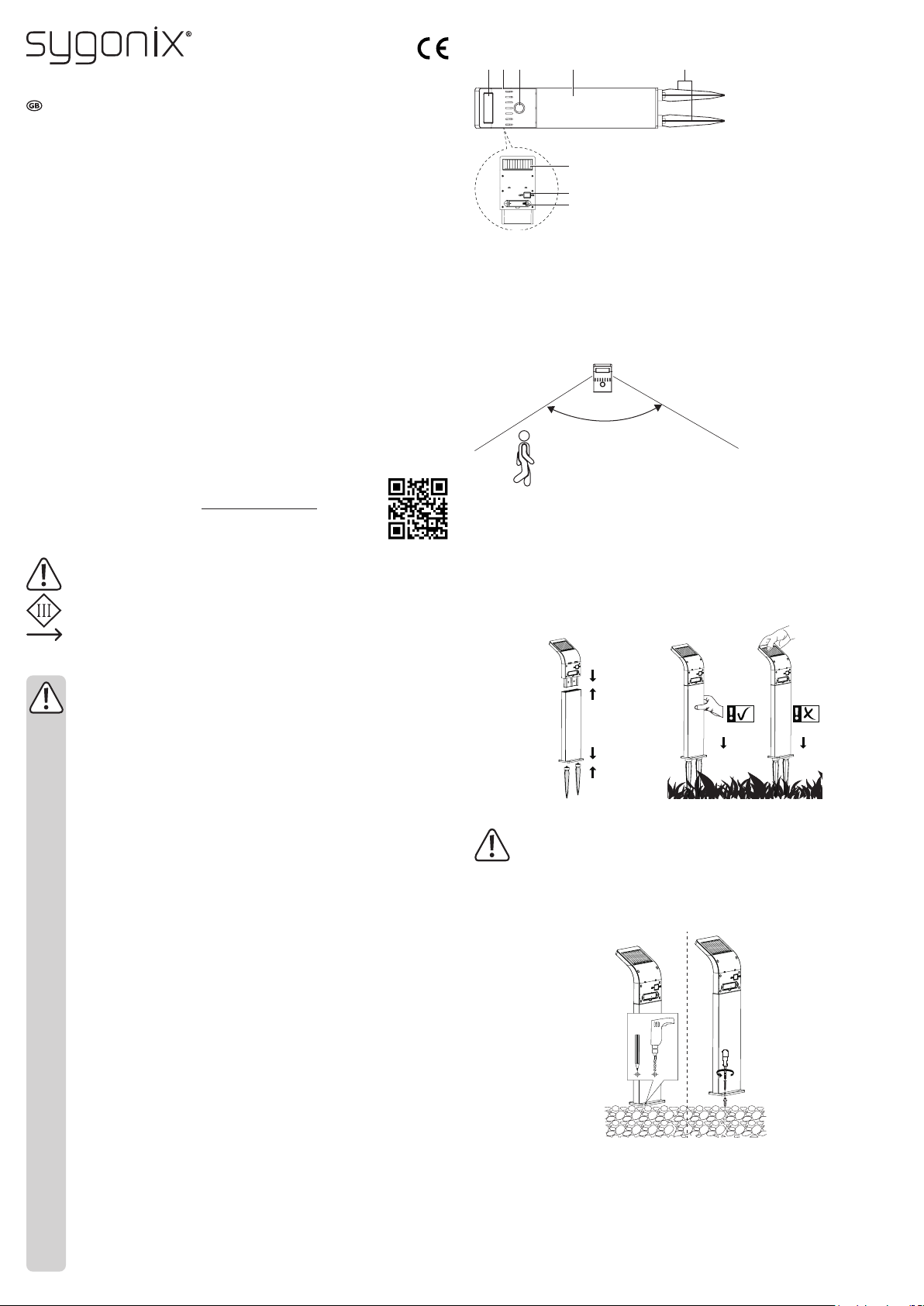
2
1 4 53
Operating Instructions
Solar Garden Light with PIR Sensor
Item No. 2338747
Intended use
The product is intended for use as decoration and is not suitable for domestic lighting. This product has an
built-in PIR sensor. 6 LEDs serve as the illuminant. The light turns on automatically at nightfall. All LEDs
will stay on for a short period when the PIR sensor is triggered. The product is powered by a battery that
recharges via the integrated solar panel during the daylight hours.
The product has an IP44 ingress protection rating. It is splash proof and suitable for outdoor use. Do not
submerge!
For safety and approval purposes, you must not rebuild and/or modify this product. If you use the product
for purposes other than those described above, the product may be damaged. In addition, improper use can
result in short circuits, res or other hazards. Read the instructions carefully and store them in a safe place.
Make this product available to third parties only together with its operating instructions.
This product complies with the statutory national and European requirements. All company names and product names are trademarks of their respective owners. All rights reserved.
Delivery content
• Solar garden light with PIR sensor (1x rechargeable battery inserted)
• 1x lamp stand
• 2x ground spikes
• 4x screws and 4x dowels
• Operating instructions
Operating elements
1 Lamp shade
2 Lamp head
3 PIR sensor cover
4 Lamp stand
5 Ground spikes
6 Solar panel
6
ICR14500
3.7V
7
8
7 ON/OFF switch
8 Battery compartment
Location
• To optimize charging, place the solar panel (6) in a location exposed to maximum sunlight. Do not set up
the solar panel in the shade or under any cover.
• Do not install the product in the direct proximity of other light sources such as yard or street lights, otherwise the product will not switch on automatically at nightfall.
• The product is suitable for use in unprotected outdoor areas. Do not submerge!
a) Motion detection sensor
Motion detection:
• Works best when the subject
walks across the sensor.
5 m
120°
• Does not work well behind
glass.
Up-to-date operating instructions
Download the latest operating instructions at www.conrad.com/downloads or scan the QR
code shown. Follow the instructions on the website.
Explanation of symbols
The symbol with the exclamation mark in the triangle is used to indicate important information in
these operating instructions. Always read this information carefully.
This product is constructed according to protection class III.
The arrow symbol indicates special information and advice on operation.
Safety instructions
Read the operating instructions carefully and especially observe the safety information.
If you do not follow the safety instructions and information on proper handling in this
manual, we assume no liability for any resulting personal injury or damage to property.
Such cases will invalidate the warranty/guarantee.
a) General information
• The device is not a toy. Keep it out of the reach of children and pets.
• Do not leave packaging material lying around carelessly. This may become dangerous playing
material for children.
• Protect the product from extreme temperatures, strong jolts, ammable gases, steam and
solvents.
• Do not place the product under any mechanical stress.
• If it is no longer possible to operate the product safely, take it out of operation and protect it
from any accidental use. Safe operation can no longer be guaranteed if the product:
- is visibly damaged,
- is no longer working properly,
- has been stored for extended periods in poor ambient conditions or
- has been subjected to any serious transport-related stresses.
• Please handle the product carefully. Jolts, impacts or a fall even from a low height can damage the product.
• Do not short circuit the battery terminals
• Consult an expert when in doubt about the operation, safety or connection of the product.
• Maintenance, modications and repairs must only be completed by a technician or an authorised repair centre.
• If you have questions which remain unanswered by these operating instructions, contact our
technical support service or other technical personnel.
b) LED light
• Attention, LED light:
- Do not look directly into the LED light!
- Do not look into the beam directly or with optical instruments!
c) Rechargeable batteries
• Correct polarity must be observed while inserting the rechargeable battery.
• The rechargeable battery should be removed from the device if it is not used for a long period
of time to avoid damage through leaking. Leaking or damaged rechargeable batteries might
cause acid burns when in contact with skin, therefore use suitable protective gloves to handle
corrupted (rechargeable) batteries.
• Rechargeable batteries must be kept out of reach of children. Do not leave rechargeable batteries lying around, as there is risk, that children or pets swallow them.
• Rechargeable batteries must not be dismantled, short-circuited or thrown into re. Never recharge nonrechargeable batteries. There is a risk of explosion!
Installation
The product can be mounted on the supplied ground spikes or on the oor.
a) Option 1: mounting on the ground spikes
1. Assemble the lamp head (2), the lamp stand (4) and two ground spikes (5) as shown below.
2. Insert the ground spikes into a level and sufciently rm surface (e.g. soil). A stony subsurface will cause
damage to the ground spikes. Make sure the ground spikes are inserted securely and cannot tip over.
Hold the lamp stand while inserting. Do not hold the lamp head. This helps prevent damage to the lamp
head.
b) Option 2: mounting on the oor
When drilling or tightening screws, make sure there are no cables, wires or pipes located under-
neath the surface. Inadvertently drilling through electric cables can cause life-threatening danger
of an electric shock!
1. Find a solid and hard surface. Use the four holes on the bottom of the lamp stand (4) to mark four holes
on the surface. Then drill four holes on the marked positions.
2. Fix the lamp stand on the oor using the supplied screws and dowels. Secure four supplied dowels into
the four drilled holes, then secure four supplied screws into the four dowels separately.
Solar charging
When using for the rst time or after prolonged periods of low sunlight, you should fully recharge the battery.
• The product must be switched on for the battery to charge.
• Switch the product off before it gets dark to prevent the light from switching on and draining the battery.
• Switch the product back on after sunrise the next day to resume charging.
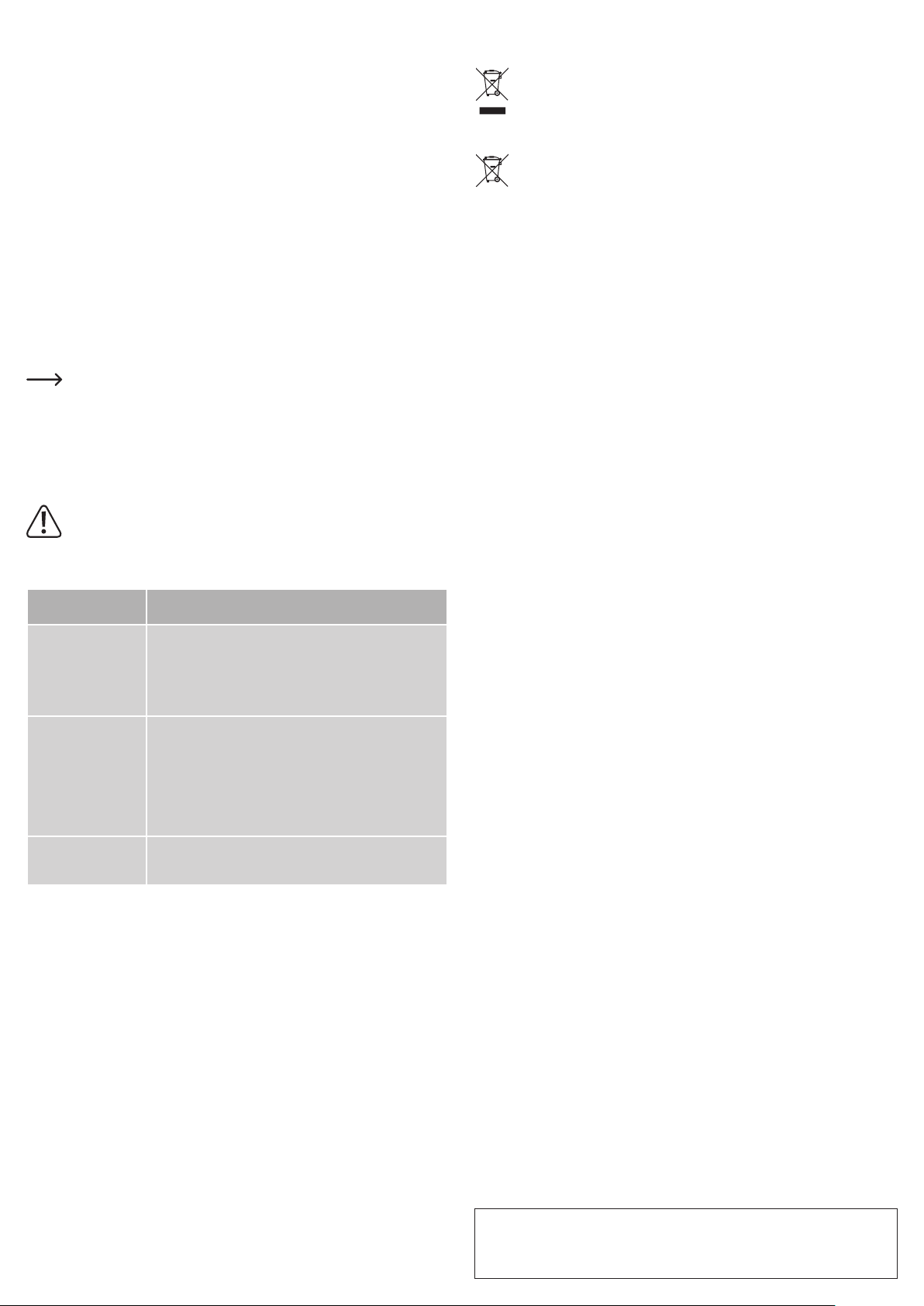
Operation
• When light level is ≤10 lux (e.g.at nightfall), the LED light turns on automatically (2x LEDs on).
• When the built-in motion sensor is triggered, the LED light gets brighter (6x LEDs on).
• When the ambient light reaches a certain brightness level, the LED light will turn off.
a) Motion sensor
• The motion detection will be activated when the light level is ≤10 lux.
• When motion detection is activated, 6x LEDs will stay on for a short period after the motion stops. After
that, 2x LEDs stay on during darkness.
b) Notes on battery use and charging
• The battery can be fully charged for eight hours in sunny weather, which can light the product for approximately eight hours.
• Keep the solar panel clean. Dust and dirt covering the solar panel reduces charging efciency.
• During extended periods without sufcient sunlight for solar charging, it is possible that the rechargeable battery will completely discharge. Rechargeable batteries can get damaged if left with no charge
for some time. It is recommended to switch the power off so the battery does not completely discharge.
• Cold temperatures adversely affect the battery life. To ensure long, error-free operation, we recommend
switching the power off and storing the product in a dry, warm location when not in use. Switch the
product off for this purpose.
• You can remove the rechargeable battery before storing the product and charge it with a suitable charger.
Observe all relevant information provided in these operating instructions regarding removing or replacing
the rechargeable battery.
c) Remove/Insert rechargeable battery
Replace the rechargeable battery if the illumination time reduces signicantly despite the battery
being sufciently charged.
When replacing the rechargeable battery, make sure no moisture enters the inside of the battery
compartment.
1. Switch the product OFF (7).
2. Loosen the two screws on the battery compartment (8) using a suitable screwdriver.
3. Remove the battery compartment.
4. Replace the battery matching the polarity shown inside the compartment.
Only use a rechargeable battery of the same type and specication as indicated in the section
“Technical data”.
5. Replace and tighten the battery compartment with the two screws.
Troubleshooting
Problem Solution
Disposal
a) Product
Electronic devices are recyclable waste and must not be disposed of in the household waste.
At the end of its service life, dispose of the product in accordance with applicable regulatory
guidelines.
Remove the rechargeable battery and dispose of it separately from the product.
b) Rechargeable batteries
You as the end user are required by law (Battery Ordinance) to return all used rechargeable
batteries. Disposing of them in the household waste is prohibited.
Contaminated rechargeable batteries are labeled with this symbol to indicate that disposal in
the domestic waste is forbidden. The designations for the heavy metals involved are: Cd =
Cadmium, Hg = Mercury, Pb = Lead (name on rechargeable batteries, e.g. below the trash icon
on the left).
Used rechargeable batteries can be returned to collection points in your municipality, our stores or wherever
rechargeable batteries are sold.
You thus fulll your statutory obligations and contribute to the protection of the environment.
Technical data
Power supply ........................................ 3.7 V, 800 mAh, 14500 rechargeable battery
Solar panel ........................................... 5 V, 130 mA, monocrystal
Illuminant type ...................................... LED
LED quantity ......................................... 6 pcs
LED service life ..................................... 25000 hours
Charging time ....................................... 8 hours (in optimum conditions)
Illumination time .................................... max. 8 hours with fully charged battery
Light output ........................................... max. 70 lm
Light activation threshold ...................... ≤10 lux
PIR sensor ............................................ Detection angle: 120º, Detection range: max. 5 m
Colour temperature ............................... 6000 K
Ingress protection ................................. IP44
Protection class .................................... III
ON/OFF switch ..................................... Ye s
Material ................................................. ABS + PC + aluminium
Operating/Storage conditions ............... -20 to +40 ºC, ≤100 % RH (non-condensing)
Dimensions (W x H x D) ....................... 110 x 500 x 105 mm
Weight .................................................. 659 g
• There is a nearby light source which causes interference with the
The light does not
turn on automatically.
The light stays on for
short periods.
The light gets brighter.
product. Make sure the product is placed in darkness to activate
the light.
• The ON/OFF switch is in the OFF position. Adjust the switch to
the ON position.
• Long periods of low sunlight (e.g. cloudy weather or in winter) will
cause the battery to recharge less during the day. We recommend
using a commercially available charger to charge the battery.
• The battery is old and cannot store sufcient charge. Replace
with a new one.
• See sections “Solar charging” and “Operation - b) Notes on battery use and charging”.
• Motion detection is activated and this turns all six LEDs on. A
short period later after the motion stops, only two LEDs stay on.
Care and cleaning
• Do not use any aggressive cleaning agents, rubbing alcohol or other chemical solutions as they can
cause damage to the housing and malfunctioning.
• Never point a water jet, e.g. of a high-pressure cleaning device, at the product.
• Besides occasional cleaning, the product is maintenance-free.
• Let the product cool down sufciently before cleaning.
• Use a clean, soft and dry cloth to clean the housing. For more stubborn dirt, slightly moisten the cloth
with lukewarm water.
• If necessary, remove any dust from the solar panel, as the charging current could otherwise decrease.
This is a publication by Conrad Electronic SE, Klaus-Conrad-Str. 1, D-92240 Hirschau (www.conrad.com). All rights including translation reserved. Reproduction by any method, e.g. photocopy, microlming, or the capture in electronic data
processing systems require the prior written approval by the editor. Reprinting, also in part, is prohibited. This publication
represent the technical status at the time of printing.
Copyright 2021 by Conrad Electronic SE. *2338747_V1_0121_02_mxs_m_en
