
Operating instructions
RS2W radio transmitter 1 channel
Item no. 1555211
Latest operating instructions
Download the latest operating instructions via the
link www.conrad.com/downloads or scan the QR
code shown. Follow the instructions on the website.
Explanation of symbols
The lightning symbol inside a triangle is used when the-
re is a potential risk of personal injury, such as electric
shock.
An exclamation mark in a triangle indicates important ins-
tructions in this operating manual that absolutely have to
be observed.
The arrow symbol indicates specic tips and advice on
operation.
Delivery content
• RS2W radio transmitter
• Operating instructions
Intended use
The radio transmitter can switch suitable receivers of the RS2W radio
system (or a consumer load connected to it) wirelessly on or off.
The radio transmitter has a sensor that must be attached to a power
line (phase / L). This senses whether there is an electrical current running through. In response, the corresponding receiver for the RS2W
radio system is activated.
The radio-transmitter is operated via a type “CR2477” battery. The
radio-transmitter must not get damp or wet as this would damage it.
For safety and compliance reasons, the product must not be convert-
ed or modied in any way. If you use the product for other purposes
than those described above, the product may be damaged. Moreo-
ver, improper use can lead to risks such as short-circuits, re, electric
shocks, etc. Please read the operating instructions carefully and do
not discard them. If you pass the product on to a third party, please
hand over these operating instructions as well.
This product complies with the applicable national and European Regulations. All names of companies and products are the trademarks of
the respective owners. All rights reserved.
Safety instructions
Read the operating instructions carefully and especially observe the safety information. If you do not follow the safety instructions and information on proper
handling in this manual, we assume no liability for any
resulting personal injury or damage to property. Such
cases will invalidate the warranty/guarantee.
a) General
Attention, important note!
Only persons with relevant electro-technical knowledge and experience should carry out the installation! *)
If it is installed improperly, you risk:
• your own life
• the life of the person using the electrical system.
If it is not installed properly, you risk severe damage to property, e.g.,
by re.
There is a risk of you being held liable for personal injury and material
damage.
Contact an Electrician!
*) Specialist knowledge required for the installation:
In particular, the following expertise is required for installation:
• the applicable “5 safety rules”: Switch off power; secure against
switching back on; determine voltage-free status; earthing and
short-circuiting; cover or fence off nearby live parts
• Choose appropriate tools, meters and, if necessary, personal protective equipment
• Evaluation of the measurement results
• Selection of the electrical installation material to ensure the shutdown conditions
• IP protection types
• Installation of the electrical installation material
• Type of mains supply network (TN system, IT system, TT system)
and the connection conditions that follow from them (classical
earthing, protective earthing, required additional measures, etc.)
If you do not have the expertise required for the installation and
the connection, do not install and connect it yourself but ask a
qualified technician.
• The device is not a toy. Keep it out of the reach of children and pets.
• Do not leave packaging material lying around carelessly. This may
become dangerous playing material for children.
• Protect the product from extreme temperatures, direct sunlight,
strong jolts, high humidity, moisture, ammable gases, vapours and
solvents.
• Do not place the product under any mechanical stress.
• If it is no longer possible to operate the product safely, take it out of
operation and protect it from any accidental use. Safe operation can
no longer be guaranteed if the product:
- is visibly damaged,
- is no longer working properly,
- has been stored for extended periods in poor ambient conditions
or
- has been subjected to any serious transport-related stresses.
• Please handle the product carefully. Jolts, impacts or a fall even
from a low height can damage the product.
• Also observe the safety and operating instructions of any other devices which are connected to the product.
• Do not use this product in hospitals or medical institutions. Although
the product only emits relatively weak radio signals, these may lead
to the malfunction of life-support systems. The same may also apply
to other areas.
• Consult an expert when in doubt about operation, safety or connection of the device.
• Maintenance, modications and repairs are to be performed exclu-
sively by an expert or at a qualied shop.
• If you have questions which remain unanswered by these operating
instructions, contact our technical support service or other technical
personnel.
b) Connection and operation
• The Phase/L wire of the power lead must be routed through the
sensor. For this reason, ensure that the radio transmitter is suitably
positioned to avoid all contact with the sensor.
• The product must not get damp or wet.
• Protect the product from exposure to extreme temperatures, direct
sunlight, strong vibrations and solvents. Never expose the product
to mechanical stress.
c) Batteries
• Correct polarity must be observed while inserting the battery.
• The battery should be removed from the device if it is not used for
a long period of time to avoid damage through leaking. Leaking or
damaged batteries might cause acid burns when in contact with
skin, therefore use suitable protective gloves to handle corrupted
batteries.
• Batteries must be kept out of reach of children. Do not leave batteries lying around, as there is risk, that children or pets swallow them.
• Batteries must not be dismantled, short-circuited or thrown into
re. Never recharge non-rechargeable batteries. There is a risk of
explosion!
Operating elements
1 Power sensor
2 Opening for power lead
(Phase/L)
3 Control key
4 LED
Inserting/replacing batteries
• To insert the battery, separate the two halves of the device. To do
this, use a ngernail or a at screwdriver. Do not exert any force.
• Insert a type CR2477 battery, observing the correct polarity. The
plus pole (+) of the battery has to point outwards towards you.
• Join the two halves of the device back together, ensuring that they
snap into place.
• A battery exchange is necessary when a programmed receiver no
longer reacts to the radio transmitter.
Depending on the installation location (for example, in
a ush-mounted box), when changing the battery, make
sure that no lines carrying mains voltage are touched.
There is a risk of a life-threatening electric shock!
Depending on the installation location, where possible,
switch off the mains voltage at all poles before changing
the battery. Verify the absence of voltage by using an appropriate measuring instrument. Proceed to replace the
battery as described above.
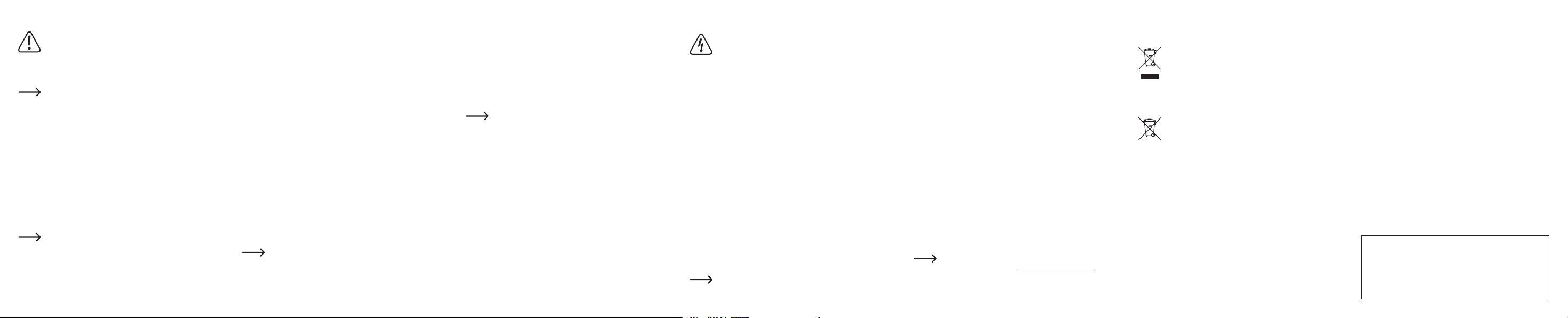
Operation and programming
A
s it is necessary to avoid all contact with the current sensor when the device is installed, (the Phase-L line which
feeds through the sensor is only lightly insulated), we recommend that you carry out programming before installing
a) Resetting the radio transmitter
A reset also deletes all programmed/saved radio recei-
Proceed as follows to perform a reset:
• Briey press the control key (3) so that the LED (4) lights up.
• Hold the control key down until the LED (4) ashes. Release the
• Hold down the control key again until the LED ashes fast, then
• All programs are now erased.
b) Programming a radio receiver to the radio-transmitter
• Switch off the radio receiver of the RS2W radio system that you want
the radio transmitter.
At initial start-up, you should rst perform a reset and only
then programme the radio receiver(s).
vers tuned (e.g., when you want to reset the radio-transmitter to the factory settings).
control key. The programming mode is now activated.
goes off, and then ashes fast again then goes off. Then release
the control key.
It is possible to program up to 5 different radio receivers
(e.g., radio-controlled switch) for each radio transmitter
of the RS2W radio system. However, do not mix radiocontrolled switches and dimmers.
to program using its control key (see operating instructions for the
radio receiver used).
• Briey press the control key (3) on the transmitter so that the LED
(4) lights up.
• Press and hold the programming key (3) until the LED ashes. Release the control key.
• Hold down the control key on the radio receiver until the programming process on the radio transmitter is complete.
• The radio receiver switches on to indicate the end of the programming process.
c) Deleting a radio receiver from the radio-transmitter
Please proceed as described in the programming process.
d) Deleting a defective/ lost radio receiver, and then program-
ming a new radio receiver
Defunct or lost radio receivers can of course, no longer be deleted
from the radio transmitter (see above under Section c).
Procedure 1:
Perform a reset of the radio transmitter (see above under a). Here,
however, all programmed radio receivers are deleted from the radio
transmitter and must be programmed again.
Procedure 2:
When the radio transmitter has no response to a key command from
a radio receiver at least 20x, the internally occupied memory is released.
The memory is not deleted, but only released for over-
writing with a new program (see section b). As long as no
new radio receiver is programmed, the data is retained!
Radio transmitter function
The radio transmitter has a sensor that must be attached to a power
line (phase / L). This senses whether there is an electrical current running through. In response, the corresponding receiver for the RS2W
radio system is activated.
• Current available (approx. > 0.1 A): Radio transmitter sends switchon command
• No power or only low current available (approx. <0.1 A): Radio
transmitter sends switch-off command
In the vicinity of 0.1 A, the switching state is undened.
Here, it is not only the component tolerances in the radio
transmitter that matter, but also the position of the cable
(phase / L) of the power line in the opening of the sensor.
The radio transmitter may be set into e.g., a ush-mounted box behind
a socket (if the ush-mounted box is deep enough). If a consumer is
now connected to the socket and the current consumption is greater
than approx. 0.1 A (power consumption greater than approx. 25 W),
the radio transmitter sends a switch-on command to the programmed
receivers of the RS2W radio system.
If the consumer is switched off or unplugged, the radio transmitter
sends a switch-off command to the programmed receiver of the RS2W
radio system.
Installation
Please observe the chapter “Safety instructions”!
First switch off at all poles the mains voltage for the power
line to be used (whose phase / L is to be routed through
the opening of the current sensor). To do this, switch off
the associated fuse and FI circuit breaker.
Verify the absence of voltage by using an appropriate
measuring instrument.
• First insert a battery correctly into the radio transmitter and program
the radio transmitter so that the desired radio receivers are registered (see chapter “Operation and programming”).
• The phase / L of a power line to be used for switching must be routed through the opening (2) of the current sensor (1). The wire must
be insulated and the insulation must not be damaged or broken.
Feed only the Phase/L through the current sensor; not the N-Neutral
nor the protective Earth wire (PE).
• Place the radio transmitter in an appropriate position. If necessary,
x it in place with some double-sided tape.
• Make sure it is properly protected.
• Switch the voltage supply back on.
Range
The transmission range of the radio signals, between the radio transmitter and the radio receivers in use is up to 150 m under optimal
conditions.
This value, however, is the so-called “open space range”
(the range when the transmitter and receiver are in line of
sight, without any interference).
In practice, however, there may be walls, room ceilings, etc. between
the transmitter and the receiver, which will reduce the range accordingly.
Due to the various inuences on wireless transmission, no specic
range can be guaranteed. However, trouble-free operation is usually
possible in a single-family home.
Sometimes the range can be considerably reduced due to:
• Walls, reinforced concrete ceilings, metal-framed drywalls
• Coated/metallised insulated glass
• Proximity to metallic & conductive objects (e.g., heating elements)
• Proximity to human bodies
• Other devices on the same frequency (e.g., wireless headphones,
wireless speakers)
• Proximity to electric motors/appliances, transformers, power supplies, computers
Care and cleaning
Apart from the occasional battery change, the product is maintenance-free. Due to the installation position (contact protection is required) cleaning is not possible / necessary.
Declaration of Conformity (DOC)
Conrad Electronic SE, Klaus-Conrad-Straße 1, D-92240 Hirschau hereby declares that this product conforms to the 2014/53/EU directive.
Click on the following link to read the full text of the EU
declaration of conformity: www.conrad.com/downloads
Select a language by clicking on a ag symbol and enter
the product order number in the search box. You can then
download the EU declaration of conformity in PDF format.
Disposal
a) Product
Electronic devices are recyclable waste and must not be
disposed of in the household waste. At the end of its service life, dispose of the product according to the relevant
statutory regulations.
Remove any inserted batteries and dispose of them sepa-
rately from the product.
b) Batteries
You as the end user are required by law (Battery Ordi-
nance) to return all used batteries. Disposing of them in
the household waste is prohibited.
Contaminated batteries are labelled with this symbol to
indicate that disposal in the domestic waste is forbidden.
The designations for the heavy metals involved are: Cd =
Cadmium, Hg = Mercury, Pb = Lead (name on batteries,
e.g. below the trash icon on the left).
Used batteries can be returned to collection points in your municipality, our stores or wherever batteries are sold.
You thus full your statutory obligations and contribute to the protection of the environment.
Technical data
Power supply ............................... 1x type “CR2477” battery
Transmission/
receiving frequency ..................... 868.000 - 868.600 MHz
Transmission/receiving range ...... max. 150 m (in open area)
Transmission power..................... <14 dBm
Max. number of receivers ............ 5
Ambient conditions ...................... Temperature 0 °C to +45 °C,
Dimensions (W x H x D) .............. 40 x 40 x 16 mm
Weight ......................................... approx. 18 g (without battery)
This is a publication by Conrad Electronic SE, Klaus-Conrad-Str. 1, D-92240
Hirschau (www.conrad.com).
All rights including translation reserved. Reproduction by any method, e.g.
photocopy, microlming, or the capture in electronic data processing systems
require the prior written approval by the editor. Reprinting, also in part, is prohibited. This publication represent the technical status at the time of printing.
Copyright 2019 by Conrad Electronic SE. *1555211_V3_0419_02_mxs_m_en
air humidity 0% to 95% relative,
noncondensing
