SY Electronics HS12E-18G User Manual
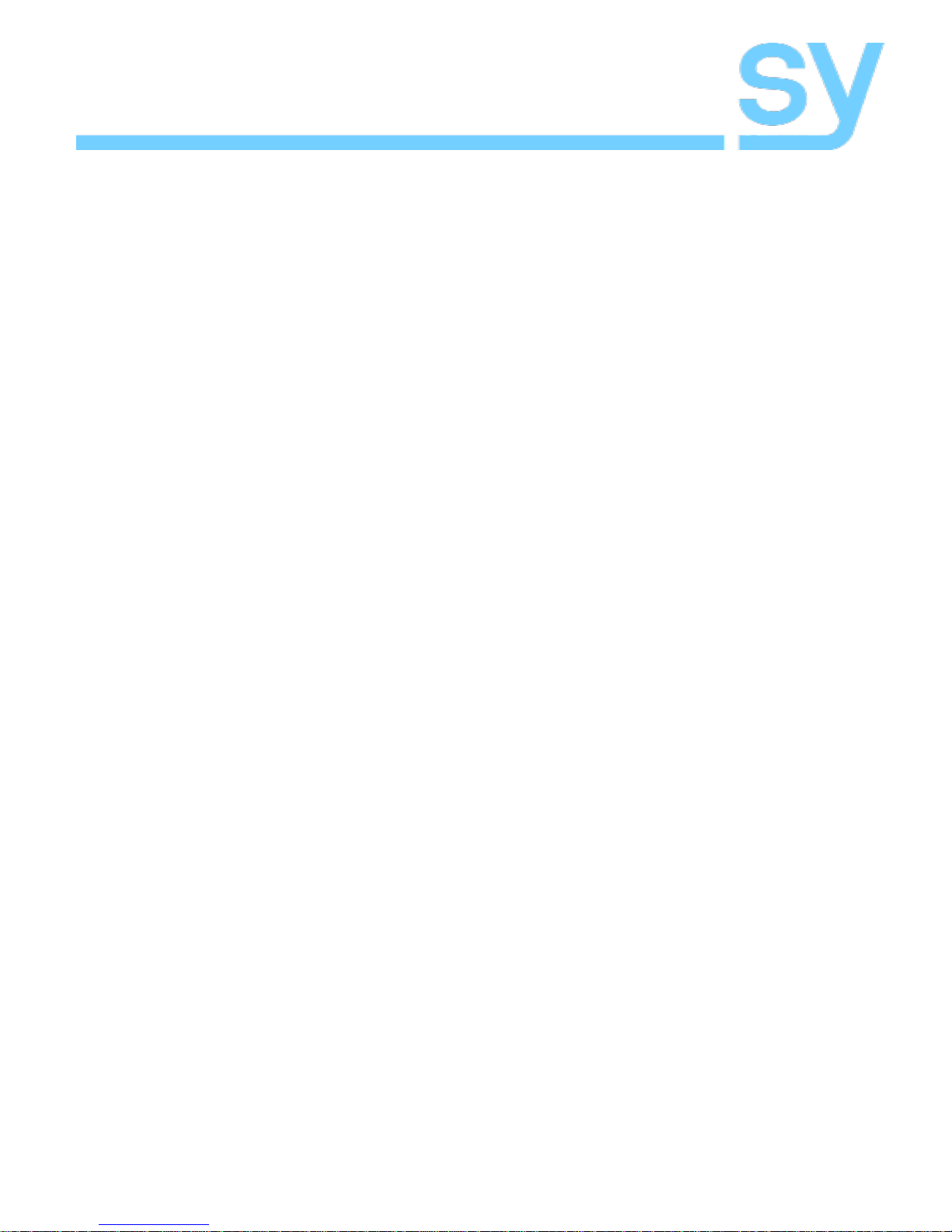
SY Electronics Ltd., 7 Worrall Street, Salford, Greater
Manchester, M5 4TH
Tel: +44 (0)161 868 3450 – Fax: +44 (0)161 868 3459
Web: sy.uk
User Manual
HS12E-18G
1x2 HDMI 2.0 Splitter
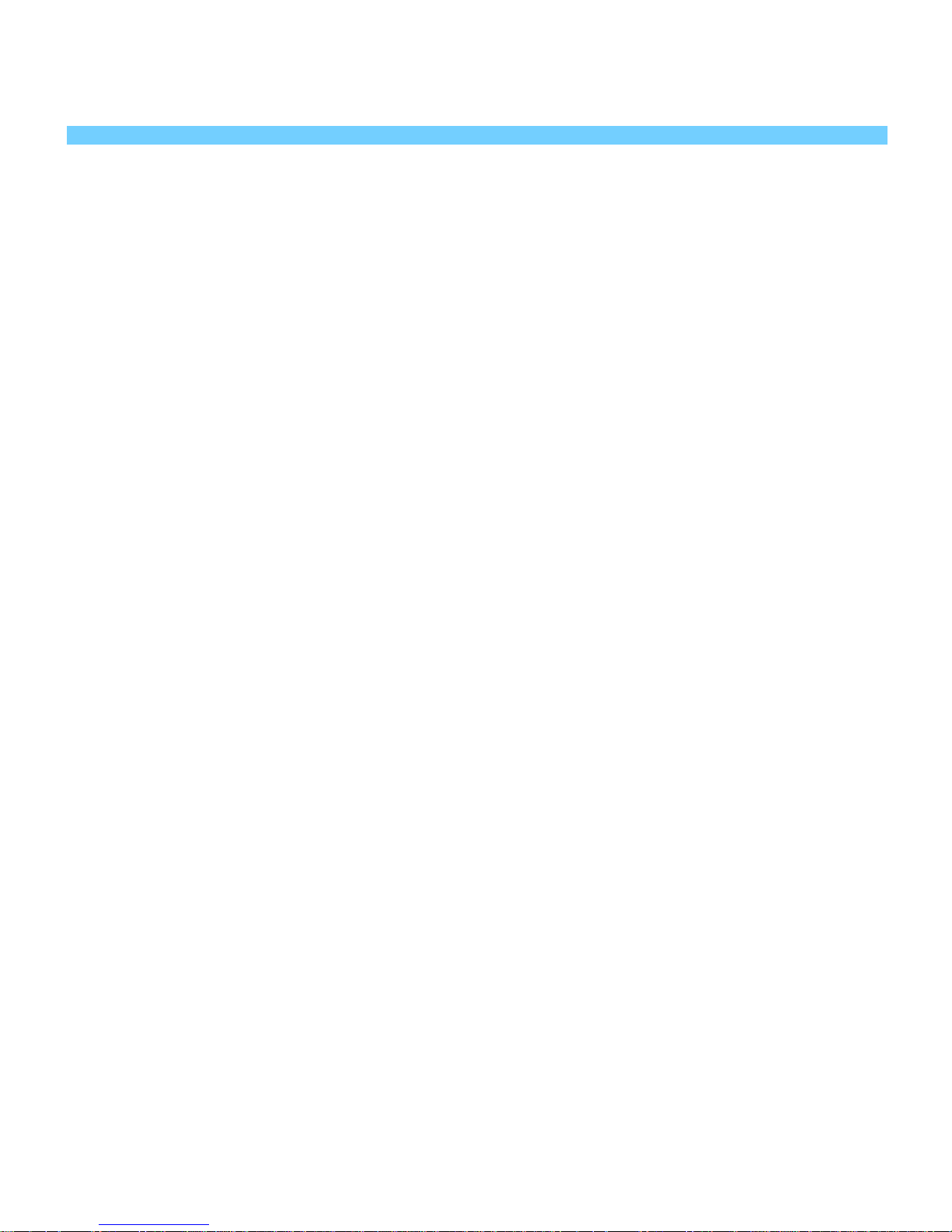
sy.uk 2 V1.1
This 18GHz HDMI 2.0 splitter offers a solution to
distribute an HDMI signal to 2 display devices. This
splitter supports up to 4K2K @50/60Hz HDMI 2.0
signals with compliance to HDCP 2.2. They are ideal in
a variety of situations from digital signage, residential,
conference rooms and education establishments.
Features
Split a single HDMI input to 2 outputs
Supports all resolutions up to HDMI 2.0 (18GHz) (4K
@60Hz with 12-bit YCbCr 4:4:4)
Supports 3D at 1080p @60Hz and Compliant with
HDCP 2.2
Supports audio formats including LPCM 7.1CH,
Dolby TrueHD, and DTS-HD Master Audio
Smart EDID control
Usage Precautions
This HDMI Splitters should be installed in a clean
environment that has adequate ventilation, temperature
and humidity control.
All switches, plugs, sockets and power cables must be
insulated and safety approved. All devices should be
connected before powering on.
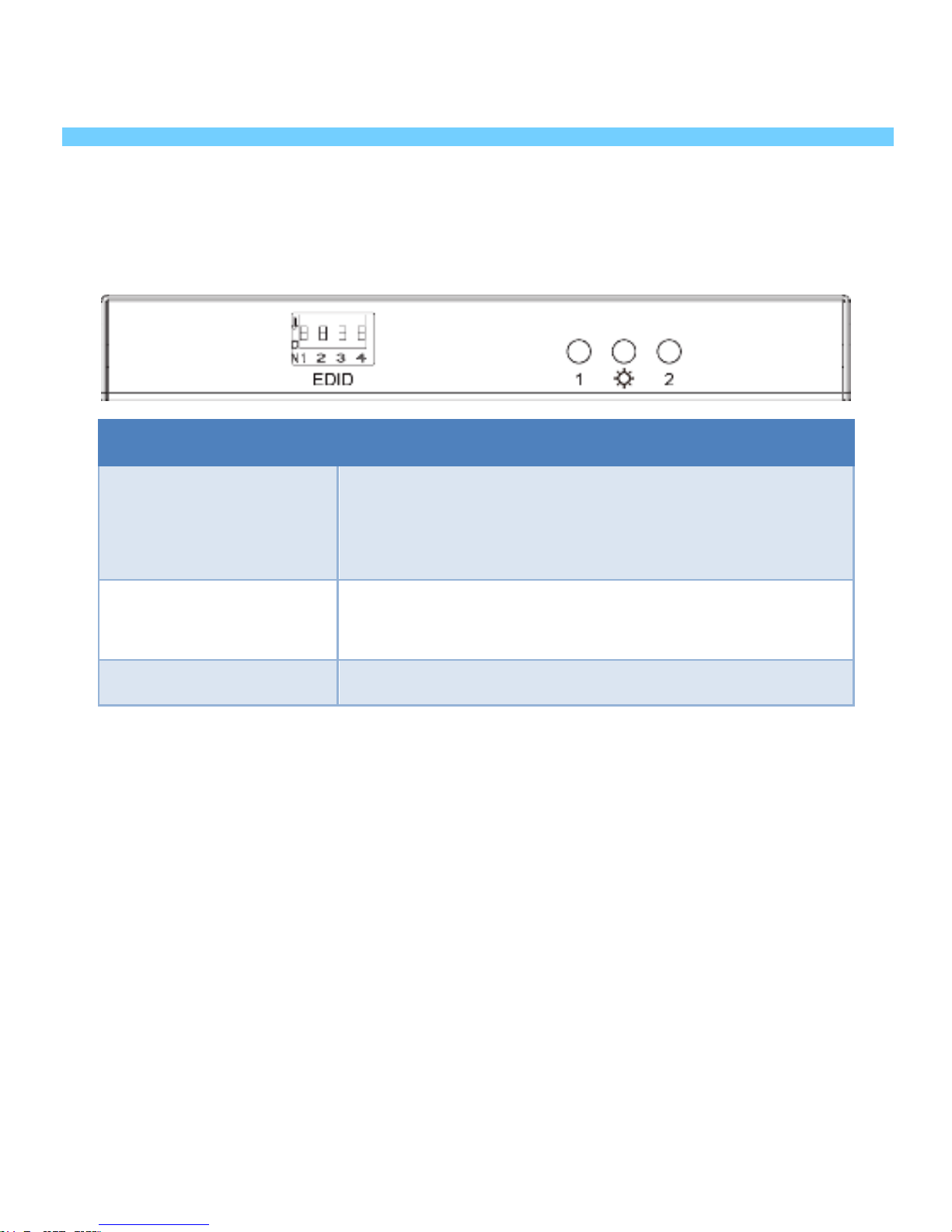
V1.1 3 sy.uk
Panel Descriptions
Front Panel
Item
Description
Numbered
LEDs
Lit when an HDMI signal is being
sent from the indicated HDMI
output
Power LED
Indicates that the splitter is
powered up
EDID Switch
Select one of several EDID options
Connection Procedure
Connect an HDMI source device (e.g. BluRay or
DVD) to the HDMI IN connector.
Connect display devices to the HDMI output
connectors as required.
Connect the 5V PSU provided to the DC input
connector.
