Page 1

Sybase® Adaptive Server
TM
Enterprise Troubleshooting and
Error Messages Guide
Volume 3
Sybase Adaptive Server Enterprise
11.9.x-12.5
Page 2

DOCUMENT ID: 39994-01-1250-01
LAST REVISED: May 2002
Copyright © 1989-2002 by Sybase, Inc. All rights reserved.
This publication pertains to Sybase software and to any subsequent release until otherwise indicated in new editions or technical notes.
Information in this document is subject to change without notice. The software described herein is furnished under a license agreement,
and it may be used or copied only in accordance with the terms of that agreement.
To order additional documents, U.S. and Canadian customers should call Customer Fulfillment at (800) 685-8225, fax (617) 229-9845.
Customers in other countries with a U.S. license agreement may contact Customer Fulfillment via the above fax number. All other
international customers should contact their Sybase subsidiary or local distributor. Upgrades are provided only at regularly scheduled
software release dates. No part of this publication may be reproduced, transmitted, or translated in any form or by any means, electronic,
mechanical, manual, optical, or otherwise, without the prior written permission of Sybase, Inc.
Sybase, the Sybase logo, AccelaTrade, ADA Workbench, Adaptable Windowing Environment, Adaptive Component Architecture,
Adaptive Server, Adaptive Server Anywhere, Adaptive Server Enterprise, Adaptive Server Enterprise Monitor, Adaptive Server
Enterprise Replication, Adaptive Server Everywhere, Adaptive Server IQ, Adaptive W arehouse, Anywhere Studio, Application
Manager, AppModeler, APT Workbench, APT-Build, APT-Ed it, APT-Execut e, APT-FORMS, APT-Translator , APT-Library, Backup
Server, BizTracker, ClearConnect, Client-Library, Client Services, Convoy/DM, Copernicus, Data Pipeline, Data Workbench,
DataArchitect, Database Analyzer, DataExpress, DataServer, DataWindow, DB-Library, dbQueue, Developers Workbench, Direct
Connect Anywhere, DirectConnect, Distribution Director, e-ADK, E-Anywhere, e-Biz Integrator, E-Whatever, EC-GATEW AY ,
ECMAP, ECRTP, eFulfillment Accelerator, Embedded SQL, EMS, Enterprise Application Studio, Enterprise Client/Server, Enterprise
Connect, Enterprise Data Studio, Enterprise Manager, Enterprise SQL Server Manager, Enterprise Work Architecture, Enterprise Work
Designer, Enterprise Work Modeler, eProcurement Accelerator, EWA, Financial Fusion, Financial Fusion Server, Gateway Manager,
ImpactNow, Industry Warehouse Studio, InfoMaker, Information Anywhere, Information Everywhere, InformationConnect,
InternetBuilder, iScri pt, Jaguar CTS, jConnect for JDBC, MainframeConnect, Maintenance Express, MDI Access Serv er, MDI Database
Gateway, media.splash, MetaW or ks, MySupport, Net-Gateway, Net-Library, New Era of Networks, ObjectConnect, ObjectCycle,
OmniConnect, OmniSQL Access Module, OmniSQL Toolkit, Open Biz, Open Client, Open ClientConnect, Open Client/Server, Open
Client/Server Interfaces, Open Gateway, Open Server, Open Server Connect, Open Solutions, Optima++, PB-Gen, PC APT Execute, PC
Net Library, Power++, power .stop, PowerAMC, PowerBuilder, PowerBuilder Foundation Class Library, PowerDesigner,
PowerDimensions, PowerDynamo, PowerJ, PowerScript, PowerSite, PowerSocket, Powersoft, PowerStage, PowerStudio, PowerTips,
Powersoft Portfolio, Powersoft Professional, PowerWare Desktop, PowerWare Enterprise, ProcessAnalyst, Rapport, Report Workbench,
Report-Execute, Replication Agent, Replication Driver, Replication Server, Replication Server Manager, Replication Toolkit, Resource
Manager, RW-DisplayLib, S-Designor, SDF, Secure SQL Server, Secure SQL Toolset, Security Guardian, SKILS, smart.partners,
smart.parts, smart.script, SQL Advantage, SQL Anywhere, SQL Anywhere Studio, SQL Code Checker, SQL Debug, SQL Edit, SQL
Edit/TPU, SQL Everywhere, SQL Modeler, SQL Remote, SQL Server, SQL Server Manager, SQL SMART, SQL Toolset, SQL Server/
CFT, SQL Server/DBM, SQL Server SNMP SubAgent, SQL Station, SQLJ, STEP, SupportNow, S.W.I.F.T. Message Format Libraries,
Sybase Central, Sybase Client/Server Interfaces , Sybase Financial Ser ver , Sybase Gateways, Sybase MPP, Sybase SQL Desktop, Sybase
SQL Lifecycle, Sybase SQL Workgroup, Sybase User Workbench, SybaseWare, Syber Financial, SyberAssist, SyBooks, System 10,
System 11, System XI (logo), SystemTools, Tabular Data Stream, TradeForce, Transact-SQL, Translation Toolkit, UNIBOM, Unilib,
Uninull, Unisep, Unistring, URK Runtime Kit for UniCode, Viewer, Visual Components, VisualSpe ller, VisualWriter, VQL,
WarehouseArchitect, Warehouse Control Center, Warehouse Studio, W arehouse WORKS, Watcom, Watcom SQL, W atcom SQL Server,
Web Deployment Kit, W eb. PB, W eb.SQL, W ebSights, WebViewer, W orkGroup SQL Server , XA-Libr ary , XA-Server and XP Server are
trademarks of Sybase, Inc. 04/02
Unicode and the Unicode Logo are registered trademarks of Unicode, Inc.
All other company and product names used herein may be trademarks or registered trademarks of their respective companies.
Use, duplication, or disclosure by the government is subject to the restrictions set forth in subparagraph (c)(1)(ii) of DFARS 52.227-
7013 for the DOD and as set forth in FAR 52.227-19(a)-(d) for civilian agencies.
Sybase, Inc., 5000 Hacienda Drive, Dublin, CA 94568.
Page 3

Contents
About This Book.......................................................................................................................... vii
CHAPTER 4 Backup Server Error Messages................................................. 683
Commonly Encountered Errors.................................................... 683
“No language handler installed” Message............................. 683
LOGCONN Errors in Adaptive Server After Using Backup Server
684
load {database | transaction} with listonly Locks Database.. 684
Some Messages from Backup Server Are Lost .................... 684
dump database on Digital OpenVMS Alpha/Digital UNIX Raises
Error................................................................................ 684
Error 5704 in the OpenVMS Backup Server error log........... 685
Unable to use Async IO when dumping to disk on HP-UX.... 686
Maximum Number of DBPROCESSes Already Allocated..... 687
Error Conditions Without Messages............................................. 687
Errors in Backup Server Error Log............................................... 688
Net-Library routine net_dict_open failed in srv__open_dictionary
688
Net-Library routine net_listen failed in srv_start_net............ 688
Net-Library routine net_init failed in srv__init_net ................ 688
No driver of the requested protocol class is available........... 689
Net-lib protocol driver call to connect two endpoints failed ... 689
Open Server Error Messages Related to Backup Server............. 689
Error 5704.10.0 ..................................................................... 689
Error 16240.20.0 ................................................................... 690
A Listing of All Backup Server Error Messages............................ 690
Error Number Format ............................................................ 690
List of Error Messages .......................................................... 691
Backup Server Error Messages 1.1.2 - 1.63.2............................ 692
Backup Server Error Messages 2.1.2 - 3.55.2............................. 702
Backup Server Error Messages 4.1.2 - 4.75.3............................. 712
Backup Server Error Messages 4.76.3 - 4.147.2......................... 721
Backup Server Error Messages 5.1.2 - 6.89.2............................. 732
Backup Server Error Messages 7.1.2 - 8.17.2............................. 740
iii
Page 4

Contents
CHAPTER 5 Component Integration Services Error Messages ................... 745
Component Integration Services Error Messages ...................... 745
CHAPTER 6 Adaptive Server Error Messages ............................................... 755
Working with Error Messages ...................................................... 755
Server Error Messages 1 - 199.................................................... 757
Server Error Messages 200 - 299................................................ 765
Server Error Messages 300 - 399................................................ 773
Server Error Messages 400 - 499................................................ 776
Server Error Messages 500 - 599................................................ 780
Server Error Messages 600 - 699................................................ 789
Server Error Messages 700 - 799................................................ 797
Server Error Messages 800 - 899................................................ 799
Server Error Messages 900 - 999................................................ 807
Server Error Messages 1000-1099.............................................. 813
Server Error Messages 1100-1199.............................................. 816
Server Error Messages 1200-1299.............................................. 821
Server Error Messages 1300-1399.............................................. 828
Server Error Messages 1500-1599.............................................. 830
Server Error Messages 1600-1699.............................................. 839
Server Error Messages 1700-1799.............................................. 841
Server Error Messages 1800-1899.............................................. 848
Server Error Messages 1900-1999.............................................. 851
Server Error Messages 2000–2099 ............................................. 855
Server Error Messages 2100–2199 ............................................. 856
Server Error Messages 2200–2299 ............................................. 857
Server Error Messages 2300–2399 ............................................. 864
Server Error Messages 2400–2499 ............................................. 871
Server Error Messages 2500–2599 ............................................. 874
Server Error Messages 2600–2699 ............................................. 883
Server Error Messages 2700–2799 ............................................. 885
Server Error Messages 2800–2899 ............................................. 892
Server Error Messages 2900–2999 ............................................. 896
Server Error Messages 3000 - 3099............................................ 897
Server Error Messages 3100 - 3199............................................ 898
Server Error Messages 3200 - 3299............................................ 902
Server Error Messages 3300 - 3399............................................ 907
Server Error Messages 3400 - 3499............................................ 909
Server Error Messages 3500 - 3599............................................ 918
Server Error Messages 3600 - 3699............................................ 918
Server Error Messages 3700 - 3799............................................ 921
Server Error Messages 3800 - 3899............................................ 924
Server Error Messages 3900 – 3999 ........................................... 926
Server Error Messages 4000 – 4099 ........................................... 931
iv
Page 5

Contents
Server Error Messages 4200 - 4299............................................ 935
Server Error Messages 4300 - 4399............................................ 938
Server Error Messages 4400 - 4499............................................ 941
Server Error Messages 4500 - 4599............................................ 943
Server Error Messages 4600 - 4699............................................ 944
Server Error Messages 4700 - 4799............................................ 948
Server Error Messages 4800 - 4899............................................ 949
Server Error Messages 4900 - 4999............................................ 953
Server Error Messages 5000 - 5099............................................ 962
Server Error Messages 5100 - 5199............................................ 965
Server Error Messages 5200 - 5299............................................ 971
Server Error Messages 5600 - 5699............................................ 972
Server Error Messages 5700 - 5799............................................ 976
Server Error Messages 5800 - 5899............................................ 977
Server Error Messages 5900 - 5999............................................ 985
Server Error Messages 6000 - 6099............................................ 986
Server Error Messages 6100 - 6199............................................ 987
Server Error Messages 6200 - 6299............................................ 988
Server Error Messages 6400 - 6499............................................ 995
Server Error Messages 6500 - 6599............................................ 996
Server Error Messages 6700 - 6799............................................ 999
Server Error Messages 6900 - 6999.......................................... 1000
Server Error Messages 7000 - 7099.......................................... 1002
Server Error Messages 7100 - 7199.......................................... 1004
Server Error Messages 7200 - 7299.......................................... 1008
Server Error Messages 7300 - 7399.......................................... 1012
Server Error Messages 7400 - 7499.......................................... 1020
Server Error Messages 7600 - 7699.......................................... 1023
Server Error Messages 7700 - 7799.......................................... 1026
Server Error Messages 7900 - 7999.......................................... 1035
Server Error Messages 8000 - 8099.......................................... 1046
Server Error Messages 8200 - 8299.......................................... 1047
Server Error Messages 8400 - 8499.......................................... 1050
Server Error Messages 8500 - 8599.......................................... 1053
Server Error Messages 8600 - 8699.......................................... 1054
Server Error Messages 8700 - 8799.......................................... 1055
Server Error Messages 8800 - 8899.......................................... 1055
Server Error Messages 8900 - 8999.......................................... 1056
Server Error Messages 9000 - 9099.......................................... 1057
Server Error Messages 9100 - 9199.......................................... 1058
Server Error Messages 9200 - 9299.......................................... 1063
Server Error Messages 9300 - 9399.......................................... 1070
Server Error Messages 9500 – 9599......................................... 1074
Server Error Messages 9600 - 9699.......................................... 1080
v
Page 6

Contents
Server Error Messages 9700 - 9799.......................................... 1080
Server Error Messages 9800 - 9899.......................................... 1083
Server Error Messages 9900 - 9999.......................................... 1085
Server Error Messages 10100 - 10199...................................... 1095
Server Error Messages 10200 - 10299...................................... 1096
Server Error Messages 10300 - 10399...................................... 1100
Server Error Messages 10400 - 10499...................................... 1107
Server Error Messages 10500 - 10599...................................... 1116
Server Error Messages 10600 - 10699...................................... 1117
Server Error Messages 10700 - 10799...................................... 1127
Server Error Messages 10800 - 10899...................................... 1135
Server Error Messages 10900 - 10999...................................... 1140
Server Error Messages 11000 - 11099...................................... 1141
Server Error Messages 11100 - 11199...................................... 1146
Server Error Messages 11200 - 11299...................................... 1153
Server Error Messages 11300 - 11399...................................... 1153
Server Error Messages 11400 - 11499...................................... 1155
Server Error Messages 11500 - 11599...................................... 1163
Server Error Messages 11600 - 11699...................................... 1168
Server Error Messages 11700 - 11799...................................... 1169
Server Error Messages 11900 - 11999...................................... 1173
Server Error Messages 12000 - 12099...................................... 1176
Server Error Messages 12100 - 12199...................................... 1179
Server Error Messages 12200 - 12299...................................... 1180
Server Error Messages 12300 - 12399...................................... 1181
Server Error Messages 12400 - 12499...................................... 1184
Server Error Messages 12500 - 12599...................................... 1184
Server Error Messages 12700 - 12799...................................... 1189
Server Error Messages 12800 - 12899...................................... 1197
Server Error Messages 12900 - 12999...................................... 1199
Server Error Messages 13000 - 13099...................................... 1205
Server Error Messages 13100 - 13199...................................... 1213
Server Error Messages 13200 - 13299...................................... 1216
Server Error Messages 13900 - 13999...................................... 1217
Server Error Messages 14000 - 14099...................................... 1222
Server Error Messages 14100 - 14199...................................... 1225
Server Error Messages 14200 - 14299...................................... 1226
Server Error Messages 14300 - 14399...................................... 1228
Server Error Messages 14400 - 14499...................................... 1229
Server Error Messages 17000 - 18999...................................... 1229
Glossary ................................................................................................................................... 1231
Index ......................................................................................................................................... 1235
vi
Page 7

About This Book
The Sybase Adaptive Server Enterprise Troubleshooting and Error
Messages Guide is a three-volume set. The first volume contains
guidelines for system database recovery and other troubleshooting
procedures. The second volume contains detailed error message
descriptions. This third volume includes the text of all Component
Integration Services, Backup Server, and Adaptive Server erro r messages,
along with a glossary and index.
For information about the intended audience of this guide, related
documents, other sources of information, conventions used in this manual,
and how to obtain help, please refer to “About This Book” in Volume 1.
vii
Page 8

viii
Page 9

CHAPTER 4
Backup Server Error Messages
This chapter discusses Backup Server errors and Open Server errors
related to Backup Server, including:
• “Commonly Encountered Errors”
• “Error Conditions Without Messages”
• “Errors in Backup Server Error Log”
• “Open Server Error Messages Related to Backup Server”
• “A Listing of All Backup Server Error Messages”
Commonly Encountered Errors
Following are descript ions of som e pro blems that commonly occur when
you use Backup Server.
“No language handler installed” Message
If you connect directly to the Backup Server with isql and attempt to issue
a command, you will get messages like the following:
1> dump database master to tapedump1
2> go
No language handler installed.
Language cmd: dump database master to tapedump1
This is expected behavior because Backup Server is not a stand-alone
Adaptive Server . It is an Open Server application, is not intended to accept
direct commands, and, therefore, has no way of parsing them. All
commands to the Backup Server , s uch as
be issued only from a running Adaptive Server.
shutdown or dump and load, can
683
Page 10

Commonly Encountered Errors
LOGCONN Errors in Adaptive Server After Using Backup Server
The Adaptive Server site handler reports this error when the server has
unexpectedly lost contact with another site. If the other site is a Backup Server,
then a dump or load session has prematurely completed. This error message
appears in the Adaptive Server error log:
site_hdlr: No LOGCONN for packet from site 1, channel 2
When the error is reported because a dump or load session was aborted by a
user interrupt (such as Ctrl-c), the message should be treated as an
informational message.
This error can also be reported if the Adaptive Server unexpectedly loses
contact with the Backup Server. In this case, the error should be investigated.
load {database | transaction} with listonly Locks Database
A database being loaded into is locked so that no other users can use it, even
though no actual data may be loaded, as in the case of a
work around
database and do the
you do not want to have locked.
load with listonly locking an active database, create a dummy
load with listonly into that database instead of the database
load with listonly. To
Some Messages from Backup Server Are Lost
Messages initiated by a threshold procedure may be lost if the boot window is
not present. Adaptive Server has no mechanism for intercepting a T abular Data
Stream (TDS) received from other servers; the TDS is merely passed on to the
client. Threshold procedures have no “client,” so messages from Backup
Server to these tasks will not appear unless you specify otherwise.
You must specify
procedure, including
prompts, for example, to which you cannot respond if you never see them.
notify=operator_console if the dump is invoked by a stored
sp_thresholdaction; this is an issu e for volume change
dump database on Digital OpenVMS Alpha/Digital UNIX Raises Error
Attempting to use dump database when your database devices are on raw
partitions (DEC HSC [mscp] devices) raises th e following error:
684
Page 11

CHAPTER 4 Backup Server Error Messages
Backup Server: 4.80.2.1: Server, device /dev/44a0e: You
must use the no-rewind-on-close tape device.
This is not a raw device problem in general, but a DEC HSC (mscp) device
issue. Digital UNIX has a known proble m on its HSC device d river that cause s
Backup Server to fail to identify the HSC device type. D igitals' s CLD #00266
states that such devices return 0 when queried with “MTIOCGET ioctl.”
Warning! Sybase currently supports only SCSI devices on Digital UNIX.
Error 5704 in the OpenVMS Backup Server error log
Error 5704: "Changed client character set setting to '%.*s'” appears in the
System 11 Backup Server erro r log on OpenVMS, even when the character sets
and language of the Back up S erver and t h e Adap tive Serv er ap pear the sam e.
The errors are written every time a dump or load command is issued. Logging
in to the Backup Server and immediately exiting generates this error as well.
The Adaptive Server error log reports the following:
00:97/02/14 15:40:50.59 server SQL Server's default sort order is:
00:97/02/14 15:40:50.69 server 'bin_iso_1' (ID = 50)
00:97/02/14 15:40:50.79 server on top of default character set:
00:97/02/14 15:40:50.89 server 'iso_1' (ID = 1).
The runserver file for the Backup Server appears as follows:
$ define sybase_system DISK$TECH_SUPPORT:[REL1002.]
$ define sybase sybase_system:[sybase]
$ backup_server:==$DISK$TECH_SUPPORT:[REL1002.SYBASE.bin]backup-server.exe
$ backup_server /SERVER_NAME="BCK_RAPIDF" /ERRORLOG=DISK$TECH_SUPPORT:[REL1002.SYBASE.install]log.BCK_RAPIDF /INTERFACES_FILE=DISK$TECH_SUPPORT:[REL1002.SYBASE]interfaces./LANGUAGE=us_english /CHARACTER_SET=iso_1
Even though the character sets for the Backup Server and th e Adaptive Server
appear to be identical, they are not so to the backupserver.exe program.
OpenVMS DCL Command Language Interpreter converts command string
tokens, except the strings enclosed in double quotes, to uppercase before
returning the parsed commands to the calling programs.
Consequently , to log into the Adapti ve Server you must specify your user name
in quotes as in the following command:
685
Page 12

Commonly Encountered Errors
isql/user_name="sa".
Similarly, the strings 'us_english' and 'iso_1' seen above in single quotes are
converted to uppercase. This caus es backupserver.exe to interpret these strings
in an unexpected manner.
Note The runserver file is created in this manner by the sybinit.exe program.
To correct this problem, edit the Backup Server runserver file, enclosing the
two strings in double quotes as follo w s:
/LANGUAGE="us_english" /CHARACTER_SET="iso_1"
Unable to use Async IO when dumping to disk on HP-UX
When trying to dump a database to disk on HP the following error occurs:
Backup Server 4.86.2.1: Unable to use Async IO on
the database device 'disk device specified'.
Backup Server must use Async IO on a block special devices
because SQL Server is doing the same. Refer to the server
release notes.
Backup Server 4.27.2.1: Volume validation error:
attempt to close 'disk device specified' returned Bad file number.
686
This error occurs even though Async IO is configured correctly. It occurs
because of a problem in locking shared memory.
Adaptive Server, when using Async IO on HP , n eeds to lock its shared memory
into physical memory so that processing an Async IO request will never have
to wait for memory areas to be moved from swapspace to physical memory.
As the above error message says, Backup Server needs to do the same.
However it cannot do so because there is not enough lockable physical memory
left for the Backup Server.
On HP, lockable physical memory defaults to 75% of physical memory, not
75% of total shared memory.
To correct this problem try these options:
• Increase physical memory.
• Decrease the memory parameter for the Adaptive Server.
Page 13

CHAPTER 4 Backup Server Error Messages
• Change the HP-UX kernel parameter
UNLOCKABLE_MEM. By default,
this is 0 which signifies the aforementioned 75% - 25% ratio. Consult HP
technical support before changing this parameter.
Maximum Number of DBPROCESSes Already Allocated
T wo scenarios could result in this error. They are summarized in the following
table:
Scenario Action
The Backup Server
sysservers table in the master database do not
and the
have a consistent name for the Backu p S erver.
You have hit a network limi t for the Backup Server
process. Typically, this limit is set to 25.
runserver file, the interfaces file,
Verify that all three locations contain the same Backup
Server name. Pay attention to case sensitivity.
Start Backup Server with the
network limit. For example,
30.
-Nnn flag to change the
-N30 increases the limit to
Error Conditions Without Messages
A programming error may occur that causes the Backup Server to hang without
issuing a message. Follow these steps:
• Determine whether the entire Adaptive Server is hung or ju st a single
session.
• Terminate the hung session with keyboard interrupt or
quit.
At this point, on a UNIX machine, it is necessary to check for I/O subprocesses
that remain alive, holding open dump devices. Perform this check with the
command and use
kill (default signal) to kill the sybmultbuf processes whose
ps
command lines contain device names used by the terminated session. Be
careful to kill only those processes that use the devices involved.
Each device is controlled by a pair of processes, and each pair of processes
controls just one device. Therefore, the presence of a device name in a
command line is sufficient to identify the subprocess to kill.
dump and load data
from an aborted session or Server are not usable.
The Backup Server can exit abnormally without killing its subprocesses. In this
case, use
kill to clean up the sybmultbuf processes before restarting the Backup
Server; otherwise, the devices involved may not be usable.
687
Page 14

Errors in Backup Server Error Log
Errors in Backup Server Error Log
The following error messages may appear in the Backup Server error log.
Net-Library routine net_dict_open failed in srv__open_dictionary
Net-library routine net_dict_open() failed in
srv__open_dictionary()
Network error: status = 11 - Could not find addressing dictionary.
No server log file open; Using stderr for log.
The interfaces file does not exist or cannot be opened. Check to be sure the file
exists and the permissions are set correctly.
Net-Library routine net_listen failed in srv_start_net
Net-Library routine net_listen() failed in srv__start_net.
Network error: status = 12 - Net-lib protocol driver call to
register a listener failed
This is the Open Server equivalent of “Network port already in use.”
If your system is Digital OpenVMS using DECnet:
• The SYSNAM privilege is required to start a DECnet listener, just as with
Adaptive Server. Check to be sure this privilege is set appropriately.
• If this fails to help, try using DECnet object names instead of object
numbers. If this works, then report to Sybase Technical Support that you
have encountered bug 51237.
Net-Library routine net_init failed in srv__init_net
Net-Library routine net_init() failed in srv__init_net()
Network error: status = 162 - Unable to determine Net-Library error.
No server log file open; Using stderr for log.
Localization information is not as expected, possibly the result of loading an
incompatible Sybase product release into the same $SYBASE directory as the
Backup Server. Be sure the entire release directory is up to date and that you
have not accidentally renamed or deleted localization files.
688
Page 15

CHAPTER 4 Backup Server Error Messages
No driver of the requested protocol class is available
No driver of the requested protocol class is available.
This message indicates that the entry in the interfaces file for the requested
Backup Server is wrong. Refer to the System Administration Gu ide Supplement
for your platform to find out the correct interfaces file entries.
Net-lib protocol driver call to connect two endpoints failed
Net-lib protocol driver call to connect two endpoints
failed.
An error occurred while trying to connect to the specified Backup Serv er. Make
sure the device name in the interfaces file is correct and that the Adaptive
Server's network address is correct in the interfaces file.
Open Server Error Messages Related to Backup Server
Following are some Open Server error messages that can appear when you are
using Backup Server.
Error 5704.10.0
Open Server Error: 5704.10.0: Changed client character set
setting to 'cp850'
Open Server Session Fatal Error: 16227.15.0: Unknown token TDS stream
received by spid 5
This message can appear if a user, who succeeds in executing a local dump
database
Check your default character set. If the default character sets for the remote
Backup Server and Adaptive Server are different, change the Backup Server's
default character set, restart the Backup Server, and rerun the
, tries to dump to a remote Backup Server.
dump.
689
Page 16

A Listing of All Backup Server Error Messages
Error 16240.20.0
Many error conditions are associated with this Open Server error , differentiated
by the accompanying messages. The following errors begin with the phrase
“Open Server Fatal Error 16240.20.0”:
Net-Library routine net_address_get() failed in srv__start_net
Network error: status = 12 - Specified server name attribute could not be found
Backup Server: 1.29.2.1: Unable to start the Backup Server.
See Backup Server error log for additional information.
This is the Open Server equivalent of “Server name not found in interfaces
file.” The Backup Server will not start. Check to be sure the name of the server
you are trying to start is in the
are case-sensitive.
SYB_BACKUP is the logical name of the Backup Server. It may also be the
physical name, but it need not be.
interfaces file, and remember that server names
Under normal circumstances,
Backup Server name has been edited or deleted from the
again with
sp_addserver, as follows:
1> sp_addserver SYB_BACKUP, NULL, physical-name
2> go
sybinit sets up the Backup Server, but if your
interfaces file, add it
The specified physical-name is the name to use, both in the interfaces file and
when you do a
dump or load with the at option.
A Listing of All Backup Server Error Messages
This section lists the text and gives a brief explanation for Backup Server
errors.
Error Number Format
A Backup Server error number has four components:
major.minor.severity.state
major numbers map to functional areas as follows:
Major
Number
Description
690
Page 17

CHAPTER 4 Backup Server Error Messages
1 Critical errors
2 Open Server event errors
3 Backup Server RPC API errors
4 I/O service layer errors (that is, operating system I/O calls)
5 Network data transfer errors
6 Archive volume man ipulation errors
7 Parser errors (errors in the dump or load command options)
8 Tape auto configuration errors
minor numbers order the errors within a major category. There is no special
meaning to these numbers; they serve only to distinguish between errors.
severity codes are as follows:
Severity Code Description
0 Internal informational m essage, usually a componen t of another message.
No user action necessary.
1 Information, no user action necessary.
2,3 An unexpected condition, possibly fatal to the session, has occurred. Error
may have occurred with any or all of usage, environment, or internal logic.
This severity consists of two levels, which indicate whether or not t he
session must exit. 2 indicates the session must exit. 3 indicates the session
may or may not exit.
4 An unexpected conditi on, fatal to the executio n of the Back up Server , has
occurred. The session must exit immediately.
state codes have a one-to-o ne mapping to instances of the error reported withi n
the code.
List of Error Messages
Note Any “shortage of memory” message may indicate that both swap and
physical memory are in short supply. Increasing either may avert this error.
Make sure that you have enough physical memory s o that Adaptive Serv er and
Backup Server can run without being swapped.
691
Page 18

Backup Server Error Messages 1.1.2 - 1.63.2
Backup Server Error Messages 1.1.2 - 1.63.2
Number Severity Text and Explanation
1.1.2 2 Memory allocation faile d in %1! for a %2! a llocation.
This DUMP or LOAD session must exit.
Explanation: Indicates shortage of virtual m emory
on the machine running Backup Server. User should
terminate unnecessary processes.
1.2.0 0 WAIT
Explanation: This informational text may be a
component of another message. No action is
necessary.
1.3.0 0 NOWAIT
Explanation: This informational text may be a
component of another message. No action is
necessary.
1.4.0 0 PROCEED
Explanation: This informational text may be a
component of another message. No action is
necessary.
1.5.4 4 Failed to install CS-Library message callback routine.
Explanation: Backup Server's attempt to install an
event handler failed. Backup Server cannot run.
1.6.0 0 RETRY
Explanation: This informational text may be a
component of another message. No action is
necessary.
1.7.1 1 Cannot allocate the locale info of the task. Use the
Backup Server default language `%1!' instead.
Explanation: The local structure for the client
connection to Backup Server could not be allocated,
and the thread property fo r the local info rmation could
not be captured. Refer to the Backup Server error log
for more information.
1.8.0 0 ABORT
Explanation: This informational text may be a
component of another message. No action is
necessary.
692
Page 19

CHAPTER 4 Backup Server Error Messages
Number Severity Text and Explanation
1.9.0 0 Backup Server
Explanation: This informational text may be a
component of another message. No action is
necessary.
1.10.0 0 DUMP
Explanation: This informational text may be a
component of another message. No action is
necessary.
1.11.0 0 LOAD
Explanation: This informational text may be a
component of another message. No action is
necessary.
1.12.0 0 volume
Explanation: This informational text may be a
component of another message. No action is
necessary.
1.13.0 0 OPERATOR
Explanation: This informational text may be a
component of another message. No action is
necessary.
1.14.2 2 Unrecoverable I/O or volume error. This DUMP or
LOAD session must exit.
Explanation: This message is usually preced ed by a
more specific message describing a fault encountered
in the lower I/O layers. One exception: th is message is
the only error indication when the Backup Server fails
to start the multi-buffering subprocess that it uses to
perform backup I/O.Reasons for this failure are the
non-exist en c e of the
sybmultbuf program in the
standard locations (-M option argument, Backup
Server's current directory or $SYBASE/bin). User
should check the installation. If the
sybmultbuf
program can be installed in the current di rect ory or
$SYBASE/bin, it is not necessary to restart the Backup
Server.
1.15.4 4 UNRECOVERABLE CONDITION: ALL SESSIONS
WILL TERMINATE ABNORMALLY. THE
BACKUP SERVER MUST EXIT.
Explanation: This message is preceded by other
messages describing the failure.
693
Page 20

Backup Server Error Messages 1.1.2 - 1.63.2
Number Severity Text and Explanation
1.16.2 2 Error (major = %1!, minor = %2!) raised with
1.17.2 2 Major = %1!, Minor = %2!, Severity = %3!, state =
1.18.1 1 WARNING: Requested %1! file descriptors, was
1.19.4 4 Cannot allocate the configuration structure
1.20.4 4 CS_CONTEXT allocation failed.
1.21.2 2 Unable to configure the maximum number of user
unknown severity %3!.n
Explanation: Indicates a programming bug in an
instance of error reporting.
%4!: error text is missing.
Explanation: Indicates that localization files are out-
of-date with the code. Check installation with Sybase
Technical Support.
allocated %2!; Backup Server will run out of file
descriptors if this number is less than the number of
database devices plus twice the number of stripes in
concurrent use.
Explanation: The Backup Server attempts to obtain
the highest number of file descriptors allowed to a user
program. This message indicates that the Backup
Server found a low e r quota. Concurrent activity must
be restricted as directed or the platform administrator
can increase the HDESLIM.
Explanation: Indicates either a basic Open Server
failure or an extreme shortage of memory and swap
space.
Explanation: The context allocatio n routine failed
when it tried to load localization files. The SYBASE
environment variable is set incorrectly or the
localization files are missing.
events to %1!.
Explanation: An error occurred when you tried to
configure the Open Server's run-time maximum
number of application-specific defined event types.
Refer to the
Manual
Open Server Server-Library Refer ence
for an explanation of events. Refer to the
Backup Server error log for more information, and
contact Sybase Technical Support.
694
Page 21

CHAPTER 4 Backup Server Error Messages
Number Severity Text and Explanation
1.22.2 2 Unable to configure the maximum number of
SRV_PROCS to %1!.
Explanation: An attempt to configure the Open
Server run-time values to allow the specified number
of Server threads failed. Backup Server uses one
thread per dump or load c o nn ecti on plu s an add itio na l
thread for each stripe. Use the -P option to increase the
number of threads.
1.23.2 2 Unable to configure the maximum number of network
read buffers to %1!.
Explanation: An attempt to configure the Open
Server run-time values to allow the specified number
of network read buffers failed. These buffers are used
for Server to Server connections, and the configuration
value is hard coded to 10.
1.24.2 2 Unable to configure the maximum number of
connections to %1!.
Explanation: Attempt to configure the Open Server
run-time values to allow the specified nu mbe r of
network connections failed . The value of the - C option
(/connections in Digital OpenVMS) to the
backupserver command is used for t he configurable
value. Check the line in your RUN_servername file
and see the entry for backupserver in Adaptive
Server Utility Programs
for your platform.
1.25.1 1 Loggin g Backup Server messages in file `%1!'\n
Explanation: Indicates that Backup Server messages
are being written to the file named.
1.26.1 1 Unable to open Backup Server message log file `%1!'\n
Explanation: Check the path to the message log file.
Make sure that the SYBASE environment variable is
set corre ctly.
1.27.1 1 Operating system swap space is low. The operating
system may kill the Backup Server.
Explanation: This is an RS6000 error only. The
operating system will kill “random” processes in an
effort to free space for critical processes. This message
indicates that the Backup Server could be chosen. If
necessary, reconfigure the Backup Server process as
critical.
695
Page 22

Backup Server Error Messages 1.1.2 - 1.63.2
Number Severity Text and Explanation
1.28.2 2 Open Server routine %1! failed. See Backup Server
1.29.2 2 Unable to start the Backup Server. See Backup Server
1.30.2 2 Backup Server encountered error freeing memory.\n
1.31.2 2 Unable to configure the maximum number of network
1.32.2 2 Unexpected failure in `cs_strcmp()' routine.
1.33.0 0 Backup Server Internal Error
error log for additional information. \n
Explanation: Internal error, contact Sybase
T echnical Support. This is a catch-all message for any
Open Server function that raises an error for which
Backup Server has determined the affected routine but
not the exact error.
error log for additional information. \n
Explanation: At Backup Server initialization time,
the attempt to put Bac kup Server into a state in which
it can run failed. Refer to any Open Server messages
that are displayed.
Explanation: Internal error, contact Sybase
T echnical Support. An error occurred when an attempt
was made to free a block of memory from Backup
Server's run-time heap. Either the memory was
previously freed or there is another error in the Open
Server routines for freeing memory. Check the Backup
Server error log for any Open Server messages
pertinent to this problem.
connections to %1! . The number of network
dump/load stripes that the Backup Server can run
simultaneously is %2!.
Explanation: Attempt to set the maximum number of
network connections (DBPROCESSes) that the Server
can originate failed. Refer to the usage of the -N
command line option. It may be too large for DBLibrary to handle.
Explanation: Internal error, contact Sybase
T echnical S upport. A n error oc curred when compari ng
two strings to see if they are equal, greater than, or less
than each other. The cause of the error could be an
illegal string in length or content or that the character
sets of the two strings are incompatible for
comparison.
Explanation: This informational text may be a
component of another message.
696
Page 23

CHAPTER 4 Backup Server Error Messages
Number Severity Text and Explanation
1.34.1 1 Unable to set one or more trace flags; continuing.
Explanation: Attempt to set the Open Server run-
time trace flags failed. Check to see that the trace flags
are valid and in the proper format.
1.35.0 0 <new_volume_name>
Explanation: This informational text may be a
component of another message. No action is
necessary.
1.36.1 1 Unabl e to configure Async IO. If Adaptive Server is
using Async IO on block special devices, then dump
and loads may be inconsistent. Refer to the server
release notes.
Explanation: HP only: could not initialize and
configure the asynchronous I/O s yst em to be used
when accessing database devices. Check the Backup
Server error log and contact Sybase Technical Support.
1.37.4 4 Could not allocate event flag, serve r %1!: code %2 !
message %3!.
Explanation: This is an Digital OpenVMS error only.
An attempt to allocate an event flag fail ed. Backup
Server cannot start. Probably an internal error.
1.38.4 4 Cou ld not get m aster l ock on se rver na me, serv er %1!:
code %2! message %3!.
Explanation: Digital OpenVMS only: an attempt to
obtain a lock identifying this as the “master” Backu p
Server failed for the reason specified in %3!. Backup
Server cannot start.
1.39.4 4 This backup server is unnamed, and so cannot acquire
the master lock it needs to boot successfully. Backup
Server must shut down.
Explanation: Digital OpenVMS only: no Server
name was given when attempting to acqui re an
exclusive lock on the master lock name, which is
constructed from the S erver na me. Use
showserver to
check whether Backup Server was start ed wi th a
Server name by means of the /SERVER_NAME
qualifier or the translation of the DSLISTEN logical
name.
697
Page 24

Backup Server Error Messages 1.1.2 - 1.63.2
Number Severity Text and Explanation
1.41.4 4 A server named %1! is already running. Could not
1.42.4 4 STOP semaphore failed, code %1! message %2!.
1.43.4 4 Failed getting system information: sys$getsyi failed,
1.44.1 1 Backup Server could not set the server language to
1.45.1 1 Backup Server could not set the server character set to
obtain stop-lock.
Explanation: Digital O penVMS only: anoth er
Backup Server with the same logical name is alre ady
running. This Backup Server cannot start.
Explanation: Digital Open VMS only: failed t o queue
the lock required to shut down Backup Server via
stopserver. Backup Server cannot start.
code %1! message %2!.
Explanation: An unexpected condition, fatal to the
execution of the Backup Server, has occurred. The
session must exit immediately.
`%1!'. The specifie d l an gu a ge may not be a valid
language, or the l anguage may not be installed under
$SYBASE/locales. The default language is in use.
Explanation: Attempt to set the Backup Server's
language failed. Refer to the Backup Server error log
for more information. The specified language may not
be a valid langua ge, or the language ma y not be
installed under $SYBASE/locales.
`%1!'. The specified char act er set may not be a valid
character set, or the cha racter se t may n ot be in sta lled
under $SYBASE/locales. The default character set is
in use.
Explanation: Attempt to set the Backup Server's
character set failed. Refer to the Backup Server error
log for more information. The specified character set
may not be a valid character set or the character set
may not be installed under $SYBASE.
698
Page 25

CHAPTER 4 Backup Server Error Messages
Number Severity Text and Explanation
1.46.1 1 CSLIB routine %1! failed. See Backup Server error
log for additional information.
Explanation: This is the catch-all message for CS-
Library (Client/Server Library) functions that return
an error. Currently, the only reference to this error
occurs when Backup Server is attempting to configure
the localization properties of the process. Refer to the
Backup Server error log for more information. There
could be som ething wr ong with th e specifie d language
or character set, for example the specified character set
is not valid for the specified language. Contact Sybase
T echnical Support if a resolut ion cannot be determ ined.
1.47.1 1 Backup S erver could not set the server
language/character set to `%1!/%2 !'. The specified
language/character set com bina tio n m a y n ot be va lid ,
or the language/character set combination may not be
installed unde r $SYBASE/locales. The default
language/character set is in use.
Explanation: Attempt to set the Backup Server's
language and character set failed. Refer to the Backup
Server error log for more information. The specified
language or character set may not be valid or the
language or charact er set may not be installed under
$SYBASE/locales.
1.48.2 2 Attempt to dispatch Backup Server by Service Control
Manager returned operating system error = %1!(%2!).
Explanation: An unexpected condition, possibly
fatal to the session, has occurred. Error may have
occurred with any or all of usage, environment, or
internal logic. The session must exit. This is an NT
specific message.
1.49.2 2 Atte m pt to register Servic e Control Handler returned
operating system error = %1!(%2!).
Explanation: An unexpected condition, possibly
fatal to the session, has occurred. Error may have
occurred with any or all of usage, environment, or
internal logic. The session must exit. This is an NT
specific message.
699
Page 26

Backup Server Error Messages 1.1.2 - 1.63.2
Number Severity Text and Explanation
1.50.2 2 Attempt to set Control Status returned operating
1.51.2 2 Service Control Handler received an invalid control
1.52.1 1 Backup Ser ver terminating because of system
1.53.2 2 Attempt to create thread returned operating system
1.54.2 2 Attempt to connect t o regi st ry returned operating
1.55.2 2 Attempt to open registry key returned op erating syste m
system error = %1!(%2!).
Explanation: An unexpected condition, possibly
fatal to the session, has occurred. Error may have
occurred with any or all of usage, environment, or
internal logic. The session must exit. This is an NT
specific message.
code = %1!.
Explanation: An unexpected condition, possibly
fatal to the session, has occurred. Error may have
occurred with any or all of usage, environment, or
internal logic. The session must exit. This is an NT
specific message.
shutdown
Explanation: Information, no user action necessary.
error = %1!(%2!).
Explanation: An unexpected condition, possibly
fatal to the session, has occurred. Error may have
occurred with any or all of usage, environment, or
internal logic. The session must exit. This is an NT
specific message.
system error = %1!(%2!).
Explanation: An unexpected condition, possibly
fatal to the session, has occurred. Error may have
occurred with any or all of usage, environment, or
internal logic. The session must exit. This is an NT
specific message.
error = %1!(%2!).
Explanation: An unexpected condition, possibly
fatal to the session, has occurred. Error may have
occurred with any or all of usage, environment, or
internal logic. The session must exit. This is an NT
specific message.
700
Page 27

CHAPTER 4 Backup Server Error Messages
Number Severity Text and Explanation
1.56.2 2 The SYBASE environment variable must be set.
Explanation: An unexpected condition, possibly
fatal to the session, has occurred. Error may have
occurred with any or all of usage, environment, or
internal logic. The session must exit. Follow any
instructions given.
1.57.2 2 Backup Server encountered an error while attempting
to create a message queue. The Open Server routine
srv_createmsgq failed. This sessio n cannot continue.
Explanation: An unexpected condition, possibly
fatal to the session, has occurred. Error may have
occurred with any or all of usage, environment, or
internal logic. The session must exit.
1.58.2 2 Error: Unable to disable the `%1!' system r egistered
procedure.
Explanation: An unexpected condition, possibly
fatal to the session, has occurred. Error may have
occurred with any or all of usage, environment, or
internal logic. The session must exit.
1.59.2 2 Error: Unable to spawn thread to drop the disallowed
system registered procedures.
Explanation: An unexpected condition, possibly
fatal to the session, has occurred. Error may have
occurred with any or all of usage, environment, or
internal logic. The session must exit.
1.60.2 2 Unable to configure %1! connections and %2! service
threads which requires %3! message queues. The
maximum number of message queues is %4!.
Explanation: The value of the -C and -P option are
such that the number of message queues exceed the
allowed maximum. Restart the Backup Server with
reduced values for these parameters.
1.61.2 2 The SYTAPE environment variable must be set.
Explanation: An unexpected condition, possibly
fatal to the session, has occurred. Error may have
occurred with any or all of usage, environment, or
internal logic. The session must exit. Follow any
instructions given.
701
Page 28

Backup Server Error Messages 2.1.2 - 3.55.2
Number Severity Text and Explanation
1.62.2 2 Unable to load the Sytos DLL that SYTAPE is set to.
Explanation: An unexpected condition, possibly
fatal to the session, has occurred. Error may have
occurred with any or all of usage, environment, or
internal logic. The session must exit.
1.63.2 2 Unable to configure %1! connections and %2! service
threads which requires %3! messages. The maximum
number of messages is %4!.
Explanation: The value of the -C and -P option are
such that the number of message queues exceed the
allowed maximum. Restart the Backup Server with
reduced values for these parameters.
Backup Server Error Messages 2.1.2 - 3.55.2
702
Number Severity Text and Explanation
2.1.2 2 Open Server initialization fa iled. Unable to start %1!.
Explanation: The user should check th e in sta lla tio n.
This error can also arise from memory and swap space
shortage.
2.2.4 4 Open Server Server Fatal Error: %1!.%2!.%3!: %4!
Explanation: This indicates a fault within the Open
Server layer that forces program exit. The error code
placeholder should be matched to the Open Server
error codes for diagnosis. Check installation.
2.3.2 2 Open Server Session Fatal Error: %1!.%2!.%3!: %4!
Explanation: Interpret as for 2.2.4, except only the
session exits, not the whole Server.
2.4.2 2 Open Server Error: %1!.%2!.%3!: %4!
Explanation: Interpret as for 2.2.4, except Server and
session processing continue. Example: missing
localization file.
Page 29

CHAPTER 4 Backup Server Error Messages
Number Severity Text and Explanation
2.5.2 2 Couldn't define %1! event; Backup Server must ex it.
Explanation: An unexpected condition, possibly
fatal to the session, has occurred. Error may have
occurred with any or all of usage, environment, or
internal logic. The session must exit.
2.6.2 2 Login information unavailable.
Explanation: The Bac kup Server could not access
the session login information to perform
authentication due to un authori zed session in itiator o r
programming bug. Contact Sybase Technical Support.
2.7.2 2 Remove server TDS version must be equal to or greater
than 4.6. This session must exit.
Explanation: Connection was attempted with an
obsolete TDS version. Backup Server communicates
reliably only with System 10 Adaptive Servers and
other Backup Server s.
2.8.2 2 Coul dn't create semaphore for session %1! . This
session must exit.
Explanation: Indi cates Open Server MUTEX
initialization failure or session limit reached.
2.9.4 4 Th e number of connections must be an integer.
Explanation: Indicates illegal -C (/connections in
Digital OpenVMS) option value for the backupser ver
command. Check the line in your RUN_servername
file.
2.10.2 2 A trace f lag specifier must be an integer.
Explanation: UNIX only: The argument to the
backupserver command's -T (/trace in Digital
OpenVMS) option was not an integer. Check the line
in your RUN_servername file.
2.11.2 2 Failed to get lock to send packet to client, spid: %1!,
lockstatus %2!.
Explanation: Intern al error, contact Sybase
Technical Support. An error occurred when attempting
to lock an Open Server MUTEX (mutually exclusive
object) which only one user at a time can lock. Refer to
the Backup Server error log for more information.
703
Page 30

Backup Server Error Messages 2.1.2 - 3.55.2
Number Severity Text and Explanation
2.12.2 2 The diagnostic option specifier must be an integer.
2.13.2 2 Unable to get connection endpoint. srv_thread_props()
2.14.2 2 Unable to determine connection type. fstat() returned
2.15.2 2 Connection refused. The owner id of the connection
2.16.2 2 Error: unable to disable register ed procedures.
2.17.2 2 Unrecognized security option `%1!' .
2.18.4 4 The number of service threads must be a positive
Option is `%1!'
Explanation: An unexpected condition, possibly
fatal to the session, has occurred. Error may have
occurred with any or all of usage, environment, or
internal logic. The session must exit.
returned an error.
Explanation: An unexpected condition, possibly
fatal to the session, has occurred. Error may have
occurred with any or all of usage, environment, or
internal logic. The session must exit.
an error: %1!
Explanation: An unexpected condition, possibly
fatal to the session, has occurred. Error may have
occurred with any or all of usage, environment, or
internal logic. The session must exit.
named pipe is not the same user id as that of the
Backup Server process.
Explanation: An unexpected condition, possibly
fatal to the session, has occurred. Error may have
occurred with any or all of usage, environment, or
internal logic. The session must exit.
Explanation: An unexpected condition, possibly
fatal to the session, has occurred. Error may have
occurred with any or all of usage, environment, or
internal logic. The session must exit.
Explanation: An unexpected condition, possibly
fatal to the session, has occurred. Error may have
occurred with any or all of usage, environment, or
internal logic. The session must exit.
integer up to the maximum of %1!. Specified value
was `%2!'.
Explanation: The value specified for -P option is
invalid. Restart backup server with a valid value.
704
Page 31

CHAPTER 4 Backup Server Error Messages
Number Severity Text and Explanation
2.19.2 2 Invalid verbosity level: A verbosity level specifier
must be an integer fro m 0 to 3.
Explanation: An unexpected condition, possibly
fatal to the session, has occurred. Error may have
occurred with any or all of usage, environment, or
internal logic. The session must exit.
3.1.2 2 Unrecognized RPC received--ignored.
Explanation: The session initiator sent an
unrecognized RPC. Indicates ad hoc RPC was sent, or
a programming bug i n Adaptive Server or Backup
Server. Contact Sybase Technical Support.
3.2.2 2 Symbol %1! not found in TDS table .
Explanation: Internal message; customers will likely
never see it; it is only included here for completeness.
3.3.2 2 %1!: May not specify Backup Server scanning or freepage cleari n g f or a se condary phase.
Explanation: Intern al error, contact Sybase
Technical Support. These errors indicate a violation of
the dump synchroni zation protocol of the R PC API.
3.4.2 2 %1!: Must specify Backup Server scanning in order to
clear free pages at LOAD time.
Explanation: Intern al error, contact Sybase
Technical Support. These errors indicate a violation of
the dump synchroni zation protocol of the R PC API.
3.5.2 2 %1!: Could not lock session %2! to begin phase.
Explanation: Intern al error, contact Sybase
Technical Support. This indicates an error or bug in the
Open Server MUTEX mechanism.
3.6.1 1 %1!: Phase %2! is currently active. Only one phase
may be active at a time.
Explanation: Intern al error, contact Sybase
Technical Support. Violation of the dump
synchronization protocol of the RPC API.
3.7.2 2 %1!: phase %2! already concluded.
Explanation: Intern al error, contact Sybase
Technical Support. Violation of the dump
synchronization protocol of the RPC API.
705
Page 32

Backup Server Error Messages 2.1.2 - 3.55.2
Number Severity Text and Explanation
3.8.2 2 %1!: May not begin phase %2! before completing an
3.9.2 2 %1!: May not initiate Bac k up Serv er s ca n nin g for a
3.10.2 2 %1!: phase %2! not active.
3.11.2 2 %1! SANIT Y: PHASE for phase no. %2! not at head
3.12.2 2 May not s u bm it R P C %1 ! un le ss pe r fo r mi ng a DU MP.
3.13.2 2 %1!: Illegal ph a se num b e r %2! .
3.14.2 2 Logical page %1! is not in the given database map.
3.15.2 2 The disk piece for page %1! does not belong to phase
3.16.2 2 %1!: There is no session of id %2! in progress.
earlier phase, number %3!, for which there is
uncompleted work.
Explanation: Internal error, contact Sybase
Technical Support. Violation of the dump
synchronization protocol of the RPC API.
phase for which run-lists have been queued.
Explanation: Internal error, contact Sybase
Technical Support. Violation of the dump
synchronization protocol of the RPC API.
Explanation: Internal error, contact Sybase
Technical Support. Violation of the dump
synchronization protocol of the RPC API.
of list.
Explanation: Internal error, contact Sybase
Technical Support. Violation of the dump
synchronization protocol of the RPC API.
Explanation: Internal error, contact Sybase
Technical Support. Violation of the dump
synchronization protocol of the RPC API.
Explanation: Internal error, contact Sybase
Technical Support. Violation of the dump
synchronization protocol of the RPC API.
Explanation: Internal error, contact Sybase
Technical Support. Violation of the dump
synchronization protocol of the RPC API.
%2!.
Explanation: Internal error, contact Sybase
Technical Support. Violation of the dump
synchronization protocol of the RPC API.
Explanation: Internal error, contact Sybase
Technical Support. Violation of the dump
synchronization protocol of the RPC API.
706
Page 33

CHAPTER 4 Backup Server Error Messages
Number Severity Text and Explanation
3.17.2 2 Pathname parameter must specify an absolute
pathname. Reject ed value: %1!
Explanation: Adapt ive Server sent its present
working directory to the Backup Server and that
directory was not recognized as an absolute path
specifier.
3.18.2 2 Adapt ive Server Enterprise did not spec ify absolute
pathname root before sending the relative device
pathname %1!.
Explanation: Adapt ive Server sent a device
specification that was not recognized as an absolute
path specification, and had not previously sent its
present working directory.
3.19.2 2 Combining device pathname s %1! and %2! exceeds
the maximum pathname length.
Explanation: The combination of Adaptive Server's
present working directory and the relative device name
is too long for Backup Server's internal buffer.
3.20.2 2 %1!: RPC rejected--missing parameters.
Explanation: The number of parameters passed to
Backup Server for the specified RPC does not match
the number of parameters expected for that RPC. If
you are sending Backup Server the RPC via your own
customized mechanism, check that mechanism for the
correct RPC count. Otherwise, contact Sybase
T e chnical Support.
3.21.2 2 %1! SANITY: run list size > %2!.
Explanation: The total size of the run lists for the
bs_run_list RPC will exceed the size used to store the
run lists internally within Backup Server. If you are
sending Backup Server the RPC via your own
customized mechanism, check that mechanism for the
correct size of the run lists. Otherwise, contact Sybase
T e chnical Support.
3.22.2 2 %1!: Se ssion %2! does not exist.
Explanation: Intern al error, contact Sybase
Technical Support. Violation of the dump
synchronization protocol of the RPC API.
3.23.2 2 %1!: Cou ld not queue run list for session %2!.
Explanation: Intern al error, contact Sybase
Technical Support. Violation of the dump
synchronization protocol of the RPC API.
707
Page 34

Backup Server Error Messages 2.1.2 - 3.55.2
Number Severity Text and Explanation
3.24.2 2 %1!: RPC rejected, phase %2! already concluded.
3.25.2 2 %1!: May not submit run lists for phases in which
3.26.2 2 %1! SANITY: parameter data overflows I/O block.
3.27.2 2 Invalid RPC sequence at RPC %1!.
3.28.2 2 Non-con tig uo u s data ba s e map, s ess i o n %1 !, l pn %2!.
3.29.2 2 No virtua l mapping for logical page %1!.
3.30.2 2 Bs_normdbmap received an overlapping disk piece.
3.31.2 2 Improper parameter count %1! for RPC %2!.
Explanation: Internal error, contact Sybase
Technical Support. Violation of the dump
synchronization protocol of the RPC API.
Backup Server conducts the scan.
Explanation: Internal error, contact Sybase
Technical Support. Violation of the dump
synchronization protocol of the RPC API.
Explanation: Internal error, contact Sybase
Technical Support. Error with du mp header or trailer
processing in either Server. The total parameter sizes
are defined to equa l the I/ O bloc k s i ze .
Explanation: Internal error, contact Sybase
Technical Support. Error in the session initiator
(Adaptive Server or Backup Server), a violation of the
RPC API.
Explanation: Internal error, contact Sybase
Technical Support. These errors indicate an Adaptive
Server programming bug, defective database disk
mapping informati on sent.
Explanation: Internal error, contact Sybase
Technical Support. These errors indicate an Adaptive
Server programming bug, defective database disk
mapping informati on sent.
Explanation: Internal error, contact Sybase
Technical Support. These errors indicate an Adaptive
Server programming bug, defective database disk
mapping informati on sent.
Explanation: Internal error, contact Sybase
Technical Support. Error in the session initiator
(Adaptive Server or Backup Server), a violation of the
RPC API.
708
Page 35

CHAPTER 4 Backup Server Error Messages
Number Severity Text and Explanation
3.32.2 2 Incorrect type for parameter #%1! for RPC %2!;
expected %3! got %4!.
Explanation: Intern al error, contact Sybase
Technical Support. Error in the session initiator
(Adaptive Server or Backup Server), a violation of the
RPC API.
3.33.2 2 SANITY: premature last run list.
Explanation: Intern al error, contact Sybase
T e chnical Support.
3.34.2 2 SANITY: more stripes than extents.
Explanation: Intern al error, contact Sybase
T e chnical Support.
3.35.2 2 RPC %1! refused following previous FAILURE return.
Explanation: Intern al error, contact Sybase
Technical Support. Error in the session initiator
(Adaptive Server or Backup Server), a violation of the
RPC API.
3.36.2 2 RPC %1 !: parameter %2! may not be NULL.
Explanation: Intern al error, contact Sybase
Technical Support. Error in the session initiator
(Adaptive Server or Backup Server), a violation of the
RPC API.
3.37.2 2 SANITY: RPC %1!: expected parameter %2! got
parameter %3!.
Explanation: Intern al error, contact Sybase
Technical Support. Error in the session initiator
(Adaptive Server or Backup Server), a violation of the
RPC API.
3.38.2 2 There is no primary phase %1! for secondary phase
%2!.
Explanation: Intern al error, contact Sybase
Technical Support. Violation of the dump
synchronization protocol of the RPC API.
3.39.2 2 RPC %1! ca n only be executed in a slave server.
Explanation: Thes e errors indicate an Adaptive
Server programming error, violation of the RPC API.
709
Page 36

Backup Server Error Messages 2.1.2 - 3.55.2
Number Severity Text and Explanation
3.40.2 2 Illegal length for parameter #%1! for RPC %2!;
3.41.2 2 Illegal max-length for parameter #%1! for RPC %2!;
3.42.1 1 %1! is complete (database %2!).
3.43.1 1 Dump phase number %1! completed.
3.44.2 2 The Backup Server is already performing a deferred
3.45.1 1 Attention received: cancelling deferred shutdown.
3.46.2 2 Deferred shutdown wait failed, cancelling deferred
3.47.2 2 The Backup Server is undergoing shutdown. Your
expected %3! got %4!.
Explanation: Internal error, contact Sybase
Technical Support. Error in the session initiator
(Adaptive Server or Backup Server), a violation of the
RPC API.
expected %3! got %4!.
Explanation: Internal error, contact Sybase
Technical Support. Error in the session initiator
(Adaptive Server or Backup Server), a violation of the
RPC API.
Explanation: Informational message that Backup
Server processing for the session is compl ete (the
dump or load command may continue to run, for
example, to clear the region of the loaded database
above the dump-time high page).
Explanation: Informational me ssage that a dump
synchronization phase has completed.
shutdown; only one may be active at a time.
Explanation: Shutdown is in progress and will occur
when all dumps and loads have completed.
Explanation: Internal error, contact Sybase
Technical Support.
shutdown.
Explanation: Internal error, contact Sybase
Technical Support.
session will terminate immediately. Please reattempt
connection later.
Explanation: This message is issued in response to a
dump or load command afte r a shutdown request ha s
been sent but before the Backup Server has actually
shut down.
710
Page 37

CHAPTER 4 Backup Server Error Messages
Number Severity Text and Explanation
3.48.1 1 The Backup Server will go down immediately.
T erminating sessions.
Explanation: This is the final message sent to the
session that issued the
shutdown command.
3.49.2 2 RPC %1! does not allow option %2!.
Explanation: An RPC inco nsistency was detected.
This could be caused by incomp atible releases of
Backup Server and Adaptive Serv er.
3.50.2 2 Non-privileged connection is not authorized to execute
privileged RPC `%1!'.
Explanation: Some RPCs are “p rivileged,” that is,
they can only occur in the context o f an Adaptive
Server-initiated dump. Users who attempt t o
programmatically duplicate one of these RPCs are
prevented from doing so.
3.51.2 2 Database device #%1!, name %2! has already been
declared as #%3!, name %4!.
Explanation: Intern al error, contact Sybase
Technical Support. The dump or load command as
translated by Adaptive Server does not make sense.
sysdevices table may be c or rupt.
The
3.52.2 2 Database device #%1! has not been declared.
Explanation: Intern al error, contact Sybase
Technical Support. The dump or load command as
translated by Adaptive Server does not make sense.
sysdevices table may be c or rupt.
The
3.53.2 2 Malformed option list received, RPC: %1!.
Explanation: Intern al error, contact Sybase
Technical Support. The dump or load options as
passed from Adaptive Server do not make sense. The
problem may be possible to work around by
rearranging, adding or removing options to the dump
or load command.
3.54.1 1 Waiting for processes to complete.
Explanation: This message is sent to the session
issuing a
shutdown command if there are outstanding
dump or load requests and nowait was not specified.
3.55.2 2 RPC %1!, parameter `%2!': `%3!' is an invalid value.
Explanation: Intern al error, contact Sybase
Technical Support. Adaptive Server requested an
unknown function.
711
Page 38

Backup Server Error Messages 4.1.2 - 4.75.3
Backup Server Error Messages 4.1.2 - 4.75.3
Number Severity Text and Explanation
4.1.2 2 Device `%1!': volume `%2!' appears to contain data
written in a format that the Backup Server does not
recognize. Please use a different volu me, or initialize
this volume through the operating system.
Explanation: Digital O penVMS only: the tape may
be of foreign origin. Digital OpenVMS
may know how to confi r m tha t data can be
overwritten. Will be followed by an additional
operating system message elaboratin g on the situation.
4.2.3 3 Adaptive Server Ent erp r is e sent an ove rla pping disk
piece.
Explanation: Database is corrupt. Run dbcc
diagnostics on your database and refer to Adaptive
Server Error Messages for corrective measures.
4.3.2 2 Device %1! is not in use by any session on this server.
Explanation: Indicates user addressed
sp_volchanged execution to an inactive device. Check
parameters.
4.4.2 2 Device %1! does no t be lon g to s ess io n <%2!>.
Notification failed.
Explanation: Indicates a device specified in an
sp_volchanged execution does not belong to the
named session. Check parameters.
4.5.2 2 Notification attempt failed--message channel for
session <%1!> is closed.
Explanation: Indicates user addressed
sp_volchanged execution to a nonexistent session.
Check parameters.
4.6.2 2 Failed to crea te or attach shared tape i/o buffers.
Explanation: Indicates unavailability of shared
memory on the platform, possibly caused by memory
shortage or kernel configuration limit reached. Check
resource availability . This is probably a Bac kup Server
problem.
volume init
712
Page 39

CHAPTER 4 Backup Server Error Messages
Number Severity Text and Explanation
4.7.2 2 Device %1! already in use.
Explanation: A sessio n at tempted to use an archive
device owned by another session. Select a different
archive device.
4.8.2 2 Mirror device types do n't match: %1!.
Explanation: This error is part of a not yet
implemented feature, included here only for
completeness.
4.9.2 2 Label validation error: read returned %1! reading
label. Read:n%2!
Explanation: These errors indicate a mislabeled or
illegal-format archive volume. User should use o ffline
commands to verify that the tape co ntains Sybase
information. The following commands submitted
repeatedly in order will display the beginning and
ending label characters for each file on the t ape:
dd if=<tape_device> bs=2048 | od
-cmt
-f <tape_device> fsf 1dd
if=<tape_device>
bs=2048 | od -c
Zero bytes reported from “dd” and “od” denotes no
further data on the tape.
4.10.2 2 Label validation erro r: first label not VOL1.
Explanation: Same as Error # 4.9.2
4.11.2 2 Label validation error: seek to %1!s failed, %2!.
Explanation: Same as Error # 4.9.2
4.12.2 2 Label validation error: %1! label not fo und.
Explanation: Same as Error # 4.9.2
4.13.2 2 Device `%1!': can't determine how to set density on
channel %2!.
Explanation: An unexpected condition, possibly
fatal to the session, has occurred. Error may have
occurred with any or all of usage, environment, or
internal logic. The session will exit.
4.14.2 2 Label validation error: too many header labels.
Explanation: Errors similar to 4.9.2–4.12.2.
4.15.2 2 Label validation error: se ek to trailer labels failed.
Explanation: Errors similar to 4.9.2–4.12.2.
713
Page 40

Backup Server Error Messages 4.1.2 - 4.75.3
Number Severity Text and Explanation
4.16.2 2 Label validation error: read of tape mark failed.
4.17.2 2 The stripes on the specified devices have completed,
4.18.2 2 Unsupported device type. The stat() system call
4.19.2 2 Label validation error: too many trailer labels.
4.20.2 2 Device `%1!': I/O error, write of tape mark failed.
4.21.2 2 Device `%1!' should be marked `list only', but is not.
4.22.1 1 Option %1! is not valid for device `%2!'.
4.23.2 2 %1!: read %2!: %3!.
4.24.2 2 %1!: write %2!: %3!.
Explanation: Errors similar to 4.9.2–4.12.2.
but more dump stripes exi s t.
Explanation: This message arises when lo ading from
fewer stripes than the number used at dump time. At
load time, there must be at least one instance of ever y
device type used at dump time.
returned type '%1! ' for '% 2!'. Refer to your operati ng
system documentation for more details.
Explanation: The archive device type is eith er an
operating system file, raw fixed disk, raw unloadable
disk (for example, floppy disk), tape, or network
location (device_name AT
remote_backup_server_name). Select a device of a
legal type.
Explanation: Errors similar to 4.9.2–4.12.2.
Explanation: Errors similar to 4.9.2–4.12.2.
Cannot continue this command.
Explanation: Errors similar to 4.9.2–4.12.2.
Explanation: Indicates a device option not
appropriate for the device type. Review legal options
for device types.
Explanation: Indicates a read or write system call
error on a disk or file device. Investigate possible
causes (for example, out-of-space conditio n.) Th i s
error aborts the dump or load.
Explanation: Indicates a read or write system call
error on a disk or file device. Investigate possible
causes (for example, out-of-space conditio n.) Th i s
error aborts the dump or load.
714
Page 41

CHAPTER 4 Backup Server Error Messages
Number Severity Text and Explanation
4.25.2 2 Device `%1!': %2! is an in appropriate dens ity value
for this device.
Explanation: Digital OpenVMS only: the density
value specified in the dump or load command is not
valid. Expected values are: none specified, 800, 1600,
6250, 6666, 10000, and 38000.
4.26.2 2 Volume validat ion error: failed to obtain device
information, device: %1! error: %2!.
Explanation: Backup Server is unable to sense the
type of a given device. Verify that the device is of a
legal type and that the Backup Server process has
operating system permission to access it.
4.27.2 2 Volume validation error: attem pt to close %1! returned
%2!.
Explanation: A UNIX file failed to close. The first
parameter is the file name and the seco nd is the UNIX
error message that was returned.
4.28.2 2 Device `% 1! ': set mode failed on ch annel %2!; status
= 0x%3!.
Explanation: Digital OpenVMS only: could not set
device density. The “status” line will contain the
operating system erro r co de.
4.29.2 2 Device `%1!': sense mode failed on ch annel %2!;
status = 0x%3!.
Explanation: Digital OpenVMS only: could not
sense device characteristics. The “status” line will
contain the operating system error code.
4.30.2 2 Volume validation error: attempt to open %1! returned
%2!.
Explanation: Indicates an error opening or closing a
database device.
4.31.2 2 Device `%1!': failed to skip back to beginning of tape
on channel %2!; status = 0x%3!.
Explanation: Digital OpenVMS only: volume init
error. The “statu s” line will contain the operatin g
system error code.
4.32.2 2 Failed to allocate memory for tape i/o buffer.
Explanation: An unexpected condition, possibly
fatal to the session, has occurred. Error may have
occurred with any or all of usage, environment, or
internal logic. The session will exit.
715
Page 42

Backup Server Error Messages 4.1.2 - 4.75.3
Number Severity Text and Explanation
4.33.2 2 Header lab el s of rejected volume:
4.34.1 1 Device `%1!':\nVolume name:'%2!'\n
4.35.1 1 Device `%1!':\t\nLabel name:\t'%2!'\nVolume
4.36.1 1 Device `%1!':\t\nFile name:\t'%2!'\nCreate date &
4.37.1 1 Device '%1!':\t\nLabel id:\t'%2!'\nFile
4.38.1 1 Device `%1!':\nLabel id:\t'%2!'\nRecord
4.39.1 1 Device `%1!': illegible file date & time found;
4.41.1 1 Creating new disk file %1!.
4.42.2 2 Couldn't obta in channel to m ultibuf fering subp rocess,
Explanation: Display of the data Backup Server
found where it expected ANSI volume labels. Verify
that the proper volume is loaded.
Explanation: Information, no user action necessary.
id:\t'%3!'\nAccess
code:\t'%4!'\nReserved:\t'%5!'\nOwner
id:\t'%6!'\nReserved:\t' %7!'\nLabeling version:\t%8!\n
Explanation: Information, no user action necessary.
time:\t%3!, %4!\nExpiration date & time:\t%5!,
%6!\nDatabase name:\t'%7!'\n
Explanation: Information, no user action necessary.
name:\t'%3!'\nStripe count:\t%4!\nDevice
typecount:\t%5!\nArchive volume
number:\t%6!\nStripe position:\t%7!\nGeneration
number:\t%8!\nGeneration version:\t%9!\n
Explanation: Information, no user action necessary.
format:\t'%3!'\nMax. bytes/block:\t%4!\nRecord
length:\t%5!\nBackup format
version:\t%6!\nReserved:\t'%7!'\nDataba se
name:\t'%8!'\nBuffer offset
length:\t%9!\nReserved:\t'%10!'\n
Explanation: Information, no user action necessary.
continuing.
Explanation: This error is raised when Backup
Server attempts to list the contents of a tape. Media
failure or corruption could be indicate d. Backup
Server will continue listi ng contents (other files may be
fine).
Explanation: This message occurs when attempting
to dump to a non-existent disk FNAME.
error: %1!
Explanation: An attempt to fork a subprocess failed.
716
Page 43

CHAPTER 4 Backup Server Error Messages
Number Severity Text and Explanation
4.43.2 2 Couldn't create multibuffering subprocess.
Explanation: Backup Server was unable to complete
start-up of the multibuffering subprocess. File
descriptors may be exhausted (Error 4.42). Retry
session when Backup Server activity is lower . Possible
virtual memory shortage (Error 4.43).
4.45.2 2 The maximum number of %1! stripe devices has been
exceeded.
Explanation: A single dump or load session may us e
a maximum of 32 archive stripes. Reduce the number
of archive devices in the dump or load command.
4.46.2 2 Length error on I/O -- transferred %1! bytes, expecting
to transfer %2! bytes .
Explanation: Digital OpenVMS only: Backup
Server re ques ted t he op erati ng sy stem to rea d or write
%2 bytes and only %1 b ytes were actually tran sferred.
Probably device or media failure.
4.50.2 2 Device %1!: The blocksize %2! of the dump file is not
within the range of %3! to %4!.
Explanation: An unexpected condition, possibly
fatal to the session, has occurred. Error may have
occurred with any or all of usage, environment, or
internal logic. The session will exit.
4.51.2 2 Archive devices `%1!' and `%2! ' do not belong to the
same file group.
Explanation: Intern al error, contact Sybase
Technical Support. The tapes/devices do not belong to
the same archive group. To the Backup Server, it
appears that “tapes” from two different dumps are
mounted in device s requested by the current load.
4.52.2 2 There shoul d be %1! load stripes, but the command
only specifies %2!. One or more required devices have
been omitted from th e command line.
Explanation: Backup Server suppor ts databa se loads
on fewer devices than were used for the dump.
However, at least one device of each type (4 mm, 8
mm, and so on) must be supplied. Backu p S erver
verifies that a load command specif ies all needed
device types. If it does not, this error is raised.
717
Page 44

Backup Server Error Messages 4.1.2 - 4.75.3
Number Severity Text and Explanation
4.53.2 2 The load command specifies too many devices of type
4.54.2 2 The load co mmand specifies too few devices of type
4.55.2 2 Device va lidation error: co uldn't open r aw device %1!,
4.56.2 2 Device validation error: couldn't obtain tape drive
4.57.2 2 Device validat io n error: couldn't obtain disk drive
4.58.1 1 Database %1!: %2! kilobyt es %3!ed.
4.59.3 3 Archive device %1! must either be a STRIPE or
`%1!': expected %2!, got %3!.
Explanation: Similar to 4.52.2; however, this is the
reverse case. Backup Server cannot load from more
stripes than were used for the original dump.
`%1!': expected %2!, got %3!.
Explanation: At least one type of each devi ce must
be specified in the load command
error: %2!
Explanation: These errors denote failure to obtain
hardware characteristics after establishing the device
type. Check permiss ion s on the device special file,
investigate the returned operating system error
message.
characteristics for device %1!, error: %2!
Explanation: These errors denote failure to obtain
hardware characteristics after establishing the device
type. Check permiss ion s on the device special file,
investigate the returned operating system error
message.
characteristics for device %1!, error: %2!
Explanation: These errors denote failure to obtain
hardware characteristics after establishing the device
type. Check permiss ion s on the device special file,
investigate the returned operating system error
message.
Explanation: This message conveys the progress of
the dump or load session. %3 is “DUMP” or “LOAD”.
MIRROR.
Explanation: Internal error, contact Sybase
Technical Support. This error can occur only i f
Adaptive Server incorrectly translated a dump
command.
718
Page 45

CHAPTER 4 Backup Server Error Messages
Number Severity Text and Explanation
4.60.2 2 Archive device %1! does not support a valid tapemark.
Explanation: An unexpected condition, possibly
fatal to the session, has occurred. Error may have
occurred with any or all of usage, environment, or
internal logic.
4.61.2 2 Archive device %1! does not support %2! operation.
Explanation: An unexpected condition, possibly
fatal to the session, has occurred. Error may have
occurred with any or all of usage, environment, or
internal logic.
4.62.3 3 Multibuffering subprocesses died, archive %1!.
Explanation: This error message may indicate that
the Backup Server cannot find the sybmultbuf
program. Check $SYBASE/bin to see if sybmultbuf is
there.This can also happen if the Backup Server cannot
locate the sybmultbuf binary because it has received
an incorrect parameter.The correct use of the -M flag
is: $SYBASE/bin/backupserver M$SYBASE/bin/sybmultbuf A third possibility is that
the Backup Server has had trouble forking t he
sybmultbuf process. Check the Backup Server's
srv .log, which may contain more inform ation regarding
this problem. For emulator failure accompanied by
this error message, see Errors in Backup Server Error
Log.
4.63.2 2 End-of-volum e readin g la bels, arc h ive %1!.
Explanation: Backup Server encountered a tape file
mark when attempting to read the ANSI labels.
Indicates validation attempt on a bla nk tape (not an
error), a non-ANSI tape or programming error. The
tape volume should be examined off line with the
commands given above. If the vol ume was the final
volume of the load and the I/O has proceeded normally
to this point (as evinced by progr e ss messages, etc.)
then the load I/O can be considered successful. If not,
the load should be reattempted.
4.64.3 3 SANITY: Scheduled ACK events exceed stripe count.
Explanation: Intern al error, contact Sybase
T e chnical Support.
719
Page 46

Backup Server Error Messages 4.1.2 - 4.75.3
Number Severity Text and Explanation
4.67.2 2 Device %1!: This tape device requires the CAP ACITY
4.68.2 2 Write data to a network device (slave site: %1!, device:
4.69.2 2 Read data from the network device (slave site: %1!,
4.70.2 2 Device %1 !: Unable to query OD M database for device
4.71.2 2 Device %1!: Is not configured for extended file marks.
4.72.2 2 Wri te data to the archive de vice `%1!' failed. I/O erro r:
4.73.2 2 Read data from the arch iv e device `%1!' failed. I/O
option.
Explanation: Backup Server does not know ho w to
detect end-of-tape on this device. Therefore capacity
must be specified on dump, or you must specify the
device as a logical de vice name from
sysdevices.
%2!) failed.
Explanation: This messages are self-explanatory.
Further details will appear in a 4.82.2 message, which
will immediately follow this message.
device: %2!) failed.
Explanation: This messages are self-explanatory.
Further details will appear in a 4.82.2 message, which
will immediately follow this message.
attributes. ODM error code = %2!.
Explanation: RS6000 only: Since Backup Server has
failed to determine device characteristics, it cannot
ensure that the device is configured for extended file
marks.
Explanation: RS6000 only: Multi-file devices must
be reconfigured with extended tape marks. This is so
that tape marks can be overwritten on multi-file
dumps.
%2!
Explanation: This messages are self-explanatory.
Further details will appear in a 4.82.2 message, which
will immediately follow this message.
error: %2!
Explanation: This messages are self-explanatory.
Further details will appear in a 4.82.2 message, which
will immediately follow this message.
720
Page 47

CHAPTER 4 Backup Server Error Messages
Number Severity Text and Explanation
4.74.2 2 Unable to %1! database information file %2! : %3!.
Explanation: UNIX Backup Servers use a temporary
file (created in /tmp ) to pass d atabase device names to
the sybmultbuf program. An I/O error with this file has
occurred. User should verify that /tmp is worldwritable, has sufficient space, and contains no unused
files of the form BS_servername.number.
4.75.3 3 Device %1!: %2! is not a legal virtual disk number.
Explanation: Intern al error, contact Sybase
Technical Support. Backup Server ca nnot determine
what portions o f the specified database device shoul d
be backed up because information about the device
sent from Adaptive Server does not correspond with
the actual physical device.
Backup Server Error Messages 4.76.3 - 4.147.2
Number Severity Text and Explanation
4.76.3 3 Device %1!: %2! is not a legal virtual block nu mber.
Explanation: Intern al error, contact Sybase
Technical Support. Backup Server ca nnot determine
what portions o f the specified database device shoul d
be backed up because information about the device
sent from Adaptive Server does not correspond with
the actual physical device.
4.77.2 2 Device %1! may not be used: minimum blocksize for
I/O exceeds device maxiumum of %2!.
Explanation: Backup Server requires tape devices to
support an I/O size of at least 2K. The tape dev ice
found has a maximum I/O size less than 2K. This
message should never appear. If it does, user should
check device name specification. If correct, user must
use another device.
4.78.2 2 Option %1!: illegal value %2!.
Explanation: This indicates the user has supplied an
illegal value for a device option. Revie w the devi ce
options and legal val ues.
721
Page 48

Backup Server Error Messages 4.76.3 - 4.147.2
Number Severity Text and Explanation
4.79.2 2 Server %1!, device %2!: illegal I/O size %3!--max
4.80.2 2 Serv e r %1 ! , device %2!: You must use the no -r e wind-
4.81.2 2 Server %1!: device %2! is open for writing; you may
4.82.2 2 Operating system error, server %1! device %2!: code
4.83.2 2 Device %1 !: The specifi ed blocksize %2! is not within
4.84.1 1 Device %1!: The specified blocksize of %2! will be
4.85.1 1 Device %1!: Disk model %2! does not exist in the
%4!.
Explanation: Indicates a pr ogrammin g bug in a local
or remote Backup Server. The I/O service layer has
received a read or write request size that exc eeds the
available buffer size.
on-close tape device.
Explanation: Backup Server requires all tape devices
to use the no-rewind -on-close option, so that it can
fully control tape positioning.
not specify the @fname parameter when changing
volumes.
Explanation: The @fname parameter is meaningful
only at load time, to selec t a certa in fi le to lo ad from a
multi-file volume. At dump time, the Backup Server
assigns a name to the file that will contain the dump.
Message 6.28.1 returns the assigned name.
%3! message %4!.
Explanation: This message appears when a system
call (perhaps performed as part of a higher-level
operation) has failed. It is intended primarily for
diagnostic use and should b e interpreted in the context
of immediately preceding messages.
the range of %3! to %4!.
Explanation: The user-specified block size is out of
range. Respecify block size within the listed limits.
truncated to %3! which is a multiple of %4!.
Explanation: The user-specified block size was
truncated to be a multiple of 2048.
/etc/disktab file. Using default values for this devic e.
Explanation: The disk device is not configured in
/etc/disktab, so a default disk block size will be used.
722
Page 49

CHAPTER 4 Backup Server Error Messages
Number Severity Text and Explanation
4.86.2 2 Unable to initialize As ync IO on the database device
%1!. Backup Server must use Async IO on a block
special devices because Adap tive Serve r Enterprise is
doing the same.
Explanation: This is an HP-specific error. If
Adaptive Server Enterpri se is usin g asyn chronous I/O
for a block special device, then backup Server must do
the same in order to guarantee disk coherency. Block
I/O without asynchronous isa buffered I/O operation.
With asynchronous I/O, it is not buffered. If two
processes access the same disk, one using buffered I/O
and the other using nonbuffered I/O, the current image
of a disk page may be ignored by one of t he processes.
4.87.2 2 Device %1!: uname() failed with error: %2!.
Explanation: HP only: Backup Server is trying to
identify the machine as an HP 800 or HP 700. The
uname call (which gets this information) failed.
4.88.2 2 Device %1!: Could not determine device type due to
unknown machine model . Expected models are
HP9000/800 & 700 series.
Explanation: Related to Error 4.87.2. After getting
the machine name with the uname call, Backup Server
could not identify the device ty pe because it c ould not
identify the machine type. Only 80 0 and 700 series
machines are expected.
4.89.2 2 Allocation of Resource Tag failed.
Explanation: An unexpected condition, possibly
fatal to the session, has occurred. Error may have
occurred with any or all of usage, environment, or
internal logic.
4.90.2 2 Allocation of Resource Tag for tape i/o failed.
Explanation: An unexpected condition, possibly
fatal to the session, has occurred. Error may have
occurred with any or all of usage, environment, or
internal logic.
4.91.2 2 Registering of application failed. OS error returned
%1!.
Explanation: An unexpected condition, possibly
fatal to the session, has occurred. Error may have
occurred with any or all of usage, environment, or
internal logic.
723
Page 50

Backup Server Error Messages 4.76.3 - 4.147.2
Number Severity Text and Explanation
4.92.2 2 Unregistering of app licat ion faile d. OS e rror re turn ed
4.93.2 2 Read from %1! failed: OS error returned %2!, errno
4.94.2 2 Write to %1! failed: OS error returned %2!, errno
4.95.2 2 Unable to expand file %1!. OS error returned %2!.
4.96.2 2 Unable to set end of file for %1!. OS error returned
4.97.2 2 Asynchronous I/O failed for %1!. OS error returned
4.98.2 2 Unable t o r e serve device %1! in Control Mode. OS
%1!.
Explanation: An unexpected condition, possibly
fatal to the session, has occurred. Error may have
occurred with any or all of usage, environment, or
internal logic.
%3!.
Explanation: An unexpected condition, possibly
fatal to the session, has occurred. Error may have
occurred with any or all of usage, environment, or
internal logic.
%3!.
Explanation: An unexpected condition, possibly
fatal to the session, has occurred. Error may have
occurred with any or all of usage, environment, or
internal logic.
Explanation: An unexpected condition, possibly
fatal to the session, has occurred. Error may have
occurred with any or all of usage, environment, or
internal logic.
%2!.
Explanation: An unexpected condition, possibly
fatal to the session, has occurred. Error may have
occurred with any or all of usage, environment, or
internal logic.
%2!.
Explanation: An unexpected condition, possibly
fatal to the session, has occurred. Error may have
occurred with any or all of usage, environment, or
internal logic.
error returned %2!.
Explanation: An unexpected condition, possibly
fatal to the session, has occurred. Error may have
occurred with any or all of usage, environment, or
internal logic.
724
Page 51

CHAPTER 4 Backup Server Error Messages
Number Severity Text and Explanation
4.99.2 2 Open unable to mount media for device %1! : OS error
returned %2!.
Explanation: An unexpected condition, possibly
fatal to the session, has occurred. Error may have
occurred with any or all of usage, environment, or
internal logic.
4.100.2 2 Unable to dismount media for device %1! : OS error
returned %2!.
Explanation: An unexpected condition, possibly
fatal to the session, has occurred. Error may have
occurred with any or all of usage, environment, or
internal logic.
4.101.2 2 Unable to reserve device %1! in IO Mode. OS error
returned %2!.
Explanation: An unexpected condition, possibly
fatal to the session, has occurred. Error may have
occurred with any or all of usage, environment, or
internal logic.
4.102.2 2 Unable to locate device %1! in the Media Manager
database.
Explanation: An unexpected condition, possibly
fatal to the session, has occurred. Error may have
occurred with any or all of usage, environment, or
internal logic.
4.103.2 2 Requested seek type %1! is invalid.
Explanation: An unexpected condition, possibly
fatal to the session, has occurred. Error may have
occurred with any or all of usage, environment, or
internal logic.
4.104.2 2 Memory Allocation f or I/O buffer failed.
Explanation: An unexpected condition, possibly
fatal to the session, has occurred. Error may have
occurred with any or all of usage, environment, or
internal logic.
4.105.2 2 Received inval id return code %1! i n I/O completion
status.
Explanation: An unexpected condition, possibly
fatal to the session, has occurred. Error may have
occurred with any or all of usage, environment, or
internal logic.
725
Page 52

Backup Server Error Messages 4.76.3 - 4.147.2
Number Severity Text and Explanation
4.106.2 2 Unable to forward a file mark: OS error returned %1! .
4.107.2 2 Error in forwarding %1! file marks.
4.108.2 2 Unable to back over a file mark: OS error returned %1!
4.109.2 2 Error in backing over %1! file marks.
4.110.2 2 Attepmt to write EOF on device %1! failed. OS error
4.111.2 2 Unable to rewind device %1!: OS error returned %2!.
4.112.2 2 Unable to unload media in device %1!.
Explanation: An unexpected condition, possibly
fatal to the session, has occurred. Error may have
occurred with any or all of usage, environment, or
internal logic.
Explanation: An unexpected condition, possibly
fatal to the session, has occurred. Error may have
occurred with any or all of usage, environment, or
internal logic.
.
Explanation: An unexpected condition, possibly
fatal to the session, has occurred. Error may have
occurred with any or all of usage, environment, or
internal logic.
Explanation: An unexpected condition, possibly
fatal to the session, has occurred. Error may have
occurred with any or all of usage, environment, or
internal logic.
returned %2! .
Explanation: An unexpected condition, possibly
fatal to the session, has occurred. Error may have
occurred with any or all of usage, environment, or
internal logic.
Explanation: An unexpected condition, possibly
fatal to the session, has occurred. Error may have
occurred with any or all of usage, environment, or
internal logic.
Explanation: An unexpected condition, possibly
fatal to the session, has occurred. Error may have
occurred with any or all of usage, environment, or
internal logic.
726
Page 53

CHAPTER 4 Backup Server Error Messages
Number Severity Text and Explanation
4.113.2 2 Unable to go to end of media.
Explanation: An unexpected condition, possibly
fatal to the session, has occurred. Error may have
occurred with any or all of usage, environment, or
internal logic.
4.114.2 2 Unable to retension device.
Explanation: An unexpected condition, possibly
fatal to the session, has occurred. Error may have
occurred with any or all of usage, environment, or
internal logic.
4.115. 2 2 O p e n of % 1! f aile d, unable to expand devic e na m e to
fullpath.
Explanation: An unexpected condition, possibly
fatal to the session, has occurred. Error may have
occurred with any or all of usage, environment, or
internal logic.
4.116.2 2 Open of %1! failed, unable to determine volu me
number. Volume = %2! Fullpath = %3!.
Explanation: An unexpected condition, possibly
fatal to the session, has occurred. Error may have
occurred with any or all of usage, environment, or
internal logic.
4.117.2 2 Un able to get volume ma pping information fo r volume
%1! in path %2!.
Explanation: An unexpected condition, possibly
fatal to the session, has occurred. Error may have
occurred with any or all of usage, environment, or
internal logic.
4.118.3 3 Unable to detect database device %1!
Explanation: An unexpected condition, possibly
fatal to the session, has occurred. Error may have
occurred with any or all of usage, environment, or
internal logic.
4.119.2 2 Unable to release device %1!
Explanation: An unexpected condition, possibly
fatal to the session, has occurred. Error may have
occurred with any or all of usage, environment, or
internal logic.
727
Page 54

Backup Server Error Messages 4.76.3 - 4.147.2
Number Severity Text and Explanation
4.120.3 3 Unable to locate state information for this stripe.
4.121.3 3 Local semaphore handle is NULL for asynchronous
4.122.2 2 Unable to allocate semaphore for disk operations on
4.123.2 2 Operating system error, server %1! device %2!
4.124.2 2 Archive API error for device='%1!': Vendor
4.125.1 1 Archive API information for device='%1!': Vendor
4.126.3 3 Unable to get current date and time. Internal error.
Explanation: An unexpected condition, possibly
fatal to the session, has occurred. Error may have
occurred with any or all of usage, environment, or
internal logic.
disk i/o.
Explanation: An unexpected condition, possibly
fatal to the session, has occurred. Error may have
occurred with any or all of usage, environment, or
internal logic.
device %1!.
Explanation: An unexpected condition, possibly
fatal to the session, has occurred. Error may have
occurred with any or all of usage, environment, or
internal logic.
errcode %3!.
Explanation: An unexpected condition, possibly
fatal to the session, has occurred. Error may have
occurred with any or all of usage, environment, or
internal logic.
application name=%2!, Library versio n=%3!, API
routine=%4!, Message =%5!
Explanation: An unexpected condition, possibly
fatal to the session, has occurred. Error may have
occurred with any or all of usage, environment, or
internal logic.
application name=%2!, Library version=%3!,
Message=%4!.
Explanation: Information, no user action necessary.
Explanation: An unexpected condition, possibly
fatal to the session, has occurred. Error may have
occurred with any or all of usage, environment, or
internal logic.
728
Page 55

CHAPTER 4 Backup Server Error Messages
Number Severity Text and Explanation
4.127.2 2 Internal Error on device %1!: Atte mpting to determ ine
if device is non-rewinding. Failed to get the OS version
when converting data returned from uname(2).
Explanation: An unexpected condition, possibly
fatal to the session, has occurred. Error may have
occurred with any or all of usage, environment, or
internal logic.
4.128.2 2 Failed to start multibuffering subprocesse s for archive
device `%1!'. Look at the Backup Server error log for
more information.
Explanation: Either the sybmultbuf process was not
created successfully or the sybmultbuf process died
immediately after creation. Check the backup server
error log for any error message from the sybmultbuf
process.
4.129.2 2 Device %1! may not be used with physical blocksize
configured as %2!. In order to be usable by Backup
Server a device's blocksize must be configured to be
both less than or equal to %3! and to be an even divisor
of that value.
Explanation: An unexpected condition, possibly
fatal to the session, has occurred. Error may have
occurred with any or all of usage, environment, or
internal logic.
4.130.2 2 Device: `$1!'. The stream identifier `%2!' contains
invalid characters. The valid character are, alphabetic,
numeric, and unders core.
Explanation: An unexpected condition, possibly
fatal to the session, has occurred. Error may have
occurred with any or all of usage, environment, or
internal logic.
4.131.2 2 Device: `%1!'. The stream identifier `%2!' has an
incorrect length. A valid length is from 1 to 30 bytes
long.
Explanation: An unexpected condition, possibly
fatal to the session, has occurred. Error may have
occurred with any or all of usage, environment, or
internal logic.
4.132.1 1 Attempting to open bytestream: `%1!'
Explanation: Information, no user action necessary.
4.132.1 1 Attempting to open byte stream device: `%1!'
Explanation: Information, no user action necessary.
729
Page 56

Backup Server Error Messages 4.76.3 - 4.147.2
Number Severity Text and Explanation
4.133.2 2 Invalid path or no execute permission for
4.134.2 2 Invalid Device: yo u ca nn o t dump to or loa d fro m the
4.135.2 2 Invalid Device: you cannot dump to or load fro m a
4.136.2 2 uname failed with OS error '%1!'.
4.137.2 2 Invalid OS release number '%1!'
4.138.2 2 Device '%1!': operating system call 'readlink' failed
4.139.2 2 [%1!] The '%2! ' ca ll f a ile d fo r d ev ic e '% 3!' with error
multibuffering subprocess binary: %1!
Explanation: The sybmultbuf bi nary could not be
found. Check the pathname in the -M option or
$SYBASE/bin for the existence of sybmultbuf binary
(in NT sybmbuf.exe). Also, check if the binary has
execute permissions.
null device, '%1!'.
Explanation: You cannot dump to null device since
you cannot recover the dump from it. Select a device
of a legal type.
directory, '%1!'.
Explanation: The specified archive device is a
directory name. Specify a device name o r a disk file
name.
Explanation: An unexpected condition, possibly
fatal to the session, has occurred. Error may have
occurred with any or all of usage, environment, or
internal logic.
Explanation: An unexpected condition, possibly
fatal to the session, has occurred. Error may have
occurred with any or all of usage, environment, or
internal logic.
with error '%2!'.
Explanation: An unexpected condition, possibly
fatal to the session, has occurred. Error may have
occurred with any or all of usage, environment, or
internal logic.
number %4! (%5!). Refer to your operating system
documentation for further details. Look for '%6!' in the
backup server errorlog for additional information from
SYBMULTBUF.
Explanation: The message has 93 secondary state
values used to determine where a failure occurred in
sybmultbuf.
730
Page 57

CHAPTER 4 Backup Server Error Messages
Number Severity Text and Explanation
4.140.2 2 [%1!] The '%2!' call failed with error number %3!
(%4!). Refer to your operating system documentation
for further details. Look for '%5!' in the backup server
errorlog for additional information from
SYBMULTBUF.
Explanation: The message has 93 secondary state
values used to determine where a failure occurred in
sybmultbuf.
4.141.2 2 [%1!] The '%2!' call failed for device '%3!' with error
number %4! (%5!). Refer to your operating system
documentation for further details.
Explanation: The message has 93 secondary state
values used to determine where a failure occurred in
sybmultbuf.
4.142.2 2 [%1!] The '%2!' call failed with error number %3!
(%4!). Refer to your operating system documentation
for further details.
Explanation: The message has 93 secondary state
values used to determine where a failure occurred in
sybmultbuf.
4.143.2 2 [%1!] A failure occur red for device '%2!'. Look for
'%3!' in the backup server errorlog for additional
information from SYBMULTBUF.
Explanation: The message has 93 secondary state
values used to determine where a failure occurred in
sybmultbuf.
4.144.2 2 [%1!] A failure occurred. Look for '%2!' in the backup
server errorlog for additional information from
SYBMULTBUF.
Explanation: The message has 93 secondary state
values used to determine where a failure occurred in
sybmultbuf.
4.145.2 2 [%1!] Error for device '%2!'. %3!
Explanation: The message has 93 secondary state
values used to determine where a failure occurred in
sybmultbuf.
4.146.2 2 [%1!] Error occurred. %2!
Explanation: The message has 93 secondary state
values used to determine where a failure occurred in
sybmultbuf..
731
Page 58

Backup Server Error Messages 5.1.2 - 6.89.2
Number Severity Text and Explanation
4.147.2 2 Operating system error. Code %1! message %2!.
Explanation: The message has 93 secondary state
values used to determine where a failure occurred in
sybmultbuf.
Backup Server Error Messages 5.1.2 - 6.89.2
Number Severity Text and Explanation
5.1.2 2 The mirror devices (site: %1!) and the primary
device(site: %2!) must reside at the same site.
Explanation: This message is part of the
uncompleted dump mirroring feature. All mirrors for
a stripe must reside on the same host.
5.2.2 2 Cannot allocate the login record.
Explanation: This error occurs when the dblogin call
fails, probably due to a memory resource problem.
5.3.2 2 Cannot open a connection to the slave site `%1! '.
Explanation: An attempt to connect to a remo te
Backup Server encountered this failure. Look for:
Memory or swap space shortage
No remote Backup Server running
Wrong listening address
5.4.2 2 RPC (`%1!') initialization fails.
Explanation: Internal error, contact Sybase
Technical Support. Failure in dbrpcinit.
5.5.2 2 Cannot add a parameter to the RPC (`%1!') call
Explanation: Internal error, contact Sybase
Technical Support. Failure in dbrpcparam.
5.6.2 2 Cannot send the RPC (`%1!').
Explanation: Check to see that the local or remote
Backup Server is still available.
5.7.2 2 RPC (`%1!') execution failed.
Explanation: These messages point to difficul tie s in
issuing an RPC to a remote Backup Server. Probable
cause is an Open Server programming error.
732
Page 59

CHAPTER 4 Backup Server Error Messages
Number Severity Text and Explanation
5.8.2 2 RPC as_cmd exec ut ion failed - slave server: %1!,
device: %2!, command type: %3!.
Explanation: These messages point to difficulties in
issuing an RPC to a remote Backup Server. Probable
cause is an Open Server programming error.
5.9.2 2 RPC as_pagerun execution failed - slave server: %1!,
device: %2!.
Explanation: These messages point to difficulties in
issuing an RPC to a remote Backup Server. Probable
cause is an Open Server programming error.
5.11.2 2 RPC bs_end_load execution failed - slave server: %1!,
device: %2!.
Explanation: Thes e messages indicate failure to
deliver the named RPCs to the remote Backup Server.
Adjacent messages provide more detail. Probable
causes are sudden death of the remote Backu p S erver,
or a programming error.
5.12.2 2 Missing dev ice name parameter @devname, RPC:
%1!, command: %2!.
Explanation: Intern al error, contact Sybase
T e chn ical Su pp ort. Check the compatibility of local
and remote Backup Servers.
5.13.2 2 Received an unknown command. RPC: %1!,
command: %2!.
Explanation: Intern al error, contact Sybase
T e chn ical Su pp ort. Check the compatibility of local
and remote Backup Servers.
5.14.2 2 Cann ot set the value of an RPC return parameters,
RPC: %1!
Explanation: Intern al error, contact Sybase
T e chn ical Su pp ort. Check the compatibility of local
and remote Backup Servers.
5.15.2 2 Slave server received %1! bytes of data that is more
than @count %2! specified in as_pagerun.
Explanation: Intern al error, contact Sybase
Technical Support. Violation of the RPC API.
5.16.2 2 DB-Library error, error number %1!, severity %2!:
%3!
Explanation: The installed DB-Library error
handling function returns this error. Adja cent
messages provide more detail.
733
Page 60

Backup Server Error Messages 5.1.2 - 6.89.2
Number Severity Text and Explanation
5.17.2 2 Cannot get the character set currently in use .
5.18.2 2 Cannot set character set `%1!' in the login record.
5.19.2 2 Cannot get the language currently in use.
5.20.2 2 Cannot set language `%1!' in the login record.
5.21.2 2 Remote DUMP/LOAD is not allowed when
6.28.1 1 Dumpfile name `%1!' s ection number % 2! mounted on
6.29.1 1 unna m ed dumpfile, section number %1! mounted on
6.30.1 1 Device %1!: Volume cataloguing complete.
Explanation: The remote Backup Server could not
set the character set to its default setting for the initial
connection from a client of the local Backup Server.
Explanation: The remote Backup Server could not
set the character set to the set specified by the remote
connection.
Explanation: The remote Backup Server could not
set the language to its default setting for the initial
connection from a client of the local Bac kup Server.
Explanation: The remote Backup Server could not
set the language specified by the remote connection.
interfacing to a stripe for device `%1!'.
Explanation: An unexpected condition, possibly
fatal to the session, has occurred. Error may have
occurred with any or all of usage, environment, or
internal logic.
%3! `%4!'
Explanation: This message has a critical role. It
contains the file name assigned to th e archive file at
dump time. If the dump goes to a multifile volume, th e
user or the application must record the dumpfile name
in persistent storage and specify it at load time in order
to locate the file fo r loading from the mu ltifile archive .
If the dumpfile name is lost, it will be n ecessary to scan
the tape off- line with the commands given under
message 4.12.2 to locate the dumpfile name.
device `%2!'
Explanation: Dumpfile name is lost. See above
message.
Explanation: This is an informational message
indicating that the
load with listonly command has
completed successfully for the specified archive
device.
734
Page 61

CHAPTER 4 Backup Server Error Messages
Number Severity Text and Explanation
6.31.2 2 Volume rejected.
Explanation: Backup Server refuses to use the
mounted volume. Adjacent messages provide more
detail. The volume either has non-ANSI structure or
there is a Backup Server programming error.
6.32.2 2 %1!: vo lume not valid or not requested (serve r: %2!,
session id: %3!.)
Explanation: The data on the device is not in proper
dump format. If you are loading, use another volume.
If you are dumping, user may overwrite.
6.33.2 2 %1!: Volume already contains %2! kilobytes, which is
larger than the specified capacity of %3! kilobytes.
Explanation: A multi-file dump device contains
more data than was specified in the capaci ty clause.
6.34.2 2 \n%1!\n%2!\n%3!
Explanation: An unexpected condition, possibly
fatal to the session, has occurred. Error may have
occurred with any or all of usage, environment, or
internal logic.
6.35.2 2 Volume validati on error: bad magic nu mber %1!,
expected %2!.
Explanation: Indi cates a non-Sybase archive
mounted on the drive. Replace with a Sybase dump
archive.
6.36.2 2 Header labels of rejected vo lume:
Explanation: Preamble message to display labels of
rejected volume.
6.37.2 2 V olume validation error: Load block size of %1! must
equal volume bloc k siz e of %2 ! .
Explanation: Indicates a non-Sybase archive (illegal
block size) mounted on the drive. Replace with a
Sybase dump archive.
6.38.1 1 Header labels of volume on `%1!':
Explanation: Information, no user action necessary.
6.39.0 0 tape drive
Explanation: Internal informational message,
usually a component of another message. No user
action necessary.
735
Page 62

Backup Server Error Messages 5.1.2 - 6.89.2
Number Severity Text and Explanation
6.40.0 0 disk
6.41.1 1 Header lab el s of mounted volume:
6.42.0 0 disk file
6.43.0 0 floppy disk
6.44.0 0 device
6.45.1 1 Be sure to remove the tape/floppy from drive %1!
6.46.1 1 %1!: Mount the next volume to read.
6.47.1 1 %1!: Mount the next volume to write.
6.48.1 1 %1!: Volume on dev ic e `%2 !' ha s restr ic te d acce s s
6.49.1 1 %1!: Volume to be overwritten on `%2!' has not
Explanation: Internal informational message,
usually a component of another message. No user
action necessary.
Explanation: Preamble message to display labels of
mounted volume.
Explanation: Internal informational message,
usually a component of another message. No user
action necessary.
Explanation: Internal informational message,
usually a component of another message. No user
action necessary.
Explanation: Internal informational message,
usually a component of another message. No user
action necessary.
(server: %2!, session id: %3!).
Explanation: Reminder message appea rs when
nounload (default) is specifie d fo r an unloadable
device.
Explanation: Requests mounting of the next volu me
in sequence for load.
Explanation: Requests mounting of the next volu me
in sequence to continue dump.
(code %3!).
Explanation: Reports ANSI restricted-access code in
label prior to confirming over write request.
expired: creation date on this volume is %3!, expiration
date is %4!.
Explanation: Requests verificati on of overwrite of
unexpired volum e .
736
Page 63

CHAPTER 4 Backup Server Error Messages
Number Severity Text and Explanation
6.50.1 1 %1!: Dum pfile `%2!' section %3! found instead of
`%4!' section %5 ! .
Explanation: The volume just read is out of order.
Mount the correct volume.
6.51.1 1 %1!: Mount the next volume to search.
Explanation: Reports that the requested dumpfile
(specified by the fi le option) was not fo und on the
volume.
6.52.1 1 %1!: Volume to be overwritten on `%2!' has
unrecognized l a bel data.
Explanation: A single file dump device has non-
Sybase dump data. This is a prompt set to the user
asking if the data is to be overwritten.
6.53.1 1 %1!: Volume on device `%2!' cannot be opened for
write access. Mount another volume.
Explanation: Check write protecti on.
6.54.1 1 %1!: Volume on device `%2!' is expired and will be
over written.
Explanation: A single dump file device has media
with expired dump data on it. The user is prompted
whether the data is to be overwritten.
6.55.1 1 The volume mo un te d on `%1!' does not belong to the
same archive as other, previously mounted volumes.
Explanation: The creation time of this volume does
not match the other volumes or stripes.
6.56.2 2 The vo lume mounted on dev ice `%1!' could not be
positioned to append another dump file. This dump
device may only support one dump file per volume set.
Explanation: The mounted volume is either full, or
can only hold one dump file.
6.57.1 1 Device `%1!' supports one dump file per vo lume set.
Explanation: Information, no user action necessary.
6.58.1 1 Device `%1!' supports multiple dump files per volume
set.
Explanation: Information, no user action necessary.
6.61.2 2 Volume validation error: Volume change request not
allowed on no n-mountable devices, de vice name: %1 !.
Explanation: Requests mounting of next volume in
sequence to locate requested dump file.
737
Page 64

Backup Server Error Messages 5.1.2 - 6.89.2
Number Severity Text and Explanation
6.65.2 2 Volume validation error: ille gal volume change, devic e
6.66.2 2 Volume validation error: ille gal volume change, devic e
6.78.1 1 EXECUTE sp_volchanged\n\ t@session_id =
6.80.2 2 Session %1! is exiting by request from
6.81.2 2 Unrecognized volume change prompt id (inter nal
6.82.2 2 %1! is not a recognized sp_volchanged action.
%1!: volume for stripe %2! mounted while stripe %3!
loading still in progress.
Explanation: Reminds user that all volumes of a
dump-time stripe must complete loadin g on the device
before the first volume of another dump-time stripe
may begin loading.
%1!: volume mounted ou t of or de r, expected volume
%2!, got volume %3!
Explanation: Volumes must be loaded in the same
order in which they were dumped.
%1!,\n\t@devname = `%2!%3!' ,\n\t@ac tion = { `%4!'
| `%5!' | `%6!' }% 7!%8!
Explanation: Template for sp_volchanged
execution. proceed means continue operation with the
currently mounted volume. retry means redo the
validation check that led to the prompt (presumably on
a new volume). abort means abort the entire dump or
load session.
sp_volchanged.\nData written in this session are
incomplete and invalid.\nAborting session.
Explanation: The user requested an abort through
sp_volchanged.
error); task must exit.
Explanation: Indicates a Backup Server
programming error. Retry the dump or load command,
avoiding unnecessary volume manipulations.
Explanation: User provided an illegal @ac tion value
sp_volchanged. The value must be proceed, retry, or
to
abort.
738
Page 65

CHAPTER 4 Backup Server Error Messages
Number Severity Text and Explanation
6.83.2 2 Volume validation error: Volume name mismatch,
volume name %1!, expected volume name %2!.
Explanation: Volumes within a stripe must have the
same name in the ANSI VOL1 label. It is possible for
a user to execute the dump command pro perly and still
receive this error at load time, if the first volume was
overwritten using the
dumpvolume option and the
second volume, with a different name, was appended
to.
6.84.2 2 Volume validation error: illegal volume change,
device %1!: stripe %2! is already loaded.
Explanation: User remounted a tape for a stripe that
has already been loaded.
6.85.0 0 byte stream
Explanation: Internal informational message,
usually a component of another message. No user
action necessary.
6.86.2 2 Unexpec ted error reading fro m volume change
response message queue for device '%1!'.
Explanation: Failed to read from volume change
message queue.
6.87.1 1 %1!: Volume on device `%2!' contains user data. Erase
it or mount another volume.
Explanation: The mounted volume is not ready for
use. Erase it or exchange it for another.
6.88.1 1 Volume on device `%1!' has unrecognized format or
not formatted.
Explanation: The mounted volume is not ready for
use. Format it or exchange it for another.
6.89.2 2 The SYTAPE environment variable must be set.
Explanation: The SYTAPE environment variable
must be set before continuing.
739
Page 66

Backup Server Error Messages 7.1.2 - 8.17.2
Backup Server Error Messages 7.1.2 - 8.17.2
Number Severity Text and Explanation
7.1.2 2 Memory error: failed to allocate an `%1!' structure.
Explanation: Not enough memory available to
Backup Server. See “Note” at the top of this section.
7.2.2 2 Option `%1!': %2! is an invalid value; value must be
an even multiple of %3!.
Explanation: Illegal value for a dum p or load option.
7.3.2 2 Opti on error: when you specify %1!, you may no t
specify %2!.
Explanation: Illegal combination of options in a
dump or load command.
7.4.2 2 Option `%1!': `%2!' is an invalid value -- check the
documentation for allowable values.
Explanation: Unrecognized value specified for a
dump or load command.
7.5.2 2 `%1!' is a badly formed value string.
Explanation: Syntax error in dump or load command
option.
7.6.2 2 Option `%1!': `%2!' is an invalid volume label. The
maximum length is %3!.
Explanation: Volume label is longer than 6
characters.
7.7.2 2 Option `%1!' is not valid.
Explanation: Unrecognized dump or load option.
7.8.2 2 Option `%1!' may not be negated.
Explanation: You cannot use no with this option.
7.9.2 2 Option `%1!' does not take any value; remove `='.
Explanation: This option does not allow you to
specify a value.
7.10.2 2 Option `%1!' may not have more than one value.
Explanation: User specified more than on e value
after “=”, and the option only permits one value.
7.11.2 2 Option `%1!' may not take a value when it is negated.
Explanation: User specified an option with a value
and no. The combination is illegal for this option.
740
Page 67

CHAPTER 4 Backup Server Error Messages
Number Severity Text and Explanation
7.12.2 2 Option `%1!' requires a value, but none was specified.
Explanation: You must specify a value for these
options: density, blocksize, capacity, dumpvolume,
retaindays, or file.
7.13.2 2 Optio n `%1!': `%2!' is not unique -- supp ly more
characters.
Explanation: User abbreviated a keyword following
a value, and the abbre viation is ambiguous.
7.14.2 2 Option error: when you specify %1!, you must also
specify %2!.
Explanation: Invalid combination of options.
7.15.2 2 Option `%1!' is not valid for the present command.
Please check the documentation for correct usage.
Explanation: load option used during a dump
command, or vice versa.
7.16.0 0 and
Explanation: Internal informational message,
usually a component of another message. No user
action necessary.
7.17.0 0 or
Explanation: Internal informational message,
usually a component of another message. No user
action necessary.
8.1.2 2 Device %1!: Failure to open fo r read /write. Op erating
system message: `%2!'.
Explanation: An unexpected condition, possibly
fatal to the session, has occurred. Error may have
occurred with any or all of usage, environment, or
internal logic.
8.2.2 2 Device %1!: Failur e to rewind tape device.
Explanation: An unexpected condition, possibly
fatal to the session, has occurred. Error may have
occurred with any or all of usage, environment, or
internal logic.
8.3.2 2 Device %1!: Failure to write minimum block size of
%2! bytes.
Explanation: An unexpected condition, possibly
fatal to the session, has occurred. Error may have
occurred with any or all of usage, environment, or
internal logic.
741
Page 68

Backup Server Error Messages 7.1.2 - 8.17.2
Number Severity Text and Explanation
8.4.2 2 Device %1!: Auto-configuration failure. This tape
8.5.1 1 W arning, un able to o pen device configuration file %1!
8.6.1 1 Warning, the format of the device configuration %1!
8.7.1 1 W arning, un able to o pen device configuration file %1!
8.8.1 1 Warning, unable to write to device configuration file
8.9.1 1 Warning, unable to close device configuration file %1!.
8.10.2 2 Device %1!: Not found in configuration file %2!.
8.11.1 1 Device %1!: Will be auto-configured and the results
device is not supported.
Explanation: An unexpected condition, possibly
fatal to the session, has occurred. Error may have
occurred with any or all of usage, environment, or
internal logic.
for reading. Operating system error %2!.
Explanation: The tape auto config feature uses a
configuration file. It creates it the first time the tape
auto config tests are run. This informational message
is printed if the configuration file does not exist
already and hence it is abo ut to create one.
file is invalid. Configuration information will not be
saved.
Explanation: Information, no user action necessary.
for writing. Operating system error %2!. Configuration
information will not be saved.
Explanation: Information, no user action necessary.
%1!. Operating system error %2!. Configuration
information will not be saved.
Explanation: Information, no user action necessary.
Operating system err or %2!. Configurati on
information will not be saved.
Explanation: Information, no user action necessary.
INIT needs to be specified to configure the device.
Explanation: The tape device specified is o f
unknown type to the backup server. In order to
determine its capabilities, backup server needs to run
auto configuration tests. This requires the user to
specify 'with init' clause on the dump command line,
which will overwrite the data on the tape.
saved in the confi guration file % 2!. The c onfiguration
will take additional time.
Explanation: Information, no user action necessary.
742
Page 69

CHAPTER 4 Backup Server Error Messages
Number Severity Text and Explanation
8.12.2 2 Device %1!: the operating system device type is
different than what is in the configuration file %2!.
Please remove entry for this device in the
configuration file and reconfigure the device by
issuing a DUMP with the INIT qualifier.
Explanation: An unexpected condition, possibly
fatal to the session, has occurred. Error may have
occurred with any or all of usage, environment, or
internal logic.
8.13.2 2 Device %1!: the operating system file mark type is
different than what is in the configuration file %2!.
Explanation: The operating system file mark type is
different than what is specified in the configuration
file.
8.14.1 1 Backup Server tape configuration file %1! revision is
not compatible.
Explanation: Information, no user action necessary.
8.15.1 1 Device %1!: no t found in tape confi guration file. Tape
configuration will be attempted.
Explanation: Information, no user action necessary.
8.16.2 2 Device %1!: Auto-configuration failure. The device
functions as rewind on close. Please specifiy t he no
rewind on close device interface.
Explanation: An unexpected condition, possibly
fatal to the session, has occurred. Error may have
occurred with any or all of usage, environment, or
internal logic.
8.17.2 2 Device %1!: Auto-configuration failure. Internal or
system call error encountered while checking for
rewind on close.
Explanation: An unexpected condition, possibly
fatal to the session, has occurred. Error may have
occurred with any or all of usage, environment, or
internal logic.
743
Page 70

Backup Server Error Messages 7.1.2 - 8.17.2
744
Page 71

CHAPTER 5
Component Integration Services Error Messages
This chapter gives the error number , message text, and a brief expl anation
for Component Integration Services error messages.
Component Integration Services Error Messages
Number Severity Text and Explanation
11201 16 A remote table def inition must be defined before the
`existing' option is used (object `%.*s').
Explanation: Use sp_helpobjectdef to compare the
table name on the remote server with the remote table
name mapped to the table in your command. If the
remote table does not exist, first create the table on th e
remote server or use create table.
11202 16 Unable to create table `%.*s' because it has no remote
storage location defined. Cre ation of lo ca l u ser table s
is allowed only in the master and tempdb databases.
Explanation: Define the remote storage location
sp_addobjectdef, then rerun this command.
using
11203 16 The comma nd ’%s’ is n ot legal fo r objects of this type.
External definition: %.*s
Explanation: Adaptive Server cannot perform the
requested action. Rewrite your command using a valid
object, or contact the Object Owner i f the remot e
object should not be defined as type
11204 15 There is an error in the syntax of the object definition
`%.*s'.
Explanation: Command failed. Check syntax and
semantics of your object definition and rewrite the
command.
rpc.
745
Page 72

Component Integration Services Error Messages
Number Severity Text and Explanation
11205 16 Datatype `%s' is unsupported for server `%.*s'.
11206 16 Unable to connect to server `%.*s'.
11207 10 Warning, table definition does not contain all columns
11208 16 No column name d `%.*s' found in remot e object
11209 16 Column type mismatch in remote object `%.*s' for
11210 16 Column length mismatch in remote ob ject `%.*s' for
11211 16 Handling of null values in remote object `%.*s' for
Explanation: The datatype is no t supported by the
server where the remote object is located. Rewrite th e
command using a valid datatype.
Explanation: Refer to the writeup “Unable to Access
Remote Server” in Appendix A “T roub leshoo ting” of
the Component Integration Services User's
Guide.
found in remote object `%.*s'; (defined: %d found:
%d)
Explanation: This is an informational message.
Contact the Object Owner about the warning issued in
this message.
`%.*s'.
Explanation: If the syntax is correct, refer to the
writeup “Problem Retrieving Data From Remote
Objects” in Appendix A “Troubleshooting” of the
Component Integration Services User's Guide.
column `%.*s'; (defined: %d found: %d).
Explanation: Refer to the writeup “Problem
Retrieving Data From Remote Objects” in Appendix
A “Tro ubleshoot ing” of the Componen t Integration
Services User's Guide.
column `%.*s'; (defined %d found: %d).
Explanation: Refer to the writeup “Problem
Retrieving Data From Remote Objects” in Appendix
A “Troubleshootin ” of the Co mponen t Inte grati on
Services User's Guide.
column `%.*s' differs from that defined; (defined: `%s'
found: `%s').
Explanation: Refer to the writeup “Problem
Retrieving Data From Remote Objects” in Appendix
A “Tro ubleshoot ing” of the Componen t Integration
Services User's Guide.
746
Page 73
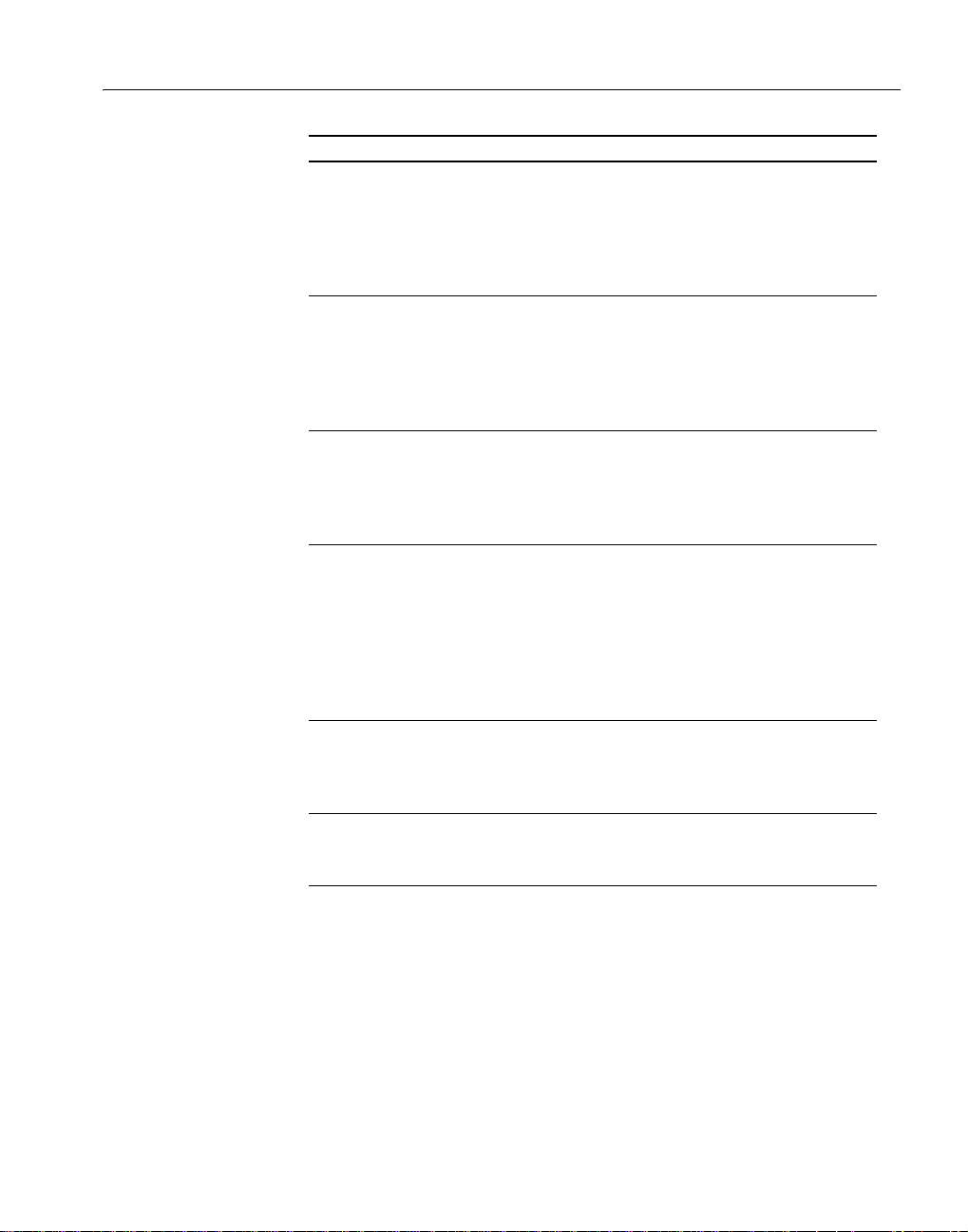
CHAPTER 5 Component Integration Services Error Messages
Number Severity Text and Explanation
11212 16 Identity attribute mismatch for column `%.*s';
(defined: `%s' found: `%s').
Explanation: Refer to the writeup “Problem
Retrieving Data From Remote Objects” in Appendix
A “Troubl eshooting” of the
Component Integrat ion
Services User's Guide.
11213 16 Column count mismatch in remote object `%.*s';
(defined: %d found %d).
Explanation: Refer to the writeup “Problem
Retrieving Data From Remote Objects” in Appendix
A “Troubl eshooting” of the Component In tegration
Services User's Guide.
11214 16 Remote object ` %.*s' does not exist .
Explanation: If the syntax is correct, refer to the
writeup “Unable to Access Remote Object” in
Appendix A “Troubleshooting” of the
Component
Integration Services User's Guide.
11215 16 Remote object `%.*s' not uniquely identified; %d
objects with the same name and owner were found.
Explanation: The rem ote server contains more than
one object with the name specified by
sp_addobjectdef. Use sp_dropobjectdef to drop the
object, and reenter the object definition with an owner
name or database name to further qualify the remote
object.
11216 16 Internal Ct-Lib/Cs-Lib error %d: `%.*s'.
Explanation: Command failed due to an internal
Adaptive Server problem. Report the error to your
System Administrator.
11217 10 Entered passthru mode to server `%.*s'.
Explanation: This is an informational message. No
action is required.
11218 10 Exited pa ssthru mode from serve r `%.*s'.
Explanation: This is an informational message. No
action is required.
747
Page 74

Component Integration Services Error Messages
Number Severity Text and Explanation
11219 17 Cannot open a connection to site `%.*s' because there
11220 16 Parameter cannot be NULL.
11221 16 No external login for suserid %d, server name `%.*s'.
11222 12 Parameter %d must be datatype CHAR or VARCHAR.
11223 17 Insufficient memory is available to allocate structures
11224 16 Cannot open a connection to site `%.*s' because it does
11225 16 Server class has not been defined for `%.*s'.
are no free remote descriptors (RDES). Increase the
configuration parameter for user connections and
reboot the server.
Explanation: Command failed due to resource
limitation. Modify the command to fit available
resources, retry when the resource is available, or
contact your System Administrator to address the
resource problem.
Explanation: Adaptive Server could not perform the
requested action. Rewrite the command with an entry
for the parameter.
Explanation: The remote server cannot be accessed
with your login. Have the Data base Owne r o r Sy stem
Administrator set up your external login using
sp_addexternlogin.
Explanation: Command failed. Specify an object of
the correct type.
needed to access a remote site.
Explanation: Command failed due to resource
limitation. Modify the command to fit available
resources, retry when the resource is available, or
contact your System Administrator to address the
resource problem.
not have PASSTHRU or RPC capabilities.
Explanation: Use sp_helpobjectdef to verify the
object is mapped to a remote server. If the server is
remote, have the System Administrator reconfigure it
to allow passthrough connections.
Explanation: No server class has been defined for the
remote server. Use
sp_helpserver to check the server
definition, and have your System Administrator correct
the entry.
748
Page 75

CHAPTER 5 Component Integration Services Error Messages
Number Severity Text and Explanation
11226 16 Server class (%d) for server `%.*s' is not supported.
Explanation: An invalid server class has been
defined for the remote server. Use
sp_helpserver to
check the server definition, and have your System
Administrator correct the entry.
11227 16 Statement `%s' is unsupported by `%.*s'.
Explanation: The S Q L statement uses a datatype or
syntax that is not supported by th e server class of the
server where the remote object resides. Rewrite the
command using correct syntax or a valid datatype.
11228 18 Remote text/image data length less than expected for
column `%.*s'.
Explanation: Command failed due to internal
Adaptive Server problem. Report the error to your
System Administrator.
11229 16 Unable to commit transaction on remote server %.*s.
Explanation: During a transaction involving
multiple servers, the local server was unable to
broadcast a commit request to a remote server. Work
done locally as part of the transaction will be rolled
back.
11230 16 Unable to prepare transaction on remote server %.*s.
Explanation: During a transaction involving
multiple servers, the local server was unable to
broadcast a prepare request to a remote server. A
rollback request has been sent to all remote servers
involved in the transactio n. Work done locally as pa rt
of the transaction will be rolled back.
11231 16 Unable to rollback transaction on remote ser ver %.*s.
Explanation: During a transaction involving
multiple servers, the local server was unable to
broadcast a rollback request to a remote server. Work
done locally as part of the transaction will be rolled
back.
11232 18 Unable to access cursor process status structure (PSS);
update cannot be complet ed.
Explanation: Command failed due to internal
Adaptive Server problem. Report the error to your
System Administrator.
749
Page 76

Component Integration Services Error Messages
Number Severity Text and Explanation
11233 16 Column mismatch in remote object `%.*s' for column
11234 16 Column mismatch in remote object `%.*s' for column
11235 16 Column mismatch in remote object `%.*s' for column
11236 16 Update or `co mplex INSERT' of non-NULL
11237 16 TEXT/IMAGE value too long for INSERT/UPDATE
11238 16 Complex INSERT of TEXT/IMAGE data is not
11242 10 Component Integration Serv ices recovery started.
`%.*s'; (colum n mus t be defi ned w ith len gth > = 10 or
as DATETIME).
Explanation: Refer to the writeup “Problem
Retrieving Data From Remote Objects” in Appendix
A “Tro ubleshoot ing” of the Componen t Integration
Services User's Guide
`%.*s'; (column must be defined with length >= 8 or as
DATETIME).
Explanation: Refer to the writeup “Problem
Retrieving Data From Remote Objects” in Appendix
A “Tro ubleshoot ing” of the Componen t Integration
Services User's Guide.
`%.*s'; (colum n mus t be defi ned w ith len gth > = 26 or
as DATETIME).
Explanation: Refer to the writeup “Problem
Retrieving Data From Remote Objects” in Appendix
A “Tro ubleshoot ing” of the Componen t Integration
Services User's Guide.
TEXT/IMAGE data is unsupported by server `%.*s'.
Use WRITETEXT instead.
Explanation: Adaptive Server could not perform the
requested action. Modify your command as shown in
the error message.
on server `%.*s'. Use WRITETEXT instead.
Explanation: Adaptive Server could not perform the
requested action. Modify your command as shown in
the error message.
supported. Use WRITETEXT instead.
Explanation: Adaptive Server could not perform the
requested action. Modify your command as shown in
the error message.
Explanation: This is an informational message. No
action is required.
750
Page 77

CHAPTER 5 Component Integration Services Error Messages
Number Severity Text and Explanation
11243 10 Component Inte gration Services r ecovery complete.
Explanation: This is an informational message. No
action is required.
11244 10 Deallocating text/image data for external object `%.*s'.
Explanation: This is an informational message. No
action is required.
11245 10 Checking external objects.
Explanation: This is an informational message. No
action is required.
11246 16 Precision or scale mismatch in remote object `%.*s' for
column `%.*s'; (defined: %d,%d f ound: %d,%d).
Explanation: Refer to the writeup “Problem
Retrieving Data From Remote Objects” in Appendix
A “Troubl eshooting” of the
Component Integrat ion
Services User's Guide.
11247 16 Scale mismatch in remote object `%.*s' for column
`%.*s'; (defined: %d found: %d).
Explanation: Refer to the writeup “Problem
Retrieving Data From Remote Objects” in Appendix
A “Troubl eshooting” of the Component In tegration
Services User's Guide.
11248 14 Remote server `%.*s' is currently confi gured as read
only.
Explanation: You d o no t ha ve p erm issi on to ex ecu te
this command. Contact the System Administrator to
change permissions.
11249 10 Executing Partial Query Remotely
Explanation: This is an informational message
generated by
11250 10 EXISTS TABLE: Executing Query Remotely
Explanation: This is an informational message
generated by
11251 10 Dynamic Update
Explanation: This is an informational message
generated by
11252 10 Select for Update
Explanation: This is an informational message
generated by
showplan. No action is required.
showplan. No action is required.
showplan. No action is required.
showplan. No action is required.
751
Page 78

Component Integration Services Error Messages
Number Severity Text and Explanation
11253 10 Dynamic Delete
11254 10 Select for Delete
11255 10 Remote Cursor Operation
11256 10 %.*s
11257 10 %.*s
11258 11 No column with column id `%d' found in local table.
11259 10 Warning, no mapping for remote column named `%.*s'
11263 10 Server Name: %.*s
11264 10 Text of generated SQL:
11265 10 Executing Query Remotely
11266 16 The sp_columns result set returned by the remote
Explanation: This is an informational message
generated by
Explanation: This is an informational message
generated by
Explanation: This is an informational message
generated by
Explanation: This is an informational message
generated by
Explanation: This is an informational message
generated by
Explanation: Check the local table for the column
showplan. No action is required.
showplan. No action is required.
showplan. No action is required.
showplan. No action is required.
showplan. No action is required.
not found and re-enter the command with the correct
name.
in local object `%.*s'.
Explanation: This is an informational message.
Contact the Object Owner about the warning issued in
this message.
Explanation: This is an informational message
generated by
Explanation: This is an informational message
generated by
Explanation: This is an informational message
generated by
showplan. No action is required.
showplan. No action is required.
showplan. No action is required.
server is incomplete. Each row must contain at least
%d columns, but only %d are present.
Explanation: Command failed due to remote server
problem. Report the error to your System
Administrator.
752
Page 79

CHAPTER 5 Component Integration Services Error Messages
Number Severity Text and Explanation
11267 16 Unable to create table '%.*s' on remote server; this
server not configured for heterog eneous data access.
Explanation: Command failed. Contact your System
Administrator to install the Extended Enterprise
Option of Adaptive Server Enterprise prior to
accessing remote servers that are not server class
sql_server.
11268 16 Unable to insert into a text/image column because the
table does not contain a unique index.
Explanation: Command failed. The table must have
a unique index to execute a
insert...select command, since the table has text or
select...into or
image columns and is ow ned by a server of class
direct_connect or sds.
11269 16 The optim izer could not find a unique index whi c h it
could use to retrieve the resulting timestamp value
Explanation: Command failed due to invalid or
illegal request. Check syntax, semantics, and
permissions. Take any corrective action indicated by
message.
11270 16 Column '%.*s' does not allow NULL. Any column
defined as a parameter column for RPC tables must
allow NULL. A parameter column is a column whose
name begins with an underscore .
Explanation: Adaptive Server could not perform the
requested action. Rewrite the command and specify
NULL in the parameter column definition.
11271 16 Column '%.*s' must precede all parameter columns. A
parameter column is a col umn whose name begins
with an underscore.
Explanation: Adaptive Server could not perform the
requested action. Rewrite the command and put result
column definitions before parameter column
definitions-all column names that begin with an
underscore must appear at t he end of the list.
11272 16 Action requested is not valid for remote tables (%.*s).
Explanation: Command failed due to invalid request.
Y ou cannot enter this command using proxy tables (the
command can only be used with local ta bles).
753
Page 80

Component Integration Services Error Messages
Number Severity Text and Explanation
11273 10 Encounter %d conversion errors during processing of
11277 16 Operating system error %d: ’%.*s’.
11278 16 The file at the specified path is not a directory (%. *s).
11279 16 Only the file name can be changed, and it is not
11280 16 The pathname length must be 255 bytes or less.
11281 16 Cannot enable full-text search services because there is
11282 16 Cannot create the file (%.*s). A file with the same
11283 16 External file access is not en abled or not licensed.
11284 16 The target of a ’select into existing table’ statement
external statistics; some rows have been ignored.
Explanation: update statistics cannot generate
complete statistics because the proxy table has
columns with datatypes or widths that are differen t
from the corresponding column a t the remote lo cation.
Explanation: Command failed. Che c k qu e ry sy ntax
and semantics.
Explanation: Command failed. Che c k qu e ry sy ntax
and semantics.
included in the SET list.
Explanation: Command failed. Che c k qu e ry sy ntax
and semantics.
Explanation: Command failed. Che c k qu e ry sy ntax
and semantics.
no license available.
Explanation: Command failed. Check yo ur C IS
configuration.
name already exists.
Explanation: Command failed. Che c k qu e ry sy ntax
and semantics.
Explanation: Command failed. Check yo ur C IS
configuration.
must be a proxy table.
Explanation: Command failed. Che c k qu e ry sy ntax
and semantics.
754
Page 81

CHAPTER 6
Adaptive Server Error Messages
This chapter contains the text of all the numbered Adaptive Server error
messages through 140 07. Each message is f ollowed by a sh ort explanation
and brief instructions on what to do when you see the error.
Messages in the 17xxx and 18xxx series are informational and error
messages returned by stored procedur es. For help with a system procedure
message, refer to the discussion of that procedure in the "System
Procedures" section of the Adaptive Server Reference Manual. ASE
functions and commands used in a stored procedure may generate their
own error messages, with an error number below 17x xx and severity of 10
or higher; for help with those messages, refer to the appropriate error
number in this chapter.
Since
dbcc checkstorage faults are somewhat different in concept from
other error messages, they do not appear in this chapter. For a listing of
dbcc checkstorage faults, see “How to Analyze dbcc checkstorage Faults”
in the Encyclopedia of Tasks chapter.
Working with Error Messages
This chapter shows all numbered messages applicable to Adaptive Server
Versions 11.0.x through 12.0. The message text itself corresponds to the
Version 12.0 text. Accordingly, specific messag es may or may not appear
in your server version, and the message text may differ from what is
shown here.
Warning! If your site utilizes any applications based on Adaptive Server
error messages, note that characteristics such as the text of a message, its
severity, and so on are subject to change from one version to the next.
Messages may also be withdrawn or replaced by new messages. Exercise
caution, therefore, in using the existence, or any other characteristics of a
message, as the basis for your applications.
755
Page 82

Working with Error Messages
Use this chapter as an error reference. Look up the error number and note the
severity. Then use the accompanying explanation (available for most, though
not all, messages) to determine your next course of action. If the error is one of
the commonly occurring server messages documented in the chapter “Error
Message Writeups,” the explanation will refer you to that chapter. In other
cases, it gives you guidance on the nature of the error and what to do next.
Generally speaking, the severity level of a message corresponds to the type and
severity of the problem that th e server encountered. For a complete description
of severity levels, see “Adaptive Server Error Logging” in the System
Administration Guide.
756
Page 83

CHAPTER 6 Adaptive Server Error Messages
Server Error Messages 1 - 199
Number Severity Text and Explanation
21 10 WARNING - Fatal Error %ld occurred at %S_DATE. Please note the error and time,
and contact a user with System Administrator (SA) authorization.
Explanation: This is an informational message. Unless otherwise specified, no action
is required. Contact your System Administrator about any warning issued in the
message.
101 15 Line %d: SQL syntax error.
Explanation: Command failed. Check syntax and semantics.
102 15 Incorrect syntax near `%.*s'.
Explanation: Refer to the writeup for Error 102.
103 15 The %S_MSG that starts with `%.*s' is too long. Maximum length is %d.
Explanation: Command faile d. Check s yntax and semantics. Rewrite th e comman d to
satisfy the condition indicated in the message.
104 15 Order-by items must appear in the select-list if the statement cont ains set operators.
Explanation: Command faile d. Check s yntax and semantics. Rewrite th e comman d to
satisfy the condition indicated in the message.
105 15 Unclosed quote before th e character string `%.*s'.
Explanation: Command faile d. Check s yntax and semantics. Rewrite th e comman d to
satisfy the condition indicated in the message.
106 16 Too many table names in the query. The maximum allowabl e is %d.
Explanation: Command failed due to invalid or illegal request. Check syntax,
semantics, and permissions. Take any corrective action ind icated by message.
107 15 The column prefix `%.*s' does not match with a table name or alias name used in the
query. Either the table is not specified in the FROM clause or it has a correlation name
which must be used instead.
Explanation: Refer to the writeup for Error 107.
108 15 The order-by position nu mber `%ld' is out of range of the number of items in the select-
list.
Explanation: Command faile d. Check s yntax and semantics. Rewrite th e comman d to
satisfy the condition indicated in the message.
109 15 There are more columns in the INSERT statement than values specified in the VALUES
clause. The number of values in the V ALUES clause must match the number of columns
specified in the INSERT statement.
Explanation: Command faile d. Check s yntax and semantics. Rewrite th e comman d to
satisfy the condition indicated in the message.
757
Page 84

Server Error Messages 1 - 199
Number Severity Text and Explanation
110 15 There are fewer columns in the INSERT statement than values specified in the V ALUES
clause. The number of values in the V ALUES clause must match the number of columns
specified in the INSERT statement.
Explanation: Command failed. Check syntax and semantics. Rewrite the command to
satisfy the condition indicated in the message.
111 15 %s must be the first command in a quer y batch.
Explanation: Command failed. Check syntax and semantics. Rewrite the command to
satisfy the condition indicated in the message.
112 15 Variables are not allowed in %s statement.
Explanation: Command failed. Check syntax and semantics. Rewrite the command to
satisfy the condition indicated in the message.
113 15 Missing end comment mark '*/'.
Explanation: Command failed. Check syntax and semantics.
114 15 `%.*s' is not a recognized DUMP DATABASE/TRANSACTION truncation option.
Explanation: Command failed. Check syntax and semantics. Rewrite the command to
satisfy the condition indicated in the message.
115 15 The offset `% d' give n in a CON T RO LR OW co m ma n d do es no t cor re s p on d to the
beginning of a statement.
Explanation: Command failed. Check syntax and semantics. Rewrite the command to
satisfy the condition indicated in the message.
116 15 The symbol `*' can only be used for a subquery select list when the subquery is
introduced with EXISTS or NOT EXISTS.
Explanation: Command failed. Check syntax and semantics. Rewrite the command to
satisfy the condition indicated in the message.
117 15 The %S_MSG name `%.*s' contains more than the maximum number of prefixes. The
maximum is %d.
Explanation: Command failed. Check syntax and semantics. Rewrite the command to
satisfy the condition indicated in the message.
118 15 `%s' option name length plus value string length must total less than %d characters.
Explanation: Command failed. Check syntax and semantics. Rewrite the command to
satisfy the condition indicated in the message.
119 15 Must pass parameter number %d and subsequent parameters as `@name = value'. Once
the form `@name = value' has been used, all subse quent parameters must be passed in
the form `@name = value'.
Explanation: Command failed. Check syntax and semantics. Rewrite the command to
satisfy the condition indicated in the message.
120 15 The SELECT list for the INSERT statement contains fewer items than the INSER T list.
The number of SELEC T values must match the number of INSERT columns.
Explanation: Command failed. Check syntax and semantics. Rewrite the command to
satisfy the condition indicated in the message.
758
Page 85

CHAPTER 6 Adaptive Server Error Messages
Number Severity Text and Explanation
121 15 The SELECT list for th e INSERT statement contains more items than the INSERT list.
The number of SELECT values must match the number of INSERT columns.
Explanation: Command faile d. Check s yntax and semantics. Rewrite th e comman d to
satisfy the condition indicated in the message.
122 15 The debug option `%d' is larger than the maximum allowed. The highest option
available is %d.
Explanation: Command failed due to invalid or illegal request. Adaptive Server
cannot perform the requested action.
123 15 Must attach a value to the binary prefix `0x'; zero-length binary value is not allowed.
Explanation: Command faile d. Check s yntax and semantics. Rewrite th e comman d to
satisfy the condition indicated in the message.
124 15 CREATE PROCEDURE contains no statements.
Explanation: Command failed. The CREA TE PROCEDURE command must contain
at least one SQL statement.
126 15 Cannot nest CR EATE PROCEDUR E statements.
Explanation: Command faile d. Check s yntax and semantics. Rewrite th e comman d to
satisfy the condition indicated in the message.
127 15 This CREATE may only contain 1 statement.
Explanation: Command faile d. Check s yntax and semantics. Rewrite th e comman d to
satisfy the condition indicated in the message.
128 15 The name `%.*s' is illegal in this context. Only constants, constant expressions, or
variables allowed here. Column names are illegal.
Explanation: Command faile d. Check s yntax and semantics. Rewrite th e comman d to
satisfy the condition indicated in the message.
129 15 Fillfactor `%d' is not a valid percentage; fillfactor must be between 1 and 100.
Explanation: Command faile d. Check s yntax and semantics. Rewrite th e comman d to
satisfy the condition indicated in the message.
130 15 The comparison operat or `= ALL' is not currently supported.
Explanation: Command failed due to invalid or illegal request. Adaptive Server
cannot perform the requested action.
131 15 The size (%d) given to the %S_MSG `%.*s' exceeds the ma ximum. The largest size
allowed is %d.
Explanation: Command faile d. Check s yntax and semantics. Rewrite th e comman d to
satisfy the condition indicated in the message.
132 15 The label `%.*s': has already been declared. Label names must be unique within a query
batch or stored pr ocedure
Explanation: Command faile d. Check s yntax and semantics. Rewrite th e comman d to
satisfy the condition indicated in the message.
759
Page 86

Server Error Messages 1 - 199
Number Severity Text and Explanation
133 15 A GOTO statment references the label `%.*s' but the label has not been declared.
Explanation: Command failed. Check syntax and semantics. Rewrite the command to
satisfy the condition indicated in the message.
134 15 The variable name `%.*s' has already been declared. Variable names must be unique
within a query batch or stored procedure.
Explanation: Command failed. Check syntax and semantics. Rewrite the command to
satisfy the condition indicated in the message.
135 15 Cannot use a BREAK statement ou t s i de t he scope of a WHILE statement.
Explanation: Command failed. Check syntax and semantics. Rewrite the command to
satisfy the condition indicated in the message.
136 15 Cannot use a CONTINUE statement outside the scope of a WHILE statemen t.
Explanation: Command failed. Check syntax and semantics. Rewrite the command to
satisfy the condition indicated in the message.
137 15 Must declare variable `%.*s'.
Explanation: Command failed. Check syntax and semantics. Rewrite the command to
satisfy the condition indicated in the message.
138 15 Illegal correlation clause in a subquery.
Explanation: Command failed due to invalid or illegal request. Adaptive Server
cannot perform the requested action. (This error is not raised in Release 11.0 and higher .)
139 15 Cannot assign a default value to a local variable.
Explanation: Command failed. Check syntax and semantics. Rewrite the command to
satisfy the condition indicated in the message.
140 15 Can only use IF UPDATE within a CREATE TRIGGER.
Explanation: Command failed. Check syntax and semantics. Rewrite the command to
satisfy the condition indicated in the message.
141 15 A SELECT statement that assigns a value to a varia ble must no t be comb ined with data-
retrieval operations.
Explanation: Command failed. Check syntax and semantics. Rewrite the command to
satisfy the condition indicated in the message.
143 15 A compute-by item was not foun d i n t he o rder-by list. All expressions in the compute-
by list must also be present in the order-by list
Explanation: Command failed. Check syntax and semantics. Rewrite the command to
satisfy the condition indicated in the message.
144 15 Cannot use an aggregate in an expression used for the by-list of a GROUP BY clause.
Explanation: Command failed. Check syntax and semantics. Rewrite the command to
satisfy the condition indicated in the message.
145 15 A subquery with no aggregate functions may only contain expressions in its GROUP
BY clause that are in the select-list.
Explanation: Command failed. Check syntax and semantics. Rewrite the command to
satisfy the condition indicated in the message.
760
Page 87

CHAPTER 6 Adaptive Server Error Messages
Number Severity Text and Explanation
146 15 Cannot perform an aggregate function on a column from a table not declared in the same
subquery.
Explanation: Command faile d. Check s yntax and semantics. Rewrite th e comman d to
satisfy the condition indicated in the message.
147 15 An aggregate function may not appear in a WHERE cl ause unless it is in a subquery
that is in a HAVING clause, and the column being aggregated is in a table named in a
FROM clause outside of the subquery.
Explanation: Command faile d. Check s yntax and semantics. Rewrite th e comman d to
satisfy the condition indicated in the message.
148 15 Incorrect time syntax in time string `%.*s' used with WAITFOR.
Explanation: Command faile d. Check s yntax and semantics. Rewrite th e comman d to
satisfy the condition indicated in the message.
149 15 Time value `%.*s' used with WA ITFOR is not a legal value. Check date/ti me syntax.
Explanation: Command faile d. Check s yntax and semantics. Rewrite th e comman d to
satisfy the condition indicated in the message.
150 15 Both terms o f an outer join must contain columns.
Explanation: Command faile d. Check s yntax and semantics. Rewrite th e comman d to
satisfy the condition indicated in the message.
151 15 `%.*s' is an invalid money value.
Explanation: Command faile d. Check s yntax and semantics. Rewrite th e comman d to
satisfy the condition indicated in the message.
152 15 Subqueries that use DISTINCT with a GROUP BY clause are not currently supported.
Explanation: Command failed due to invalid or illegal request. Adaptive Server
cannot perform the requested action. (This error is not raised in Release 11.0 and higher.)
153 16 Variables/Parameters are not allowed in the ORDER BY clause.
Explanation: Adaptive Server could not perform the requested action. Rewrite the
command to conform to the requirement specified in the error message.
154 15 %S_MSG is not allowed in %S_MSG.
Explanation: Command failed due to invalid or illegal request. Adaptive Server
cannot perform the requested action.
155 15 `%.*s' is not a recognized %s option.
Explanation: Command failed due to invalid or illegal request. Adaptive Server
cannot perform the requested action.
156 15 Incorrect syntax near the keyword `%.*s'.
Explanation: Command faile d. Check s yntax and semantics. Rewrite th e comman d to
satisfy the condition indicated in the message.
158 15 Too many ORDER BY expressions. The maximum is %d.
Explanation: Command faile d. Check s yntax and semantics. Rewrite th e comman d to
satisfy the condition indicated in the message.
761
Page 88

Server Error Messages 1 - 199
Number Severity Text and Explanation
159 15 For DROP INDEX, must give both the table and the index name, in the form
tablename.indexname
Explanation: Command failed. Check syntax and semantics. Rewrite the command to
satisfy the condition indicated in the message.
160 15 Rule does not contain a variable.
Explanation: Command failed. Check syntax and semantics. Rewrite the command to
satisfy the condition indicated in the message.
161 15 Rule contains more t han one variable.
Explanation: Command failed. Check syntax and semantics. Rewrite the command to
satisfy the condition indicated in the message.
162 15 The select list item identified by th e order by number `%ld ' is a `*', rather than a colu mn
name. When ordering by column number, a column name must appear in the select list
position that corresponds to the order by number.
Explanation: Command failed. Check syntax and semantics. Rewrite the command to
satisfy the condition indicated in the message.
163 15 The COMPUTE BY list does not match the ORDER BY list.
Explanation: Command failed. Check syntax and semantics. Rewrite the command to
satisfy the condition indicated in the message.
164 15 GROUP BY expressions must refer to column names.
Explanation: Command failed. Check syntax and semantics. Rewrite the command to
satisfy the condition indicated in the message.
165 16 Privilege %s may not be GRANTed or REVOKEd.
Explanation: Adaptive Server could not perform the requested action. The command
violates a permission or privilege restriction. Check the command and working database
context.
166 15 %s does not allow specifying the database name as a prefix to the object name.
Explanation: Command failed. Check syntax and semantics. Rewrite the command to
satisfy the condition indicated in the message.
167 16 May not create a tr igger on a temporary object.
Explanation: Adaptive Server could not perform the r e quested action. Check your
command for missin g or inc o r re ct da ta ba s e obje ct s , va ria ble na m es, an d /or inp ut data.
168 15 The %S_MSG `%.*s' is out of the range of machine representation (%d bytes).
Explanation: Command failed. Check syntax and semantics.
169 15 Expression `%d' and `%d' in the ORDER BY list are same. Expressions in the ORDER
BY list must be unique.
Explanation: Command failed. Check syntax and semantics. Rewrite the command to
satisfy the condition indicated in the message.
171 15 Can't use SELECT INTO in Browse Mode.
Explanation: Command failed. Check syntax and semantics. Rewrite the command to
satisfy the condition indicated in the message.
762
Page 89

CHAPTER 6 Adaptive Server Error Messages
Number Severity Text and Explanation
172 15 Can't use HOLDLOCK in Browse Mode
Explanation: Command faile d. Check s yntax and semantics. Rewrite th e comman d to
satisfy the condition indicated in the message.
173 15 The definition for column `%.*s' must include a datatype.
Explanation: Command faile d. Check s yntax and semantics. Rewrite th e comman d to
satisfy the condition indicated in the message.
174 15 The funct ion `%.*s' requires %d argum e nts.
Explanation: Command faile d. Check s yntax and semantics. Rewrite th e comman d to
satisfy the condition indicated in the message.
175 15 Functions may only be nested to level %d.
Explanation: Command faile d. Check s yntax and semantics. Rewrite th e comman d to
satisfy the condition indicated in the message.
176 15 Function `%.*s' is not yet implemented.
Explanation: Command failed due to invalid or illegal request. Adaptive Server
cannot perform the requested action.
177 15 %s cannot create a temporary object (with `#' as the first character name.
Explanation: Command failed due to invalid or illegal request. Adaptive Server
cannot perform the requested action.
178 15 A RETURN statement with a return status may only be used in a SQL stored procedure.
Explanation: Command faile d. Check s yntax and semantics. Rewrite th e comman d to
satisfy the condition indicated in the message.
179 15 Can't use the OUTPUT option when passing a constant to a stored procedure.
Explanation: Command faile d. Check s yntax and semantics. Rewrite th e comman d to
satisfy the condition indicated in the message.
180 15 There are too many parameters in this CREATE PROCEDURE statement. The
maximum number is %d.
Explanation: Command faile d. Check s yntax and semantics. Rewrite th e comman d to
satisfy the condition indicated in the message.
181 15 Can't use the OUTPUT option in a DECLARE statement.
Explanation: Command faile d. Check s yntax and semantics. Rewrite th e comman d to
satisfy the condition indicated in the message.
182 15 T able and col umn names must be su pplied for the READTEXT or WRITETEXT u tility .
Explanation: Command faile d. Check s yntax and semantics. Rewrite th e comman d to
satisfy the condition indicated in the message.
183 15 The scale (%d) for column `%.*s' must be within the range %d to %d.
Explanation: Command faile d. Check s yntax and semantics. Rewrite th e comman d to
satisfy the condition indicated in the message.
763
Page 90

Server Error Messages 1 - 199
Number Severity Text and Explanation
184 15 Invalid money datatype spe cificati on for colu mn `%.*s' . Only money(19 , 4) is allo wed
for non-external tables.
Explanation: Command failed. Check syntax and semantics. Rewrite the command to
satisfy the condition indicated in the message.
185 15 Data stream is invalid for WRITETEXT command in bulk form.
Explanation: Command failed due to invalid or illegal request. Adaptive Server
cannot perform the requested action.
186 15 Data stream missing from WRITETEXT command.
Explanation: Command failed. Check the syntax of the WRITETEXT command.
187 15 Odd number of bytes in IMAGE data.
Explanation: While inserting text/image data, an upper limit on the send may have
been reached. Check the dat a sent and consider using ct_co mmand or other alternative.
188 15 Can't specify a log-de vice in a CREATE DAT ABASE statem ent wit hout al so speci fying
at least one non-l og-device.
Explanation: Command failed. Check syntax and semantics. Rewrite the command to
satisfy the condition indicated in the message.
189 15 Function `%.*s' requires %d to %d arguments.
Explanation: Command failed. Check syntax and semantics. Rewrite the command to
satisfy the condition indicated in the message.
190 15 Can not update the globa l va r ia bl e `%.*s'.
Explanation: Command failed due to invalid or illegal request. Adaptive Server
cannot perform the requested action.
191 15 Some part of your SQL statement is nested too deeply. Please re-write the query or break
it up into smaller queries.
Explanation: Command failed. Check syntax and semantics. Rewrite the command to
satisfy the condition indicated in the message.
192 15 Can't create a view inside a stored procedure.
Explanation: Command failed. Check syntax and semantics. Rewrite the command to
satisfy the condition indicated in the message.
193 15 The object or co lumn name startin g with `%.*s' i s too long. The maxi mum length is %d
characters.
Explanation: Command failed. Check syntax and semantics. Rewrite the command to
satisfy the condition indicated in the message.
195 15 `%.*s' is not a reco gnized %S_MSG.
Explanation: Command failed due to invalid or illegal request. Adaptive Server
cannot perform the requested action.
196 15 SELECT INTO mu st be the fi rst que r y in a SQL statement containing set operators.
Explanation: Command failed. Check syntax and semantics. Rewrite the command to
satisfy the condition indicated in the message.
764
Page 91

CHAPTER 6 Adaptive Server Error Messages
Number Severity Text and Explanation
197 15 WITH CHECK OPTION is not allowed in the definition of a union view.
Explanation: Command faile d. Check s yntax and semantics. Rewrite th e comman d to
satisfy the condition indicated in the message.
198 15 Browse mode is invalid for st atements containing set operators.
Explanation: Command faile d. Check s yntax and semantics. Rewrite th e comman d to
satisfy the condition indicated in the message.
199 15 An INSERT statement may not contain a SELECT stat ement that assigns values to a
variable.
Explanation: Command faile d. Check s yntax and semantics. Rewrite th e comman d to
satisfy the condition indicated in the message.
Server Error Messages 200 - 299
Number Severity Text and Explanation
201 16 Procedure %.* s expects parameter %.*s, which was not supp lied.
Explanation: Adaptive Server could not perform the requested action. Check your
command for missing or incorrect database objects, variable names, and/or input data.
202 11 Internal error -- Unable to open table at query execution time.
Explanation: Command failed. There may be a Adaptive Server problem. Contact
Sybase Technical Support. (This error is not raised in Release 11.1 and higher.)
203 16 The name `%.*s' is not a valid identifier.
Explanation: Adaptive Server could not perform the requested action. Check your
command for missing or incorrect database objects, variable names, and/or input data.
204 20 Normalizat ion error; node %s
Explanation: Adaptive Server encountered an internal error affecting the current
process. Reconnect to Adapti ve Server . Repo rt the error to your Sy stem Administrator so
dbcc diagnostics can be run.
205 16 All queries in a SQL statement containing set operators must hav e an equal number of
expressions in their target lists.
Explanation: Command failed due to invalid or illegal request. Check syntax,
semantics, and permissions. Take any corrective action indic ated by message.
206 16 Operand type clash: %s is incompatible with %s
Explanation: Command failed due to invalid or illegal request. Check syntax,
semantics, and permissions. Take any corrective action indic ated by message.
765
Page 92

Server Error Messages 200 - 299
Number Severity Text and Explanation
207 16 Invalid column name `%.*s'.
Explanation: Refer to the writeup for Error 207.
208 16 %.*s not found. Spec ify owner.objectname or use sp_help to check whether the object
exists (sp_help may produce lots of output).
Explanation: Refer to the writeup for Error 208.
209 16 Ambiguous column name %.*s
Explanation: Command failed. Check syntax and semantics. A column name may
need the full table specification or alias.
210 16 Syntax error converting DATETIME from BINARY/VARBINARY string.
Explanation: Command failed due to invalid or illegal request. Check syntax,
semantics, and permission s. Take any corrective action indicated by message.
211 16 Syntax error converting SMALLDATET IME from BINARY/VARBINARY string.
Explanation: Command failed due to invalid or illegal request. Check syntax,
semantics, and permission s. Take any corrective action indicated by message.
212 16 Expression result length exceeds maximum: max - %d found - %d
Explanation: Command failed due to invalid or illegal request. Check syntax,
semantics, and permission s. Take any corrective action indicated by message.
213 16 Insert error: colum n na m e or number of supplied value s d oe s n ot match table definition.
Explanation: Refer to the writeup for Error 213.
214 16 Cannot convert parameter %.*s to type %.*s expected by procedure.
Explanation: Command failed due to invalid or illegal request. Check syntax,
semantics, and permission s. Take any corrective action indicated by message.
216 20 Attempt to automatically drop temporary table failed.
Explanation: Refer to the writeup for Error 216.
217 16 Maximum stored procedure nesting l e vel exceeded (limit %d).
Explanation: Adaptive Server could not perform the requested action. Modify your
command to meet the Adaptive Server requirement for the objects or variables shown in
the error message.
218 16 Given parameter %.*s is too large; maximum size for this parameter is %d bytes.
Explanation: Adaptive Server could not perform the requested action. Modify your
command to meet the Adaptive Server requirement for the objects or variables shown in
the error message.
219 16 Print format failed to match with a result column.
Explanation: Command failed due to invalid or illegal request. Check syntax,
semantics, and permission s. Take any corrective action indicated by message.
220 16 Arithmetic overflow err or fo r t yp e %s, va lue = %ld.
Explanation: Adaptive Server could not perform the requested action. Modify your
command to meet the Adaptive Server requirement for the objects or variables shown in
the error message.
766
Page 93

CHAPTER 6 Adaptive Server Error Messages
Number Severity Text and Explanation
221 16 Column of type (%s) does not allow nulls. It may not be compared with null.
Explanation: Command failed due to invalid or illegal request. Check syntax,
semantics, and permissions. Take any corrective action indic ated by message.
222 20 Unintelligible query plan step encountered.
Explanation: Adaptive Server encountered an internal error affecting the current
process. Reconnect to Adapti ve Server . Repo rt the error to your Sy stem Administrator so
dbcc diagnostics can be run.
223 11 Object %ld specified as a default for tabid %ld, colid %d is missing or not of type default.
Explanation: Command failed. Check your database for the object not found and re-
enter the command with the correct name.
224 11 Object %d specified as a rule/check constraint for tabid %d, colid %d is missing or not
of type default.
Explanation: Command failed. Check your database for the object not found and re-
enter the command with the correct name.
225 11 Cannot run query--referenced object (name %.*s) dropped during query optimization.
Explanation: Refer to the writeup for Error 225.
226 16 %s command not allowed within multi-statement transaction.
Explanation: Refer to the writeup for Error 226.
227 16 Arithmetic ov erflow error ocurred while converting the string `%.*s' to type %s.
Explanation: Adaptive Server could not perform t he requested action. Modify your
command to meet the Adaptive Server requirement for the objects or variables shown in
the error message.
228 14 Query is based on a view that no longer exists ( id = %ld ) -- c a nn ot run .
Explanation: Command failed. Check your Adaptive Server environment for t he
object not found and re-enter the command with the correct name. (This error is not raised
in Adaptiv e Ser ver 11.1 and higher.)
229 14 %s permission denied on object %S_OBJID, database %S_DBID, owner %.*s
Explanation: Refer to the writeup for Error 229.
230 14 %s permission denied on column %.*s o f object %S_OBJID, database %S_DBID,
owner %.*s
Explanation: You do not have the permission to execute this command. Have the
object owner or a user with the needed role run t hi s command.
231 11 Getdefault: no such default. id=%ld dbid=%d
Explanation: Command failed. Check your database for the object not found and re-
enter the command with the correct name.
232 16 Arithmetic overflow error for type %s, value = %f.
Explanation: Refer to the writeup for Error 232.
233 16 The column %.*s in table %.*s does not allow null values.%S_EED
Explanation: Refer to the writeup for Error 233.
767
Page 94

Server Error Messages 200 - 299
Number Severity Text and Explanation
234 16 There is insufficient result space to convert MONEY value to CHAR.
Explanation: Command failed due to invalid or illegal request. Check syntax,
semantics, and permission s. Take any corrective action indicated by message.
235 16 Precision error during %S_MSG conversion of %s value `%s' to a %s field.
Explanation: Command failed due to invalid or illegal request. Check syntax,
semantics, and permission s. Take any corrective action indicated by message.
236 16 The conversion from CHAR to MONEY resulted in a MONEY overflow error.
Explanation: Command failed due to invalid or illegal request. Check syntax,
semantics, and permission s. Take any corrective action indicated by message.
237 16 There is insufficient result space to convert MONEY value to %s.
Explanation: Command failed due to invalid or illegal request. Check syntax,
semantics, and permission s. Take any corrective action indicated by message.
238 16 There is insufficient result space to convert %s value (= %d) to MONEY.
Explanation: Command failed due to invalid or illegal request. Check syntax,
semantics, and permission s. Take any corrective action indicated by message.
239 16 Table `%.*s' does not exist. Please refer to sysobjects for correct name.
Explanation: Adaptive Server could not perform the r e quested action. Check your
command for missin g or inc o r re ct da ta ba s e obje ct s , va ria ble na m es, an d /or inp ut data.
240 16 There is insufficient result space to convert DATETIME value to CHAR.
Explanation: Command failed due to invalid or illegal request. Check syntax,
semantics, and permission s. Take any corrective action indicated by message.
241 16 Scale error during %S_MSG conversi on of %s value `%s' to a %s field.
Explanation: Command failed due to invalid or illegal request. Check syntax,
semantics, and permission s. Take any corrective action indicated by message.
242 16 The conversion of CHAR to DATETIME resulted in a DATETIME value out of range.
Explanation: Command failed due to invalid or illegal request. Check syntax,
semantics, and permission s. Take any corrective action indicated by message.
243 16 Type `%.*s' is not a defined system type.
Explanation: Command failed due to invalid or illegal request. Check syntax,
semantics, and permission s. Take any corrective action indicated by message.
244 16 The conversion of CHAR value `%.*s' overflowed an INT1 field, use a larger integer
field.
Explanation: Command failed due to invalid or illegal request. Check syntax,
semantics, and permission s. Take any corrective action indicated by message.
245 16 Domain error during %S_MSG conversi on of %s value `%s' to a %s f ield.
Explanation: Command failed due to invalid or illegal request. Check syntax,
semantics, and permission s. Take any corrective action indicated by message.
768
Page 95

CHAPTER 6 Adaptive Server Error Messages
Number Severity Text and Explanation
246 16 The conversion of CHAR value `%.*s' over flowed an INT2 field, use a larger integer
field.
Explanation: Command failed due to invalid or illegal request. Check syntax,
semantics, and permissions. Take any corrective action indic ated by message.
247 16 Arithmetic overflow during %S_MSG conversion of %s va lue `%s' to a %s field .
Explanation: Refer to the writeup for Error 247.
248 16 The conversion of CHAR value `%.*s' overflowed an INT4 field. Maximum integer
value exceeded.
Explanation: Adaptive Server could not perform t he requested action. Modify your
command to meet the Adaptive Server requirement for the objects or variables shown in
the error message.
249 16 Syntax error during %S_MSG conversion of %s value `%s' to a %s f ield.
Explanation: Command failed due to invalid or illegal request. Check syntax,
semantics, and permissions. Take any corrective action indic ated by message.
251 16 Unable to allocate ancillary table for query optimization. Maximum number of tables in
a query (%d) exceeded.
Explanation: Adaptive Server could not perform the requested action. Rewrite the
command to conform to the requirement specified in the error message.
252 16 Can't group by a bit field.
Explanation: Adaptive Server could not perform t he requested action. Modify your
command to meet the Adaptive Server requirement for the objects or variables shown in
the error message.
253 16 Maximum number of group-by expressions exceeded. Limit is %d, found %d aggregate
expressions.
Explanation: Adaptive Server could not perform t he requested action. Modify your
command to meet the Adaptive Server requirement for the objects or variables shown in
the error message.
254 16 Maximum number of columns in a work table (%d) exceeded.
Explanation: Adaptive Server could not perform t he requested action. Modify your
command to meet the Adaptive Server requirement for the objects or variables shown in
the error message.
255 16 Size of row in the worktable for grouped aggregate, %d bytes, exceeds the maximum row
size (%d bytes). Canno t run this query.
Explanation: Adaptive Server could not perform the requested action. Rewrite the
command to conform to the requirement specified in the error message.
256 16 The data type `%s' is invalid for the %s function. Allowed types are: CHAR/VARCHAR
and BINARY/VARBINARY.
Explanation: Command failed due to invalid or illegal request. Check syntax,
semantics, and permissions. Take any corrective action indic ated by message.
769
Page 96

Server Error Messages 200 - 299
Number Severity Text and Explanation
257 16 Implicit conversion from datatype `%s' to `%s' is not allowed. Use the CONVERT
function to run this query.
Explanation: Command failed due to invalid or illegal request. Check syntax,
semantics, and permission s. Take any corrective action indicated by message.
258 20 Database `%.*s' missing during query recompile.
Explanation: Adaptive Server encountered an internal error affecting the current
process. Reconnect to Adaptive Server. Report the error to your System Administrator so
dbcc diagnostics can be run.
259 16 Ad-hoc updates to system catalogs not enabled. A user with System Security Officer
(SSO) role must reconfigure system to allow this.
Explanation: Refer to the writeup for Error 259.
261 16 `%.*s' is not a recognized global variable.
Explanation: Command failed due to invalid or illegal request. Check syntax,
semantics, and permission s. Take any corrective action indicated by message.
262 16 %s permission denied, databa s e %S _D B ID , ow n er %.*s
Explanation: Adaptive Server could not perform the requ ested action. The command
violates a permission or privilege restriction. Check the command and working database
context.
263 16 Must specify table to SELECT * FROM.
Explanation: Adaptive Server could not perform the r e quested action. Check your
command for missin g or inc o r re ct da ta ba s e obje ct s , va ria ble na m es, an d /or inp ut data.
264 16 Column name %.*s appears more than once in the result column list.
Explanation: Command failed due to invalid or illegal request. Check syntax,
semantics, and permission s. Take any corrective action indicated by message.
265 16 Insufficient result space for %S_MSG conversion of %s value `%s' to a %s field.
Explanation: See the writeup for Error 265. If this error was raised when using a
system stored procedure on large datab ases or devices, it may be due to an Adaptive
Server problem. Contact Sybase Technical Support to upgrade to a version in whi ch the
problem is resolved .
266 16 Transaction count after EXECUTE indicates that a COMMIT or ROLLBACK TRAN is
missing. Previous count = %ld, Current count = %ld.
Explanation: Check com man d syntax for missing COMMIT or ROLLBACK
TRANSACTION. Use @@trancount in stored procedures to check transaction count.
267 16 Object `%.* s' cannot be found.
Explanation: Command failed due to invalid or illegal request. Check syntax,
semantics, and permission s. Take any corrective action indicated by message.
268 16 You can't run SELECT INTO in this database. Please check with the Database Owner.
Explanation: Refer to the writeup for Error 268.
770
Page 97

CHAPTER 6 Adaptive Server Error Messages
Number Severity Text and Explanation
269 16 NULL value cannot be specified for conversion from datatype `%s' to `%s'.
Explanation: Command failed due to invalid or illegal request. Check syntax,
semantics, and permissions. Take any corrective action indic ated by message.
270 16 Table `%.*s' can't be modified.
Explanation: Command failed due to invalid or illegal request. Check syntax,
semantics, and permissions. Take any corrective action indic ated by message.
272 16 Can't update a TIMESTAMP column.
Explanation: Command failed due to invalid or illegal request. Check syntax,
semantics, and permissions. Take any corrective action indic ated by message.
273 10 Warning: A no n-null value cannot be inserted into a TIMESTAMP column by the user.
The database timestamp value has been inserted into the TIMESTAMP field instead.
Explanation: This is an informational me ssag e. Unle ss oth e rwise spe cif ied, n o ac tio n
is required. Contact your System Administrator about any warning issued in the message.
274 20 A SYSTEM exception was raised with an unrecognized minor number %d.
Explanation: Adaptive Server encountered an internal error affecting the current
process. Reconnect to Adapti ve Server . Repo rt the error to your Sy stem Administrator so
dbcc diagnostics can be run.
276 16 The parameter `%.*s' in the procedure `%.*s' was not declared as an OUTPUT
parameter.
Explanation: Adaptive Server could not perform the requested action. Check your
command for missing or incorrect database objects, variable names, and/or input data.
277 16 There was a transaction active when exiting the stored proced ure `% .*s'. Th e t emp orar y
table `%.*s' was dropped in th is transaction either explic itly or implicitly . This transaction
has been aborted to preven t database corruption.
Explanation: Refer to the writeup for Error 277.
278 16 TEXT, IMAGE and off-row Java datatypes may not be used in a GROUP BY clause.
Explanation: Adaptive Server could not perform the requested action. Rewrite the
command to conform to the requirement specified in the error message.
279 16 TEXT and IMAGE datatypes and off-row Java datatypes are invalid in this subquery or
aggregate expression.
Explanation: Adaptive Server could not perform the requested action. Rewrite the
command to conform to the requirement specified in the error message.
280 16 Only TEXT and IMAGE datatypes are valid with the TEXTPTR function.
Explanation: Adaptive Server could not perform the requested action. Rewrite the
command to conform to the requirement specified in the error message.
281 16 %d is not a valid style number when converting from DATETIME to a character string.
Explanation: Adaptive Server could not perform the requested action. Rewrite the
command to conform to the requirement specified in the error message.
771
Page 98

Server Error Messages 200 - 299
Number Severity Text and Explanation
282 10 Procedure `%.*s' attempted to return a status of NULL, which is not allowed. A status
of 0 will be returned instead.
Explanation: This is an informational message. Unless otherwise specified, no action
is required. Contact your System Admin istrator about any warning issued in the message.
283 16 Yo u ca n't u se b rows e mod e w ith D BLIB 2 .0 -- yo u mu st up grad e to D BL IB 4. 0 in o rde r
to run this query.
Explanation: Command failed due to invalid or illegal request. Check syntax,
semantics, and permission s. Take any corrective action indicated by message.
284 16 Rules may not be bo und to TEXT or IMAGE datatypes.
Explanation: Command failed due to invalid or illegal request. Check syntax,
semantics, and permission s. Take any corrective action indicated by message.
285 16 READTEXT and WRITETEXT commands may not be used with views.
Explanation: Adaptive Server could not perform the requested action. Rewrite the
command to conform to the requirement specified in the error message.
286 16 The logical tables INSERTED and DELETED may not be updated.
Explanation: Command failed due to invalid or illegal request. Check syntax,
semantics, and permission s. Take any corrective action indicated by message.
287 16 %s command not allowed within a trigger.
Explanation: Command failed due to invalid or illegal request. Check syntax,
semantics, and permission s. Take any corrective action indicated by message.
288 16 The PATINDEX function operates on CHAR, VARCHAR, and TEXT datatypes only.
Explanation: Adaptive Server could not perform the r e quested action. Check your
command for missin g or inc o r re ct da ta ba s e obje ct s , va ria ble na m es, an d /or inp ut data.
290 16 Trace 3604 is illegal within a stored procedure.
Explanation: Command failed due to invalid or illegal request. Check syntax,
semantics, and permission s. Take any corrective action indicated by message.
291 16 Access to sysgams is disallowed.
Explanation: Adaptive Server could not perform the requ ested action. The command
violates a permission or privilege restriction. Check the command and working database
context.
292 16 There is insufficient result space to convert SMALLMONEY value to CHAR.
Explanation: Adaptive Server could not perform the requested action. Modify your
command to meet the Adaptive Server requirement for the objects or variables shown in
the error message.
294 16 The conversion from CHAR to SMALLMONEY resulted in a SMALLMONEY
overflow error.
Explanation: Command failed due to invalid or illegal request. Check syntax,
semantics, and permission s. Take any corrective action indicated by message.
772
Page 99

CHAPTER 6 Adaptive Server Error Messages
Number Severity Text and Explanation
296 16 The conversion of CHAR to SMALLDATETIME resulted in a SMALLDATETIME
value out of range.
Explanation: Command failed due to invalid or illegal request. Check syntax,
semantics, and permissions. Take any corrective action indic ated by message.
297 16 There is insufficient result space to convert SMALLDATETIME value to CHAR.
Explanation: Adaptive Server could not perform t he requested action. Modify your
command to meet the Adaptive Server requirement for the objects or variables shown in
the error message.
298 16 The conversion from DATETIME to SMALLDATETIME resulted in a
SMALLDATETIME overflow error.
Explanation: Adaptive Server could not perform t he requested action. Modify your
command to meet the Adaptive Server requirement for the objects or variables shown in
the error message.
Server Error Messages 300 - 399
Number Severity Text and Explanation
301 16 Query contains an illegal outer-join request.
Explanation: Command failed due to invalid or illegal request. Check syntax,
semantics, and permissions. Take any corrective action indic ated by message.
303 16 The table `%.*s' is an inner member of an outer-join clause. This is not allowed if the
table also participates in a regular join clause.
Explanation: Semantic error in query. Inner join and outer join were mixed.
304 16 The table `%.*s' is outer-joined with itself.
Explanation: Command failed due to invalid or illegal request. Check syntax,
semantics, and permissions. Take any corrective action indic ated by message.
305 16 The column `%.*s' (user type:%.*s) is joined with `%.*s' (user type:%.*s). The user
types are not compatible: underlying types must be identical in order to join.
Explanation: Command failed due to invalid or illegal request. Check syntax,
semantics, and permissions. Take any corrective action indic ated by message.
306 16 TEXT and IMAGE datatype s may not be used in a WHERE clause, e xcept with the LIKE
expression.
Explanation: Command failed due to invalid or illegal request. Check syntax,
semantics, and permissions. Take any corrective action indic ated by message.
773
Page 100

Server Error Messages 300 - 399
Number Severity Text and Explanation
307 10 Index `%.*s' specified as optimizer hint in the FROM clause of table `%.*s' does not
exist. Optimizer will choose another index instead.
Explanation: This is an informational message but may require foll ow-u p actio n.
Contact your System Administrator.
308 20 Table not open for rang e table entry `%d', objid `%ld', dbid `%d'.
Explanation: Refer to the writeup for Error 308.
309 20 Wrong sdes for range table entry `%d'. Expected object `%ld', dbid `%d', got object `%ld',
dbid `%d'.
Explanation: Incorrect sdes was obtained due to an Adaptive Server problem. Contact
Sybase Technical Support to upgrade to a version in which the problem is resolved.
310 10 Index id %d on table id %d cannot be used in the optimization of a query as it is
SUSPECT. Plea se have the SA run DBCC REINDEX on the specified table.
Explanation: There may be a potential problem with a database or database object.
Contact your System Administrator.
311 16 The optimizer could not find a unique index which it could use to scan table `%.*s' for
cursor `%.*s'.
Explanation: Refer to the writeup for Error 311.
312 16 Index id %d on table `%.*s' is explicitly specified in cursor `%.*s' declared for update.
This index is either not u ni qu e or its k ey in c l ud es a c olum n in the fo r u pda te of list. This
cursor my be closed on an update or a delete.
Explanation: Command failed due to invalid or illegal request. Check syntax,
semantics, and permission s. Take any corrective action indicated by message.
313 16 The optimizer could not fin d a unique index which it could use to perf orm an isolation
level 0 scan on table `%.*s'.
Explanation: Refer to the writeup for Error 313.
314 16 WARNING: A non-unique clustered index has been forced on an isolation level 0 scan
on table ’%.*s’. If the scan must restart, the scan will be reposi tioned a t the begi nning of
the duplicate key group. Thus, it is possible that this can infinitely loop.
Explanation: Refer to the writeup for Error 314.
315 16 Internal error - The SQL Server was unable to find a join order to run this query. Please
inform technical su pport.
Explanation: Internal Adaptive Server error. A table may be circularly dependent upon
itself. Contact Sybase Technical Support.
316 17 Cannot compile the query because the space requir ed for the search arguments (%d
bytes) exceeds the maximu m amount of memory that can be granted. Try reducing the
number of search arguments.
Explanation: Reduce number of sargs. T ry breaking up the query into multiple querie s.
774
