Syba SB-ATA8212-133R User Manual
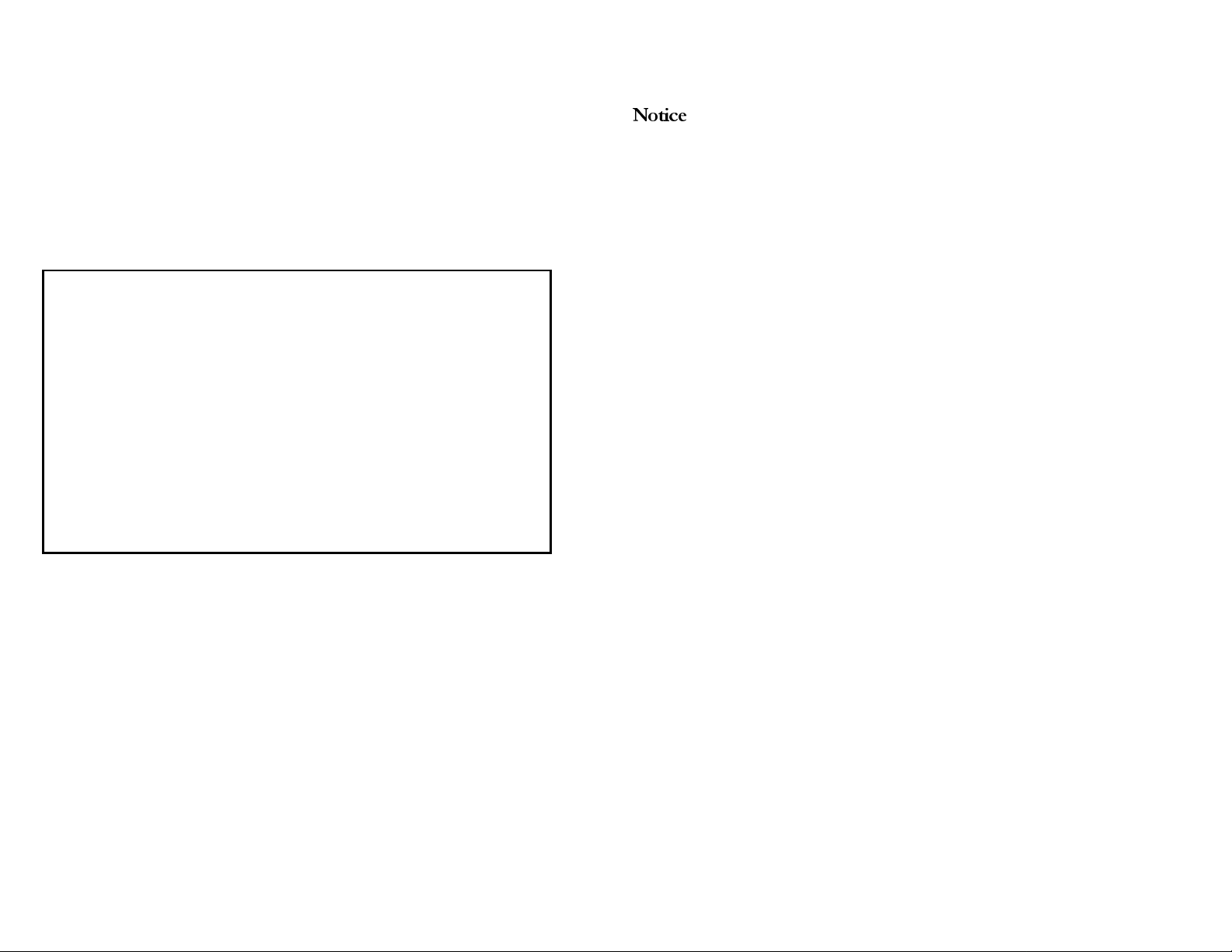
RAIDExpress133RAID
USERMANUAL
PreliminarySpecification0.2
Reasonableeffortshavebeenmadetoensurethattheinformationinthis
manualisaccurate.Weassumenoliabilityfortechnicalinaccuracies,
typographical,orothererrorscontainherein.
BackupyourimportantdatabeforeusingtheIDERAIDproduct,and
useatyourownrisk.Innoeventshallwebeliableforanylossof
profile,orfordirect,indirect,special,incidentalorconsequential
damagesarisingfromanydefectorerrorinourproductsormanuals.

Contents
Introduction..............................................................................................................1
Features...........................................................................................................2
WhatistheRAIDExpress133card..................................................................3
QuickStart................................................................................................................5
UnpackyourRAIDExpress133Cardpackage.................................................5
InstalltheRAIDExpress133Card....................................................................6
CreateYourDiskArray.....................................................................................8
SetupUtility............................................................................................................14
UsingtheRAIDExpress133CardSetupUtility..............................................14
RAIDExpress133CardSetupUtilityMainMenu...........................................15
AutoConfiguration..........................................................................................16
DefineRAID...................................................................................................21
DeleteRAID...................................................................................................27
RebuildRAID.................................................................................................30
RAIDCardConfiguration................................................................................35
TechnologySupport..............................................................................................94
DriverInstallation..................................................................................................37
WindowsXP...................................................................................................38
Windows2000................................................................................................44
Windows98SE/ME.........................................................................................52
WindowsNT...................................................................................................60
Linux...............................................................................................................68
Application.............................................................................................................76
Installation......................................................................................................76
FunctionsDescription.....................................................................................79
HowtoCreateDiskArray?.............................................................................91
Q&A.........................................................................................................................93
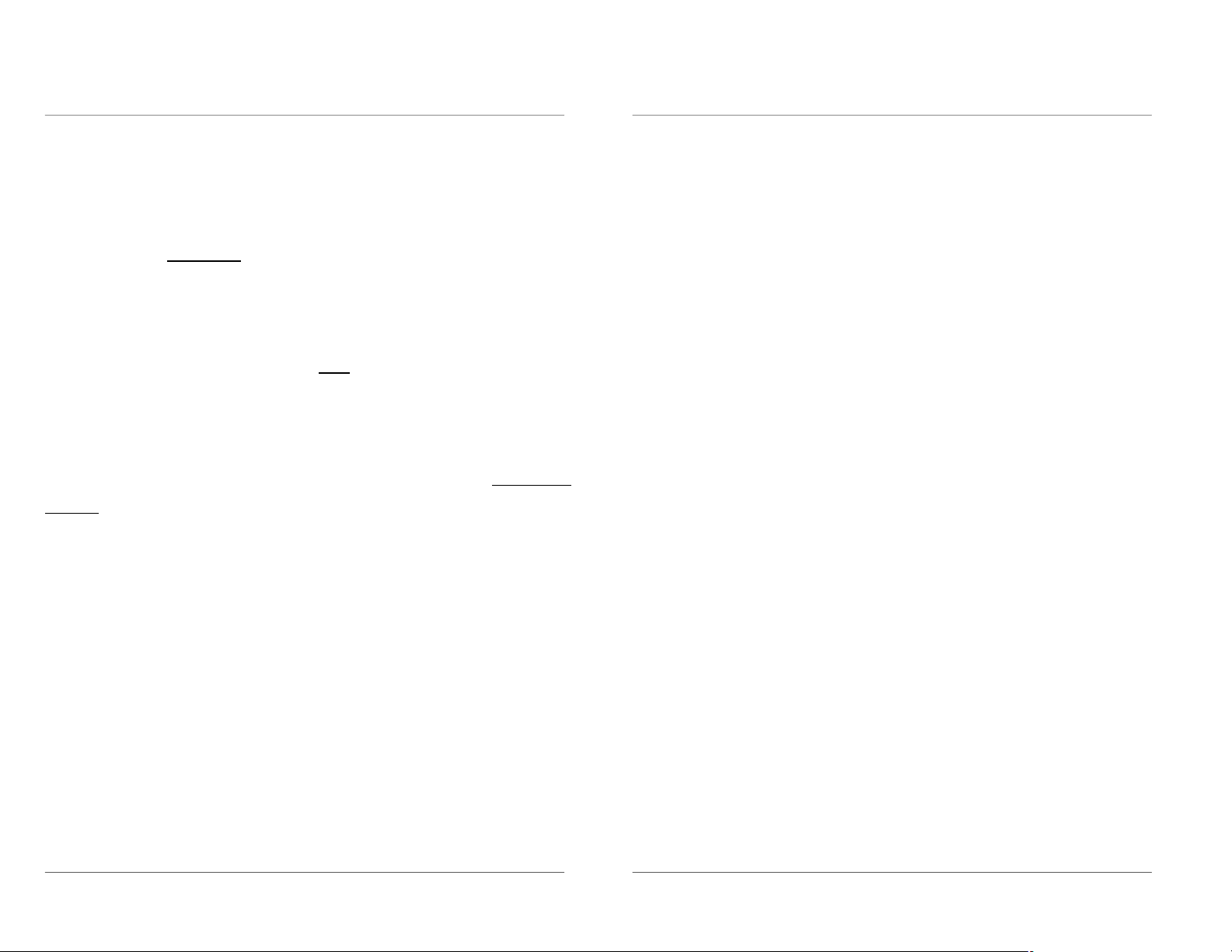
RAIDExpress133RAIDUSERMANUAL
RAIDExpress133RAIDUSERMANUAL
Introduction
ThismanualismainlytohelpuserssetuptheRAIDExpress133cardandsolve
problemswhentheyuseit.
IfitisyourfirsttimetousetheRAIDExpress133cardandyouareabouttoinstallit,
pleaserefertothe “QuickStart” sectiononpage5.Afterfinishinginstallingit,you
cangettheadvantagesofenhancingtheperformanceandraisingthesystem’s
reliability.
Whenyoufaceanydifficultiesandfindanythingyoudon’tunderstandwhileusingthe
RAIDExpress133card,pleaserefertothe “Q&A” sectiononpage93.Inthissection,
youcanrefertotheproblemsusersmayfaceandfindthecorrectsolutions.Youcan
followtheinstructionstosolveyourproblemsandthenyouwillgetsatisfactory
results.
Iftherearestillanyquestionsyoudon’tunderstand,pleaserefertothe “Technology
Support” sectiononpage94tolookfortechnicalsupport.
Features
l CompatiblewiththeATA/ATAPI-6specificationandsupportstwoIDEchannels
with4drives.
l SupportsANSIATAproposalPIOmodes0,1,2,3,4withflowcontrol,DMA
Modes0,1,2,3,4,5,6.
l 512bytesFIFOforautotransferperIDEchanneltogetahighperformance
l SupportstheRAID0/1/0+1function.
l SupportstheJBODfunction.
l SupportstheScatter/GatherfunctionfortheDMA/UDMAfunction.
l IncludesoneembeddedCPUandfirmwareonthesystemtohandletheRAID
function.Itcanreducethedriver’sloadingofsystemCPUandimprovethe
system’sability.
l SupportsHotSwapfunctionanddoesn’tneedanyspecialHDremovablebox.
l LowCPUutilizationbasedonlocalprocessorarchitecture.
l CompatiblewithPCILocalbusspecificationv2.2.Oursystemscanbeeasily
installedtoPCs.
l SupportsPCIpowerManagementv1.0toreducethepowerconsumption.
l SupportsthedriversforWindows98SE/ME,WindowsNT4.0,Windows
2000/XPandLinuxv2.4.1.0.
1
2
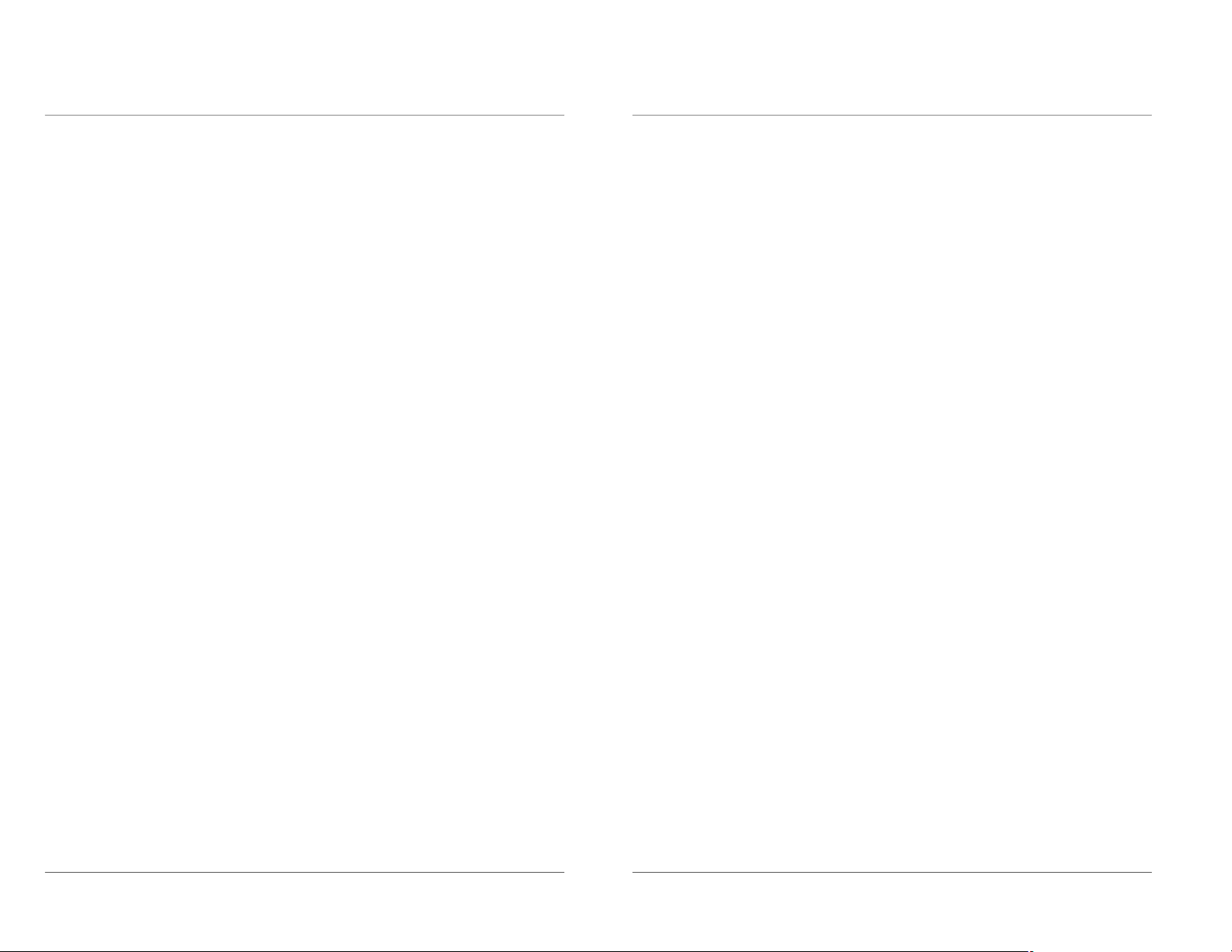
RAIDExpress133RAIDUSERMANUAL
RAIDExpress133RAIDUSERMANUAL
WhatistheRAIDExpress133card
ThisRAIDExpress133cardisanexcellentproductresultingfromSocconcept.It
includesoneRAIDChipcombiningtheCPU,firmware,advancedPCIcontrollerand
IDEcontroller.ItsarchitecturecanprovideusersaRAIDsystemwithlowCPU
utilization.WhenaPCisinthehighCPUoperationorPCItraffic,userswon’thave
anypenaltiesforinstallingtheRAIDsystem.Thisisbecausethissystemembedsa
localCPUtodealwiththeRAIDfunctionandit’sunnecessarytoshareCPU’s
performance.ItisentirelydifferentfromthetraditionalsoftwareRAIDsystem.
Similarly,italsoprovidesusersmoresystemstability.Itprovidesusershighspeed
andintegrationandalowpricePCRAIDsystem.Additionally,italsoprovidesPCI
33MHzinterfaceandiscompatiblewithPCIspec.v2.2.Itcanbeeasilyinstalledinto
thePCsystemnowadays.Besides,weprovideeachOSacorrespondingdriverso
thatusersdon’thavetoworrythattheirsystemsandtheIDERAIDsystemhaveany
compatibilityissue.
ThisRAIDExpress133cardcansupportIDEdriversrangingfromthelowestspeedof
PIOmodedrivetothehighestspeedofATA/133drive.Thus,userscanusethis
characteristictocombineRAIDsystemwithoutanylimitations.Userscanuse
characteristictolettwodriverstransmitatthesametimeandbalancethe
performancetoraisethethroughput.TheRAID0+1modeusesfourdriverstogetthe
meritsofRAID0andRAID1.AsfortheJBODmode,itcombinesmorethantwo
drivesintoadrivewithalargecapacity.ThismodedoesnothavetheRAIDfunction
anditsmerits.
ATA/133driveandRAIDfunctiontoachievethebestperformanceandgetthemerit
ofsystem’sstability.
TheRAIDExpress133cardcansupporttheRAID0(striping),RAID1(mirroring),
RAID0+1(stripingandmirroring)orJBOD(spanning)mode.Whenasystemis
programmedtotheRAID0mode,itcanreadorwritetwodriversatthesametimeto
enhancetheperformance.WhenasystemisprogrammedtotheRAID1mode,two
drivershavethesamedataanditwillpreventdatafrombeingdamaged.Oncedata
aredamaged,thesystemwillstarttherebuildfunctionautomaticallyandsavedata
backtoanothernewdrive.Similarly,thissystemcanusethisdata-copying
3
4
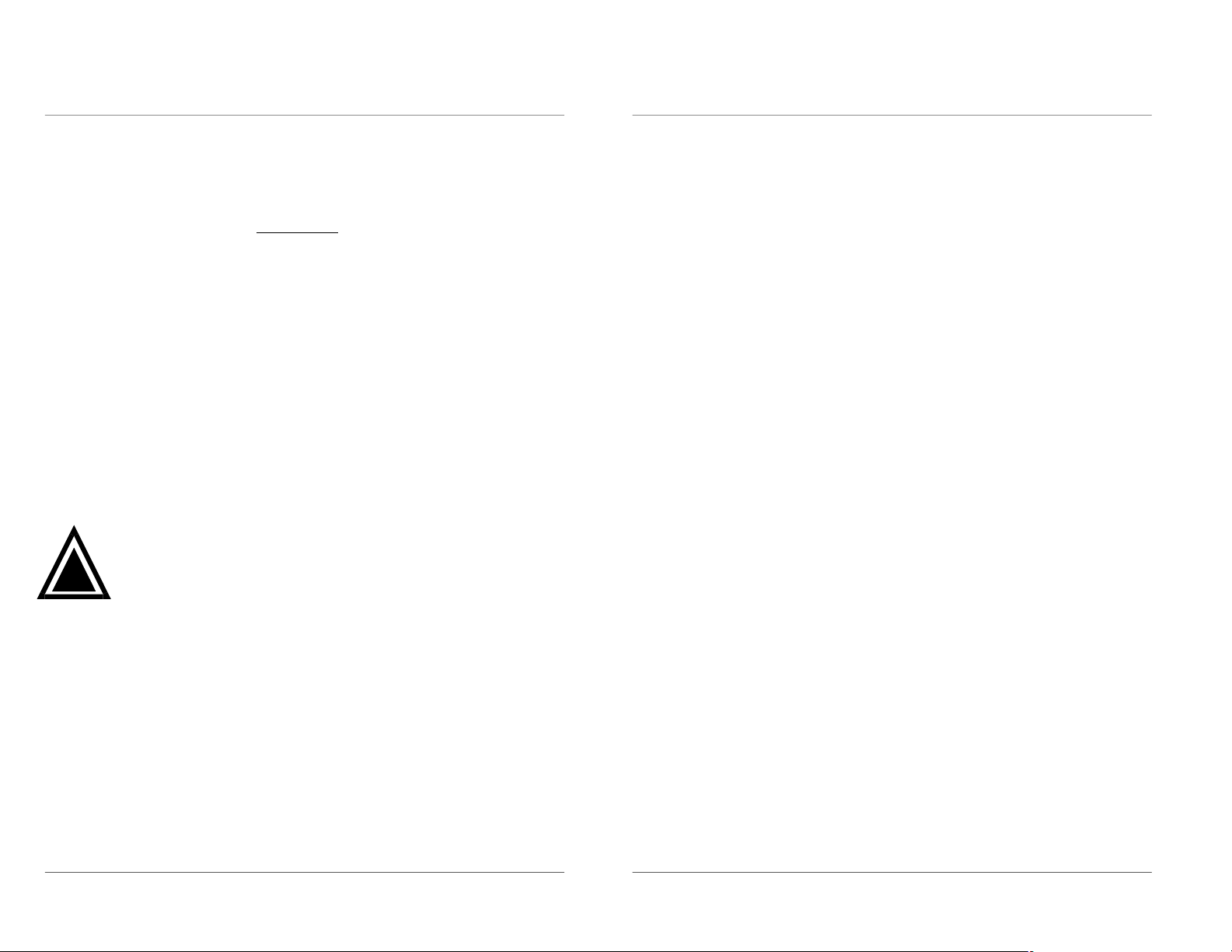
RAIDExpress133RAIDUSERMANUAL
RAIDExpress133RAIDUSERMANUAL
QuickStart
ThissectionleadsyoutoquicklyestablishyourRAIDsystemwithdefaultsettings.
Thedefaultsettingscanmeetmostpeople’srequirements.Ifyouneedmore
advancedoptimal,pleasereferto SetupUtility onpage14toachieveyourgoal.
UnpackyourRAIDExpress133Cardpackage
WhenyouunpackyourRAIDExpress133cardpackage,youcanseethefollowing
items.
l RAIDExpress133card.
l RAIDExpress133manual.
l RAIDExpress133cardsoftwareCD.
l Two80-wire/40-pinUltraATA/133harddrivecables.
Ifyoulackanythingmentionedabove,pleasecontactyourdistributortoaskfor
remedy.
Warning:Inordertopreventanydatalossresultingfrom
inappropriateoperation,pleasebackupdatabeforeyoustartto
!
installyoursystem.
InstalltheRAIDExpress133Card
ThisRAIDExpress133cardmeetsthePCIv2.2standardandcanbeeasilyinstalled
under32-bitPCIslotsofdifferentPCsystems.Pleasefollowthefollowingprocedures
toinstallit.
1.RemovethecaseofthePCsystem.
2.Removetheinsideslotcoverofanyavailable32-bitPCIslot.
3.InstalltheRAIDExpress133cardinthisopenslot.
4.AttachUltraATA/133harddrivestotheRAIDExpress133card.
5
6
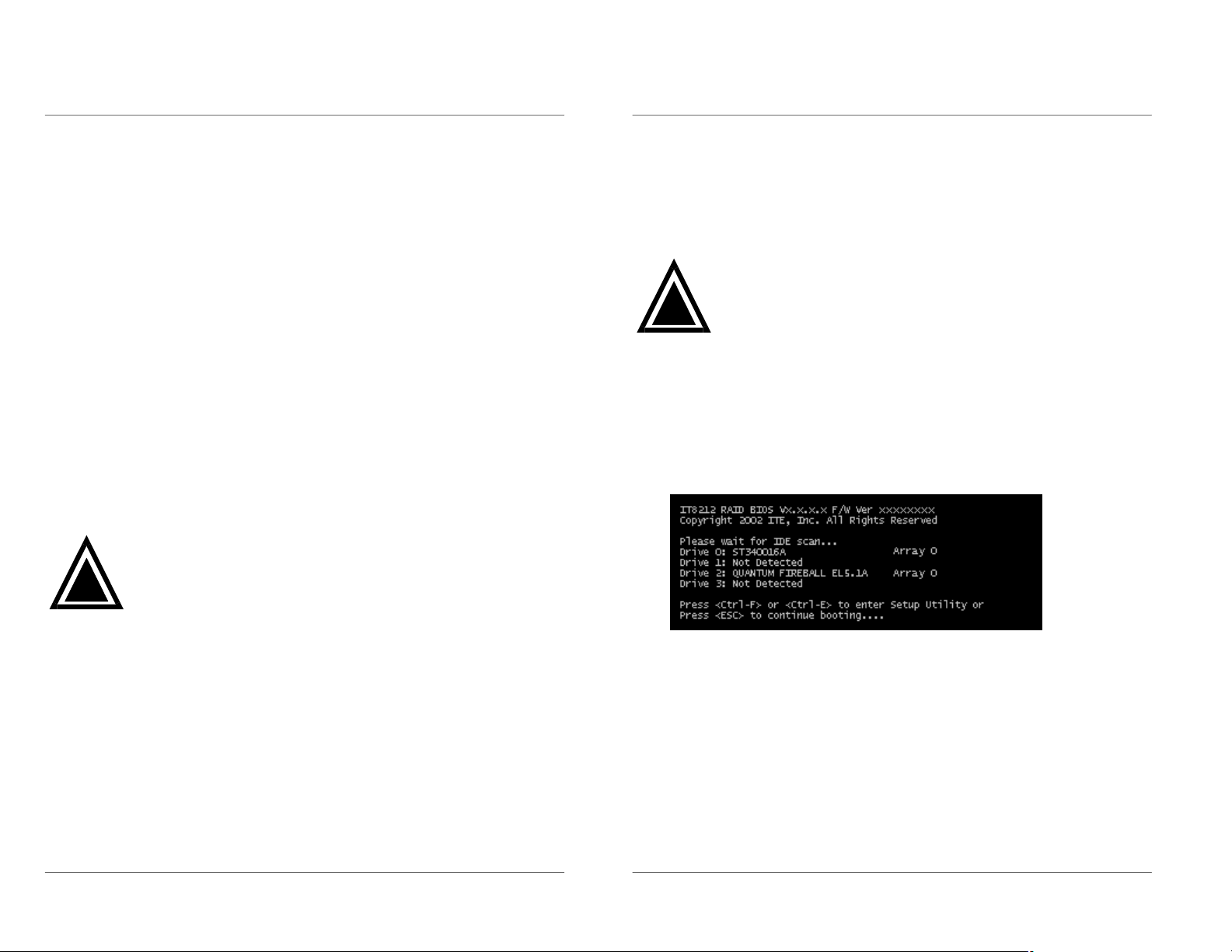
RAIDExpress133RAIDUSERMANUAL
RAIDExpress133RAIDUSERMANUAL
Theharddriveswhicharerequiredfortheinstallation
Theharddrives,whichareconnectedontheRAIDExpress133card,cansupport
UltraATA/133,UltraATA/100,UltraATA/66,UltraATA/33,EIDEorFastATA-2drives.
Nevertheless,forthebestperformance,itissuggestedthatyouhadbetterusethe
harddrivesofthesametypeandcapacitytoestablishyourownRAIDsystem.After
gettingreadyfortheharddrives,youcanfollowtheproceduresbelowtoinstallthe
system.
1.Exactlysetupeveryharddrive’smasterandslavesettingtoassurethatthe
harddrivescansurelyactionandunnecessarilyincorrectactionofdataaccess
won’toccur.
2.Exactlyinserttheharddrive’scablesintotheconnectorsontheharddriveand
checkifit’sreallyfirmlyinserted.
3.Inserteverypowercableconnectorintothecorrespondingharddriveand
checkifit’sfirmlyinsertedinacorrectdirection.
Warning:Becausethissystemcansupporttheharddrivesof
UltraATA/133,itissuggestedthatyoucanusethe80-wire,
!
40-pincableincludedinthepackagetoconnectthe
CreateYourDiskArray
YoucancreateyourownarrayusingtheonboardBIOSutilityoftheRAIDExpress
133cardwiththeattachedharddrives.Pleasefollowthestepsbelowtosetupyour
diskarray.
Warning:Pleasebackupdatainyourharddrivestopreventdata
!
1.Bootyoursystem
PleaseattachyourharddrivestotheRAIDExpress133card,bootyoursystem
andthenyouwillseethefollowingmessageshownbytheRAIDExpress133
cardonboardBIOSonthescreen.
damageresultingfromtheunfamiliaritywiththeoperation.
RAIDExpress133cardandharddrivesinordertoassurethe
system’sabilityandefficiency.Ifthecableisdamagedafteraperiodoftime,it
isalsosuggestedtobuythecablewiththesamespecification.
7
8

RAIDExpress133RAIDUSERMANUAL
RAIDExpress133RAIDUSERMANUAL
Pleasepress “Ctrl-F” or“Ctrl-E” keystoentertheBIOSutility MainMenu.Thescreen
belowwillappear.
Pleaseclick ”1” toenterthe AutoConfiguration window.Itwillguideyoutosetan
arrayandthisisthesimplestandfastestwaytocreateyourfirstarray.Underthe
SetupArrayTypeas option,youcanusearrowkeys → and ← andthe “space”
barkeytochangeyouroptiontosetupyourarraytype.
9
10
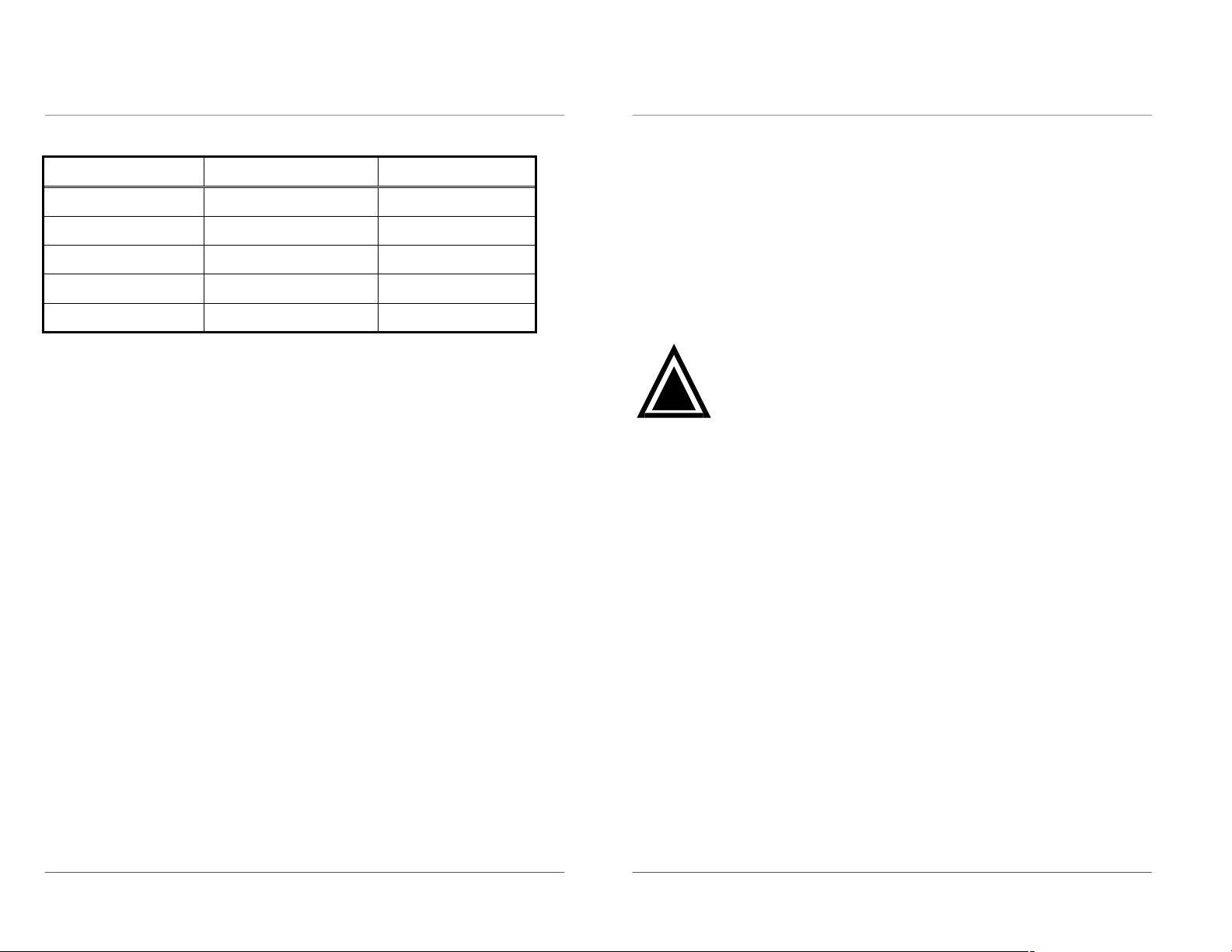
RAIDExpress133RAIDUSERMANUAL
RAIDExpress133RAIDUSERMANUAL
Totally,therearefiveconfigurationssupported:
RAIDlevel/TypeConfigurationsNumberofdisksneeded
RAID0DiskStriping2or3or4
RAID1DiskMirroring2
RAID0+1DiskStriping+Mirroring4
JBODDiskConcatenation2or3or4
NormalNone1or2or3or4
SetupArrayforRAID0:
TheRAIDExpress133cardallowsyoutousetwo,threeorfourharddrivestoseta
RAID0(stripe)array.Alltheharddrivesattachedonthecontrollerwillbesetasarray
0.Whenyoucreateastripedarray,filesarebrokeninto64k(stripesize)andstripes
aresenttoeachdiskinthearray.SelectingRAID0canincreasedatatransferrate
andallowthebestoverallperformancecharacteristicsbecauseofgivingup
redundancy.
SetupArrayforRAID1:
TheRAIDExpress133cardallowstwodrivestobesetupasaRAID1(mirror)array
orfourdrivesastwoarrays.Thefirstmirroredarraywillbesetasarray0andthe
secondasarray1.RAID1isimplementedasmirroring;adrivehasitsdata
duplicatedontheotherdifferentdrive.SelectingRAID1canenhanceread
performanceandallowfaulttolerance.ARAID1arraycanthoroughlybackupyour
filestopreventdataloss.
Warning:TwoharddrivesthatformaRAID1arrayhavetobe
!
attachedasthesamemasterorslaveharddisks.
SetupArrayforRAID0+1:
ARAID0+1(mirrorandstripe)arrayhastobeformedbyfourharddrives.RAID0+1
isimplementedasamirroredarraywhosesegmentsareRAID0arrayssoRAID0+1
alsohasfault-tolerancecapacityasRAID1.Itnotonlyenhancesharddiskaccess
performancebutalsobackupsdatatopreventdataloss.Theformedarrayis
11
automaticallysetasarray0.
SetupArrayforJBOD:
TheRAIDExpress133cardallowsyoutousetwo,threeorfourharddrivestoforma
JBOD(JustaBunch Of Disks)arrayasarray0.AlthoughJBODdoesn’tofferother
RAIDfunctionality,itmakestheharddisksappeartobeasingleonebycombining
thedrivesintoonelargerlogicalonewithoutanycapacityloss.
12
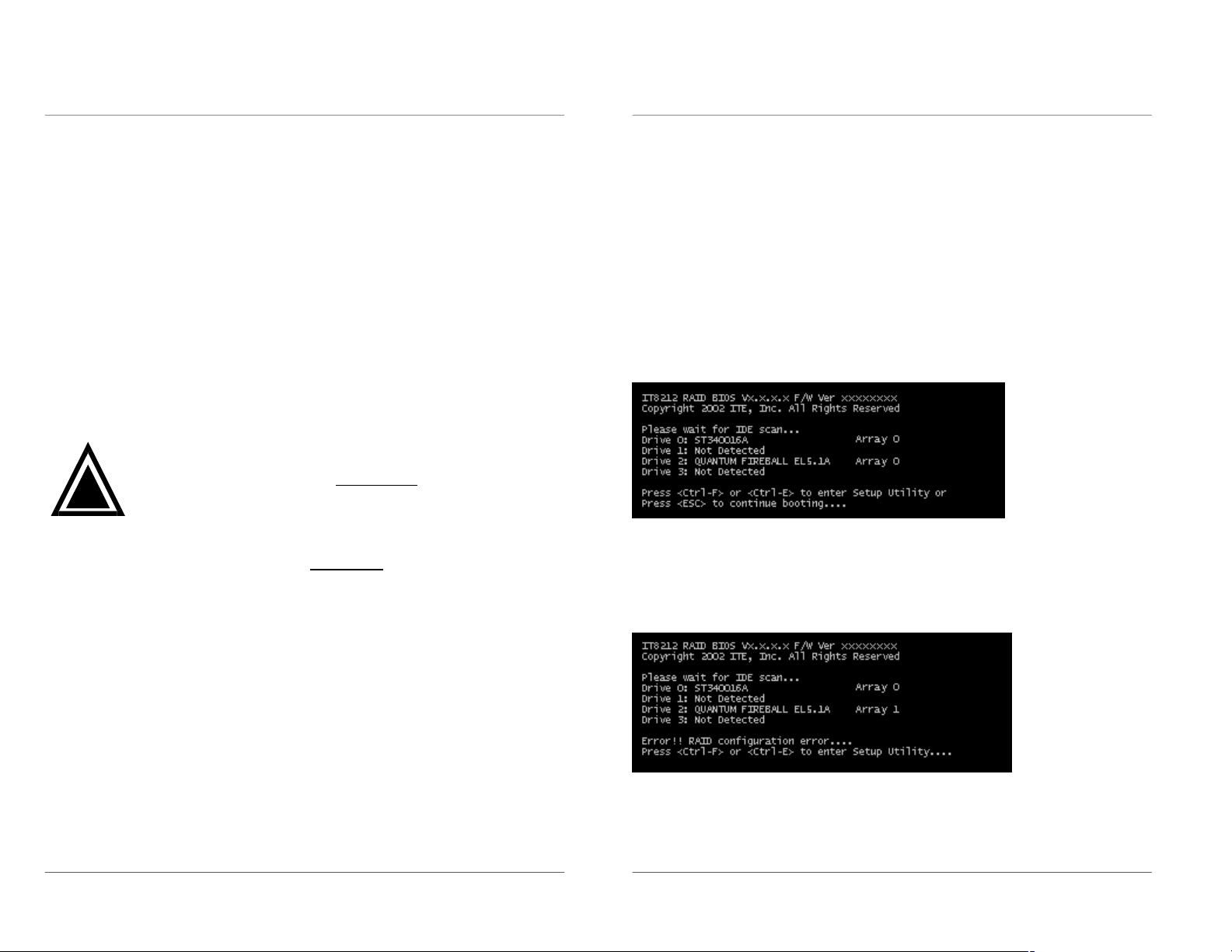
RAIDExpress133RAIDUSERMANUAL
RAIDExpress133RAIDUSERMANUAL
SetupArrayforNormal:
YoucanusetheRAIDExpress133cardasanormalIDEcontroller.The
RAIDExpress133cardallowsyoutouseone,two,threeorfourharddrives.Allthe
harddrivesattachedontheRAIDExpress133controllerarelefttoactas
independentdrivevolumes.
Pleasefollowtheproceduresbelowtosetanarray:
l Usethe “space” barkeytoselectaRAIDtype.
l Press “Ctrl-Y” keystosaveandcreateanarray.IfyouselectRAID0,1,0+1or
JBOD,thebootsectorofthenewlycreatedarraywillbeerased.Ifyouselect
Normal,thebootsectorwillberemained.
Warning:Ifyouprefertokeepdatainyourharddrives,please
followtheproceduresintheDefineRAID sectiononpage21to
!
l Clickthe “Esc” keytogobacktothe MainMenu onpage9.
l Clickthe “Esc” keytoquitBIOSandboot.
setupyourarraysmanually.
SetupUtility
UsingtheRAIDExpress133CardSetupUtility
TheRAIDExpress133cardSetupUtilityprovidesfunctionstocreate,deleteand
rebuildanarray.Italsoprovidestheinformationofeachharddriveandthe
configurationoftheRAIDExpress133card.Pleaseattachyourharddrivestothe
RAIDExpress133cardandbootyoursystem.Ifyourarray’sconfigurationiscorrect,
youwillseethefollowingmessageshownbytheRAIDExpress133cardonboard
BIOSonthescreen.Youcanpress “Ctrl-F” or “Ctrl-E” keystoenterSetupUtilityor
pressthe “Esc” keytoskipandbootdirectly.
Ifyourarray’sconfigurationisincorrect,youwillseeanerrormessageonyour
screen.YouhavetoenterSetupUtilitytoreconfigurethearraysthenquitutilityto
l YouneedtoFDISKandformatyournewarray.Thenewarraywillberegarded
asanewharddrivebythesystem.
13
boot.
14
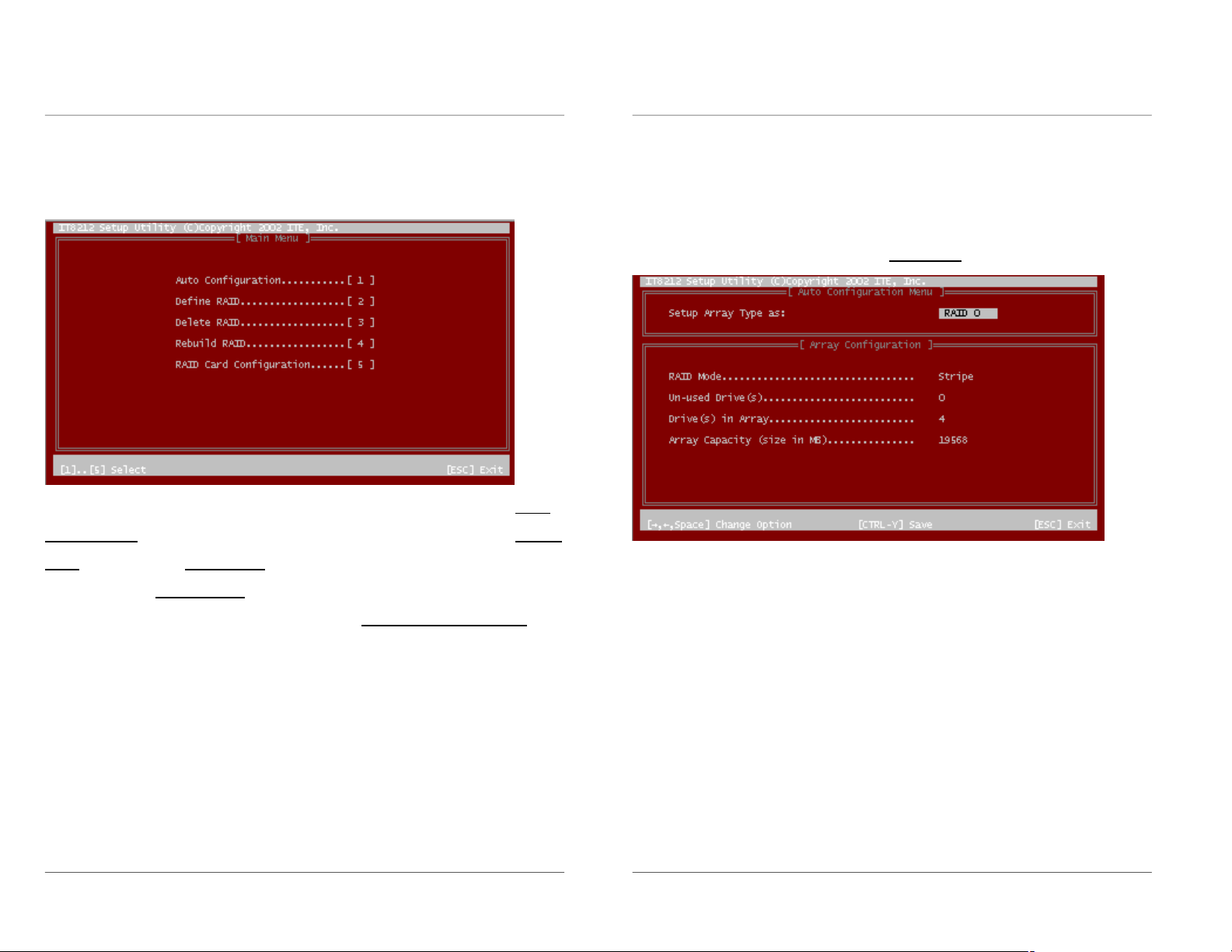
RAIDExpress133RAIDUSERMANUAL
RAIDExpress133RAIDUSERMANUAL
RAIDExpress133CardSetupUtilityMainMenu
Therearefiveoptionsinthe SetupUtilityMainMenu,pleasepress1~5toenter
thesubmenuorthe “Esc” keytoquittheSetupUtility.
Ifyouarenotfamiliarwiththearraysetting,pleasefollowtheproceduresin Auto
Configuration onpage16tocreatenewarraysautomatically.Youcanuse Define
RAID onpage21and DeleteRAID onpage27tomanuallycreateordeletearrays.
Youcanalsouse RebuildRAID selectiononpage30tohelpyourebuildamirrored
AutoConfiguration
Click “1” onthe MainMenu toenter AutoConfiguration.Youcanusearrowkeys →
and ← andthe “space” barkeytochangeyouroption.Afterselectingyouroption,
youcanpress “Ctrl-Y” keystosavethesettingandclickthe “Esc” keytoleave Auto
Configurationmenu andgobacktothe MainMenu onpage15.
(RAID1orRAID0+1)array.Besides,youcanuse RAIDCardConfiguration on
page35toseethecontroller’sresources,eachharddrive’sstatusandthesettingof
theRAIDExpress133card.
15
16
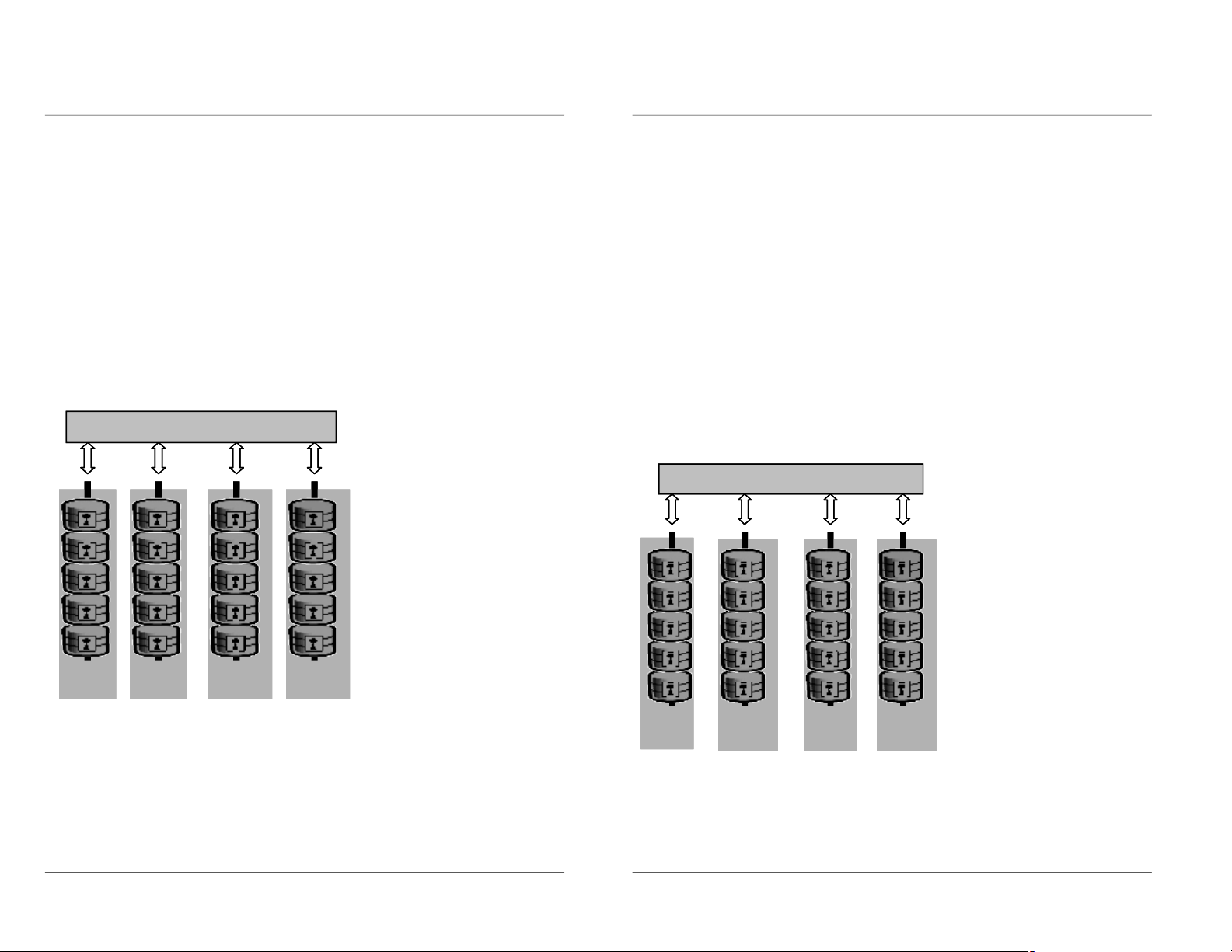
RAIDExpress133RAIDUSERMANUAL
RAIDExpress133RAIDUSERMANUAL
SetupArrayforRAID0:
TheRAIDExpress133cardallowsyoutousetwo,threeorfourharddrivestoseta
RAID0(stripe)array.Alltheharddrivesattachedonthecontrollerwillbesetasarray
0.Whenyoucreateastripedarray,filesarebrokeninto64k(stripesize)andstripes
aresenttoeachdiskinthearray.SelectingRAID0canincreasedatatransferrate
andallowthebestoverallperformancecharacteristicsbecauseofgivingup
redundancy.
RAID0
DiskController
DiskController
4
1
1
5
5
9
9
13
13
2
2
6
6
10
10
14
14
3
3
7
7
11
11
15
15
4
8
8
12
12
16
16
SetupArrayforRAID1:
TheRAIDExpress133cardallowstwodrivestobesetupasaRAID1(mirror)array
orfourdrivesastwoarrays.Thefirstmirroredarraywillbesetasarray0andthe
secondasarray1.RAID1isimplementedasmirroring;adrivehasitsdata
duplicatedontheotherdifferentdrive.SelectingRAID1canenhanceread
performanceandallowfaulttolerance.RAID1arraycanthoroughlybackupyourfiles
topreventdataloss.
Note:TwoharddrivesthatformaRAID1arrayhavetobeattachedasthesame
masterorslaveharddisks.
RAID1
DiskController
DiskController
==
==
1
1
2
2
3
3
1
1
2
2
3
3
5
5
6
6
7
7
5
5
6
6
7
7
Primary
Primary
Master
Master
Primary
Primary
Slave
Slave
Secondary
Secondary
Master
Master
Secondary
Secondary
Slave
Slave
17
4
4
Primary
Primary
Master
Master
4
4
Secondary
Secondary
Master
Master
8
8
Primary
Primary
Slave
Slave
8
8
Secondary
Secondary
Slave
Slave
18

RAIDExpress133RAIDUSERMANUAL
RAIDExpress133RAIDUSERMANUAL
SetupArrayforRAID0+1:
ARAID0+1(mirrorandstripe)arrayhastobeformedbyfourharddrives.RAID0+1
isimplementedasamirroredarraywhosesegmentsareRAID0arrayssoRAID0+1
alsohasfault-tolerancecapacityasRAID1.Itnotonlyenhancesharddiskaccess
performancebutalsobackupsdatatopreventdataloss.Theformedarrayis
automaticallysetasarray0.
RAID0+1
DiskController
DiskController
5
1
1
2
2
3
3
5
5
6
6
7
7
1
1
2
2
3
3
5
6
6
7
7
SetupArrayforJBOD:
TheRAIDExpress133cardallowsyoutousetwo,threeorfourharddrivestoforma
JBOD(JustaBunch Of Disks)arrayasarray0.AlthoughJBODdoesn’tofferother
RAIDfunctionality,itmakestheharddisksappeartobeasingleonebycombining
thedrivesintoonelargerlogicalonewithoutanycapacityloss.
SetupArrayforNormal:
YoucanusetheRAIDExpress133cardasanormalIDEcontroller.The
RAIDExpress133cardallowsyoutouseone,two,threeorfourharddrives.Allthe
harddrivesattachedontheRAIDExpress133controllerarelefttoactas
independentdrivevolumes.
4
4
Primary
Primary
Master
Master
8
8
Primary
Primary
Slave
Slave
4
4
Secondary
Secondary
Master
Master
Secondary
Secondary
19
8
8
Slave
Slave
20

RAIDExpress133RAIDUSERMANUAL
RAIDExpress133RAIDUSERMANUAL
DefineRAID
Click “2” ontheMainMenu thenyoucanenterthe DefineRAIDMenu.Pleaseuse
arrowkeys ↑ and ↓ tohighlightthearraynumberyouwanttodefine;usethe
“space” keytospecifythebootablearrayifyouwouldliketobootyoursystemfrom
arrayattachedonRAIDExpress133controller;andclickthe “Enter” keytoselectit
andenterthe DefineRAIDSub-Menu tocreateyourarray.Ifyouwanttoquitandgo
backtothe MainMenu,pleaseclickthe “Esc” key.
DefineRAIDSub-Menu
Whenyouhighlightthearrayyouwanttodefineonthe DefineRAIDMenu,clickthe
“Enter” keythenyouwillenterthis DefineRAIDSub-Menu.Youcanusearrowkeys
↑ and ↓ tohighlightdifferentpositions.The “space” barkeycanhelpyoucycle
throughthedifferentoptions. “Ctrl-Y” keyscansavethechangeandthe “Esc” key
canhelpyouquitthengobacktothe DefineRAIDMenu onpage21.
WhenanarrayisnotassignedaRAIDlevel,youwillsee “ ” ontheraw.
Column “ArrayMode” showstheRAIDlevel(Stripe,Mirror,Stripe+MirrororJBOD)
assignedtothearray.Column “DriveNo” showsthenumberofharddriveincludedin
thearray.Column “Size” showsthearray’stotalcapacity.Ifthereisasymbol
showninfrontof “Size”,thecapacityunitisgigabyte.Column “Status” showsarray
status.Youwillsee “Functional” ifthearrayisoperationaland “Non-Functional” ifthe
arrayhaslostitsfunctionality.
Pleasehighlightthearraynumberyouwanttodefineandclickthe “Enter” key,then
the DefineRAIDSub-Menu willappearandallowdriveassignmentstothearray.
21
BlockSizeOption
YoucanselectStripeBlocksizerangingfrom1kto64kforStripe(RAID0)orStripe+
Mirror(RAID0+1)array.Theselectionofblocksizeisrelatedtohowyourdataissent
andregainedfromharddrives.Youcandosometeststodecidewhichblocksizeis
suitableforyoursystem.Generally,alargeblocksizeissuitabletomanagelargefile
transfersuchasMPEGfiles.Onthecontrary,thesmallblocksizeissuitableto
managesmallfilessuchase-mailfiles.
22
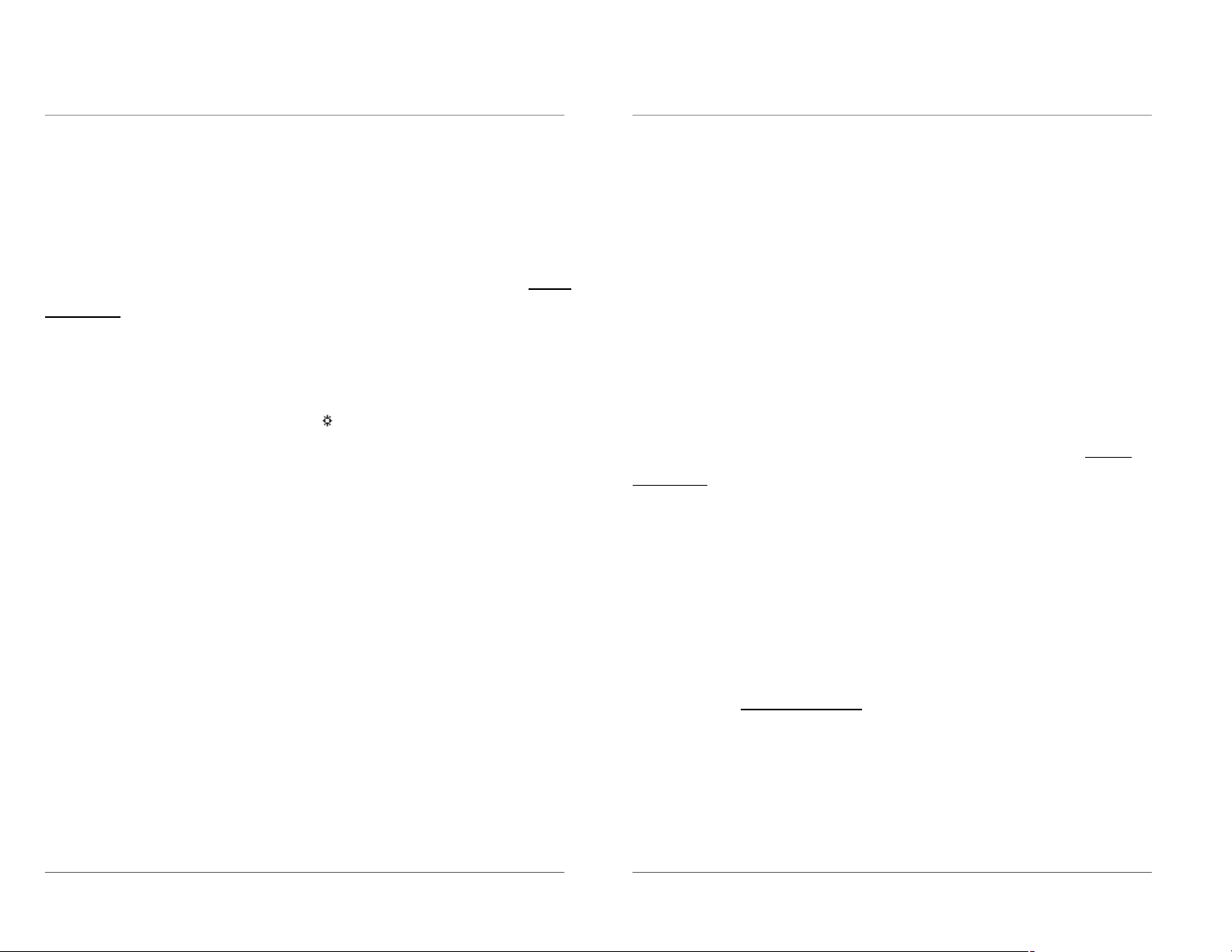
RAIDExpress133RAIDUSERMANUAL
RAIDExpress133RAIDUSERMANUAL
DriveAssignmentsOption
Youcanusearrowkeys ↑ and ↓ tohighlightthedriveyouwanttoassigntothe
diskarrayandchangethestatusof Assignments to “Y” bypressingthe “space” bar
key.
Forthemeaningsof “ArrayMode”, “DriveNo” and “Status”,pleasereferto Define
RAIDMenu onpage21.Thelocationoftheharddriveisshownatcolumn “Channel
ID”. “Pri” representstheprimarychanneland “Sec” representsthesecondarychannel.
D0representsamasterharddrivewhileD1representsaslaveharddrive.Column
“DriveName” showsthemodelnameoftheharddrive.Column “Size” showsthe
capacityofeachharddrive.Whenasymbol isshownbeforethesize,thecapacity
unitisgigabyte.
Whenyoupress “Ctrl-Y” keystosaveyourchange,SetupUtilitywillcheckifthe
settingislegal.Ifnot,anerrormessagewillpopuptoshowyouwhattheerrorisand
youhavetocorrectthesetting.Limitationsareshownasbelow.
Stripe+Mirror(RAID0+1):ARAID0+1arrayhastobeformedbyfourharddrives.
RAID0+1isimplementedasamirroredarraywhosesegmentsareRAID0arrays.
SPAN(JBOD):Thereisn’tanyspecificlimitation.
Normal:Ifaharddriveisnotincludedinanarray(Column “Assignment” intheView
DriveAssignment isshown “Free”),thisharddriveisregardedasanormaldrive.
Theexistenceofthenormalharddrivesometimeswillinfluencethearraynumber
userspecified.IfthePri/D0,Pri/D1,Sec/D0orSec/D1harddriveisanormaldrive,
array0,1,2or3cannothavethearraysettingrespectively.However,youdonot
havetoconcernaboutthislimitation.IfSetupUtilityfindsanyconflicts,ArrayNowill
beadjustedautomatically.Afterfinishingsettingthearray,gobacktothe Define
RAIDMenu onpage21thenyouwillfindtheArrayNoischanged.Thisisbecause
theexistenceofthenormalharddrive(s)causestheArrayNotobeadjusted
automatically.
Whenyoupress “Ctrl-Y” keystosaveyourchangeandyoursettingscheckedby
Stripe(RAID0):Thereisn’tanyspecificlimitation.
Mirror(RAID1):TwoharddrivesthatformaRAID1arrayhavetobeattachedasthe
samemasterorslaveharddisks.Forexample,primarychannel(Pri)masterdrive
(D0)andsecondarychannel(Sec)masterdrive(D0)canformamirrorarray;primary
channel(Pri)slavedrive(D1)andsecondarychannel(Sec)slavedrive(D1)canform
amirrorarray;butprimarychannelmasterdriveandprimarychannelslavedrive
cannotformamirrorarray.
23
SetupUtilityarecorrect,thefollowingwindowwillappear.Youcanchoosetoclear
thebootsectorforthenewlycreatedarrayornot.IfyourRAIDModeisneitherMirror
norStripe+Mirror,thisarraysettingisfinishedandthenyoucanclickthe “Esc” key
togobacktothe DefineRAIDMenu onpage21.
24
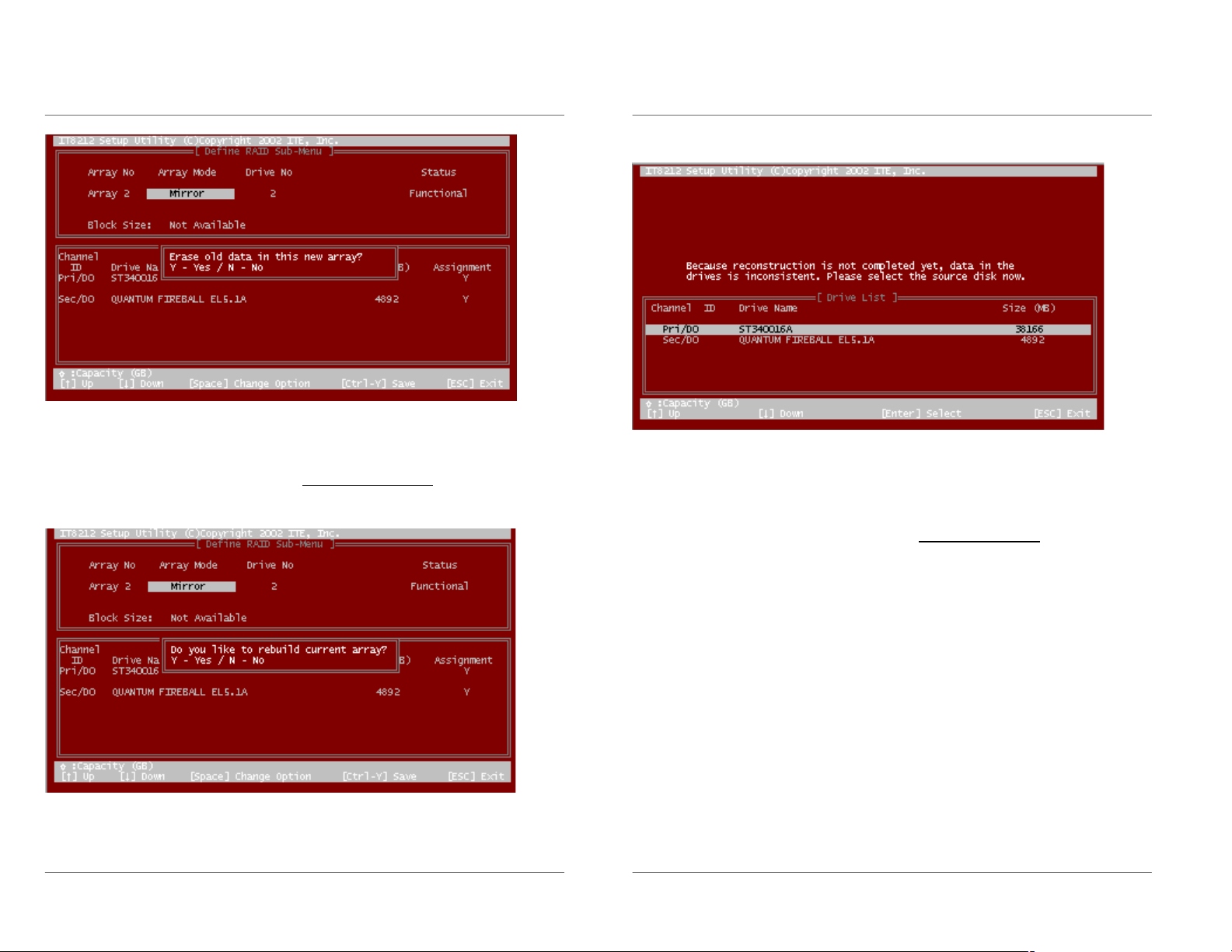
RAIDExpress133RAIDUSERMANUAL
IfyourRAIDModeselectionisMirrororStripe+Mirrorandyouchoosenottodelete
RAIDExpress133RAIDUSERMANUAL
drives.Thus,thefollowingwindowwillappear.
thebootsectorofthearray,thefollowingwindowwillappeartoaskwhetheryouwant
torebuildanarray.Ifyouchoose “Y”,the RebuildRAIDMenu willappear.(Please
refertopage30.)
Ifyouchoosenottorebuildthisarrayforthetimebeing,theRAIDExpress133card
cannotreaddatacorrectlybecausethedataisinconsistentinthemirroredhard
25
Pleasepressarrowkeys ↑ and ↓ tohighlightyourselectionandpressthe “Enter”
keytoselectthesourcedisk(s)thenthesettingwillbefinishedandthescreenwillgo
backtothe DefineRAIDSub-Menu automatically.Thisarray’ssetupiscompleted.
Youcanpressthe “Esc” keytogobacktothe DefineRAIDMenu onpage21.
26
