Syba CL-ENC25009 User Manual

High Definition Media Home Theatre
USER MANUAL
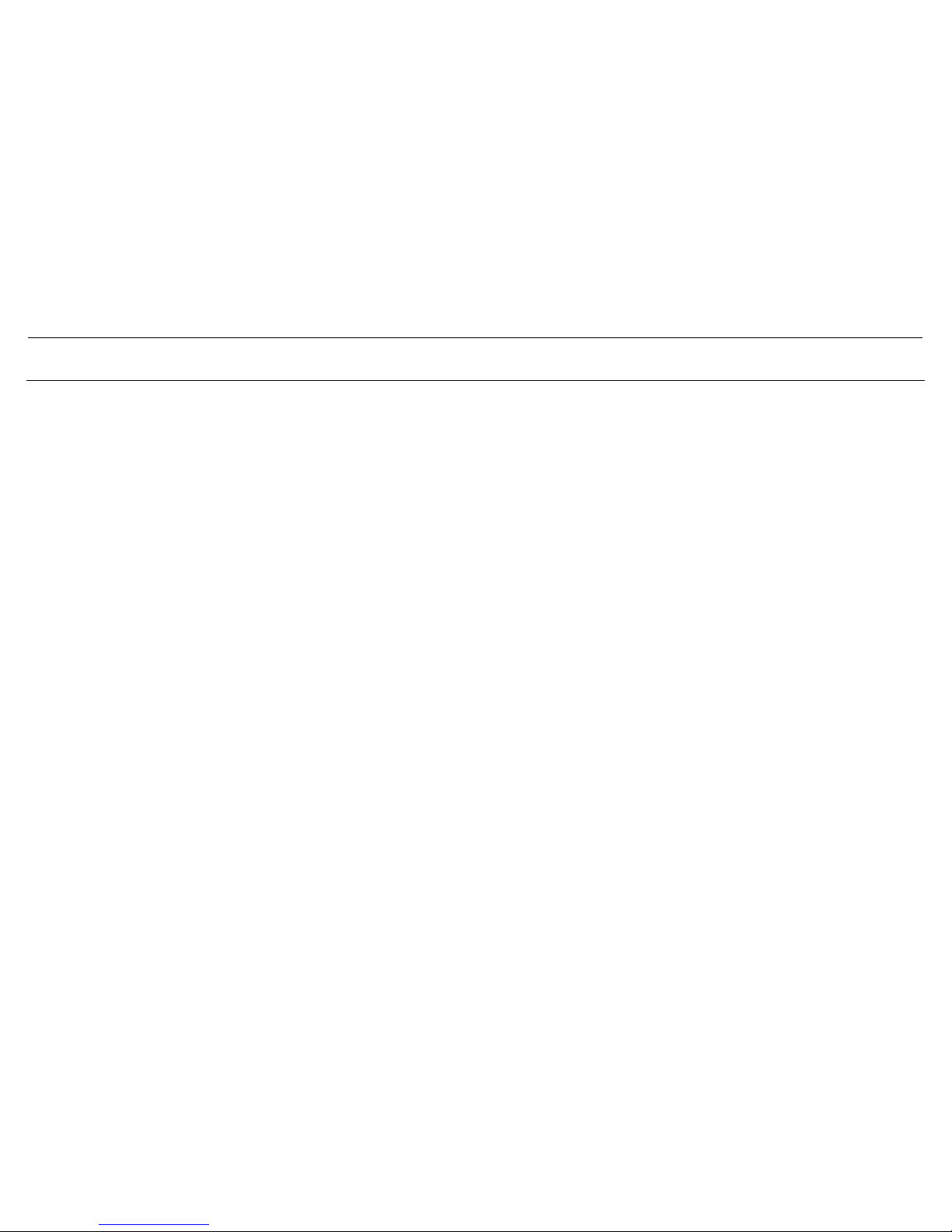
High Definition Media Player User Manual
2
Table of Contents
1.1 Safety Instruction ..................................................................................................................................................................................................................3
1.2 Specification ...........................................................................................................................................................................................................................4
1.3 Package Contents...................................................................................................................................................................................................................6
2 Easy Installation Guide.....................................................................................................................................................................................................................7
2.1 Front / Back Panel .................................................................................................................................................................................................................7
2.2 HDD Installation Introduce..................................................................................................................................................................................................8
3 Using Media Player .........................................................................................................................................................................................................................10
3.1 Remote Control Introduce..................................................................................................................................................................................................10
3.2 Getting Started.....................................................................................................................................................................................................................11
3.2.1 Connect Media Player to your TV ......................................................................................................................................................................... 11
3.2.2 Initiate Media Player............................................................................................................................................................................................... 11
3.2.3 Setup .........................................................................................................................................................................................................................12
3.2.4 Browser & Play........................................................................................................................................................................................................18
4. Transcoding Software......................................................................................................................................................................................................................26
4.1 Install and run under Transcode Server..........................................................................................................................................................................26
4.2 Adding Share Folders on PC ..............................................................................................................................................................................................27
4.3. The ways connect to File Sharing folders and BT download management .................................................................................................................28
4.3.1 Set up the media player...........................................................................................................................................................................................29
4.3.2 Connect to File Sharing Folder ..............................................................................................................................................................................29
4.3.3 Connect to BT Download Management.................................................................................................................................................................29
4.3.4 Account Management..............................................................................................................................................................................................33
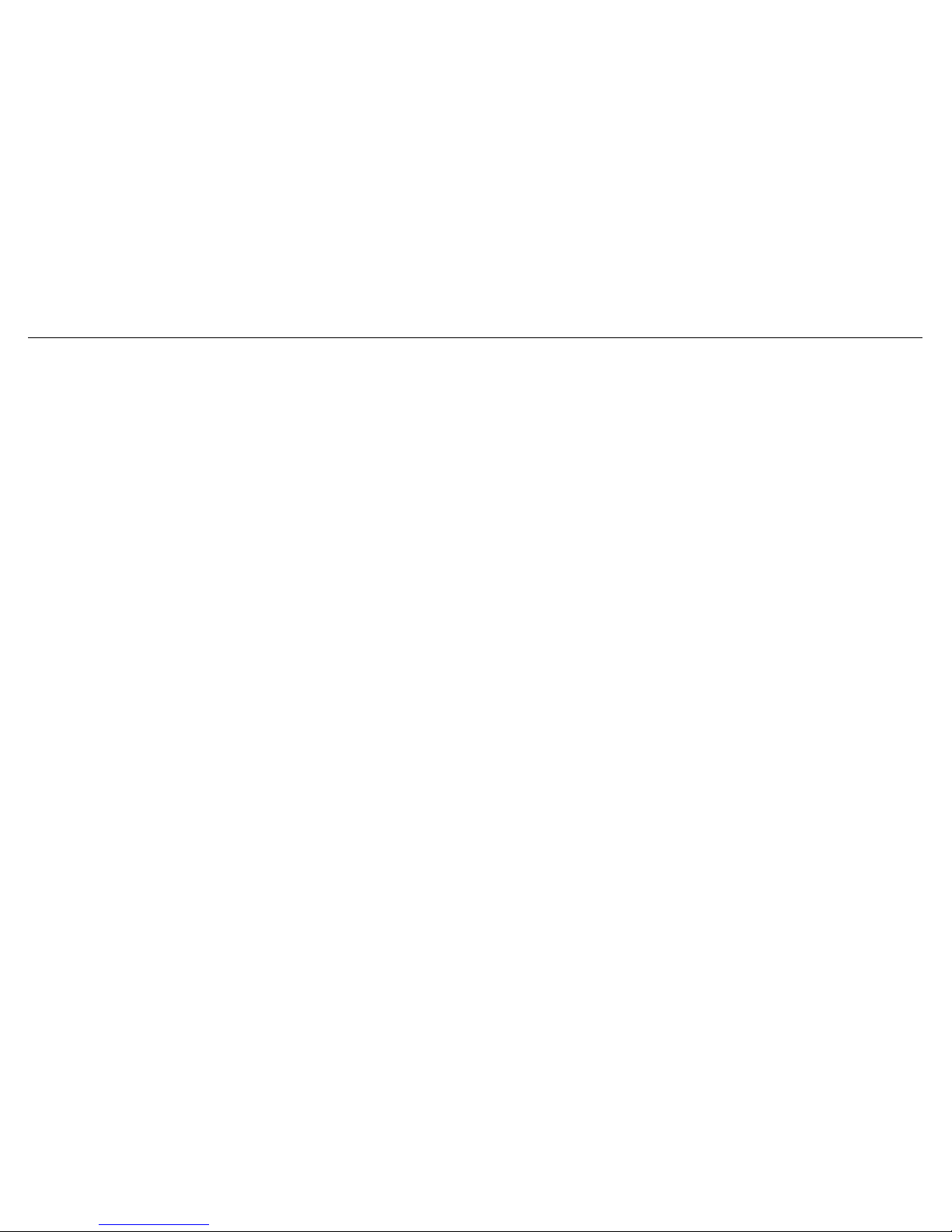
High Definition Media Player User Manual
3
1. Before you get started
1.1 Safety Instruction
1. Always unplug the power cable before inserting Hard Drive.
2. A power supply with a different voltage will damage and make void of this product warranty.
3. Keep this equipment away from humidity or any type of moisture.
4. DO NOT drop or shake the device.
5. DO NOT press or put any weight on the device.
6. DO NOT clean the device with alcohol, thinner or benzene.

High Definition Media Player User Manual
4
1.2 Specification
■ Hardware Spec.
Composite Out X 1
Video Output
HDMI 1.3 Out X 1
Audio Out L/R X 1
Audio Output
SPDIF(Optical) X 1
File transfer port USB 2.0 Host port 2 Ports (USB 1 / USB 2)
Data transfer with
PC
USB 2.0 mini port X 1
Exterior
Interfaces
Ethernet 10/100Mbps RJ-45 X 1
■ Wireless Dongle: (Optional)
Wireless USB Dongle WI-FI Optional
Note: Please DO NOT buy any of wireless dongle in store. Only certain USB dongle works with this device.
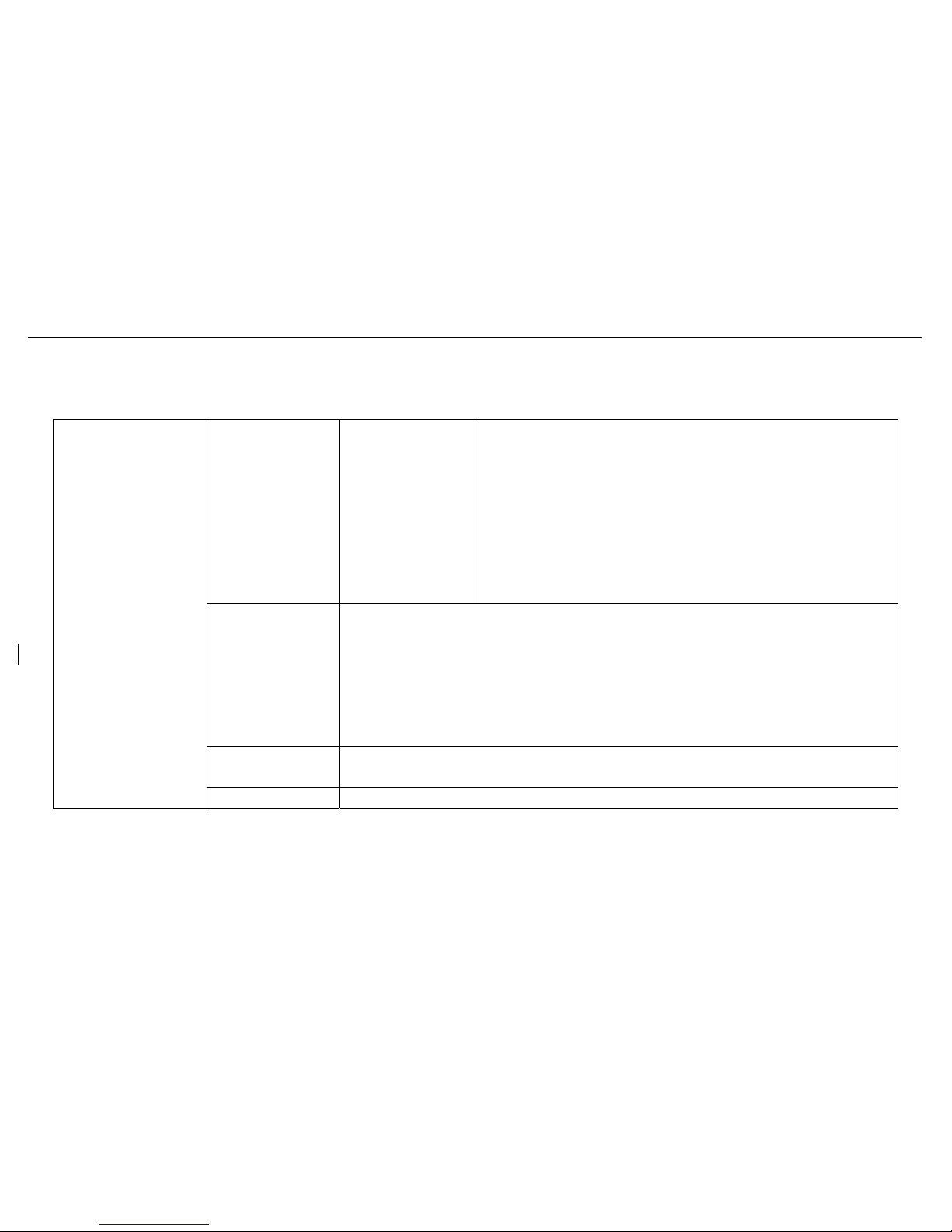
High Definition Media Player User Manual
5
■ Software Spec.
Movie Decoding
(Video)
MPEG-1
MPEG-2
MPEG-4
DivX 3/4/5/6, Xvid
H.264, AVC
WMV 9
FLV
Real Video 8/9/10
MPG/MPEG/DAT support up to 1080p
MPG/MPEG/VOB/ISO/IFO/TS/TP/M2TS support up to 1080p
MP4/AVI/MOV support up to 1080p
AVI/MKV/ support up to 1080p
TS/AVI/MKV/MOV/M2TS support up to 1080p
WMV support up to 1080p
FLV support up to 352x288
RM/RMVB support up to 720p
Movie Decoding
(Audio)
Dolby Digital AC3/Plus/TrueHD 5.1ch
DTSMaster Audieo 7.1ch
MPEG-I Layer 1/2/3
MPEG-II Layer 1/2
MPEG4 HE AACv2
Real Audio, AAC, LPCM
HDMI RAW/SPDIF RAW
Audio Decoding
(Music)
WMA, MP3, Real Audio (RA), WAV, OGG, AAC, FLAC, asf, M3U, MKA, MP4
Multi-Media Support
Picture Format JPG, JPEG, BMP, PNG, GIF, TIFF
Note: The specification and design is subject to change without any notice.
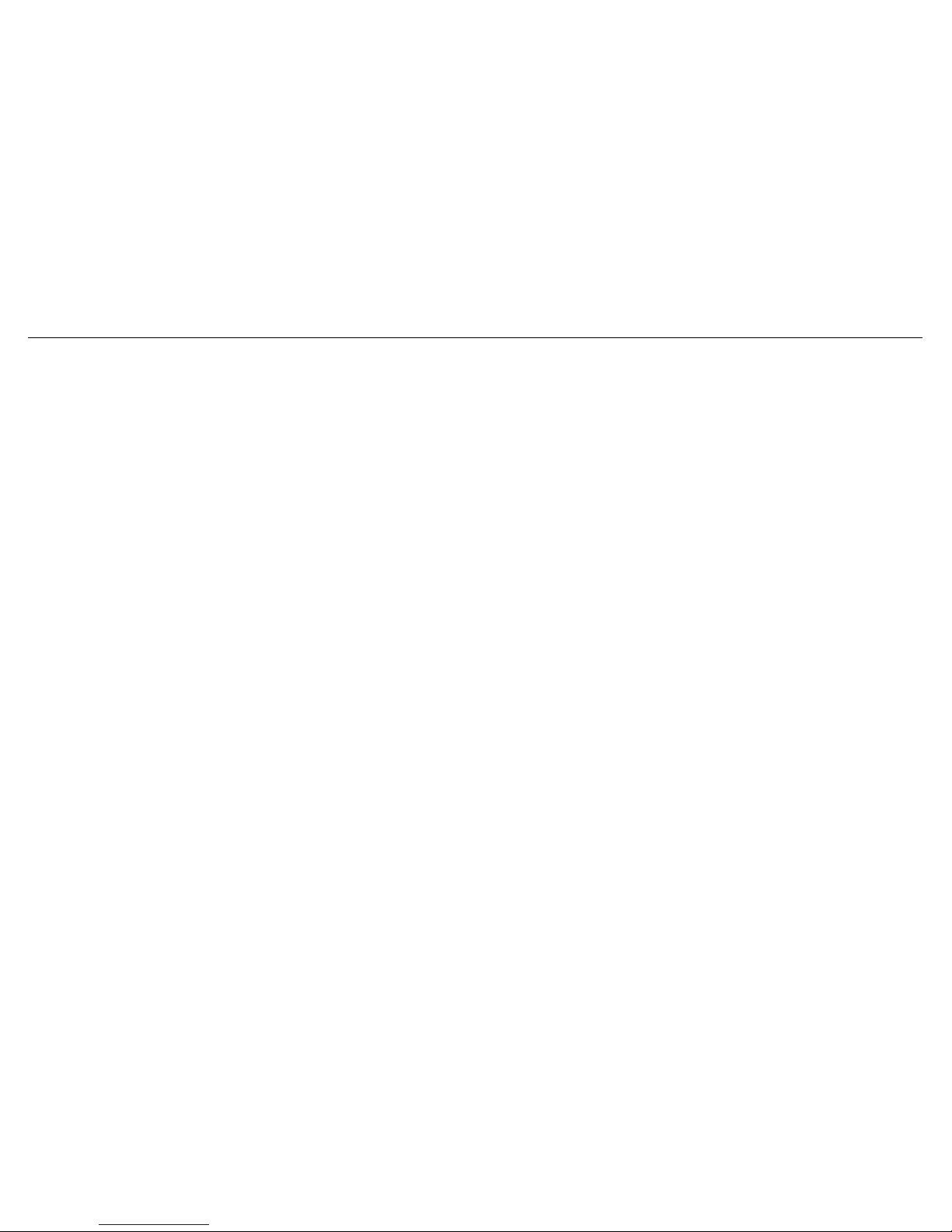
High Definition Media Player User Manual
6
1.3 Package Contents
Media player x 1
Remote Control x 1
AAA battery x 2
DC Adaptor (12V2A) x 1
Composite Video/Stereo audio Cable x 1
USB Cable x 1
Quick Start Guide x 1
User CD Disc x 1
Screw pack x 1
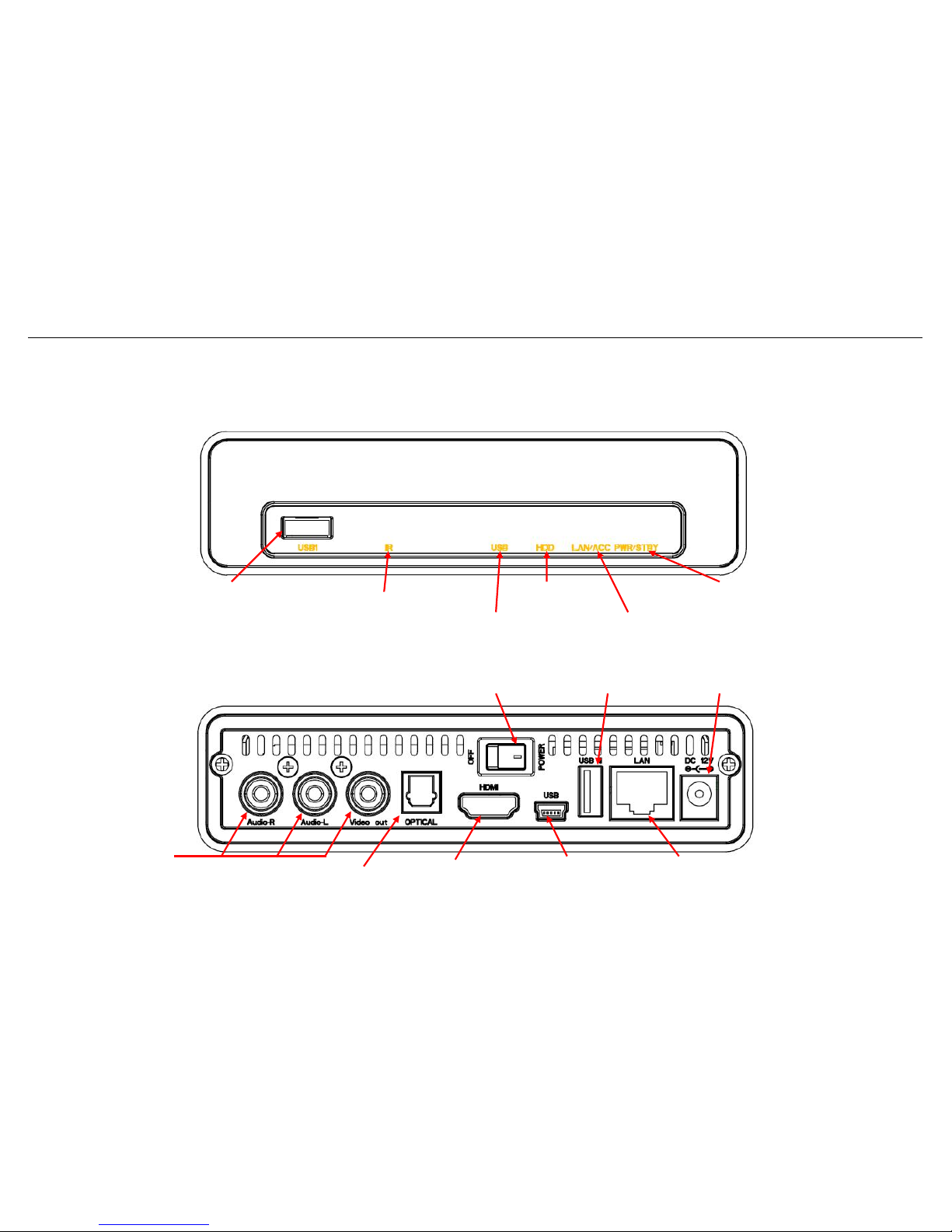
High Definition Media Player User Manual
7
2 Easy Installation Guide
2.1 Front / Back Panel
IrDA Receiver
USB 1
Host Port
USB Device Indicator
Power/Standby Indicator
Composite
Output
Optical Output
HDMI Connector
Data Transfer
with PC
LAN Connector
Power Switch
USB 2 Host Port
DC Jack

High Definition Media Player User Manual
8
2.2 HDD Installation Introduce
NOTE: Installing 2.5-inches HDD is not a necessary step if you only want to playback via USB external hard drive.
Step 1: Loose the two screws in the rear panel, and then slide out the tray
Step 2: Install 2.5” SATA HDD to the SATA connector

High Definition Media Player User Manual
9
Step 3: Lock the screws on both sides.
Step 4: Slide the tray back into the aluminum case and lock both screws in rear panel.
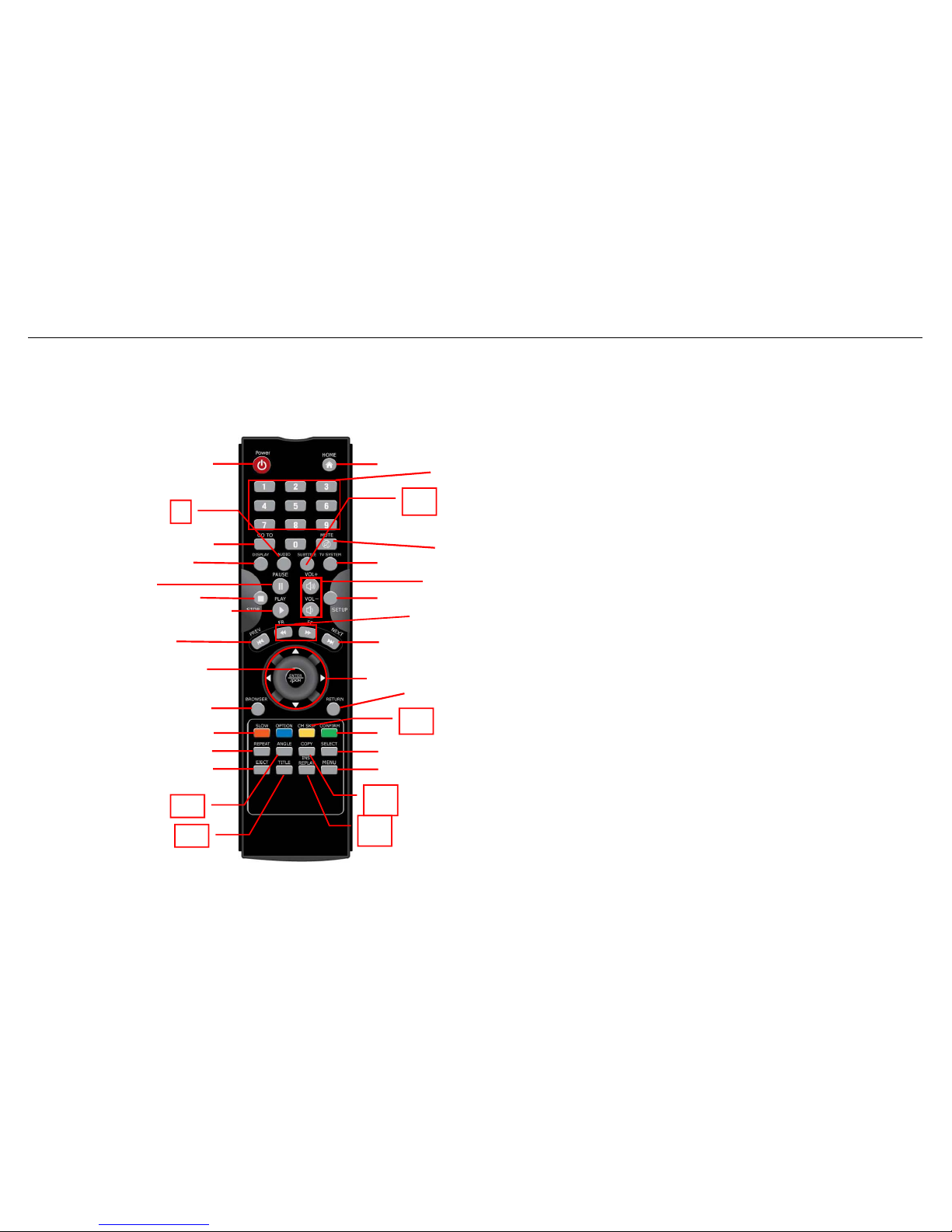
High Definition Media Player User Manual
10
3 Using Media Player
3.1 Remote Control Introduction
1. POWER 16. EJECT 31. CM SKIP
2. Display 17. TITLE 32. SELECT
3. Audio 18. HOME
33
. COPY
4 Number Buttons 19. TV SYSTEM
5. GOTO 20. SUBTITLE
6. Setup 21.MENU
7. Enter/ZOOM 22. VOL + / -
8. Browser 23. MUTE
9. STOP 24.REPLAY
10. PLAY 25. Navigation
11. PREV 26. RETURN
12. SLOW 27. PAUSE
13. Option 28. NEXT
14. REPEAT 29. FR/FF
15. ANGLE 30. CONFIRM
24
33
20
31
1
5
2
27
9
10
11
7
8
18
23
19
22
6
28
25
26
29
30
32
21
12
14
16
4

High Definition Media Player User Manual
11
3.2 Getting Started
Please make sure that you’ve installed the AAA battery into the remote control.
3.2.1 Connect Media Player to your TV
Connect either HDMI or Composite from media player to your TV.
When connecting the HDMI cable to TV, the device will detect the highest resolution that will possibly work for your TV.
When connecting the Composite cable (CVBS) to TV, make sure your TV system is either PAL or NTSC.
3.2.2 Initiate Media Player
When using the media player for the first time, you will be required to format Hard Disk if you installed 2.5-inches
HDD inside. Installing 2.5-inches HDD is not necessary if you only want to playback via USB external hard disk.
