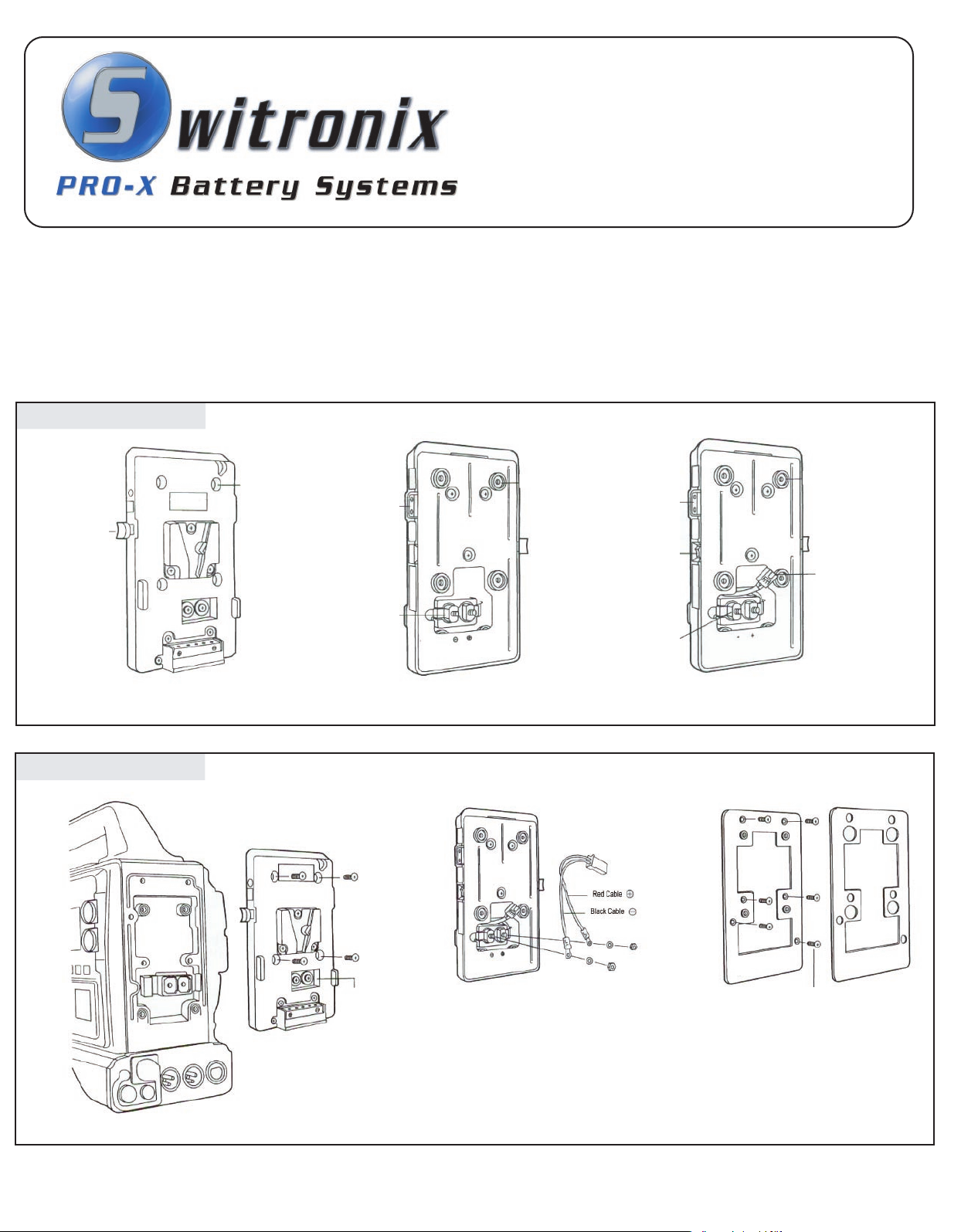
GP-S/XP-S V-Plate
Instruction Manual
Thank you for your choice in purchasing a Switronix Product. The PRO-X series V-plate mounts on your camera
to provide a quick and secure connection with your V-Type mount battery packs.
The GP-S includes a 2-pin PowerTap port to power an on-board light. The XP-S in addition has a Data I/O Camera
Connection for Battery Capacity Display and Automatic Light Control(ALC). ALC automatically turns the light on/off
in conjunction with the VTR
Product Description
Battery Release Lever
.
Screw Holes for
Mounting Plate
On-Board PowerTap
Connector
Power Terminals
On-Board PowerTap
Connector
On/Off Switch for
Automatic Light Control
Power Terminals
Data I/O Connector
for Battery Capacity Display
in EVF and for ALC
GP-S and XP-S GP-S XP-S
Mounting to Camera
Standard Terminals
Attach the plate with the
4 screws included to the back
of the camera. Use the two
screws already mounted in
the plate to connect to the
power terminals on the camera.**
Power Connector Terminals
Attach the supplied cable and lugs to
the power terminals on the plate. Connect
the corresponding camera connector to the
cable. Attach the plate with the 4 screws
included to the back of the camera.**
**With the XP-S V-Plate, also connect the
black connector to the mating connector
on the camera.
Adapter Plate
Panasonic Cameras
An adapter plate is supplied to mount the
plate onto a Panasonic Camera. Mount
the adapter plate first with the supplied
screws. Place the rubber gromet onto
the adapter plate and than mount the
GP-S/XP-S to the 4 corresponding holes
on the adapter plate.
Rubber Gromet
Switronix, Inc.
265 Sunrise Highway Tel: 1-800-613-7948, 516-750-9675
Suite 346 Fax: 516-594-1414
Rockville Centre, NY 11570 Website: http://www.switronix.com
