Page 1

I-PLUG pdf
IPST8 V.2 aug 2017 I-Plug pdf Page 1 of 8
I-PLUG'pdf'-'User'Manual'
Company: SWITRACE SA
Brand Name: I-PLUG pdf
Product Description: Single use USB Temperature Data Logger
Features'and'Advantages:'
• Dimensions: 7.5 cm x 4 cm x 0.5 cm
• Temperature measurement range: -40 to +65 Degrees Celsius
• Temperature resolution: 0.01 °C
• Data storage capacity: 8000 Measurements
• Log cycle: 5 days to 90 days
• No software needed
• Track and trace of settings, graph and readings in web portal.
Standard'available'durations:'
Total Time (Days)
Log Cycle (Minutes)
1 5 1
2
10
2
3
30
6
4
40 8 5
60
11
6
75
14
7
90
17
Appearance'of'I-PLUG'pdf:'
'
Page 2

I-PLUG pdf
IPST8 V.2 aug 2017 I-Plug pdf Page 2 of 8
How'does'it'work?'
How'to'START'it?'
When you are ready to use I-PLUG pdf Logger, press the START button till the 4 LED’s
flash – release only when the GREEN LED is active.
The GREEN LED will remain active during the first 2 minutes of recording.
After the first 2 minutes of recording, press briefly any of the two buttons to get the device
status (see meanings below)
Start%Delay%
As a factory setting, I-PLUG pdf will start recording 30 min after pressing the START button.
How'to'STOP'it?'
I-PLUG pdf is programmed with a typical trip duration, and will keep recording until the end
of this trip duration
There are two different ways to STOP the device before the end of the trip duration:
- Press the STOP button during 6 seconds till the 4 LED’s flash – release only when the
RED LED is active and fixed.
- Connect the device on the USB port of the computer
Once stopped, pressing any button will briefly activate The RED LED as an indication that
the device has finished recording.
Configuring'I-PLUG'pdf'
I-PLUG pdf data logger comes already configured to standard formats according to your
purchase.
The standard trip duration is 90 days.
Nevertheless if you wish to change the configuration like
• Changing the recording time
• Temperature scale (C°/F°)
• Adding alarms
• Changing start delay
• Entering text in the device memory
You just need to plug it in a computer before being activated and use the iPlug Manager
software. Get the iPlug Manager software in the “Downloads” section of our website
www.switrace.com.
Page 3

I-PLUG pdf
IPST8 V.2 aug 2017 I-Plug pdf Page 3 of 8
Understanding'the'LEDs'indicators
'
The LEDS will give you valuable information of the conditions of your shipment as indicated
in below table.
If you press START or STOP button briefly, while I-PLUG is running, LEDs will blink.
Here are the meanings:
Appearance%of%I-PLUG%pdf%
Meaning
4 blinking LEDs
Ready state / Device has not been started.
NOTE: When the device is in a Ready state, only
the start button is active.
In a RUNNING state, when a button is pressed:
Blinking Green
This confirms that the device is already started.
NOTE: there is a fixed green LED during the first 2
minutes of recording.
Fixed Red
Device is in a STOP state.
In a STOP or RUNNING state, when a button is
pressed:
Blinking Blue
Low alarm has been triggered.
Fixed Blue
Ultra-low alarm has been triggered.
In a STOP or RUNNING state, when a button is
pressed:
Blinking Orange
High alarm has been triggered
Fixed Orange
Ultra-high alarm has been triggered.
SAMPLING state.
Orange LED automatically lights for 2 seconds
every time the device performed a temperature
record.
Page 4

I-PLUG pdf
IPST8 V.2 aug 2017 I-Plug pdf Page 4 of 8
Connecting'to'the'computer'
I-PLUG pdf will be detected by the computer as a USB disk drive and will be recognized
without any specific driver. There are, however, two possible situations.
• Device is not started: If you need to modify any of the parameters before starting the
I-PLUG pdf, plug the device in a USB port then press the START button, for the
computer to detect it.
• Device is working or stopped: As soon as the I-PLUG pdf is connected to the PC via
the USB port the computer will automatically detect the device.
The first time I-PLUG pdf is plugged in, it will trigger the creation of the PDF report (4 LEDs
on and fixed). DO NOT remove the I-PLUG pdf in this situation.
Once the device is ready, a new USB disk drive will appear on your PC allowing you to
download the PDF report.
IMPORTANT: keep in mind that, the more measurements the I-PLUG pdf took, the
more it will take for the PDF report to open. It could take as long as a 45 seconds if the
I-PLUG pdf is completely full. While the PDF report is downloading, LEDs will be lit
in a circular way.
Page 5

I-PLUG pdf
IPST8 V.2 aug 2017 I-Plug pdf Page 5 of 8
Using'I-PLUG'Manager'for'added'benefits'
Download the free software iPlug Manager in the Download section of www.switrace.com.
You do not need to register to download the software.
Modify'settings'of'I-PLUG'pdf:'
iPlug Manager allows you to modify all the pre-programmed setting and choose your own.
Just modify all the parameters you need, then press the Save settings button.
'
'
'
'
Page 6

I-PLUG pdf
IPST8 V.2 aug 2017 I-Plug pdf Page 6 of 8
Tem pe rature 'i nfo rm ation'wil l' be 'd isplay ed 'in'RED,'while ' t e m p e rat u re'
readings'will'appear'on'the'left'side'of'the'screen'
'
'
'
'
'
'
Page 7

I-PLUG pdf
IPST8 V.2 aug 2017 I-Plug pdf Page 7 of 8
'
Track'and'trace'of'I-PLUG'pdf:'
Once the device has been stopped, and plugged into the PC, with iPlug Manager you could
send the data recorded to the web, and allow yourself to export data in excel files, zoom on
the graph and many other features.
Just press the Read Temperatures button and your preferred browser should open, bringing
you directly to the web-application.
'
Page 8
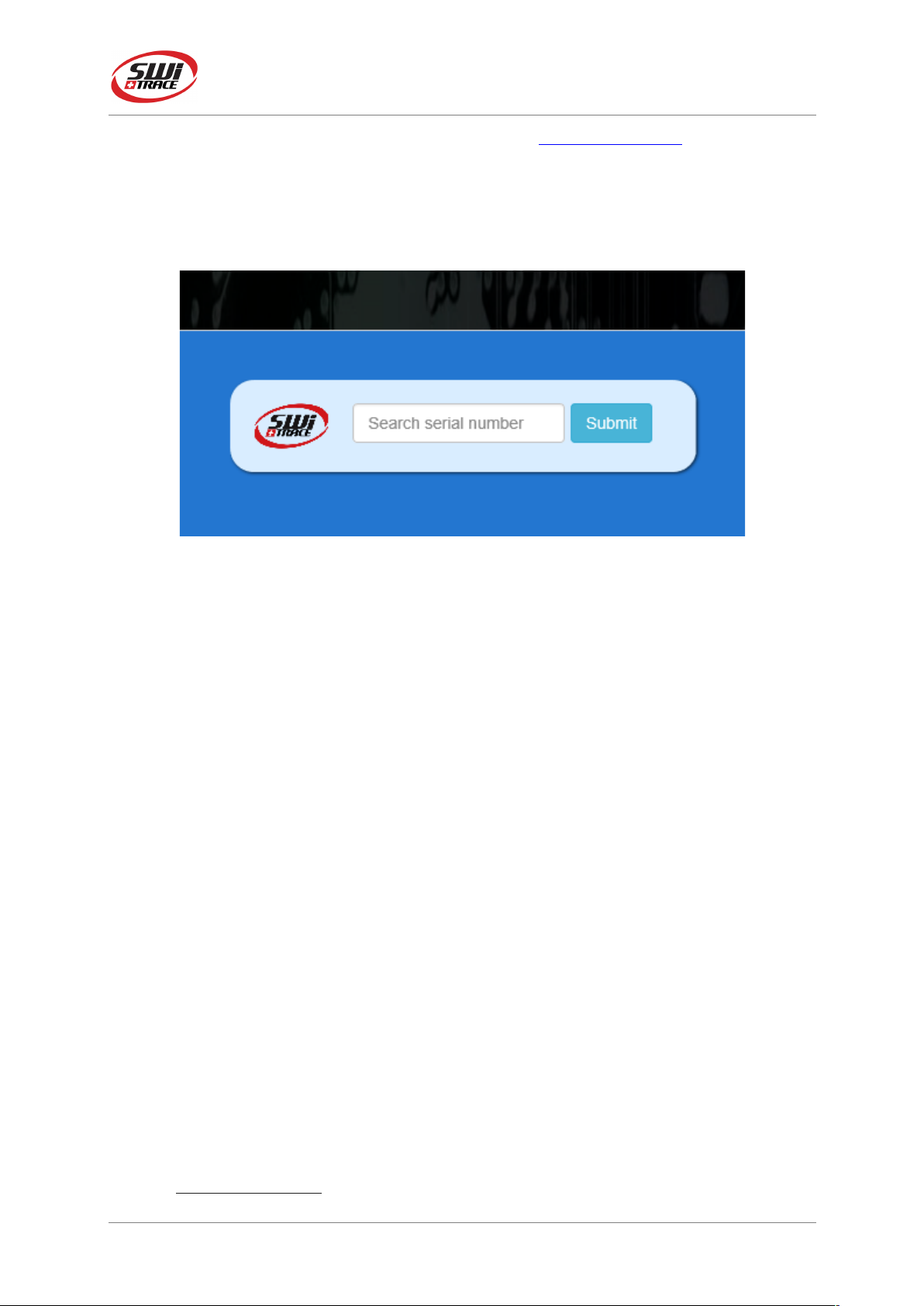
I-PLUG pdf
IPST8 V.2 aug 2017 I-Plug pdf Page 8 of 8
If you want to access your saved data remotely, go to the www.switrace.com then insert the
serial number of the logger in the SEARCH field, and you will have access to the webapplication again.
'
'
'
Modify'settings'of'I-PLUG'single-use':'
iPlug MANAGER allows you to modify all the pre-programmed setting and choose your
own.
Just modify all the parameters you need, then press the Save settings button (Pic.1). You can
change hereafter parameters (Pic.1)
- trip duration
- sample frequency size
- Start delay
- Temperature alarms
'
For'further'questions'
Please contact:
SWITRACE SA
Via F. Catenazzi 5
6850 Mendrisio
Switzerland
Phone : +41 91 646 18 74
E-mail : info@switrace.com
