
318BT
User Manual
Phantom Powered Bluetooth®
Audio Receiver

Product brief
3
Getting started
4
Regular use
6
Troubleshooting
7
Specifications
8
FCC Compliance
9
Canada- IC
10
Warranty
11
Contents
318BT Phantom Powered Bluetooth® Audio Receiver User Manual Rev 0D Page 2

Wo
Product brief
rld’s first Phantom Powered Bluetooth
®
Audio Dongle
318BT is a low latency, high reliability, rugged dongle, utilizing Bluetooth® 4.2
technology to convert input devices into Bluetooth® enabled devices,
using A2DP as a slave
device.
18BT is designed to be powered by Phantom Power available in most professional
3
audio consoles, and guarantees that it will work 100% of time without the worries of
charging or maintaining power to the dongle.
With enhanced range, better sound and low latency, 318BT is the best solution to
connect your Bluetooth® enabled devices to any microphone input.
Simply plug, power and connect, and enjoy high quality audio from any Bluetooth®
enabled device.
Like all Switchcraft® products, 318BT is built to last, durable, highly reliable, and fully
certified to be used in both; commercial and residential environment.
318BT Phantom Powered Bluetooth® Audio Receiver User Manual Rev 0D Page 3

318BT can be connected directly to any XLR
Insert 318BT into the input XLR and turn ON the
Inserting 318BT while the Phantom Power is ON may
Getting started
Connecting 318BT for the first time
input (MIC Level), but before connecting; it is a good
practice to ensure the Phantom Power is turned OFF
on the input jack where 318BT is to be connected.
trigger a protection circuit that turns OFF the 318BT for
60 seconds, please see the troubleshooting section.
Phantom Power supply, a red LED will start to blink,
allow red LED to blink for 30 seconds before
connecting a device.
All power sources connected to this equipment
must be separated form mains voltages by double
reinforced insulation or by basic insulation plus a
grounded shield.
or
318BT Phantom Powered Bluetooth® Audio Receiver User Manual Rev 0D Page 4

Left: Bluetooth® menu with 318BT discovered.
Connecting 318BT for the first time (cont.)
Getting started
To skip the waiting period for the 318BT to be paired,
After 30 sec, both Red and Yellow LEDs will blink,
this means the device is ready to be paired, turn on
the Bluetooth connectivity on your device (Phone,
PC, tablet ...etc.) and connect to the 318BT with
the name Switchcraft-XXXXX.
press the Reset button using a paper clip, yellow and red
LED’s will blink, allowing 318BT to pair with other devices.
Right: 318BT connected.
When connected; LED will be lit solid yellow, and
now it is ready to receive audio.
LED indicators summary:
☼ ☼ Red and yellow blinking: ready to connect.
● Solid yellow: connected.
☼ Blinking Red: Looking for paired devices (OR)
lost connection.
318BT Phantom Powered Bluetooth® Audio Receiver User Manual Rev 0D Page 5

318BT will find paired devices in the vicinity and
will connect to your device
When Phantom Power is not available, the 318BT
Connecting 318BT
Regular Use
Avoid powering the 318BT with more than 6V DC.
The audio level is controllable from the source device,
Auxiliary power.
connect to the strongest signal. In regular use; plug
in the 318BT, turn on the Phantom Power on your
mixer and the 318BT
automatically. A solid yellow LED will indicate that it
is connected.
for best results; raise the audio level on your device to
the maximum level.
can be powered from a regular 5V phone charger.
318BT Phantom Powered Bluetooth® Audio Receiver User Manual Rev 0D Page 6

FAQ’s
Troubleshooting
Q: Why doesn’t the dongle work when plugged into my mixer?
A: Plugging the dongle when the Phantom Power “ON” may trigger a protection circuit,
remove the dongle from the mixer, turn “OFF” the Phantom Power, wait for 60 seconds
and try again.
Q: Why is the audio output level so low?
A: Raise the volume on your source device (phone, tablet, etc.…).
Q: Why does the dongle have a red LED blinking and I cannot connect to the dongle
though I waited for more than 30 Sec?
A: Continuous red blinking LED is mostly caused by losing connection to the source, for
example if the operator left the room with the phone or tablet and the connection was
compromised, connection can be restored by resetting the 318BT using the Reset button.
Q: Why doesn’t the dongle work on Phantom Power while working well on USB power?
A: The Phantom Power on your mixer has to be greater than 46.5V.
Q: I cannot get a good range! The audio starts breaking with less than 100’ distance!
Why?
A: The human body blocks the high frequency Bluetooth
Smartphone, it is not recommended to put it in your pocket while streaming, also Line-OfSight operation will enhance the range.
Q: Can I connect the Dongle to a Bluetooth
A: No, the unit only acts as “Slave” and can only be connected to a “Master” device
(Phone, tablet, PC...etc.).
®
signal, if you are using a
®
speaker or headphone?
318BT Phantom Powered Bluetooth® Audio Receiver User Manual Rev 0D Page 7

Specifications:
Bluetooth version: 4.2
Maximum output level: -24dBu
Certification: FCC Class B, CE, KC, JRF, ACMA
Frequency band: 2402 to 2480 MHz
DAC resolution: 16 bit
Codec SBC
A2DP frequency response: 73Hz - 17.5 kHz (ref 1 kHz, ± 3dB)
Working range: Up to 100 ft.
Minimum Phantom power voltage: 47VDC
Rated voltage 48VDC
Rated current 4.6mA
Aux power (Micro USB port): 4-6 VDC
Housing: Anodized aluminum
Connector: Switchcraft
LED indicators: Red and Yellow
Size: 1.23” x 1.03” x 3.65” (3.15 x 2.62 x 9.25 cm)
Weight: 2.7 Oz (76.5 g)
Operating temperature: -40°C to 85°C
®
XLR connector
318BT Phantom Powered Bluetooth® Audio Receiver User Manual Rev 0D Page 8

FCC Part 15 Class B digital device (commercial/residential use)
FCC Compliance
This equipment has been tested and found to comply with the limits for a Class B digital device, pursuant to Part
15 of the FCC Rules. These limits are designed to provide reasonable protection against harmful interference in a
residential installation. This equipment generates, uses and can radiate radio frequency energy and, if not
installed and used in accordance with the instructions, may cause harmful interference to radio communications.
However, there is no guarantee that interference will not occur in a particular installation. If this equipment does
cause harmful interference to radio or television reception, which can be determined by turning the equipment
off and on, the user is encouraged to try to correct the interference by one or more of the following measures:
Reorient or relocate the receiving antenna; Increase the separation between the equipment and receiver;
Connect the equipment into an outlet on a circuit different from that to which the receiver is connected; Consult
the dealer or an experienced radio/TV technician for help.
To satisfy FCC RF Exposure requirements for mobile and base station transmission devices, a separation distance
of 20 cm or more should be maintained between the antenna of this device and persons during operation. To
ensure compliance, operation at closer than this distance is not recommended. The antenna used for this
transmitter must not be co-located or operating in conjunction with any other antenna or transmitter.
318BT Phantom Powered Bluetooth® Audio Receiver User Manual Rev 0D Page 9

Industry Canada Radio Standards Specification (RSS) RSS-210
Canada - IC
This device complies with Industry Canada license exempt RSS standard(s). Operation is subject to the following
Under Industry Canada regulations, this radio transmitter may only operate using an antenna of a type and
RSSGen and ICES-003
two conditions: (1) this device may not cause interference, and (2) this device must accept any interference,
including interference that may cause undesired operation of the device.
Le présent appareil est conforme aux CNR d'Industrie Canada applicables aux appareils radio exempts de
licence. L'exploitation est autorisée aux deux conditions suivantes: (1) l'appareil ne doit pas produire de
brouillage, et (2) l'utilisateur de l'appareil doit accepter tout brouillage radioélectrique subi, même si le brouillage
est susceptible d'en compromettre le fonctionnement.
maximum (or lesser) gain approved for the transmitter by Industry Canada. To reduce potential radio interference
to other users, the antenna type and its gain should be so chosen that the equivalent isotropically radiated power
(e.i.r.p.) is not more than that necessary for successful communication.
Conformément à la réglementation d'Industrie Canada, le présent émetteur radio peut fonctionner avec une
antenne d'un type et d'un gain maximal (ou inférieur) approuvé pour l'émetteur par Industrie Canada. Dans le but
de réduire les risques de brouillage radioélectrique à l'intention des autres utilisateurs, il faut choisir le type
d'antenne et son gain de sorte que la puissance isotrope rayonnée équivalente (p.i.r.e.) ne dépasse pas l'intensité
nécessaire à l'établissement d'une communication satisfaisante
318BT Phantom Powered Bluetooth® Audio Receiver User Manual Rev 0D Page 10
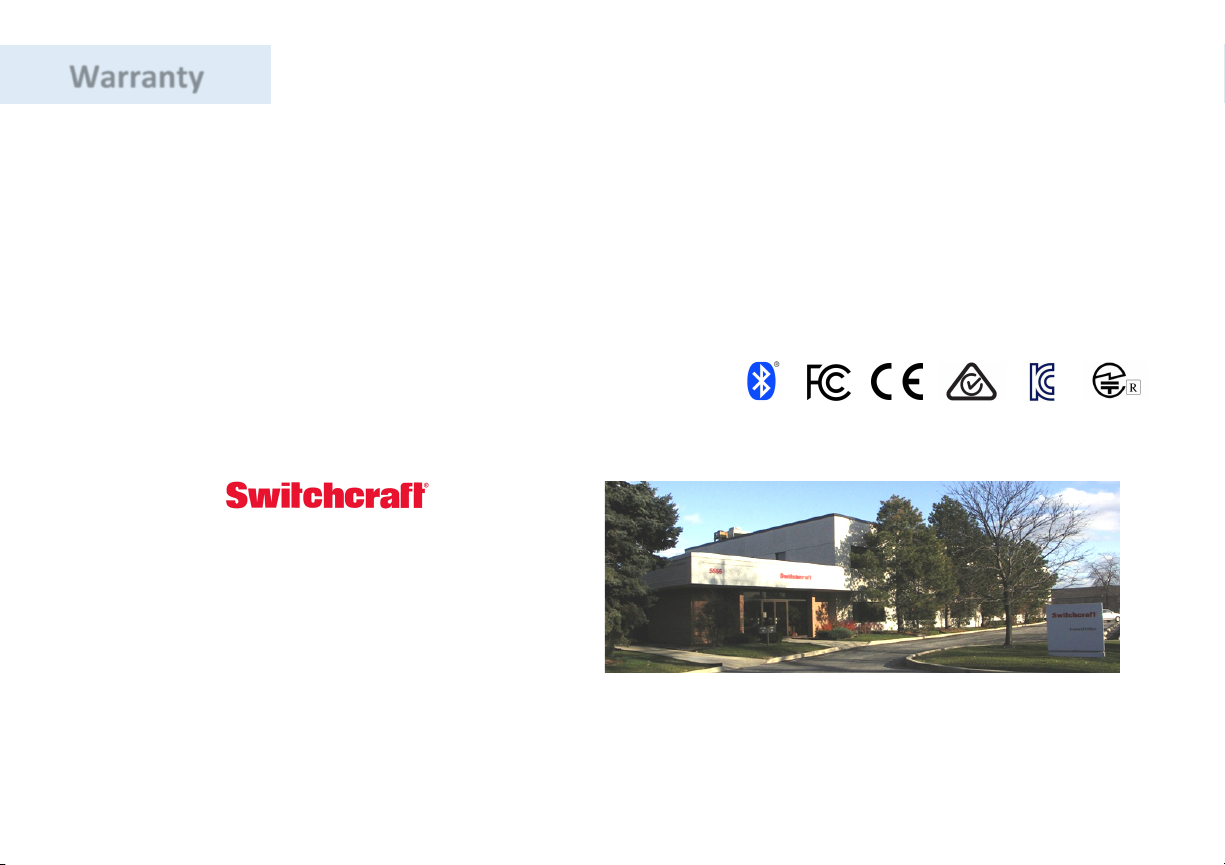
318BT
Warranty
Phantom Powered Bluetooth® Audio Receiver
Wa
rranty:
2 years from date of purchase from
Switchcraft’s authorized reseller, Switchcraft
will either repair or replace at their
discretion.
ontact:
C
5555 N Elston Ave.
Chicago, IL 60630
USA
Phone: 773-792-2700
Fax: 773-792-2129
Email: sales@switchcraft.com
Customer Service hours:
7:30am-4:00pm CST M-F
© 2017 Switchcraft Inc.
The Bluetooth® word mark and logos are registered
trademarks owned by Bluetooth SIG, Inc. and any use of
such marks by Switchcraft® is under license.
318BT Phantom Powered Bluetooth® Audio Receiver User Manual Rev 0D Page 11
