Page 1

MP03
GSM Mobile Phone
Bedienungsanleitung
Mode d'emploi
Istruzioni per l'uso
User manual
Page 2

Swissvoice MP03
Wichtiger Hinweis
• Ihr MP03 wird ohne eine SIM-Karte geliefert. Diese ist
notwendig, um mit dem Mobiltelefon zu telefonieren.
• Dieses Telefon ist nicht kompatibel mit einer SIM-Karte
3G. Kontaktieren Sie Ihren Netzbetreiber um sicherzustellen, dass Sie eine SIM-Karte 2G besitzen.
Erstes Einschalten des Telefons
Nach dem Einlegen der SIM-Karte drücken Sie die Auflegetaste für ca. 3 s. Sie werden zur Eingabe einer offiziel-
len SOS-Telefonnummer aufgefordert. Die in Ihrem Land
gültigen SOS-Nummern entnehmen Sie bitte dem entsprechenden Landes-Telefonnummernverzeichnis.
Geben Sie die gewünschten Informationen ein. Sie können auch persönliche Notrufnummern eingeben (siehe
Kapitel "Notruffunktion").
Geben Sie danach die PIN ein und drücken Sie die
Gesprächstaste. Das Telefon bucht sich im Netz ein.
Drücken Sie , wählen Sie Einstellungen, dann Tele-
fon-Einstellungen, Zeit & Datum, Zeit einstellen oder
Datum einstellen und bestätigen Sie jeweils mit der
Gesprächstaste. Geben Sie dann die aktuelle Zeit und
das Datum ein und bestätigen Sie jeweils mit der
Gesprächstaste. Drücken Sie kurz die Auflegetaste das Telefon geht in den Bereitschaftszustand.
Sicherheitshinweise
Bestimmungsgemäße Verwendung
Dieses Telefon ist geeignet für das Telefonieren innerhalb
eines Mobiltelefonnetzes. Jede andere Verwendung gilt
als nicht bestimmungsgemäß. Eigenmächtige Veränderungen oder Umbauten sind nicht zulässig. Öffnen Sie das
Gerät in keinem Fall selbst und führen Sie keine eigenen
Reparaturversuche durch.
Page 3

Swissvoice MP03
Schützen Sie Ihr Gehör
Hören Sie mit einer moderaten Laustärke.
Ständiges Radio-Hören bei hoher Lautstärke
kann Ihr Gehör nachhaltig beschädigen.
Anwendungsbereich
• Verwenden Sie das Telefon nicht in verbotenen Bereichen.
• Schalten Sie das T elefon in der Nähe medizinischer
Geräte aus (z. B. in Krankenhäusern).
• Verwenden Sie das Telefon nicht an Tankstellen oder in
der Nähe von Kraftstoffen oder Chemikalien.
• Erkundigen Sie sich vor dem Benutzen des T elefons in
Flugzeugen bei der Fluggesellschaft, ob Sie das Mobiltelefon betreiben dürfen.
• Zulässiger Temperaturbereich: -10°C bis 45°C.
Allgemeine Hinweise
• Vermeiden Sie Rauch, Staub, Erschütterungen, Chemikalien, Feuchtigkeit, Hitze oder direkte Sonneneinstrahlung.
Ihr Telefon ist nicht wasserdicht; halten Sie es trocken.
• Verwenden Sie ausschließlich Originalzubehör und Originalakkus. Versuchen Sie nicht, andere Produkte anzuschließen.
• Wenn Sie das Telefon an andere Geräte anschließen
möchten, lesen Sie die Bedienungsanleitung zu diesem
Gerät, um detaillierte Sicherheitshinweise zu erhalten.
Versuchen Sie nicht, inkompatible Produkte anzuschließen.
• Reparaturen an diesem Gerät dürfen nur von qualifiziertem Kundendienstpersonal durchgeführt werden.
• Halten Sie Ihr T elefon und seine Zubehörteile außerhalb
der Reichweite von Kindern.
• Die SIM-Karte kann entnommen werden. Vorsicht! Kleinkinder könnten diese verschlucken.
• Der Rufton wird über den Lautsprecher wiedergegeben.
Nehmen Sie zuerst den Anruf an und halten Sie dann das
1
Page 4

Swissvoice MP03
T elefon an das Ohr. So vermeiden Sie die eventuelle
Schädigung des Gehörs.
• Verwenden Sie das Telefon während der Fahrt mit Kraftfahrzeugen oder Fahrrädern nur mit zugelassenen Freisprecheinrichtungen und entsprechend positionierten Halterungen. Vergewissern Sie sich, dass durch den Betrieb
des Telefons keine sicherheitsrelevanten Funktionen
gestört werden. Beachten Sie zwingend die gesetzlichen
und landes-spezifischen Vorschriften.
• Zu implantierten Herzschrittmachern sollte immer ein
Abstand von mindestens 20 cm eingehalten werden, um
eventuelle Störungen zu vermeiden. Sie sollten das eingeschaltete Telefon nicht in der Brusttasche tragen. Bei
Gesprächen halten Sie das Telefon an das vom Herzschrittmacher entgegengesetzte Ohr. Das Telefon muss
sofort ausgeschaltet werden, wenn Sie irgendwelche
Beeinträchtigungen spüren oder vermuten.
• Dieses T elefon ist hörgerätekompatibel. Tragen Sie ein
Hörgerät, sollten Sie sich trotzdem bei Ihrem Arzt oder
beim Hersteller des Hörgeräts über eventuelle Beeinträchtigungen durch Mobilfunkgeräte erkundigen.
• Verlassen Sie sich bei der Absicherung für Notfälle nicht
allein auf das Mobilfunktelefon. Aus verschiedenen technischen Gründen ist es nicht möglich, unter allen Umständen eine sichere Verbindung zu garantieren.
Netzteil
Verwenden Sie nur das mitgelieferte Steckernetzteil, da
andere Netzteile das Telefon beschädigen können. Versperren Sie den Zugang zum Steckernetzteil nicht durch
Möbel oder andere Gegenstände.
Akkus
Werfen Sie Akkus nicht ins Feuer. Verwenden Sie nur den
mitgelieferten Akku oder Akkus des gleichen Typs!
2
Page 5

Swissvoice MP03
Entsorgung
Wollen Sie Ihr Gerät entsorgen, bringen Sie es zur
Sammelstelle Ihres kommunalen Entsorgungsträgers (z. B. Wertstoffhof). Das nebenstehende
Symbol bedeutet, dass Sie das Gerät auf keinen
Fall in den Hausmüll werfen dürfen!
Nach dem Elektro- und Elektronikgerätegesetz
sind Besitzer von Altgeräten gesetzlich gehalten,
alte Elektro- und Elektronikgeräte einer getrennten Abfallerfassung zuzuführen. Akkus entsorgen
Sie beim batterievertreibenden Handel sowie bei
zuständigen Sammelstellen, die entsprechende
Behälter bereitstellen.
Verpackungsmaterialien entsorgen Sie entsprechend den lokalen Vorschriften.
Informationen zur SAR
Ihr mobiles Gerät ist ein Funkempfangs- und -sendegerät.
Es wurde so konstruiert, dass es die von internationalen
Regelwerken empfohlenen Grenzwerte für die Exposition
durch elektromagnetische Felder nicht überschreitet.
Diese von der unabhängigen Kommission ICNIRP
herausgegebenen Empfehlungen beinhalten Sicher heits spannen, um den Schutz aller Personen unabhängig vom
Alter und allgemeinen Gesundheitszustand sicherzustellen.
Die Expositions-Empfehlungen für mobile Geräte
verwenden eine Maßeinheit, die als Spezifische
Absorptionsrate oder SAR bezeichnet wird. Der in den
ICNIRP-Empfehlungen dokumentierte SAR-Grenzwert
beträgt 2,0 Watt/Kilogramm (W/kg).
Der maximal gemessene Wert des vorliegenden Gerätes
entspricht 0,450 W/kg am Ohr oder in 15 mm Abstand
zum Körper.
3
Page 6

Swissvoice MP03
Inhaltsverzeichnis
Wichtiger Hinweis
Erstes Einschalten des Telefons
Sicherheitshinweise
Telefon in Betrieb nehmen . . . . . . . . . . . . . . . . . . . . . . . .4
Notruffunktion . . . . . . . . . . . . . . . . . . . . . . . . . . . . . . . . . .6
Bedienelemente . . . . . . . . . . . . . . . . . . . . . . . . . . . . . . . .8
Symbole im Display . . . . . . . . . . . . . . . . . . . . . . . . . . . . .9
Telefon benutzen . . . . . . . . . . . . . . . . . . . . . . . . . . . . . . .9
Telefonieren . . . . . . . . . . . . . . . . . . . . . . . . . . . . . . . . . .11
Telefonbuch . . . . . . . . . . . . . . . . . . . . . . . . . . . . . . . . . .13
Anrufliste . . . . . . . . . . . . . . . . . . . . . . . . . . . . . . . . . . . .15
SMS . . . . . . . . . . . . . . . . . . . . . . . . . . . . . . . . . . . . . . . .16
Telefon einstellen . . . . . . . . . . . . . . . . . . . . . . . . . . . . . .19
Organizer . . . . . . . . . . . . . . . . . . . . . . . . . . . . . . . . . . . .20
FM-Radio . . . . . . . . . . . . . . . . . . . . . . . . . . . . . . . . . . . .21
Rechner . . . . . . . . . . . . . . . . . . . . . . . . . . . . . . . . . . . . .22
Garantiebestimmungen . . . . . . . . . . . . . . . . . . . . . . . . .22
Rufnummer für technische Fragen (Deutschland) . . . . .23
Zulassung und Konformität . . . . . . . . . . . . . . . . . . . . . .23
Telefon in Betrieb nehmen
Verpackungsinhalt prüfen
Zum Lieferumfang gehören:
• 1 Mobiltelefon MP03
• 1 Ladegerät
• 1 Netzteil
• 1 Akkupack Li-Ion 3.7 V/1000 mAh
• 1 Kopfhörer
• 1 Bedienungsanleitung
4
Page 7

Swissvoice MP03
SIM-Karte und Akku einsetzen
Vor der ersten Inbetriebnahme muss eine SIM-Karte eingesetzt werden. Die SIM-Karte und die Kontakte sind sehr
empfindlich. Gehen Sie pfleglich damit um, vermeiden Sie,
die Kontaktflächen anzufassen und halten Sie die SIMKarte von Kleinkindern fern, sie könnten sie verschlucken.
Legen Sie die SIM-Karte vorsichtig ein wie
nebenstehend gezeigt. (Kontaktflächen
unten! Achten Sie auf die Position der
schräg angeschnittenen Ecke.)
Legen Sie dann den Akku wie nebenstehend abgebildet in das Fach (Schrift
oben/Metallkontakte unten).
Setzen Sie den Deckel anschließend etwas unten überstehend
auf das Gehäuse und schieben
Sie ihn nach oben, bis er einrastet. Achten
Sie bitte darauf, dass der Deckel allseitig korrekt
geschlossen ist. Zum späteren Öffnen des Deckels drücken Sie die Entriegelungstaste und ziehen den Deckel
nach unten ab.
Akku laden
Verbinden Sie das mitgelieferte
Ladegerät mit dem Gerät wie
nebenstehend gezeigt.
Stecken Sie das Ladegerät in
eine Netzsteckdose.
Ein Akkuladesymbol erscheint im Display. Die Erstladung
kann bis zu 4 Stunden betragen. Ist der Akku voll aufgeladen, entfernen Sie das Ladegerät aus dem Telefon und
der Netzsteckdose.
Hinweis: Wenn der Akku "sehr leer" ist, benötigt das
Gerät u. U. beim Wiederaufladen einige Minuten, bevor es
sich einschaltet.
5
Page 8
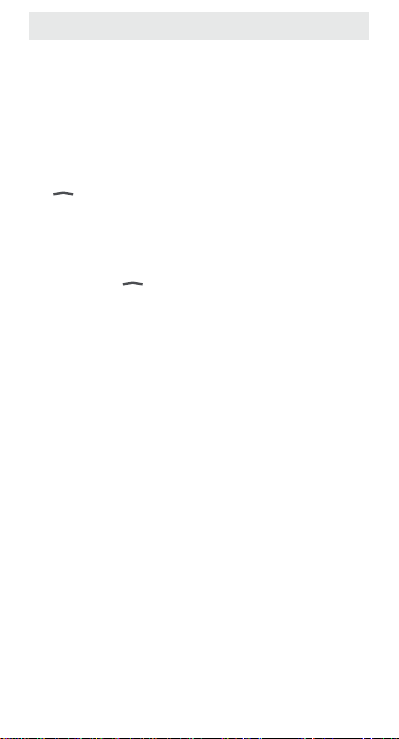
Swissvoice MP03
Notruffunktion
Dieses Telefon ist mit einer komfortablen Notruffunktion
ausgestattet. Es können bis zu 5 persönliche Rufnummern
für einen Notruf eingetragen werden.
Notruffunktion ein-/ausschalten
Um die Notruffunktion ein- bzw. auszuschalten, drücken
Sie , wählen Sie Telefonbuch -> Notruf-Einstellun-
gen -> Notruf-Taste und schalten Sie die Funktion ein
oder aus.
Notrufnummern eintragen
• Drücken Sie , wählen Sie Telefonbuch -> Notruf-
Einstellungen und drücken Sie die Gesprächstaste.
• Wählen Sie Notruf-Nr und drücken Sie die
Gesprächstaste.
• Wählen Sie Anlegen um eine neue Notruf-Nummer
einzugeben oder Bearbeiten um eine bestehende Notruf-Nummer zu ändern und drücken Sie die Gesprächstaste.
Hinweis: In diesem Menü können Sie auch NotrufNummern löschen oder die Reihung ändern (die Reihenfolge der Notruf-Nummern).
Notrufnummern anrufen
Rote Taste auf der Rückseite des Gerätes drücken und
halten. Die erste persönliche Notruf-Nummer erscheint auf
dem Display und ein Alarmton ertönt.
Wenn die erste persönliche Notruf-Nummer nicht antwortet, wird die zweite persönliche Notruf-Nummer gerufen.
Alle persönlichen Notruf-Nummern (max. 5) werden nacheinander angerufen und zwar maximal 3 mal hintereinander. Die Notruf-Anruf-Schleife stoppt, sobald eine persönliche Notruf-Nummer antwortet.
6
Page 9

Swissvoice MP03
Während eines Notrufes ist das Telefon gesperrt. Eingehende Anrufe werden automatisch in die Anrufliste aufgenommen (ohne zu klingeln).
Achtung:
• Wenn der Notruf bei einer angerufenen persönlichen
Notruf-Nummer von einem Anrufbeantworter entgegengenommen wird, gilt er als beantwortet und es werden
keine weiteren persönlichen Notruf-Nummern angerufen. Die Notruf-SMS (siehe unten) wird jedoch an alle
gespeicherten Notrufnummern versandt.
• Bei gesperrter Tastatur verlangt das Telefon eine
Bestätigung, wenn Sie die rote Taste auf der Rückseite
drücken. Sie müssen die Tastensperre ausschalten, um
persönliche Notruf-Nummern anzurufen.
• Wenn keine SIM-Karte installiert ist und Sie die Notruf-
taste drücken, wird automatisch die Notrufnummer 112
gewählt (ausser in Deutschland).
Notruf-SMS
Eine Notruf-SMS wird an alle zuvor programmierten Notrufnummern gesendet.
Sie können die im Gerät werksseitig vorprogrammierte
Notruf-SMS benutzen oder eine eigene Notruf-SMS speichern und versenden.
Notruffunktion abrechen
Um einen aktiven Notruf abzubrechen, drücken und halten
Sie die Auflegetaste so lange bis das Alarmsignal
abbricht und im Display Verbindung beendet erscheint.
7
Page 10
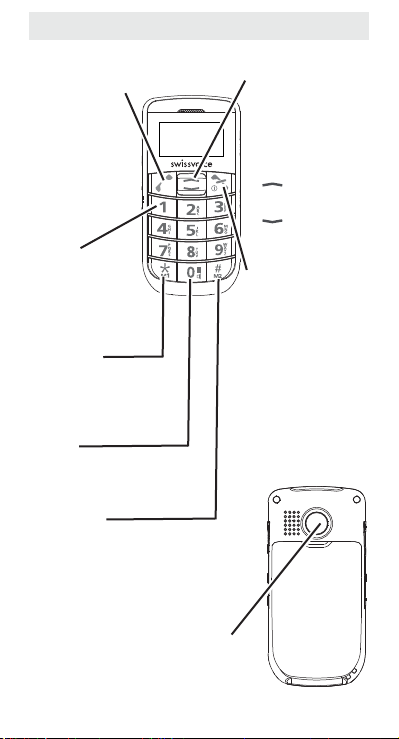
Swissvoice MP03
Bedienelemente
Gesprächstaste:
- Zum Wählen
und zur
Gesprächsannahme
- Zum Öffnen der
Wahlwiederholungsliste
Taste 1:
- Langes Drücken:
Direkter Zugriff
auf Netzanrufbeantworter
Taste Stern:
- Langer Tastendruck:
Schnellwahlspeicher M1
- Radio: Kanal-Scannen
Taste 0:
- Leerschlag einfügen
- Freisprechen einschalten
Taste Raute:
- Langer Tastendruck:
Schnellwahlspeicher M2
- Umschalten zwischen
Gross-/Kleinschreibung
und Ziffern
Pfeiltasten
- Zum Bewegen in
Listen, Menüs und
Einstellungen
- Im Bereitschaftszustand:
-> Haupt-
menü öffnen
-> T elefon-
buch öffnen
Auflegetaste:
- Zum Beenden
oder Abweisen
eines Gespräches
- Rückkehr in den
Bereitschaftszustand (bei Programmierungen)
- Zum Ein-/Ausschalten des
Gerätes
Notruftaste
8
Page 11
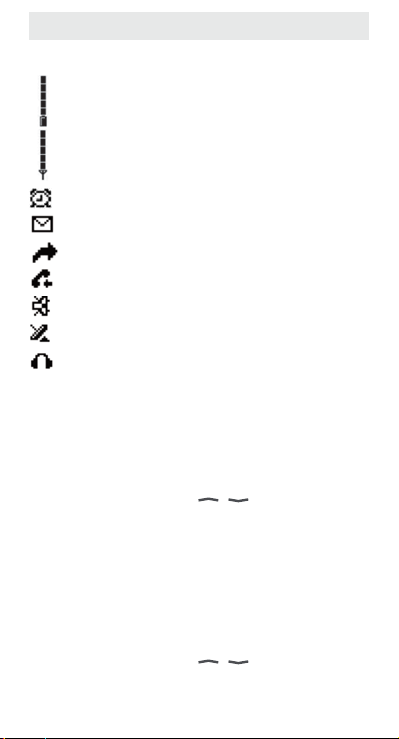
Swissvoice MP03
Symbole im Display
Akku-Ladezustand
Signalstärke Mobilfunknetz
Wecker
Neue Nachricht
Rufumleitung
Versäumte Anrufe
Lautlos
Roaming
Headset
Telefon benutzen
Allgemeines zur Bedienung des Telefons
Die Bedienung und Programmierung des Mobiltelefons
erfolgt über Menüs.
Benutzen Sie die Pfeiltasten / um in Menüs und
Listen (z. B. Telefonbuch) auf und ab zu blättern (scrollen).
Drücken Sie die Auflegetaste oder die Gesprächstaste,
um zum vorherigen oder zum nächsten Schritt zu gelangen.
Bei der Texteingabe (z. B. Telefonbuch oder SMS) schalten Sie mit der Taste # zwischen Gross- und Kleinbuchstaben bzw. Zahlen um (Grossbuchstaben: ABC, Wortanfang
gross: Abc, Kleinbuchstaben: abc oder Zahlen: 123).
Benutzen Sie die Pfeiltasten / um den Cursor zu
bewegen und die Auflegetaste, um Zeichen zu löschen.
9
Page 12
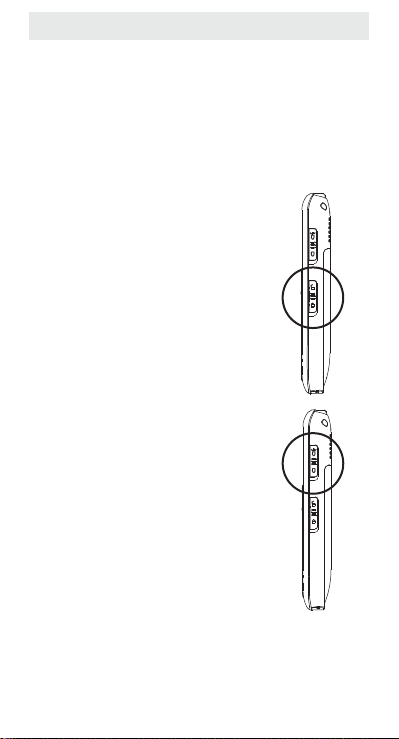
Swissvoice MP03
Telefon aus-/einschalten
Ausschalten: Drücken und halten Sie die Auflegetaste.
Nach kurzer Zeit wird das Display dunkel.
Einschalten: Drücken und halten Sie die Auflegetaste,
bis die Displaybeleuchtung eingeschaltet wird. Geben Sie
den PIN-Code ein und drücken Sie die Gesprächstaste.
Tastatursperre ein-/ausschalten
Einschalten: Schieben Sie den Schie-
beschalter an der rechten Seite des
Gerätes in die untere Position. Im Display erscheint das entsprechende
Symbol. Sie können weiterhin Gespräche annehmen oder abweisen. Während eines Gesprächs ist die Sperre
aufgehoben.
Ausschalten: Schieben Sie den
Schiebeschalter wieder in die obere
Position.
Taschenlampe benutzen
Einschalten: Schieben Sie den Schie-
beschalter an der rechten Seite des
Gerätes in die obere Position.
Ausschalten: Schieben Sie den
Schiebeschalter wieder in die untere
Position.
Hinweis:
- Das Licht wird durch eine Hochleistungs-LED erzeugt.
Leuchten Sie niemals direkt in Augen oder optische
Geräte.
10
Page 13

Swissvoice MP03
- Bedenken Sie bitte, dass dieses sehr energieintensiv
ist und dadurch die Betriebsdauer des Akkus bis zur
nächsten Ladung stark herabgesetzt wird.
Telefonieren
Das Telefon muss eingeschaltet sein.
Eine Rufnummer wählen / Gespräch führen
• Geben Sie die Telefonnummer einschließlich der Länder- bzw. Ortsvorwahl ein. Für die Eingabe eines + vor
der Ländervorwahl drücken Sie die Taste zweimal
schnell hintereinander.
• Drücken Sie die Gesprächstaste um die Nummer zu
wählen.
• Zum Beenden der Verbindung drücken Sie die Auf -
legetaste.
Wahl mit Schnellwahltasten
• Drücken Sie die zuvor programmierte Schnellwahltaste während ca. 2 s. Die jeweils gespeicherte Ruf-
nummer wird gewählt. Zur Programmierung der
Schnellwahltasten s. „Einen Telefonbucheintrag auf
eine Schnellwahltaste speichern“.
Wahl mit Wahlwiederholung
• Drücken Sie die Gesprächstaste. Die zuletzt gewählten 20 Rufnummern werden angezeigt. Wählen Sie mit
/ einen Eintrag aus.
• Drücken Sie die Gesprächstaste, um die angezeigte
Nummer zu wählen.
Einen Anruf annehmen
• Wenn Ihr Telefon klingelt, drücken Sie die Gesprächstaste.
11
Page 14

Swissvoice MP03
• Drücken Sie die Auflegetaste, um den Anruf abzuweisen. Der Anrufer erhält den Besetztton (abhängig vom
Netzbetreiber).
Einstellen der Lautstärke
• Stellen Sie während eines Gesprächs mit den Tasten
+ / - auf der linken Seite des Gerätes die Lautstärke
ein. Die Einstellung wird gespeichert.
Einschalten des Lautsprechers (Freisprechen)
• Drücken Sie während eines Gesprächs die
Gesprächs taste, wählen Sie Freisprechen und drü-
cken Sie die Gesprächstaste. Der Lautsprecher wird
eingeschaltet und im Display erscheint das entsprechende Symbol.
• Zum Beenden der Verbindung drücken Sie die Aufle-
getaste.
Warnung:
Halten Sie das Gerät nicht an Ihr Ohr, wenn der Lautsprecher verwendet wird, da es sehr laut werden kann.
Ausschalten des Mikrofons
(Mute/Stummschaltung)
• Drücken Sie während eines Gesprächs die
Gesprächstaste, wählen Sie Stumm und drücken Sie
die Gesprächstaste. Das Mikrofon wird ausgeschaltet
und im Display erscheint das entsprechende Symbol.
• Zum Wiedereinschalten des Mikrofons drücken Sie die
Gesprächstaste, wählen Sie Stumm ausschalten und
drücken Sie die Gesprächstaste.
Ein Konferenzgespräch aufbauen
„Konferenz“ ist ein Netz-Leistungsmerkmal, das mehrere
Teilnehmer gleichzeitig miteinander telefonieren lässt
(abhängig vom Netzbetreiber).
12
Page 15

Swissvoice MP03
• Rufen Sie den ersten Teilnehmer an.
• Drücken Sie die Gesprächstaste, wählen Sie Konfe-
renzgespräch.
• Geben Sie die Nummer des zweiten Teilnehmers ein
oder übernehmen Sie eine Nummer aus dem Telefonbuch.
• Drücken Sie die Gesprächstaste.
• Sobald der zweite Teilnehmer antwortet, drücken Sie
die Gesprächstaste und wählen Sie Konferenz. Drücken Sie erneut die Gesprächstaste.
• Sie sind nun mit Ihren beiden Gesprächsparttner verbunden.
Hinweis:
Mit Wechsel können Sie zwischen den Teilnehmern hinund herschalten und mit jedem einzeln sprechen
(Makeln).
Telefonbuch
Sie können Namen und Rufnummern im internen Telefonbuch (bis zu 300) und auf der SIM-Karte speichern.
Telefonbuch öffnen
Drücken Sie im Bereitschaftszustand
oder
Während eines Gesprächs drücken Sie die Gesprächs-
taste, wählen Sie Telefonbuch.
Belegten Speicherplatz prüfen
Um festzustellen, wie viele Namen und Rufnummern
gespeichert sind drücken Sie -> Telefonbuch -> Tel-
Buch Einstellungen -> Speicher belegt. Sie erhalten
Informationen über die noch verfügbaren Speicherplätze
sowohl intern als auch auf der SIM-Karte.
13
Page 16
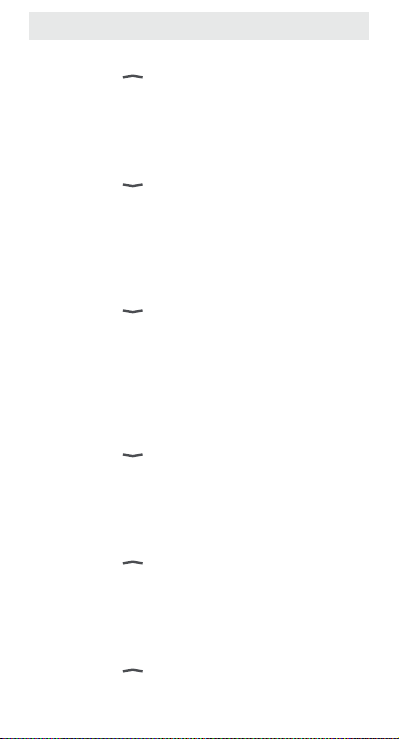
Swissvoice MP03
Einen neuen Telefonbucheintrag anlegen
• Drücken Sie -> Telefonbuch -> Neuer Eintrag
und drücken Sie die Gesprächstaste.
• Geben Sie den Namen und anschließend die Rufnummer ein und drücken Sie jeweils die Gesprächstaste.
Aus dem Telefonbuch anrufen
• Drücken Sie um das Telefonbuch zu öffnen.
• Wählen Sie mit den Pfeiltasten einen Eintrag aus oder
geben zuerst den Anfangsbuchstaben des Eintrags ein.
• Drücken Sie die Gesprächstaste um die Nummer zu
wählen.
Einen Telefonbucheintrag ändern
• Drücken Sie um das Telefonbuch zu öffnen.
• Wählen Sie einen Eintrag aus, drücken Sie die
Gesprächstaste, wählen Sie Eintrag ändern und drücken Sie die Gesprächstaste.
• Ändern Sie den Eintrag und drücken Sie anschließend
die Gesprächstaste.
Einen Telefonbucheintrag löschen
• Drücken Sie um das Telefonbuch zu öffnen.
• Wählen Sie einen Eintrag aus, drücken Sie die
Gesprächstaste, wählen Sie Löschen und drücken
Sie die Gesprächstaste.
Alle Telefonbucheinträge löschen
• Drücken Sie -> Telefonbuch -> Eintrag löschen
-> Alle. Wählen Sie, ob die Einträge im Telefon oder
auf der SIM-Karte gelöscht werden sollen und bestätigen Sie Ihre Wahl.
Alle Telefonbucheinträge kopieren
• Drücken Sie -> Telefonbuch -> Eintrag kopieren. Wählen Sie, ob die Einträge von der SIM-Karte
14
Page 17
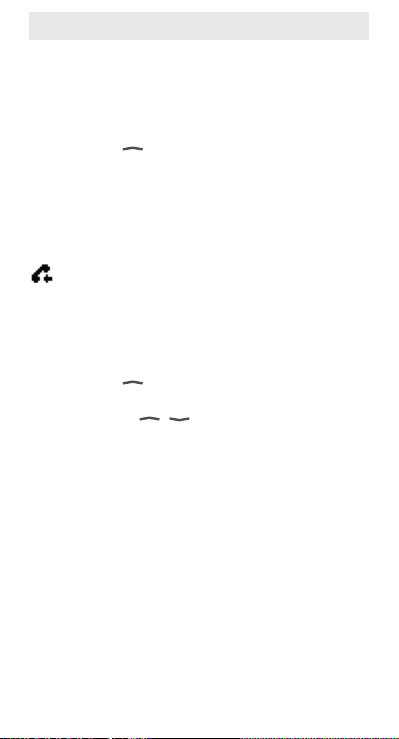
Swissvoice MP03
zum Telefon oder vom Telefon auf die SIM-Karte
kopiert werden sollen und wählen Sie Alle.
Einen Telefonbucheintrag auf eine Schnellwahltaste speichern
• Drücken Sie -> Telefonbuch, wählen Sie Kurzwahlen und drücken Sie die Gesprächstaste.
• Geben Sie Namen ein und Rufnummer ein und speichern Sie mit der Gesprächstaste.
Anrufliste
kennzeichnet neue Einträge in der Anrufliste. Wenn
ein neuer Anruf eingegangen ist, wird „Anr. versäumt“ so
lange angezeigt, bis Sie die Gesprächstaste oder die
Auflegetaste drücken.
Anrufliste ansehen
• Drücken Sie , wählen Sie Anruflisten und drücken
Sie die Gesprächstaste.
• Wählen Sie mit / , ob Sie die Liste Versäumte
Anrufe, Gewählte Nummern oder Angenommene
Anrufe öffnen wollen. Wählen Sie Alle löschen, um
alle Anruflisten zu löschen.
• Unter Gesprächsdauer können Sie die Gesprächs-
dauer anzeigen:
- des letzten Gesprächs
- aller Gespräche
- der gewählten Nummern
- der angenommenen Anrufe
oder Sie können
- Alle Zähler zurücksetzen.
Hinweis:
Haben Sie innerhalb der Liste einen Eintrag ausgewählt,
drücken Sie die Gesprächstaste und wählen aus den folgenden Möglichkeiten:
15
Page 18
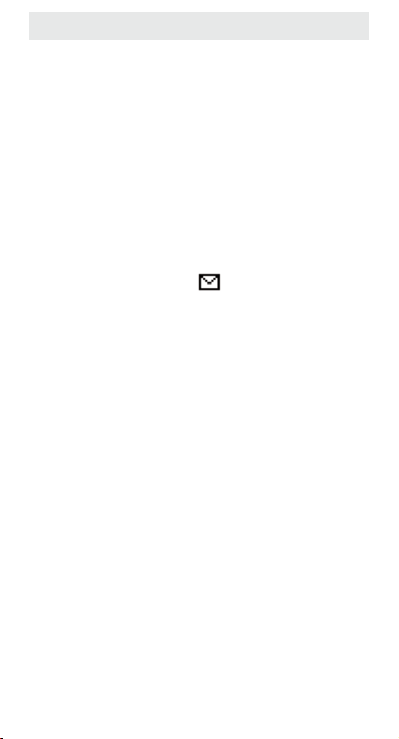
Swissvoice MP03
- Anrufen: Die Rufnummer wird gewählt.
- Sende SMS: Eine SMS an diese Nummer senden.
- Details: Einzelheiten zu dem Eintrag werden angezeigt.
- Speichern in TelBuch: Der Eintrag wird im Telefonbuch
gespeichert.
- Löschen: Der Eintrag wird gelöscht.
SMS
Sie können Textmitteilungen (SMS/Short Message Service) senden und empfangen. Empfangene SMS werden
entweder intern im Telefon (max. 150) oder auf der SIMKarte gespeichert. Ungelesene SMS werden im Posteingang gespeichert und durch gekennzeichnet. Wenn
eine neue SMS eingegangen ist, wird „Neue SMS“ so
lange angezeigt, bis Sie die Gesprächstaste (Anzeige
der SMS) oder die Auflegetaste drücken.
SMS-Menü
Nach Drücken von SMS haben Sie folgende Möglichkei-
ten:
- Neue schreiben: Eine neue SMS schreiben.
- Empfangene SMS: Öffnet die Liste der empfangenen
SMS.
- Gesendete SMS: Öffnet die Liste der gesendeten
SMS.
- Draftbox: Zugang zur Liste der Entwürfe.
- Vorlagen: Zugang zur Liste der Vorlagen.
- SMS löschen: Sie haben mehrere Löschmöglichkeiten,
siehe Kapitel "Nachrichten löschen"
- Nr.Anrufbeantw.: Geben Sie die Nummer Ihres Netz-
beantworters ein.
- Sv-Center Nr: Service-Center Nummer
- Statusbericht: Aktivieren/desaktivieren Sie die Emp-
fangsbestätigung per SMS.
- Speicher belegt: Anzeige des Speicherplatzes intern
(Telefon) und auf der SIM-Karte.
16
Page 19

Swissvoice MP03
Eine SMS schreiben und senden
• Drücken Sie SMS, wählen Sie Neue schreiben und
drücken Sie die Gesprächstaste.
• Schreiben Sie Ihre SMS (max. 160 Zeichen) mit den
Zifferntasten. Weitere Hinweise für Texteingaben s.
Abschnitt „Allgemeines zur Bedienung des Telefons“.
• Haben Sie den Text eingegeben, drücken Sie die
Gesprächstaste, wählen Sie Senden und drücken Sie
die Gesprächstaste.
• Geben Sie die Empfänger-Rufnummer mit der Länder-
bzw. Ortsvorwahl ein und drücken Sie die Gesprächs-
taste.
oder
• Wählen Sie eine Rufnummer aus dem Telefonbuch.
Drücken Sie dazu die Gesprächstaste, wählen Sie
einen Eintrag aus und drücken Sie die Gesprächs-
taste. Der Sendestatus wird angezeigt.
Hinweis:
Wollen Sie Ihre SMS nicht senden sondern als Entwurf für
spätere Verwendung speichern, wählen Sie Als Vorlage
speichern.
Soll eine Kopie der gesendeten SMS im Postausgang
gespeichert werden, wählen Sie Speichern und senden.
Kann die Nachricht nicht gesendet werden wird sie wieder
im „Schreib-Modus“ dargestellt.
Im Menü Neue SMS haben Sie auch folgende Möglichkeiten:
- Senden
- Speichern und senden
- Text löschen
- Ziffern einfügen
- Name&Nr einfügen
- Vorlage einfügen
17
Page 20

Swissvoice MP03
- Als Vorlage speichern
- Save to Draftbox: Als Entwurf speichern
- Einstellung Texteingabe: Wählen Sie Gross- oder
Kleinschreibung oder Ziffern.
Nachrichten lesen
• Drücken Sie SMS, wählen Sie Empfangene SMS und
drücken Sie die Gesprächstaste.
• Wählen Sie mit / eine eingegangene Nachricht
aus.
• Drücken Sie die Gesprächstaste, um die Nachricht
anzuzeigen.
• Drücken Sie erneut die Gesprächstaste, um das Menü
Option zu öffnen. Sie haben folgende Möglichkeiten:
- Antworten: Sie können eine Antwort direkt an die
Absenderrufnummer schreiben.
- Nr anrufen: Sie können den Absender der SMS
direkt anrufen.
- SMS löschen: Sie können die SMS löschen.
- Weiterleiten: Sie können die SMS ggf. ändern/
ergänzen und an eine andere Empfängernummer
versenden.
- Speichern in TelBuch: Sie können die Absenderrufnummer im Telefonbuch speichern.
Nachrichten löschen
• Drücken Sie SMS, wählen Sie SMS löschen und drücken Sie die Gesprächstaste.
• Wählen Sie dann:
- Alle SMS, um alle Nachrichten zu löschen.
- Empfangene SMS, um den Posteingang zu
löschen.
- Gesendete SMS, um den Postausgang zu löschen.
- Draftbox, um die Entwürfe zu löschen.
- Vorlagen, um die Vorlagen zu löschen.
18
Page 21

Swissvoice MP03
Telefon einstellen
Sie können verschiedene Einstellungen für Ihr Telefon vornehmen sowie den Auslieferungszustand wieder herstellen.
• Drücken Sie , wählen Sie Einstellungen und drücken Sie die Gesprächstaste.
• Sie haben folgende Möglichkeiten:
- Lautlos/ Schlafen: Der Rufton bei eingehenden
Anrufen ist ausgeschaltet, wenn Sie Ein wählen.
- Vibrations-Alarm: Eingehende Anrufe werden
durch Vibration des Telefons signalisiert.
- Telefon-Einstellungen:
- Töne: Wählen Sie eine Ruftonmelodie.
- Lautstärke: Sie können die Sprache auswählen.
- Display-Kontrast: Sie können den Displaykontrast einstellen.
- Sprache: Sie können die Displaysprache auswählen.
- Zeit & Datum: Sie können Zeit und Datum sowie
das Datumsformat einstellen.
- Netz-Einstellungen:
- Anklopfen: Ist Anklopfen aktiviert, können Sie
während eines Gesprächs ein zweites „anklopfendes“ Gespräch mit der Gesprächstaste annehmen. Das erste Gespräch wird gehalten.
- Rufumleitung: Sie können verschiedene Rufumleitungen programmieren.
- Anrufsperre: Sie können verschiedene Sperren
für ankommende und abgehende Gespräche programmieren.
- Netzauswahl: Sie können ggf. ein anderes
Mobilfunknetz wählen.
- Nummer unterdrücken: Sie können das Senden
Ihrer eigenen Rufnummer unterdrücken (anonym
anrufen).
19
Page 22

Swissvoice MP03
- PIN-Abfrage: Sie können wählen, ob beim Einschalten des Telefons die PIN abgefragt werden soll oder
nicht. Von einigen SIM-Karten wird dies nicht gestattet.
Achtung: Nach dreimaliger falscher PIN-Eingabe
wird die SIM-Karte gesperrt und Sie müssen die PUK
eingeben oder sich an Ihren Netzbetreiber wenden,
um die Karte zu entsperren. PIN und PUK haben Sie
zusammen mit Ihrer SIM-Karte erhalten.
- Rücksetzen: Sie können das Telefon in den Auslieferungszustand zurücksetzen. Dazu müssen Sie die
PIN eingeben (0000 bei Auslieferung).
Organizer
- SIM Dienste: Die zur Verfügung stehenden Dienste sind
abhängig von Ihrem Netzbetreiber.
- Wecker: Sie können 3 verschiedene Alarmzeiten einstellen, die einmalig oder wiederkehrend an einem oder
mehreren Wochentagen ertönen sollen. Ertönt das das
Wecksignal, schalten Sie es mit der Auflegetaste aus.
Soll der Alarm nach 5 Minuten erneut gegeben werden,
drücken Sie stattdessen die Gesprächstaste.
- Alarm einschalten: Wiederholung, Weckzeit und
Weckmelodie einstellen.
- Alles löschen: Alle programmierten Weckzeiten
löschen.
- Nachricht: Sie können 3 verschiedene Notizen eingeben, die einmalig oder wiederkehrend an einem oder
mehreren Wochentagen auf Ihrem Display erscheinen
sollen. Ertönt das das Notizsignal, schalten Sie es mit
der Auflegetaste aus.
- Nachricht bearbeiten: Wiederholung, Datum und
Zeit einstellen und Notiz-Text eingeben.
- Alles löschen: Alle programmierten Notizen löschen.
- Geburtstag erinnern: Sie können 10 verschiedene
20
Page 23
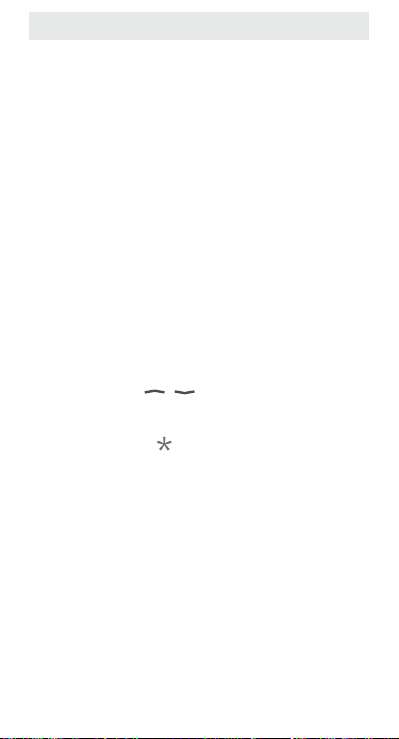
Swissvoice MP03
Geburtstags-Erinnerungen eingeben. Ertönt das
Geburtstagssignal, schalten Sie es mit der Auflege-
taste aus.
- Neuer Geburtstag: Geben Sie Namen, Datum und
Zeit ein.
- Ändern Geburtstag
- Löschen Geburtstag
FM-Radio
Sie können über den Gerätelautsprecher oder über Kopfhörer Radio hören. Drücken Sie die Auflegetaste, um von
Lautsprecher- auf Kopfhörerbetrieb umzuschalten (und
umgekehrt).
Einschalten:
• Schieben Sie den Schiebeschalter an der linken Seite
des Gerätes in die obere Position.
Kanal einstellen:
• Drücken Sie auf / um zwischen den Sendern
zu wechseln.
oder
• Drücken Sie Taste und danach die Gesprächs-
taste, um die automatische Suche zu aktivieren. Die
automatische Suche beenden Sie mit der Auflegetaste.
Ausschalten:
• Schieben Sie den Schiebeschalter wieder in die untere
Position.
Hinweis:
Stellen Sie während des Radio-Betriebs mit den Tasten
+ / - auf der linken Seite des Gerätes die Lautstärke ein.
Warnung:
Genießen Sie Musik in mäßiger Lautstärke. Wenn Sie Ihr
Gehör ständig großer Lautstärke aussetzen, kann es
geschädigt werden.
21
Page 24

Swissvoice MP03
Rechner
Mit dem integrierten Rechner können Sie addieren, substrahieren, multiplizieren und dividieren.
• Geben Sie die erste(n) Zahl(en) Ihrer Rechenoperation
ein.
• Drücken Sie auf / um das Operationssymbol
zu wählen (+ - x /).
• Geben Sie die nächste(n) Zahl(en) ein.
• Drücken Sie die Gesprächstaste, um die Rechenoperation auszuführen.
Garantiebestimmungen
Auf Ihr Gerät wird Sachmängelhaftung ab Kaufdatum im
Rahmen der gesetzlichen Bestimmungen des Landes, in
dem Sie Ihr Gerät gekauft haben, gewährt.
Zum Nachweis des Kaufdatums bewahren Sie bitte den
Kaufbeleg oder die durch die Verkaufsstelle komplett ausgefüllte Garantiekarte auf. Innerhalb der Garantiezeit werden unentgeltlich alle Mängel, die auf Material- und Herstellungsfehlern beruhen, beseitigt. Die Garantieleistung
erfolgt durch Reparatur oder Austausch des defekten
Gerätes nach Wahl des Lieferanten.
Von der Garantie ausgenommen sind Verbrauchsmaterialien (z. B. Akkuzelle), Mängel, die den Wert oder
Gebrauch des Gerätes nur unerheblich beeinträchtigen,
sowie Schäden, die auf unsachgemässen Gebrauch, auf
Verschleiss oder auf Eingriffe durch Dritte, zurückzuführen
sind. Eventuelle Folgeschäden, hervorgerufen durch die
Nutzung, den Ausfall oder Mängel des Produktes, insbesondere jede Haftung für Vermögensschäden
sind von dieser Garantie ausgeschlossen.
Im Garantiefall wenden Sie sich bitte an die Verkaufsstelle, bei der Sie das Telefon gekauft haben.
22
Page 25

Swissvoice MP03
Hinweis für Deutschland
Falls die Ware aufgrund von Herstellungs- und/oder Materialfehlern innerhalb von 24 Monaten ab Kauf einen Defekt
aufweist senden Sie Ihr Produkt bitte komplett mit Zubehör und Kaufbeleg an das
Swissvoice Service Center
Im Frauental 14
92224 Amberg.
Dieses entscheidet über Austausch oder Reparatur der
Ware. Für den Akku gilt ein Zeitraum von 6 Monaten ab
Kaufdatum.
Rufnummer für technische Fragen
(Deutschland)
Für Hotline, Reparaturen, Ersatzteile, technische Fragen
und Garantieabwicklung
Von Montag bis Freitag von 09:00 Uhr bis 18:00 Uhr
Bitte rufen Sie 0180 55 82 888 (Euro 0,14 / Minute)
E-mail: support-de@swissvoice.net
Zulassung und Konformität
Dieses Mobiltelefon entspricht den grundlegenden Anforderungen der R&TTE Richtlinie 1999/5/EG über Funkanlagen und Telekommunikationsendeinrichtungen und ist
geeignet zum Anschluss und Betrieb in demjenigen Land,
in welchem das Gerät verkauft wurde.
Die Konformitätserklärung ist auf folgender Webseite
abrufbar: www.swissvoice.net.
Die Konformität des Telefons mit der obgenannten Richtlinie wird durch das CE-Zeichen bestätigt.
23
Page 26
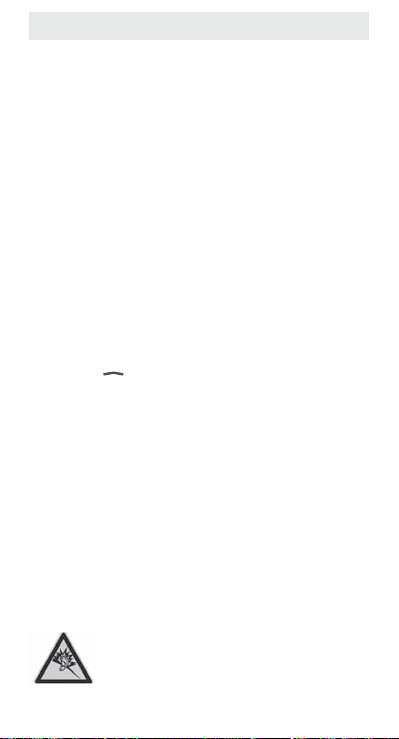
Swissvoice MP03
Information importante
•
Votre MP03 est livré sans carte SIM. Celle-ci est nécessaire pour pouvoir téléphoner avec votre téléphone mobile.
•
Ce téléphone n’est pas compatible avec une carte SIM 3G.
Veuillez vous assurer auprès de votre opérateur que votre
carte SIM est 2G.
Première mise en marche du téléphone
Après avoir inséré la carte SIM, appuyez pendant 3 sec sur la
touche Raccrocher
SOS officiel. Vous trouverez les numéros SOS de votre pays
dans l'annuaire correspondant. Entrez les informations comme
demandé. Vous pouvez programmer des numéros d'urgence
personnels supplémentaires (voir chapitre "Fonction d’appel
d’urgence").
Tapez ensuite le code PIN le cas échéant et appuyez sur la
touche Appel
Appuyez sur , choisissez
phone
->
Réglage horloge
date
et confirmez avec la
Appuyez plusieurs fois brièvement sur la
cher
pour revenir en mode actif.
. Vous êtes invité à introduire un numéro
. Le téléphone va se connecter au réseau.
Réglages
, puis
Régler l’heure
touche Appel
->
Réglages télé-
ou
chaque fois.
touche Raccro-
Régler
Notes de sécurité
Utilisation conforme aux prescriptions
Ce téléphone est prévu pour fonctionner sur un réseau de
téléphonie mobile. Toute autre utilisation est considérée
comme non conforme à l’usage. Les modifications ou changements effectués par l’utilisateur ne sont pas autorisés. N’ouvrez en aucun cas l’appareil et ne tentez aucune réparation
vous-même.
Protégez votre audition
A pleine puissance, l’écoute prolongée de la
radio FM peut endommager l’oreille de l’utilisateur.
24
Page 27

Swissvoice MP03
Domaine d’emploi
• N’utilisez pas le téléphone dans des secteurs interdits.
• Débranchez le téléphone quand vous vous trouvez à proximité d’appareils médicaux (par ex. dans des hôpitaux).
• Ne vous servez pas du téléphone dans les stations-service ou à proximité de carburants ou de produits chimiques.
• Avant d´utiliser le téléphone dans un avion, renseignezvous auprès de la compagnie aérienne pour savoir si vous
pouvez vous servir du téléphone mobile.
• Plage de température ambiante autorisée: de -10°C à
45°C.
Généralités
• Évitez la fumée, la poussière, les vibrations, les produits
chimiques, l’humidité, la grande chaleur ou l’ensoleillement direct. Votre téléphone n’est pas étanche; gardez-le
au sec.
• Employez exclusivement les accessoires d’origine et les
batteries rechargeables d’origine. N’essayez pas de raccorder d’autres produits.
• Si vous désirez raccorder le téléphone à d’autres appareils, lisez le mode d’emploi de cet appareil pour obtenir
des informations détaillées concernant la sécurité.
N´essayez pas de raccorder des accessoires incompatibles.
• Les réparations ne doivent être effectuées que par du personnel qualifié.
• Maintenez votre téléphone et ses accessoires hors de
portée des enfants.
• La carte SIM peut être retirée. Attention ! Les petits
enfants peuvent éventuellement l’avaler.
• La sonnerie est reproduite via le haut-parleur. Prenez
d’abord la communicationet amenez ensuite le téléphone
à votre oreille. Vous éviterez ainsi que votre oreille subisse un éventuel dommage.
25
Page 28

Swissvoice MP03
• Quand vous vous déplacez en voiture ou à bicyclette,
n´utilisez le téléphone qu´avec une installation mainslibres. Assurez vous que votre sécurité n’est pas perturbée par l´utilisation du téléphone. Respectez impérativement les consignes légales et spécifiques au pays.
• A tout porteur de stimulateur cardiaque, il est recommandé de tenir l´appareil à une distance d´au moins 20
cm pour éviter toute perturbation éventuelle. Vous ne
devez pas non plus porter le téléphone dans votre poche
intérieure quand celui-ci est allumé. Quand vous passez
une communication, tenez le téléphone à l’oreille opposée
au stimulateur cardiaque. Éteignez immédiatement le téléphone quand vous sentez ou supposez un trouble.
• Ce téléphone est compatible avec les prothèses auditives.
Si vous portez une prothèse auditive, vous devez tout de
même vous renseigner auprès de votre médecin ou de
votre fabricant de prothèses auditives sur les troubles pouvant être causés par les téléphones portables.
• En cas d´urgence, ne vous fiez pas uniquement au téléphone portable. Pour des raisons techniques, il est impossible de garantir une liaison stable et permanente avec le
réseau en toute circonstance.
Bloc secteur
N’utilisez que le bloc secteur fourni avec l’appareil, d’autres
pouvant endommager votre téléphone. Ne bloquez pas l’accès au bloc secteur par des meubles ou d’autres objets.
Batteries rechargeables
Ne jetez jamais les batteries rechargeables dans le feu. N’utilisez que des batteries rechargeables du même type !
Élimination
Si vous ne voulez plus vous servir de votre appareil,
veuillez l’apporter au centre de collecte de l’organisme d’élimination des déchets de votre commune
(par ex. centre de recyclage).
26
Page 29

Swissvoice MP03
L’icône ci-contre signifie que vous ne devez en
aucun cas jeter votre appareil dans les ordures
ménagères! D’après la loi relative aux appareils
électriques et électroniques, les propriétaires d’appareils usagés sont tenus de mettre tous les appareils
électriques et électroniques usagés dans un collecteur séparé. Éliminez les batteries rechargeables
auprès d’un revendeur spécialisé ainsi que dans des
centres de collecte qui tiennent à votre disposition
les collecteurs appropriés correspondants.
Éliminez les matériaux d’emballage conformément
au règlement local.
Informations sur le DAS
Votre téléphone portable est un appareil destiné à émettre et
recevoir des signaux de radiofréquence. Il a été conçu et
fabriqué pour ne pas dépasser les limites d'exposition aux
radiofréquences établies par le Conseil de l'Union européenne. Ces limites font partie d'un ensemble de directives
exhaustives et définissent les niveaux d'exposition aux radiofréquences autorisés pour le grand public. Ces directives se
basent sur les normes de sécurité élaborées par des organismes scientifiques indépendants au
travers d'une évaluation périodique et minutieuse d'études
scientifiques.
Ces normes prévoient une marge de sécurité importante destinée à assurer la sécurité des personnes, quel que soit leur
âge ou leur état de santé.
La norme d'exposition aux ondes émises par les téléphones
sans fil emploie une unité de mesure appelée Débit d'absorption spécifique (DAS). La limite DAS fixée par le Conseil de
l'Union européenne est de 2.0 W/kg. Le débit DAS le plus
élevé qui a été constaté pour ce modèle de téléphone est de
0.450 W/kg au niveau de la tête ou à 15 mm du corps.
27
Page 30

Swissvoice MP03
Sommaire
Information importante . . . . . . . . . . . . . . . . . . . . . . . . . .24
Première mise en marche du téléphone . . . . . . . . . . . .24
Notes de sécurité . . . . . . . . . . . . . . . . . . . . . . . . . . . . . .24
Mettre votre téléphone en service . . . . . . . . . . . . . . . . .28
Fonction d’appel d’urgence . . . . . . . . . . . . . . . . . . . . . .30
Equipement . . . . . . . . . . . . . . . . . . . . . . . . . . . . . . . . . .32
Icônes à l’écran . . . . . . . . . . . . . . . . . . . . . . . . . . . . . . .33
Utiliser le téléphone . . . . . . . . . . . . . . . . . . . . . . . . . . . .33
Téléphoner . . . . . . . . . . . . . . . . . . . . . . . . . . . . . . . . . . .35
Répertoire . . . . . . . . . . . . . . . . . . . . . . . . . . . . . . . . . . .37
Liste appels . . . . . . . . . . . . . . . . . . . . . . . . . . . . . . . . . .39
SMS . . . . . . . . . . . . . . . . . . . . . . . . . . . . . . . . . . . . . . . .40
Paramètres . . . . . . . . . . . . . . . . . . . . . . . . . . . . . . . . . .43
Organiseur . . . . . . . . . . . . . . . . . . . . . . . . . . . . . . . . . .44
Radio FM . . . . . . . . . . . . . . . . . . . . . . . . . . . . . . . . . . . .45
Calculatrice . . . . . . . . . . . . . . . . . . . . . . . . . . . . . . . . . .46
Garantie . . . . . . . . . . . . . . . . . . . . . . . . . . . . . . . . . . . . .46
Homologation et conformité . . . . . . . . . . . . . . . . . . . . . .47
Mettre votre téléphone en service
Vérifier le contenu de l’emballage
Les éléments suivants font partie de la livraison :
• 1 téléphone mobile MP03
• 1 station d'accueil
• 1 bloc secteur
• 1 batterie rechargeable Li-Ion 3.7 V/1000 mAh
• 1 casque
• 1 mode d’emploi
28
Page 31
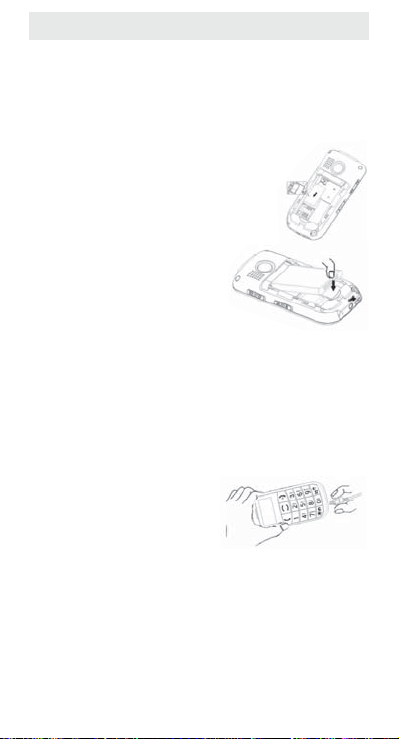
Swissvoice MP03
Installer la carte SIM et la batterie rechargeable
Il est nécessaire d’insérer une carte SIM avant la première
utilisation. La carte SIM et les contacteurs sont très sensibles. Prenez soin de ces éléments. Evitez de toucher les surfaces de contact et maintenez la carte SIM hors de la portée
des petits enfants – danger d’ingurgitation.
Insérer la carte SIM comme indiqué ci-contre
(contacts dorés vers le bas). Attention à la
position du coin découpé !
Insérez ensuite la batterie comme
l’indique la figure ci-contre (écriture
vers le haut/contacts métalliques
en bas).
Posez ensuite le couvercle sur le boîtier, de
manière à ce qu’il dépasse légèrement en bas, puis glissezle vers le haut jusqu’au verrouillage final. Veillez à ce que le
couvercle soit fermé sur tous les côtés. Pour une ouverture
ultérieure, appuyez sur le bouton de déverrouillage, puis faites glisser le couvercle vers le bas pour l'enlever.
Recharger la batterie rechargeable
Raccordez le chargeur fourni
comme l’indique la figure ci-contre. Branchez le chargeur sur une
prise électrique.
Un symbole de chargeur de batterie s’affiche sur l'écran. La
durée du premier chargement peut atteindre 4 heures. Si la
batterie est entièrement chargée, débranchez le chargeur du
téléphone et de la prise électrique.
Note :
Quand la batterie est «très vide», il est possible que
lorsque vous branchez le chargeur, rien ne se passe pendant
quelques minutes avant que le produit ne se réveille.
29
Page 32

Swissvoice MP03
Fonction d’appel d’urgence
Ce téléphone est équipé d’une fonction utile d’appel d’urgence. 5 numéros d'appel d'urgence personnel de votre
choix peuvent être enregistrés pour un appel d’urgence.
Activer/désactiver la fonction appel d'urgence
Pour activer/désactiver la fonction appel d'urgence, appuyez
sur , choisissez
Bouton appel d'urgence
fonction appel d'urgence selon vos besoins.
Enregistrer un numéro d’appel d’urgence
• Appuyez sur , choisissez
avec la
• Choisissez
touche Appel
• Choisissez
touche Appel
• Choisissez
Editer
avec la
Note :
d'effacer un numéro d'urgence existant ou de changer la
séquence d'appel
gence).
Appeler les numéros d’urgence
Appuyez et tenez la
premier numéro d’urgence apparaît à l’écran et un signal
d’allarme est émis.
Si le premier numéro d’urgence ne répond pas, le
deuxième numéro d’urgence est appelé. Tous les numéros
d’urgence (5 au max.) sont appelés les uns après les autres
3 fois de suite au max. L’appel d'urgence se termine dès
30
Répértoire
touche Appel
Réglages d'urgence
.
Numéros d’urgence
.
Créer
pour modifier un numéro existant et confirmez
Dans ce menu vous avez également la possibilité
pour ajouter un nouveau numéro ou
touche Appel
touche rouge
->
Réglages d'urgence
et activez ou désactivez la
Répértoire
.
.
(l'ordre de priorité des numéros d'ur-
et confirmez
et confirmez avec la
et confirmez avec la
au dos de l’appareil. Le
->
Page 33

Swissvoice MP03
qu’un numéro d'urgence appelé répond.
Pendant l’appel d’urgence, le téléphone est bloqué. Les
appels entrants sont automatiquement déviés sur la liste
d’appels sans sonner.
Attention
:
• Si une messagerie se déclenche chez le correspondant
appelé d’urgence, l’appel est considéré comme répondu
et les autres numéros d’urgence ne seront pas appelés.
Le message SMS d’urgence (voir plus bas) est toutefois
envoyé à tous les numéros d’urgence enregistrés.
• Si le clavier est verrouillé, le téléphone demande une confirmation après avoir pressé le bouton d'appel d'urgence.
Le claiver doit être déverouillé pour passer un appel d'urgence directement.
• Si vous n’avez pas installé de carte SIM et que vous
appuyez sur la touche d’appel d’urgence, c’est le numéro
d’appel d’urgence 112 qui sera automatiquement composé (sauf en Allemagne).
SMS d'urgence
Un message textuel (SMS) est envoyé aux numéros d'urgence que vous avez programmés.
Vous pouvez utiliser le message d'urgence préprogrammé ou
modifier/enregistrer votre message personnalisé.
Arrêter l'appel d'urgence
Pour mettre fin à un appel d’urgence en cours, appuyez sur
la
touche Raccrocher
que l’alarme s’arrête et que l’écran affiche
et maintenez-la appuyée jusqu’à ce
Fin connexion
.
31
Page 34

Swissvoice MP03
Equipement
T ouche Appel :
- Prendre un
appel ou passer
une communi cation.
- Ouvrir la liste de
répétition.
T ouche 1
- Pression longue :
Accès direct à la
boîte vocale dans
le réseau
T ouche Étoile
- Pression longue : Accès
direct à la mémoire 1 de
numérotation abrégée
- Radio : Rechercher les
canaux radio
T ouche 0
- Introduire un espace
- Mains-libres / haut-parleur
T ouche Dièse
- Pression longue : Accès
direct à la mémoire 2 de
numérotation abrégée
- Alterner entre majuscules/
minuscules et chiffres
Touche vers le
haut / vers le bas
- Pour vous déplacer
dans les listes,
menus et paramètres
- En mode veille :
-> Menu prin-
cipal
-> Répertoire
Touche Raccrocher:
- Terminer la communication ou la
refuser.
- Retour en mode
veille (lors de la
programmation)
- Allumer et éteindre
l’appareil.
T ouche Appel d’urgence
32
Page 35

Swissvoice MP03
Icônes à l’écran
Niveau de charge de la batterie
Intensité du signal du réseau
Alarme
Vous avez un nouveau SMS
Déviation d’appel activée
De nouveaux appels se trouvent dans
la liste appels
Le microphone est réglé sur silencieux
Roaming
Casque
Utiliser le téléphone
Généralités sur l’utilisation du téléphone
L’utilisation et la programmation du téléphone se font à l'aide
de menus. Utilisez les touches fléchées / pour naviguer dans les menus et listes (p. ex. répertoire).
Appuyez sur la
pour revenir à l'étape précédente ou pour passer à l'étape suivante.
Lors de la saisie de textes (p. ex. répertoire ou messages),
vous basculez avec la touche #entre majuscules, minuscules
et chiffres (majuscules : ABC, début de mot en majuscule :
Abc, minuscules : abc ou chiffres : 123). Utilisez les touches
fléchées / pour vous déplacer avec le curseur, et
appuyez sur la
touche Raccrocher
touche Raccrocher
ou sur la
touche Appel
pour effacer des signes.
33
Page 36

Swissvoice MP03
Allumer et éteindre le combiné
Eteindre
: Maintenez enfoncée la touche Raccrocher. Après
un court instant, l’écran devient sombre.
Allumer
: Maintenez enfoncée la touche Raccrocher, jusqu'à
ce que l’écran s’allume. Entrer le code PIN, appuyez sur la
touche Appel.
Verrouillage du clavier
Activer
: Actionnez la touche sur le côté
droit de l'appareil vers le bas. Sur l'écran
s'affiche le symbole correspondant. Vous
pouvez continuer à accepter ou à refuser
des appels. Pendant une communication, le verrouillage est annulé.
Désactiver
la position supérieure .
: Rebasculez la touche dans
Utilisez la lampe de poche
Allumer
: Actionner la touche sur le côté
droit de l'appareil vers le haut.
Eteindre
: Rebasculez la touche dans la
position inférieure .
Note :
- La lumière est générée par une LED puissante.
Evitez le contact direct avec les yeux ou avec
les appareils optiques.
- La lampe de poche consomme beaucoup
d’énergie ; la durée de fonctionnement de la batterie baisse considérablement lors de son utilisation.
34
Page 37

Swissvoice MP03
Téléphoner
Le téléphone doit être allumé.
Composez un numéro / avoir une conversation
• Composez le numéro de téléphone avec le préfixe natio-
nal ou international. Pour composez un + avant le préfixe
international, appuyez rapidement deux fois sur la touche
.
• Appuyez sur la
• Pour mettre fin à la communication, appuyez sur la
che Raccrocher
Numérotation abrégée
• Appuyez pendant 2 s env. sur la
tion abrégée
vegardé est composé. Pour la programmation de touches
de numérotation abrégée, voir « Attribuer une entrée d’annuaire sur une touche de numérotation abrégée. »
Répétition du dernier numéro composé
• Appuyez sur la
composés s’affichent. Avec les touches fléchées / ,
sélectionnez une entrée.
• Appuyez sur la
affiché.
Prendre un appel
• Lorsque votre téléphone sonne, appuyez sur la
Appel
• Appuyez sur la
munication. L’appelant entend le signal occupé (dépendant de l’opérateur).
touche Appel
.
programmée auparavant. Le numéro sau-
touche Appel
touche Appel
.
touche Raccrocher
pour joindre numéro.
touche de numérota-
. Les 20 derniers numéros
pour composer le numéro
, pour refuser la com-
tou-
touche
35
Page 38

Swissvoice MP03
Régler le volume sonore de l’écouteur
• Vous pouvez adapter le volume sonore pendant une com-
munication à l’aide de la touche +/ -sur le côté gauche
de l'appareil. Le réglage est sauvegardé.
Activation du haut-parleur (main libre)
• Pendant une communication, appuyez sur la
Appel
, sélectionnez
che Appel
che le symbole correspondant.
• Pour mettre fin à la communication, appuyez sur la
che Raccrocher
Avertissement:
Ne placez pas l'appareil près de l'oreille lorsque vous utilisez
le haut-parleur car le volume risque d'être extrêmement fort.
Mains libres
. Le haut-parleur est activé et sur l’écran s’affi-
.
touche
et appuyez sur la
tou-
tou-
Régler le microphone du combiné en mode
silencieux
• Pendant une communication, appuyez sur la
Appel
, sélectionnez
che Appel
le symbole correspondant.
• Pour réactiver le micro, appuyez sur la
choisissez
Appel
.
Silencieux
. Le micro est désactivé et sur l’écran s'affiche
Annuler silencieux
et appuyez sur la
et appuyez sur la
touche
tou-
touche Appel
touche
,
Préparer une conférence
« Conférence » est une caractéristique de réseau qui permet
à plusieurs appelants de participer à une même communication (dépendant de l’opérateur).
• Appeler le premier participant.
• Appuyez ensuite sur la
Appel conférence
• Saisissez le numéro du 2ème correspondant que vous
souhaitez inclure dans la conversation (de manière manu-
36
touche Appel
.
, puis choisissez
Page 39

Swissvoice MP03
elle ou en cherchant dans le répertoire).
• Validez avec la
• Une fois en communication avec le 2ème participant,
appuyez de nouveau sur la
Conférence
• Vous êtes alors connecté avec vos 2 correspondants.
Note
:
Avec
Permutation
un autre pour leur parler seul (va-et-vient).
touche Appel
en validant avec la
vous pouvez basculer d’un participant à
.
touche Appel
touche Appel
et sélectionnez
.
Répertoire
Vous pouvez sauvegarder des numéros d’appel dans le
répertoire interne (jusqu'à 300 numéros) et sur la carte SIM.
Accéder au répertoire
En mode actif, appuyez sur
ou
Lors d’une communication, appuyez sur la
sélectionnez
Répertoire
.
Vérifiez la mémoire occupée
Pour vérifier combien de noms et de numéros sont enregistrés, appuyez sur ->
répertoire
ons relatives au nombre d'entrées disponibles, dans le répertoire interne et sur la carte SIM.
->
Répertoire
Statut mémoire.
Créer une nouvelle entrée dans le répertoire
• Appuyez sur ->
appuyez sur la
• Entrez le nom et le numéro d’appel, puis appuyez sur la
touche Appel
Répertoire
touche Appel
.
touche Appel
->
Configuration
Vous obtenez les informati-
->
Ajouter contact
.
,
et
37
Page 40

Swissvoice MP03
Composer des numéros d’appel à partir du
répertoire
• Appuyez sur pour ouvrir le répertoire.
• A l’aide des touches fléchées, sélectionnez une entrée ou
entrez les premières lettres du contact.
• Appuyez sur la
touche Appel
pour composer le numéro.
Modifier une entrée
• Appuyez sur pour ouvrir le répertoire.
• Choisissez un contact, appuyez sur la
sélectionnez
Appel
• Modifiez l’entrée et appuyez ensuite sur la
Modifier contact
.
touche Appel
et appuyez sur la
touche Appel
,
touche
Effacer une entrée du répertoire
• Appuyez sur pour ouvrir le répertoire.
• Choisissez un contact, appuyez sur la
sélectionnez
Effacer
et appuyez sur la
touche Appel
touche Appel
,
.
Supprimer toutes les entrées du répertoire
• Appuyez sur ->
->
Tous
. Choisissez si les contacts doivent être sauvegardés sur le téléphone ou sur la carte SIM et validez votre
choix.
Répertoire
->
Supprimer contact
Copier tous les contacts du répertoire
• Appuyez sur ->
Choisissiez le sens de copie (du tel vers la sim ou de la
sim vers le tel) puis choisissez
Répertoire
->
Copier contact
Tous
.
.
.
38
Page 41

Swissvoice MP03
Attribuer un numéro de répertoire à une touche
de numérotation abrégée
• Appuyez sur ->
• Sélectionnez
Appel
.
• Entrez le nom et le numéro d’appel et sauvegardez avec
la
touche Appel
Répertoire
Numérot. rapide
.
.
et appuyez sur la
touche
Liste appels
indique une nouvelle entrée dans la liste appels. Lorsque vous avez manqué un appel, « Appel manqué » s'affiche
sur l'écran jusqu'à ce que vous appuyez sur la
Appel
ou la
touche Raccrocher
.
Consultez la liste des appels
• Appuyez sur , choisissez
la
touche Appel
• Avec / , choisissez si vous désirez consulter la liste
des
Appels en absence, Appels émis
reçus
. Si vous choisissez
effacer toutes vos listes appels.
• Sous
Durée de l'appel
- du dernier appel
- de tous les appels
- des appels émis
- des appels reçus
ou vous pouvez
- Effacer les compteurs
Note
:
Si vous avez sélectionné une entrée figurant dans la liste
appels, appuyez sur la
parmi les possibilités suivantes :
-
Appel
-
Envoyer SMS
-
Détails
.
: Le numéro d’appel est composé.
: Envoyer un SMS à ce numéro.
: Des détails concernant l’entrée sont affichés.
Infos appel
Effacer tout
vous pouvez consulter la durée:
touche Appel
touche
et appuyez sur
ou
Appels
, vous pouvez
et faites votre choix
39
Page 42

Swissvoice MP03
Sauver dans répertoire
-
dans le répertoire.
-
Effacer
: L'entrée est supprimée.
: L’entrée est sauvegardée
SMS
Vous pouvez envoyer et recevoir des messages (SMS/Short
Message Service). Les SMS reçus sont soit sauvegardés sur
le téléphone (max. 150) soit sur la carte SIM. Les SMS non
lus sont affichés dans la boîte de réception est sont marqués
par . Lorsque vous avez reçu un nouveau SMS, « 1
nouv SMS » s'affiche sur l'écran jusqu'à ce que vous
appuyez sur la
touche Raccrocher
Le menu SMS
Après être entré dans le menu
possibilités suivantes :
-
Nouveau SMS
-
SMS reçus
-
SMS envoyés
-
Brouillons
-
Modèles
-
Effacer SMS
"Effacer messages"
-
N° messagerie
sagerie
-
N° de centre de services
-
Accusé de réception
de réception
-
Statut mémoire
phone) et de la mémoire de la carte SIM.
touche Appel
: Vous pouvez rédiger un nouveau SMS.
: Ouvre la liste des SMS reçus.
: Ouvre la liste des SMS envoyés.
: Accès à la liste des brouillons.
: Ouvre la liste des messages préenregistrés.
: vous avez plusieurs options - voir chapitre
(affichage du SMS) ou sur la
.
Messages
: Saisissez le numéro de votre mes-
: Activer ou désactiver les accusés
: Affichage de la mémoire interne (télé-
, vous avez les
40
Page 43

Swissvoice MP03
Ecrire et envoyer un SMS
• Appuyez sur
appuyez sur la
• Rédigez votre SMS d'une longueur max. de 160 caractè-
res à l’aide du clavier. Voir « Généralités sur l'utilisation du
téléphone », pour plus d'informations concernant la saisie
de texte.
• Si vous avez saisi le texte, appuyez sur la
sélectionnez
• Entrez le numéro du destinataire, avec le préfixe national
ou international et appuyez sur la
ou
• Choisissez parmi les numéros figurant dans le répertoire.
Pour cela, appuyez sur la
une entrée et appuyez sur la
d’envoi est affiché.
Note
Si vous ne voulez pas envoyer votre SMS, mais le sauvegarder comme brouillon pour une utilisation ultérieure, choisissez
Sauver dans brouillons
Si une copie du SMS envoyé doit être sauvegardée dans la
boîte d’envoi, choisissez
Si le message ne peut être envoyé, le « mode de saisie »
s'affiche de nouveau.
Dans le menu
sibilités suivantes:
-
-
-
-
-
-
-
-
Messages
Envoyer
:
Nouveau SMS
Envoyer
Envoyer et sauver
Effacer texte
Insérer numéro
Saisir nom et numéro
Insérer modèle
Enreg. comme modèle
Sauver dans brouillons
, choisissez
touche Appel
et appuyez sur la
Envoyer et sauver
Nouveau SMS
.
touche Appel
touche Appel
touche Appel
touche Appel
touche Appel
.
vous avez également les pos-
.
, sélectionnez
. Le statut
.
et
,
.
41
Page 44

Swissvoice MP03
Paramètres de saisie de texte
-
majuscules, minuscules ou chiffres
: Choisissez lettres
Lire message
• Appuyez sur
appuyez sur la
• Avec les touches fléchées / , sélectionnez un message reçu.
• Appuyez sur la
• Appuyez de nouveau sur la
au menu
-
-
-
-
-
Messages
Option
Répondre
réponse au numéro de l’émetteur.
Appeler numéro
l’expéditeur.
Supprimer SMS
Transférer
SMS et l’envoyer à un autre destinataire.
Mettre dans répertoire
numéro de l’expéditeur dans le répertoire.
, choisissez
touche Appel
touche Appel
, vous avez les possibilités suivantes :
: Vous pouvez directement envoyer une
: Vous pouvez directement appeler
: Vous pouvez supprimer le SMS.
: Vous pouvez évent. modifier/compléter le
SMS reçus
.
pour afficher le message.
touche Appel
: Vous pouvez sauvegarder le
pour accéder
et
Effacer messages
• Appuyez sur
appuyez sur la
• Choisissez ensuite :
-
-
-
-
-
Messages
touche Appel
Tous les SMS
SMS reçus
SMS envoyés
Brouillons
Modèles
, pour effacer la boîte de réception.
, pour effacer les brouillons.
, pour effacer les modèles.
, choisissez
, pour effacer tous les messages.
, pour effacer la boîte d’envoi.
Effacer SMS
.
et
42
Page 45

Swissvoice MP03
Paramètres
Vous pouvez effectuer certains réglages sur votre téléphone
et revenir aux réglages par défaut.
• Appuyez sur , choisissez
touche Appel
• Vous avez le choix parmi les possibilités suivantes :
-
Mode Silence/Veille
entrants est désactivée.
Vibreur
-
vibrations.
-
Réglages téléphone
-
-
-
-
-
-
Paramètres réseau
-
-
-
-
-
-
Demande PIN
vous est demandé lors de la mise en marche du télé-
.
: Les appels entrants sont signalés par des
Mélodie
: Vous pouvez régler la mélodie pour les
différentes sonneries.
Volume
: Vous pouvez régler les volumes des diffé-
rentes sonneries.
Contraste écran
de l’écran.
Langue
: Vous pouvez régler la langue d’affichage.
Réglage horloge
date et le format de la date.
Appel en attente
vous pouvez accepter un deuxième « appel en
instance » à l’aide de la touche d’appel . Le premier
appel est mis en attente.
Transfert d’appel
férentes déviations d’appels.
Restrictions d'appel
différents blocages pour les appels entrants et sortants.
Sélection du réseau
un autre réseau mobile.
Masquer n°
Réglages
: La sonnerie pour les appels
: Vous pouvez régler le contraste
: Vous pouvez régler l’heure, la
(dépendant de l’opérateur)
: Si le signal d'appel est activé,
: Vous pouvez programmer dif-
: Vous pouvez programmer
: Vous pouvez sélectionner
: Appeler en anonyme.
: Vous pouvez définir si le code PIN
et appuyez sur la
43
Page 46

Swissvoice MP03
phone ou non. Certaines cartes SIM ne proposent pas
cette possibilité.
Réinitialisation générale
-
votre téléphone sur les réglages par défaut. Pour cela,
il faut saisir le PIN (0000) par défaut.
: Vous pouvez réinitialiser
Organiseur
-
Services SIM
votre opérateur.
-
Réveil
mes uniques ou récurrentes, un jour ou plusieurs jours de
la semaine. Si le son du réveil retentit, vous pouvez l’arrêter avec la
l’alarme retentisse à nouveau au bout de 5 minutes,
appuyez sur la
-
Régler réveil
ainsi que l’heure et la sonnerie.
-
Effacer tout
mées.
-
Mémo
ou récurrents, apparaissant un jour ou plusieurs jours de
la semaine. Si le son du mémo retentit, vous pouvez l’arrêter avec la
-
Editer mémo
ainsi que la date et l’heure et entrez votre texte mémo.
-
Effacer tout
-
Rappel anniversaire
saires différents. Si le son de l’anbniversaire retentit, vous
pouvez l’arrêter avec la
-
Nouvel anniversaire
l’heure.
-
Modifier anniversaire
-
Annuler anniversaire
: Les services disponibles varient selon
: Vous pouvez régler 3 alarmes différentes, alar-
touche Raccrocher
touche Appel
: Entrez la répétition de votre choix,
: Effacer toutes les alarmes program-
: Vous pouvez entrer 3 mémos différents, uniques
touche Raccrocher
: Régler la répétition de votre choix,
: Effacer tous les mémos.
. Si vous désirez que
.
.
: Vous pouvez entrer 10 anniver-
touche Raccrocher
: Entrez le nom, la date et
.
44
Page 47

Swissvoice MP03
Radio FM
Vous pouvez écouter la radio par le biais du haut-parleur
intégré ou en connectant des écouteurs. Pour alterner entre
haut-parleur et écouteurs, appuyez sur la
cher
.
Enclencher la radio :
• Basculez la touche sur le côté gauche de l'appareil dans
la position supérieure.
Choisir le canal radio:
• Appuyez sur / pour choisir le canal désiré.
ou
• Appuyez sur la
pour démarrer la recherche de canal automatique. Vous
mettez fin à la recherche automatique en appuyant sur la
touche Raccrocher
Eteindre :
• Rebasculez la touche dans la position inférieure.
Note:
Vous pouvez adapter le volume sonore pendant l'écoute à
l’aide de la touche +/ -sur le côté gauche de l'appareil.
Avertissement:
Écoutez la musique à un niveau sonore modéré. Une exposition prolongée à un volume sonore élevé risque d'altérer
votre audition.
touche
.
puis sur la
touche Raccro-
touche Appel
45
Page 48

Swissvoice MP03
Calculatrice
A l'aide de la calculatrice intégrée vous pouvez effectuer les 4
opérations de base : addition, soustraction, multiplication et
division.
• Entrez le premier/les premiers chiffre(s) de votre opération
• Appuyez sur / pour choisir le symbole de votre
opération (+ - x /).
• Entrez les chiffres suivants..
• Appuyez sur la
touche Appel
pour effectuer l'opération.
Garantie
Votre appareil bénéficie, à partir de sa date d’acquisition,
d’une garantie conforme aux dispositions légales en vigueur
dans le pays dans lequel vous l’avez acheté.
Pour pouvoir prouver la date d’acquisition de votre appareil,
veuillez donc conserver précieusement votre ticket de caisse
ou la carte de garantie qui aura été dûment remplie par le
responsable de votre point de vente. Pendant la durée de
validité de la garantie, tous les défauts de fabrication ou qui
auront été constatés sur le matériel seront éliminés gratuitement.
Cette prestation de garantie prendra la forme soit d’une réparation, soit d’un échange standard de l’appareil défectueux,
au choix du fournisseur.
Sont exclus de la garantie les consommables (par exemples
la batterie), les défauts réduisant de manière insignifiante la
valeur ou l’utilisation de l’appareil ainsi que les dommages
causés par une utilisation non conforme de l’appareil, l’usure
ou l’intervention d’un tiers.
Les éventuels dommages découlant de l’utilisation, de la
défaillance ou d’un défaut du produit et notamment toute
responsabilité pour dommages pécuniaires sont expressément exclus de la présente garantie.
Pour toute prétention à garantie, veuillez vous adresser au
46
Page 49

Swissvoice MP03
point de vente auprès duquel vous avez acheté votre téléphone.
Homologation et conformité
Ce téléphone mobile est conforme aux exigences fondamentales de la Directive R&TTE 1999/5/CE concernant les équipements hertziens et les équipements terminaux de télécommunications et est destiné au raccordement et au fonctionnement dans le pays dans lequel il a été commercialisé.
La déclaration de conformité peut être consultée sur le site
suivant: www.swissvoice.net.
La conformité du téléphone à la directive mentionnée ci-dessus est attestée par la marque CE sur le
téléphone.
47
Page 50

Swissvoice MP03
Indicazione importante
• Il vostro MP03 viene consegnato senza scheda SIM.
Quest’ultima è necessaria per poter telefonare con il cellulare.
• Questo telefono non e compatibile con una scheda SIM
3G. Assicuratevi presso il vostro operatore di rete che la
scheda SIM fornita sia 2G.
Prima accensione del telefono
Dopo aver inserito la scheda SIM premere il tasto di riaggancio per ca. 3 s. Venite invitiati di immettere un codice
SOS ufficiale. Troverete i numeri SOS usati in vostro paese
nel elenco corrispondente. Inserite le informazioni corrispondenti come richiesto. Si possono programmare ulteriori numeri personali di emergenza (vedi capitolo "Funzione di chiamata di emergenza"). Inserire il PIN e premere
il tasto di chiamata. Il telefono si aggancia ora alla rete.
Premere , scegliere Impostazioni, poi Impostaz. Tele-
fono, Impostazioni data e ora, Imposta data o Imposta
ora, e confermare ogni volta con il tasto di chiamata. Pre-
mere ripetutamente il tasto di riaggancio – il telefono va in
modalità stand-by.
Indicazioni di sicurezza
Impiego conforme agli usi previsti
Il presente telefono consente di svolgere telefonate all’interno di una rete di telefonia mobile. Qualsiasi altro impiego
è considerato come non conforme agli usi previsti. Non
sono consentite modifiche o trasformazioni non autorizzate.
Non aprire per nessuna ragione l’apparecchio autonomamente e non svolgere riparazioni di propria iniziativa.
Sicurezza per l’udito
Ascoltare la radio ad un volume moderato.
L’uso della radio ad un volume elevato può
essere causa di danneggiamento all’udito.
48
Page 51

Swissvoice MP03
Ambito di impiego
• Non utilizzare il telefono in zone in cui se ne vieta l’uso.
• Disinserire il telefono in prossimità di apparecchiature
mediche (ad es. all’interno di ospedali).
• Non utilizzare il telefono presso stazioni di rifornimento o
in prossimità di carburanti o sostanze chimiche.
• Informarsi prima di utilizzare il telefono a bordo di un
aereo presso la società aerea sulla possibilità di poter
adoperare il telefono cellulare.
• Campo di temperatura ambiente ammissibile: tra -10°C
e 45°C.
In generale
• Evitare un’esposizione a fumo, polvere, vibrazioni, sostanze chimiche, umidità, calore e raggi solari diretti. Il
telefono non è a tenuta d’acqua; mantenerlo quindi asciutto.
• Utilizzare esclusivamente accessori e accumulatori originali. Non tentare di collegare altri prodotti o apparecchi.
• Prima di collegare il telefono ad altri apparecchi, leggere
le istruzioni per l’uso relative all’apparecchio in modo da
ottenere tutte le informazioni dettagliate necessarie in
materia di sicurezza. Non tentare di collegare prodotti o
apparecchi non compatibili.
• Riparazioni all’apparecchio vanno affidate esclusivamente al personale qualificato del servizio di assistenza
tecnica.
• Tenere il telefono e i rispettivi accessori fuori dalla portata di bambini.
• La scheda SIM può essere rimossa. Attenzione! Pericolo di ingestione da parte di bambini piccoli.
• Il segnale di chiamata è riprodotto dall’altoparlante.
Accettare la chiamata prima di avvicinare il telefono
all’orecchio.In questo modo si evitano eventuali danni
all’udito.
49
Page 52

Swissvoice MP03
• Durante la guida di un autoveicolo o una bicicletta il telefono va utilizzato esclusivamente in combinazione con
un dispositivo di vivavoce omologato posizionato in
attacchi appositamente previsti. Assicurarsi che l’esercizio del telefono non disturbi le funzioni di rilievo in materia di sicurezza. Osservare necessariamente le norme di
legge assieme alle norme nazionali specifiche.
• Mantenere una distanza di minimo 20 cm da stimolatori
cardiaci impiantati o pacemaker allo scopo di evitare
possibili interferenze. Evitare di trasportare il telefono
inserito nel taschino in petto. Durante la conversazione
si consiglia inoltre di poggiare il telefono all’orecchio
opposto rispetto alla posizione dello stimolatore cardiaco. Il telefono va immediatamente disinserito non
appena si dovessero avvertire o presupporre pregiudizi
di qualsiasi genere.
• Il presente telefono è compatibile con apparecchi acustici. Nel caso in cui l’utilizzatore indossasse un apparecchio acustico, si consiglia di informarsi presso il proprio medico o il costruttore dell’apparecchio acustico su
possibili interferenze causate da apparecchi di telefonia
mobile.
• Non affidarsi unicamente al funzionamento del telefono
cellulare per assicurare dei casi di emergenza. Per
motivi tecnici vari non è possibile garantire un corretto
collegamento in qualsiasi circostanza e situazione.
Alimentatore di rete
Utilizzare solo l’alimentatore a spina fornito in dotazione
visto che altri alimentatori di rete potrebbero addirittura
danneggiare il telefono. Non ostacolare il libero accesso
all’alimentatore a spina con mobili o altri oggetti simili.
Accumulatori ricaricabili
Non gettare gli accumulatori ricaricabili nel fuoco. Utilizzare
solo accumulatori dello stesso tipo!
50
Page 53

Swissvoice MP03
Smaltimento
Procedere allo smaltimento dell’apparecchio
esaurito consegnandolo presso uno dei punti di
raccolta istituiti dalla propria società di smaltimento rifiuti comunale (per es. centro di riciclo
materiali). Il simbolo riportato qui a lato indica che
non è assolutamente consentito smaltire l’apparecchio assieme ai normali rifiuti domestici!
Secondo quanto previsto dalla legge sugli apparecchi elettrici ed elettronici, i proprietari di apparecchi vecchi sono per legge tenuti alla consegna
di tutti gli apparecchi elettrici ed elettronici presso
un centro di rilievo rifiuti in raccolta differenziata.
Consegnare gli accumulatori per lo smaltimento
presso rivenditori al dettaglio di batterie o centri di
raccolta che mettono a disposizione appositi contenitori.
Smaltire confezioni ed imballaggi in base a quanto
indicato dalle norme in vigore a livello locale.
Informazioni su SAR
Questo dispositivo cellulare è un ricetrasmettitore radio. È
stato ideato per non superare i limiti per l'esposizione alle
onde radio raccomandati dalle direttive internazionali. Le
direttive sono state elaborate dall’organizzazione scientifica indipendente ICNIRP e garantiscono un margine di
sicurezza mirato alla salvaguardia di tutte le persone, indipendentemente dall’età e dallo stato di salute.
Le direttive sull’esposizione per i dispositivi cellulari
utilizzano l'unità di misura SAR (Specific Absorption Rate).
Il limite SAR indicato nelle direttive ICNIRP è pari a
2,0 W/kg.
Il livello massimo misurato per questo modello di cellullare
è 0,450 W/kg sull’orecchio o a distanza di 15 mm dal
corpo umano.
51
Page 54

Swissvoice MP03
Indice
Indicazione importante . . . . . . . . . . . . . . . . . . . . . . . . . .48
Prima accensione del telefono . . . . . . . . . . . . . . . . . . . .48
Indicazioni di sicurezza . . . . . . . . . . . . . . . . . . . . . . . . .48
Mettere in funzione il telefono . . . . . . . . . . . . . . . . . . . .52
Funzione di chiamata di emergenza . . . . . . . . . . . . . . .54
Elementi di comando . . . . . . . . . . . . . . . . . . . . . . . . . . .56
Simboli sul display . . . . . . . . . . . . . . . . . . . . . . . . . . . . .57
Usare il telefono . . . . . . . . . . . . . . . . . . . . . . . . . . . . . . .57
Compiere telefonate . . . . . . . . . . . . . . . . . . . . . . . . . . . .59
Rubrica telefonica . . . . . . . . . . . . . . . . . . . . . . . . . . . . .61
Elenco chiamate . . . . . . . . . . . . . . . . . . . . . . . . . . . . . .63
SMS . . . . . . . . . . . . . . . . . . . . . . . . . . . . . . . . . . . . . . . .64
Impostazioni . . . . . . . . . . . . . . . . . . . . . . . . . . . . . . . . .66
Strumenti . . . . . . . . . . . . . . . . . . . . . . . . . . . . . . . . . . . .68
Radio FM . . . . . . . . . . . . . . . . . . . . . . . . . . . . . . . . . . . .69
Calcolatrice . . . . . . . . . . . . . . . . . . . . . . . . . . . . . . . . . .70
Omologazione e conformità . . . . . . . . . . . . . . . . . . . . . .71
Mettere in funzione il telefono
Verificare il contenuto della confezione
La confezione contiene:
• 1 telefono cellulare MP03
• 1 alimentatore a spina
• 1 caricabatterie
• 1 accumulatore litio-ioni 3.7 V/1000 mAh
• 1 cuffia
• 1 Istruzioni per l’uso
52
Page 55

Swissvoice MP03
Installare la scheda SIM e l’accumulatore
Prima della prima messa in funzione occorre inserire una
scheda SIM. La scheda SIM e i contatti sono molto delicati. Maneggiare con cura evitando di toccare la superficie
dei contatti e tenere la scheda SIM lontana da bambini
piccoli – potrebbero ingoiarla.
Inserire la scheda SIM come raffigurato di
fianco (contatti dorati rivolti verso il basso.
Osservare la posizione corretta dell'angolo
tagliato).
Inserire poi la batteria nel suo
scomparto come raffigurato di
fianco (scritta verso l’alto/contatti
metallici in basso).
Posizionare poi il coperchio verso il basso sovrapponendolo alla cassa e spingerlo verso l’alto finché non si
blocca. Controllare con attenzione che il coperchio sia
chiuso correttamente su tutti i lati.
Per aprire in un secondo tempo il coperchio, premere il
tasto di blocco ed estrarre il coperchio verso il basso.
Caricare l’accumulatore
Collegare il caricabatterie in dotazione al telefono con la presa
dell’apparecchio come raffigu rato
di fianco. Inserire il caricabatterie
in una presa di corrente.
Sul display appare un simbolo di batteria sotto carica. La
prima carica può richiedere fino a 4 ore. Nel momento in
cui la batteria è completamente carica, staccare il caricabatterie dal telefono e dalla presa di corrente.
Nota: Quando si ricarica l'apparecchio se l'accumulatore e
"molto scarico", l'apparecchio si attivera solo dopo qualche minuto di carica.
53
Page 56

Swissvoice MP03
Funzione di chiamata di emergenza
Il presente telefono è dotato di comoda funzione di chiamata di emergenza. È possibile memorizzare 5 numeri di
emergenza personali al massimo.
Attivare/disattivare la funzione chiamata di
emergenza
Per attivare/disattivare la funzione chiamata di emergenza
premere , scegliere Rubrica -> Impostaz. Emer-
genza -> Tasto di emergenza e attivare o disattivare la
funzione.
Immissione di numeri di chiamata di emergenza
• Premere , scegliere Rubrica -> Impostaz. Emer-
genza, confermare con il tasto di chiamata.
• Scegliere Numeri di Emergenza, confermare con il
tasto di chiamata.
• Selezionare Inserisci N° per inserire un nuovo numero
di emergenza o Elabora per modificare un numero
esistente, confermare con il tasto di chiamata.
Nota: In questo menu si può anche cancellare un
numero d'emergenza e modificare la sequenza (Cam-
bia sequenza: modificare la successione delle chiamate di emergenza).
Chiamare i numeri di emergenza
Premere e tenere premuto il tasto di emergenza sul retro
dell’apparecchio. Il primo numero di emergenza appare
sul display e si sente un tono di allarme.
Se il primo numero di emergenza non risponde, il secondo
numero di emergenza viene chiamato. Tutti i numeri di
emergenza vengono chiamati uno dopo l’altro al massimo
3 volte di seguito. La chiamata di emergenza si termina
non appena un numero di emergenza chiamato risponde.
54
Page 57

Swissvoice MP03
Durante la chiamata di emergenza il telefono è bloccato.
Le chiamate in entrata sono automaticamente deviate
sull’elenco chiamate senza squillare.
Attenzione:
• Se presso un numero di emergenza chiamato risponde
una segreteria telefonica, la chiamata viene considerata come risposta e non vengono chiamati altri numeri
di emergenza. Il messaggio SMS di emergenza (vedi
sotto) comunque viene trasmesso a tutti i numeri di
chiamata di emergenza programmati.
• Quando il blocco tastiera è attivato, e premendo il tasto
d'emergenza sul retro, l'apparecchio richiede una conferma. Per chiamare i numeri di emergenza bisogna
sbloccare la tastiera.
• In assenza di scheda SIM e con il tasto di chiamata di
emergenza premuto, l’apparecchio seleziona automaticamente il numero di emergenza 112 (eccetto in Germania).
SMS di emergenza
Un messaggio SMS di emergenza viene trasmesso a tutti
i numeri di chiamata di emergenza programmati.
Si può utilizzare il SMS di emergenza di default oppure
salvare ed inviare un messaggio personnalizzato.
Interrompere la chiamata di emergenza
Per interrompere una chiamata di emergenza in corso,
premere e tenere premuto il tasto Riaggancio finché
l'alarme si spegne e sul display appare Chiamata termi-
nata.
55
Page 58

Swissvoice MP03
Elementi di comando
Tasto di chiamata:
- Accettare o
condurre una
chiamata.
- Aprire l’elenco
ripetizione.
Tasto 1
- Premuto a
lungo: accesso
diretto alla
segreteria in rete
Tasto asterisco
- Premuto a lungo:
accesso diretto alla
memoria 1 di selezione
rapida
- Esercizio Radio:
Ricerca canali
Tasto 0
- Inserire uno spazio
- Commutare su viva-voce
Tasto cancelletto
- Premuto a lungo: accesso
diretto alla memoria 2 di selezione
rapida
- Immettere lettere maiuscole/
minuscole o cifre
Tasto verso sopra /
verso sotto
- Per muoversi
nelle liste, menu e
impostazioni
- In stand-by:
-> Menu prin-
cipale
-> Rubrica
Tasto di fine chiamata/riaggancio:
- Concludere o
respingere la chiamata.
- Ritorno alla modalità stand-by
(durante le programmazioni)
- Attivare/Disattivare l’apparecchio.
Tasto Chiamata di emergenza
56
Page 59

Swissvoice MP03
Simboli sul display
Stato di carica
Intensità di segnale del collegamento
di radiocomunicazione
Allarme attivo
Nuovo messaggio SMS
Trasferimento di chiamata
Nuove chiamate nell’elenco chiamate
Modalità silenziamento
Roaming
Cuffia
Usare il telefono
Informazioni generali sull’uso del telefono
Il comando e la programmazione del cellulare avvengono
tramite menu.
Utilizzare i tasti freccia / per navigare (scorrere) su
e giù nei menu e nelle liste (ad es. la rubrica). Premere il
tasto di riaggancio o il tasto di chiamata, per tornare al
passaggio precedente o accedere a quello successivo.
Durante l’inserimento di testo (ad es. rubrica o SMS) con il
tasto # si passa dalle maiuscole alle minuscole oppure ai
numeri (maiuscole: ABC, lettera iniziale maiuscola: Abc,
minuscole: abc o numeri 123). Utilizzare i tasti freccia
/ per muovere il cursore ed il tasto di riaggancio per
cancellare i caratteri.
57
Page 60

Swissvoice MP03
Attivare e disattivare l’unità portatile
Spegnimento: Premere e tenere premuto il tasto di fine
chiamata. Dopo pochi secondi il display diventa scuro.
Accensione: Premere e tenere premuto il tasto di fine
chiamata, finché non si illumina il display. Inserire il codice
PIN, premere il tasto di chiamata.
Blocco tastiera
Attivare: Spingere il tasto a scorri-
mento sulla parte destra dell’apparecchio nella posizione inferiore. Sul
display appare il simbolo corrispondente. Si possono in seguito accettare
o respingere chiamate. Durante una
chiamata il blocco è disattivato.
Disattivare: Spingere di nuovo il tasto
a scorrimento verso la posizione superiore .
Usare la torcia
Attivare: Spingere il tasto a scorri-
mento sulla parte destra dell’apparecchio nella posizione superiore.
Disattivare: Spingere di nuovo il tasto
a scorrimento verso la posizione inferiore .
Nota:
- La luce viene prodotta da un LED ad alto rendimento.
Non puntare mai il fascio di luce direttamente negli
occhi o verso apparecchi ottici.
- Considerare il fatto che tale fascio di luce richiede
molta energia e di conseguenza la durata operativa
58
Page 61

Swissvoice MP03
della batteria fino alla ricarica successiva viene significativamente ridotta.
Compiere telefonate
L'apparecchio deve essere acceso.
Digitare un numero telefonico / conversare
• Inserire il numero di telefono comprensivo del prefisso
dello stato o locale. Per inserire un + prima del prefisso
dello stato, premere il tasto due volte velocemente
una dopo l’altra.
• Premere il tasto di chiamata per digitare il numero.
• Per terminare la chiamata premere il tasto di riaggan-
cio.
Selezione con i tasti di selezione rapida
• Premere per 2 s ca. i relativi tasti di selezione rapida
programmati precedentemente. Il numero telefonico
rispettivamente memorizzato viene selezionato. Per
programmare i tasti di selezione rapida vedi “Memorizzare un numero telefonico su un tasto di selezione
rapida”.
Selezione con la ripetizione di selezione
• Premere il tasto di chiamata. Verranno mostrati gli
ultimi 20 numeri selezionati. Sceglierne uno con /
.
• Premere il tasto di chiamata per digitare il numero
indicato.
Accettare una chiamata
• Se il telefono suona, premere il tasto di chiamata
• Premere il tasto di riaggancio, per respingere la chiamata. Il chiamante riceve un segnale di occupato
(dipendente dall’operatore di rete).
59
Page 62

Swissvoice MP03
Impostare il volume del ricevitore
• Con chiamata in corso è possibile regolare con i tasti
+ / - il livello di volume dell’apparecchio. L’impostazione
viene memorizzata.
Attivazione dell’altoparlante (vivavoce)
• Durante una conversazione, premere il tasto di chiamata, selezionare Viva voce e premere il tasto di
chiamata. L’altoparlante viene attivato ed appare il
simbolo corrispondente.
• Per terminare la chiamata premere il tasto di fine
chiamata.
Avvertenza:
Non tenere il telefono vicino all’orecchio quando l’altoparlante è in uso, in quanto il volume potrebbe essere troppo
alto.
Silenziamento del microfono nell’unità portatile
• Durante una conversazione, premere il tasto di chiamata, selezionare Muto e premere il tasto di chiamata. Il microfono viene disattivato ed appare il sim-
bolo corrispondente.
• Per riattivare il microfono premere il tasto di chiamata
selezionare Ripristina audio e premere il tasto di
chiamata.
Intavolare una conferenza
“Conferenza” è una risorsa di rete, che permette a più
soggetti di parlarsi contemporaneamente (dipendente
dall’operatore di rete).
• Chiamare il primo partecipante.
• Premere il tasto di chiamata, selezionare Chiamata
conferenza.
• Inserire il numero del secondo partecipante (o copiarlo
dalla rubrica).
60
Page 63

Swissvoice MP03
• Premere il tasto di chiamata. Quando il secondo partecipante risponde, premere il tasto di chiamata, selezionare Conferenza e confermare premendo il tasto di
chiamata. Tutti i partecipanti vengono messi in collegamento.
Nota:
Con Scambio è possibile passare da un partecipante
all’altro e parlare con ciascuno singolarmente (chiamata in
attesa).
Rubrica telefonica
Nomi e numeri telefonici possono essere memorizzati
nella rubrica interna (fino a 300) e sulla scheda SIM.
Aprire la rubrica telefonica
In modalità stand-by premere
o
Durante una conversazione premere il tasto di chiamata,
selezionare Rubrica.
Controllare le memorizzazioni
Per stabilire quanti nomi e numeri telefonici siano stati
memorizzati, premere -> Rubrica -> Impostazioni
rubrica -> Stato memoria. Riceverete informazioni sulle
posizioni di memoria ancora disponibili sia internamente
che sulla scheda SIM.
Inserire un nuovo contatto telefonico in rubrica
• Premere -> Rubrica -> Aggiungi entrate,pre-
mere il tasto di chiamata.
• Inserire il nome e il numero telefonico e premere poi il
tasto di chiamata.
61
Page 64

Swissvoice MP03
Selezionare numeri di chiamata dalla rubrica
telefonica
• Premere per aprire la rubrica.
• Con l’ausilio dei tasti freccia selezionare un contatto o
digitare prima le lettere iniziali del contatto.
• Premere il tasto di chiamata per digitare il numero.
Modificare un contatto in rubrica
• Premere per aprire la rubrica.
• Selezionare un contatto, premere il tasto di chiamata,
selezionare Modif. Entrate e premere il tasto di chia-
mata.
• Modificare il contatto e premere poi il tasto di chiamata.
Cancellare un contatto dalla rubrica
• Premere per aprire la rubrica.
• Selezionare un contatto, premere il tasto di chiamata,
selezionare Cancella e premere il tasto di chiamata.
Cancellare tutti i contatti dalla rubrica
• Premere -> Rubrica -> Elimina entrate -> Tutte.
Scegliere se cancellare i contatti dal telefono o dalla
scheda SIM e confermare la propria scelta.
Copiare tutti i contatti della rubrica
• Premere -> Rubrica -> Copia entrata. Scegliere
se copiare i contatti dalla scheda SIM al telefono o dal
telefono alla scheda SIM e selezionare Tutte.
Memorizzare un numero telefonico su un tasto
di selezione rapida
• Premere -> Rubrica.
• Selezionare Tasti de Selezione rapida e premere il
tasto di chiamata.
• Inserire il nome ed il numero corrispondente e memorizzare la voce premendo il tasto di chiamata.
62
Page 65

Swissvoice MP03
Elenco chiamate
contrassegna nuove chiamate nell'elenco delle chiamate. Se è arrivata una nuova chiamata, viene mostrato
“chiamata persa”, finché non si preme il tasto di chia-
mata oppure il tasto di riaggancio.
Visualizzare l’elenco delle chiamate.
• Premere , selezionare Info chiamate e premere il
tasto di chiamata.
• Selezionare con / , se si desidera aprire l'elenco
Chiamate perse, Chiamate eseguite o Chiamate
ricevute. Se selezionate Elimina tutto vengono can-
cellate tutte le chiamate.
• Nel menu Durata chiamata si può visualizzare la
durata:
- dell'ultima chiamata
- di tutte le chiamate
- delle chiamate eseguite
- delle chiamate ricevute
o si può
- azzerrare il contatore.
Nota:
Se è stata selezionata una registrazione dall’elenco, premere il tasto di chiamata e scegliere fra le possibilità di
seguito elencate:
- Chiama: Viene digitato il numero telefonico.
- Invia SMS: Invia un SMS a questo numero.
- Dettagli: Vengono mostrati i dettagli della registra-
zione.
- Memorizza nella Rubrica: Il contatto viene memoriz-
zato nella rubrica.
- Cancella: Il contatto viene cancellato.
63
Page 66

Swissvoice MP03
SMS
Si possono inviare e ricevere messaggi di testo
(SMS/Short Message Service). Gli SMS ricevuti vengono
memorizzati sul telefono (max. 150) o sulla scheda SIM.
Gli SMS non letti vengono memorizzati nell’elenco SMS
Posta in entrata e contrassegnati con il simbolo . Se
arriva un nuovo SMS, viene visualizzata la dicitura "Nuovo
Messaggio" finché non si preme il tasto di chiamata
(visualizzazione dell’SMS) oppure il tasto di riaggancio.
Il Menu SMS
Dopo aver premuto Messaggi SMS si hanno a disposizione le seguenti possibilità:
- Nuovo SMS: È possibile scrivere un nuovo SMS.
- SMS ricevuti: Aprire l'elenco degli SMS ricevuti.
- Invia SMS: Aprire l’elenco degli SMS inviati.
- Bozze SMS: Accesso all’elenco delle bozze.
- Modelli: Accesso all’elenco dei modelli.
- Elimina SMS: Vi sono parecchie opzioni - vedi capitolo
"Cancellare Messaggi"
- N° casella vocale: Inserire il numero della segreteria
in rete.
- N° Centro Servizi
- Rapporto di status: Attivare/disattivare l'avviso di rice-
vimento
- Stato memoria: Indicazione della memoria interna
(telefono) e di quella della scheda SIM.
Scrivere e inviare un SMS
• Premere Messaggi SMS, secgliere Nuovo SMS e pre-
mere il tasto di chiamata.
• Scrivere il proprio SMS di 160 caratteri al massimo con
i tasti cifra. Per ulteriori indicazioni sull’inserimento del
testo vedi il capitolo “Informazioni generali sull’uso del
telefono”.
• Una volta inserito il testo, premere il tasto di chiamata,
64
Page 67

Swissvoice MP03
selezionare Invia e premere il tasto di chiamata.
• Inserire il numero telefonico del destinatario con il pre-
fisso dello stato o locale e premere il tasto di chia-
mata.
o
• Selezionare il numero dalla rubrica. Per farlo premere il
tasto di chiamata, selezionare un contatto e premere il
tasto di chiamata. Viene indicato lo stato d’invio.
Nota:
Se non si desidera inviare l’SMS, ma salvarlo come bozza
per inviarlo successivamente, selezionare Memorizza
come bozza.
Se una copia dell’SMS inviato deve essere salvato in
Posta in uscita, selezionare Invia e memorizza.
Se l'invio del messaggio non va a buon fine, si ritorna in
modalità “Scrittura”.
Nel menu Nuovo SMS ci sono ulteriori possibilità:
- Invia
- Invia e memorizza
- Elimina testo
- Inserisci numero
- Inserisci nome e numero
- Inserisci modello
- Memorizza come modello
- Memorizza come bozza
- Modalità di entrata testo: Scegliere caratteri majus-
coli, minuscoli o cifre.
Leggere i messaggi
• Premere Messaggi SMS, scegliere SMS ricevuti e
premere il tasto di chiamata.
• Selezionare un messaggio ricevuto con i tasti / .
• Premere il tasto di chiamata, per visualizzare il mess-
aggio.
65
Page 68

Swissvoice MP03
• Premendo nuovamente il tasto di chiamata si hanno a
disposizione le seguenti possibilità:
- Rispondi: È possibile scrivere direttamente un
messaggio di risposta al numero del mittente.
- Chiama numero: È possibile chiamare direttamente
il mittente dell’SMS.
- Elimina SMS: Si può cancellare l’SMS.
- Inoltra: Si può evtl. modificare/integrare l’SMS ed
inviarlo ad un altro destinatario.
- Memorizza nella rubrica: Si può memorizzare nella
rubrica il numero del mittente.
Cancellare messaggi
• Premere Messaggi SMS, scegliere Elimina SMS e
premere il tasto di chiamata.
• Selezionare poi:
- Tutti gli SMS, per cancellare tutti i messaggi
- SMS ricevuti, per cancellare i messaggi ricevuti
- Invia SMS, per cancellare i messaggi inviati
- Bozze SMS, per cancellare le bozze
- Modelli, per cancellare i modelli.
Impostazioni
Si possono modificare varie impostazioni del proprio telefono, così come ripristinare le impostazioni originali di fabbrica.
• Premere , scegliere Impostazioni e premere il
tasto di chiamata.
• Si hanno a disposizione le seguenti possibilità:
- Modo silenzioso/sleep: Se si attiva questa fun-
zione, la suoneria per chiamate in entrata viene disattivata.
- Allarme Vibra: Chiamate in entrata vengono segna-
late da una vibrazione dell’apparecchio.
- Impostaz. Telefono
- Suonerie: Scegliere varie suonerie.
66
Page 69

Swissvoice MP03
- Volume: Regolare il volume desiderato.
- Contrasto display: Impostare il contrasto del
display.
- Lingua: Scegliere la lingua del display.
- Impostazioni data e ora: Impostare l’ora, la data
e il formato della data.
- Impostaz. di rete
- Avviso di chiamata: Se è attivo l'avviso di chiamata, durante una telefonata è possibile accettare una seconda chiamata “in arrivo” premendo
il tasto di chiamata. La prima chiamata viene
messa in attesa.
- Trasferimento chiamata: Si possono programmare vari trasferimenti di chiamata.
- Blocco chiamate: Si possono programmare vari
blocchi per chiamata in arrivo e in uscita.
- Selezione rete: È possibile selezionare evtl.
un’altra rete telefonica mobile.
- Nascondi il N°: Si può stabilire se il proprio
numero debba essere visualizzato o meno da
parte del destinatario.
- Richiesta PIN: Si può scegliere se all’accensione
del telefono debba essere richiesto o meno l’inserimento del PIN. Alcune schede SIM non lo permettono.
Attenzione: Dopo tre inserimenti errati del PIN la
scheda SIM si blocca ed occorre inserire il codice
PUK o rivolgersi al proprio operatore di rete per far
sbloccare la scheda. PIN e PUK vengono consegnati insieme alla scheda SIM.
- Reimpostazione generale: È possibile riportare il
telefono alle impostazioni originali di fabbrica. Per
farlo occorre inserire la password (quella di fabbrica
è 0000).
67
Page 70

Swissvoice MP03
Strumenti
- Servizi SIM: I servizi disponibili dipendono dal vostro
operatore di rete
- Sveglia: Si possono impostare 3 diversi allarmi, in
modo che squillino una volta o ripetutamente in uno o
più giorni settimanali prestabiliti. Quando la sveglia
squilla, la si spegne con il tasto di riaggancio. Se l’allarme si deve ripetere dopo 5 minuti, premere invece il
tasto chiamata.
- Imposta allarme: Inserire il modo di ripetizione, l’ora
dell’allarme e la melodia desiderata.
- Cancella tutto: Cancellare tutti gli allarmi impostati.
- Memo: Si possono impostare 3 diversi memo, in modo
che appaiono una volta o ripetutamente in uno o più
giorni settimanali prestabiliti. Quando un memo appare
sul display, la si spegne con il tasto di riaggancio.
- Elabora memo: Inserire il modo di ripetizione,
impostare la data e l’ora ed inserire il testo desiderato.
- Cancella tutto: Cancellare tutti gli memo.
- Promem. Compleanni: Si possono impostare 10
diversi compleanni. Quando l’allarme squilla, la si
spegne con il tasto di riaggancio.
- Nuovo compl.: Inserire il nome, la data e l'ora cor-
rispondente.
- Modifica compl.
- Cancella compl.
68
Page 71

Swissvoice MP03
Radio FM
Si può ascoltare la radio tramite l’altoparlante dell’appareccio o con un auricolare. Per commutare dall'altoparlante all'auricolare premere il tasto di fine chiamata.
Accensione:
• Spingere il tasto a scorrimento sulla parte sinistra
dell’apparecchio nella posizione superiore.
Selezionare il canale radi:
• Utilizzare i tasti freccia / per selezionare i
canali.
o
• Premere il tasto e poi il tasto di chiamata per attivare la ricerca automatica. La ricerca automatica dei
canali si termina con il tasto di fine chiamata.
Spegnimento:
• Spingere il tasto a scorrimento sulla parte sinistra
dell’apparecchio nella posizione inferiore.
Nota:
È possibile regolare con i tasti + / - il livello di volume di
ascolto.
Avvertenza:
Ascoltare la musica a un volume moderato. L’esposizione
continua all’alto volume potrebbe danneggiare l’udito.
69
Page 72

Swissvoice MP03
Calcolatrice
A mezzo della calcolatrice integrata si possono effettuare
le operazioni aritmetiche addizione, sottrazione, moltiplicazione e divisione.
• Inserire il primo numero (i primi numeri) dell’operazione
aritmetica.
• Utilizzare i tasti freccia / per selezionare il simbolo dell’operazione desiderata (+ - x /).
• Inserire il secondo numero (i secondi numeri) dell’operazione.
• Terminare l’operazione aritmetica premendo il tasto di
chiamata.
Garanzia
Il vostro apparecchio è coperto da garanzia a partire dalla
data d’acquisto, nei limiti delle disposizioni legali vigenti
nel paese in cui è stato acquistato l’apparecchio.
Quale dimostrazione della data d’acquisto vi preghiamo di
conservare la prova d’acquisto oppure il foglio di garanzia
dovutamente compilato da parte del venditore. Nel periodo di garanzia, vengono cancellati gratuitamente tutti i
guasti che derivano da difetti di materiale o di fabbricazione. La prestazione di garanzia avviene tramite riparazione o sostituzione dell’apparecchio guasto, su decisione
del fornitore.
Non sono coperti dalla garanzia il materiale di consumo
(ad esempio l’accumulatore), difetti che riducono in modo
irrilevante il valore o l’uso dell’apparecchio, nonché guasti
che derivano da uso improprio, usura o interventi effettuati
da terzi. Sono esclusi da questa garanzia eventuali danni
conseguenti dovuti all’uso dell’apparecchio, guasto o
difetto del prodotto, in particolare viene esclusa ogni
responsabilità per danni patrimoniali. In caso di guasto
70
Page 73

Swissvoice MP03
coperto da garanzia vi preghiamo di rivolgervi al punto
vendita presso il quale avete acquistato il telefono.
Omologazione e conformità
Questo apparecchio telefonico cellulare è conforme ai
requisiti fondamentali della Direttiva R&TTE 1999/5/EG
riguardante le apparecchiature radio e le apparecchiature
terminali di telecomunicazione ed è previsto per il collegamento e il funzionamento nel paese dove è stato commercialisato.
La dichiarazione di conformità può essere consultata al
sito www.swissvoice.net.
La conformità con la direttiva sopra menzionata è
confermata dal marchio CE sull’apparecchio.
71
Page 74
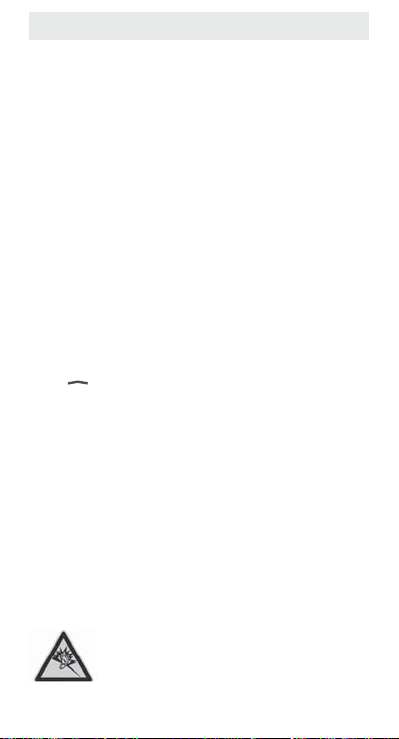
Swissvoice MP03
Important note
• Your telephone is delivered without any SIM card. You
need a SIM card to use the phone regularly.
• This GSM phone is not compatible with SIM cards 3G.
Please contact your operator to make sure your SIM
card is 2G.
Starting up the phone
After having inserted the SIM card press the End Call Key
for approx. 3 s. You are requested to enter an official SOS
number. You will find the SOS numbers valid for your
country in the corresponding country directory. Enter the
according informations as requested. You can programm
other personal emergency numbers (see chapter “Emergency call function”).
If necessary enter then the PIN and press the Call key.
The phone will go to idle state.
Press , select Settings, Phone Settings, Clock Set-
tings, Set time or Set date and confirm each by pressing
the Call key. Enter the time and date and confirm each by
pressing the Call key. Press the End Call Key briefly - the
phone will go to idle state.
Safety Information
Intended use
This telephone is designed for use when connected to a
mobile phone network. Any other use is considered unintended use. Unauthorised modification or reconstruction is
not permitted. Under no circumstances open the device or
complete any repair work yourself.
Hearing Safety
Listen to the radio at a moderate volume.
Extended high-volume listening can cause permanent hearing loss.
72
Page 75

Swissvoice MP03
Areas of use
• Do not use the phone in prohibited areas.
• Switch the phone off in the vicinity of medical equipment (e.g. in hospitals).
• Do not use the phone in petrol stations or near fuels
and chemicals.
• Inquire by the airline company whether mobile phones
may be used before using the phone in aircraft.
• Permitted temperature range: from -10°C to 45°C.
General information
• Prevent exposure to smoke, dust, vibration, chemicals,
moisture, heat and direct sunlight. The phone is not
waterproof; therefore, keep it dry.
• Only use original accessories and batteries. Never
attempt to connect other products.
• If you want to connect the phone to another device,
read the manual supplied with that device with regard
to any detailed safety information. Never attempt to
connect incompatible products.
• Repairs to this device may only be completed by qualified service personnel.
• Keep the phone and accessories out of the reach of
children.
• The SIM card can be removed. Caution! Small children
can swallow them.
• The ringing tone is issued via the loudspeaker. Take an
incoming call first and then hold the phone to your ear.
This prevents any possible hearing damage.
• Only use the phone while driving or riding a transport
vehicle in road traffic when using the approved handsfree equipment and appropriately positioned holders.
Ensure that no safety-related functions are interfered
with when operating the phone. It is essential to
observe the applicable laws and national regulations.
73
Page 76

Swissvoice MP03
• Always maintain a distance of at least 20 cm to implanted heart pacemakers to prevent any possible interference. If you have had a pacemaker implanted, do not
carry the phone in a breast pocket when switched on.
Always hold the phone to the ear furthest away from
the pacemaker during calls. Switch the phone off immediately if you notice or suspect any adverse effects.
• This phone is hearing aid compatible. If you wear a
hearing aid, however, please contact your doctor or the
hearing aid manufacturer to inquire about any possible
impairments through mobile communication equipment.
• Do not rely on the mobile phone as a safeguard for
emergencies. For a variety of technical reasons, it is
not possible to guarantee a reliable connection under
all circumstances.
Power adapter plug
Only use the power adapter plug supplied because other
power supplies could damage the telephone. Ensure
access to the power adapter plug is not obstructed by furniture or such.
Rechargeable batteries
Never throw batteries into a fire. Only use the batterie delivered with the phone or batteries of the same type.
74
Page 77

Swissvoice MP03
Disposal
In order to dispose of your device, take it to a collection point provided by your local public waste
authorities (e.g. recycling centre). The adjacent
symbol indicates that the device must not be disposed of in normal domestic waste!
According to laws on the disposal of electronic
and electrical devices, owners are obliged to dispose of old electronic and electrical devices in a
separate waste container. Batteries must be disposed of at the point of sale or at the appropriate
collection points provided by the public
waste authorities.
Packaging materials must be disposed of according to local regulations.
SAR information
Your mobile device is a radio transmitter and receiver. It
is designed not to exceed the limits for exposure to radio
waves recommended by international guidelines. These
guidelines were developed by the independent scientific
organisation ICNIRP and include safety margins designed
to assure the protection of all persons, regardless of age
and health.
The exposure guidelines for mobile devices employ a unit
of measurement known as the Specific Absorption Rate or
SAR. The SAR limit stated in the ICNIRP guidelines is
2.0 watts/kilogram (W/kg).
The highest SAR value measured for this device is
0.450 W/kg at the ear or at a distance of 15 mm from the
body.
75
Page 78

Swissvoice MP03
Contents
Important note . . . . . . . . . . . . . . . . . . . . . . . . . . . . . . . .72
Starting up the phone . . . . . . . . . . . . . . . . . . . . . . . . . . .72
Safety Information . . . . . . . . . . . . . . . . . . . . . . . . . . . . .72
Preparing the telephone . . . . . . . . . . . . . . . . . . . . . . . . .76
Emergency Call Function . . . . . . . . . . . . . . . . . . . . . . . .78
Key Functions . . . . . . . . . . . . . . . . . . . . . . . . . . . . . . . .80
Icons in the handset display . . . . . . . . . . . . . . . . . . . . . .81
Using the phone . . . . . . . . . . . . . . . . . . . . . . . . . . . . . . .81
Telephoning . . . . . . . . . . . . . . . . . . . . . . . . . . . . . . . . . .83
PhoneBook . . . . . . . . . . . . . . . . . . . . . . . . . . . . . . . . . .85
Call History . . . . . . . . . . . . . . . . . . . . . . . . . . . . . . . . . . .87
SMS . . . . . . . . . . . . . . . . . . . . . . . . . . . . . . . . . . . . . . . .88
Settings . . . . . . . . . . . . . . . . . . . . . . . . . . . . . . . . . . . . .90
Tools . . . . . . . . . . . . . . . . . . . . . . . . . . . . . . . . . . . . . . . .92
FM Radio . . . . . . . . . . . . . . . . . . . . . . . . . . . . . . . . . . . .93
Calculator . . . . . . . . . . . . . . . . . . . . . . . . . . . . . . . . . . . .94
Warranty conditions . . . . . . . . . . . . . . . . . . . . . . . . . . . .94
Technical Support telephone number (Germany) . . . . .95
Approval and conformity . . . . . . . . . . . . . . . . . . . . . . . .95
Preparing the telephone
Checking the package contents
The package contains:
• 1 mobile phone MP03
• 1 power adapter plug
• 1 charger
• 1 Li-ion battery 3.7 V/1000 mAh
• 1 headset
• 1 operating manual
76
Page 79
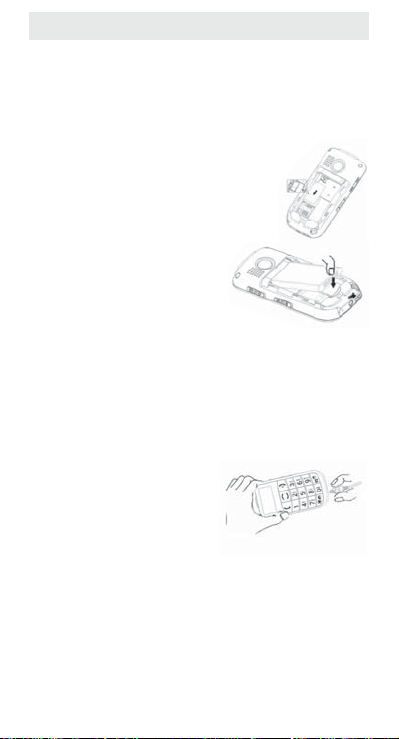
Swissvoice MP03
Installing the SIM card and the battery
Before using the phone for the first time you have to insert
a SIM card. The SIM card and its contacts can easily be
damaged by scratches or bending, so be careful when
handling. Keep all miniature SIM cards out of small
children’s reach.
Slide the SIM card with the golden contacts facing down in the moulded SIM card
holder.
Put the battery in the phone as
shown in the illustration opposite
(text upwards/gold-coloured connectors downwards).
Replace the back cover by placing it flat on
the back of the handset and sliding up until it clicks into
place. Make sure the cover fits correctly.
For later removing the back cover push in the button at the
bottom of the back cover and slide the cover down.
Charging the battery
Connect the charger lead firmly
into the socket as shown in the
illustration opposite.
Plug the charger into a mains
socket.
The battery symbol is displayed. The first charging of the
battery may take up to 4 hours. If the battery is fully charged, disconnect the charger from the phone and the mains
socket.
Note: When recharging the battery if it is "very empty",
you may have to wait a few minutes before your phone will
recognize it.
77
Page 80

Swissvoice MP03
Emergency Call Function
This mobile phone is equipped with a convenient emergency call function. Up to 5 personal emergency numbers
can be entered for emergency calls.
Activate/deactivate the Emergency Call
Function
To activate/deactivate the Emergency Call Function press
, select Phonebook -> Emergency settings -> Emer-
gency button and switch the function on or off.
Entering emergency call numbers
• Press , select Phonebook -> Emergency settings
and press the Call key.
• Select Emergency numbers and press the Call key.
• Select Create to enter a new emergency call number or
Edit to modify an existing one and press the Call key.
Note: In this menu you can also delete emergency call
numbers or Change sequence (the order of emergency calls).
Call emergency numbers
Press the red key on the back of your telephone.
The first programmed emergency number appears and an
acoustic alarm is issued.
When the first emergency numbers doesn’t answer, the
mobile phone automatically dials the next one. Up to three
further attempts are made to dial all the programmed
emergency numbers (max. 5).
The phone is locked during the emergency call. Incoming
calls are automatically recorded in the Call History without
ringing.
78
Page 81

Swissvoice MP03
Attention:
• If an emergency telephone number call is answered by
a telephone machine, the emergency call is considered
as answered and no further emergency numbers will be
called. However, the emergency SMS (see below) will
be sent to all programmed emergency call numbers.
• When the keypad is locked and you press the red key
on the back, the telephone requests a confirmation.
You must first unlock the keypad to enable the emergency call function.
• If no SIM card is installed, the emergency call number
112 is automatically dialled (except in Germany).
Emergency SMS
An emergency SMS message is sent to all programmed
emergency numbers. You can use the factory-provided
emergency SMS or save and send your own personalized
message.
Emergency call interruption
To interrupt a current emergency call, press and hold the
End Call key until the alarm melody stops playing and
Call end is displayed.
79
Page 82

Swissvoice MP03
Key Functions
Call button:
- Take a call or
dial a number
- Open the redial
list
Key 1
- Press and hold
down for direct
access to network answer
machine
Asterisk key
- Press and hold down:
speed dial key M1
- Radio operation:
channel scanner
Key 0
- Insert a space
- Switch to handsfree
Hash key
- Press and hold down:
speed dial key M2
- Switch between upper and
lower case lettering
Arrow keys
- Scrolling in lists,
menus and settings
- In idle mode:
-> Open main
menu
-> Open
Phonebook
End Call key:
- End or reject a
call
- Return to idle
state (during programming)
- Switch the mobile
phone on and off
Emergency call key
80
Page 83

Swissvoice MP03
Icons in the handset display
Signal strength of the phone connection
Battery charge indication
Alarm
New SMS message
Call diversion
Missed calls
Silent is activated
Roaming
Headset
Using the phone
General
Menu lists are used for set up and operation.
Use the arrow keys / to scroll through menus and
lists (e. g. phonebook). Press the End Call key or the Call
key, to get to the next or previous step.
When writing text (e. g. phonebook or SMS) use # to
switch cases (upper case: ABC, title case: Abc, lower
case: abc or numerals: 123).
Use the arrow keys / to move the cursor and the
End Call key to delete characters.
81
Page 84

Swissvoice MP03
Switching the mobile phone off and on
Switch off: Press and hold down the End Call Key. After
a short time the display gets dark.
Switch on: Press and hold down the End Call Key, until
the display is illuminated. Enter the PIN code and press
the Call key.
Key lock
Activate: Slide the switch on the right
hand side of the phone to the lower
position. The corresponding symbol
appears in the display. You can furthermore take and reject calls. During
a call the lock is deactivated.
Deactivate: Slide the switch in the
upper position again.
Using the torch
Activate: Slide the switch on the right
hand side of the phone to the upper
position.
Deactivate: Slide the switch in the
lower position again.
Note:
- The torch uses a high-brightness LED and you should
not point the beam directly into eyes, or view with optical instruments.
- Please note that this feature requires much energy and
so the standby time for the phone will significantly
decrease.
82
Page 85

Swissvoice MP03
Telephoning
The phone has to be switched on.
Dialling a telephone number and making a call
• Key in the phone number including the area code. To
make international phone calls: Add a "+" by pressing
twice, and add the country (or region) code in front
of the area code.
• Press the Call key to dial the telephone number.
• For ending the call press the End Call key.
Making a call using the speed dial keys
• Press one of the speed dial keys for approx. 2
seconds. The relevant number saved to this key will be
dialled. For saving a number to a speed dial key refer
to “Saving a phonebook entry to a speed dial key“.
Making a call using the redial function
• Press the Call key. The last 20 dialled telephone numbers will be displayed. Select an entry using / .
• Press the Call key to dial the telephone number.
Taking a call
• If your telephone is ringing press the call key
• Press the End Call key, to reject this call. The caller
will hear the busy tone (if supported by your provider).
83
Page 86

Swissvoice MP03
Setting the receiver volume
• The volume can be adjusted during a call using the
keys + / - on the left side of the mobile phone. The setting will be saved.
Activating hands-free
• During a call: Press the Call key, select Hands free
and press the Call key. The loudspeaker will be switched on and the corresponding symbol appears in the
display.
• Press the End Call Key to cut off the connection.
Warning:
Do not hold the device near your ear when the loudspeaker is in use, because the volume may be extremely loud.
Muting the microphone in the handset
• During a call press the Call key, select Mute and press
the Call key. The microphone is muted and the corresponding symbol appears on the display.
• For unmuting the microphone press the Call key,
select Unmute and press the Call key.
Setting up a 3-party conference
“3-party“ is a network feature to talk to multiple subscribers simultaneously (check with your service provider).
• Call the first subscriber.
• Press the Call key, select Conference Call.
• Enter the number of the second subscriber (or search
for the number in the phonebook).
84
Page 87

Swissvoice MP03
• Press the Call key. When the second subscriber answers, press the Call key again, select Conference and
press the Call key.
• The 3 parties are now connected.
Note:
You can switch from one subsriber to the other and talk to
each one seperately using Swap.
PhoneBook
You can save names and telephone numbers in the phone
(up to 300 entries) and on the SIM card.
Opening the phone book
In idle state press
or
During a call press the Call key, select Phonebook.
Checking used space
For checking how many entries are already made press
-> Phonebook -> PhoneBk Settings -> Memory
status. You will get information about the available
memory in the phone as well as on the SIM card.
Creating a new entry
• Press -> Phonebook -> Add contact and press
the Call key every time.
• Enter the name and the telephone number and press
the Call key.
85
Page 88

Swissvoice MP03
Dialling numbers from the phone book
• Press to open the phone book.
• Select an entry using the arrow keys or enter the first
character of the entry.
• Press the Call key to dial the telephone number.
Editing an entry
• Press to open the phone book.
• Select an entry and press the Call key, select Edit
contact and press the Call key.
• Edit the entry and press the Call key.
Deleting an entry
• Press to open the phone book.
• Select an entry and press the Call key, select Delete
and press the Call key.
Deleting all entries
• Press -> Phonebook -> Delete contact -> All.
Select whether the entries in the phone or on the SIM
card will be deleted and confirm.
Copying all entries
• Press -> Phonebook -> Copy contact. Select
whether the entries in the phone should be copied to
the SIM card or viceversa and select All.
86
Page 89

Swissvoice MP03
Saving a phonebook entry to a speed dial key
• Press -> Phonebook, select Quick dial keys and
press the Call key.
• Enter the name and number and confirm with the Call
key.
Call History
New entries in the call list are marked with . A new
missed call will be displayed (“Missed Call“) as long as
you did not press the Call key or the End Call key.
Viewing the call history
• Press , select Call History and press the Call key.
• Use / to select Missed calls, Dialled numbers
or Received calls. Select Delete all to delete all lists.
• In the menu Call duration you can display the duration
of:
- the last call
- all calls
- the dialled numbers
- the received calls
or you can
- Clear all timers
Note:
If you select an entry and press the Call key you have the
following options:
- Call: The telephone number is dialled.
- Send SMS: You can send a message to this telephone
number.
- Details: You get more details to this entry.
- Save to PhoneBk: The telephone number is stored in
the phonebook.
- Delete: The entry will be deleted.
87
Page 90

Swissvoice MP03
SMS
You can send and receice text messages (SMS/Short
Message Service). Received messages are stored internal
in the phone (up to 150) or on the SIM card. Unread messages are stored in the inbox and marked with . After
having received a new message “New message“ will be
displayed as long as you did not press the Call key (showing the message) or the End Call key.
The SMS menu
After pressing SMS you have the following options:
- Write new SMS: You can write a new SMS.
- Received SMS: Opens the inbox (received SMS).
- Sent SMS: Opens the outbox (sent SMS).
- Draft Box: Access to the draftbox.
- Templates: Opens the list of templates.
- Delete SMS: You have several options - see chapter
"Deleting messages"
- Mailbox number: Enter your Network answer machine
number.
- Service centre No.
- Status report: Enable or disable a notice of receipt.
- Memory Status: Displays the internal memory space
(phone) and SIM card.
Writing and sending a SMS
• Press SMS, select Write new SMS and press the Call
key. Write your SMS (max 160 characters) using the
keypad. For further information on entering text refer to
“Using the phone/General“.
• Enter the text, press the Call key, select Send and
press the Call key.
• Enter the recipient’s telephone number and press the
Call key.
88
Page 91

Swissvoice MP03
or
• Select a number from the phonebook. Press the Call
key, select an entry and press the Call key.
The sending state is displayed.
Note:
If you do not want to send your message now but storing it
for further editing, select Save as template. If you want a
copy of the sent message saved in the outbox, select
Send and save. If sending failed the message will again
be shown in editing mode.
In the menu Create SMS you have further options:
- Send
- Send and save
- Delete text
- Insert number
- Insert name & number
- Insert Template
- Save as Template
- Save to Draft box
- Text Input Settings: Select capital or lower case let-
ters or numeric characters.
Reading messages
• Press SMS, select Received SMS and press the Call
key.
• Select an entry using / .
• Press the Call key, to view this message.
• Press again the Call key to open the menu Option.
Select from the following:
- Reply: You can send a reply to the sender of the
message.
- Call number: You can directly call the message’s
sender.
89
Page 92

Swissvoice MP03
- Delete SMS: You can delete the message.
- Forward: You can edit the message and send it to a
different telephone number.
- Save to PhoneBk: You can store the telephone
number to the phonebook.
Deleting messages
• Press SMS, select Delete SMS and press the Call key.
• Select from the following list:
- All SMS, to delete all messages.
- Received SMS, to delete messages in the inbox.
- Sent SMS, to delete messages in the outbox.
- Draft box, to delete messages in the draftbox.
- Templates, to delete templates.
Settings
You are able to adjust various settings on the phone, and
also to reset them to their factory default values.
• Press , select Settings and press the Call key.
• You have the following options:
- Silent mode: The ringer is deactivated on incoming
calls.
- Vibrating Alert: Incoming calls are signalled by a
vibrating alert.
- Phone Settings
- Melody: You can select different ringer melodies.
- Volume: Adjust the ringer volumes.
- Display contrast: You can set the contrast of the
display.
- Language: You can set the display language.
- Clock Settings: You can set time and date and
the date format.
90
Page 93

Swissvoice MP03
- Network settings
- Call Waiting: When activated you can take a
second call during a current call using the call
key. The first call is put on hold.
- Call forward: You can set different call diversi-
ons.
- Call Barring: You can restrict making and recei-
ving calls.
- Network selection: You can select a different
network.
- Hide Number: You can withhold the sending of
your own number (call anonymously).
- PIN Code Request: You can set the phone to
request the PIN code of your SIM card every time
the phone is switched on. Note: some SIM cards
don’t allow it turned off.
Attention: If you enter an incorrect PIN three times
the SIM card is blocked, and you must enter the
PUK number or contact your service provider, to
unblock it and set a new PIN code. PIN and PUK
numbers come with your SIM card.
- Factory default: You can reset the phone to delivery state. For this, you have to enter the PIN code
(0000 on delivery).
91
Page 94

Swissvoice MP03
Tools
- STK: The services available depend on your network
operator.
- Alarm Clock: You can set up to 3 different alarms to
sound at the time you want just once, or repeatedly, for
example every working day.
When alarm sounds, you can stop the alarm by pressing the End Call key. If you press the Call key, the
alarm stops and rings again in five minutes.
- Set Alarm: Set the desired alarm repetition, the time
and the alarm melody.
- Clear All: Clears all set alarms.
- Memo: You can enter up to 3 different memos to be
displayed at the time you want just once, or repeatedly.
When the memo alarm sounds, you can stop the alarm
by pressing the End Call key.
- Edit Memo: Set the desired alarm repetition, the
date and time and enter your memo text.
- Clear All: Clears all entered memos.
- Birthday Reminder: You can enter 10 birthday reminders. When the birthday alarm sounds, you can stop it
by pressing the End Call key.
- New Brithday: Enter the name, date and time.
- Edit Birthday
- Delete Birthday
92
Page 95

Swissvoice MP03
FM Radio
You can listen to the radio through the loudspeaker or a
headset. To switch from loudspeaker to headset operation
press the End Call key.
Activate the radio:
• Slide the switch on the left hand side of the phone to
the upper position.
Set the channel:
• Press / to select the desired channel
or
• Press key and then the Call key to activate the
automatic channel search. You can terminate the
search by pressing the End call key.
Deactivate the radio:
• Slide the switch on the left hand side of the phone to
the lower position again.
Note:
Set the radio volume using + / - on the left hand side of
the phone.
Warning:
Listen to music at a moderate level. Continuous exposure
to high volume may damage your hearing.
93
Page 96

Swissvoice MP03
Calculator
You can add, subtract, divide and multiply using the integrated calculator:
• Enter the first number(s) of your arithmetic operation.
• Press / to select the operation symbol (+ - x /).
• Enter the next number(s).
• Press the Call key to accomplish the operation.
Warranty conditions
Your telephone is subject to a guarantee from the date of
purchase in accordance with the legal provisions of the
country in which the unit was purchased. As evidence of
the date of purchase, please keep the receipt or the warranty card completed by the retailer. All defects attributable to material and manufacturing faults will be corrected
free of charge within the warranty period, either by repairing or replacing the defective equipment.
The warranty does not cover expendable materials (battery cells), defects which affect the value or use of the
equipment only insignificantly, and damage caused by
incorrect use, ordinary wear and tear, or manipulation by
third parties.
This warranty does not cover consequential damage caused by the use, failure or defectiveness of the product. In
particular, no liability whatsoever is accepted for damage
to property and pecuniary loss.
To claim under this warranty, please contact the retailer
where you purchased your telephone.
94
Page 97

Swissvoice MP03
Warranty information for Germany
If the good evinces a defect due to manufacturing or materials faults within 24 months of purchase, please send the
entire product including accessories and sales receipt to
Swissvoice Service Center
Im Frauental 14
92224 Amberg.
The Swissvoice Service Center will replace it with and
equivalent good or perform a repair. In the case of components subject to wear (e. g. batteries) this period lasts for
6 months from the date of purchase.
Technical Support telephone number
(Germany)
For Hotline, repairs, spare parts, technical support and
warranty
From Monday to Friday from 09:00 AM to 06:00 PM
Please call 0180 55 82 888 (Euro 0,14 / Minute)
E-mail: support-de@swissvoice.net
Approval and conformity
This telephone complies with the basic requirements contained in the R&TTE Directive 1999/5/EC on radio equipment and telecommunications terminal equipment and is
suitable for connection and operation in the member state
indicated on the device and/or packaging.
The declaration of conformity may be viewed at:
www.swissvoice.net.
The CE symbol confirms the conformity of the
telephone with the above directive.
95
Page 98

Swissvoice MP03
96
Page 99

Swissvoice MP03
Warranty Certificate
Warranty Certificate
Garantieschein, Bon de garantie, Certificato di garanzia,
Garantiebewijs, Takuutodistus, Garantibevis, Garantisedel,
Garantibevis, Certificado de Garantía, Talão de garantia
device type: (Gerätetyp, type d’appareil, tipo di apparecchio, toesteltype, laitetyyppi, maskintype,
apparattyp, apparattype, modelo del aparato, modelo do aparelho):
serial number: (Seriennummer, numéro de série, numero di serie, serienummer, sarjanumero,
dealer’s stamp: (Händlerstempel, sceau du vendeur, timbro del rivenditore, stempel van de dealer,
dealer’s signature: (Unterschrift des Händlers, signature du vendeur, firma del rivenditore,
date of purchase: (Kaufdatum, date d’achat, data d’acquisto, datum van aankoop, ostopäiväys,
serienummer, serienummer, serienummer, número de serie, número de série):
kauppiaan leima, forhandlerens stempel, försäljarens stämpel, forhandlerstempel,
sello del comerciante. carimbo do vendedor):
handtekening van de dealer, kauppiaan allekirjoitus, forhandlerens underskrift,
försäljarens underskrift, forhandlers underskrift, firma del comerciante,
assinatura do vendedor):
kjøpsdato, datum för köpet, salgsdato, fecha de adquisición, data de compra):
97
Page 100

Internet:
www.swissvoice.net
© Swissvoice SA 2011
20405579_de_fr_it_en_ba_e0
SV 20405579
