
3434.505.02
Version 2.0
Edition November 2012
SCAN'O'VISION STAR CAMERA
OSV-STAR
User’s Manual
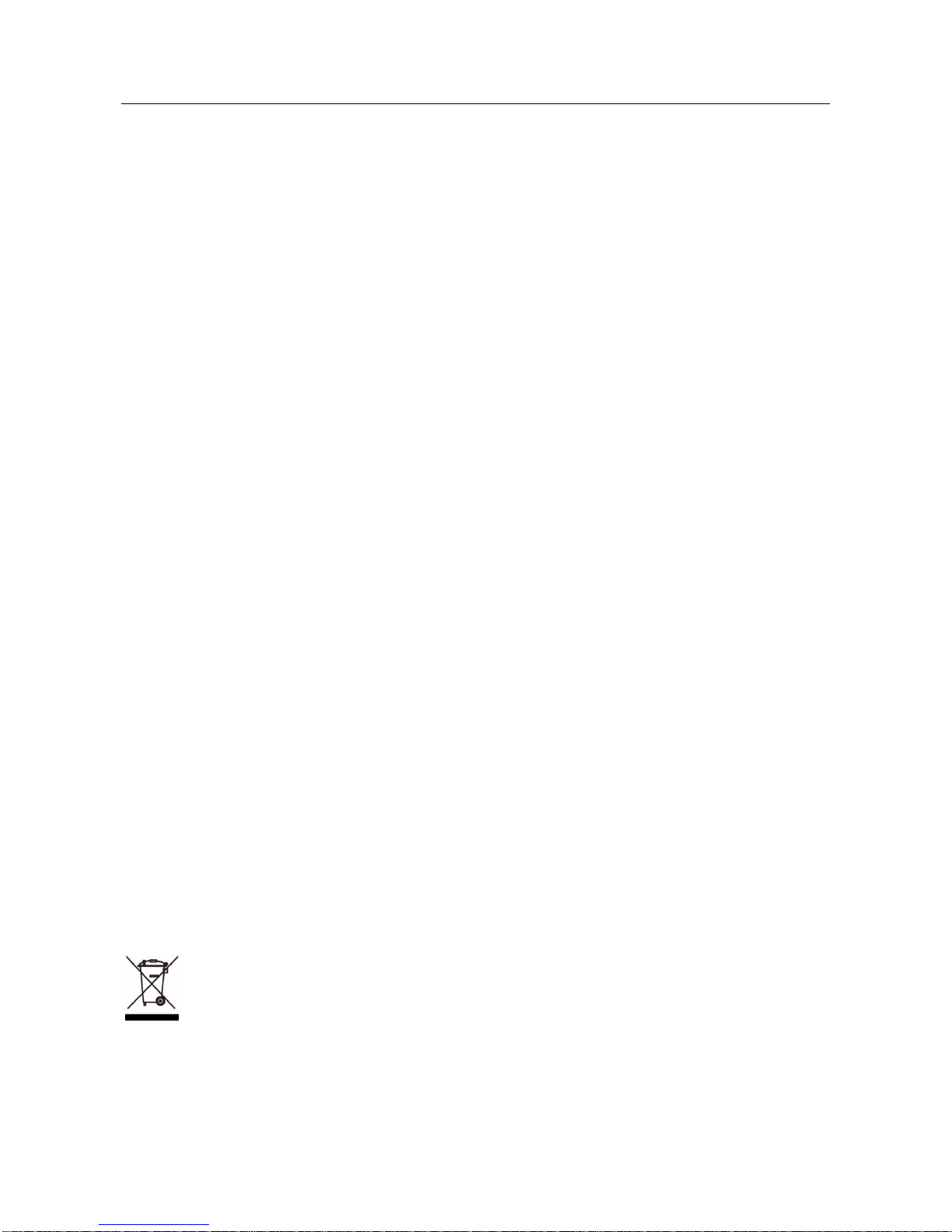
Caution and safety precautions
Never use any other charger than the supplied or a type approved by Swiss Timing. This could
destroy the battery, cause damage to unit, and possible cause personal injury due to fire or/and
electrical shock.
Never bypass a power cord ground lead by breaking off the ground pin, or by using inappropriate
extension cords or adapters.
Never plug a power cord into the AC power source until you have made sure that all installation,
cabling and power levels, are proper, and that the applicable procedures in this manual have been
followed.
Protect the equipment against splashing, rain and excessive sun rays.
Never use the device if it is damaged or insecure.
Verify the selection of the power distribution.
Verify that the voltage quoted on the rating plate is the same as your voltage. Connect the appliance
only to power sockets with protective earth. The use of incorrect connection voids warranty.
This program may be modified at any time without prior notification.
Do not open the case; there is nothing that needs servicing inside it. Nevertheless, if the case must
be opened, you must call for some qualified personnel. The power supply cable must be
disconnected before opening the case.
During the transport of all Swiss Timing equipment delivered with a reusable carry case, the said
case should be used at all times. This is imperative to limit the damage, such as shocks or vibration
that can be caused to the units during transport.
The same cases should also be used when returning equipment to Swiss Timing for repair. Swiss
Timing reserves the right to refuse all guarantees if this condition is not fulfilled.
If the installation includes a horn, be sure to maintain a sufficient security distance from the public.
Documentation Updates
Swiss Timing Ltd. reserves the right to make improvements in the products described in this documentation
at any time without prior notice. Furthermore, Swiss Timing Ltd. reserves the right to revise this
documentation in its content at any time and without any obligation to notify any person or organization of
such revision.
Disclaimer
The information provided in this documentation has been obtained from sources believed to be reliable,
accurate and current. However, Swiss Timing Ltd. makes no representation or warranty, express or implied,
with respect, but not limited to, the completeness, accuracy, correctness and actuality of the content of this
documentation. Swiss Timing Ltd. specifically disclaims any implied warranty of merchantability, quality
and/or fitness for any particular purpose. Swiss Timing Ltd. shall not be liable for errors contained in this
documentation or for incidental or consequential damages in connection with the supply, performance or use
of this documentation.
Environment
This symbol indicates that this product should not be disposed with household waste. It has to be
returned to a local authorized collection system. By following this procedure you will contribute to
the protection of the environment and human health. The recycling of the materials will help to
conserve natural resources.
Copyright
© Swiss Timing Ltd.
All rights reserved.
This documentation may not, as a whole or in part, be copied, translated, reproduced, transmitted or reduced
and/or stored to any electronic medium or machine-readable form without the prior written consent of Swiss
Timing Ltd.

OSV-STAR / Scan'O'Vision STAR camera
P.O. Box 138, rue de l'Envers 1 Phone +41 32 488 36 11
2606 Corgémont, Switzerland Fax +41 32 488 36 09
www.swisstiming.com info@swisstiming.com
SWISS TIMING LTD
TABLE OF CONTENTS
1 INTRODUCTION........................................................................................................... 1
1.1 Presentation of the camera ............................................................................................... 2
1.1.1 Top view ............................................................................................................. 2
1.1.2 Front view ........................................................................................................... 2
1.1.3 Rear face ............................................................................................................ 3
1.1.4 Bottom view ........................................................................................................ 3
1.2 Definitions .......................................................................................................................... 3
2 INSTALLATION ............................................................................................................ 4
2.1 First setup .......................................................................................................................... 4
2.2 Installation of the camera .................................................................................................. 4
2.3 Choice of the lens ............................................................................................................. 5
2.4 Lens ................................................................................................................................... 6
2.5 Lens mounting ................................................................................................................... 7
2.6 Removing the lens ............................................................................................................ 7
2.7 Wiring the installation ........................................................................................................ 8
2.8 Power on and power off .................................................................................................... 8
2.9 Loading of the internal battery .......................................................................................... 8
2.10 Indicators ........................................................................................................................... 9
3 SOFTWARE ............................................................................................................... 10
3.1 Computer ......................................................................................................................... 10
3.2 Screen saver ................................................................................................................... 10
3.3 Software installation ........................................................................................................ 10
3.4 Network card configuration ............................................................................................. 11
3.5 Improve performances .................................................................................................... 13
3.6 Use of the Scan'O'Vision software .................................................................................. 13
3.7 Samples images .............................................................................................................. 13
3.8 Update ............................................................................................................................. 14
3.9 Camera firmware update ................................................................................................ 15
4 OPTIONS .................................................................................................................... 17
4.1 Internal battery ................................................................................................................ 17

P.O. Box 138, rue de l'Envers 1 Phone +41 32 488 36 11
2606 Corgémont, Switzerland Fax +41 32 488 36 09
www.swisstiming.com info@swisstiming.com
SWISS TIMING LTD
4.2 GPS ................................................................................................................................. 17
4.3 Optic fibre connection ..................................................................................................... 17
4.4 WiFi ................................................................................................................................. 17
4.5 Working on external battery ............................................................................................ 17
5 PROPERTIES ................................................................................................ ............. 18
5.1 Power supply ................................................................................................................... 18
5.2 Connections .................................................................................................................... 18
5.3 Technical characteristics ................................................................................................. 19
6 MAINTENANCE AND PROTECTION ........................................................................ 20
6.1 Storage ............................................................................................................................ 20
6.2 Maintenance .................................................................................................................... 20
6.3 Camera reset ................................................................................................................... 20
7 APPENDIX .................................................................................................................. 21
7.1 Abbreviations and symbols ............................................................................................. 21
7.2 Index of tables and figures .............................................................................................. 21
7.3 Version history................................................................................................................. 21



OSV-STAR / Scan'O'Vision STAR camera
Version 2.0 3434.505.02 Page 1
1 INTRODUCTION
Congratulations on your purchase of a Scan'O'Vision , the most advanced electronic
photofinish system in sport.
With its advanced, patented technology, the Scan'O'Vision family is the only photofinish system
that lets you align the camera very easily on any finish line using a video image.
This manual explains the general principles of the Scan'O'Vision , its installation, its working
and its connections. The use of the software is described in the manual 3434.501.
Currently, the Scan'O'Vision family includes the following models:
: Black and white camera without matrix alignment (standard).
: Colour camera without matrix alignment (compact).
: Colour camera without matrix alignment, with remote control of the focus
and aperture of the lens (compact).
: Compact colour camera without matrix alignment, with remote control of
the focus and aperture of the lens for new lenses (for new lenses with
electric command of the focus).
: Colour camera with matrix alignment (standard).
: Colour camera with matrix alignment (compact).
: Colour camera with matrix alignment and remote control of the focus and
aperture of the lens (standard).
: Colour camera with matrix alignment and remote control of the focus and
aperture of the lens (compact).
: Compact colour camera with matrix alignment and remote control of the
focus and aperture of the lens for new lenses (for new lenses with electric
command of the focus).
This manual applies to all compact models; the following icons are used to indicate differences
between models:
This paragraph or chapter doesn't apply for the Scan'O'Vision
nor .
This paragraph or chapter applies solely for the Scan'O'Vision
and .
This paragraph or chapter applies for all camera with lens remote
control (Scan'O'Vision , , ,
and ).
This paragraph or chapter applies only for camera Scan'O'Vision
and .
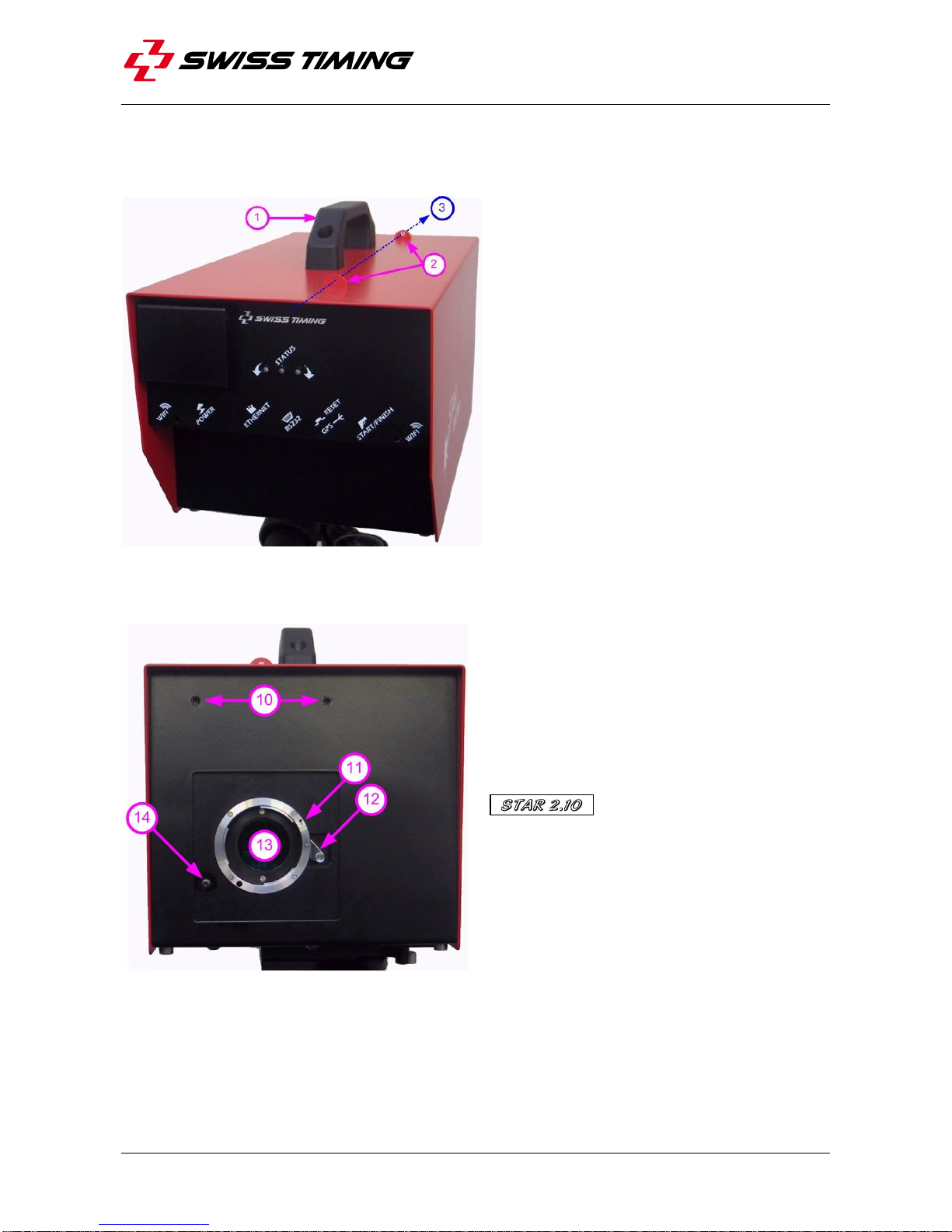
Page 2 3434.505.02 Version 2.0
1.1 Presentation of the camera
1.1.1 Top view
1. Handle to carry the camera.
2. Initial alignment sight.
3. Axis of alignment.
1.1.2 Front view
10. Fixing for lens protection.
11. Reference mark (hole) for lens mounting.
12. Latch for unlocking the lens.
13. Nikon mount for lens fixing (with protective cap).
14. Clutch button of the remote control lens.
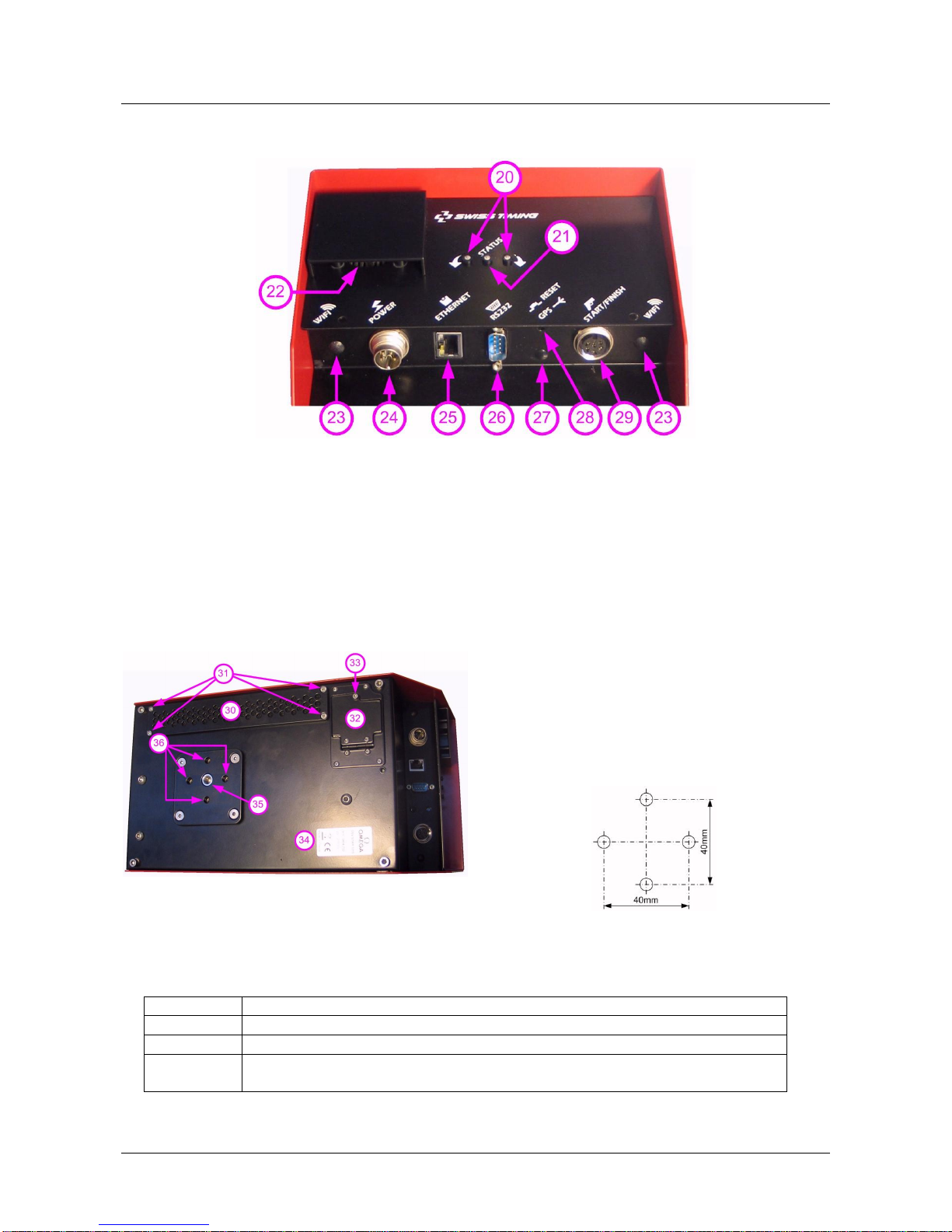
OSV-STAR / Scan'O'Vision STAR camera
Version 2.0 3434.505.02 Page 3
1.1.3 Rear face
20. Yellow LED: indicators for vertical status [see 2.10].
21. Green LED: indicator of working status (lit when the camera is in operation).
22. Air output with ventilator.
23. Connection for WIFI antennas (WIFI Option) [see 2.7 and 4.4].
24. Power supply input.
25. Ethernet Gigabit connection for computer link [see 2.10].
26. Serial line [see 5.2].
27. Connection for GPS antenna (GPS Option) [see 2.7 and 4.1].
28. RESET button [see 6.3].
29. Input for start and finish signals.
1.1.4 Bottom view
30. Air entry with filter.
31. Fixing screws for air filter.
32. Cover for battery access.
33. Screw for opening battery cover.
34. Descriptive sticker with model and serial
number.
35. Fixing for photo support UNC 3/8".
36. Other fixing points (4 x M6, depth 16mm).
1.2 Definitions
The camera is typically supplied with a support permitting the setting of its position according to 4
axes, here are the definitions used in this manual:
Translation
Horizontal displacement, perpendicular to the finish line.
Pan
Rotation in the horizontal plane.
Tilt
Rotation in the vertical plane, in the axis of the finish line.
Swivel
Rotation in the vertical plane, perpendicular to the finish line (to have the
sensor "vertical" in the plane of the finish line).

Page 4 3434.505.02 Version 2.0
2 INSTALLATION
2.1 First setup
If you have ordered the optional internal battery [3434.980], you have to mount it in the camera
before the first use:
1. With the delivered tool, remove the screw that block the
battery cover (point 33 of chapter 1.1.4) and open battery
cover.
2. Inside the camera, find the cable with the connector
corresponding to the battery pack, and pull it (gently) a
little bit out of the camera.
3. Enter the battery pack in the location (with the wires on
the external).
4. Connect the connectors together and then insert totally
the battery.
5. Close the battery cover and block it with the screw
removed on point 1 using the delivered tool.
Remarks :
The battery is delivered uncharged.
Use only the delivered battery. Use of other kind of battery can seriously
damage the camera due to the charger type; in this case the camera
guarantee will be loosed.
2.2 Installation of the camera
The photofinish camera must be installed exactly on a virtual extension of the finish
line and the sensor must be vertically perpendicular to this line.
The inclination of the camera is important for the ease of judgment. In general, a vertical inclination
of 8o to 10o is used for the rowing and the canoeing, and of 10o to 20o (in relation to the middle of
the finish line) for the cycling, the horse-racings and of greyhound. For athletics, an angle of 25o to
30o is recommended in relation to the farthest lane in order to prevent the competitors in the
foreground masking another.
Centre the tripod on the extension of the finish line. If it is equipped with a spirit level, align
the bubble precisely in the middle of the reference mark. Then slowly tighten all screws
checking bubble does not move. For a better stability, spread the legs as far apart as
possible and do not raise the central extension tube:

OSV-STAR / Scan'O'Vision STAR camera
Version 2.0 3434.505.02 Page 5
Fix the upper part of the support camera solidly below the camera.
On the tripod, first to fix the slide permitting the translation then the support permitting the
three way rotation. If required, move the tripod so that the translation movement can be
made perpendicularly (horizontally) to the finish line.
Fix the camera on the support (quick lock). Thereafter, to remove the camera, it is
sufficient to disassemble this quick lock while using the handle and the security button. For
more of details, please refer to the manual for the support.
2.3 Choice of the lens
The choice of the lens is very important, only the lens with a NIKON bayonet can be used. The
NIKON AF lenses are recommended (compatibility with option of motorization). New lenses have
no more aperture ring and focus is controlled electrically instead of mechanically (in addition to the
manual focus ring), these lenses can only be used on STAR models 220 and 2020. Please check
with a Swiss Timing representative before purchasing a Nikon compatible lens as several
models are not compatible with the STAR’s highest resolutions. Swiss Timing can also
provide you the lens corresponding exactly to your camera model.
9051.6255
9051.6256
9051.6253
9051.6254
9051.6252
STAR
110
STAR
210
STAR
1010
STAR
2010
STAR
220
MOT
MAN
Aperture
MAN
MAN
MAN
MOT
MOT
MOT
MAN
MAN
MOT
MOT
MOT
MOT
MANMOT
MANMOT
MOT
MOT MOT
MAN
MAN
MAN
MOT
MOT
MAN
MAN
Focus
Aperture
Focus
Aperture
Focus
Aperture
Focus
Aperture
Focus
Zoom lens 24-70mm f/2.8-4
(Nikon-mount)
Zoom lens 70-300mm f/4-5.6
(Nikon-mount)
Zoom lens 70-300mm f/4-5.6
(Nikon-mount)
Zoom lens 170-500mm f/5-6.3
(Nikon-mount)
Zoom lens 24-70mm f/2.8-4
(Nikon-mount)
NEW
NEW
3434.926
Lens Item no. and description
3434.9353434.9343434.9233434.922
3434.722 3434.723 3434.732 3434.7333434.724
Camera No.
Sales No.
Model
MAN
MOT
Manual
Motorized
Not compatible
Lens control
MOT
and
MAN
MOT
and
MAN
Replaced by 3434.936Replaced by 3434.926
STAR
20/20
3434.936
3434.734
MANMOT
MANMOT
MANMOT
MOT
MOT
Aperture
Focus
MOT
and
MAN
MOT
and
MAN
The choice of the correct focal distance is important to frame the finish line correctly. The
"OSVFOCAL.XLS" file (on the CD-ROM or in the application directory) will calculate the focal
distance required based on inputted values. Please check all values carefully. Microsoft EXCEL
software (not included) is required to use this file.
To have top-quality pictures, we recommend to use lenses with a very big aperture (small number
of diaphragm), especially in conditions of weak light.

Page 6 3434.505.02 Version 2.0
2.4 Lens
The lens is composed of different parts, the interesting parts are:
A*
Aperture ring
To set the lens aperture (or opening).
The higher the number is, darker the image will be, but the sharpness
between near and far objects will be improved.
The smaller the number is, lighter the image will be, but the
sharpness between near and far object will decrease.
On new lenses, this ring do not exists any more; so the lens remote
control is mandatory.
B
Zoom ring
To choose the focal length of the lens. This ring does not exist on
fixed focal lenses.
C
Focus ring
To adjust the sharpness (or focus). Must be set in relation to the
distance between the lens and the middle of the track; the final setting
must be done when viewing the image on the computer (OSV-STAR
software in setting mode).
D
Hood
Removable mechanical part. Must be mounted to protect the lens
from sun and rain.
E*
Aperture lock
In the locked position, the aperture cannot be adjusted manually.
* For camera with lens remote control, set the aperture ring [A] to the highest number and
move the aperture lock [E] to stop the aperture ring turning.
For camera without lens remote control, verify the aperture ring [A] can be manually turned;
if not, move the aperture lock [E].
To be able to control the focus by software, the lens must be on the AF mode; this is done
differently according to the lens (small switch or focus ring sliding).
F
If the focus is manually changed on the lens in AF mode, the mode must be set on M and then
again on AF in order to allow software focus remote control.

OSV-STAR / Scan'O'Vision STAR camera
Version 2.0 3434.505.02 Page 7
2.5 Lens mounting
After removing the protective caps of the
camera and the lens, to insert the lens in the
Nikon mount (to put the dot of colour of the
lens in front of the dot of the ring [1]) and to
turn the lens counter clockwise until you hear
the click of the lock (about 1/6 turn) [2].
Before fixing the lens on the camera, always set the minimum
aperture (biggest number possible) and only change it with the
software remote control (the ring does not move).
Press the clutch button (point 14 of chapter 1.1.1) during the
mounting of the lens.
Never touch the glass of the camera or lenses with your fingers.
If a hood is delivered with the lens you should always use it.
2.6 Removing the lens
Before the dismounting the camera, it is necessary to remove the lens.
To do this, hold the lens in the left hand; with a finger of your right
hand, push on the unlocking latch [1] (see point 12 of chapter 1.1.1)
and turn the lens clockwise [2] until it is free (about 1/6 turn).
With and cameras, a plastic tool is delivered to
help the push on the unlocking latch when big lenses are used.
Press the clutch button (point 14 of chapter 1.1.1) during the
removal of the lens. If the clutch button can not be fully
pressed, do not force; it is generally sufficient to give one or
two command of focus in the software OSV-STAR (camera
setting mode) to unblock the mechanism
In order to protect the camera and the lens, please immediately put back the protective caps of the
camera and the lens.
1
2

Page 8 3434.505.02 Version 2.0
2.7 Wiring the installation
Connect the delivered Start-Finish cable (3434.620) at the rear of the camera on the
START/FINISH connector (29). Connect the start transducer on the TUCHEL Start plug of this
cable and the finish cell on the FINISH bananas of this cable. If you want to do manual recording of
images, it is recommended to connect a pushbutton (option 2872.003) on the FINISH bananas.
Connect the network cable Ethernet Gigabit (9051.1315) between the ETHERNET connector on
the camera (25) and the computer.
If the GPS option is present and will be used, connect the antenna on the GPS
connector on the back of the camera (see also point 27 of chapter 1.1.3).
Push the plug of the cable until it clicks into place to connect the antenna.
Pull the plug of the antenna cable by the front part (F) to disconnect the
antenna.
Connect the provided AC/DC power adapter to mains power and the POWER connector on the
camera (24). The camera will automatically start up (see chapter 2.8).
An external battery 12VDC can be used instead the AC/DC power adaptor when no mains power
is available at the site of the camera (option battery cable 3330.618).
2.8 Power on and power off
When the power cable is plugged, the camera starts itself. The green LED on the rear face should
be lit. The green LED of the AC/DC adaptor should also be lit.
At power on, the camera initializes itself during about 80 seconds, then, at least one of the two
yellow LED (vertical indicators) blinks; the camera can now be aligned and is ready for use.
To power off the camera, it is necessary to first exit the Scan'O'Vision software on the
computer, and then remove the power cable.
When you power off the camera, the synchronization is lost.
With the optional internal battery, if the power is removed while the software is running, the internal
battery will automatically keep the camera on until the reserve power is depleted or you exit the
OSV-STAR software (in this case a question is asked if one wants or no to switch off the camera
from the software).
2.9 Loading of the internal battery
As soon as the camera is powered on (green LED lit), the optional internal battery starts charging if
necessary. It takes up to 9 hours to completely charge the internal battery.

OSV-STAR / Scan'O'Vision STAR camera
Version 2.0 3434.505.02 Page 9
2.10 Indicators
On the rear panel, different LEDs indicate the state of the camera:
State of LED
Status
Camera switched off.
Camera switched on, in phase of initialization.
Camera switched on and ready, perfectly vertical sensor.
Camera switched on, non vertical sensor. Seen from rear, the
right side of the camera is too high.
Camera switched on, non vertical sensor. Seen from rear, the left
side of the camera is too high.
Indicates that the LED blinks. The faster the LED blinks, the closer
the sensor is to vertical.
ETHERNET:
In the connector, the left LED indicates:
Off
No connection.
Green
Connection at 100Mbps.
Orange
Connection at 1Gbps [normal state of use].
The right LED blinks when there is a transmission of data in progress.
On the AC/DC power adapter, a green LED should be lit if the plug is connected to a mains power
outlet (115/230VAC).

Page 10 3434.505.02 Version 2.0
3 SOFTWARE
3.1 Computer
The Scan'O'Vision camera works with a computer (laptop or desktop), with the following
minimum specifications:
Screen resolution:
Minimum 1280x1024.
1920x1200 recommended
RAM (memory):
Minimum 1GB for one camera.
2GB recommended
CPU (Processor):
compatible with Intel (Pentium M / Celeron) or AMD
processors, minimum 1,5GHz
Hard disk:
Minimum 40GB
Extension slots:
Recommended: 1 x PCI (desktop) or 1 x PCMCIA
(laptop) for 2nd network.
Network:
2 separate networks:
1 Gigabit Ethernet port for camera use only *.
Common 10/100 Ethernet port (or better) for
connection to DH and judging computers (optional).
‘IP over Firewire’ can also be used if two computers
have IEEE1394 connections.
Operating system:
Windows XP Home or Professional edition
(recommended), Windows VISTA, Windows 7.
Data storage:
DVD writer recommended.
Various:
CD-ROM reader (for software installation)
RS232 serial port recommended.
* : a PCI card or PCMCIA can be added (for example for a laptop, the card NETGEAR
Gigabit PC Card GA511).
3.2 Screen saver
Please deactivate any screen savers while the system Scan'O'Vision is in
use.
If the computer enters the screen saver, sleep or hibernation mode while the software is running,
the connection to the camera could be lost. The connection is automatically re-established when
exiting these modes; but if you were in acquisition mode or setting mode the software is
automatically redirected to the race mode.
3.3 Software installation
Before the first use of the Scan'O'Vision system, the software must be copied to the
computers hard disk.
Insert the provided CD-ROM in the computer's reader, the installation software must run
automatically after a moment; if not, please run the Setup.exe software from the CD-ROM. It is
recommended to use the "Typical" installation.
The main software is started by double clicking on the shortcut created on your desktop or by
double clicking on the "OSV7.EXE" file in the main folder of the installation (C:\OSV-STAR). If
errors occur when launching the OSV-STAR software, please refer to the ReadMe.txt file

OSV-STAR / Scan'O'Vision STAR camera
Version 2.0 3434.505.02 Page 11
(contained in the C:\OSV-STAR directory); it is possible that your computer require the installation
of some additional libraries.
To uninstall or modify the OSV-STAR software installation, run again the Setup.exe software
contained on the CD-ROM.
3.4 Network card configuration
a) Protocol & address
The network card to which the camera is connected must be configured:
Press the windows button "Start", "Settings" then "Control panel".
Double click on "Network Connections".
Right click on the line corresponding to the network card on which the Scan'O'Vision
camera is connected and choose "Properties".
Deactivate all services except "Client for Microsoft Networks" and "Internet Protocol
(TCP/IP)".
Highlight "Internet Protocol (TCP/IP)" then to click on the "Properties" button.
Click on "Use the following IP address:" and enter data, as in the picture below:

Page 12 3434.505.02 Version 2.0
Click on the "OK" button of this window, and then on the "OK" button of the previous
“Connection Properties” window.
The system may ask you to restart the computer at this point.
b) Speed
To ensure a constant data transfer, it is highly recommended to fix the transmission speed
between the camera and the computer to 1Gb:
Press the windows button "Start", "Settings" then "Control panel".
Double click on "System ".
Click on the "Hardware" tab and then on the "Device Manager" button.
Right click on the network adapter where the camera is connected and select
"Properties".
Select the "Advanced" tab; select "Link Speed/Duplex Mode" in the list and change the
value from "Auto Negotiation" to "1000Mbps/Full Duplex". Note: the previous text in
magenta may change depending of the network adapter.
Close all the opened windows by clicking on the corresponding "OK" button.
The system may ask you to restart the computer at this point.

OSV-STAR / Scan'O'Vision STAR camera
Version 2.0 3434.505.02 Page 13
3.5 Improve performances
To improve performances of the OSV-STAR software on your computer, verify that the "cache" of
your hard disk is enabled:
In Windows, click on the "start" button, then "Settings" and "Control Panel".
Double click on the "System" icon, it must open the "System Properties" window, then
select the "Hardware" tab.
Click on the "Device Manager" button and select your disk drive.
Do a right click and select "Properties".
Select the "Policies" tab.
Verify the "Enable write caching on the disk" is checked. If not please click on it to check it.
Close the hard disk properties by clicking on the "OK" button.
If you have several hard disks, repeat the latest points for every hard disk.
Close the "Device manager", "System Properties" and "Control Panel" window.
3.6 Use of the Scan'O'Vision software
Please refer to the software user's manual 3434.501 for the description and the use of the main
software.
3.7 Samples images
Some sample images (races) are available on the "\Data\Samples" sub-directory of the main
directory of the software (normally C:\OSV-STAR).

Page 14 3434.505.02 Version 2.0
3.8 Update
The software updates are available as free download on our web site:
www.swisstiming.com
In some cases, the firmware of the camera must also be updated (see chapter 3.9). In any case it
must be current with the version of the main software; if this is not the case, a warning message
will be displayed when you launch the Scan'O'Vision application: “Incompatible hardware/software
version”.

OSV-STAR / Scan'O'Vision STAR camera
Version 2.0 3434.505.02 Page 15
3.9 Camera firmware update
Be sure the camera is connected to the computer, powered on and is running (boot
sequence finished). If the OSV-STAR software is running, exit it.
Launch the Firmware.exe utility tool from the OSV-STAR\Camera_firmware subdirectory.
Verify the “Erase old configuration values” is not checked.
Press “Update the OSV7 Camera” button to connect your OSV7 camera. After a few
seconds, the software prompts you to select the archive directory you want to install,
select the C:\OSV-STAR\Camera_firmware directory and then the sub-directory with
the latest version of firmware for your camera model:
If the number “555” is present on (or near) the descriptive sticker (see location on
chapter 1.1.4), you should use firmware OSV_STAR_CAMERA_MODEL_v_..., in
other case use firmware OSV7_CAMERA_MODEL_x10_&_x20_v_...
If you chose a firmware which isn’t for your camera model, software will inform you,
upgrade will not be done and you will have to chose another firmware.
Validate by clicking on the "OK" button, the upgrade starts.

Page 16 3434.505.02 Version 2.0
The blue process bar must reach 100% then, after about 20 seconds, the message
“Please restart OSV-STAR camera and exit this software” is displayed in the bottom of
the window.
You can now exit the Firmware.exe utility tools by clicking on the icon.
You have to unplug the power connector of the camera, wait some seconds, and
plug it again to restart the camera. Once the camera has finished rebooting, you
can start the OSV7 software.

OSV-STAR / Scan'O'Vision STAR camera
Version 2.0 3434.505.02 Page 17
4 OPTIONS
4.1 Internal battery
A battery (option 3434.980) can be installed inside the camera. This battery allows the camera to
continue to work up to one hour in case of power failure; so it is a good way to use with a laptop
without need of UPS. Please refer to chapter 2.1 to mount this battery in the camera.
When the camera is working on his internal battery and the battery is low, a “bip” sound is emitted
by the camera and the OSV7.exe software; when the battery is very low, the camera is
automatically switched off.
4.2 GPS
The GPS receiver option (Global Positioning System) allows a very precise synchronization of the
Scan'O'Vision with the UTC time (Universal Time Coordinated) or GMT. This is especially
useful for remote timing positions (intermediates, start times, etc…) unable to be connected directly
(e.g. start time passed by radio or file transmission). In fact, if the other timing devices are also
synchronized by GPS, the results will be just as precise as if only one Scan'O'Vision had
done the time measuring entirely.
The GPS option contains the GPS receiver (installed in the Scan'O'Vision ) and a waterresistant antenna with magnetic fixation and 5 metres of cable.
Remark:
Normally, in order to obtain a good GPS signal reception, the antenna must
be installed outside of the building.
Other antenna models are available on the market; in order for them to be compatible with the
Scan'O'Vision they must have a SMB connector and must support a 5V power supply.
4.3 Optic fibre connection
If the distance between the camera and the computer is more than 90 metres, a network link by
optic fibre is necessary. In this case two converters (copper cable - optic fibre) must be installed,
one close to the computer and the other close to the camera. According to the type of converter
and optic fibre, distances of more than 500m are possible.
These converters and optic fibre cable can be bought in specialised shops or can be specially
ordered from Swiss Timing.
4.4 WiFi
With this option, the camera can transmit the image wirelessly to a suitable computer. For this, the
Ethernet cable must not be connected and the two WiFi antennas must be screwed on the rear on
the camera (see point 23 of chapter 1.1.3).
4.5 Working on external battery
The camera can work with a 12V DC battery (a car battery for example) instead the AC/DC power
adapter delivered. In this case, please use the optional cable 3330.618 to connect the camera to
the external battery.

Page 18 3434.505.02 Version 2.0
5 PROPERTIES
5.1 Power supply
Camera input: 11 – 24VDC, 4A max
AC adapter provided: 100 – 240VAC, 50/60Hz, 1.5A max
5.2 Connections
POWER [Input for power or external battery, metal Tuchel 4pM]:
1: +11V to +24V DC
2: GND
3: GND
4: +11V to +24V DC
Consumption: maximum 4A.
START / FINISH [Input for timing, metal Tuchel 6pF]:
1: FINISH+ (+12V sep)
2: START+ (+12V sep)
3: READY4: START5: FINISH6: READY+ (+12V sep)
With 3434.620 provided cable:
Start [Input impulsion with READY, Tuchel 4pF]:
1: READY2: START+ (+12V sep)
3: START4: READY+ (+12V sep)
1
2
3
Finish [Input impulsion, red and black Banana]:
Red Banana: FINISH+ (+12V sep)
Black Banana: FINISH-
RS232 [input/output RS232 with RTS/CTS, Sub-D 9pM]:
1: DCD
2: RX
3: TX
4: DTR
5: GND
6: DCR
7: RTS
8: CTS
9: RI
1 2
5
6 9
SERIAL
ETHERNET [Ethernet link, RJ45]:
Gigabit Ethernet connection to computer.
GPS [GPS, SMB antenna option]:
Connector for GPS 5V antenna (option).
1
4
5
6
2
3
1
4
2
3

OSV-STAR / Scan'O'Vision STAR camera
Version 2.0 3434.505.02 Page 19
5.3 Technical characteristics
Dimensions (L x W x H): 359 x 183 x 210mm (with handle)
Weight
Without
battery
With optional
battery
STAR 110
3.8 kg
4.0 kg
STAR 210
3.9 kg
4.1 kg
STAR 220
3.9 kg
4.1 kg
STAR 1010
4.8 kg
5.0 kg
STAR 2010
4.9 kg
5.1 kg
STAR 2020
4.9 kg
5.1 kg
Working temperature: 0oC to +50oC
Storage temperature: -20oC to +70oC
Protection: IP43
Timing accuracy: ±1ppm
Autonomy of internal battery (option): about 60 minutes at 20oC
Electronic inclinometer instead of bubble level.
Lenses: Nikon AF
Resolution: 2048 pixels
Acquisition speed: 100 to 2000l/s

Page 20 3434.505.02 Version 2.0
6 MAINTENANCE AND PROTECTION
6.1 Storage
Ideally, the Scan'O'Vision camera should be stored in its transporting case in a place which
is not too humid and where the temperature is around 20°C.
If the Scan'O'Vision camera remains unused for a long period of time, it is recommended to
connect it to the power supply for about 9 hours every 6 months in order to recharge the optional
internal battery.
The Scan'O'Vision camera must always be stored with its internal battery fully
recharged.
6.2 Maintenance
Never touch the lens (glass) of the lenses or camera with your fingers. After use, please always
replace the protection caps.
It is recommended to clean the glass of the lenses and camera regularly with a photographic link
free cloth.
6.3 Camera reset
If the camera connection (Ethernet) cannot be established between the computer and the camera:
Exit the OSV-STAR software.
With a small and thin object (pencil, …), press the RESET button at the rear of the
camera (see point 28 of chapter 1.1.3); the camera will switch off and on again (the
synchronisation is lost).
After the camera boots (about 80s), restart the OSV-STAR software.
To switch off the camera, follow the procedure in chapter 2.8.

OSV-STAR / Scan'O'Vision STAR camera
Version 2.0 3434.505.02 Page 21
7 APPENDIX
7.1 Abbreviations and symbols
Abbreviations
Symbols
7.2 Index of tables and figures
Index of tables
Index of figures
7.3 Version history
Version
Date
Modifications since last version
1.9
01/01/10
Modifications STAR 220
2.0
13.11.12
Modifications camera version “555” (chapter 3.9)

Page 22 3434.505.02 Version 2.0
NOTES

P.O. Box 138, rue de l'Envers 1 Phone +41 32 488 36 11
2606 Corgémont, Switzerland Fax +41 32 488 36 09
www.swisstiming.com info@swisstiming.com
SWISS TIMING LTD
