SwissQprint Nyala LED Operating Manual
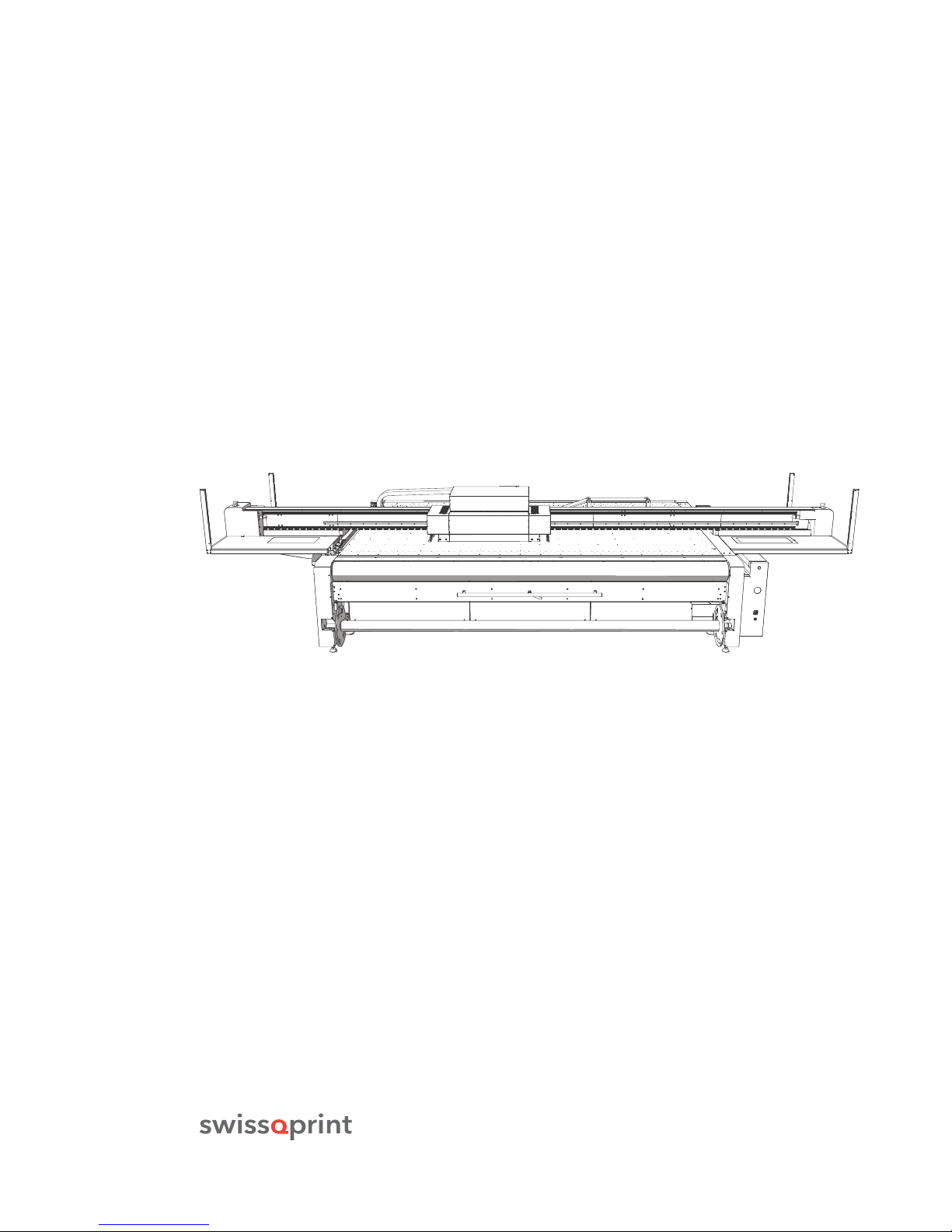
Operating manual
Nyala LED
High-End LED Inkjet System

Translation of the original (German) operating manual
Date 06-2017
© Copyright swissQprint AG
Version 01

3
Content
1 Introduction . . . . . . . . . . . . . . . . . . . . . . . . . . . . . . . . . . . . . . . . . . . . . . . . . . . . . . . . . . . 7
1.1 Foreword . . . . . . . . . . . . . . . . . . . . . . . . . . . . . . . . . . . . . . . . . . . . . . . . . . . . . . . . . . . . . 7
1.2 Summary of the documentation . . . . . . . . . . . . . . . . . . . . . . . . . . . . . . . . . . . . . . . . . . 8
1.2.1 Installation preparation . . . . . . . . . . . . . . . . . . . . . . . . . . . . . . . . . . . . . . . . . . . . . . . . . 8
1.2.2 Volume 1 - Operating manual. . . . . . . . . . . . . . . . . . . . . . . . . . . . . . . . . . . . . . . . . . . . 8
1.2.3 Volume 2 - Amber operating manual . . . . . . . . . . . . . . . . . . . . . . . . . . . . . . . . . . . . . 8
1.2.4 Volume 3 - Service manual*. . . . . . . . . . . . . . . . . . . . . . . . . . . . . . . . . . . . . . . . . . . . . . 8
1.3 Structure of this operating manual. . . . . . . . . . . . . . . . . . . . . . . . . . . . . . . . . . . . . . . . 9
1.3.1 Optional accessories . . . . . . . . . . . . . . . . . . . . . . . . . . . . . . . . . . . . . . . . . . . . . . . . . . . 9
1.4 Points to note when reading this operating manual . . . . . . . . . . . . . . . . . . . . . . . . 10
1.5 Where to keep the manual . . . . . . . . . . . . . . . . . . . . . . . . . . . . . . . . . . . . . . . . . . . . . 10
1.6 Current status of documentation . . . . . . . . . . . . . . . . . . . . . . . . . . . . . . . . . . . . . . . . 10
1.7 Execution . . . . . . . . . . . . . . . . . . . . . . . . . . . . . . . . . . . . . . . . . . . . . . . . . . . . . . . . . . . . 10
1.8 Rating plate . . . . . . . . . . . . . . . . . . . . . . . . . . . . . . . . . . . . . . . . . . . . . . . . . . . . . . . . . . 11
2 Product description . . . . . . . . . . . . . . . . . . . . . . . . . . . . . . . . . . . . . . . . . . . . . . . . . . . 13
2.1 Directional information. . . . . . . . . . . . . . . . . . . . . . . . . . . . . . . . . . . . . . . . . . . . . . . . . 13
2.2 Intended use . . . . . . . . . . . . . . . . . . . . . . . . . . . . . . . . . . . . . . . . . . . . . . . . . . . . . . . . . 15
2.2.1 Components . . . . . . . . . . . . . . . . . . . . . . . . . . . . . . . . . . . . . . . . . . . . . . . . . . . . . . . . . 15
2.3 Technical information. . . . . . . . . . . . . . . . . . . . . . . . . . . . . . . . . . . . . . . . . . . . . . . . . . 16
2.3.1 Dimensions and weight . . . . . . . . . . . . . . . . . . . . . . . . . . . . . . . . . . . . . . . . . . . . . . . . 16
2.3.2 Operating unit . . . . . . . . . . . . . . . . . . . . . . . . . . . . . . . . . . . . . . . . . . . . . . . . . . . . . . . . 20
2.3.3 Environmental conditions . . . . . . . . . . . . . . . . . . . . . . . . . . . . . . . . . . . . . . . . . . . . . . 21
2.3.4 Avoid harmful substances . . . . . . . . . . . . . . . . . . . . . . . . . . . . . . . . . . . . . . . . . . . . . . 21
2.3.5 Print specifications . . . . . . . . . . . . . . . . . . . . . . . . . . . . . . . . . . . . . . . . . . . . . . . . . . . . 22
2.3.6 Electrical connection, power consumption. . . . . . . . . . . . . . . . . . . . . . . . . . . . . . . . 22
2.3.7 Print head . . . . . . . . . . . . . . . . . . . . . . . . . . . . . . . . . . . . . . . . . . . . . . . . . . . . . . . . . . . . 23
3Safety . . . . . . . . . . . . . . . . . . . . . . . . . . . . . . . . . . . . . . . . . . . . . . . . . . . . . . . . . . . . . . . 25
3.1 General information . . . . . . . . . . . . . . . . . . . . . . . . . . . . . . . . . . . . . . . . . . . . . . . . . . . 25
3.1.1 Contents . . . . . . . . . . . . . . . . . . . . . . . . . . . . . . . . . . . . . . . . . . . . . . . . . . . . . . . . . . . . . 25
3.1.2 Latest technology . . . . . . . . . . . . . . . . . . . . . . . . . . . . . . . . . . . . . . . . . . . . . . . . . . . . . 25
3.2 Proper use . . . . . . . . . . . . . . . . . . . . . . . . . . . . . . . . . . . . . . . . . . . . . . . . . . . . . . . . . . . 26
3.3 Examples of reasonably foreseeable misuse . . . . . . . . . . . . . . . . . . . . . . . . . . . . . . 27
3.4 Hazards, important instructions . . . . . . . . . . . . . . . . . . . . . . . . . . . . . . . . . . . . . . . . . 28
3.4.1 Explanation of the hazard label. . . . . . . . . . . . . . . . . . . . . . . . . . . . . . . . . . . . . . . . . . 28
3.5 Areas of responsibility . . . . . . . . . . . . . . . . . . . . . . . . . . . . . . . . . . . . . . . . . . . . . . . . . 29
3.5.1 Manufacturer . . . . . . . . . . . . . . . . . . . . . . . . . . . . . . . . . . . . . . . . . . . . . . . . . . . . . . . . . 29
3.5.2 The owner or person authorised by him . . . . . . . . . . . . . . . . . . . . . . . . . . . . . . . . . . 29
3.5.3 Operating personnel . . . . . . . . . . . . . . . . . . . . . . . . . . . . . . . . . . . . . . . . . . . . . . . . . . 29

4
3.6 Personnel requirements . . . . . . . . . . . . . . . . . . . . . . . . . . . . . . . . . . . . . . . . . . . . . . . 29
3.7 Rules and occupational health and safety . . . . . . . . . . . . . . . . . . . . . . . . . . . . . . . . 30
3.8 Procedure in case of malfunctions. . . . . . . . . . . . . . . . . . . . . . . . . . . . . . . . . . . . . . . 30
3.9 Danger zones . . . . . . . . . . . . . . . . . . . . . . . . . . . . . . . . . . . . . . . . . . . . . . . . . . . . . . . . 31
3.9.1 Printing . . . . . . . . . . . . . . . . . . . . . . . . . . . . . . . . . . . . . . . . . . . . . . . . . . . . . . . . . . . . . . 31
3.9.2 Material supply, adjustment work . . . . . . . . . . . . . . . . . . . . . . . . . . . . . . . . . . . . . . . 32
3.9.3 Definition of the danger zones. . . . . . . . . . . . . . . . . . . . . . . . . . . . . . . . . . . . . . . . . . . 33
3.10 Emergency stop safety equipment and monitoring devices . . . . . . . . . . . . . . . . 34
3.10.1 Safety light barriers . . . . . . . . . . . . . . . . . . . . . . . . . . . . . . . . . . . . . . . . . . . . . . . . . . . 34
3.10.2 Emergency stop switches . . . . . . . . . . . . . . . . . . . . . . . . . . . . . . . . . . . . . . . . . . . . . . . 35
3.10.3 Print head carriage protection switch . . . . . . . . . . . . . . . . . . . . . . . . . . . . . . . . . . . . 35
3.10.4 Operating unit. . . . . . . . . . . . . . . . . . . . . . . . . . . . . . . . . . . . . . . . . . . . . . . . . . . . . . . . 35
3.10.5 Main switch . . . . . . . . . . . . . . . . . . . . . . . . . . . . . . . . . . . . . . . . . . . . . . . . . . . . . . . . . . 35
3.10.6 Control switch at vacuum slide flap. . . . . . . . . . . . . . . . . . . . . . . . . . . . . . . . . . . . . . . 36
3.10.7 Control switch at purge tray . . . . . . . . . . . . . . . . . . . . . . . . . . . . . . . . . . . . . . . . . . . . 36
3.10.8 Safety shutdown . . . . . . . . . . . . . . . . . . . . . . . . . . . . . . . . . . . . . . . . . . . . . . . . . . . . . . 36
3.11 Safety equipment . . . . . . . . . . . . . . . . . . . . . . . . . . . . . . . . . . . . . . . . . . . . . . . . . . . . . 37
3.12 Safety signs . . . . . . . . . . . . . . . . . . . . . . . . . . . . . . . . . . . . . . . . . . . . . . . . . . . . . . . . . . 38
3.12.1 Meaning of the safety signs . . . . . . . . . . . . . . . . . . . . . . . . . . . . . . . . . . . . . . . . . . . . .39
3.12.2 Mandatory sign . . . . . . . . . . . . . . . . . . . . . . . . . . . . . . . . . . . . . . . . . . . . . . . . . . . . . . . 39
3.12.3 Warning symbols . . . . . . . . . . . . . . . . . . . . . . . . . . . . . . . . . . . . . . . . . . . . . . . . . . . . . .40
3.13 Electrical hazards . . . . . . . . . . . . . . . . . . . . . . . . . . . . . . . . . . . . . . . . . . . . . . . . . . . . . 41
3.14 Mechanical hazards . . . . . . . . . . . . . . . . . . . . . . . . . . . . . . . . . . . . . . . . . . . . . . . . . . . 41
3.14.1 Getting caught, being pulled in. . . . . . . . . . . . . . . . . . . . . . . . . . . . . . . . . . . . . . . . . 41
3.14.2 Catching or impacting foreign objects . . . . . . . . . . . . . . . . . . . . . . . . . . . . . . . . . . . 41
3.15 Danger from the vacuum pump exhaust air . . . . . . . . . . . . . . . . . . . . . . . . . . . . . . 42
3.16 Chemical burns. . . . . . . . . . . . . . . . . . . . . . . . . . . . . . . . . . . . . . . . . . . . . . . . . . . . . . . 42
3.17 Risk of fire and explosion . . . . . . . . . . . . . . . . . . . . . . . . . . . . . . . . . . . . . . . . . . . . . . 43
3.17.1 In the event of a fire: . . . . . . . . . . . . . . . . . . . . . . . . . . . . . . . . . . . . . . . . . . . . . . . . . . . 44
3.18 Risk of poisoning . . . . . . . . . . . . . . . . . . . . . . . . . . . . . . . . . . . . . . . . . . . . . . . . . . . . . 45
3.19 Handling and storage of chemicals. . . . . . . . . . . . . . . . . . . . . . . . . . . . . . . . . . . . . . 46
3.19.1 Handling chemicals safely. . . . . . . . . . . . . . . . . . . . . . . . . . . . . . . . . . . . . . . . . . . . . . . 47
3.20 Environmental protection measures . . . . . . . . . . . . . . . . . . . . . . . . . . . . . . . . . . . . . 47
3.21 Disposal . . . . . . . . . . . . . . . . . . . . . . . . . . . . . . . . . . . . . . . . . . . . . . . . . . . . . . . . . . . . . 48
3.22 Measures against UV radiation. . . . . . . . . . . . . . . . . . . . . . . . . . . . . . . . . . . . . . . . . . 48
3.23 Safety instructions for operators . . . . . . . . . . . . . . . . . . . . . . . . . . . . . . . . . . . . . . . . 49
3.24 Safety precautions for service personnel . . . . . . . . . . . . . . . . . . . . . . . . . . . . . . . . . 49
4Controls and operation. . . . . . . . . . . . . . . . . . . . . . . . . . . . . . . . . . . . . . . . . . . . . . . . 51
4.1 Safety at work . . . . . . . . . . . . . . . . . . . . . . . . . . . . . . . . . . . . . . . . . . . . . . . . . . . . . . . . 51
4.2 Controls . . . . . . . . . . . . . . . . . . . . . . . . . . . . . . . . . . . . . . . . . . . . . . . . . . . . . . . . . . . . . 52
4.2.1 Emergency stop switches . . . . . . . . . . . . . . . . . . . . . . . . . . . . . . . . . . . . . . . . . . . . . . . 53
4.2.2 Membrane keyboard with LCD display . . . . . . . . . . . . . . . . . . . . . . . . . . . . . . . . . . . 54

5
4.3 Daily commissioning. . . . . . . . . . . . . . . . . . . . . . . . . . . . . . . . . . . . . . . . . . . . . . . . . . . 56
4.3.1 Daily checks prior to start-up. . . . . . . . . . . . . . . . . . . . . . . . . . . . . . . . . . . . . . . . . . . . 56
4.4 Switching on the printing system . . . . . . . . . . . . . . . . . . . . . . . . . . . . . . . . . . . . . . . . 57
4.5 Maintenance of print heads. . . . . . . . . . . . . . . . . . . . . . . . . . . . . . . . . . . . . . . . . . . . . 58
4.5.1 Checking the print head . . . . . . . . . . . . . . . . . . . . . . . . . . . . . . . . . . . . . . . . . . . . . . . 60
4.5.2 Cleaning print heads . . . . . . . . . . . . . . . . . . . . . . . . . . . . . . . . . . . . . . . . . . . . . . . . . . 61
4.5.3 Cleaning instructions . . . . . . . . . . . . . . . . . . . . . . . . . . . . . . . . . . . . . . . . . . . . . . . . . . 62
4.5.4 Notes on avoiding stray light. . . . . . . . . . . . . . . . . . . . . . . . . . . . . . . . . . . . . . . . . . . . 63
4.6 Positioning print material. . . . . . . . . . . . . . . . . . . . . . . . . . . . . . . . . . . . . . . . . . . . . . . 64
4.7 Installing the stray light protection* . . . . . . . . . . . . . . . . . . . . . . . . . . . . . . . . . . . . . . 65
4.7.1 Assembly of magnet distances . . . . . . . . . . . . . . . . . . . . . . . . . . . . . . . . . . . . . . . . . . 66
4.7.2 Installing the stray light protection on the drizzle station . . . . . . . . . . . . . . . . . . . . 69
4.7.3 Installing the stray light protection on the purge station . . . . . . . . . . . . . . . . . . . . 70
4.8 Roll print . . . . . . . . . . . . . . . . . . . . . . . . . . . . . . . . . . . . . . . . . . . . . . . . . . . . . . . . . . . . . 71
4.8.1 Preparing the roll holder . . . . . . . . . . . . . . . . . . . . . . . . . . . . . . . . . . . . . . . . . . . . . . . 71
4.8.2 Fitting the roll holder . . . . . . . . . . . . . . . . . . . . . . . . . . . . . . . . . . . . . . . . . . . . . . . . . . 72
4.8.3 Preparatory tasks . . . . . . . . . . . . . . . . . . . . . . . . . . . . . . . . . . . . . . . . . . . . . . . . . . . . . . 74
4.8.4 Feeding through the roll material . . . . . . . . . . . . . . . . . . . . . . . . . . . . . . . . . . . . . . . 77
4.8.5 Changing the rotation direction . . . . . . . . . . . . . . . . . . . . . . . . . . . . . . . . . . . . . . . . . 80
4.8.6 (De)activating the automatic tensioning device. . . . . . . . . . . . . . . . . . . . . . . . . . . . 81
4.9 Vacuum . . . . . . . . . . . . . . . . . . . . . . . . . . . . . . . . . . . . . . . . . . . . . . . . . . . . . . . . . . . . . . 82
4.9.1 Operation using the membrane keyboard . . . . . . . . . . . . . . . . . . . . . . . . . . . . . . . . 83
4.9.2 Setting the front position . . . . . . . . . . . . . . . . . . . . . . . . . . . . . . . . . . . . . . . . . . . . . . . 84
4.9.3 Setting the rear position. . . . . . . . . . . . . . . . . . . . . . . . . . . . . . . . . . . . . . . . . . . . . . . . 86
4.10 Breaks . . . . . . . . . . . . . . . . . . . . . . . . . . . . . . . . . . . . . . . . . . . . . . . . . . . . . . . . . . . . . . . 87
4.11 After work . . . . . . . . . . . . . . . . . . . . . . . . . . . . . . . . . . . . . . . . . . . . . . . . . . . . . . . . . . . . 87
5Maintenance . . . . . . . . . . . . . . . . . . . . . . . . . . . . . . . . . . . . . . . . . . . . . . . . . . . . . . . . . 89
5.1 General notes on maintenance. . . . . . . . . . . . . . . . . . . . . . . . . . . . . . . . . . . . . . . . . . 89
5.2 Safe maintenance . . . . . . . . . . . . . . . . . . . . . . . . . . . . . . . . . . . . . . . . . . . . . . . . . . . . . 90
5.3 Operating resources. . . . . . . . . . . . . . . . . . . . . . . . . . . . . . . . . . . . . . . . . . . . . . . . . . . 90
5.3.1 Handling operating materials . . . . . . . . . . . . . . . . . . . . . . . . . . . . . . . . . . . . . . . . . . . 90
5.3.2 Ink . . . . . . . . . . . . . . . . . . . . . . . . . . . . . . . . . . . . . . . . . . . . . . . . . . . . . . . . . . . . . . . . . . 91
5.3.3 Cleaning fluids . . . . . . . . . . . . . . . . . . . . . . . . . . . . . . . . . . . . . . . . . . . . . . . . . . . . . . . . 92
5.3.4 Lubricant . . . . . . . . . . . . . . . . . . . . . . . . . . . . . . . . . . . . . . . . . . . . . . . . . . . . . . . . . . . . . 92
5.4 Maintenance list. . . . . . . . . . . . . . . . . . . . . . . . . . . . . . . . . . . . . . . . . . . . . . . . . . . . . . . 93
5.4.1 Labelling and symbols . . . . . . . . . . . . . . . . . . . . . . . . . . . . . . . . . . . . . . . . . . . . . . . . . 93
5.4.2 Maintenance list. . . . . . . . . . . . . . . . . . . . . . . . . . . . . . . . . . . . . . . . . . . . . . . . . . . . . . . 93
5.5 Maintenance. . . . . . . . . . . . . . . . . . . . . . . . . . . . . . . . . . . . . . . . . . . . . . . . . . . . . . . . . . 96
5.5.1 Checking for dirt . . . . . . . . . . . . . . . . . . . . . . . . . . . . . . . . . . . . . . . . . . . . . . . . . . . . . . 96
5.5.2 Cleaning and checking the safety light barriers. . . . . . . . . . . . . . . . . . . . . . . . . . . . 97
5.5.3 Checking the print head carriage protection switch . . . . . . . . . . . . . . . . . . . . . . . . 99
5.5.4 Changing ink containers . . . . . . . . . . . . . . . . . . . . . . . . . . . . . . . . . . . . . . . . . . . . . . 100
5.5.5 Clean/replace filter mat in the control cabinet. . . . . . . . . . . . . . . . . . . . . . . . . . . . 102
5.5.6 Cleaning the vacuum plate . . . . . . . . . . . . . . . . . . . . . . . . . . . . . . . . . . . . . . . . . . . . 104
5.5.7 Waxing the vacuum plate . . . . . . . . . . . . . . . . . . . . . . . . . . . . . . . . . . . . . . . . . . . . . 105

6
5.5.8 Removing the print head cover . . . . . . . . . . . . . . . . . . . . . . . . . . . . . . . . . . . . . . . . .106
5.5.9 Replacing the filter mats of the UV lamps . . . . . . . . . . . . . . . . . . . . . . . . . . . . . . . .108
5.5.10 Replace the UV power supply filter mat . . . . . . . . . . . . . . . . . . . . . . . . . . . . . . . . . .109
5.5.11 Cleaning the anti-static unit . . . . . . . . . . . . . . . . . . . . . . . . . . . . . . . . . . . . . . . . . . . .111
5.5.12 Changing the drizzle paper . . . . . . . . . . . . . . . . . . . . . . . . . . . . . . . . . . . . . . . . . . . . 113
5.5.13 Change drizzle mat . . . . . . . . . . . . . . . . . . . . . . . . . . . . . . . . . . . . . . . . . . . . . . . . . . .114
5.5.14 Empty/clean the purge tray . . . . . . . . . . . . . . . . . . . . . . . . . . . . . . . . . . . . . . . . . . . .115

7
Introduction
© swissQprint AG, 2017
1 Introduction
1.1 Foreword
To the customer
By deciding to purchase our product, you are participating in the success of swissQprint printing
systems.
The modular design of our system guarantees you:
• A system solution that meets your individual requirements in terms of speed and quality.
• The availability of the most up-to-date technology thanks to constant developments.
Contact
Our approach
Constant and intensive cooperation with successful users is a prerequisite for innovative and practical solutions. We are therefore grateful for any comments or suggestions on how we can improve.
SWISS1PRINTȩ!'
3CHķTZENWIESEȩ
#(ȩ+RIESSERN
4ȩȩȩȩȩȩ
&ȩȩȩȩȩ
SERVICE SWISSQPRINTCOM
WWWSWISSQPRINTCOM

8
Introduction
© swissQprint AG, 2017
1.2 Summary of the documentation
The documentation supplied is intended to help you to:
• operate the machine safely
• perform routine maintenance
• make optimum use of the machine in all permitted areas
To do this, you need to be able to find what you want within the documentation.
1.2.1 Installation preparation
This manual contains information:
• on the requirements for the place of installation
•on transport
• on unloading
• on preparing for installation
1.2.2 Volume 1 - Operating manual
This volume contains information about the technology, installation, operation and maintenance
of the machine.
1.2.3 Volume 2 - Amber operating manual
This volume contains information about the Amber output software.
1.2.4 Volume 3 - Service manual*
This volume contains information on servicing the machine by authorised service personnel.
* optional

9
Introduction
© swissQprint AG, 2017
1.3 Structure of this operating manual
The operating manual consists of separate chapters, which are consecutively numbered.
The table of contents provides information on the structure of individual chapters.
1.3.1 Optional accessories
There are a number of optional extras available for the machine. Descriptions relating to these optional extras are identified in the operating manual by the * symbol.
You can find the optional accessories for your machine in the sales documents.

10
Introduction
© swissQprint AG, 2017
1.4 Points to note when reading this operating manual
Text references
Chapter headings are numbered consecutively, with the first figure corresponding to the chapter
number. Where reference is made to sections outside the current chapter, note the first figure and
turn to the corresponding chapter, which contains the cited section.
Sketches and schematic representations
These are provided for general information and do not necessarily correspond to the latest version of the machine.
Dimensional information
is given in the SI system of units.
1.5 Where to keep the manual
Keep volume 1 "Operating manual" and volume 2 "Amber operating manual" close at hand in the
vicinity of the workstation.
Volume 3 "Service manual" must be available to maintenance and service personnel if required.
1.6 Current status of documentation
In order to make sure that the documentation is complete and up-to-date at all times:
• Do not remove individual documents.
• Request missing or illegible pages from the manufacturer.
• Immediately file new documents delivered with conversion work.
• If the documentation has been amended, file the new versions and destroy the old copies.
If the documentation exists in more than one language, ensure that all languages are kept up to
date.
1.7 Execution
This operating manual makes reference to the following standards:
• EN 82079-1
• EN 62023
• EN ISO 12100:2011
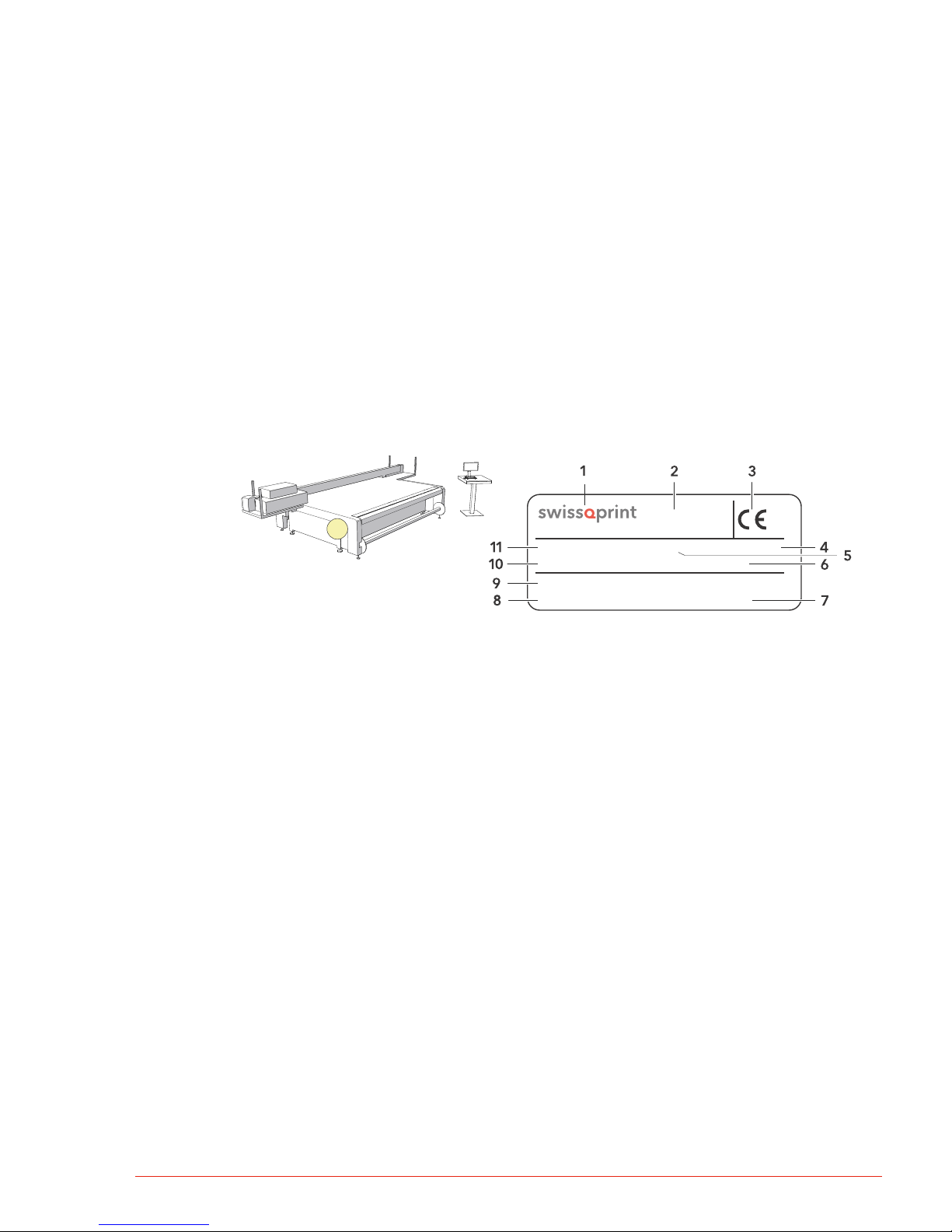
11
Introduction
© swissQprint AG, 2017
Note!
Other EU standards used are listed in the Declaration of Conformity.
In the interests of our customers, we reserve the right to make changes as a result of technical improvements. This document therefore corresponds to the technical status of the product supplied
and not the manufacturer's current state of development.
1.8 Rating plate
Note!
The rating plate is used to uniquely identify your device.
1 Manufacturer 7 Frequency
2 Manufacturer's address 8 Power supply
3CE symbol 9Mains voltage connection
4 Serial number 10 Total weight
5 Machine type 11 Machine name
6 Date of manufacture (YYYY/MM)
'LJLWDO3ULQWHU
0DGHLQ6ZLW]HUODQG
:HLJKWNJ
7\SH1\DOD/(' 61[[[
0DQXIDFWXUHG
9ROWDJH
5DWLQJ
[99/13(
N9$ )UHTXHQF\+]+]
6FKW]HQZLHVH
&+.ULHVVHUQ

12
Introduction
© swissQprint AG, 2017

13
Product description
© swissQprint AG, 2017
2 Product description
Contents of this chapter
• Information on directional information in the operating manual
• Information on ways of using the machine
• Description of the structure of the main components
• List of important technical data
• General technical description of the device
2.1 Directional information
Directional information such as "right, left" or "forwards, backwards" relate to the view of the operator towards the machine during the step described.
1Front
2Rear
3Left
4right
:

14
Product description
© swissQprint AG, 2017
X X direction (movement axis of the beam)
Y Y direction (movement axis of the print head)
Z Z axis for height adjustment of the print head
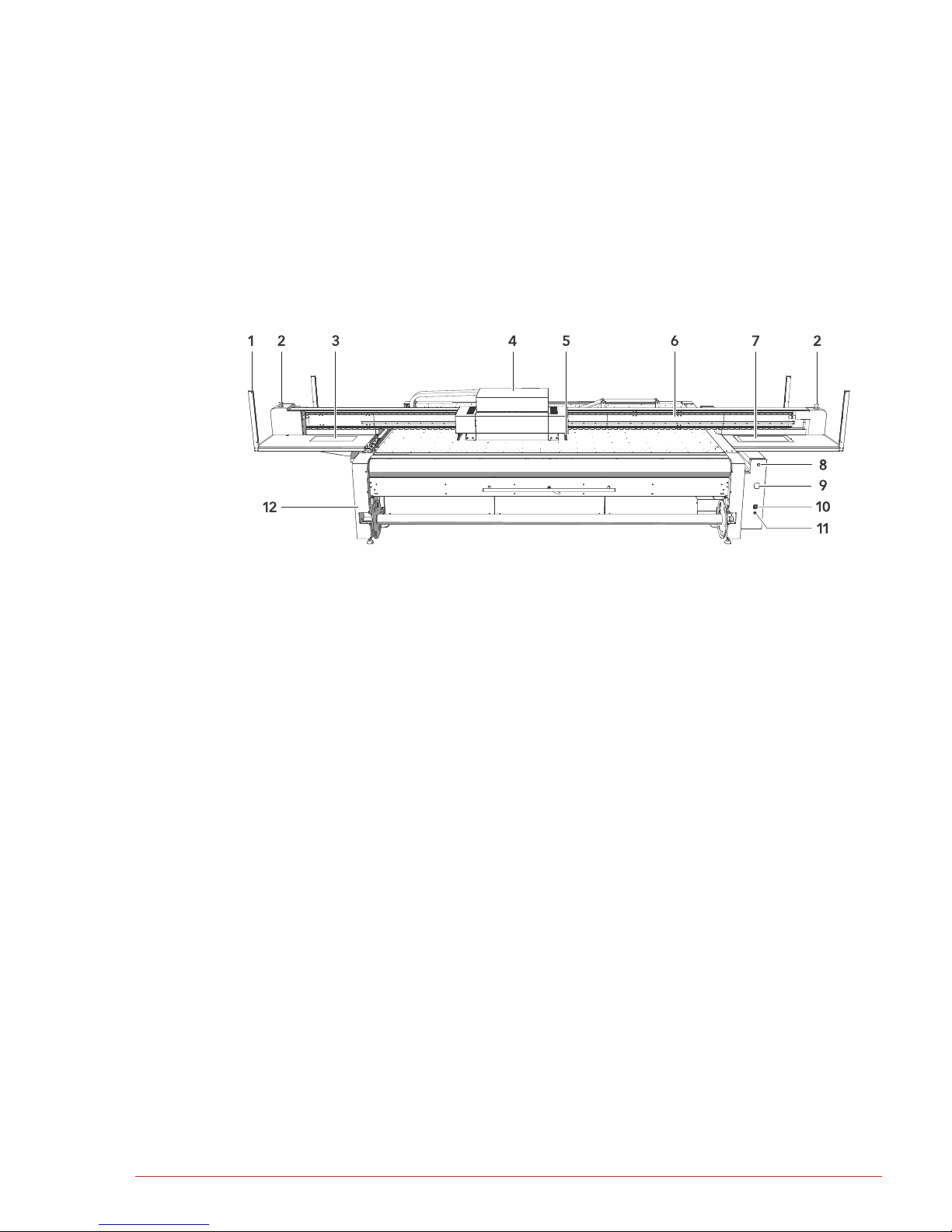
15
Product description
© swissQprint AG, 2017
2.2 Intended use
The machine may be used for the purposes described in this operating manual only:
• Output station for print data
• Printing on heat-resistant boards or flexible materials
2.2.1 Components
1 Safety light barriers 7 Drizzle station
2 Emergency stop switches 8 Switch for vacuum
3 Cleaning station 9 Pressure gauge for vacuum
4 Print head carriage 10 Main switch
5 Vacuum plate 11 PC main switch
6 Beam 12 Roll printing device*
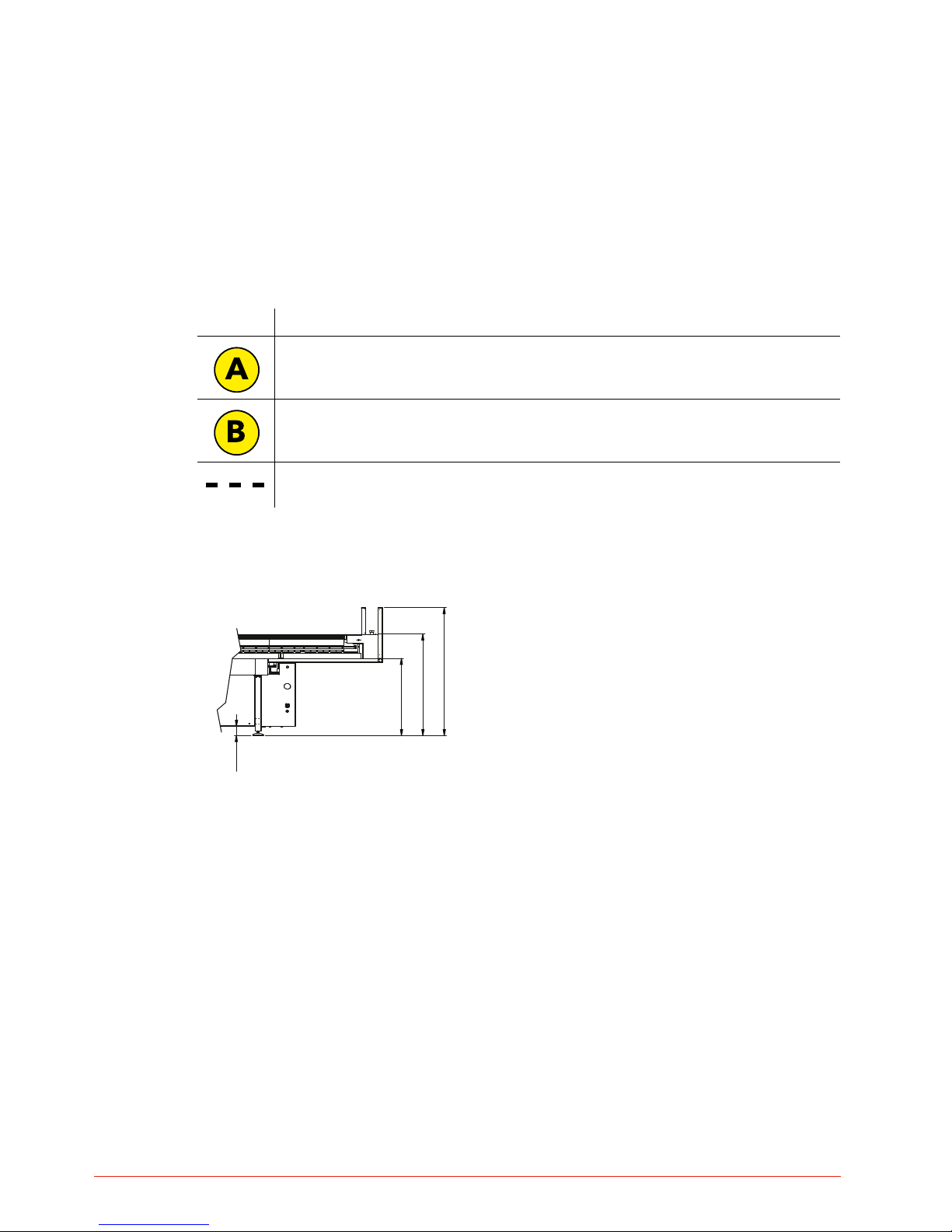
16
Product description
© swissQprint AG, 2017
2.3 Technical information
2.3.1 Dimensions and weight
Height
Symbol Description
Connection point for electricity and network
Exhaust outlet for vacuum pumps
Connection point for air
• Recommended location size
• Barrier marking

17
Product description
© swissQprint AG, 2017
Flatbed
Weight:1300 - 1800 kg
"
!
a
a
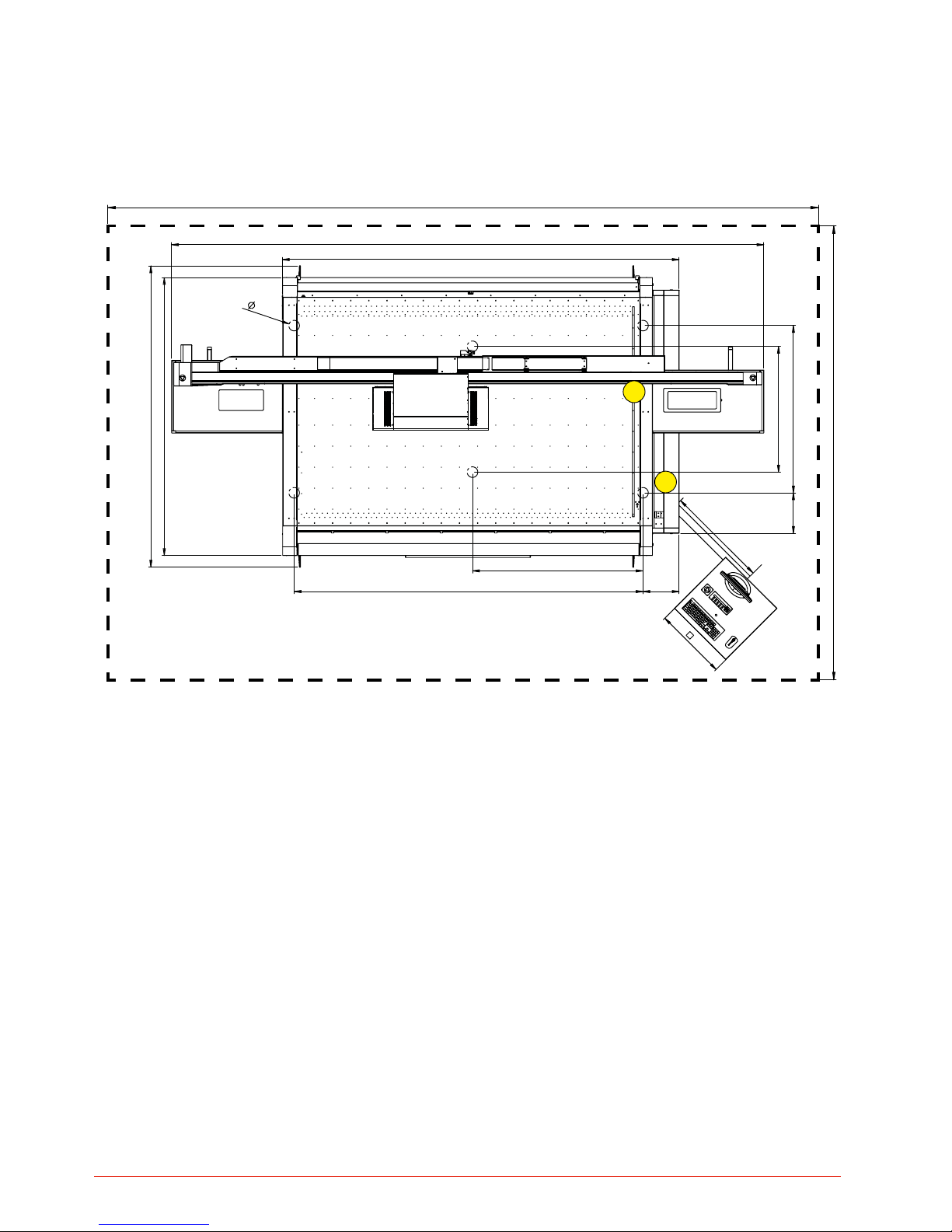
18
Product description
© swissQprint AG, 2017
Roll to roll option
Weight:1300 - 1800 kg
"
!
a
a
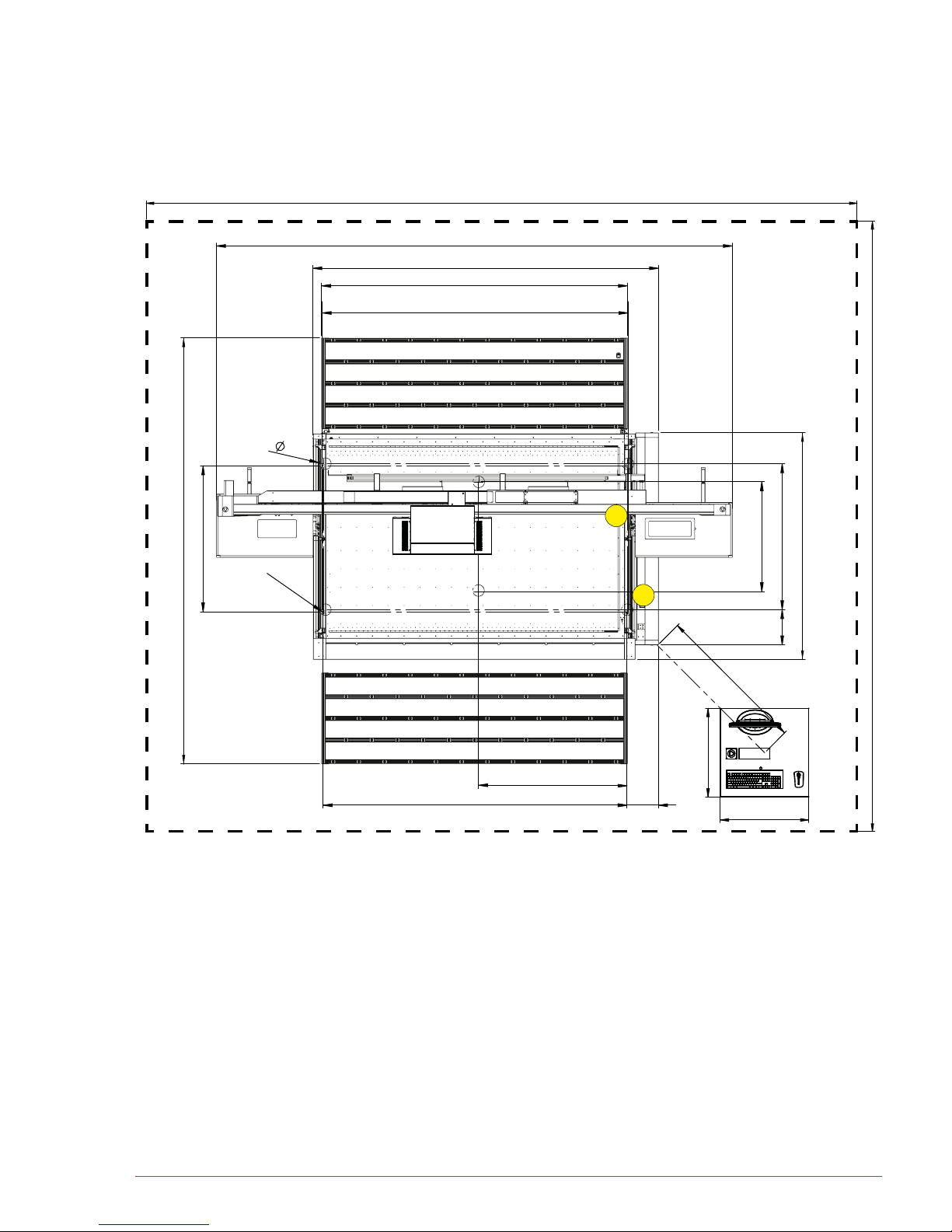
19
Product description
© swissQprint AG, 2017
Board option
Weight:1350 - 1850 kg
"
!
a
a
0
0
0
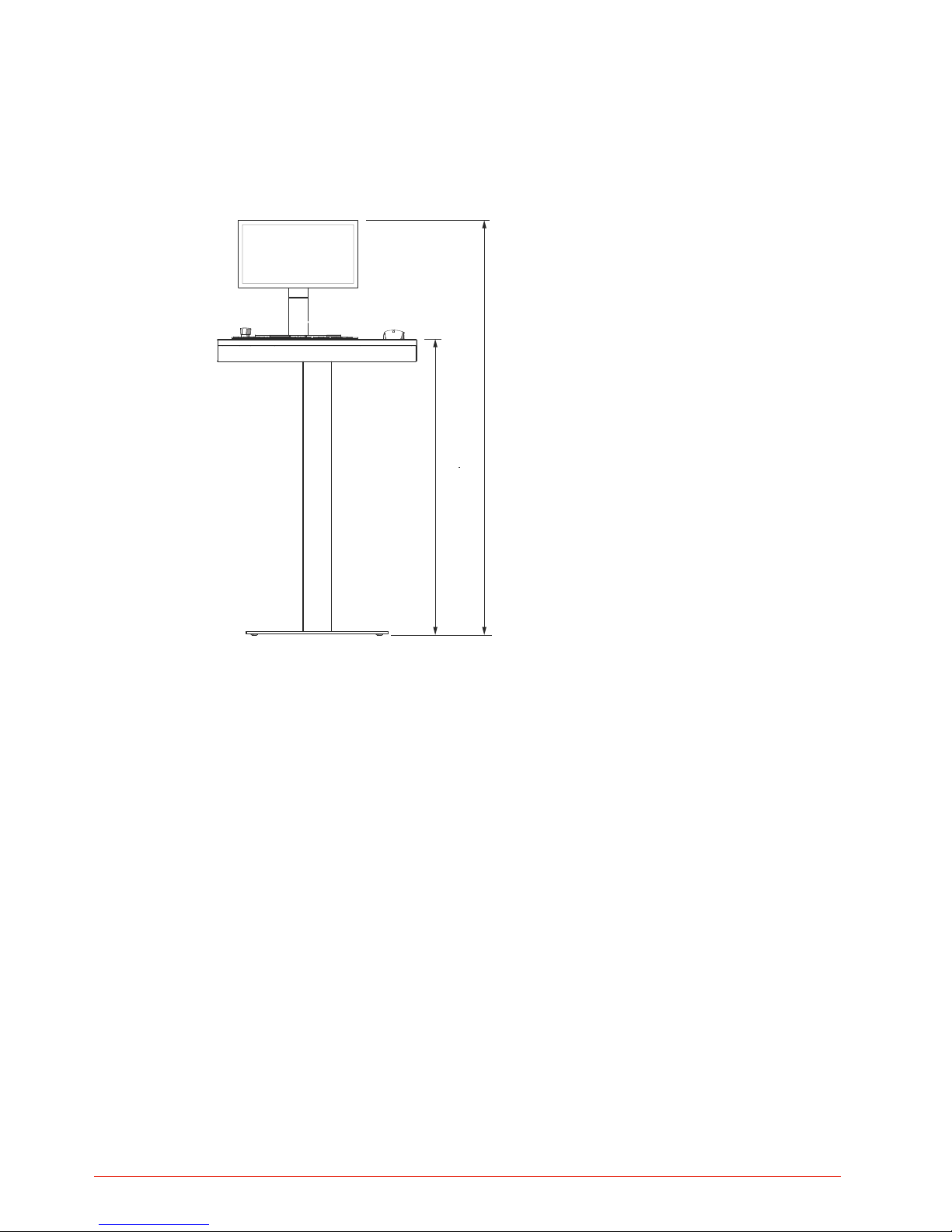
20
Product description
© swissQprint AG, 2017
2.3.2 Operating unit
Weight: approx. 40 kg
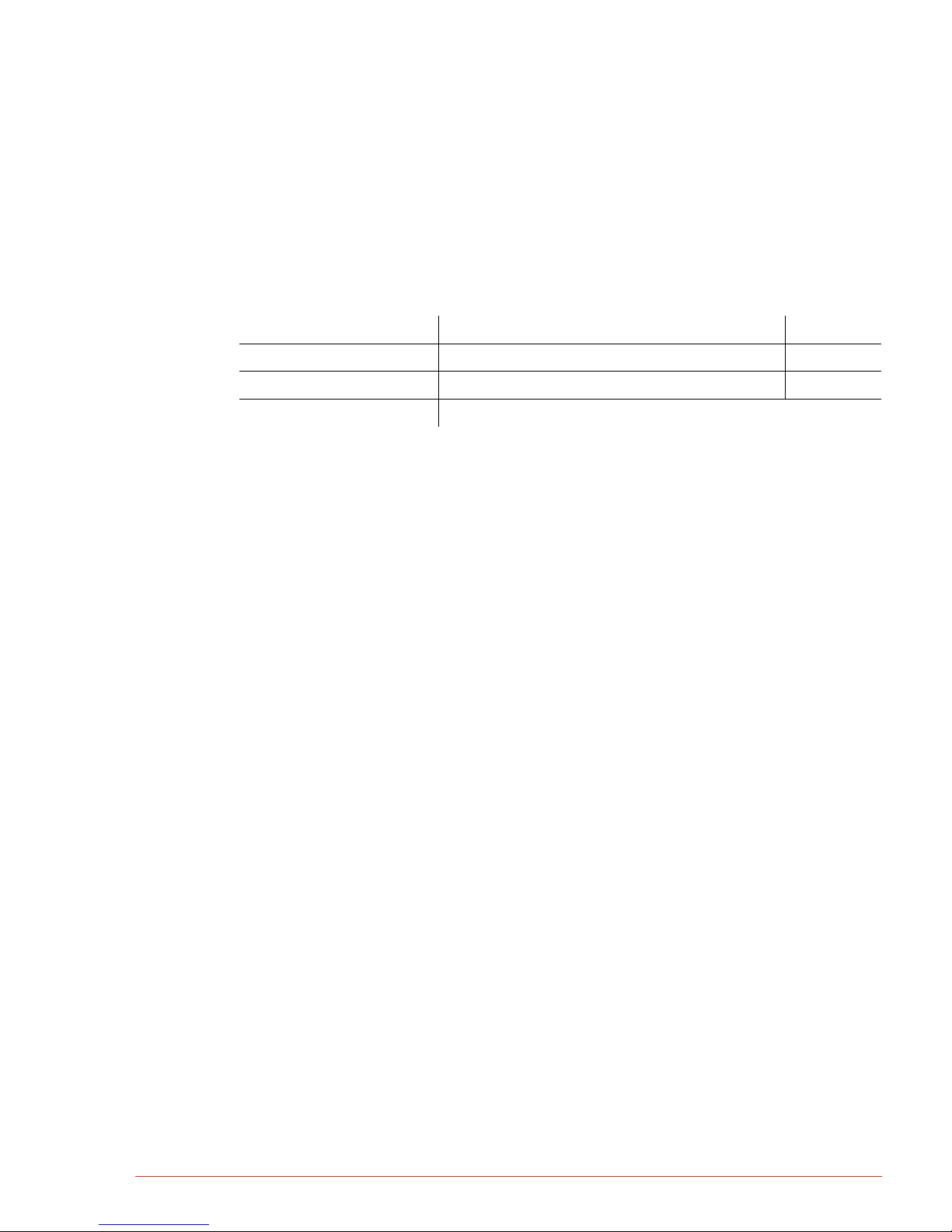
21
Product description
© swissQprint AG, 2017
2.3.3 Environmental conditions
Tip!
Keep the ambient temperature and humidity as constant as possible. Fluctuations could impair
the print results.
Ensure adequate ventilation at floor level.
2.3.4 Avoid harmful substances
In general, no corrosive substances should be situated in the same room as the machine. Acidic
and alkaline vapours corrode the ink, damage the print heads and can make them unusable.
Please keep especially the following substances away from your printer:
All halogens such as fluorine, chlorine, bromine, iodine, astatine and Ununseptium, and their acids
and salts (e.g. also salt water and chlorine cleaner), aqua regia (hydrochloric acid and nitric acid),
potassium iodide etc.
Under no circumstances may machine parts be treated with cleaning agents which contain the
above materials.
Remember that air humidification systems are often operated with chlorine or salt additives. Avoid
this to protect the machine and prevent malfunctions.
Value Unit
Operating temperature +15 to +30 °C
Storage temperature 0 to +30 °C
Relative humidity 35 - 80%, non-condensing
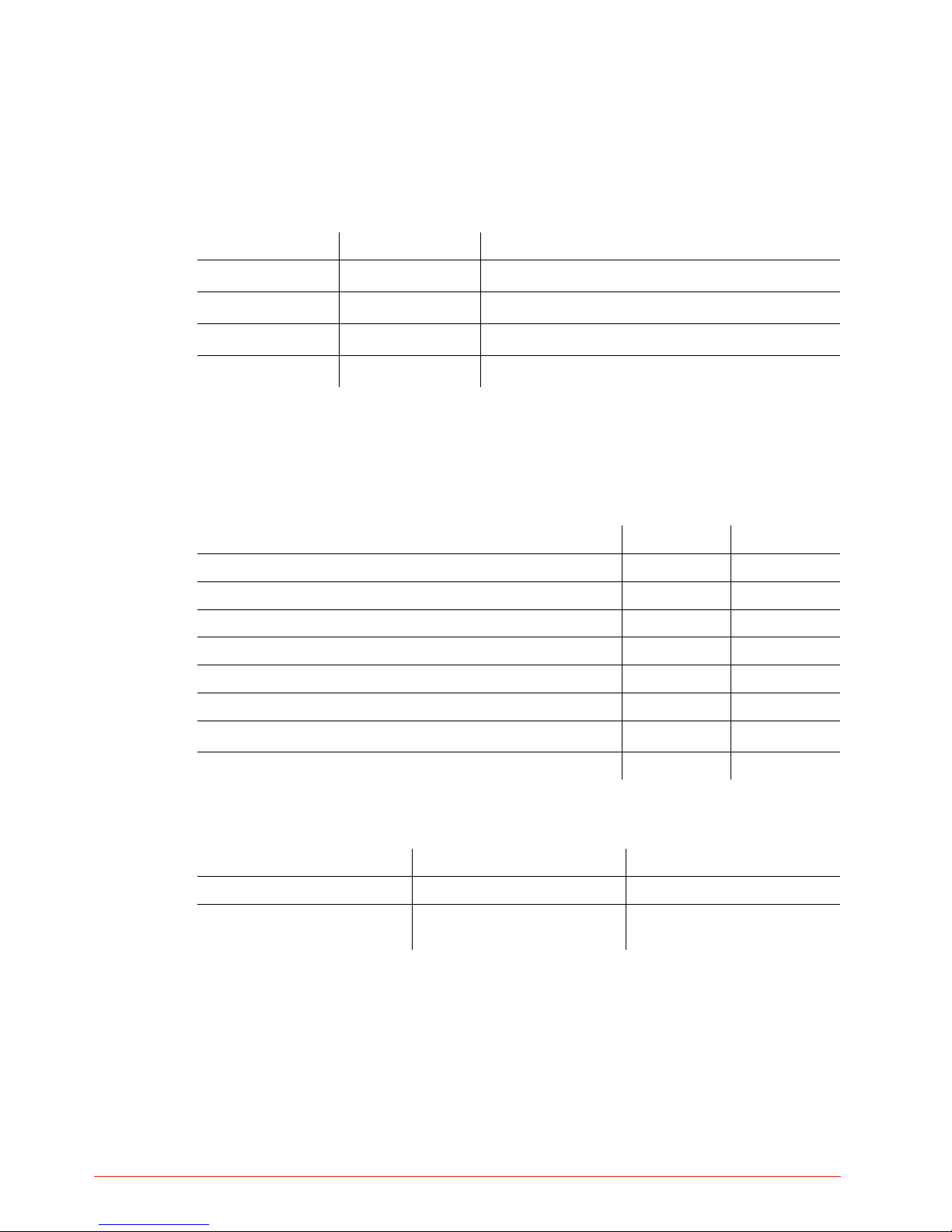
22
Product description
© swissQprint AG, 2017
2.3.5 Print specifications
Print output with full printing width – flatbed
Print output with full printing width – roll to roll
With "roll to roll", productivity is reduced by approx. 10%
Print material dimensions
2.3.6 Electrical connection, power consumption
2 x CMYK 4x4 Quality/application
206 m
2
/h
Speed mode
103 m
2
/h 206 m2/h
Production mode
54 m
2
/h 101 m2/h
Quality mode
32 m
2
/h 57 m2/h
Fine art mode
Designation Value Unit
max. width of material 3200 mm
max. printing width 3200 mm
max. length of material 2000 mm
Oversize with roll or plate option 4000 mm
max. outlet 50 mm
max. substrate weight 400 kg
max. surface pressure 100 kg/m
2
max. roll weight 180 kg
Configuration Value Unit
Vacuum pump 13 kVA
Vacuum pump with board
option
13 kVA

23
Product description
© swissQprint AG, 2017
2.3.7 Print head
Designation Value Unit
Variable drop size 9 - 42 Picolitre
Colour channels 9 pcs
Addressable resolution 360 - 1080 DPI
Visual resolution 2160 DPI
Color configuration
K, C, M, Y, Lb*, Lc*, Lm*, White*
Spot colours/other*

24
Product description
© swissQprint AG, 2017

25
Safety
© swissQprint AG, 2017
3Safety
3.1 General information
Your safety – as the operator, service engineer or other participant – is the primary concern. Certain
situations, problems, or faults that may occur on the equipment could put your safety at risk if you
are not aware of the steps you should take to avoid the resulting dangers.
3.1.1 Contents
• Stipulation of the correct use of the device
• Generally applicable safety instructions and safety regulations to be observed
• Explanation of the meaning of symbols and pictograms which are used in this manual and in
signs on the device
• Location of safety and monitoring devices on the machine
• Information on protective equipment required and of requirements for operators and maintenance personnel
Specific activity-related and situation-related safety instructions are given in the corresponding
procedures in the following chapters of this manual and in other parts of the documentation.
3.1.2 Latest technology
The supplied device meets the standards of the latest technology at the time of delivery.
However, the equipment may pose dangers unless the safety instructions in this guide are observed and implemented.

26
Safety
© swissQprint AG, 2017
3.2 Proper use
The proper use of the device is essential for its safe operation.
The equipment supplied
• is listed and marked;
• determines the possible uses of the device.
The printing system is essentially designed as an output station for print data and, therefore, for
printing materials in roll and plate formats up to a thickness of 50 mm .
Its proper use is therefore restricted to the printing of flexible and rigid, non-combustible materials.
Any other use or use that goes beyond this is deemed reasonably foreseeable misuse. The user
bears sole liability for any damage arising as a consequence!
Proper use of the device also requires:
• compliance with applicable national safety measures;
• observation of the safety instructions in this operating manual;
• compliance with the conditions of use and use of the specified operating materials.

27
Safety
© swissQprint AG, 2017
3.3 Examples of reasonably foreseeable misuse
Misuse of the machine could lead to the following consequences:
• serious injuries
• severe damage to the machine
• loss of warranty
Reasonably foreseeable misuse includes the following:
• Failure to observe the instructions.
• Operating the machine without the designated protective and safety measures.
• Printing of too large or too heavy materials.
• Any structural modification to the machine without written agreement from the manufacturer.
• Maintenance work on an unsecured machine.
• Servicing work performed by untrained or unauthorized personnel.
• Installation of spare parts and use of resources not approved by the manufacturer
• deliberate or careless interference with the device during operation.
• Bridging or alteration of protection devices.
• Use of chemicals (ink, cleaning agents) without adequate personal protective equipment.
• Commissioning of the machine
– by persons not authorised by the owner.
– by untrained personnel.
– without the designated protective and safety measures.
– if the operating manual is incomplete
• Use of ink and other chemicals not approved by swissQprint
• Non-adherence to maintenance requirements
• failure to react to signs of wear and damage.
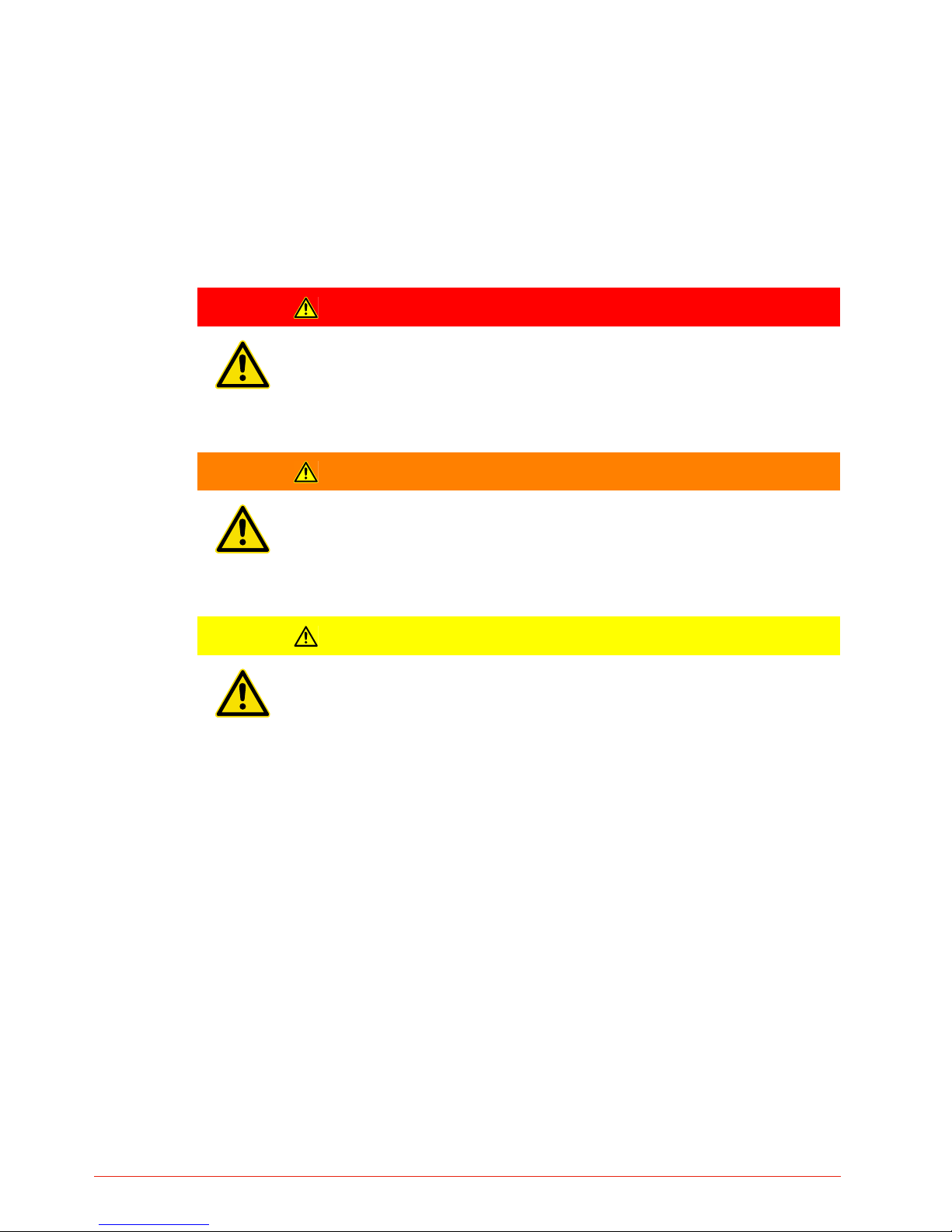
28
Safety
© swissQprint AG, 2017
3.4 Hazards, important instructions
3.4.1 Explanation of the hazard label
In both the operating manual and on the machine, dangers, important instructions and user tips
are marked by special symbols and signal words as follows.
Note!
• refers to operational and service risks;
• Warns of serious damage to the equipment or other material damage or consequential
damage.
Tip!
Tip! Is used to designate user tips and useful information which enhance the usability and prolong
the service life of the machine and make the work significantly easier.
Danger!
The Danger safety advice
• refers to an immediate threat
• refers to operational and service risks
• warns of serious effects on health and safety, including life-threatening injuries
Warning!
The safety note Warning
• refers to a dangerous situation,
• refers to operational and service risks;
• warns of serious effects on health and safety, including life-threatening injuries.
Caution!
The Caution safety advice
• refers to a dangerous situation
• refers to operational and service risks
• warns against injuries that can be treated easily or serious property damage or
consequential damage.

29
Safety
© swissQprint AG, 2017
3.5 Areas of responsibility
3.5.1 Manufacturer
The manufacturer is responsible for delivering the machine in a condition which meets all safety
regulations. The operating manual and the accessories must be included in the delivery as per the
sales documents.
3.5.2 The owner or person authorised by him
The owner or person authorised by him is responsible for the following:
• Ensures that only adequately trained personnel, who have been properly instructed and have
read and understood the content of the safety instructions in this chapter, will operate and
maintain this machine
• Clearly determines the responsibility of the operators and service personnel as required in the
instruction manual
• Checks the personal protective equipment of operators and service personnel
• Is responsible for the safe condition of the machine
• Ensures that servicing and maintenance is carried out according to the maintenance list
• Notifies the manufacturer of any accident involving the machine that results in serious injury or
substantial material damage
• Takes the machine out of service immediately if defects arise that are detrimental to its operational safety
3.5.3 Operating personnel
The operating personnel is responsible for the following:
• Wear the necessary personal protective gear
• Halt operation immediately in the event of faults
• Report any changes which are detrimental to operational safety
• Keep the equipment clean
• Check the function of the emergency stop switch and the safety light barriers before starting
work
3.6 Personnel requirements
The operating personnel must:
• Be able to read and understand one of the user interface languages,
• be physically and mentally fit,
• be qualified to use the machine through thorough training,
• have read and understood the operating manual,
• be over the age of 16,
• be familiar with first aid techniques and the use of fire extinguishers.

30
Safety
© swissQprint AG, 2017
3.7 Rules and occupational health and safety
• Operation of the machine is always subject to the on-site safety and accident prevention regulations.
• Before the machine is put into operation: Always check the safety equipment and protective
covers.
• Unauthorised modifications and alterations to the machine are not allowed.
• External devices may be installed with the express written permission of the manufacturer
only.
• Assembly, installation, maintenance and repair of the machine may only be carried out by
service personnel who are authorised by the manufacturer.
• Before maintenance, repair and alteration work:
– Switch off the machine using the on/off switch.
– Safeguard against unauthorised persons turning the machine on by disconnecting the
switch box cables from the power supply.
3.8 Procedure in case of malfunctions
Any troubleshooting work or inspection on the device may only be carried out when it is switched
off.
Safety devices must never be bypassed or rendered ineffective.
If malfunctions cannot be remedied by the operators using simple measures, then the responsible
service station must be informed.
