Page 1

Quick guide
COMBOX® basic and pro
for fixed-line and mobile
networks.
Table of contents
COMBOX® – your answering machine 2
COMBOX® – before use 2
Activating and deactivating COMBOX® 3
Recording greeting and absence messages 5
Listening to messages on COMBOX® 6
COMBOX® PIN 7
Using COMBOX® abroad 7
Managing COMBOX® online 8
Retrieving, printing and sending faxes 8
The bottom line 9
Brief overviews for on the go 9
Version November 2016
Page 2
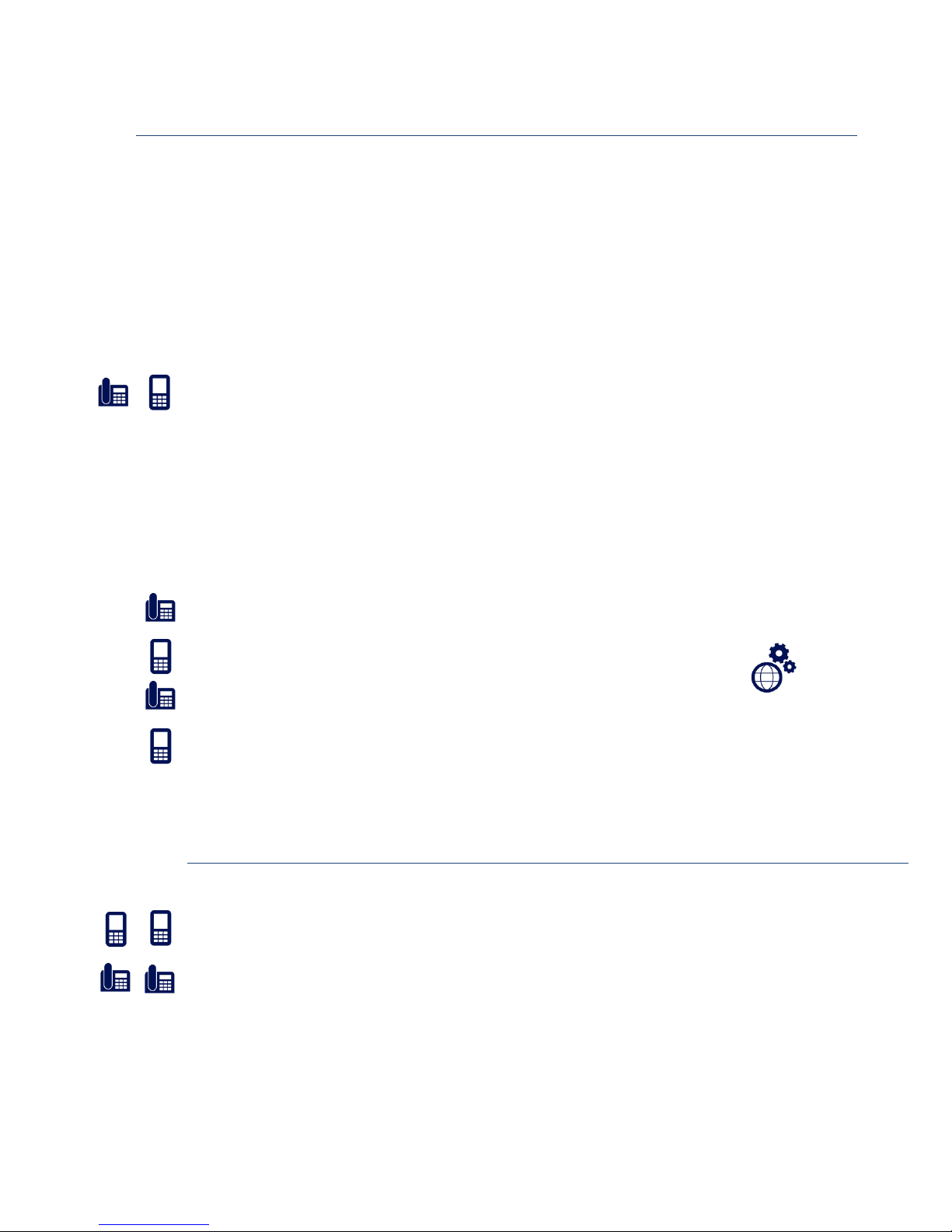
2
COMBOX® – your answering machine
Always ready to receive messages: COMBOX® is the answering machine for all fixed-line and
mobile phones. COMBOX® answers any call that you cannot receive personally and digitally
records the caller’s voice message. You can operate your COMBOX® worldwide from any phone
as well as online.
COMBOX® is available in two versions:
> COMBOX® basic is the standard version
> COMBOX® pro offers additional services such as receiving, printing and sending faxes. In
addition, it features greater storage capacity and other extensive options for use. You can
carry out configuration in the Online Customer Centre.
COMBOX® pro at a glance
> You can forward incoming messages (voice messages and faxes) to up to three e-mail
addresses of your choice. The message is sent as an attachment.
> COMBOX® pro is also a fully-fledged fax machine that allows you to receive and send faxes.
> In the Swisscom Customer Centre, you have online access to your COMBOX® pro from any PC
with Internet access.
> COMBOX® pro costs CHF 5.00 monthly – or is already included in your plan.
> If COMBOX® pro is not already part of your plan, you can either change your existing
COMBOX® basic plan into a pro plan in the Online Customer Centre or use the hotline.
This document provides a structured overview of the four different forms of COMBOX®:
COMBOX® basic for fixed-line networks
COMBOX® basic for mobile networks
COMBOX® pro for fixed-line networks
COMBOX® pro for mobile networks
COMBOX® – before use.
Before you can use your COMBOX®, it must be linked to your telephone number.
> COMBOX® mobile basic and pro is already preinstalled and activated, and does not have to be
registered.
> With COMBOX® fixed-line basic and pro, forwarding to COMBOX® must be activated before
first use. If you also have an analogue fixed-line connection, dial the toll-free phone number
0800 266 269 from your own telephone and follow the instructions on page 3 to register your
COMBOX®.
pro
pro
pro
pro
pro
pro
Note: All settings marked with the
following symbol can be adjusted
online in the Customer Centre at
www.swisscom.ch/login
Page 3
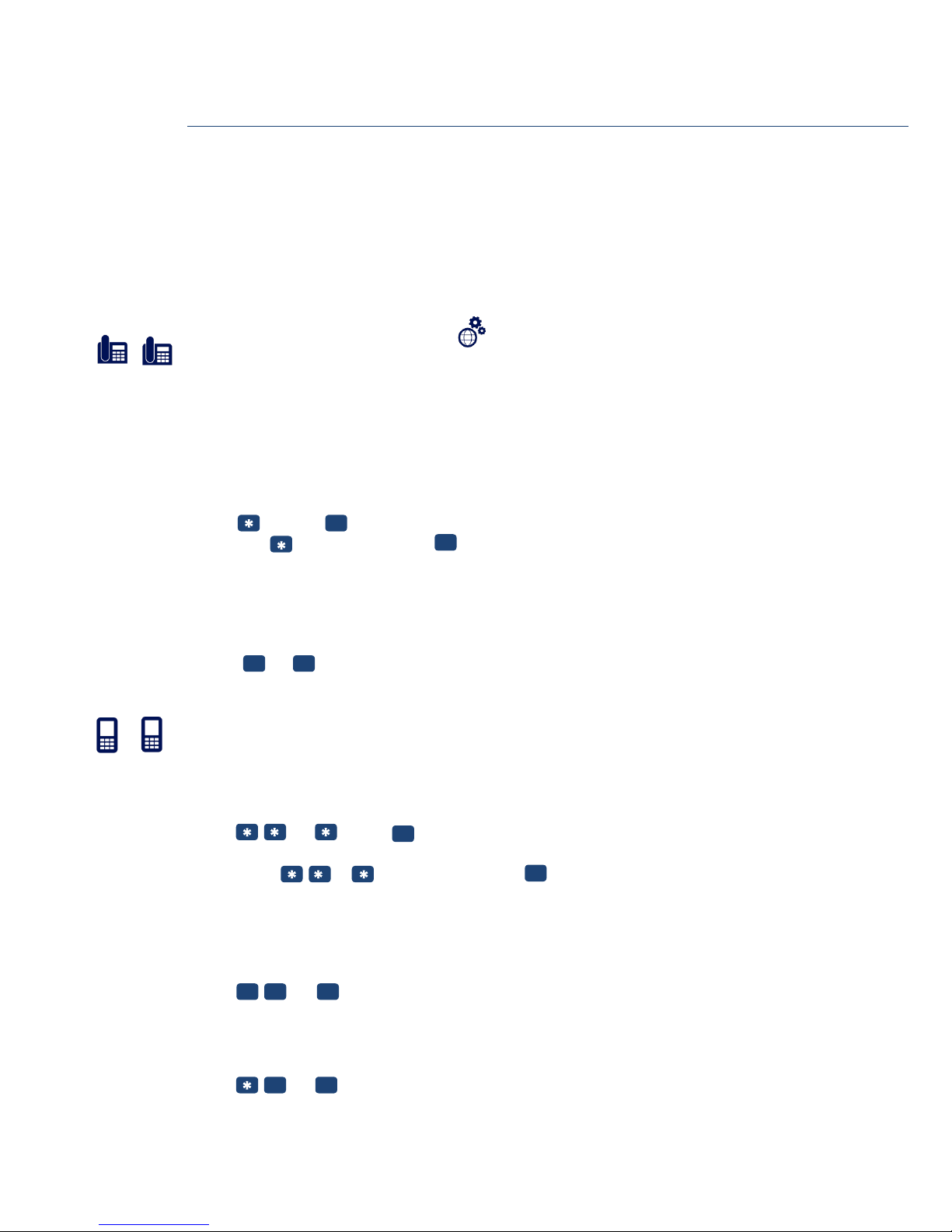
3
Activating and deactivating COMBOX®
In order for COMBOX® to answer your calls, you must turn on call forwarding to COMBOX®.
You can find a description of the various forwarding services on the next page. In the following
descriptions for call forwarding, please substitute the desired numerical code for “NN”.
Available codes (NN = )
004 Activation/deactivation of 61,62,67 at once (mobile only)
61 Call forwarding “when no answer”
62 Call forwarding “when mobile phone is switched off or has no reception” (mobile only)
67 Call forwarding “when busy”
21 Call forwarding “direct”
Call forwarding on the fixed-line network
So you never miss a call, the two forwarding options “if no answer” (Service 61) and “when
busy” (Service 67) should be activated.
We recommend that you make the settings online in the Customer Centre: To do this, go to
www.swisscom.ch/login under Fixed-Line Telephony (IP) -> Call Forwarding.
Alternatively, use the menu on your fixed-line telephone or follow the procedure described
below.
Activate
1. Pick up the phone on whose telephone number you have registered your COMBOX®
2. Dial NN 086x # (x is your 10-digit telephone number including prefix) #
Example: 61 086 044 123 45 67 #
3. Wait for confirmation of activation, hang up
4. Call forwarding to your COMBOX® is now activated
Deactivate
1. Pick up the phone on whose telephone number you have registered your COMBOX®
2. Dial # NN # #
3. Wait for confirmation of deactivation, hang up
Call forwarding on the mobile network
So you never miss a call, you should activate all forwarding options. You can do this with code
004 as “NN”. Device-specific instructions can be found online at www.swisscom.ch/hilfe.
Activate
1. Pick up the mobile phone on whose telephone number you have registered your COMBOX®
2. Dial NN +41 86x # and press the call button
(x is your 10-digit phone number including. prefix)
Example: 61 +41 86 079 999 99 99 # #
3. Wait for confirmation of activation, hang up
4. Call forwarding to your COMBOX® is now activated
Deactivate
1. Pick up the mobile phone on whose telephone number you have registered your COMBOX®
2. Dial # # NN # and press the call button #
3. Wait for confirmation of deactivation, hang up
Querying status
1. Pick up the mobile phone on whose telephone number you have registered your COMBOX®
2. Dial # NN # and press the call button
3. Wait for a response, hang up
pro
pro
Page 4

4
Activating and deactivating COMBOX®
Activating all call forwarding options at once (Service 004) (mobile only)
All relevant call forwarding options are activated for your mobile device: “if no answer”, “when
mobile phone is switched off or has no reception” and “when busy”.
Call forwarding “if no answer” (Service 61)
Your COMBOX® answers calls that you do not answer within 20 seconds (about 5 rings).
Call forwarding “when mobile is switched off or has no reception” (Service 62) (mobile only)
Even if your mobile phone is switched off or has no reception, the COMBOX® answer calls for
you.
Call forwarding “when busy” (Service 67)
When you activate call forwarding “when busy”, your COMBOX® answers calls when your line is
busy. If the call waiting feature is activated, there is no forwarding unless all lines are busy.
Call forwarding “direct” (Service 21)
All calls are answered directly by COMBOX® without your telephone ringing.
The following call forwarding options are already activated for you with a new telephone
number:
Fixed-line network: None
Mobile: Call forwarding > if no answer (Service 61)
> if mobile phone switched off or no reception (Service 62)
> when busy (Service 67)
pro
pro
Page 5

5
Recording greetings and absence messages
Y
You can record a personal greeting which is played to the caller.
With COMBOX® pro, you have the ability to record several personal greetings that you can define
as absence messages. With an absence message, the caller cannot leave a message.
Setting up your personal greeting
1. Call your COMBOX® basic: Speed dial key 1 (press and hold the 1 key)
or 086 + your telephone number
2. Press the 9 key and then 1
3. Press the 1 key to record your personal greeting
Setting up your national and international greeting or absence message
1. Call your COMBOX® pro: Speed dial key 1 (press and hold the 1 key) or if not
programmed: 086 + your telephone number
2. Press the 9 key and then 1
3. Press the 1 key to record the first personal greeting
Press the 2 key to record the second personal greeting
Press the 3 key to record the international greeting
4. Select whether the caller can leave a message:
Yes, greeting: 1 key
No, absence message: 2 key
2
Possible greetings
> Hello. This is the COMBOX® of telephone number 079 XXX XX XX. Thank you for your message.
> Hello. This is the COMBOX® of Joe Sample. I am not available at the moment. Leave your
message and telephone number after the beep.
> This is the COMBOX® of Estelle Example, Sample Company Ltd. Unfortunately I cannot answer
your call personally. Please leave your name and telephone number after the beep. Thank you.
Possible absence messages (for COMBOX® pro only)
> Hello. This is Joe Sample. I am currently abroad and will not return to Switzerland until
XX/XX/XX.
> Hello – this is the voicemail of Matthew Montgomery. Until XX/XX/XX, I will be on a business
trip and not available. You can contact me again on XX/XX/XX. Thank you for your call.
pro
pro
Page 6

6
Listening to messages on COMBOX®.
O
Once someone has left a new voice message on your COMBOX®, COMBOX® will tell you – on
your mobile phone with a SMS and on the fixed-line network typically with a red light on the
phone (MWI). With the new fixed-line telephony (IP), a new message is indicated by a call from
COMBOX®.*
You can easily listen to voice messages with your own phone or another phone. As a COMBOX®
pro customer, you have worldwide access to your messages from any PC with Internet access.
Listening to COMBOX® with your telephone
Use the phone on whose telephone number your COMBOX® is registered to call your COMBOX®:
Speed dial key 1 or 086 + telephone number
Listening to COMBOX® from another telephone in Switzerland
1. Dial 086 and then your complete telephone number including. prefix, e.g. 086 079 999 99 99.
2. You will hear the greeting of your COMBOX®
3. During the greeting, press the key
4. Now enter your COMBOX® PIN and then press the # key
5. Your messages will now be played automatically
Key functions when listening
While you listening to your messages, you can choose the following commands on your keypad.
1 Callback: Call the person back who left
you a message*
2 Save a message
3 Delete a message
4 Repeat a message
9 Settings menu: Continue Settings
0 Additional functions
# Next message: Plays the next message
Notification of new messages by SMS
You can set your COMBOX® pro so that you
receive an SMS notification on your mobile phone when you receive a message. We recommend
that you make the settings online in the Customer Centre: To do this, go to
www.swisscom.ch/login under COMBOX® -> Settings.
To receive an SMS notification when you receive a message in your COMBOX®, proceed as
follows:
1. Call your COMBOX®: Speed dial key 1 or 1086 + telephone number
2. As soon as you are connected, press the 9 key
3. Press the 0 key
4. Press the 5 key (activate/deactivate SMS notification)
5. Follow the instructions and enter the desired destination number for the SMS notification
(for example, 079 999 99 99)
* The COMBOX® calls you and lets it ring 2x. If your line is busy, a second call attempt is made after 60 minutes.
Thereafter, no further attempts are made.
** Directly returning calls from value-added service numbers (0800/0848/0900, etc.) by pressing the 1 key is not possible.
pro
The most important key functions
1 Call previous caller back*
2
Save a message
3 Delete a message
4
Repeat a message
5 Announcement of date/time
6
Previous caller
9
Settings
0 Other functions
#
Next message
1
4
7
2
5
8
0
3
6
9
#
Check COMBOX® for
Page 7

7
COMBOX® PIN
You need a PIN to access your COMBOX® from another telephone or from abroad.
Forgot your COMBOX® PIN?
Send the word COMBOX by SMS to the number 444. You will receive an SMS with your new PIN
straight away. This service is free in Switzerland.
Changing your COMBOX® PIN
1. Call your COMBOX® from your own telephone: Speed dial key 1 (press and hold
the 1 key) or if not programmed: 086 + your telephone number.
2. Press the 9 Key to go to the settings menu.
3. To change your PIN, press the 2 key and follow the instructions.
Using COMBOX® abroad
You can also listen to your COMBOX® when you are outside of Switzerland. You will need your
PIN for this. As a COMBOX® pro customer, you have worldwide access to your messages from
any PC with Internet access.
You can reach your COMBOX® from abroad as follows:
Mobile COMBOX® +41 79 499 79 79
Fixed-line COMBOX® +41 840 266 269
1. Call your COMBOX® using the appropriate number:
Mobile: +41 79 499 79 79; fixed-line: +41 840 266 269
2. You will be prompted to enter your telephone number (for example, 079 123 45 67)
3. You will be prompted to enter your PIN – if you do not know your PIN, you can either request it
by SMS or generate a new one online in the Customer Centre. The PIN will be sent to you via
SMS. You do not need to interrupt the call; just obey the instructions in the announcement.
4. After you enter the correct PIN, you can listen to your messages or change settings.
Forwarding calls to COMBOX® when you are abroad
When you are abroad, messages on your COMBOX® can incur costs. To prevent this, turn off all
call forwarding to your COMBOX® for the duration of your stay abroad. You can find the
instructions for how to do this on pages 3 and 4.
pro
pro
pro
pro
Page 8

8
Managing COMBOX® online
You can add your COMBOX® in the Swisscom Customer Centre and make COMBOX® settings
online there. COMBOX® pro customers can also listen to messages, forward them by e-mail,
read and send faxes, and add additional SMS notification recipients. To use the COMBOX® in the
Customer Centre, you first need to set up a Swisscom login and – if you have not already done
so – activate your COMBOX®(es) subsequently in the Customer Centre.
Step 1 – Log into the Customer Centre
1. Enter www.swisscom.ch/login in the Internet browser
2. If you already have a Swisscom login, you can log in directly and activate your COMBOX® (see
step 2)
3. If you don’t have a Swisscom login, then set up a new login. You will be taken through the
login process
Step 2 – Activate Customer Centre access to the COMBOX®
1. In the Swisscom Customer Centre, look for “COMBOX®” in the left-hand navigation
2. If the menu item is present, your COMBOX® is already activated in the Customer Centre. You
can immediately take advantage of the additional benefits.
3. If the menu items does not exist, select “Add product” -> “Activate Customer Centre access
for new COMBOX®” and enter the telephone number for which you want to enable access.
You will be taken through the activation process.
4. If you have several COMBOX®(es) (mobile and/or fixed-line), you can activate and manage all
of them in the same Customer Centre – repeat step 2.
Notice
If another person (such as from your family or in your office) uses the same Swisscom login, that
person also has access to your COMBOX®. If you use several Swisscom logins, you can activate
the COMBOX® at any time in one of these Swisscom logins. You can also set up a new Swisscom
login and integrate your COMBOX® there.
Additional benefits of online access with COMBOX® pro
With COMBOX® pro, you can also benefit from the following services:
> Worldwide access to your messages from any PC with an Internet connection
> Listening to voice messages (directly online)
> Forwarding messages by e-mail
> Managing, forwarding and printing faxes received
> Uploading PDF files and sending them as a fax to a fax number >
Notification of new messages by e-mail and SMS
Querying, printing and sending faxes
Your COMBOX® pro is a full-fledged fax machine. You can quickly and easily retrieve, print,
forward and resend faxes if you log into the Swisscom Customer Centre directly. It is your own
personal fax library.
Forward incoming faxes to your e-mail to so that you do not always have to log in. You can enter
up to three e-mail addresses online in the Swisscom Customer Centre.
You can of course forward your faxes to any fax machine in the world and have it printed there.
Personal fax number
With COMBOX® pro, you have a personal fax number (086 and your phone number or
internationally: +41 86 and your telephone number).
pro
pro
pro
pro
Page 9

9
The bottom line.
Do you want to upgrade from COMBOX® basic to COMBOX® pro?
You can make the change directly in the Customer Centre or call our hotline.
Questions?
You can find detailed information about all COMBOX® versions directly at
www.swisscom.ch/combox
