Page 1

Aton CL120-CLT120
Operating Instruction
Page 2
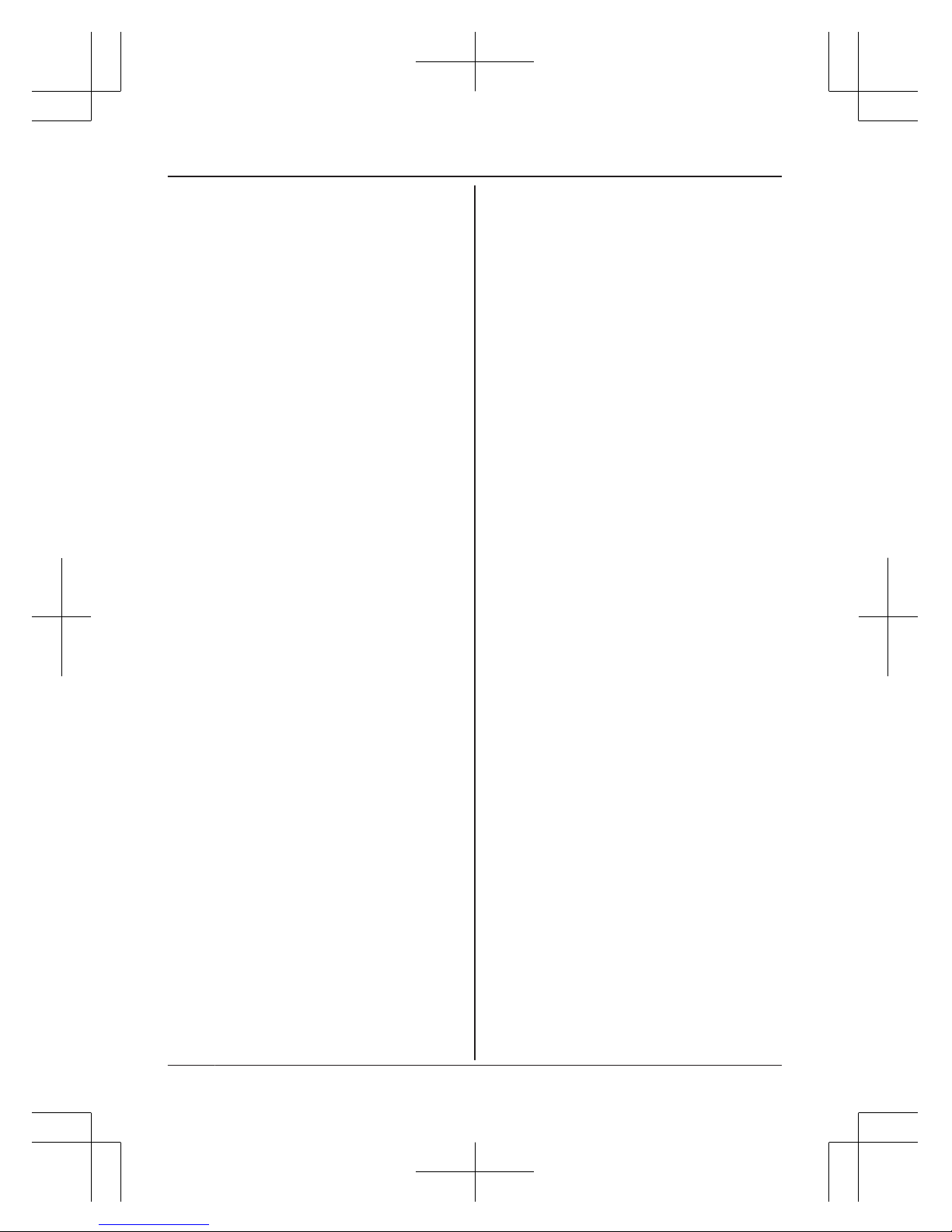
Introduction
Model composition .......................................3
Accessory information ..................................3
General information
......................................4
Support/Warranty/Approval/Conformity/
Maintenance .................................................5
Important Information
For your safety .............................................6
Important safety instructions ........................7
For best performance ...................................7
Other information .........................................8
Specifications ...............................................8
Getting Started
Setting up .....................................................9
Controls ......................................................11
Display icons ..............................................12
Turning the power on/off ............................13
Language setting ........................................13
Date and time .............................................14
Recording your greeting message .............14
Other settings .............................................14
Making/Answering Calls
Making calls ...............................................16
Answering calls ..........................................16
Useful features during a call .......................17
Intercom .....................................................18
Key lock ......................................................18
Phonebook
Phonebook .................................................19
Speed dial ..................................................20
Programming
Menu list .....................................................22
Alarm ..........................................................29
Do not disturb mode ...................................30
Nuisance call block ....................................30
Baby monitor ..............................................31
Other programming ....................................33
Registering a unit .......................................34
Caller ID Service
Using Caller ID service ...............................36
Caller list ....................................................36
Answering System
Answering system ......................................38
Turning the answering system on/off .........38
Greeting message ......................................38
Listening to messages ...............................39
Advanced new message alerting
features ......................................................41
Remote operation
.......................................42
Answering system settings .........................43
Useful Information
Voice mail service (Combox) .....................45
Character entry ..........................................45
Faults and self-help with troubleshooting ...47
Index
Index...........................................................52
2
Table of Contents
ATON_CL120_CLT120(en-de)_0722_ve2 2 2014/07/22 15:07:45
Page 3
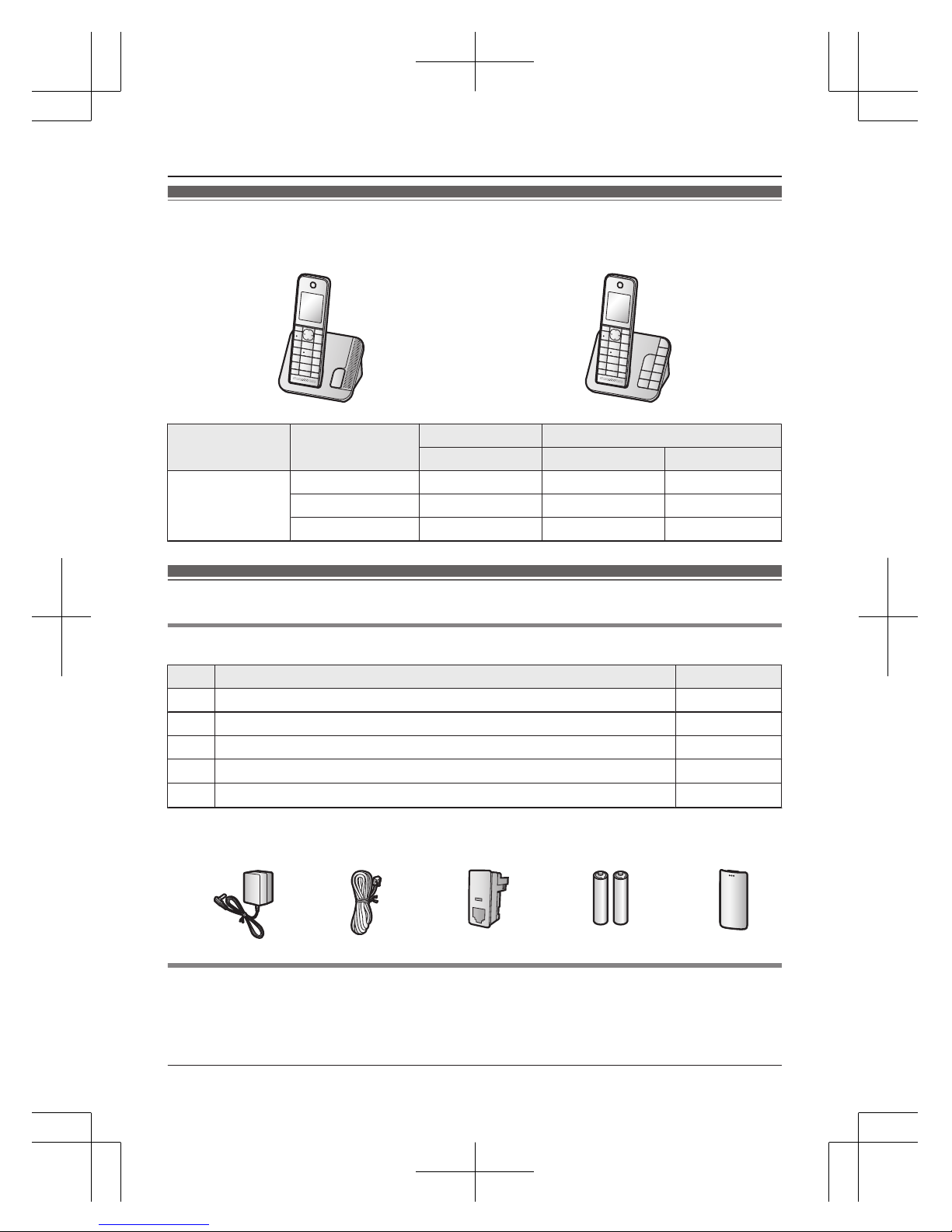
Model composition
n Aton CL120 series n Aton CLT120 series
Series Model No.
Base unit Handset
Part No. Part No. Quantity
Aton series CL120 BS Aton CL120 MT Aton CLx120 1
CLT120 BS Aton CLT120 MT Aton CLx120 1
CLT120 Duo BS Aton CLT120 MT Aton CLx120 2
Accessory information
Supplied accessories
No. Accessory item/Part number Quantity
A AC adaptor for base unit/PNLV226CE 1
B Telephone line cord (RJ11/RJ11) 1
C Telephone plug (Adaptor RJ11/TT83) 1
D
Rechargeable batteries
*
1
2
E
Handset cover
*
2
1
*1 See page 4 for replacement battery information.
*
2 The handset cover comes attached to the handset.
A
B C D E
Additional/replacement accessories
A
ll accessories and batteries are available from specialist retailers or at
www.swisscom.ch/onlineshop
3
Introduction
ATON_CL120_CLT120(en-de)_0722_ve3 3 2014/07/22 15:07:45
Page 4

Use only original accessories. To avoid potential health and property and ensure that all the
r
elevant regulations are complied with.
Accessory item Model number
Rechargeable
b
atteries
HHR-4MVE
*
1
Battery type:
–
Nickel metal hydride (Ni-MH)
– 2 x AAA (R03) size for each handset
DECT repeater Repeater RTX 4002
Key finder
*
2
KX-TGA20EX
*3
*1 Replacement batteries may have a different capacity from that of the supplied batteries.
*
2 The key finder is not offered by Swisscom.
*3 By registering the key finder (4 max.) to a digital cordless phone with type Aton CL117,
CLx120, CLx200, CLx210 and attaching it to an easy-to-lose item in advance, you can
locate and find the mislaid item to which the key finder is attached.
Please contact authorised sales department for availability of key finder in your area.
Other information
R D
esign and specifications are subject to change without notice.
R The illustrations in these instructions may vary slightly from the actual product.
Expanding your phone system
Mobilteil (optional): with Set MT/LS Aton CLx120
You can expand your phone system by
r
egistering optional handsets (6 max.) to a
single base unit.
R Optional handsets may be a different
colour from that of the supplied handsets.
General information
S
wisscom Contact Centre 0800 800 800
R At this toll-free number we will answer any questions concerning telecommunications: fixed
network, mobile communication, broadband DSL, Bluewin TV, your invoice and a lot more.
4
Introduction
ATON_CL120_CLT120(en-de)_0722_ve4 4 2014/07/22 15:07:45
Page 5

Support/Warranty/Approval/Conformity/Maintenance
S
upport
If you have any general questions about products and services, please do not hesitate to contact
Swisscom Customer Service on freephone number 0800 800 800 or visit www.swisscom.ch
Warranty
Repairs are carried out in accordance with the “Warranty conditions of Swisscom (Switzerland)
Ltd”. In the event of defects occurring, the Customer may contact the sales outlet or the
appropriate Swisscom customer service. Any costs associated with bringing back and collecting
the device shall be borne by the Customer, even in the case of a warranty claim. If, at the request
of the Customer, defects and faults are remedied at his place of residence (not possible for all
devices), Swisscom shall charge the Customer for the travel to the work site, the use of vehicles
and the duration of the work.
If the equipment is leased, you can benefit from the free on-site service.
Restrictions
The warranty does not cover operating items and consumables such as batteries or data carriers
(e.g. operating instructions on CD or paper). Nor does it apply to defects which can be attributed
to the penetration of moisture or other outside influences (damage as a result of being dropped,
crushed or struck, incl. damage during transportation).
Approval/Conformity
This device is intent to be operated on the analogue Swiss network. Country specific conditions
have to be taken into account. If you have any questions about the differences between the
public phone networks, please contact your specialist dealer or network provider.
Swisscom hereby declares that this device meets the essential requirements and other relevant
regulations laid down in Directive 1999/5/EC.
The Declaration of Conformity can be found on the following web site:
w
ww.swisscom.ch
Maintenance
Clean the housing surfaces with a soft, fluff−free cloth.
Do not use any cleaning agents or solvents.
5
Introduction
ATON_CL120_CLT120(en-de)_0722_ve5 5 2014/07/22 15:07:45
Page 6

For your safety
T
o prevent severe injury and loss of life/
property, read this section carefully before
using the product to ensure proper and safe
operation of your product.
WARNING
Power connection
R U
se only the power source marked on the
product.
R Do not overload power outlets and
extension cords. This can result in the risk
of fire or electric shock.
R Completely insert the AC adaptor/power
plug into the power outlet. Failure to do so
may cause electric shock and/or excessive
heat resulting in a fire.
R Regularly remove any dust, etc. from the
AC adaptor/power plug by pulling it from
the power outlet, then wiping with a dry
cloth. Accumulated dust may cause an
insulation defect from moisture, etc.
resulting in a fire.
R Unplug the product from power outlets if it
emits smoke, an abnormal smell, or makes
an unusual noise. These conditions can
cause fire or electric shock. Confirm that
smoke has stopped emitting and contact an
authorised service centre.
R Unplug from power outlets and never touch
the inside of the product if its casing has
been broken open.
R Never touch the plug with wet hands.
Danger of electric shock exists.
Installation
R T
o prevent the risk of fire or electrical
shock, do not expose the product to rain or
any type of moisture.
R Do not place or use this product near
automatically controlled devices such as
automatic doors and fire alarms. Radio
waves emitted from this product may cause
such devices to malfunction resulting in an
accident.
R D
o not allow the AC adaptor or telephone
line cord to be excessively pulled, bent or
placed under heavy objects.
Operating safeguards
R U
nplug the product from power outlets
before cleaning.
R Do not disassemble the product.
R Do not spill liquids (detergents, cleansers,
etc.) onto the telephone line cord plug, or
allow it to become wet at all. This may
cause a fire. If the telephone line cord plug
becomes wet, immediately pull it from the
telephone wall jack, and do not use.
Medical
R C
onsult the manufacturer of any personal
medical devices, such as pacemakers or
hearing aids, to determine if they are
adequately shielded from external RF
(radio frequency) energy. (The product
operates in the frequency range of
1.88 GHz to 1.90 GHz, and the RF
transmission power is 250 mW (max.).)
R Do not use the product in health care
facilities if any regulations posted in the
area instruct you not to do so. Hospitals or
health care facilities may be using
equipment that could be sensitive to
external RF energy.
CAUTION
Installation and location
R Never install telephone wiring during an
electrical storm.
R Never install telephone line jacks in wet
locations unless the jack is specifically
designed for wet locations.
R Never touch uninsulated telephone wires or
terminals unless the telephone line has
been disconnected at the network interface.
R Use caution when installing or modifying
telephone lines.
R The AC adaptor is used as the main
disconnect device. Ensure that the AC
outlet is installed near the product and is
easily accessible.
R This product is unable to make calls when:
6
Important Information
ATON_CL120_CLT120(en-de)_0722_ve6 6 2014/07/22 15:07:45
Page 7

– the handset batteries need recharging or
h
ave failed.
– there is a power failure.
– the key lock feature is turned on.
Battery
R W
e recommend using the batteries noted
on page 4. USE ONLY rechargeable
Ni-MH batteries AAA (R03) size.
R Do not mix old and new batteries.
R Do not open or mutilate the batteries.
Released electrolyte from the batteries is
corrosive and may cause burns or injury to
the eyes or skin. The electrolyte is toxic and
may be harmful if swallowed.
R Exercise care when handling the batteries.
Do not allow conductive materials such as
rings, bracelets, or keys to touch the
batteries, otherwise a short circuit may
cause the batteries and/or the conductive
material to overheat and cause burns.
R Charge the batteries provided with or
identified for use with this product only, in
accordance with the instructions and
limitations specified in this manual.
R Only use a compatible base unit (or
charger) to charge the batteries. Do not
tamper with the base unit (or charger).
Failure to follow these instructions may
cause the batteries to swell or explode.
Important safety
i
nstructions
When using your product, basic safety
precautions should always be followed to
reduce the risk of fire, electric shock, and
injury to persons, including the following:
1. Do not use this product near water for
example, near a bathtub, washbowl,
kitchen sink, or laundry tub, in a wet
basement or near a swimming pool.
2. Avoid using a telephone (other than a
cordless type) during an electrical storm.
There may be a remote risk of electric
shock from lightning.
3. Do not use the telephone to report a gas
leak in the vicinity of the leak.
4. Use only the power cord and batteries
i
ndicated in this manual. Do not dispose of
batteries in a fire. They may explode.
Check with local codes for possible special
disposal instructions.
SAVE THESE INSTRUCTIONS
For best performance
Base unit location/avoiding noise
T
he base unit and other compatible units use
radio waves to communicate with each other.
R For maximum coverage and noise-free
communications, place your base unit:
– at a convenient, high, and central
location with no obstructions between
the handset and base unit in an indoor
environment.
– away from electronic appliances such as
TVs, radios, personal computers,
wireless devices, or other phones.
– facing away from radio frequency
transmitters, such as external antennas
of mobile phone cell stations. (Avoid
putting the base unit on a bay window or
near a window.)
R Coverage and voice quality depends on the
local environmental conditions.
R If the reception for a base unit location is
not satisfactory, move the base unit to
another location for better reception.
Environment
R K
eep the product away from electrical noise
generating devices, such as fluorescent
lamps and motors.
R The product should be kept free from
excessive smoke, dust, high temperature,
and vibration.
R The product should not be exposed to
direct sunlight.
R Do not place heavy objects on top of the
product.
R When you leave the product unused for a
long period of time, unplug the product from
the power outlet.
R The product should be kept away from heat
sources such as radiators, cookers, etc. It
should not be placed in rooms where the
7
Important Information
ATON_CL120_CLT120(en-de)_0722_ve7 7 2014/07/22 15:07:45
Page 8
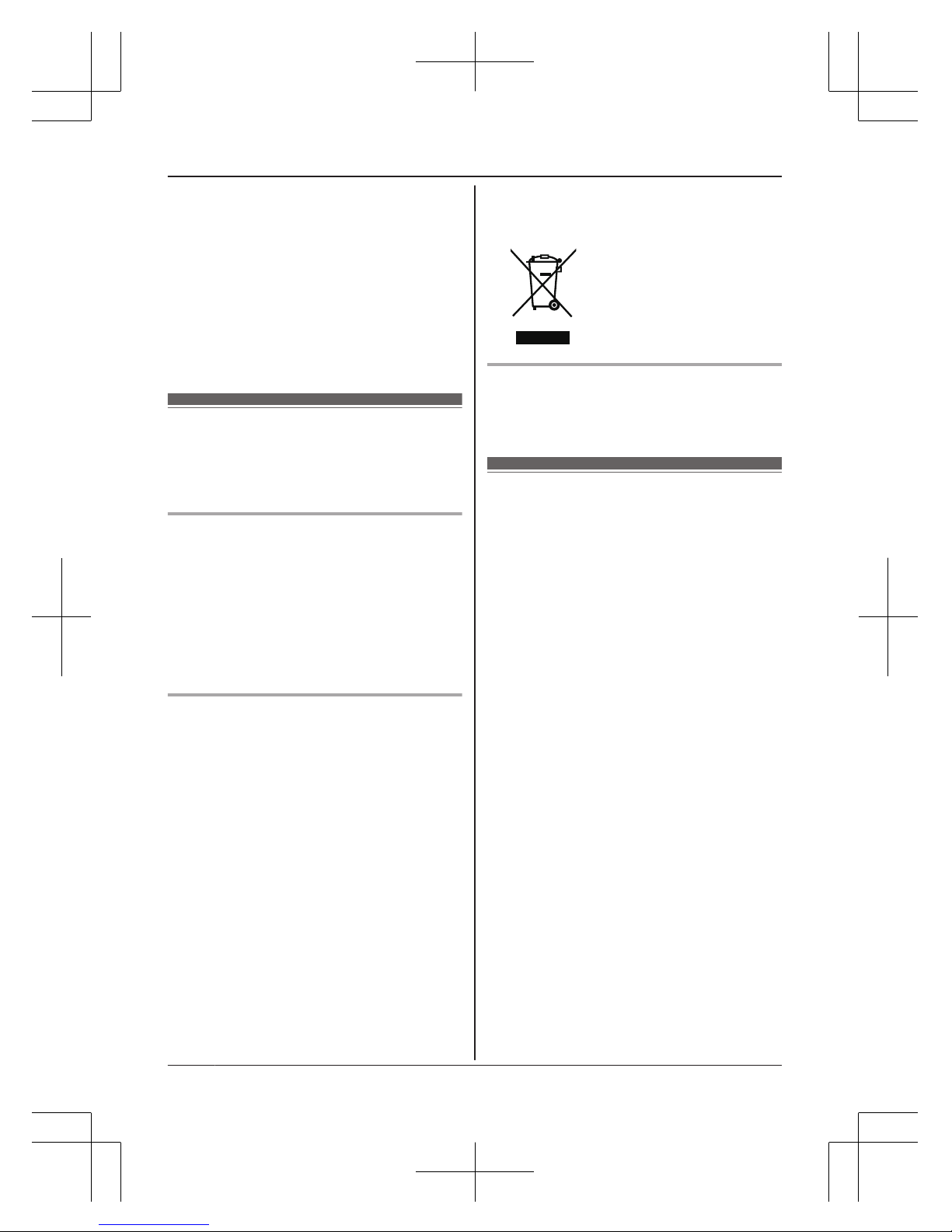
temperature is less than 0 °C or greater
t
han 40 °C. Damp basements should also
be avoided.
R The maximum calling distance may be
shortened when the product is used in the
following places: Near obstacles such as
hills, tunnels, underground, near metal
objects such as wire fences, etc.
R Operating the product near electrical
appliances may cause interference. Move
away from the electrical appliances.
Other information
C
AUTION: Risk of explosion if battery is
replaced by an incorrect type. Dispose of used
batteries according to the instructions.
Notice for product disposal, transfer,
o
r return
R This product can store your private/
confidential information. To protect your
privacy/confidentiality, we recommend that
you erase information such as phonebook
or caller list entries from the memory before
you dispose of, transfer, or return the
product.
Environmental impact
At the end of its working life this device must
not under any circumstances be disposed of
as normal waste. It must be taken to a point of
sale or central collection point for electronic
and electrical devices in accordance with the
Swiss Ordinance on the Return, Taking Back
and Disposal of Electrical and Electronic
Appliances (ORDEA).
The individual materials are recyclable as
indicated. By reutilising, recycling or re-using
them in any other form, you are making a
major contribution towards environmental
p
rotection.
Note for the battery removal
p
rocedure
Refer to “Battery installation” on page 9.
Specifications
R Standard:
DECT (Digital Enhanced Cordless
Telecommunications),
GAP (Generic Access Profile)
R Frequency range:
1.88 GHz to 1.90 GHz
R RF transmission power:
Approx. 10 mW (average power per
channel)
R Power source:
220–240 V AC, 50/60 Hz
R Power consumption:
Base unit*1:
Standby: Approx. 0.65 W
Maximum: Approx. 2.6 W
Base unit*2:
Standby: Approx. 0.70 W
Maximum: Approx. 2.8 W
R Operating conditions:
0 °C–40 °C, 20 %–80 % relative air
humidity (dry)
*1 Aton CL120 series: page 3
*2 Aton CLT120 series: page 3
8
Important Information
ATON_CL120_CLT120(en-de)_0722_ve8 8 2014/07/22 15:07:45
Page 9
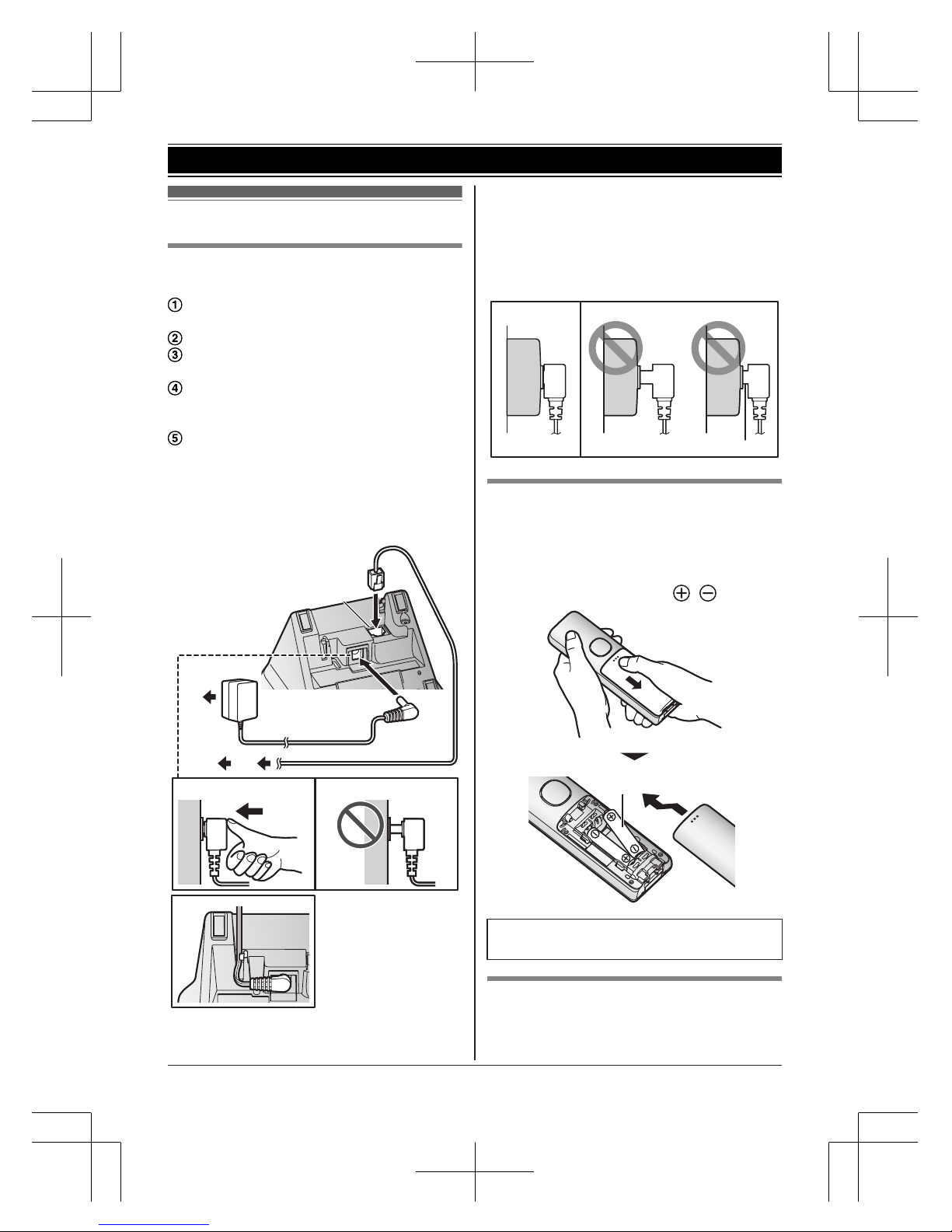
Setting up
Connections
n
Base unit
Connect the AC adaptor to the unit by
p
ressing the plug firmly.
Fasten the cord by hooking it.
Connect the AC adaptor to the power
o
utlet.
Connect the telephone line cord to the
u
nit, then to the telephone line jack until
you hear a click.
A DSL/ADSL filter (not supplied) is
r
equired if you have a DSL/ADSL service.
Note:
R Use only the supplied AC adaptor
PNLV226CE.
R Use only the supplied telephone line cord.
1
3
54
4
2
Important:
R T
o install the telephone line cord, push the
attached plug completely into the wall jack
(
1
).
D
o not leave a space between the plug and
wall jack (
2
).
1
2
Battery installation
R U
SE ONLY rechargeable Ni-MH batteries
AAA (R03) size (
1
).
R D
o NOT use Alkaline/Manganese/Ni-Cd
batteries.
R Confirm correct polarities (
, ).
1
R F
ollow the directions on the display to set
up the unit.
Battery charging
C
harge for about 7 hours.
R Confirm “Ladend” is displayed (
1
).
9
Getting Started
ATON_CL120_CLT120(en-de)_0722_ve9 9 2014/07/22 15:07:45
Page 10

R W
hen the batteries are fully charged,
“Geladen” is displayed.
1
Note when setting up
Note for connections
R T
he AC adaptor must remain connected at
all times. (It is normal for the adaptor to feel
warm during use.)
R The AC adaptor should be connected to a
vertically oriented or floor-mounted AC
outlet. Do not connect the AC adaptor to a
ceiling-mounted AC outlet, as the weight of
the adaptor may cause it to become
disconnected.
During a power failure
T
he unit will not work during a power failure.
We recommend connecting a corded-type
telephone (without AC adaptor) to the same
telephone line or to the same telephone line
jack, if you have such a telephone jack in your
house.
Note for battery installation
R U
se the supplied rechargeable batteries.
For replacement, we recommend using the
Panasonic rechargeable batteries noted on
page 4, 7.
Note for battery charging
R I
t is normal for the handset to feel warm
during charging.
R Clean the charge contacts of the handset,
base unit, and charger with a soft and dry
cloth once a month. Before cleaning the
unit, disconnect from power outlets and any
telephone line cords. Clean more often if
t
he unit is exposed to grease, dust, or high
humidity.
Battery level
Icon Battery level
High
Medium
Low
Needs charging.
Panasonic Ni-MH battery
p
erformance (supplied batteries)
Operation Operating time
In continuous use 14 hours max.
Not in use (standby) 250 hours max.
Note:
R A
ctual battery performance depends on
usage and ambient environment.
R When eco mode is set to “ECO Plus”, the
base unit stops communicating with the
handset while it is in standby mode. As a
result, the handset uses more power than
usual to search for the base unit and
therefore battery usage time is shortened
(page 15).
10
Getting Started
ATON_CL120_CLT120(en-de)_0722_ve10 10 2014/07/22 15:07:45
Page 11
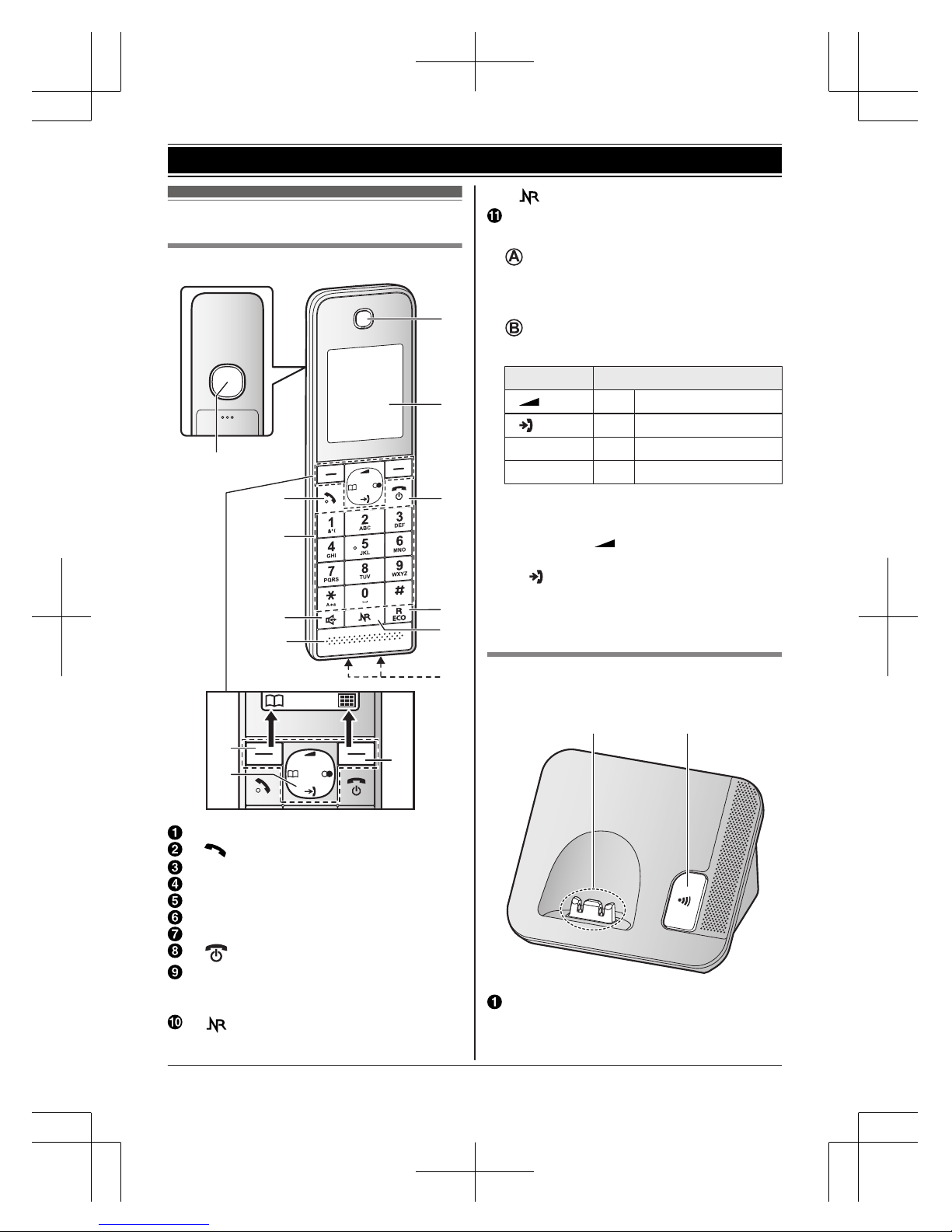
Controls
Handset
A
B
A
B
G
H
I
J
F
K
A
D
E
C
Speaker
M N
(Talk)
Dial keypad
MZN
(Speakerphone)
Microphone
Receiver
Display
M N
(Off/Power)
MR
/ECON
R: Recall/Flash
ECO: Eco mode shortcut key
M N
(Smart-Taste/Noise reduction
key)
indicator
Charge contacts
n C
ontrol type
S
oft keys
By pressing a soft key, you can select the
feature shown directly above it on the
display.
N
avigator key
Navigator keys functions as follows.
Symbol Meaning
M N MDN Up
M N
MCN Down
MWN MFN Left
MTN MEN Right
– MDN, MCN, MFN, or MEN: Scroll through
various lists and items.
– MDN or MCN ( ): Adjust the receiver or
speaker volume while talking.
– M N
(Caller list): View the caller list.
– MWN (Phonebook): View the phonebook
entry.
– MTN (Redial): View the redial list.
Base unit
n
Aton CL120 series: page 3
A
B
Charge contacts
11
Getting Started
ATON_CL120_CLT120(en-de)_0722_ve11 11 2014/07/22 15:07:46
Page 12

M N
(Locator)
R You can locate a misplaced handset
by pressing M
N.
n Aton CLT120 series: page 3
A
FED G H I J
B C
Charge contacts
Speaker
MjN/M
kN (
: Volume up/down)
Answer on/off indicator
M N
(Answer on/off)
M N (Play/Stop)
Message indicator
M N (Repeat)
M N
(Skip)
M N
(Erase)
M N
(Locator)
R You can locate a misplaced handset
by pressing M
N.
Display icons
Handset display items
Item Meaning
Range status: The more bars
v
isible, the closer the handset
is to the base unit.
Out of base unit range
Security for phone calls is set
t
o “Hoch”. (page 34)
Item Meaning
Paging, intercom mode
Speakerphone is on.
(
page 16)
The line is in use.
R W
hen flashing slowly: The
call is put on hold.
R When flashing rapidly: An
incoming call is now being
received.
Missed call (page 36)
Eco mode is set to “E
CO”.
(page 15)
Eco mode is set to “E
CO
Plus”. (page 15)
Noise reduction is set.
(
page 17)
The key backlight is off.
(
page 27)
R When displayed next to the
battery icon: Answering
system is on.*1 (page 38)
R When displayed with a
number: New messages
have been recorded.
*1
(page 39)
“N
ur Begrüß.” is selected.
Caller messages are not
recorded.*1 (page 44)
Battery level
Alarm is on. (page 29)
Privacy mode is on.
(
page 27)
Ringer volume is off.
(
page 25)
Do not disturb mode is on.
(
page 30)
Nuisance call blocked.
(
page 30)
New voice mail message
r
eceived.*2 (page 45)
12
Getting Started
ATON_CL120_CLT120(en-de)_0722_ve12 12 2014/07/22 15:07:46
Page 13
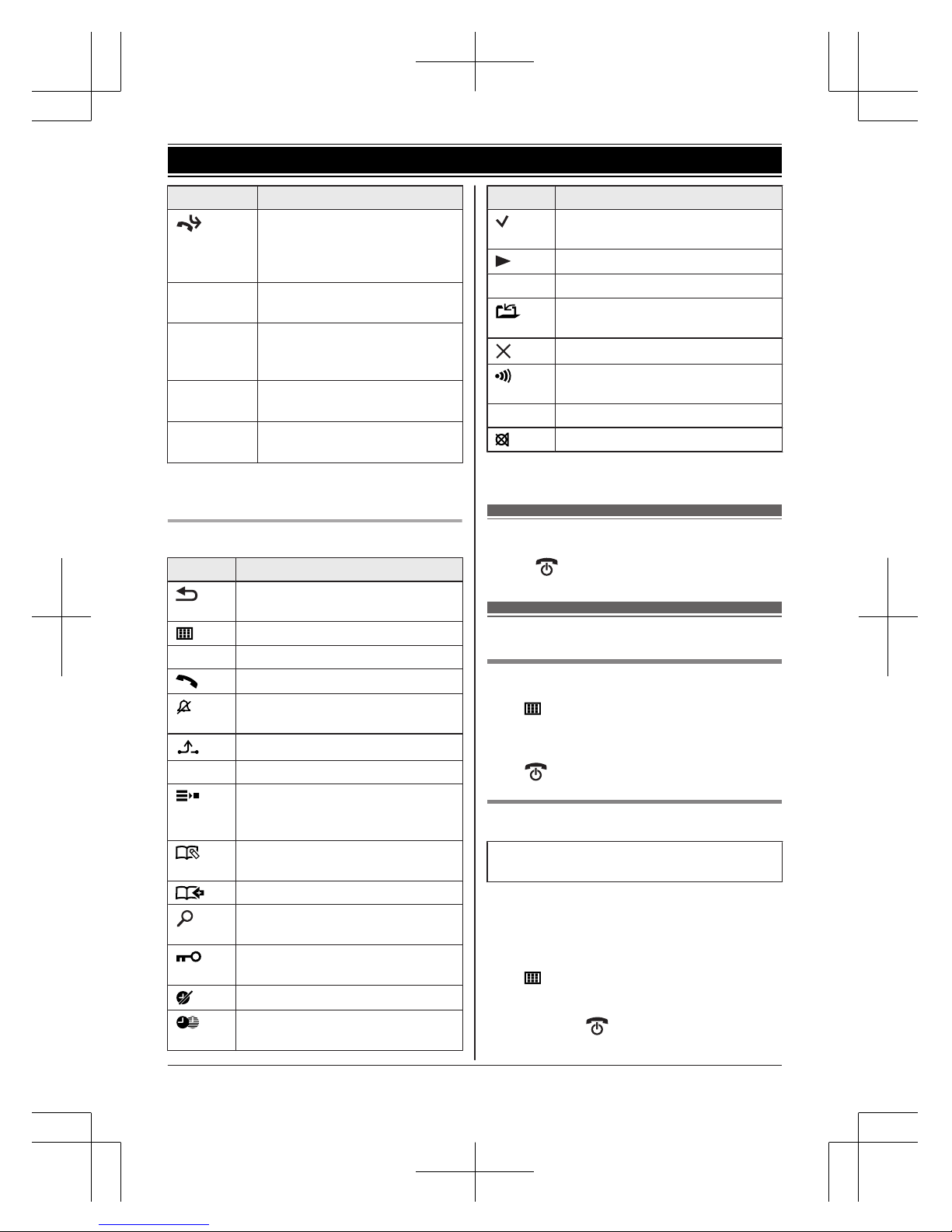
Item Meaning
Baby monitor is activated.
T
he name/number displayed
next to the icon indicates the
monitoring unit. (page 31)
Leitg.
b
elegt
Someone is using the line.
Besetzt
Answering system is being
u
sed by another handset or
the base unit.
*1
BS
“B
S” in display message
represents base unit.
MT
“M
T” in display message
represents handset.
*1 Aton CLT120 series: page 3
*
2 Voice mail subscribers only
Handset soft key icons
Icon Action
Returns to the previous screen or
o
utside call.
Displays the menu.
OK Accepts the current selection.
Makes a call. (page 16)
Temporarily turns off the ringer
f
or incoming calls. (page 16)
Places a call on hold.
W Opens the phonebook.
Switches the screen to confirm
t
he detailed information.
(page 19, 28)
Allows you to edit phone
n
umbers. (page 31)
Adds new entry. (page 20, 32)
Displays the phonebook search
m
enu. (page 19)
Turns the key lock feature off.
(
page 18)
Stops alarm. (page 29)
Snooze button on the alarm.
(
page 29)
Icon Action
Selects entries or handsets.
(
page 15, 29)
Plays a message.
*
1
n
Stops recording or playback.
*
1
Stores phone numbers.
(page 19)
Erases the selected item.
Allows you to make an intercom
c
all. (page 18)
C Erases a number/character.
Puts the call on mute.
*1 Aton CLT120 series: page 3
Turning the power on/off
P
ress M
N
for about 2 seconds.
Language setting
Display language
1 M N
(right soft key) #110
2 MbN: Select your desired language. a
MOKN
3 M
N
Voice guidance language
Available for:
A
ton CLT120 series (page 3)
You can select either “D
eutsch”,
“Français” or “Italiano” as the voice
guidance language of the answering system.
The default setting is “Deutsch”.
1 M
N
(right soft key) #112
2 MbN: Select the desired setting.
3 MOKN a M
N
13
Getting Started
ATON_CL120_CLT120(en-de)_0722_ve13 13 2014/07/22 15:07:46
Page 14

Date and time
1 M N
(right soft key) #101
2 Enter the current date, month, and year.
a MOKN
Example: 15 July, 2014
15 07 14
R You can select the date format by
pressing #:
– dd/mm/yy (date/month/year)
– yy/mm/dd
3 Enter the current hour and minute.
Example: 9:30
09 30
R You can select 24-hour or 12-hour
clock format (“AM” or “PM”) by
pressing *.
4 MOKN a M
N
Recording your greeting
message
Available for:
A
ton CLT120 series (page 3)
You can record your own greeting message
i
nstead of using a pre-recorded greeting
message. See page 38 for details.
1 M
N (right soft key) #302
2 MbN: “Ja” a MOKN
3 Record a greeting message. a MnN a
M N
Other settings
Smart-Taste ( key)
T
he Smart-Taste (
key) is located on the
b
ottom of the handset and informs you with its
flashing to allow you to activate the following
features by simply pressing this key.
n W
hen the
indicator flashes rapidly,
y
ou can:
– Answer the call (outside call, intercom).
(page 16, 18)
– Stop paging.
– Stop the alarm sound. (page 29)
n When the
indicator flashes slowly in
s
tandby mode, you can:
– Listen to new messages.*1 (page 40)
– View the caller list when there are
missed calls. (page 36)
To activate these features, their
Smart-Taste must be “On”. (page 14)
*1 Aton CLT120 series: page 3
Using the Smart-Taste ( key)
W
hen the
indicator flashes rapidly/slowly,
p
ress M
N.
R The above features can be activated
depending the situation.
R If you answer a call using the Smart-Taste,
the speakerphone is activated.
R Even if the handset is placed on the base
unit or charger, the feature can be
activated. You can talk or listen to new
messages*1 without lifting up the handset. If
you want to perform further operations, lift
up the handset.
R When the unit has new messages*1 and
missed calls, the unit can be operated to
play the new messages first and then show
the missed calls.
*1 Aton CLT120 series: page 3
Note:
R While key lock is on (page 18), incoming
calls can be answered, but the following
features are disabled even when the
indicator flashes slowly.
–
Listen to new messages.*1 (page 40)
– View the caller list when there are
missed calls. (page 36)
*1 Aton CLT120 series: page 3
Setting the Smart-Taste
T
he Smart-Taste for the following features
must be “On”.
– “Neue Nachricht”*1 (Default: On)
14
Getting Started
ATON_CL120_CLT120(en-de)_0722_ve14 14 2014/07/22 15:07:46
Page 15

– “E
ntgangener Anruf” (Default: Off)
The settings can be set for each handset.
*1 Aton CLT120 series: page 3
1 M
N
(right soft key) #278
2 MbN: Select the desired setting and press
M
N.
R “ ” is displayed next to the selected
features.
R To cancel a selected feature, press
M
N
again. “
” disappears.
3 MO
KN a M
N
N
ote:
R If the
indicator flashes when the
h
andset is not placed on the base unit or
charger, battery consumption is faster than
usual.
Screen saver mode
T
he backlight goes dark when on a call or
turns off completely after 1 minute of
inactivity if the handset is not on the base unit
or charger.
Activate the handset display again by:
– pressing M
N
when on a call.
– pressing M
N
at all other times.
Eco mode setting
I
f only one handset is registered, and that
handset is on the base unit, the base unit
automatically reduces the transmission power
by up to 99.9 %.
When the handset is not on the base unit, or if
multiple handsets are registered, you can
select the desired eco mode setting by
pressing MR/ECON.
The following settings are available for eco
mode.
– “ECO”: Reduces the base unit transmission
power by up to 90 % in standby mode.
When this setting is selected,
is
d
isplayed on the handset display instead of
.
– “E
CO Plus”: Reduces the base unit
transmission power completely in standby
mode.
When this setting is selected, is
d
isplayed on the handset display instead of
.
– “E
CO Aus” (default setting): Turns off eco
mode.
When this setting is selected,
/
are not displayed in the handset display.
N
ote:
R If there is a handset that is not compatible
with ECO Plus registered to the base unit,
“ECO Plus” is not available. If that
handset is registered while “ECO Plus”
was already selected, the setting changes
to “ECO Aus”.
R When there is another cordless phone in
use nearby, the base unit transmission
power may not be reduced.
R When eco mode is set to “ECO Plus”,
there is a delay between when calls are
received and when the handset starts
ringing.
R When eco mode is active, the range of the
base unit is reduced in standby mode.
R If you set repeater mode to “Ein”
(page 35):
– Eco mode is disabled.
– “ECO Modus” is not displayed in the
display menu (page 26).
R When eco mode is set to “ECO Plus”,
battery usage time is shortened (page 10).
15
Getting Started
ATON_CL120_CLT120(en-de)_0722_ve15 15 2014/07/22 15:07:46
Page 16
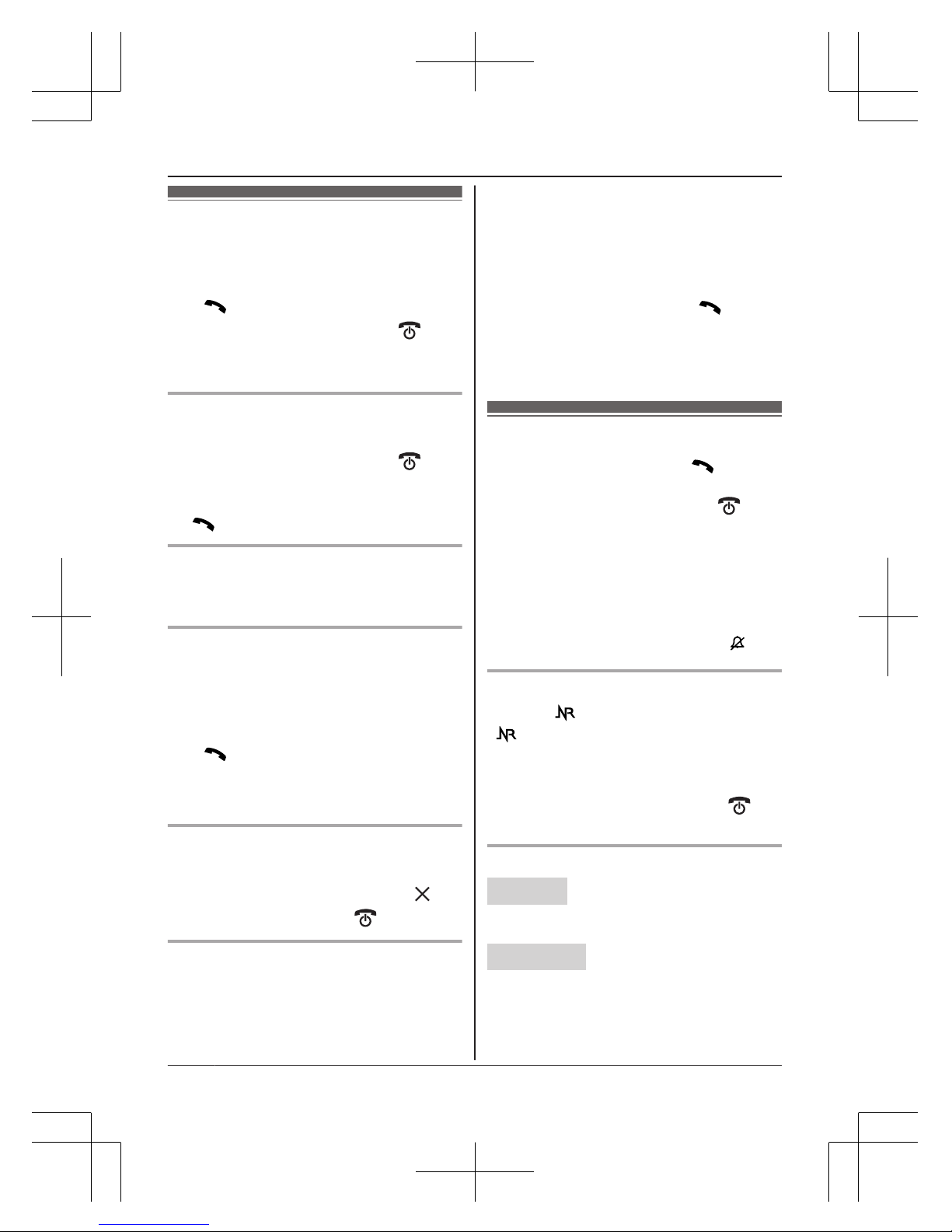
Making calls
1 L
ift the handset and dial the phone
number.
R To correct a digit, press MCN.
2 M
N
3 W
hen you finish talking, press M
N
or
place the handset on the base unit or
charger.
Using the speakerphone
1 D
ial the phone number and press MZN.
2 When you finish talking, press M
N.
N
ote:
R To switch back to the receiver, press MZN/
M
N.
Adjusting the receiver or speaker
v
olume
Press MDN or MCN repeatedly while talking.
Making a call using the redial list
T
he last 10 phone numbers dialled are stored
in the redial list (each 24 digits max.).
1 MTN
2 MbN: Select the desired entry.
3 M
N/MZN
R I
f MZN is pressed and the other party’s
line is engaged, the unit automatically
redials multiple times.
Erasing a number in the redial list
1 MTN
2 MbN:
Select the desired entry. a M
N
3 MbN:
“Ja” a MOKN a M
N
Pause (for PBX/long distance service
u
sers)
A pause is sometimes required when making
calls using a PBX or long distance service.
When storing a calling card access number
and/or PIN in the phonebook, a pause is also
n
eeded (page 20).
Example: If you need to dial the line access
number “0” when making outside calls with a
PBX:
1 0 a MDN (Pause)
2 Dial the phone number. a M
N
N
ote:
R A 3 second pause is inserted each time MDN
(Pause) is pressed.
Answering calls
1 Lift the handset and press M N
or MZN
when the unit rings.
2 When you finish talking, press M
N
or
place the handset on the base unit or
charger.
Any key answer: You can answer the call by
pressing any dial key.
Auto talk: You can answer calls simply by
lifting the handset (page 27).
Temporary handset ringer off: You can turn
the ringer off temporarily by pressing M
N.
Using the Smart-Taste
W
hen the
indicator flashes rapidly, press
M N.
R Y
ou can answer the call even if the handset
is placed on the base unit or charger
(page 14).
You can finish talking by pressing M
N
w
ithout lifting up the handset.
Adjusting the ringer volume
Handset
P
ress MDN or MCN repeatedly to select the
desired volume while ringing.
Base unit
*
1
*1 Aton CLT120 series: page 3
Press MjN or MkN repeatedly to select the
desired volume while ringing.
16
Making/Answering Calls
ATON_CL120_CLT120(en-de)_0722_ve16 16 2014/07/22 15:07:46
Page 17

R T
o turn the ringer off, press and hold MkN
until the unit beeps.
Useful features during a
c
all
Hold
1 P
ress M
N during an outside call.
2 MbN: “Halten” a MOKN
3 To release hold, press M N.
N
ote:
R After holding for 10 minutes, the call is
disconnected.
Mute
1 P
ress M
N
during a call.
2 To return to the call, press M
N.
Recall/flash
MR
/ECON allows you to use the special
features of your host PBX such as transferring
an extension call, or accessing optional
telephone services.
Note:
R To change the recall/flash time, see
page 27.
For call waiting or Call Waiting
C
aller ID service users
To use call waiting or Call Waiting Caller ID,
you must first subscribe with your service
provider/telephone company.
This feature allows you to receive calls while
you are already talking on the phone. If you
receive a call while on the phone, you will hear
a call waiting tone.
If you subscribe to Call Waiting with Caller
ID services, the 2nd caller’s information is
displayed after you hear the call waiting tone
on the handset.
1 Press MR/ECON to answer the 2nd call.
2 T
o switch between calls, press MR/ECON.
Note:
R Please contact your service provider/
telephone company for details and
availability of this service in your area.
R In the Swisscom network CLIP is
transmitted automatically.
Handset noise reduction
T
his feature allows you to hear the voice of
the person you are talking to clearly, by
reducing the surrounding noise coming from
the other party’s telephone.
Press M
N to turn on/off while talking.
Note:
R Depending on the environment where this
handset is being used, this feature may not
be effective.
R This feature is not available using the
speakerphone.
Handset equalizer
T
his feature clarifies the voice of the person
you are talking to, producing a more
natural-sounding voice that is easier to hear
and understand.
1 Press M
N while talking.
2 MbN: “Klang Verstärker” a MOKN
3 MbN: Select the desired setting.
4 Press MOKN to exit.
Note:
R Depending on the condition and quality of
your telephone line, this feature may
emphasise existing line noise. If it becomes
difficult to hear, turn this feature off.
R This feature is not available while using the
speakerphone.
Call share
Y
ou can join an existing outside call.
To join the conversation, press M
N
when
the other handset is on an outside call.
17
Making/Answering Calls
ATON_CL120_CLT120(en-de)_0722_ve17 17 2014/07/22 15:07:46
Page 18

Note:
R T
o prevent other users from joining your
conversations with outside callers, turn the
privacy mode on (page 27).
Transferring calls, conference
c
alls
Outside calls can be transferred or a
conference call with an outside party can be
made between 2 handsets.
1 During an outside call, press M
N.
2 MbN:
“Internruf” a MOKN
3 MbN: Select the desired unit. a MOKN
4 Wait for the paged party to answer.
R If the paged party does not answer,
press M
N
to return to the outside call.
5 To complete the transfer:
Press M
N.
T
o establish a conference call:
M
N a MbN:
“Konferenz” a MOKN
R To leave the conference, press M
N.
T
he other 2 parties can continue the
conversation.
R To put the outside call on hold: M
N
a MbN:
“Halten” a MOKN
To resume the conference: M
N a
MbN:
“Konferenz” a MOKN
R To cancel the conference: M
N a
MbN:
“Konferenz abbrechen” a
MOKN
You can continue the conversation
with the outside caller.
Intercom
I
ntercom calls can be made between
handsets.
Note:
R When paging the handset, the paged
handset beeps for 1 minute.
R If you receive an outside call while talking
on the intercom, you hear 2 tones. To
answer the call, press M
N,
then press
M
N.
Making an intercom call
1 M N
(right soft key) a M
N
2 MbN:
Select the desired unit. a MOKN
3 When you finish talking, press M
N.
Answering an intercom call
1 P
ress M
N
to answer the page.
2 When you finish talking, press M
N.
Using the Smart-Taste
P
ress M
N to answer the page.
Turning auto intercom on/off
T
his feature allows the handset to answer
intercom calls automatically when it is called.
You do not need to press M
N.
When this
feature is set to “Ein”, the monitoring handset
for the baby monitor feature (page 33) will
also answer baby monitor calls automatically.
The default setting is “Aus”.
1 M
N
(right soft key) #273
2 MbN: Select the desired setting. a MOKN
a M
N
Key lock
T
he handset can be locked so that no calls or
settings can be made. Incoming calls can be
answered, but all other functions are disabled
while key lock is on.
To turn key lock on, press M
N
(right soft key)
for about 3 seconds.
R To turn key lock off, press M
N
(right soft
key) for about 3 seconds.
Note:
R Calls to emergency numbers cannot be
made until key lock is turned off.
18
Making/Answering Calls
ATON_CL120_CLT120(en-de)_0722_ve18 18 2014/07/22 15:07:46
Page 19

Phonebook
Y
ou can add 200 names (16 characters max.)
and phone numbers (24 digits max.) to the
phonebook, and assign each phonebook entry
to the desired category.
Important:
R All entries can be shared by any registered
handset.
Adding phonebook entries
1 MWN a M N
2 MbN:
“Neuer Eintrag” a MOKN
3 MbN: “(Name)” a MOKN
4 Enter the party’s name. a MOKN
R You can change the character entry
mode by pressing MR/ECON
(page 45).
5 MbN: “(Rufnummer)” a MOKN
6 Enter the party’s phone number. a MOKN
7 MbN: Select the current setting of the
category. a MOKN
8 MbN: Select the desired category. a MOKN
9 MbN: “<Speichern>” a MOKN a M
N
Storing a redial list number to the
p
honebook
1 MTN
2 MbN: Select the desired entry. a M
N
a M
N
3 T
o store the name, continue from step 3,
“Editing entries”, page 20.
Storing caller information to the
p
honebook
1 M
N
2 MbN:
Select the desired entry. a M
N
3 MbN:
“Speichern Anrufer ID” a
MOKN
4 MbN: “Telefonbuch” a MOKN
5 T
o store the name, continue from step 3,
“Editing entries”, page 20.
Categories
C
ategories can help you find entries in the
phonebook quickly and easily. You can
change the names of categories (“Friends”,
“Family”, etc.). By assigning different ringer
tones for different categories of callers, you
can identify who is calling (category ringer
tone).
Changing category names/setting
category ringer tone
1 MWN a M N
2 MbN:
“Kategorie” a MOKN
3 MbN: Select the desired category. a MOKN
4 To change category names
MbN: “Kategorie Name” a MOKN a
Edit the name (10 characters max.). a
MOKN
To set category ringer tone
MbN: Select the current setting of the
category ringer tone. a MOKN a MbN:
Select the desired ringer tone. a MOKN
5 M
N
Finding and calling from a
p
honebook entry
1 MWN
2 To scroll through all entries
MbN: Select the desired entry.
To search by first character
Press the dial key (0
to 9, or #)
which contains the character you are
searching for (page 45).
MbN:
Scroll through the phonebook if
necessary.
To search by category
M N a MbN: “K
ategorie” a MOKN
MbN:
Select the desired category. a
MOKN
MbN: Scroll through the phonebook if
necessary.
19
Phonebook
ATON_CL120_CLT120(en-de)_0722_ve19 19 2014/07/22 15:07:46
Page 20

3 M N
Editing entries
1 F
ind the desired entry (page 19). a M
N
2 MbN:
“Eingeben” a MOKN
3 MbN: Select the desired item you want to
change. a MOKN
4 To change the name and phone
number:
Edit the name or phone number. a MOKN
To change the category:
MbN: Select the desired category. a MOKN
5 MbN: “<Speichern>” a MOKN a M
N
Erasing entries
Erasing an entry
1 F
ind the desired entry (page 19). a M
N
2 MbN:
“Löschen” a MOKN
3 MbN: “Ja” a MOKN a M
N
Erasing all entries
1 MWN a M N
2 MbN:
“Alle löschen” a MOKN
3 MbN: “Ja” a MOKN
4 MbN: “Ja” a MOKN a M
N
Chain dial
T
his feature allows you to dial phone numbers
in the phonebook while you are on a call. This
feature can be used, for example, to dial a
calling card access number or bank account
PIN that you have stored in the phonebook,
without having to dial manually.
1 During an outside call, press M
N.
2 MbN:
“Telefonbuch” a MOKN
3 MbN: Select the desired entry.
4 Press M
N
(right soft key) to dial the
number.
Note:
R W
hen storing a calling card access number
and your PIN in the phonebook as one
phonebook entry, press MDN (Pause) to add
pauses after the number and PIN as
necessary (page 16).
Speed dial
Y
ou can assign 1 phone number to each of
the dial keys (1 to 9) on the handset.
Adding phone numbers to speed
d
ial keys
n By entering phone numbers:
1 Press and hold the desired speed dial
key (1 to 9). a M
N
2 MbN:
“manuell” a MOKN
3 Enter the party’s name (16 characters
max.). a MOKN
4 Enter the party’s phone number (24
digits max.). a MOKN 2 times a
M
N
n F
rom the phonebook:
1 Press and hold the desired speed dial
key (1 to 9). a M
N
2 MbN:
“Tel.-buch” a MOKN
3 MbN: Select the desired entry.
4 MOKN 2 times a M
N
N
ote:
R If you edit a phonebook entry which is
assigned to a speed dial key, the edited
entry does not transfer to the speed dial
key.
Editing an entry
1 Press and hold the desired speed dial key
(1 to 9). a M N
2 MbN:
“Eingeben” a MOKN
3 Edit the name if necessary. a MOKN
20
Phonebook
ATON_CL120_CLT120(en-de)_0722_ve20 20 2014/07/22 15:07:46
Page 21

4 E
dit the phone number if necessary. a
MOKN 2 times a M
N
Erasing an entry
1 P
ress and hold the desired speed dial key
(1 to 9). a M
N
2 MbN:
“Löschen” a MOKN
3 MbN: “Ja” a MOKN a M
N
Viewing an entry/Making a call
1 P
ress and hold the desired speed dial key
(1 to 9).
2 To make a call, press M
N.
21
Phonebook
ATON_CL120_CLT120(en-de)_0722_ve21 21 2014/07/22 15:07:46
Page 22

Menu list
T
o access the features, there are 2 methods.
n Scrolling through the display menus
1 M
N
(right soft key)
2 Press MCN, MDN, MEN, or MFN to select the desired main menu. a MOKN
3 Press MCN or MDN to select the desired item from the next sub-menus. a MOKN
4 Press MCN or MDN to select the desired setting. a MOKN
n Using the direct command code
1 M
N
(right soft key) a Enter the desired code.
Example: Press M
N
(right soft key) #101.
2 Select the desired setting. a MOKN
Note:
R To exit the operation, press M
N.
R I
n the following table, < > indicates the default settings.
R In the following table,
indicates the reference page number.
R D
isplay menu order and sub-menu may vary depending on your model.
Display the menu tree and direct command code table
M
ain menu:
“A
nruferliste”
Operation Code
Viewing the caller list. #213 36
Main menu: “A
B-System”
*1
Sub-menu 1 Sub-menu 2 Settings Code
Nachrichtenliste
– – #329 40
Neue Nachr.
a
bspielen
– – #323 39
Alle Nachr.
a
bspielen
– – #324 39
Alle Nachr.
l
öschen
*2
– – #325 40
Begrüßung
Ansage aufzeich.
*
2
– #302 38
Ansage wiedergeben
– #303 39
Standard
*
2
(Reset to pre-recorded
greeting)
– #304 39
22
Programming
ATON_CL120_CLT120(en-de)_0722_ve22 22 2014/07/22 15:07:46
Page 23

Sub-menu 1 Sub-menu 2 Settings Code
Hinweiston neue
Nachr.
*2
Ausgehender Anruf
– Ein/Aus
Ein
<Aus>
#338 41
Ausgehender Anruf
– B
enachrichtigung
–
Ausgehender Anruf
– F
ernabfrage
Aktivieren
<Deaktivieren>
Hinweiston Basis Ein
<A
us>
#339 41
Einstellungen
Anzahl Ruftöne
*
2
2-7 Rufzahl
<4
Rufzahl>
Automatisch
#211 43
Aufnahmezeit
*
2
1 Minute
<3
Minuten>
Nur Begrüß.
*3
#305 44
Fernabfrage
*
2
– #306 42
Mithören
<E
in>
Aus
#310 43
AB Ein
*
2
– – #327 38
AB Aus
*
2
– – #328 38
Main menu: “S
törende Anruf. sperr.”
*2
Operation Code
Storing/Viewing blocked call numbers. #217 30
Main menu: “Internruf”
Operation Code
Paging the desired unit. #274 18
Main menu: “Schlüssel-finder”
*4
Sub-menu 1 Sub-menu 2 Settings Code
Suche
– – #655 –
Batterie prüfen
– –
Main menu: “K
urzwahl”
*5, *6
Operation Code
Viewing the speed dial entry. #261 20
23
Programming
ATON_CL120_CLT120(en-de)_0722_ve23 23 2014/07/22 15:07:46
Page 24

Main menu: “A
nzeige-Einstellungen”
*7
Sub-menu 1 Sub-menu 2 Settings Code
Hintergrund
– <H
intergrund1> #181 –
Uhr
– <E
in>
Aus
#198 –
Displayfarbe
– <F
arbe1>
Farbe2
#182 –
Display-Modus
*
8
– <M
ehrfache
Einträge>
Einzeleinträge
#192 –
Tastenbel.
– <E
in>
Aus
#276 –
Licht bei Laden
*
9
(LCD backlight)
– <E
in>
Aus
#191 –
Mobilteil Name
– – #104 33
Name anzeig.
–
Ein
<A
us>
#105 33
Main menu: “R
uftoneinstellungen”
Sub-menu 1 Sub-menu 2 Settings Code
Ruflautstärke Mobilteil
Aus-
6 <6> #160 –
Basis
*
1, *2
Aus-
6 <3> #G160 –
Klingelton
*
10
(Handset)
– <K
lingelton 1> #161 –
Nicht-Stören Modus Ein/Aus Ein
<A
us>
#238 30
Start/Ende
<23:00/06:00> #237 30
Rufverzöger. 30 Sek
<6
0 Sek>
90 Sek
120 Sek
Kein Rufsign.
#239 30
Kategorie auswählen Kategorie 1-9
#241 30
Erster
K
lingelton
*2, *11
– <E
in>
Aus
#173 –
Main menu: “B
abyphone”
Sub-menu 1 Sub-menu 2 Settings Code
Ein/Aus
–
Ein
<A
us>
#268 32
24
Programming
ATON_CL120_CLT120(en-de)_0722_ve24 24 2014/07/22 15:07:46
Page 25

Sub-menu 1 Sub-menu 2 Settings Code
Empfindlichkeit
– Low
<
Middle>
High
#269 33
Main menu: “E
instellungen”
Sub-menu 1 Sub-menu 2 Settings Code
Ruftoneinstellungen
Ruflautstärke
– M
obilteil
Aus-6 <6> #160 –
Ruflautstärke
– B
asis
*1, *2
Aus-6 <3> #G160 –
Klingelton
*
10
(Handset)
<K
lingelton 1> #161 –
Nicht-Stören M
odus
– Ein/Aus
Ein
<Aus>
#238 30
Nicht-Stören M
odus
– Start/Ende
<23:00/06:00> #237 30
Nicht-Stören M
odus
– Rufverzöger.
30 Sek
<60 Sek>
90 Sek
120 Sek
Kein Rufsign.
#239 30
Nicht-Stören M
odus
– Kategorie
auswählen
Kategorie 1-9
#241 30
Erster
K
lingelton
*2, *11
<Ein>
Aus
#173 –
Zeiteinstell. Datum/Uhr
e
ingeben
*2
– #101 14
Wecker
– A
larm1-5
Einmalig
Täglich
Wöchentlich
<Aus>
#720 29
Zeitanpass.
*
2, *12
<A
nrufer ID>
manuell
#226 –
25
Programming
ATON_CL120_CLT120(en-de)_0722_ve25 25 2014/07/22 15:07:46
Page 26

Sub-menu 1 Sub-menu 2 Settings Code
Schlüssel-finder
Setup
*4
– 1:Neues Gerät
hinzufügen (for
Finder1)
*13
– 2:Neues Gerät
hinzufügen (for
Finder2)
– 3:Neues Gerät
hinzufügen (for
Finder3)
– 4:Neues Gerät
hinzufügen (for
Finder4)
Name ändern
*
2
Finder1
#6561 –
Finder2
*
14
#6562
*15
Finder3
*
14
#6563
*15
Finder4
*
14
#6564
*15
Anmelden
– #6571 –
#6572
*
15
#6573
*
15
#6574
*
15
Registrierung
l
öschen
– #6581 –
#6582
*
15
#6583
*
15
#6584
*
15
Störende Anruf.
s
perr.
*2
Einzelne Nummer
– #217 30
Nummernkreise
–
Unterdrückte Nr. Ein
<A
us>
#240 31
Kurzwahl
– – #261 20
ECO Modus
*
2, *16
– <A
us>
ECO
ECO Plus
#725 15
Verschlüsselung
*
2, *16
– <S
tandard>
Hoch
#729 34
Ansage aufzeich.
*
1, *2
– – #302 38
26
Programming
ATON_CL120_CLT120(en-de)_0722_ve26 26 2014/07/22 15:07:47
Page 27

Sub-menu 1 Sub-menu 2 Settings Code
AnzeigeEinstellungen
Hintergrund <Hintergrund1> #181 –
Uhr <E
in>
Aus
#198 –
Displayfarbe <F
arbe1>
Farbe2
#182 –
Display-Modus
*
8
<M
ehrfache
Einträge>
Einzeleinträge
#192 –
Tastenbel.
<E
in>
Aus
#276 –
Licht bei Laden
*
9
(LCD backlight)
<E
in>
Aus
#191 –
Mobilteil Name
– #104 33
Name anzeig. Ein
<A
us>
#105 33
Smart-Taste
– – #278 14
Auto Internruf
–
Ein
<A
us>
#273 18
Tastentöne – <E
in>
Aus
#165 –
Wahlkontrolle
*
2
– – #256 33
Automat. Gespräch
*
17
–
Ein
<A
us>
#200 16
Netz-Einstellungen
Rückfrage
*
2, *18
900 mSek
7
00 mSek
600 mSek
400 mSek
300 mSek
250 mSek
200 mSek
160 mSek
110 mSek
<100 mSek>
90 mSek
80 mSek
#121 17
Privat-Modus
*
2, *19
–
Ein
<A
us>
#194 –
Basiseinh. PIN
*
2
– <0
000> #132 34
Repeater Modus
*
2
–
Ein
<A
us>
#138 35
27
Programming
ATON_CL120_CLT120(en-de)_0722_ve27 27 2014/07/22 15:07:47
Page 28

Sub-menu 1 Sub-menu 2 Settings Code
Anmelden Mobilteil anmelden
– #130 34
Registrierung
l
öschen
*3
– #131 35
Sprache Display
<D
eutsch> #110 13
Sprachführng
*
1, *2
<D
eutsch>
Français
Italiano
#112 13
Main menu: “Z
eiteinstell.”
Sub-menu 1 Sub-menu 2 Settings Code
Datum/Uhr
e
ingeben
*2
– – #101 14
Wecker Alarm1-5 Einmalig
T
äglich
Wöchentlich
<Aus>
#720 29
Zeitanpass.
*
2, *12
– <A
nrufer ID>
manuell
#226 –
*1 Aton CLT120 series: page 3
*
2 If you program these settings using one of the handsets, you do not need to program the
same item using another handset.
*3 This menu is not displayed when scrolling through the display menus. It is only available in
direct command code.
*4 This setting is available when you have the key finder (KX-TGA20EX). Read the installation
manual for more information on the key finder.
*5 Aton CL120 series: page 3
*6 Aton CLT120 series: this menu icon is displayed when the key finder is not registered.
*7 Aton CL120 series: this menu icon is displayed when the key finder is not registered.
*8 You can select to display either a single item or multiple items on one screen at a time for
the handset menu list, recorded message list, phonebook list, caller list, and redial list. When
in multiple items display mode, you can switch the screen to confirm the detailed information
by:
– pressing M
N,
or
– pressing M
N a MbN:
“Detail” a MOKN
*9 You can set the handset display backlight while on charge.
– “Ein”: Backlight is on (dimmed).
– “Aus”: Backlight turns off after 10 seconds of charging.
*10 The preset melodies in this product (“Klingelton 3” - “Klingelton 40”) are used with
permission of © 2012 Copyrights Vision Inc.
*11 If you do not want the unit to ring before the caller information is received, set to “Aus”.
You can only remove the first ring if the unit rings 2 times or more by default, which depends
on your service provider/telephone company.
*12 This feature allows the unit to automatically adjust the date and time each time caller
information including date and time is received.
To turn this feature on, select “Anrufer ID”. To turn this feature off, select “manuell”.
28
Programming
ATON_CL120_CLT120(en-de)_0722_ve28 28 2014/07/22 15:07:47
Page 29

To use this feature, set the date and time first (page 14).
*
13 For models with supplied key finders, the display shows “1:Finder1”.
*14 If you register 2 or more key finders.
*15 If you have 2 or more key finders.
*16 This menu is not displayed when repeater mode is set to “Ein”.
*17 If you want to view the caller’s information after lifting up the handset to answer a call, turn
off this feature.
*18 The recall/flash time depends on your telephone exchange or host PBX. Contact your PBX
supplier if necessary.
*19 To prevent other users from joining your conversations with outside callers, turn this feature
on.
Alarm
A
n alarm sounds at the set time for 1 minute
and is repeated 5 times at 5 minute intervals
(snooze function). A text memo can also be
displayed for the alarm. A total of 5 separate
alarm times can be programmed for each
handset. You can set one of 3 different alarm
options (once, daily, or weekly) for each alarm
time.
Important:
R Make sure the unit’s date and time setting
is correct (page 14).
1 M
N
(right soft key) #720
2 Select an alarm by pressing 1 to 5. a
MOKN
3 MbN: Select the desired alarm option. a
MOKN
“A
us”
Turns alarm off. Go to step 9.
“E
inmalig”
An alarm sounds once at the set time.
“T
äglich”
An alarm sounds daily at the set time.
Go to step 5.
“W
öchentlich”
Alarm sounds weekly at the set time(s).
4 P
roceed with the operation according to
your selection in step 3.
n Once:
Enter the desired date and month. a
MOKN
n Weekly:
MbN: Select the desired day of the week
and press M
N.
a MOKN
5 Set the desired time. a MOKN
6 Enter a text memo (30 characters max.).
a MOKN
7 MbN: Select the desired alarm tone. a
MOKN
R We recommend selecting a different
ringer tone from the one used for
outside calls.
8 MbN: Select the desired snooze setting.
a MOKN
9 MOKN a M
N
N
ote:
R Press M
N
to stop the alarm completely.
R When the handset is in use, the alarm will
not sound until the handset is in standby
mode.
R Press any dial key, M
N,
or M
N
to stop
the sound but keep the snooze function
activated.
R If you want to make an outside call when
the snooze function is activated, please
stop the snooze function before making the
call.
29
Programming
ATON_CL120_CLT120(en-de)_0722_ve29 29 2014/07/22 15:07:47
Page 30

Do not disturb mode
D
o not disturb mode allows you to select a
period of time during which the handset will
not ring for outside calls. This feature is useful
for time periods when you do not want to be
disturbed, for example, while sleeping. Do not
disturb mode can be set for each handset.
Using the phonebook’s category feature
(page 19), you can also select categories of
callers whose calls override do not disturb
mode and ring the handset.
Important:
R Make sure the unit’s date and time setting
is correct (page 14).
R We recommend turning the base unit ringer
off (page 25) in addition to turning do not
disturb mode on. (Aton CLT120 series:
page 3)
R If you have set the alarm, the alarm sounds
even if do not disturb mode is turned on.
Turning do not disturb mode on/off
1 M N
(right soft key) #238
2 MbN: Select the desired setting. a MOKN
R If you select “Aus”, press M
N
to exit.
3 Enter the desired hour and minute you
wish to start this feature. a MOKN
4 Enter the desired hour and minute you
wish to end this feature. a MOKN a
M
N
Changing the start and end time
1 M N
(right soft key) #237
2 Continue from step 3, “Turning do not
disturb mode on/off”, page 30.
Setting the ring delay
T
his setting allows the handset to ring during
do not disturb mode if the caller waits long
enough. After the selected amount of time
passes, the handset rings. If you select “Kein
Rufsign.”, the handset never rings during
do not disturb mode.
1 M
N
(right soft key) #239
2 MbN:
Select the desired setting. a MOKN
a M
N
N
ote:
R When the answering system answers the
call, this feature does not work. (Aton
CLT120 series: page 3)
Selecting categories to bypass do
n
ot disturb mode
1 M
N
(right soft key) #241
2 Select your desired categories by
pressing 1 to 9.
R “
” is displayed next to the selected
c
ategory numbers.
R To cancel a selected category, press
the same dial key again. “
”
d
isappears.
3 MOKN a M
N
Nuisance call block
This feature rejects calls from unwanted
callers. The following items are available when
storing phone numbers in the call block list (50
max.).
– “Einzelne Nummer”: The unit can reject
calls from specific phone numbers.
– “Nummernkreise”: The unit can reject
calls that begin with a number stored in the
call block list, such as a toll-free phone
number prefix or certain area codes.
You can also set the unit to reject calls that do
not have a phone number.
When a call is received, the unit does not ring
while the caller is being identified. If the
caller’s phone number matches an entry in the
call block list, the unit emits no sound to the
caller, and disconnects the call.
Important:
R Rejected calls are logged in the caller list.
30
Programming
ATON_CL120_CLT120(en-de)_0722_ve30 30 2014/07/22 15:07:47
Page 31

Storing unwanted callers
Storing a single phone number
I
mportant:
R You must include the area code when
storing phone numbers in the call block list.
n From the caller list:
1 M
N
2 MbN:
Select the entry to be blocked. a
M
N
3 MbN:
“Speichern Anrufer ID” a
MOKN
4 MbN: “Störende Anruf. sperr.” a
MOKN
5 MbN: “Ja” a MOKN a M
N
n
By entering phone numbers:
1 M
N
(right soft key) #217
2 MbN: “Einzelne Nummer” a MOKN
3 M
N a MbN:
“Hinzufügen” a MOKN
4 Enter the phone number (24 digits max.).
R To erase a digit, press MCN.
5 MOKN a M
N
Storing a range of numbers
1 M
N
(right soft key) #217
2 MbN: “Nummernkreise” a MOKN
3 M
N a MbN:
“Hinzufügen” a MOKN
4 Enter the desired number (2-8 digits).
R To erase a digit, press MCN.
5 MOKN a M
N
Blocking incoming calls that
h
ave no phone number
You can reject calls when no phone number is
provided, such as private callers.
1 M
N
(right soft key) #240
2 MbN: Select the desired setting. a MOKN
3 M
N
Viewing/editing/erasing call
block numbers
1 M N
(right soft key) #217
2 MbN: “Einzelne Nummer” or
“Nummernkreise” a MOKN
3 MbN: Select the desired entry.
R To exit, press M
N.
4 T
o edit a number:
M
N a
Edit the number. a MOKN a
M
N
T
o erase a number:
M
N a MbN:
“Ja” a MOKN a M
N
N
ote:
R When editing, press the desired dial key to
add, MCN to erase.
Erasing all call block numbers
1 M N
(right soft key) #217
2 MbN: “Einzelne Nummer” or
“Nummernkreise” a MOKN
3 M
N a MbN:
“Alle löschen” a MOKN
4 MbN: “Ja” a MOKN
5 MbN: “Ja” a MOKN a M
N
Baby monitor
T
his feature allows you to listen in on a room
where another handset is located, allowing
you to easily monitor from different areas of
the house or place. The monitored handset
(placed in a baby’s room, for example) will
automatically call the monitoring handset or
the phone number stored when it detects
sound.
Important:
R You should perform a test run of the baby
monitor procedure to ensure that the baby
monitor feature is set correctly. For
example, test its sensitivity. Check the
connection if you are diverting the baby
monitor to an outside line.
31
Programming
ATON_CL120_CLT120(en-de)_0722_ve31 31 2014/07/22 15:07:47
Page 32

R P
lease note that direct call may not
function in exceptional cases, e.g. if the
preprogrammed number is busy, if the
preprogrammed mobile phone number has
no reception, in case of a power outage or
when the rechargeable batteries are empty.
R This feature should not be used as a
substitute for a medical or caregiver’s
supervision. It is the caregiver’s
responsibility to stay close enough to
handle any eventuality.
Note:
R If the unit is connected to a PBX system,
you cannot set the baby monitor.
R During the monitoring mode, battery
consumption is faster than usual. We
recommend leaving the monitored handset
on the base unit or charger.
R The monitored handset never rings during
the monitoring mode.
Aton CLT120 series (page 3): If the
monitored handset is on the base unit, the
base unit ringer sounds. Turn off the base
unit ringer volume to not sound the ringer
(page 25).
Setting the baby monitor
P
erform the setting operation with the handset
to be monitored (for example, the handset
placed in a baby’s room).
To monitor with a handset
T
he internal baby monitor feature is only
available between handsets.
1 M
N
(right soft key) #268
2 MbN: “Ein” a MOKN
3 MbN: Select the desired handset number
to monitor with. a MOKN
R “Babyphone” will be displayed.
R The registered handset name/number
is displayed.
Note:
R When this feature is on, another handset
can hear the monitored handset by making
an intercom call.
To monitor from an outside line
n F
rom the phonebook:
1 M
N
(right soft key) #268
2 MbN: “Ein” a MOKN
3 MbN: Select “Extern” to monitor from
an outside line. a M
N a M N
4 MbN:
“Telefonbuch” a MOKN
5 MbN: Select the phonebook entry. a
MOKN 2 times
R “Babyphone” will be displayed.
Note:
R If you edit a phonebook entry which is
assigned for monitoring, the edited entry
does not transfer to the monitor.
n By entering phone numbers:
1 M
N
(right soft key) #268
2 MbN: “Ein” a MOKN
3 MbN: Select “Extern” to monitor from
an outside line. a M
N a M N
4 MbN:
“manuell” a MOKN
5 Enter the desired name. a MOKN
6 Enter the desired number. a MOKN 2
times
R “Babyphone” will be displayed.
Note:
R The registered name/number is displayed.
Turning off the baby monitor
T
he monitored handset cannot be used while
baby monitor is set to “Ein”.
1 Press M
N on the handset being
monitored.
2 MbN: “Ein/Aus” a MOKN
3 MbN: “Aus” a MOKN a M N
Editing an outside monitoring number
1 Press M N
on the handset being
monitored.
2 MbN: “Ein/Aus” a MOKN
3 MbN: “Ein” a MOKN
32
Programming
ATON_CL120_CLT120(en-de)_0722_ve32 32 2014/07/22 15:07:47
Page 33

4 MbN:
Select the outside line. a M
N
5 M N a MbN:
“Eingeben” a MOKN
6 Edit the name if necessary. a MOKN
7 Edit the phone number if necessary. a
MOKN 2 times
Erasing an outside monitoring
n
umber
1 Press M
N on the handset being
monitored.
2 MbN: “Ein/Aus” a MOKN
3 MbN: “Ein” a MOKN
4 MbN: Select the outside line. a M N
5 M N a MbN:
“Löschen” a MOKN
6 MbN: “Ja” a MOKN a M
N
Baby monitor sensitivity
Y
ou can adjust the sensitivity of the baby
monitor. Increase or decrease the sensitivity to
adjust the sound level needed to trigger the
baby monitor feature.
R This feature cannot be set during a
monitoring call.
1 Press M
N on the handset being
monitored.
2 MbN: “Empfindlichkeit” a MOKN
3 MbN: Select the desired setting. a MOKN
a M
N
Answering the baby monitor
n W
hen monitoring with a handset:
Press M
N
to answer calls.
If you want to respond from the monitoring
handset, press M
N.
R T
he monitoring handset will answer calls
automatically when the auto intercom
feature is set to “Ein” (page 18).
Note:
R If you receive an outside call when
communicating with the monitored
handset, you hear 2 tones. To answer
the call, press M
N,
then press M
N.
n W
hen monitoring from an outside line:
To answer a call, follow the operation for
your phone.
If you want to respond from the monitoring
handset, press #1 using tone dialling.
You can turn off the baby monitor feature
by pressing #0.
Note:
R 2 minutes after the monitored handset
starts a call, communication between the
monitored handset and monitoring
phone line is turned off automatically.
Other programming
Changing the handset name
T
he default handset name is “Mobilteil 1”
to “Mobilteil 6”. You can customise the
name of each handset (“Bob”, “Kitchen”, etc.).
This is useful when you make intercom calls
between handsets. To display the handset
name in standby mode, turn on the handset
name display feature (page 33).
1 M
N (right soft key) #104
2 Enter the desired name (10 characters
max.).
3 MOKN a M N
Displaying the handset name
Y
ou can select whether or not the handset
name is displayed in standby mode. The
default setting is “Aus”.
1 M
N
(right soft key) #105
2 MbN: Select the desired setting. a MOKN
a M
N
Call restriction
Y
ou can restrict selected handsets from
dialling certain numbers. You can assign up to
6 phone numbers to be restricted, and select
which handsets are to be restricted. Storing
area codes here prevents the restricted
33
Programming
ATON_CL120_CLT120(en-de)_0722_ve33 33 2014/07/22 15:07:47
Page 34

handsets from dialling any phone number in
t
hat area code.
1 M
N
(right soft key) #256
2 Enter the base unit PIN (default: “0000”).
R If you forget your PIN, contact an
authorised service centre.
3 Select the handsets to be restricted by
pressing 1 to 6.
R All handsets registered to the base unit
are displayed.
R “
” is displayed next to the selected
h
andset numbers.
R To cancel a selected handset, press
the same dial key again. “
”
d
isappears.
4 MOKN
5 Select a memory location by pressing 1
to 6. a MOKN
6 Enter the phone number or area code to
be restricted (8 digits max.). a MOKN a
M
N
Enhancing security for phone
c
alls
You can increase the security of phone
conversations by setting this feature to
“Hoch”. When “Hoch” is selected,
is
d
isplayed. The default setting is “Standard”.
1 M
N
(right soft key) #729
2 MbN: Selected the desired setting. a MOKN
3 M
N
N
ote:
R If you set repeater mode to “Ein”
(page 35):
– Security is set to “Standard” and
is
d
isplayed.
– “Verschlüsselung” is not displayed
in the display menu (page 26).
R When enhanced security is enabled, sound
may cut in and out during conversations.
Changing the base unit PIN
Important:
R If you change the PIN (Personal
Identification Number), please make note of
your new PIN. The unit will not reveal the
PIN to you. If you forget your PIN, contact
an authorised service centre.
1 M N
(right soft key) #132
2 Enter the current 4-digit base unit PIN
(default: “0000”).
3 Enter the new 4-digit base unit PIN. a
MOKN
4 MbN: “Ja” a MOKN a M
N
Registering a unit
Operating additional units
Additional handsets
U
p to 6 handsets can be registered to the
base unit.
Important:
R The additional handset model
recommended for use with this unit is noted
on page 4. If another handset model is
used, certain operations may not be
available.
Registering a handset to the
b
ase unit
The supplied handset and base unit are
pre-registered. If for some reason the handset
is not registered to the base unit (for example,
is displayed even when the handset is
n
ear the base unit), re-register the handset.
1 Handset:
M
N
(right soft key) #130
2 Base unit:
Press and hold M
N
for about 5 seconds.
R If all registered handsets start ringing,
press M
N
again to stop, then repeat
this step.
34
Programming
ATON_CL120_CLT120(en-de)_0722_ve34 34 2014/07/22 15:07:47
Page 35

3 H
andset:
MOKN a Wait until “Basis PIN?” is
displayed. a Enter the base unit PIN
(default: “0000”). a MOKN
R If you forget your PIN, contact an
authorised service centre.
Deregistering a handset
A
handset can cancel its own registration to
the base unit, or other handsets registered to
the same base unit. This allows the handset to
end its wireless connection with the system.
1 M
N
(right soft key) #131
R All handsets registered to the base unit
are displayed.
2 MbN: Select the handset you want to
cancel. a MOKN
3 MbN: “Ja” a MOKN a M
N
Increasing the range of the base
unit
You can increase the signal range of the base
unit by using a DECT repeater. Please use
only the Repeater RTX 4002 from Swisscom
noted on page 4.
Important:
R Before registering the repeater to this base
unit, you must turn the repeater mode on.
R Do not use more than one repeater at a
time.
Setting the repeater mode
1 M N
(right soft key) #138
2 MbN: Select the desired setting. a MOKN
a M
N
Registering the DECT repeater
(
Repeater RTX 4002) to the base unit
Note:
R Please use a repeater that has not yet been
registered to another unit. If the repeater is
registered to another unit, deregister it first,
referring to the Installation Guide for the
DECT repeater.
1 B
ase unit:
Press and hold M
N for about 5 seconds.
2 DECT repeater:
Connect the AC adaptor, then wait until
the
indicator and indicator light
green.
3 Base unit:
To exit the registration mode, press M N.
35
Programming
ATON_CL120_CLT120(en-de)_0722_ve35 35 2014/07/22 15:07:47
Page 36

Using Caller ID service
Caller ID features
N
ote:
R In the Swisscom network CLIP is
transmitted automatically.
When an outside call is being received, the
caller information is displayed.
Caller information for the last 50 callers is
logged in the caller list from the most recent
call to the oldest.
R If the unit cannot receive caller information,
the following is displayed:
– “Dienst nicht vorh.”: The caller
dials from an area which does not
provide a Caller ID service.
– “Nummer unterdr.”: The caller
requests not to send caller information.
R If the unit is connected to a PBX system,
caller information may not be properly
received. Contact your PBX supplier.
Missed calls
I
f a call is not answered, the unit treats it as a
missed call and
is displayed. This lets you
k
now if you should view the caller list to see
who called while you were away.
Even if only one missed call in the caller list is
viewed (page 36),
disappears from the
d
isplay. When you receive another new call,
is displayed again.
N
ote:
R Even when there are unviewed missed
calls,
disappears from the standby
d
isplay if the following operation is
performed by one of the registered
handsets:
– Being replaced on the base unit or
charger.
– Pressing M
N.
Phonebook name display
W
hen caller information is received and it
matches a phone number stored in the
phonebook, the stored name in the
phonebook is displayed and logged in the
c
aller list.
Caller list
I
mportant:
R Make sure the unit’s date and time setting
is correct (page 14).
Viewing the caller list and calling
b
ack
1 M
N
2 P
ress MCN to search from the most recent
call, or press MDN to search from the
oldest call.
3 To call back, press M
N.
T
o exit, press M
N.
N
ote:
R In step 2, to see the detailed information
when in multiple display mode:
M
N a MbN:
“Detail” a MOKN
R If the entry has already been viewed or
answered, “
” is displayed.
Using the Smart-Taste
W
hen
is displayed and the indicator
f
lashes slowly, there are missed calls.
Press M
N
in step 1 on “Viewing the caller
list and calling back”, page 36.
R “Entgangener Anruf” must be set to
“On” in “Setting the Smart-Taste”, page 14.
R If the handset is placed on the base unit or
charger, you need to lift up the handset to
view the caller list after pressing M
N.
R W
hen the unit has new messages*1 and
missed calls, the unit can be operated to
play the new messages first and then show
the missed calls.
*1 Aton CLT120 series: page 3
Editing a caller’s phone number
1 M N
36
Caller ID Service
ATON_CL120_CLT120(en-de)_0722_ve36 36 2014/07/22 15:07:47
Page 37

2 MbN:
Select the desired entry. a M
N
3 MbN:
“Bearbeiten & Anrufen” a
MOKN
4 Edit the number.
5 M
N
Erasing selected caller
i
nformation
1 M
N
2 MbN:
Select the desired entry.
3 M
N a MbN:
“Ja” a MOKN a M
N
Erasing all caller information
1 M
N
2 M N a MbN:
“Ja” a MOKN a M
N
37
Caller ID Service
ATON_CL120_CLT120(en-de)_0722_ve37 37 2014/07/22 15:07:47
Page 38

Answering system
Available for:
A
ton CLT120 series (page 3)
The answering system can answer and record
c
alls for you when you are unavailable to
answer the phone.
You can also set the unit to play a greeting
message but not to record caller messages by
selecting “Nur Begrüß.” as the recording
time setting (page 44).
Important:
R Make sure the unit’s date and time setting
is correct (page 14).
Memory capacity (including your
greeting message)
The total recording capacity is about 34
minutes. A maximum of 64 messages can be
recorded.
Note:
R When message memory becomes full:
– “AB Speich.voll” is shown on the
handset display.
– The answer on/off indicator on the base
unit flashes rapidly if the answering
system is turned on.
– and the total number of new
m
essages are not displayed on the
handset even if the answering system is
turned on.
– If you use the pre-recorded greeting
message, the unit automatically switches
to another pre-recorded greeting
message asking callers to call again
later.
– If you recorded your own greeting
message, the same message is still
announced to callers even though their
messages are not recorded.
Turning the answering
s
ystem on/off
The answering system is preset to on.
Base unit
P
ress M
N
to turn on/off the answering
system.
Handset
1 T
o turn on:
M
N
(right soft key) #327
To turn off:
M
N
(right soft key) #328
2 M
N
N
ote for base unit and handset:
R When the answering system is turned on:
– the answer on/off indicator on the base
unit lights up.
–
is displayed on the handset.
Greeting message
W
hen the unit answers a call, a greeting
message is played to callers.
You can use either:
– your own greeting message
– a pre-recorded greeting message
Recording y
our greeting message
1 M
N (right soft key) #302
2 MbN: “Ja” a MOKN
3 After a beep sounds, hold the handset
about 20 cm away and speak clearly into
the microphone (2 minutes and 30
seconds max.).
4 Press MnN to stop recording. a M N
Using a pre-recorded greeting
m
essage
The unit provides 2 pre-recorded greeting
messages:
38
Answering System
ATON_CL120_CLT120(en-de)_0722_ve38 38 2014/07/22 15:07:47
Page 39

– If you erase or do not record your own
g
reeting message, the unit plays a
pre-recorded greeting asking callers to
leave a message.
– If the message recording time (page 44)
is set to “Nur Begrüß.”, callers’
messages are not recorded and the unit
plays a different pre-recorded greeting
message asking callers to call again.
Resetting to a pre-recorded greeting
m
essage
If you want to use a pre-recorded greeting
message once you record your own greeting
message, you need to erase your own
greeting message.
1 M
N
(right soft key) #304
2 MOKN a M
N
Playing back the greeting
m
essage
1 M
N
(right soft key) #303
2 M
N
Listening to messages
Using the base unit
W
hen new messages have been recorded,
M
N
on the base unit flashes.
Press M
N.
R D
uring playback, M
N
on the base unit
lights.
R If new messages have been recorded, the
base unit plays back new messages.
R If there are no new messages, the base
unit plays back all messages.
Operating the answering system
d
uring playback
Key Operation
MjN
or MkN Adjust the speaker volume
Key Operation
M N
Repeat message
*
1
M
N Skip message
M N Stop playback
M N
Erase currently playing
m
essage
*1 If pressed within the first 5 seconds of a
m
essage, the previous message is
played.
Rewinding the message
P
ress and hold MN until the unit plays the
desired part of the message.
R During rewinding, the base unit makes a
continuous beeping sound. Rewinding
speed may vary depending on the recorded
message.
R At the beginning of the message, the unit
plays the message at normal speed.
Fast-forwarding the message
P
ress and hold MN until the unit plays the
desired part of the message.
R During fast-forwarding, the base unit makes
a continuous beeping sound.
Fast-forwarding speed may vary depending
on the recorded message.
R Even if you press and hold M
N
when the
end of this message is played, the next
message is played at normal speed.
Erasing all messages
Press M N
2 times while the unit is not in use.
Using the handset
W
hen new messages have been recorded,
is displayed on the handset with the total
number of new messages.
1 To listen to new messages:
M N
(right soft key) #323
To listen to all messages:
M
N
(right soft key) #324
2 When finished, press M
N.
39
Answering System
ATON_CL120_CLT120(en-de)_0722_ve39 39 2014/07/22 15:07:47
Page 40

Note:
R T
o switch to the receiver, press M
N.
Using the Smart-Taste
W
hen
is displayed and the indicator
f
lashes slowly, there are new messages.
Press M
N
in step 1 on “Using the handset”,
page 39.
R “Neue Nachricht” must be set to “On” in
“Setting the Smart-Taste”, page 14.
Listening to messages from the
m
essage list
You can select the item to play back.
1 M
N
(right soft key) #329
2 MbN: Select the desired item from the
message list. a M
N
R Y
ou can erase the selected message
as follows:
M
N a MbN:
“Löschen” a MOKN a
MbN: “Ja” a MOKN
3 When finished, press M
N.
N
ote:
R If the item has already been heard, “
” is
d
isplayed.
R “Nachr.” is displayed in the message list
if the unit cannot receive caller information.
Operating the answering system
M
N (right soft key) a a MOKN
Key Operation
MDN
or MCN Adjust the receiver or speaker
volume (during playback)
1
or MFN Repeat message
(during playback)
*1
2
or MEN Skip message
(during playback)
*2
3 Enter the “E
instellungen”
menu
4 Play new messages
5 Play all messages
6 Play greeting message
Key Operation
76 Record greeting message
8 Turn answering system on
M N
Pause message
*
3
9
or MnN Stop recording
Stop playback
0 Turn answering system off
*4
*
4
Erase currently playing
m
essage
*5 Erase all messages
*6 Reset to a pre-recorded
g
reeting message
*1 If pressed within the first 5 seconds of a
m
essage, the previous message is
played except when playing back from
the message list.
*2 When you play a message from the
message list, the unit stops message
playback and the display goes back to the
message list.
*3 To resume playback:
MbN: “Wiedergeben” a MOKN
*4 You can also erase as follows:
M
N a MbN: “Löschen” a MOKN a
MbN: “Ja” a MOKN
Calling back
1 P
ress M
N
during playback.
2 MbN: “Rückruf” a MOKN
n Editing the number before calling back
1 Press M
N
during playback.
2 MbN: “Bearbeiten & Anrufen” a
MOKN
3 Edit the number. a M
N
Erasing all messages
1 M N
(right soft key) #325
2 MbN: “Ja” a MOKN a M
N
40
Answering System
ATON_CL120_CLT120(en-de)_0722_ve40 40 2014/07/22 15:07:47
Page 41

Advanced new message
a
lerting features
Audible message alert
T
his feature allows the base unit to beep to
inform you of a new message arrival when
new messages are recorded. The base unit
beeps 2 times every minute until you listen to
the messages, if the “Hinweiston Basis”
setting is turned on. The default setting is
“Aus”.
1 M
N
(right soft key) #339
2 MbN: Select the desired setting. a MOKN
a M
N
New message alert by a call
T
his feature allows you to receive a
notification by phone when new messages are
recorded. The base unit calls a phone number
you specify. You can then operate the
answering system remotely to listen to the
new message.
To use this feature, you must:
– store a phone number to which the unit
makes the call to.
– turn on the new message alert setting.
After you answer the new message alert call,
you can listen to messages from that call
(page 42).
Important:
R A new message alert is stopped 1 minute
after the unit starts to call. The unit will not
retry the call even if the call is not answered.
Storing a phone number to which the
u
nit makes an alert call
n From the phonebook:
1 M
N (right soft key) #338
2 MbN: “Benachrichtigung” a MOKN
a M N
3 MbN:
“Tel.-buch” a MOKN
4 MbN: Select the desired phonebook
entry. a MOKN 2 times a M
N
n B
y entering a phone number:
1 M
N
(right soft key) #338
2 MbN: “Benachrichtigung” a MOKN
a M
N
3 MbN:
“manuell” a MOKN
4 Enter the desired name (16 characters
max.). a MOKN
5 Enter the desired number (24 digits
max.). a MOKN 2 times a M
N
Turning on/off the new message alert
s
etting
1 M
N
(right soft key) #338
2 MbN: “Ein/Aus” a MOKN
3 MbN: Select the desired setting. a MOKN
a M
N
Editing the set phone number
1 M N (right soft key) #338
2 MbN: “Benachrichtigung” a MOKN
3 M N a MbN:
“Eingeben” a MOKN
4 Edit the name if necessary (16 characters
max.). a MOKN
5 Edit the phone number if necessary (24
digits max.). a MOKN 2 times a M
N
Erasing the set phone number
1 M N
(right soft key) #338
2 MbN: “Benachrichtigung” a MOKN
3 M
N a MbN:
“Löschen” a MOKN
4 MbN: “Ja” a MOKN a M
N
R T
he new message alert setting is
turned off.
Activating/inactivating the remote
a
ccess code to play messages
If you activate this feature, you must enter the
remote access code (page 42) to play the
new message from the new message alert
call. This is so that unauthorised parties
41
Answering System
ATON_CL120_CLT120(en-de)_0722_ve41 41 2014/07/22 15:07:48
Page 42

cannot listen to your messages. The default
s
etting is “Deaktivieren”.
– “Deaktivieren”: You can listen to the
message by pressing 4 to play new
messages (without entering the remote
access code).
– “Aktivieren”: You must enter your
remote access code and then press 4 to
play new message.
1 M
N
(right soft key) #338
2 MbN: “Fernabfrage” a MOKN
3 MbN: Select the desired setting. a MOKN
a M
N
Listening to messages
A
fter you answer the new message alert, you
can listen to the messages as follows.
n When the remote access code is set to
“Deaktivieren”:
Press 4 to play the new message during
the announcement.
n When the remote access code is set to
“Aktivieren”:
1 Enter the remote access code
(page 42) during the announcement.
2 Press 4 to play the new message.
Note:
R Within 10 seconds after listening to new
messages, you can press #9 during the
call to turn off the new message alert by a
call feature.
R Even if the unit makes a new message alert
call, the handset redial list does not show
the record.
Remote operation
U
sing a touch-tone phone, you can call your
phone number from outside and access the
unit to listen to messages or change
answering system settings. The unit’s voice
guidance prompts you to press certain dial
keys to perform different operations.
Remote access code
A 3-digit remote access code must be entered
when operating the answering system
remotely. This code prevents unauthorised
parties from listening to your messages
remotely.
Important:
R In order to operate the answering system
remotely, you must first set a remote
access code.
1 M N (right soft key) #306
2 To turn on remote operation, enter the
desired 3-digit remote access code.
3 MOKN a M N
Deactivating remote operation
P
ress * in step 2 on “Remote access code”,
page 42.
R The entered remote access code is deleted.
Using the answering system
r
emotely
1 Dial your phone number from a
touch-tone phone.
2 After the greeting message starts, enter
your remote access code.
3 Follow the voice guidance prompts as
necessary or control the unit using
remote commands (page 43).
4 When finished, hang up.
Voice guidance
D
uring remote operation, the unit’s voice
guidance starts and prompts you to press 1
to perform a specific operation, or press 2 to
listen to more available operations.
Note:
R If you do not press any dial keys within 10
seconds after a voice guidance prompt, the
unit disconnects your call.
42
Answering System
ATON_CL120_CLT120(en-de)_0722_ve42 42 2014/07/22 15:07:48
Page 43

Remote commands
You can press dial keys to access certain
answering system functions without waiting for
the voice guidance to prompt you.
Key Operation
1 Repeat message
(
during playback)
*1
2 Skip message
(
during playback)
4 Play new messages
5 Play all messages
6 Play greeting message
7 Record greeting message
9 Stop recording
S
top playback
0 Turn answering system off
*4 Erase currently playing message
*5 Erase all messages
*6 Reset to a pre-recorded greeting
m
essage (during greeting message
playback)
*# End remote operation
(
or hang up)
*1 If pressed within the first 5 seconds of a
m
essage, the previous message is
played.
Turning on the answering system
r
emotely
1 Dial your phone number from a
touch-tone phone.
2 Let the phone ring 15 times.
R A long beep is heard.
3 Enter your remote access code within 10
seconds after the long beep.
R The greeting message is played back.
R You can either hang up, or enter your
remote access code again and begin
remote operation (page 42).
Answering system settings
Call screening
W
hile a caller is leaving a message, you can
listen to the call through the handset’s
speaker. To adjust the speaker volume, press
MDN or MCN repeatedly. You can answer the call
by pressing M
N
on the handset. Call
screening can be set for each handset. The
default setting is “Ein”.
1 M
N
(right soft key) #310
2 MbN: Select the desired setting. a MOKN
a M
N
Number of rings before the unit
a
nswers a call
You can change the number of times the
phone rings “Anzahl Ruftöne” before the
unit answers a call. You can select 2 to 7
rings, or “Automatisch”.
The default setting is “4 Rufzahl”.
“Automatisch”: The unit’s answering
system answers at the end of the 2nd ring
when new messages have been recorded, or
at the end of the 5th ring when there are no
new messages. If you call your phone from
outside to listen to new messages (page 42),
you know that there are no new messages
when the phone rings for the 3rd time. You
can then hang up without being charged for
the call.
1 M
N
(right soft key) #211
2 MbN: Select the desired setting. a MOKN
a M
N
For voice mail service subscribers
T
o receive voice mail and use answering
system properly, please note the following:
R The simultaneous operation of the network
mailbox “Combox” and device answering
machine should be avoided.
R To use this unit’s answering system rather
than the voice mail service provided by
your service provider/telephone company,
43
Answering System
ATON_CL120_CLT120(en-de)_0722_ve43 43 2014/07/22 15:07:48
Page 44

please contact your service provider/
t
elephone company to deactivate your
voice mail service.
If your service provider/telephone company
cannot do this:
– Set this unit’s “Anzahl Ruftöne”
setting so that this unit’s answering
system answers calls before the voice
mail service of your service provider/
telephone company does. It is necessary
to check the number of rings required to
activate the voice mail service provided
by your service provider/telephone
company before changing this setting.
– Change the number of rings of the voice
mail service so that the answering
system can answer the call first. To do
so, contact your service provider/
telephone company.
Caller’s recording time
Y
ou can change the maximum message
recording time allowed for each caller. The
default setting is “3 Minuten”.
1 M
N (right soft key) #305
2 MbN: Select the desired setting. a MOKN
a M N
Selecting “N
ur Begrüß.”
You can select “Nur Begrüß.” which sets
the unit to announce a greeting message to
callers but not record messages.
Select “Nur Begrüß.” in step 2 on “Caller’s
recording time”, page 44.
Note:
R When you select “Nur Begrüß.”:
– If you do not record your own message,
the unit will play the pre-recorded
greeting-only message asking callers to
call again later.
– If you use your own message, record the
greeting-only message asking callers to
call again later (page 38).
44
Answering System
ATON_CL120_CLT120(en-de)_0722_ve44 44 2014/07/22 15:07:48
Page 45

Voice mail service (Combox)
W
ith COMBOX basic, you can always be reached on the telephone. The invisible answering
machine answers any call you can’t take personally and registers the caller’s messages digitally.
You don’t need an additional device and you don’t pay a subscription fee. You can operate
your COMBOX basic worldwide from any fixed-line or mobile phone, listen to messages and
answer calls by simply pressing a key.
Message Waiting Indicator (MWI)
COMBOX basic can signal new messages on your telephone. If you don’t have a Swisscom
COMBOX basic yet, you can order it for free. To register your COMBOX basic, dial toll free
number 0800 266 269 from your own telephone and select COMBOX basic.
MWI icon
is ON, when a new voice message has been received in your COMBOX basic.
M
WI icon
is OFF, when all new voice messages have been retrieved.
I
mportant:
R If
still remains on the display even after you have listened to new messages, turn it off by
p
ressing and holding # for 2 seconds.
R To use the voice mail service provided by your service provider/telephone company rather
than the unit’s answering system, turn off the answering system (page 38). For details, see
page 43. (Aton CLT120 series: page 3)
Note:
R The simultaneous operation of the network mailbox “Combox” and device answering machine
should be avoided.
Character entry
T
he dial keys are used to enter characters and numbers. Each dial key has multiple characters
assigned to it. The characters that can be entered depend on the character entry mode
(page 45).
– Press MFN or MEN to move the cursor left or right.
– Press dial keys to enter characters and numbers.
– Press MCN to erase the character or number highlighted by the cursor. Press and hold MCN to
erase all characters or numbers.
– Press * (Aaa) to switch between uppercase and lowercase.
– To enter another character located on the same dial key, press MEN to move the cursor to the
next space, then press the appropriate dial key.
– If you do not press any dial key within 5 seconds after entering a character, the character is
fixed and the cursor moves to the next space.
Character entry modes
T
he available character entry modes are Alphabet (ABC), Numeric (0-9), Greek (
),
Extended 1 ( ), Extended 2 ( ), and Cyrillic ( ). When in these entry modes except
N
umeric, you can select which character is entered by pressing a dial key repeatedly.
When the unit displays the character entry screen:
MR/ECON a MbN: Select a character entry mode. a MOKN
45
Useful Information
ATON_CL120_CLT120(en-de)_0722_ve45 45 2014/07/22 15:07:48
Page 46

Note:
R
in the following tables represents a single space.
A
lphabet character table (ABC)
z
y
1
2 3 4 5 6 7 8 9
Numeric entry table (0-9)
z
y
1
2
3
4 5 6 7 8 9
Greek character table ( )
z y
1
2 3 4 5 6 7 8 9
Extended 1 character table ( )
z
y
1
2 3 4 5 6 7 8
9
R T
he following are used for both uppercase and lowercase:
46
Useful Information
ATON_CL120_CLT120(en-de)_0722_ve46 46 2014/07/22 15:07:48
Page 47

Extended 2 character table ( )
z
y
1
2 3 4 5 6 7 8 9
R T
he following are used for both uppercase and lowercase:
Cyrillic character table ( )
z
y
1
2 3 4 5 6 7 8 9
Faults and self-help with troubleshooting
Not every problem signifies a fault in your telephone. In some cases, problems can be resolved
by briefly interrupting the power supply to the base station (unplug the power supply unit and then
plug it in again) or removing the battery cells from the handset and reinserting them. The
following information is designed to help you with specific problems.
Important:
R Some problems or faults can only be resolved if you take the complete device (base station,
handset and connection cable) to the place of purchase.
Error messages
Display message Cause/solution
BS kein Strom
*
1
or
Keine Verbindung
Basis-Netzteil
wieder anschl.
R T
he handset has lost communication with the base unit. Move
closer to the base unit and try again.
R Unplug the base unit’s AC adaptor to reset the unit.
Reconnect the adaptor and try again.
R The handset’s registration may have been cancelled.
Re-register the handset (page 34).
Telefonverb.
p
rüfen
R The supplied telephone line cord has not been connected yet
or not connected properly. Check the connections (page 9).
Fehler
R R
ecording was too short. Try again.
47
Useful Information
ATON_CL120_CLT120(en-de)_0722_ve47 47 2014/07/22 15:07:48
Page 48

Display message Cause/solution
Speicher voll
R T
he phonebook memory is full. Erase unwanted entries
(page 20).
R Message memory is full. Erase unwanted messages
(page 39, 40).
R The call block list memory is full. Erase unwanted entries
(page 31).
Akkus
b
enutzen
R A wrong type of battery such as Alkaline or Manganese was
inserted. Use only the rechargeable Ni-MH batteries noted on
page 4, 7.
Bitte die
R
ufnr. Anzeige
bestellen !
R O
nce you receive caller information this message will not be
displayed.
*1 “BS” in display message represents base unit.
Troubleshooting
I
f you still have difficulties after following the instructions in this section, disconnect the base unit’s
AC adaptor and turn off the handset, then reconnect the base unit’s AC adaptor and turn on the
handset.
General use
Problem Cause/solution
The handset does not turn
o
n even after installing
charged batteries.
R Place the handset on the base unit or charger to turn on the
handset.
The unit does not work. R M
ake sure the batteries are installed correctly (page 9).
R Fully charge the batteries (page 9).
R Check the connections (page 9).
R Unplug the base unit’s AC adaptor to reset the unit and turn off
the handset. Reconnect the adaptor, turn on the handset and
try again.
R The handset has not been registered to the base unit. Register
the handset (page 34).
The handset display is
b
lank or dark.
R The handset is in screen saver mode (page 15). Activate the
handset display again by:
– pressing M
N
when on a call.
– pressing M
N
at all other times.
R “Licht bei Laden” is set to “Aus” while on charge.
Change the setting (page 27).
R The handset is not turned on. Turn the power on (page 13).
48
Useful Information
ATON_CL120_CLT120(en-de)_0722_ve48 48 2014/07/22 15:07:48
Page 49

Problem Cause/solution
I cannot hear a dial tone. R M
ake sure that you are using the supplied telephone line cord.
Your old telephone line cord may have a different wiring
configuration.
R The base unit’s AC adaptor or telephone line cord is not
connected. Check the connections.
R Disconnect the base unit from the telephone line and connect
the line to a known working telephone. If the working
telephone operates properly, contact our service personnel to
have the unit repaired. If the working telephone does not
operate properly, contact your service provider/telephone
company.
I cannot use the
S
mart-Taste even if the
indicator is flashing
s
lowly.
R A
nother unit is in use. Wait and try again later.
R The key lock feature is turned on. Turn it off (page 18).
The base unit beeps. R N
ew messages have been recorded. Listen to the new
messages (page 39).
The handset display
b
egins operating
automatically.
R Demonstration mode is activated. To turn off demonstration
mode:
M N a M N #
899
Menu list
Problem Cause/solution
The display is in a
l
anguage I cannot read.
R Change the display language (page 13).
I cannot activate the eco
m
ode.
R You cannot set eco mode when you set the repeater mode
“Ein”. If required, set the repeater mode to “Aus” (page 35).
I cannot register a handset
t
o a base unit.
R The maximum number of handsets (6) is already registered to
the base unit. Cancel unused handset registrations from the
base unit (page 35).
R You entered the wrong PIN. If you forget your PIN, contact an
authorised service centre.
Battery recharge
Problem Cause/solution
The handset beeps and/or
flashes.
R B
attery charge is low. Fully charge the batteries (page 9).
I fully charged the
b
atteries, but
–
still flashes or
–
the operating time
seems to be shorter.
R C
lean the battery ends ( , ) and the charge contacts with
a dry cloth and charge again.
R It is time to replace the batteries (page 9).
49
Useful Information
ATON_CL120_CLT120(en-de)_0722_ve49 49 2014/07/22 15:07:48
Page 50

Making/answering calls, intercom
Problem Cause/solution
is displayed.
R T
he handset is too far from the base unit. Move closer.
R The base unit’s AC adaptor is not properly connected.
Reconnect AC adaptor to the base unit.
R The handset is not registered to the base unit. Register it
(page 34).
R Activating eco mode reduces the range of the base unit in
standby mode. If required, turn eco mode off (page 15).
Noise is heard, sound cuts
i
n and out.
R You are using the handset or base unit in an area with high
electrical interference. Re-position the base unit and use the
handset away from sources of interference.
R Move closer to the base unit.
R If you use a DSL/ADSL service, we recommend connecting a
DSL/ADSL filter between the base unit and the telephone line
jack. Contact your DSL/ADSL provider for details.
Sound quality seems to be
g
etting worse.
R You have registered a handset that is not recommended
(page 4). The clearest sound quality is only possible by
registering the recommended handset.
The handset does not ring. R T
he ringer volume is turned off. Adjust ringer volume (page 16,
25).
R Do not disturb mode is turned on. Turn it off (page 30).
The base unit does not
r
ing.
R The ringer volume is turned off. Adjust ringer volume (page 16,
25).
I cannot make a call. R Y
ou dialled a call restricted number (page 33).
R The key lock feature is turned on. Turn it off (page 18).
Caller ID
Problem Cause/solution
Caller information is not
d
isplayed.
R If your unit is connected to any additional telephone
equipment, remove and plug the unit directly into the wall jack.
R If you use a DSL/ADSL service, we recommend connecting a
DSL/ADSL filter between the base unit and the telephone line
jack. Contact your DSL/ADSL provider for details.
R Other telephone equipment may be interfering with this unit.
Disconnect the other equipment and try again.
Caller information is slow
t
o display.
R Depending on your service provider/telephone company, the
unit may display the caller’s information at the 2nd ring or later.
Set the first ring to “Aus” (page 25).
R Move closer to the base unit.
Time on the unit has
s
hifted.
R Incorrect time information from incoming Caller ID changes the
time. Set the time adjustment to “manuell” (off) (page 25).
50
Useful Information
ATON_CL120_CLT120(en-de)_0722_ve50 50 2014/07/22 15:07:48
Page 51

Answering system
Problem Cause/solution
The unit does not record
n
ew messages.
R The answering system is turned off. Turn it on (page 38).
R The message memory is full. Erase unwanted messages
(page 39).
R The recording time is set to “Nur Begrüß.”. Change the
setting (page 44).
R Your service provider/telephone company’s voice mail service
may be answering your calls before the unit’s answering
system can answer your calls. Change the unit’s number of
rings setting (page 43) to a lower value, or contact your service
provider/telephone company.
I cannot operate the
a
nswering system
remotely.
R The remote access code is not set. Set the remote access
code (page 42).
R You are entering the wrong remote access code. If you have
forgotten your remote access code, enter the remote access
code setting to check your current code (page 42).
R The answering system is turned off. Turn it on (page 43).
The unit does not emit the
s
pecified number of rings.
R If the first ring is turned off, the number of rings decreases by 1
from the specified number of rings.
Liquid damage
Problem Cause/solution
Liquid or other form of
m
oisture has entered the
handset/base unit.
R Disconnect the AC adaptor and telephone line cord from the
base unit. Remove the batteries from the handset and leave to
dry for at least 3 days. After the handset/base unit are
completely dry, reconnect the AC adaptor and telephone line
cord. Insert the batteries and charge fully before use. If the unit
does not work properly, contact an authorised service centre.
Caution:
R T
o avoid permanent damage, do not use a microwave oven to speed up the drying process.
51
Useful Information
ATON_CL120_CLT120(en-de)_0722_ve51 51 2014/07/22 15:07:48
Page 52

Index
A A
dditional handsets: 34
Alarm: 29
Answering calls: 16
Answering system: 38
Call screening: 43
Erasing messages: 39, 40, 43
Greeting message: 38
Greeting only: 44
Listening to messages: 39, 42
Message list: 40
New message alerting: 41
Number of rings: 43
Recording time: 44
Remote access code: 42
Remote operation: 42
Turning on/off: 38
Auto intercom: 18
Auto talk: 16, 27
B Baby monitor: 31
Battery: 9, 10
C Call restriction: 33
Call share: 17
Call waiting: 17
Call Waiting Caller ID: 17
Caller ID service: 36
Caller list: 36
Caller list edit: 36
Category: 19
Chain dial: 20
Character entry: 45
Conference calls: 18
Control type: 11
D Date and time: 14
Direct command code: 22
Display
Clock: 27
Colour: 27
Display mode: 27
Language: 13
LCD backlight: 27
Wallpaper: 27
Do not disturb mode: 30
E Eco mode: 15
Equalizer: 17
Error messages: 47
F First ring: 25
H H
andset
Deregistration: 35
Locator: 12
Name: 33
Registration: 34
Hold: 17
I Intercom: 18
K Key finder: 23, 26
Key lock: 18
Keytones: 27
M Making calls: 16
Missed calls: 36
Mute: 17
N Noise reduction: 17
Nuisance call block: 30
P Pause: 16
Phonebook: 19
PIN: 34
Power failure: 10
Power on/off: 13
Privacy mode: 27
R Recall/flash: 17
Redialling: 16
Repeater: 35
Ringer tone: 25
S Security for phone calls: 34
Smart-Taste (NR key): 14
Speakerphone: 16
Speed dial: 20
T Time adjustment: 25
Transferring calls: 18
Troubleshooting: 48
V Voice guidance language: 13
Voice mail: 45
Volume
Receiver: 16
Ringer (Base unit): 16, 25
Ringer (Handset): 16, 25
Speaker: 16
52
Index
ATON_CL120_CLT120(en-de)_0722_ve52 52 2014/07/22 15:07:48
Page 53

53
Notes
ATON_CL120_CLT120(en-de)_0722_ve53 53 2014/07/22 15:07:48
Page 54

54
Notes
ATON_CL120_CLT120(en-de)_0722_ve54 54 2014/07/22 15:07:48
Page 55

55
Notes
ATON_CL120_CLT120(en-de)_0722_ve55 55 2014/07/22 15:07:48
Page 56

dt 07. 2014
