Page 1
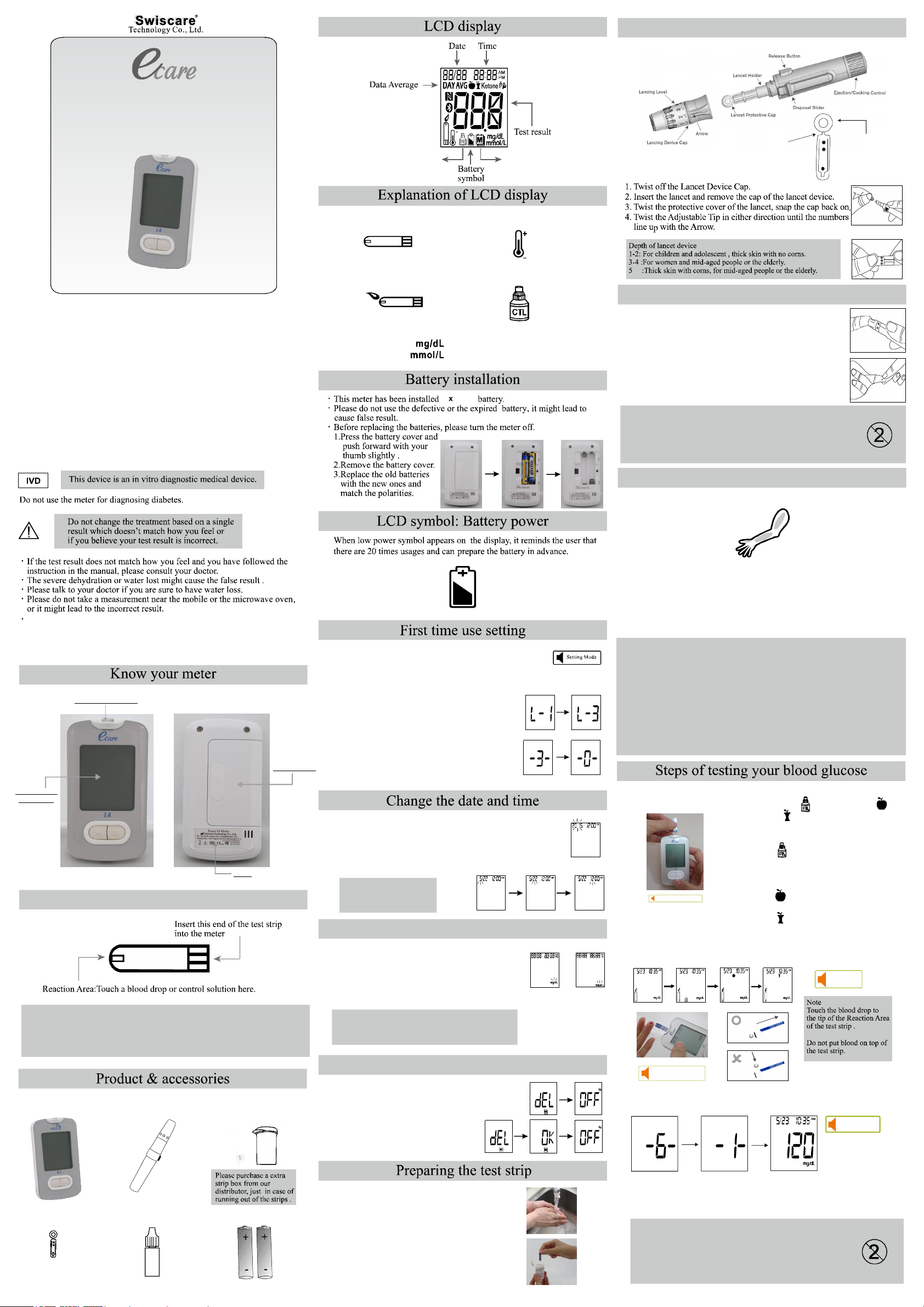
IA Blood Glucose
Monitoring System
Operation of Lancing device
User’s Manual
For Model : GM20E
Intended for use
Ecare IAThe Bloo d Gluc ose Monit oring S ystem s is inte nd ed for the
quan ti tativ e me asureme nt of gluco se in fre sh v en ous who le blood,
or in fres h capillary whole bloo d fr om th e fi nge rtip. It is int ended people
with d iabe tes melli tus a t ho me or healthc are fac ilities for moni tori ng
the eff ect iv eness of diabete s co ntrol p rogram. I t is not inte nd ed for the
diagno si s of or scr ee nin g fo r di abetes me llitu s, and is not i ntend ed f or
use on neonates.
Test Pri nc ip le
The blood glu cose monito rin g sy stem is p la sma cal ib rat ed Ecare IA
to all ow e asy com pa rison o f resu lts wit h labor ator y met ho ds. Glucose in
the blood sample mi xes wit h sp ec ial c he mi cals on t he test s tr ip and a
small elec trica l current is produced. This current is measu re d by the
Mete r an d displ ayed as you r bl ood glu cose resu lt . Th e stren gt h Ecare IA
of these c urrents cha nges with the amount of glu co se in the blo od sample.
Cont rol
Soluti on
Mode
Memory
symbol
Please insert the test strip The temperature is out of range
Please apply blood to the strip Control solution mode
Measurement Unit
Mi lli gram pe r Deci lite r
Mi lli mole p er L ite r
2 AAA
Lan c et p oi nt
Preparing your blood sample
1. Wash your h an ds wi th s oap and war m water.
The n rinse a nd dry thoroughly.
2. Ma ssa ge the pu nc ture site .
3. Using l ancet d ev ic e firmly on the si de of th e fi nge rtip
to get a drop of blood.
4. Press the button o n the lance t device.
The b lood ha s be en taki ng a s you hear a click sound.
5. Gently squee ze o r ma ssa ge y ou r finge r un til d rop of
bloo d fo rms.
Not e
• The us er must wa sh ha nds tho roughl y wit h soap and w at er af te r han dli ng
the mete r, lan cet dev ice or tes t st ri ps.
• The la nc ets can not to be re- use d or used mo re t han o ne pe rs on to i ncrea se
the i nfe ction ri sk.
• Don ’t us e Pov ido ne Iodin e Sol uti on or any org nic s olv ent for cl ea ni ng!
• Wait unt il hands dry c omp letel y!
Prot ec ti ve c ov er
Run a contro l test by E care GDH Cont rol Mater ial (optional ac cessory)
when y ou ope n a ne w via l of test str ip s or if you thi nk that you r test
result is in corre ct. Run ni ng a contro l test lets you know that th e meter
and te st strips are w orking pr operly.
Ins ert test st rip her e
Batte ry co ver
LCD D is pla y
36.4 44.4x
Lab el
Ec are IA Blood Glucose Test strip
1.Pres s S button 2 se conds int o the set ti ng mode.
(no test s trip inse rted).
Please fol low the b elow st ep s to change the
parame te rs.
2.The “L -1” on the disp lay.
Pre ss "M" to sele ct the lan guages(L-1 ~L-3)
,the n pr es s "S" t o conf irm lan gu age:
3.The “3 ” on the disp lay.
Pre ss "M" to sele ct the volume (3~0) ,
then p ress "S" to c on firm volu me :
3:high volume
0:mute
1.The ye ar flashe s on the disp lay.
Pre ss "M" to sele ct the year(201 5~2050)
,the n pr es s "S" t o conf irm y ear.
2.Repeat the same steps to set
the mo nth, date ,hour and minute .
Not e
The hou r for ma t is t he
12-hour time .
Set the measurement unit
1.The measureme nt unit fla shes.
2.Set th e me asu reme nt unit :
Pres s "M "to selec t the unit :mg/dL or mmol /L.
AST alternate site testing
• Alternative site testing means that people test blood glucose from the forearm,
upper arm or finger tip.
• Please consult your doctor to determine if alternative site testing is right for
you.
Select a soft, fleshy area of skin that is free from hair, moles and visible •
veins for alternative site testing.
Avoid lancing areas with obvious veins or moles to avoid excess bleeding •
or where tendons or bones stick out (for example, hand bones and ankle
bones)
It is st rongly recomm end t ha t do AST ON LY in the follow in g inter val s
-In a pr e-me al or fas ting stat e (more than 2 ho urs sin ce t he last m eal).
-Two hours or more after t ak ing ins ul in.
-Two hours or more after exe rcise.
Do Not do AST
-You think y ou r bl ood g lu co se is low.
-You are unawa re of hypoglycem ia.
-Your AST re sults do no t match h ow y ou feel .
-You are tes ting for hy perglycem ia .
-Your ro utin e glucose results are often flu ctu at ing.
-If you are pr egn an t.
1. Inser ting the test strip.
Con trol S olut ion Mo de.
3. Put you r bl ood d rop to the Reacti on Area on the strip.
2. Press “M” button to highlig ht your sta tus
as “co ntro l mode ”, “before me als ”,
“aft er meals ” or in gene ral mod e wi thout
labeling.
a) Press ing once “M ” bu tto n hi ghlight s the
value wi th as control solution mode.
(Testin g re sult s in cont rol solution mod e
will not store in memory.)
b) Pre ssing onc e “M ” bu tto n hi ghlight s the
value wi th as before me als statu s.
c) Press ing once “M ” bu tto n hi ghlight s the
value wi th as after mea ls stat us .
d) Pre ssing one m ore “M” button remo ves the
highlight with ge ne ral mode.
Now Test ing.
Note
1. Meter should only be used with Blood Glucose Test Strip. Using Ecare IA Ecare IA
other test strips with this meter can produce inaccurate results.
2.The front side of the Blood Glucose Test Strip should face up when inserting Eca re I A
the Blood Glucose Test Strip.Eca re I A
3.The strips are for single use only, please do not reuse or use the used strip and repeat the test.
1. Ecare IA Meter × 1 .Lancet device × 1 3. Ecare IA Blood Glucose
Test Strip vial × 1
4. Lancet × 10 5.Ecar e GDH Control Ma te ri al 6.AAA Alkalin e Batte ry
(Opt ional)
3.Pres s "S " to conf irm measu rement unit .
Not e
1. The uni t can b e cha nge d in set ting mo de.
2. If you ca n not chan ge unit during step 2, it me ans t he
syst em was fix ed t he un it by def aul t setting .
Delete the test result
1. Th e “d EL” dis pla y, press “S” goes to sle ep
mode.
2. Or pres s “M ” 2 sec , it dis plays “ OK ”
to del ete all mem ory, then goes to
sleep mo de.
1. Wash ha nd s with soap a nd warm wat er.
Rinse and dr y thoro ughly.
2. Pull out a test strip from the bo x an d
mus t re -cap the bo x imm ed iatel y.
3. Inser t the test st rip, the fr ont sid e of t he
test s trip face up, int o the tes t po rt.
The m eter wi ll automati ca lly t urn on.
Ple ase appl y bloo d
int o the tes t strip .
4. After drop ping the bl ood , you will hear a beep sound, then it
star ts 6 second s co unt dow n at t he same time.
Blo od gluc ose
120 m g/ dL.
5. Th e resul t wi ll appear on the dis pl ay,
auto -sav ing in me mory.
6.Remo ve the us ed test str ip, then it goes to slee p mode.
Note
1. Pleas e do not touc h on the st rip by your fin ge r or use
the smea ring bl oo d sa mple.
2. Do no t remo ve the st ri p befor e co mplet e 6 seconds
coun t do wn , or it wil l be automa ti cally shut down.
3. Th e test stri ps cann ot be re-us ed .
Page 2

The me ter c an s tore up t o 300 t est re sul ts.
Ente r th e me mor y mo d e
1.Pr es s "M"2 sec on ds with t he mete r off to enter th e mem ory m od e.
Pl ea se in sert t he t est strip .
Not e
1.No resu lt app ears whe n first time us ing th e new Ecar e Meter.
And appea rs thr ee dashes on t he display.
2.You wil l no t be able to perf orm a blood glucose test in this mode.
‧Never immerse the meter or lancet device in water, and do not get any
moist ure in the test strip slot.
Do not get wet at the computer port.‧
Make sure the meter is off.‧
1. Wipe the meter or lancet device by
following recommended material:
CaviWipes™‧
(E PA* re g. no. 46781 -8)
Situ ation
Action
2.The first resu lt a pp ear s on the di splay
is the 7 days average of t he test r esults,
an d nu mbers o f the res ult in 7 da ys
disp layed on upper r igh t side .
3.Pr es s"M " co nti nuous ly, the co nsecuti ve 14/2 8-day s avera ge resu lts
will b e sh own o n displ ay in o rder.
Note
The cons ecu tive 7/ 14/28-d ay av era ge i s calcula ted f rom the bloo d
glucos e res ul ts ob taine d durin g th e las t co nse cutive 7/1 4/28 -da y.
1.Wh en "1" appears o n the dis play, the value o f the first
resu lt will appe ar lat er au tomat icall y.
2."1"means th e mos t recen t resul t with th e re sul t appea rs
on t he d isplay .
3.Pr es s the "M" butt on contin ual ly to rev iew the res ults until last o ne .
4.Pr es s the "M" butt on once , than it w ill b e into the sl ee p mode and
turned off auto ma tical ly.
5.If y ou do not rev iew m em ory d ur i ng s tep 1~4 ,pres s "S"bu tton to turn
off the me te r.
No te
Do n ot u se v ineg a r or s co ur in g ag e nts to c lean m ete r beca us e
they c an h ar m th e d is pl ay a nd m easurem en t wi nd ow.
* Envi ro nm enta l Prot ec ti on Ag en cy.
2. Wipe the meter dry with a soft cloth .or gauz e
3. Cav iWipes c an be purchase d from the fol lo wing sourc es:
TM
Amaz on .c om‧
Officede po t.com‧
Walmart.com‧
Maintenance
‧Please store the system in a safe and dry location.
Avoid long-ter m sun exposure.‧
Avoid the meter to strong shocks, such as dropping the unit on the floor.‧
If the meter will not be used every day, please remove the battery.‧
Warning message
Situ ation Action
The test of con trol
solu tion is out of the
rang e.
Name
Bettery 2 × AA A A lkaline
Bettery Life Approximately 1,000 tes ts
Dimension & W eight
Measurement Range
Operation Temperature 10~40°C (50~104 °F)
Operation Humidity 10~90 %
Storage Circumstance
Response Time 6 sec onds
Average 7/14/28 days average results
Ecare IA Blood Glucose
Monitoring System
97 × 54 × 20 mm &
83 g( with battery )
20 mg/dl ~ 600 mg/dl
(1.1mmol/l ~ 33.3mmol/l)
Meter:-20~ 70°C (-4~158 °F)
Strip: 6~42°C (42.8~107.6F)
RH:10~90%
Equ ilibrat e th e contr ol
ma te rial a t ro om temp er at ur e
for 30 min ut es .
If you would like to re view the resu lts from the comp uter, plea se
contact the sales d istributo r for assi stance.
If you want to tr ansfe r your bl ood
glucos e tes ting da ta to com puter (PC),
plea se tran sfer yo ur data by using
"Eca re BGMs D ata Tr an sfer Softw are" .
Your bl ood glu co se data shal l be auto matic
tran sfered suc cess ful ly by per formi ng
following s teps:
Upl oad
suc cessf ul
1. Con nec t on e en d of th e USB Cab le to t he
USB po rt of you r met er.
2. Con nec t the other end of the USB Cable to
the US B port of y ou r p er so nal c omput er(PC).
Guidance for condition
Situ ation Action
1. Connect to the PC by
USB cable.
2. Please follow the
procedur es described
Date transferring
starts connection and
will upload successfully
automatically.
in “Ecare BGMs Data
Transfer Softw are”.
Removing the used lancet
Bloo d glucose test ing is
high er then 6 00 mg/d l
(33 .3mm ol/L )
Bloo d glucose test ing is
lowe r then 20 mg/d l
(1. 1mm ol /L )
High bl ood gluc ose level,
poss ibl y ketone s.
Th e “K et on e” flas hes 5 seco n ds
and di sp la ye d o n sc re en .
Operat in g te mper at u re
is abov e 40°C .
Operat in g te m per a tu re
is b el ow 10°C.
Lo w ba tt e ry.
USB di sc onne ct io n wh en
rem o ve t he m et er o r th e
USB cable du ri ng the
tra ns fer.
Dam aged or us ed stri ps .
1. R un a c ontr ol s olution
tes t and re sta rt the tes t.
2. If th e re sult o f contro l
so lu ti on t es t is in n or ma l
ra ng e, ple ase te st a gain .
Please o pe ra te th e met er
in t he a pp r opri ate
te mper at u re: 1 0-40 °C
(50- 10 4° F)
Please o pe ra te th e met er
in t he a pp r opri ate
te mper at u re: 1 0-40 °C
(50- 10 4° F)
Cha nge th e ba tt e ry.
Try a gain . I f the same
is su e oc cu rs, pl ease a sk
for hel p for the loca l
di strib utor s.
Da maged or use d st r ip ,
ple ase di sc ard it and te st
agai n.
Hematocrit 20%~60 %
Sample Volume 1.0ul
Test Sample Capillary or Venous whole blood
THE SYMBOL
Cons ult opera ting ins tru ct i ons
Caut i on ne ed co nsu lt th e i ns tru cti o n fo r use
Your test stri p s' lot num ber
Seri a l nu mber
Use- b y dat e
For in vitro d iag nos tic u se
CO NT ROL
Cont rol Ma ter ia l
Do n ot re use
Tempera tur e Lim ita tio n
EU Au tho riz ed Re pre sen tat ive
1 .Place the lancet cover on a hard surface.
Push the lancet point into the cover.
2. Place the lancet cover back on the exposed lancet point.
3. Discard the used lancet and test strip.
Storage of strips
The expirati on time of a strip vial is (YYYY-MM).‧
Once you open it , the expi red tim e is 90 days.‧
It is recommended to write the date when you open the strip vial.‧
Please do not use the strip past the expired date which may lead to the ‧
wrong resul t .
A drying agent is included in the strip vial.‧
Please keep the strips and the vial away from the children, prevent them ‧
from eating.
Storage Circums tance:‧
Meter -20 70°C (-4 158 °F) RH:10 90: ~ ~ ~ %
Strip 6 42°C (42.8 107.6 °F): ~ ~
Keep away from moisture and sunlight. ‧
Please store the strip vial in a safe and dry locati on, and avoid long-term ‧
sun exposure.
Do not store the strips outside the vial.‧
Do not store the strip in the other vial.‧
Please do not touch the strip by a wet hand.‧
Once you take the strip from the vial, please use it as soon as possible. ‧
And re-cap the vial immediately.
Please do not bend or cut the strip.‧
Met er int er na l
sel f-chec king e rr or.
Insuffic ient b lo od
vo lu me .
Cus to me r serv ic e li ne :
+1-94 9- 702- 0769, 24 ho urs a da y, 365 d ay s a ye ar.
Ple ase c onta ct y ou r local
dis trib u tor.
Please p repa re s uffic ient
bl oo d volu me a nd t est
agai n by n ew str ip.
Swisc are Technology Co., Ltd .
2F., N o. 43 ,45, Lane 3, Sec.1, Zh on gz heng E. R d. ,
Tamsui Dist ., Ne w Taipe i Ci ty 2 51 , Tai wa n (R.O .C.)
: +8 86 -2 -2629-087 8TE L
+886-2-2 62 9-0118FAX:
servi ce@s wi sc are. co mE-ma i l:
Lancet
Manf actured by:
Shan do ng Lia nfa M edi cal P lastic P rod uct s Co.,Lt d
No .1 S huang sh an Sanj i an Road 2 50 200 Z h angq iu Ci ty, Ji nan ,
Shan d on g PEO PLE ’S R EPU BL I C CH INA
Ma nufactur e r
FC C Mar kin g:
Th is devi ce co m pl ies w it h p art 15 of the FC C R ule s.
Oper ati on is subj ect t o th e f ol low ing t wo co nditio ns:
(1) Th is de vi ce may not caus e h ar m fu l in t erf erenc e, an d
(2) this de vic e mus t acc ept a ny interfe ren ce receive d, in cl u di ng
in te rfe rence that may cause un de sir ed op er a ti on.
NOTE : Thi s eq u ip m en t h as been test ed an d found to c om ply wi th the limit s
for a cla ss B di gital d evi ce, pursua nt to p art 1 5 of th e F CC R ule s . Thes e
limi ts are d es ign ed to p rovid e rea s on abl e pro te c ti on ag ain st ha rm ful
in te rfe rence in a res iden ti al in stalla ti on. Thi s e qu ip m en t g enera tes , use s
and can r adi at e rad io fr equ en cy en erg y a nd , if no t in s ta lled and u sed i n
accorda nce w ith the instruc tio ns, may ca us e h arm fu l int erfere nc e t o ra dio
comm uni cat io ns. However, there is no guar ant ee that in te rfe ren ce will no t
occur i n a par ti cul ar in st a llation . If th i s eq uip men t do e s cause ha rm ful
in te rfe rence to r ad io or t e le vis io n r ecept ion , whi ch ca n be de te r mi ned by
turning t he eq uip men t of f and o n, th e user is en coura ged to try t o c or rect
the in t er fe r ence by on e or mo re of t he follo wi ng me asu res :
Re orient or re loc ate t he re cei vi ng an t en na.—
In cr eas e the se pa ratio n bet wee n t he e qui pme nt and re c ei ver.—
Co nne ct the eq uip men t into an ou tl et on a circuit d iffer ent f ro m that to —
whic h t he rece ive r is co nnected.
Co nsult th e dealer or an e xperience d ra dio / TV t ech nic ia n for h elp .—
Di sp ose o f use d tes t str ip as w el l a s lan ce t s ca refully to
prev e nt inju ry or c ontam i na tio n. Pl ease di spo se of in
accorda nce w ith y ou r l oc a l or d in a nc es
Fo r en vir onm ent al re asons , do no t d is pos e of th e de v ic e
wi th the ho usehold was te at the en d of its servi ce li fe.
If you have an y qu est ion s, pl ease co n ta ct th e local
authori tie s re s ponsi ble f or wa ste dis p osal.
Re v. 20 15 101 3
P/ N: 8- 300 300 2
