Page 1
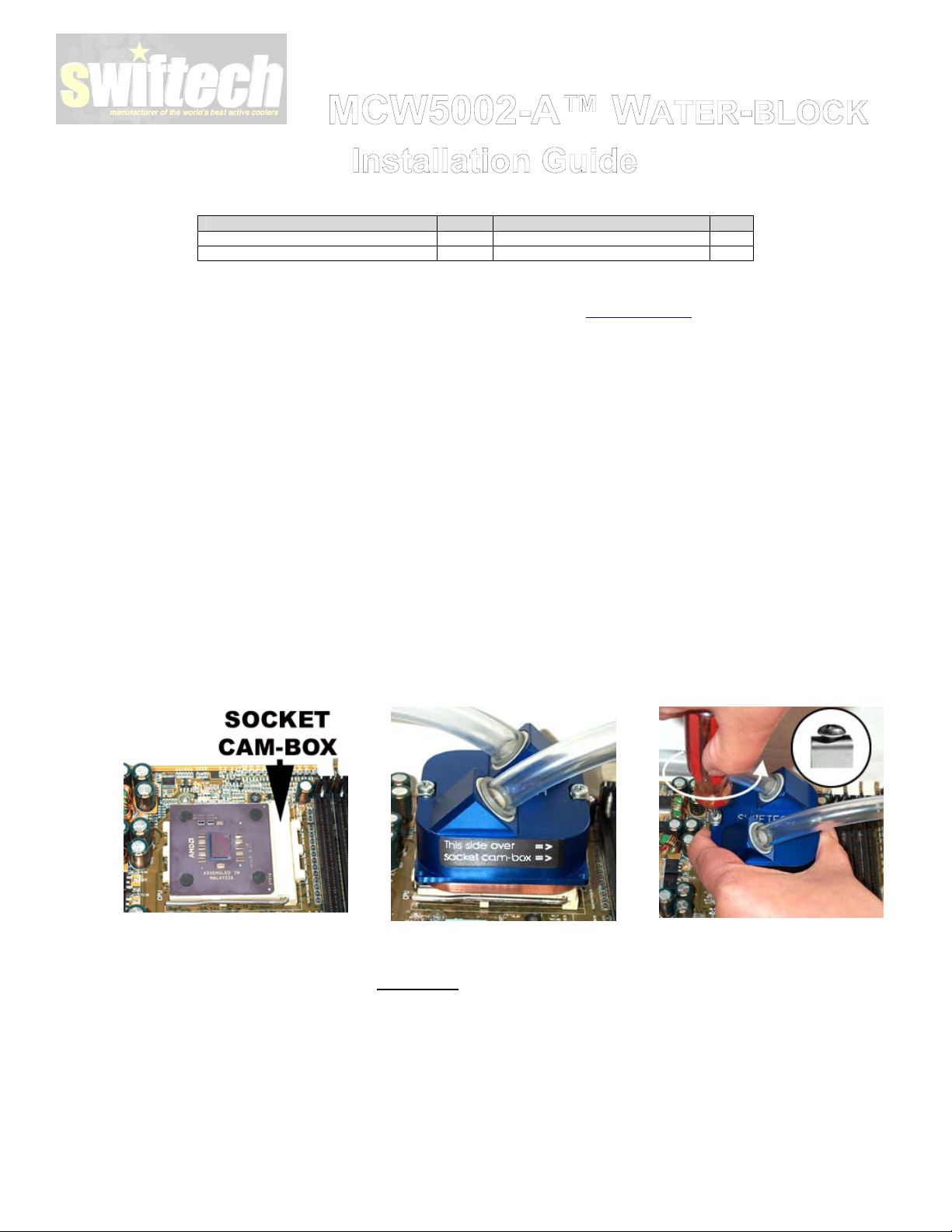
Swiftech Inc., 1703 E. 28
th
St., Signal Hill, CA 90755 T. (562) 595-8009 F. (562) 595-8769
Parts list
Parts QTY PARTS QTY
MCW5000-A™ assembly 1 Arctic Alumina Thermal compound 1
This product is intended for expert users. Please consult with a qualified technician for installation. Improper installation may result in damage
to your components. Swiftech assumes no liability whatsoever, expressed or implied, for the use of these products, nor their installation. The
following instructions are subject to change without notice. Please visit our web site at www.swiftnets.com
1. Preparing your Motherboard
2. Install the hose barbs into the MCW5002 Housing.
3. MCW5002-A™ water-block installation
The installation to the motherboard is essentially the same as the MCW5000 series water-blocks, pictures of which are shown
below.
½” Barb fittings 2
for updates.
Remove the existing heat sink
Carefully clean the CPU.
Lightly coat the CPU with the provided thermal compound. Only a paper-thin coat is necessary. It should be applied using
preferably a razor blade, or a credit card, held between thumb and index at a 45-degree angle.
Plastic barbs are provided with all the MCW5002 series water-blocks, please do not swap for brass barbs, as cell corrosion
WILL result.
Thread sealant must be used when making up the threaded connection. The best sealant is 'Plumber's Goop' but Teflon tape
can be used as well.
When properly made up there will be ~3/16" of thread showing under the 'nut’ portion of the fitting.
i. With Goop, fill the threads on the barb and screw in by rotating 1/2 turn forward, 1/4 turn back (this will
help work the Goop into the water-block's female threads). After 24 hrs the goop will be quite solid.
ii. With Teflon tape, apply 3 to 4 wraps in a clockwise rotation with the threaded end facing you, then screw
into the water-block's female threads without any backwards rotation. The Teflon sealed connection may
be tested immediately.
Step 1
Identify the orientation of the socket cambox. This is critical for the next step.
CRITICAL: A label is affixed to the side of
the block entitled: “This side over cam-box”.
YOU MUST orient the MCW5002-A
in the direction pointing towards
the cam-box, as indicated by the
arrows on the label.
block over the CPU making sure that the clips
grab all 6 retention latches of the socket. (See
note below regarding some motherboards)
Last revised: 1-28-04 - Copyright Swiftech – All rights reserved
Step 2
Then, place the
Loosen both screws (counter-clockwise) until
the head of each screw clears the top of the
clip by approximately 1/16” (1.5mm) as
shown above. Once the head of the screw is
no longer touching the top of the clip, the
spring is under full tension. No adjustment is
required, nor necessary.
Installation is complete!
Step 3
Page 2
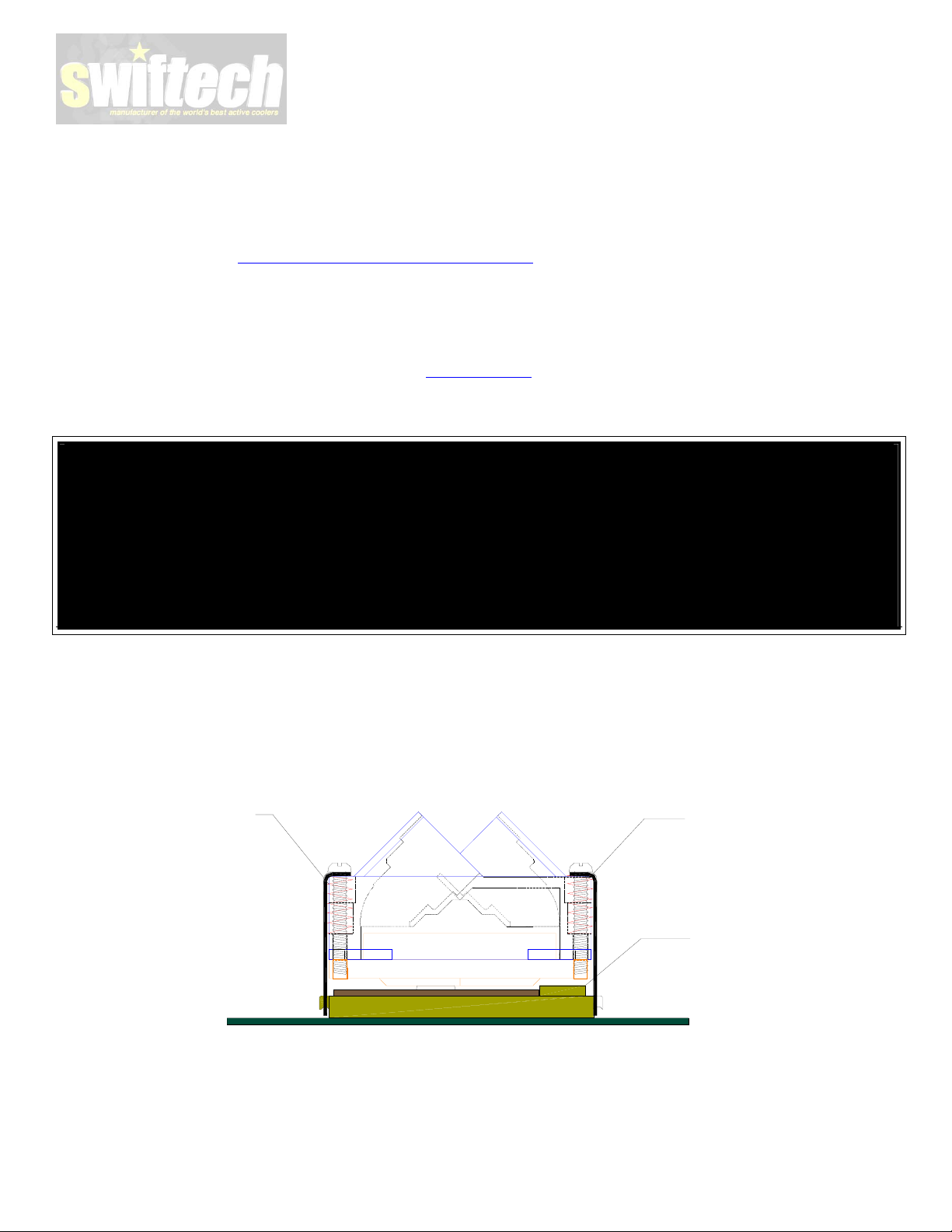
Swiftech Inc., 1703 E. 28
4. Connecting the block to the rest of the cooling circuit – FAQS
The block is designed in such a way that it will bleed itself automatically in any vertical orientation (computer standing-up).
Inlet and outlet are interchangeable.
In Multi-Processor environments, optimal water-block performance will be achieved by connecting them in series (outlet of one
connected to the inlet of the other).
5. Type of Coolant:
a. For best performance, use 95% distilled water, and 5% Swiftech brand “HydrX” corrosion inhibitor (available here:
http://www.swiftnets.com/store/category.asp?CatID=2
b. In ALL cases, you MUST use Distilled water AND a corrosion inhibitor with the MCW5002 water-block. Regular
automotive anti-freeze is acceptable. Automotive manufacturers recommend that not less than 25% is used.
c. NEVER use tap water, even for a short-term test.
d. Not following paragraphs b and c above constitutes misuse (*) of the product, and will void your warranty.
5. Final inspection
Once the installation is completed, it is always a good idea to test the circuit for leaks, prior to powering up the computer.
Troubleshooting help is available on our web site at www.swiftnets.com
IMPORTANT DISCLOSURES
While all efforts have been made to provide the most comprehensive tutorial possible, Swiftech assumes no liability expressed or implied for any
damage(s) occurring to your components as a result of using Swiftech cooling products, either due to mistake or omission on our part in the above
instructions, or due to failure or defect in the Swiftech cooling products.
WARRANTY
Our products are guaranteed for 12 months from the date of delivery to the final user against defects in materials or workmanship. During this period,
they will be repaired or have parts replaced provided that: (I) the product is returned to the agent from which it was purchased; (II) the product has
been purchased by the end user and not used for hire purposes; (III) the product has not been misused (*), handled carelessly, or other than in
accordance with any instructions provided with respect to its use. This guarantee does not confer rights other than those expressly set out above and
does not cover any claims for consequential loss or damage. This guarantee is offered as an extra benefit and does not affect your statutory rights as a
consumer.
th
St., Signal Hill, CA 90755 T. (562) 595-8009 F. (562) 595-8769
, under the “accessories” section).
, or by calling customer support at 562-595-8009.
Stiff spring
MCW5000 and 5002-A
CLIPS INSTALLATION
Soft Spring
Socket Cam box
Revision date: 9-30-03
Last revised: 1-28-04 - Copyright Swiftech – All rights reserved
