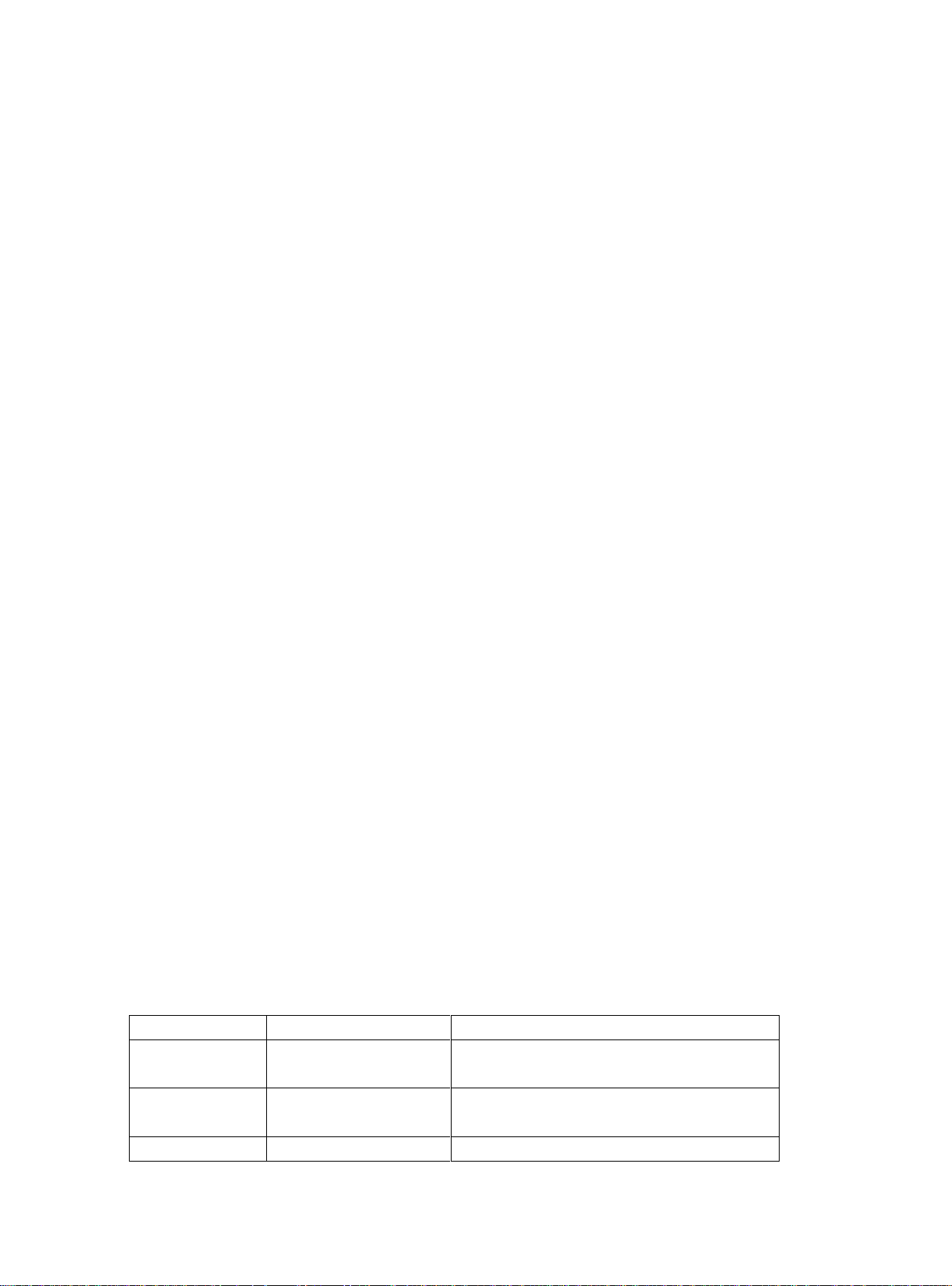
User’s manual
Function
Operation
Button
Increase Volume
Playing music
A long press on the +button once will increase
the volume
Decrease Volume
Playing music
A long press on the -button once will decrease
the volume
Pause
Playing music
A short press on the Play/pause Button will
Getting started
Remove the product from the box.
Remove any packaging from the product.
Please retain all packaging after you have checked and counted all the parts and the contents against
the list.
Packing list
Headphone*1
Dual 3.5mm Audio Cable*1
Micro USB Charging Cable*1
User’s Manual*1
Power on and Bluetooth connection
Follow the steps (Please confirm that your phone is built-in Bluetooth function)
1. Activate the Bluetooth function and search for “Soundlogic XT” referring to your phone instructions.
2. Manually click “Soundlogic XT” to connect. If the LED stops flashing with a “Di Di” indication tone, the
connection is successful.
NOTE :
Pairing mode can just last 600 seconds, if you miss the pairing time, you need to restart the device and
operate follow the procedural steps mentioned above.
The headphone can automatically connect the last device that you had paired.
Headphone will lose the connection when deviate the working range of Bluetooth. The headphone will
connect automatically if you come back to the range in 3 minutes.
The headphone will work better without any obstacles (include your body) between headphone and phone.
Power off
Hold on the Play/Pause button for 5 seconds until the LED indicator shuts down.
Function Summary
Listening to music
Once the Earbuds are paired with your device you can stream music wirelessly through the
BluetoothEarbuds. Should you encounter any problems while streaming please refer your device’s user
manual for further information.
Control Function
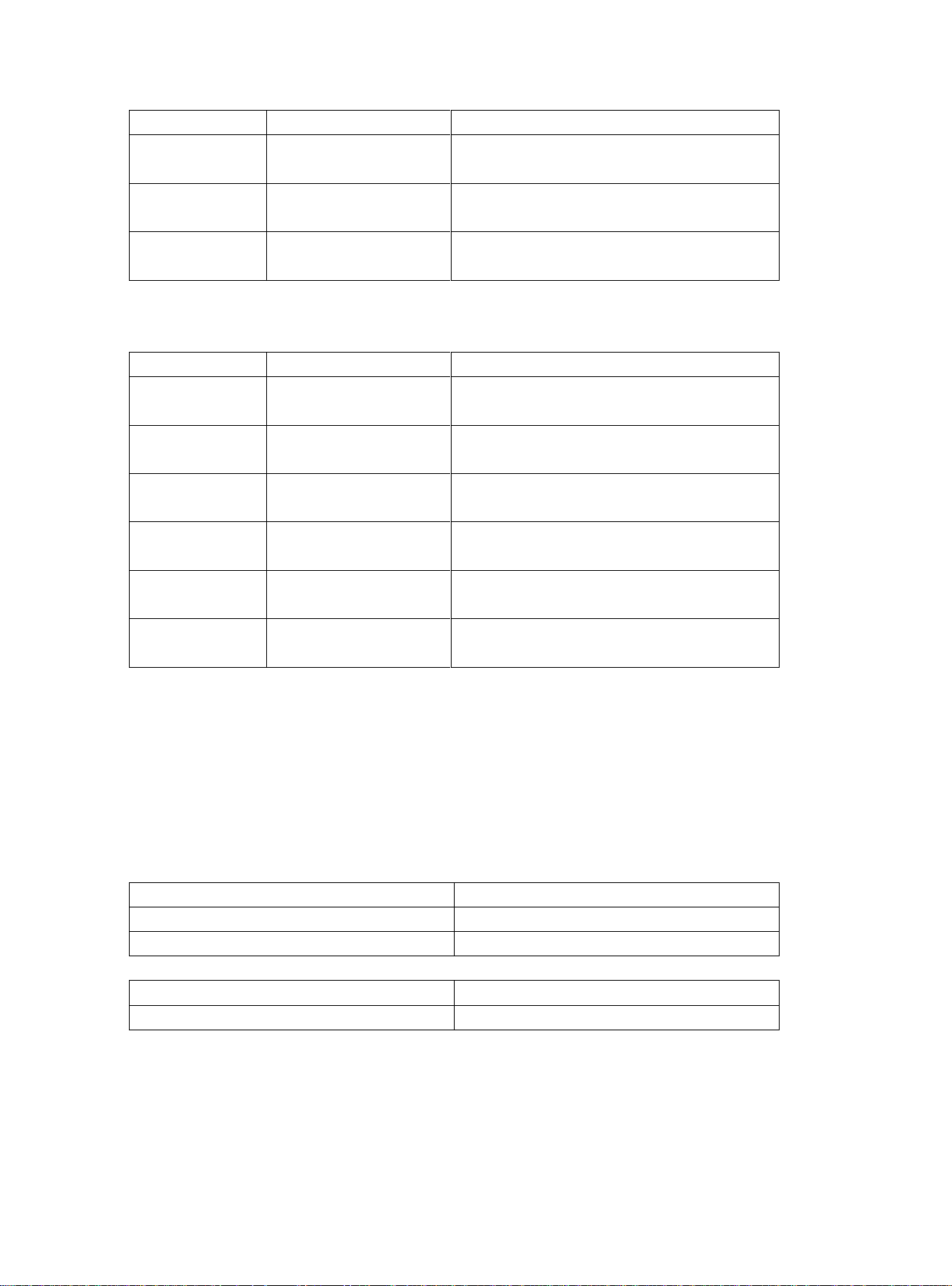
pause the music
Play
Playing music
A short press on the Play/pause Button will
start the music
Previous track
Playing music
A short press on the + button will return you to
the previous track
Next track
Playing music
A short press on the - button will take you to
the next track
Function
Operation
Button
Answer a call
Incoming Call
Shortly press the Play/Pause button to answer
incoming calls.
Reject a call
Incoming Call
Long press the Play/Pause for 2 seconds when
there comes a call.
End a call
Incoming Call
After your phone conversation, short press the
Play/Pause button.
Increase Volume
During a call
A long press on the +button once will increase
the volume
Decrease Volume
During a call
A long press on the -button once will decrease
the volume
Redial last number
Standby mode and
connected to a device
A Short press the Play/Pause twice to redial the
last calling number.
LED indicator
Status of the BT Earbuds
Red LED
Charging
Blue Light stays on
Charging Completed
LED indicator
Status of the BT Earbuds
LED flashes blue alternately
Pairing mode
Making a call with BluetoothEarbuds in Bluetooth mode
Basic operation
Please Note
Not all mobile phones support all the functions listed above. Please refer to your cell phone’s user
manual for further information.
Certain functions and indication tone maybe vary depending on your mobile phone.
LED indication
Please refer to the below tables for a list of the LED statuses whilst using the Bluetooth Earbuds.
Charging Indication
LED Indication
Wired music mode
1. Without turning on the handset, just connect the headphone to a phone or other Music player that
comes with 3.5mm audio jack via the provided dual 3.5mm audio cable to play.
2. All the functions are invalid in this mode, including play/pause, volume adjustment, songs selection and
microphone.

Charging and battery:
Charging:
1. Please firstly turn off your headset before charging.
2. As product is built-in, non-removable and rechargeable battery, PLS use the provided Micro USB cable to
charge.
3. It takes about 2 hours for the headset to be fully charged. The Red light of the headset is permanently
lighted while charging. The red light will turn to blue after fully charged.
Notes
a. Please choose the charger that is certified by the regular manufacturer.
b. The battery performance may decrease as repeating charging and using the product. It’s a normal
phenomenon for all rechargeable batteries.
Specification
Bluetooth version: Bluetooth V4.2
Profiles supported: A2DP/HFP/HSP/AVRCP
Frequency: 2.4GHz
Working range: 7M (Without obstacles)
Charging time: About 3hours
Battery: 300mAh, Lithium battery
Music playing time: About 5hours
Warnings
1. Please follow the instruction to operate
2. Please store or use the headphone in a normal temperature environment.
3. PLS keep the headphone from water. Don’t immerse the product into liquid and protect it from
splashing.
4. PLS keep the headphone from heat source, such as radiators, hot air regulators, Stoves, or other heat
generating instruments. As it is not anti-high temperature.
5. Don’t block the ports of the headphone, such as charger port, LED port and microphone etc.
6. In order to protect your hearing and extend the speaker service life, it is not recommended to adjust the
volume to the maximum level for a long time.
7. Keep the unit out of reach of children. This product is not a toy.
8. Repairs to electrical equipment should only be performed by a qualified electrician. Improper repairs
may place the user at serious risk.

NOTE: This equipment has been tested and found to comply with the limits for a
Class B digital device, pursuant to part 15 of the FCC Rules. These limits are
designed to provide reasonable protection against harmful interference in a
residential installation. This equipment generates uses and can radiate radio
frequency energy and, if not installed and used in accordance with the instructions,
may cause harmful interference to radio communications. However, there is no
guarantee that interference will not occur in a particular installation. If this
equipment does cause harmful interference to radio or television reception, which
can be determined by turning the equipment off and on, the user is encouraged to
try to correct the interference by one or more of the following measures:
- Reorient or relocate the receiving antenna.
- Increase the separation between the equipment and receiver.
-Connect the equipment into an outlet on a circuit different from that to which the
receiver is connected.
-Consult the dealer or an experienced radio/TV technician for help
Changes or modifications not expressly approved by the party responsible for compliance
could void the user's authority to operate the equipment. This device complies with Part
15 of the FCC Rules. Operation is subject to the following two conditions:
(1) this device may not cause harmful interference, and
(2) this device must accept any interference received, including interference that may
cause undesired operation.
