Swegon GLOBAL PX, GLOBAL RX, GLOBAL PX TOP FW, GLOBAL RX TOP, GLOBAL LP FW Operation And Maintenance Instructions
...Page 1

GLOBAL RX TOP
Operation and maintenance instructions
GLOBAL PX/RX/LP
Applicable to program versions TAC5 – Version DT 2.8.8 & DG 2.7.3
GLOBAL PX
GLOBAL LP
FW
GLOBAL PX TOP
FW
GLOBAL RX
GLOBAL PX
FW
Page 2
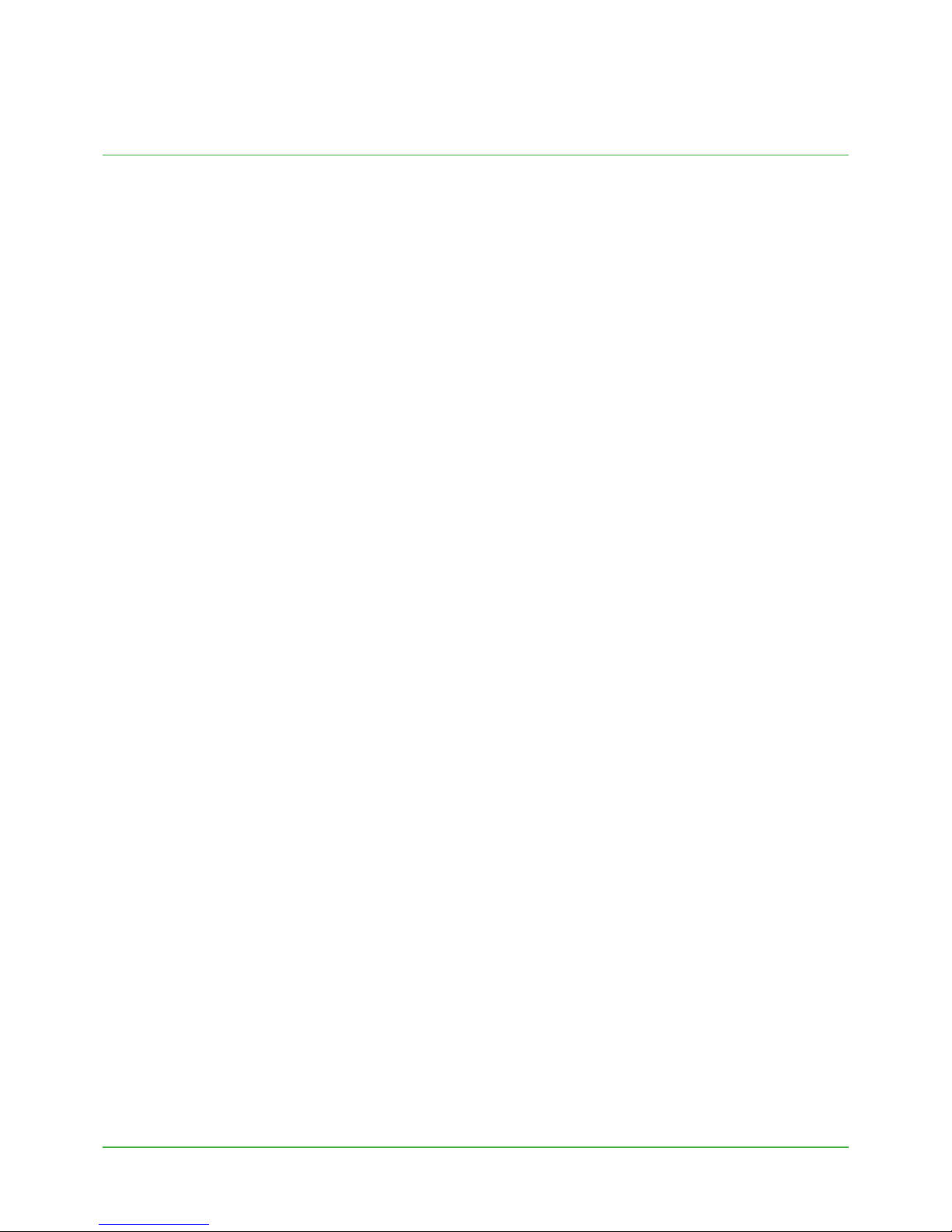
2
1.0 Safety precautions
2.0 Symbols and abbreviations
3.0 Product Overview
4.0 Wiring Overview
5.0 Functions
6.0 Commissioning
6.1 Commissioning with Touchscreen interface
7.0 Preventive maintenance
8.0 Troubleshooting
9.0 Parameters/Commissioning Sheet
10.0 CE Declaration
GLOBAL PX/RX/LP
Table of content
This document is an overview of technical specifications. Please do refer to our selection software for detailed and up-to-date information.
Page 3
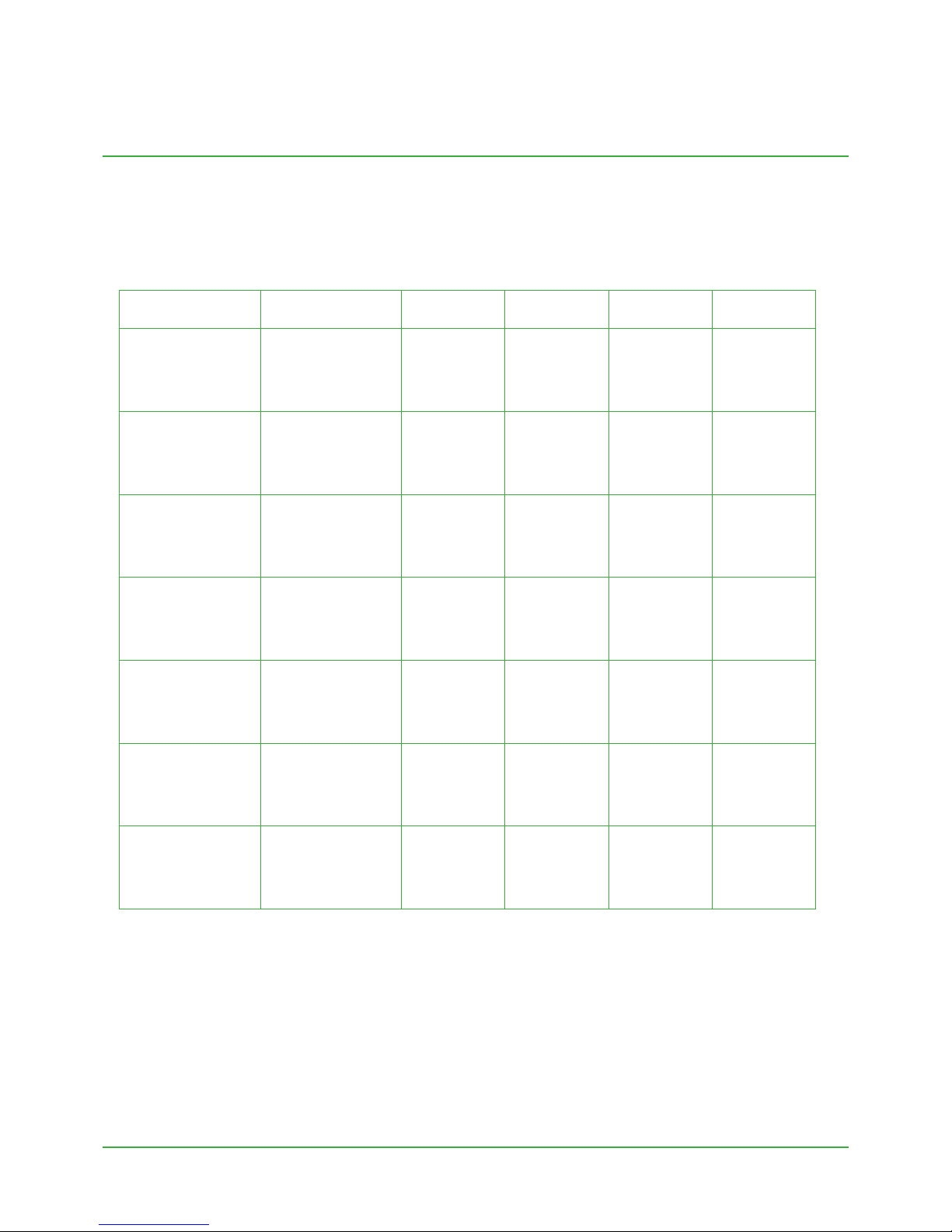
3
1.0 Installation manual
Applicable for the following units
EXCHANGER SIZES
INTEGRATED
PREHEATING
INTEGRATED
POSTHEATING
HANDING FAN
GLOBAL PX
FW
Counterow
800/1200/2000/
3000/4000/6000
Yes, electrical
Yes, electrical
or water
Le / Right Forward (FW)
GLOBAL PX
Counterow
800/1200/2000/
3000/4000/6000
Yes, electrical
Yes, electrical
or water
Le / Right Backward
GLOBAL PX TOP
FW
Counterow
800/1200/2000 Yes, electrical
Yes, electrical
or water
Right Forward (FW)
GLOBAL RX
Rotary
05/08/10/12/13/
14/16/18/20/24/26
No
Yes, electrical
or water
Le / Right Backward
GLOBAL RX TOP
Rotary
05/08/10/12/
13/14/16
No
Yes, electrical
or water
Le / Right Backward
GLOBAL LP
FW
Counterow
450/600/ 1000/
1600/2000
Yes, electrical No Le / Right Forward (FW)
GLOBAL LP
Counterow
02/04/06/08
10/12/13/14/16/20
Yes, electrical
Yes, electrical
or water
Le / Right Backward
This document is an overview of technical specifications. Please do refer to our selection software for detailed and up-to-date information.
Page 4
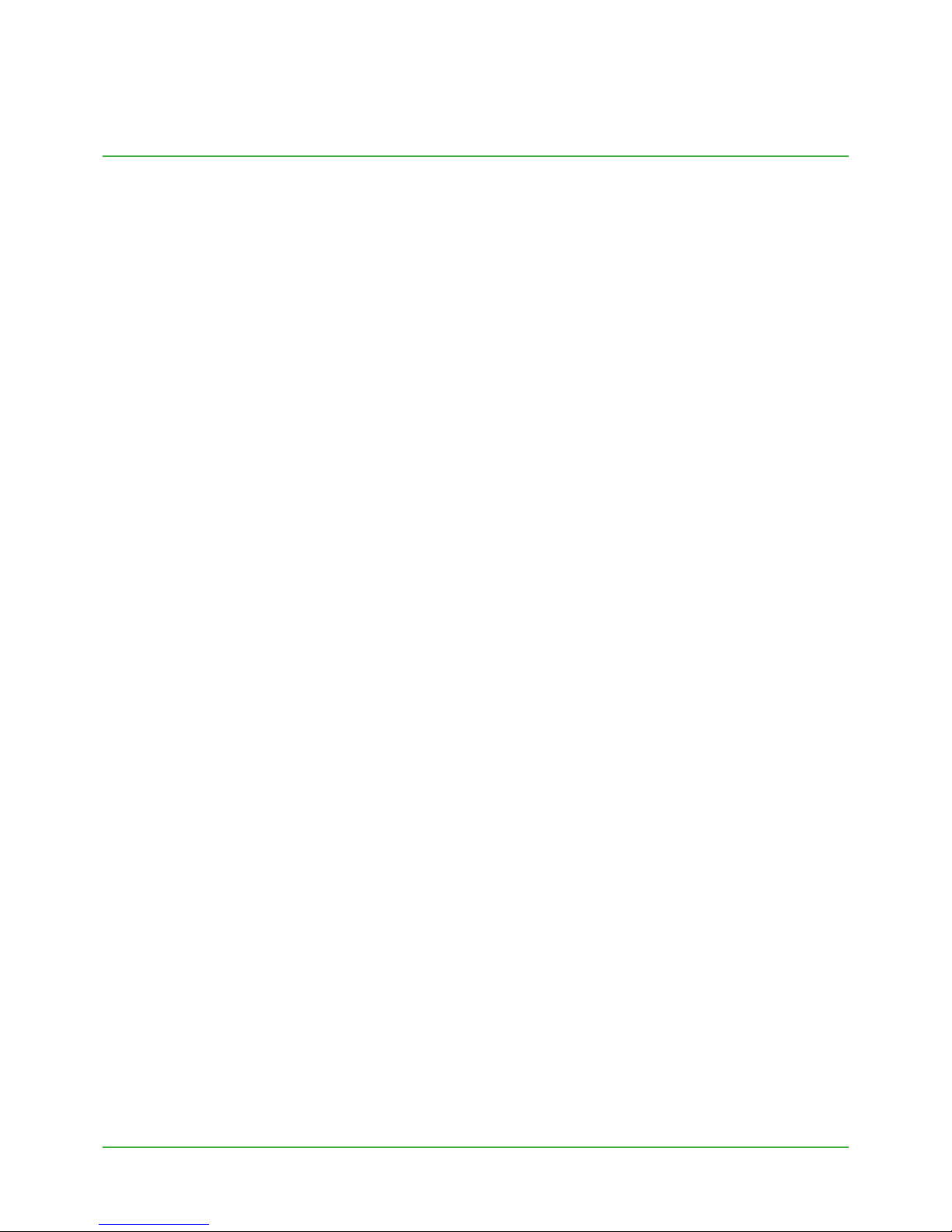
4
Disclaimer
Danger/Warning/Caution
• All sta concerned shall acquaint themselves with
these instructions before beginning any work on the
unit. Any damages to the unit or its components
caused by improper handling or misuse by the
purchaser or the installer cannot be considered
subject to guarantee if these instructions have not
been followed correctly.
• Make sure that the power supply to the unit is
disconnected before performing any maintenance or
electrical work!
• All electrical connections must be carried out by an
authorized installer and in accordance with local
rules and controls.
• Although the mains supply to the unit has been
disconnected there is still risk for injury due to
rotating parts that have not come to a complete
standstill.
• Beware of sharp edges during mounting and
maintenance. Make sure that a proper liing device
is used. Use protective clothing.
• Unit should always be operated with closed doors
and panels.
• If the unit is installed in a cold place make sure that
all joints are covered with insulation and are well
taped.
• Duct connections /duct ends should be covered
during storage and installation, in order to avoid
condensation inside of the unit.
• Check that there are no foreign objects in unit,
ducting system or functional sections.
• The unit is packed to prevent damage of the
external and internal parts of the unit, dust and
moisture penetration. If the unit is not to be installed
immediately, it should be stored in a clean, dry
area. If stored externally, it should be adequately
protected from the weather inuence.
RANGE OF APPLICATION
The GLOBAL units are designed for use in comfort
ventilation applications.
Depending on the variant selected, GLOBAL units can be
utilised in buildings such as oce buildings, schools, day
nurseries,public buildings, shops, residential buildings, etc.
GLOBAL units equipped with plate heat exchangers (PX)
can also be used for the ventilation of moderately humid
buildings; however not where the humidity is continuously
high, such as in indoor swimming baths, saunas, spas or
wellness centres.
Please do contact us if you have a need for a unit that is
suited for such an application.
HOW TO READ THIS DOCUMENT
Please make sure that you have read and understood the
safety precautions below.
Please read chapter 2 where the Symbols and
Abbreviations used for GLOBAL are listed and Chapter 5
where the operating principles of a GLOBAL air handling
unit are described. The commissioning of the unit is
described in chapter 6.
The commissioning chapter is divided based on what
device (Remote Control, Graphical Remote Control or
App) is used to control the unit. Simply go to the sub
chapter, relevant for your device and the base setup for
the operating mode which will be used to control the
unit.
This document is an overview of technical specifications. Please do refer to our selection software for detailed and up-to-date information.
Page 5
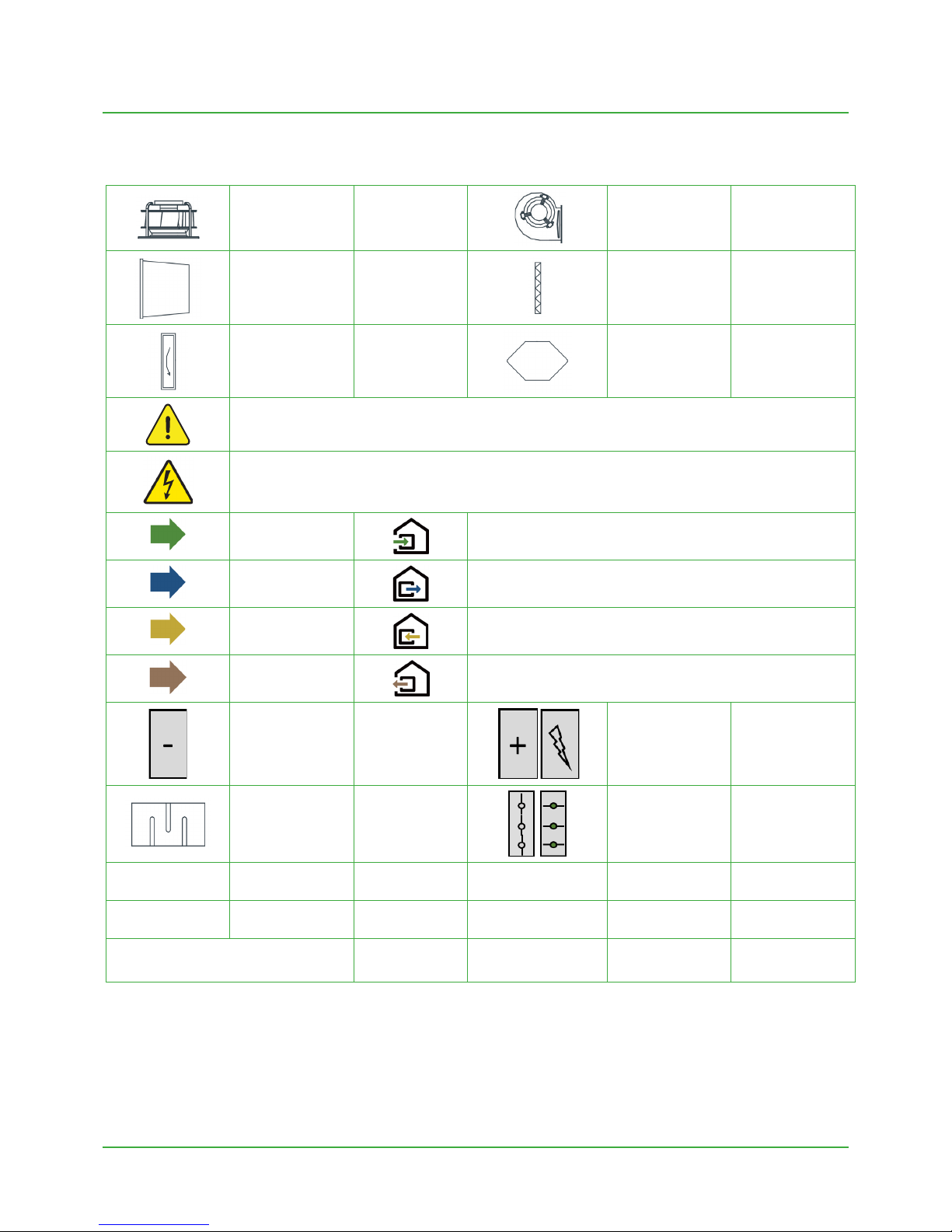
5
2.0 Symbols and abbreviations
BW
BACKWARD
CURVED FAN
FW
FORWARD
CURVED FAN
BF BAG FILTER PF PLEATED FILTER
RX
ROTARY HEAT
EXCHANGER
PX
PLATE HEAT
EXCHANGER
WARNING
Must be connected by a qualied Electrician.
Warning! Hazardous voltage.
OUTDOOR AIR Air from outdoor to the AHU
SUPPLY AIR Air from the AHU to the building
EXTRACT AIR Air from the building to the AHU
EXHAUST AIR Air from the AHU to outdoor
COOLING COIL BA-
IBA / KW
HEATING COIL
(WATER / ELECTRICAL)
SILENCER GD CTm
MOTORIZED
DAMPER
PRESSURE SENSOR P Tx
TEMPERATURE SENSOR
Nr = x (1,2,3…)
SLIP CLAMP SC MS
FLEXIBLE
CONNECTION
CIRCULAR DUCT CONNECTION ER For inlet SR For outlet
This document is an overview of technical specifications. Please do refer to our selection software for detailed and up-to-date information.
Page 6
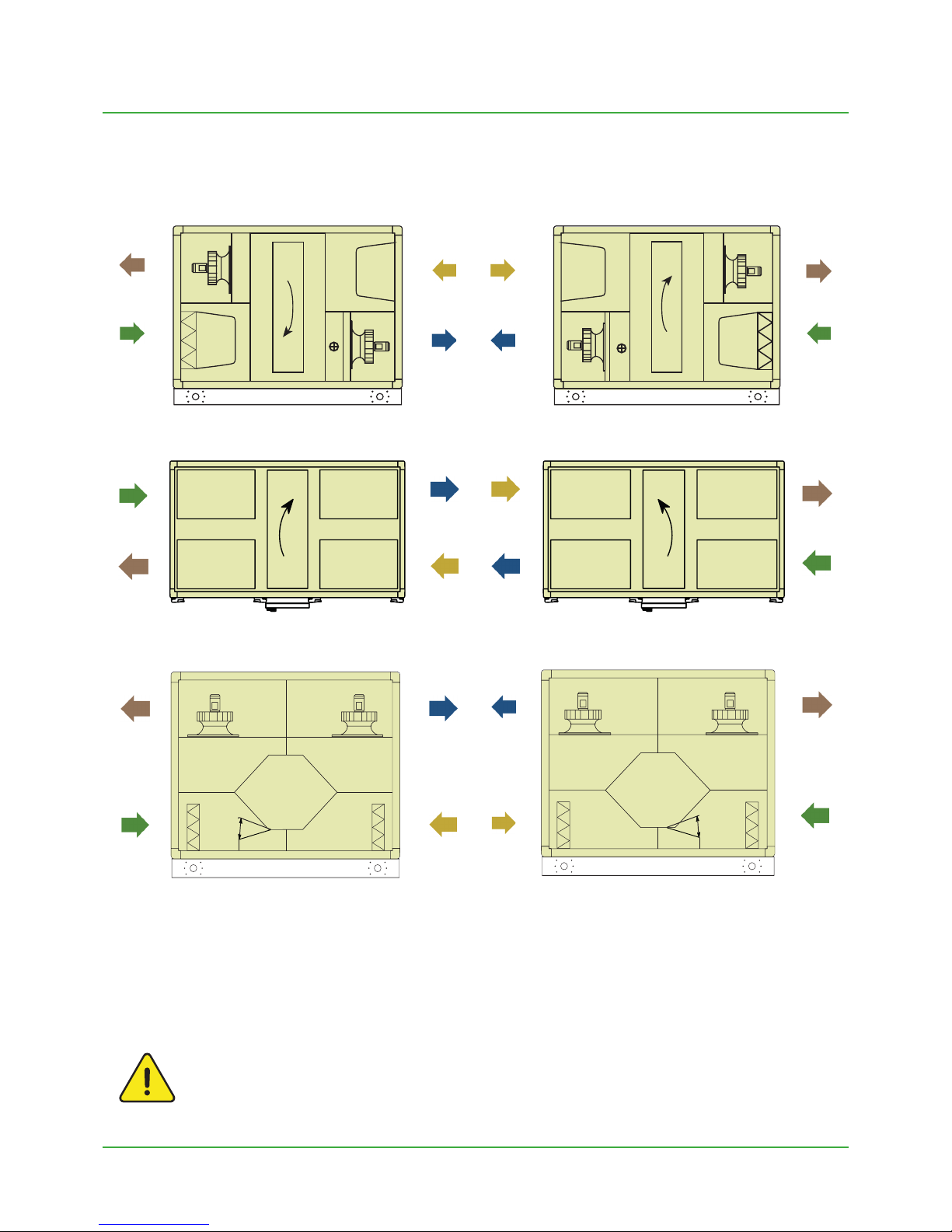
6
3.1 GENERAL OVERVIEW
ATTENTION
Right and le hand units have dierent article numbers and should be ordered accordingly.
It is however possible to change the direction aerwards but only by an accredited
Service technician. Main version described in the manuals is always the hand right version.
3.0 Product Overview
RIGHT HAND UNIT SUPPLY AIR TO THE RIGHT LEFT HAND UNIT SUPPLY AIR TO THE LEFT
GLOBAL RX GLOBAL RX
GLOBAL RX TOP GLOBAL RX TOP
GLOBAL PX (FW) GLOBAL PX (FW)
This document is an overview of technical specifications. Please do refer to our selection software for detailed and up-to-date information.
Page 7
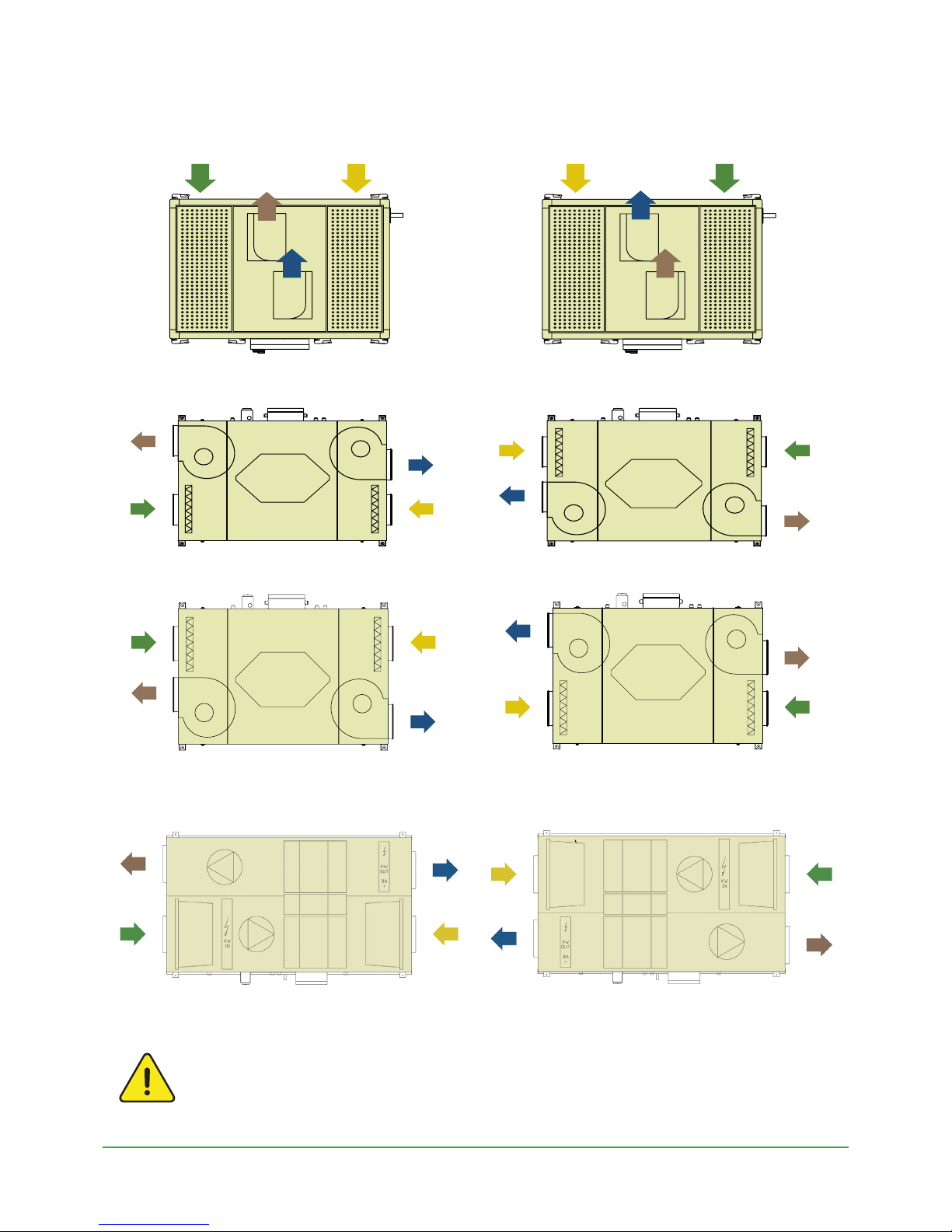
7
ATTENTION
Right and le hand units have dierent article numbers and should be ordered accordingly.
It is however possible to change the direction aerwards but only by an accredited
Service technician. Main version described in the manuals is always the hand right version.
RIGHT HAND UNIT SUPPLY AIR TO THE RIGHT LEFT HAND UNIT SUPPLY AIR TO THE LEFT
Attention: The dierence between le and right LP units is the factory placement of the controls box on opposite sides.
GLOBAL LP (TOP view)
GLOBAL LP (TOP view)
GLOBAL PX TOP FW GLOBAL PX TOP FW
GLOBAL LP 450FW (BOTTOM view)
GLOBAL LP 450FW (BOTTOM view)
GLOBAL LP 600/1000/2000 FW (BOTTOM view)
GLOBAL LP 600/1000/2000 FW (BOTTOM view)
This document is an overview of technical specifications. Please do refer to our selection software for detailed and up-to-date information.
Page 8
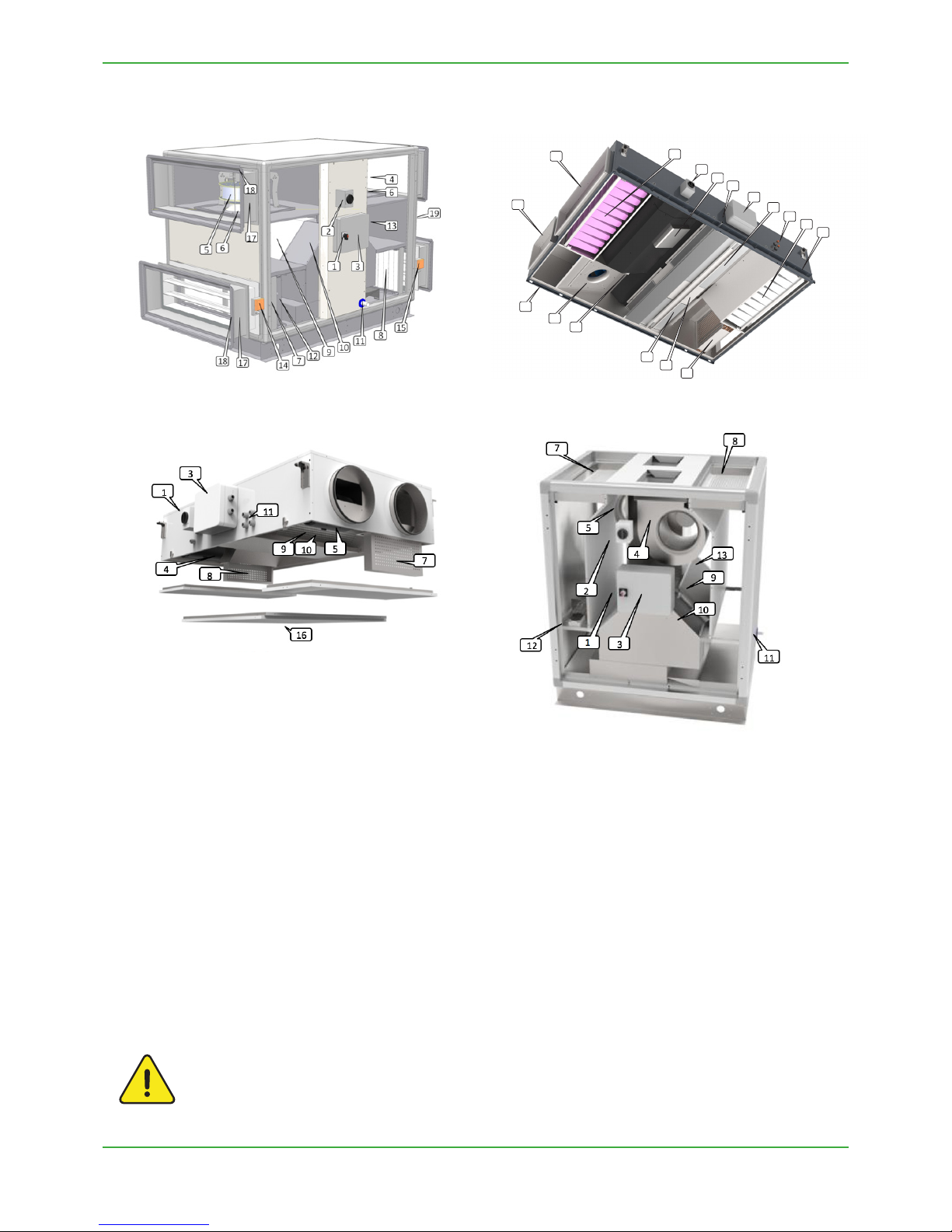
8
5
4
3
2
6
7
8
9
9
10
11
19
13
20
20
18
18
1. Main power switch for AHU
2. Main power switch for electrical coils
(both internal pre-hating and post-heating)
3. Wiring box TAC5 controller
4. Supply fan
5. Extract fan
6. Kit CA -airow measurement (option)
7. Outdoor air lter (bag or pleated)
8. Extract air lter (bag or pleated)
9. Heat exchanger (Plate or Rotary)
10. Modulating 100% by-pass (PX only)
11. Drain pan and drain pipe (PX only)
12. Pre-heating electrical antifrost coil (PX only)
13. Internal post-heating water or electrical coil (accessory)
14. Motorized damper (at outdoor air side - accessory)
15. Motorized damper (at exhaust air side - accessory)
16. Access panel (LP only)
17. Flexible connection(accessory)
18. Slip Clamps (accessory)
19. Water connection for postheating (accessory)
1, 2 and 3 must be installed by an accredited electrician
Note: internal electrical coils, motorized dampers, internal fan-pressure sensors, exible connections and
slip-clamps have to be ordered initially and are all pre-mounted and factory wired. Internal heating watercoil accessory is pre-mounted but has to be hydraulically and electrically connected by the installer.
GLOBAL PX FW
GLOBAL LP
FW
GLOBAL PX TOP
FW
GLOBAL LP
3.2
This document is an overview of technical specifications. Please do refer to our selection software for detailed and up-to-date information.
Page 9
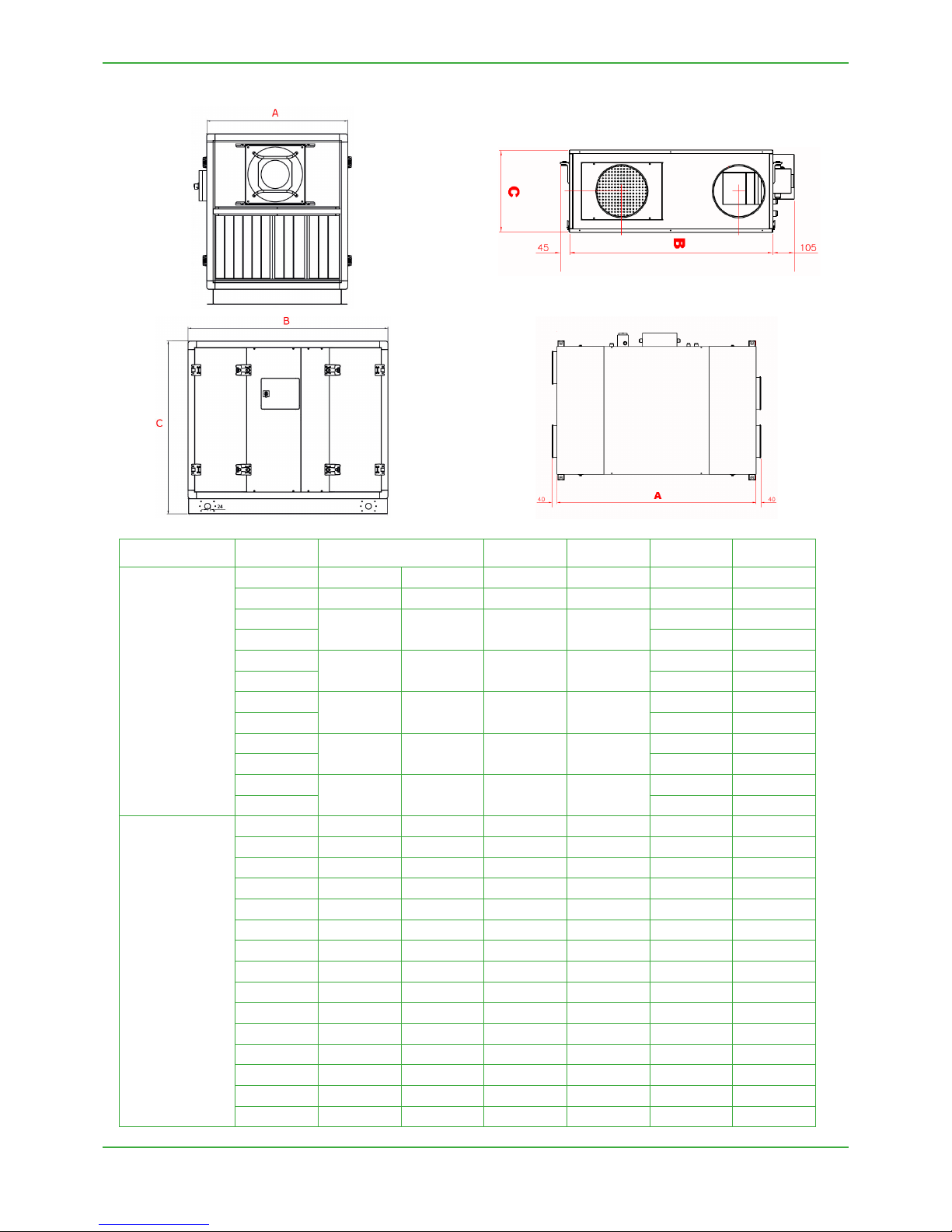
9
EXCHANGER SIZE AIR VOLUME A [mm] B [mm] C [mm] Weight [kg]
GLOBAL PX
Counterow
800
(FW)
800 m³/h 222 l/s 575 1210 1235 195
1200
(FW)
1200 m³/h 333 l/s 940 1210 1235 245
2000
FW
2000 m³/h 560 l/s 1105 1635
1230 325
2000 1360 375
3000
FW
3000 m³/h 833 l/s 1475 1635
1230 370
3000 1360 420
4000
FW
4000 m³/h 1111 l/s 1845 1635
1230 540
4000 1360 545
5000
FW
5000 m³/h 1389 l/s 2135 1635
1600 690
5000 1760 690
6000
FW
6000 m³/h 1667 l/s 2135 1635
1600 715
6000 1760 715
GLOBAL LP
Counterow
450
FW
450 m³/h 125 l /s 1100 560 360 75
600
FW
600 m³/h 167 l/s 1490 850 320 110
1000
FW
1000 m³/h 278 l/s 1550 1000 400 160
1600
FW
1600 m³/h 444 l /s 1550 1640 400 225
2000
FW
2000 m³/h 556 l/s 1700 1940 400 270
02 580 m³/h 160 l/s 1300 890 350 105
04 650 m³/h 180 l/s 1300 1100 350 125
06 1050 m³/h 290 l/s 2100 1050 435 195
08 1450 m³/h 400 l/s 2100 1300 435 230
10 1850 m³/h 510 l/s 2100 1600 435 270
12 2200 m³/h 610 l/s 2250 1700 510 325
13 2600 m³/h 720 l/s 2250 1700 510 325
14 2900 m³/h 800 l/s 2250 1940 510 360
16
20
3.3 AIR VOLUMES AND DIMENSIONS
GLOBAL PX
(FW)
GLOBAL LP
(FW)
This document is an overview of technical specifications. Please do refer to our selection software for detailed and up-to-date information.
Page 10

10
1, 2 and 3 must be installed by an accredited electrician
Note: internal electrical coils, motorized dampers, internal fan-pressure sensors, exible connections and
slip-clamps have to be ordered initially and are all pre-mounted and factory wired. Internal heating watercoil accessory is pre-mounted but has to be hydraulically and electrically connected by the installer.
GLOBAL RX TOP
GLOBAL RX
1
2
3
4
5
6
6
7
8
9
13
15
14
17
17
18
18
19
3.2
1. Main power switch for AHU
2. Main power switch for electrical coils
(both internal pre-hating and post-heating)
3. Wiring box TAC5 controller
4. Supply fan
5. Extract fan
6. Kit CA -airow measurement (option)
7. Outdoor air lter (bag or pleated)
8. Extract air lter (bag or pleated)
9. Heat exchanger (Plate or Rotary)
10. Modulating 100% by-pass (PX only)
11. Drain pan and drain pipe (PX only)
12. Pre-heating electrical antifrost coil (PX only)
13. Internal post-heating water or electrical coil (accessory)
14. Motorized damper (at outdoor air side - accessory)
15. Motorized damper (at exhaust air side - accessory)
16. Access panel (LP only)
17. Flexible connection(accessory)
18. Slip Clamps (accessory)
19. Water connection for postheating (accessory)
This document is an overview of technical specifications. Please do refer to our selection software for detailed and up-to-date information.
Page 11
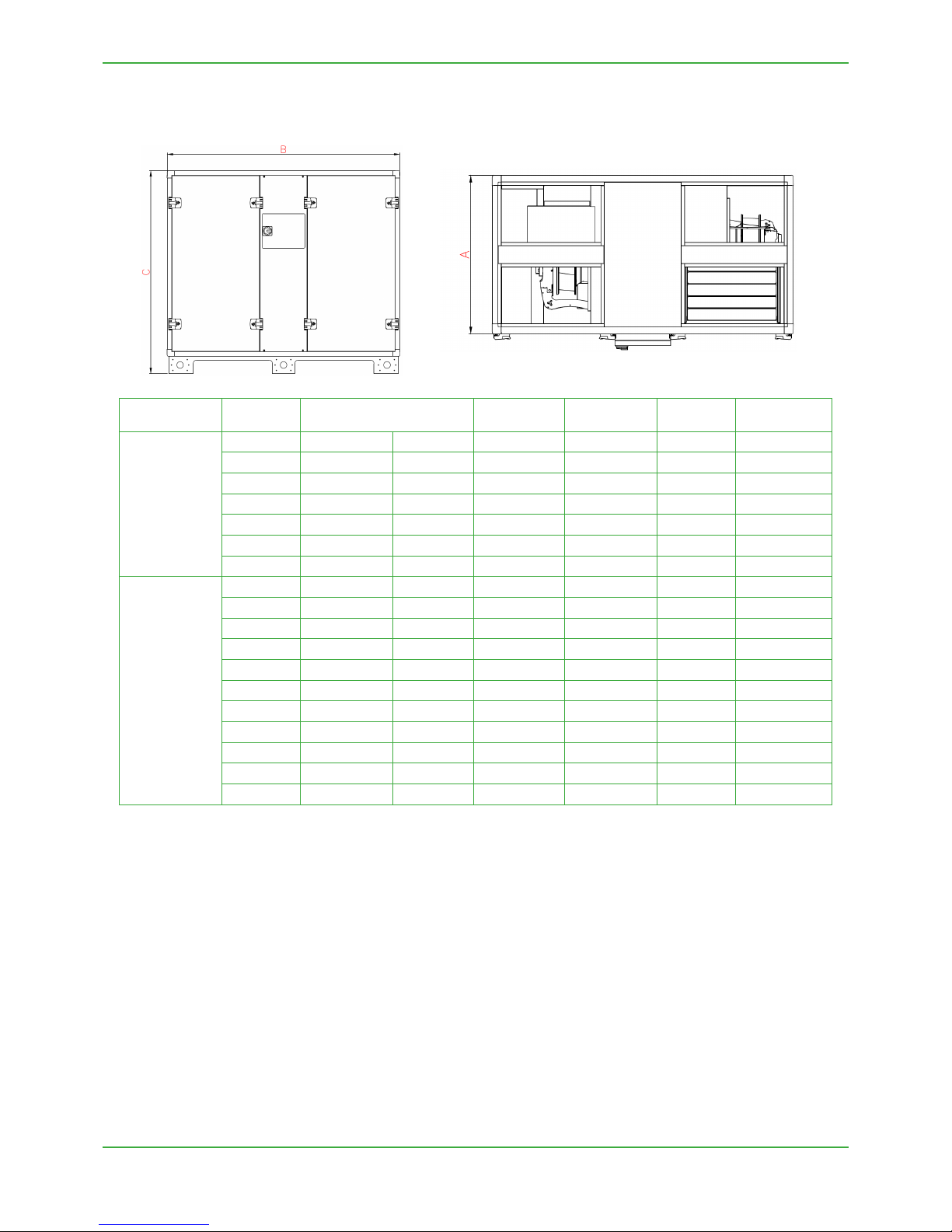
11
Duct connections: see drawings downloadable on our website.
EXCHANGER SIZE AIR VOLUME A [mm] B [mm] C [mm] Weight [kg]
GLOBAL RX TOP
Rotary
05 1100 m³/ h 305l /s 815 1530 1315 295
08 1500 m³/h 416l/s 815 1530 1315 310
10 1600 m³/h 440l/s 885 1680 1465 365
12 2000 m³/h 555l/s 885 1680 1465 365
13 2300 m³/h 640l/s 995 1680 1465 390
14
2800 m³/h
780l/s 1182
1680
1465 400
16
3200 m³/h 830l/s 1182 1680 1465 410
GLOBAL RX
Rotary
05 1200 m³/ h 330 l/s 815 1530 1315 295
08 1600 m³/h 440 l/s 815 1530 1315 310
10 1800 m³/h 500 l/s 885 1680 1465 355
12 2300 m³/h 640 l/s 885 1680 1465 340
13 2900 m³/h 805 l /s 995 1680 1465 365
14 3100 m³/h 860 l/s 1182 1680 1465 390
16 3400 m³/ h 940 l/s 1182 1680 1465 400
18 4500 m³/ h 1250 l /s 1382 1880 1725 535
20 5500 m³/h 1525 l/s 1382 1880 1725 535
24 6700 m³/h 1860 l/s 1640 1880 1725 575
26 7200 m³/h 2000 l/s 1640 1880 1725 575
3.3 AIR VOLUMES AND DIMENSIONS
GLOBAL RX TOP
This document is an overview of technical specifications. Please do refer to our selection software for detailed and up-to-date information.
Page 12
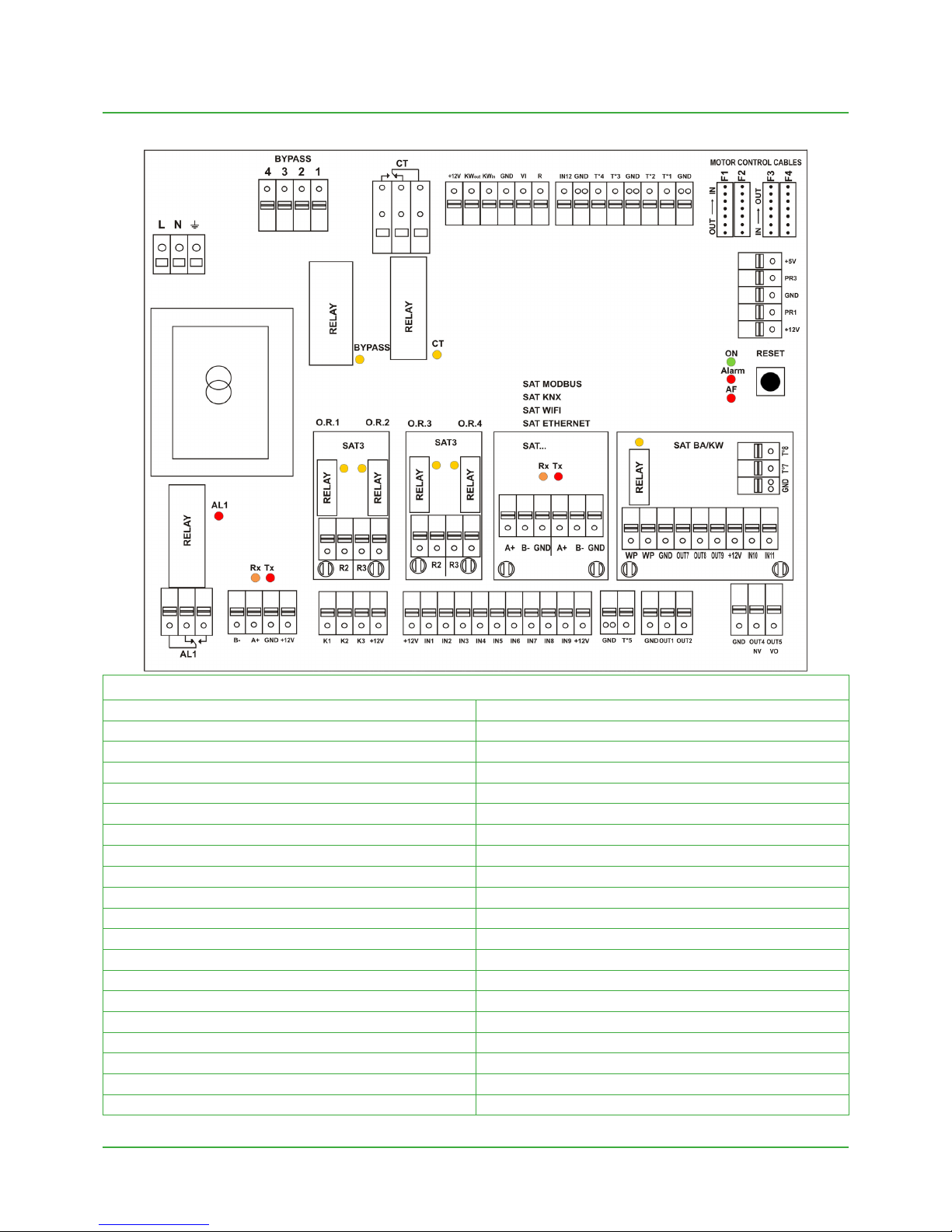
12
Operation and maintenance instructions – v2.8.8 & 2.7.3
MAIN CONTROL BOARD TAC5 DG CID025000
TAC5 DG: GLOBAL PX & LP
FW
CT = output to CT actuator(s) (option - prewired) IN1 = Master selection
BYPASS = output to bypass actuator (prewired) IN2 = dPa (pressostat digital input)
AL1 = ALARM OUTPUT (230V/5A) IN3 = Fire alarm input
B- / A+ / GND / +12V = connection to HMI IN4 = Bypass open / Stop heat recovery
K1: Airow MODE = m³/h K1 IN5 = Real time clock auto/manu
Demand/Pressure control = START/STOP IN6 = ON/OFF post heating (IBA/KWout)
Torque MODE = %torque K1 IN7 = ON/OFF SUPPLY if re alarm
K2: Airow control = m³/ h K2 IN8 = ON/OFF EXHAUST if re alarm
Demand/Pressure control = 0-10V INPUT IN9 = BOOST Airow
Torque control = %torque K2 IN12 = PWM input bypass position
K3: Airow control = m³/h K3 OUT1 = 0-10V OUTPUT (airow / pressure)
Demand/Pressure control = % ON K3 or 0-10 V INPUT OUT2 = 0-10V OUTPUT (airow / pressure)
Torque control = %torque K3 OUT4 = 0-10V OUTPUT internal post heating (IBA)
T1 = from outdoors T° sensor (prewired) OUT5 = 24VDC / 1A
T2 = from indoors T° sensor (prewired) O.R.1 (output relay 1 - SAT3) = PRESSURE ALARM
T3 = to outdoors T° sensor (prewired) O.R.2 (output relay 2 - SAT3) = FAN ON
T4 = IBA anti freeze protection T° sensor (option - prewired) O.R.3 (output relay 3 - SAT3) = HEATING DEMAND OUTPUT
T5 = supply T° sensor for IBA/KWout coil (option - prewired) O.R.4 (output relay 4 - SAT3) = BYPASS STATUS
PR1 = Pa from supply inlet fan (only on PX - option) KWin = output for KWin capacity control (option - prewired)
PR3 = Pa from exhaust inlet fan (only on PX - option) KWout = output for KWout capacity control (option - prewired)
4.0 Wiring Overview
Page 13
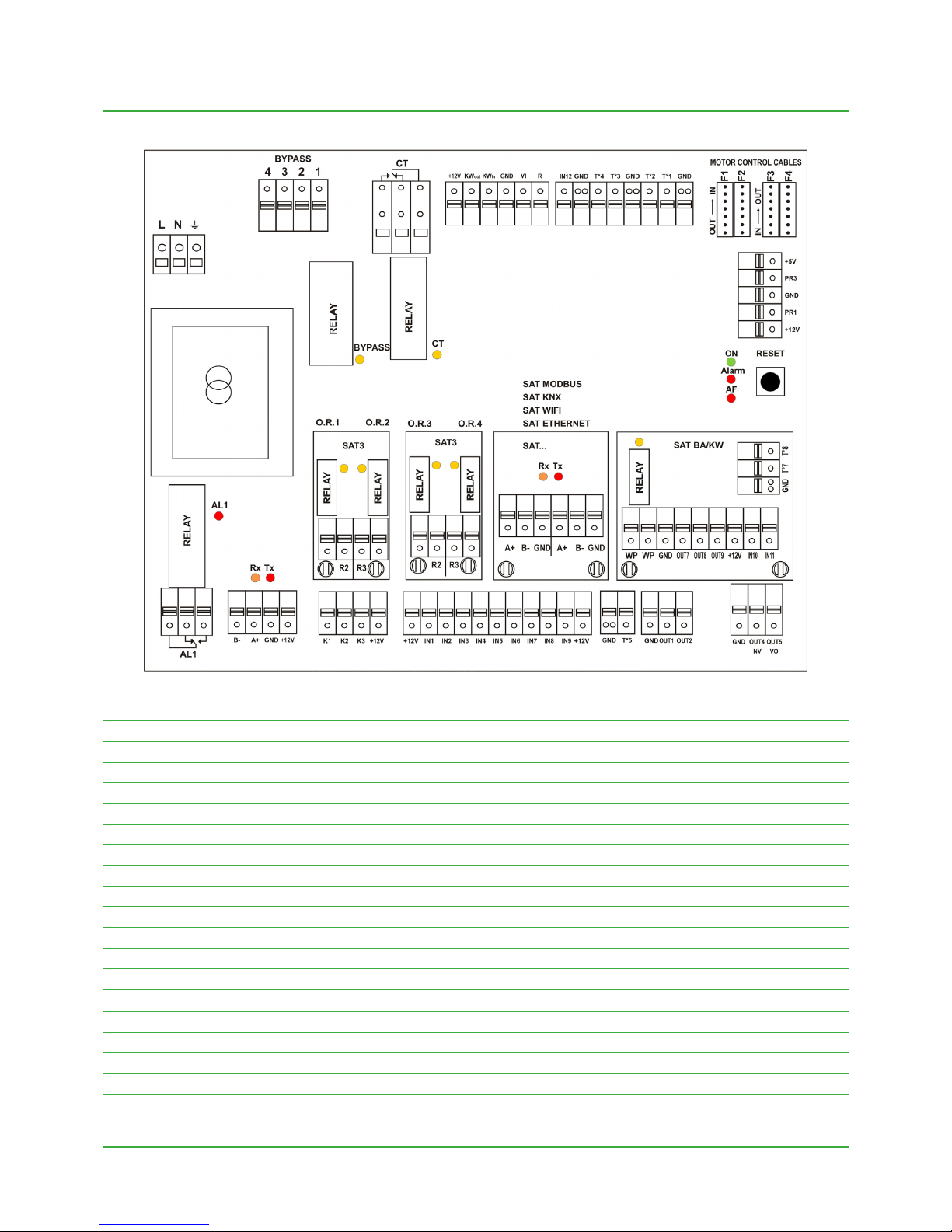
13
Operation and maintenance instructions – v2.8.8 & 2.7.3
TAC5 DT: GLOBAL RX (TOP) & LP
(FW)
CT : output to CT actuator(s) (option - prewired) IN1 = Master selection
KWout = output for KWout capacity control (option - prewired) IN2 = dPa (pressostat digital input)
AL1 = ALARM OUTPUT (230V/5A) IN3 = Fire alarm input
B- / A+ / GND / +12V = connection to HMI IN4 = Bypass open / Stop heat recovery
K1: Airow control = m³/h K1 IN5 = Real time clock auto/manu
Demand/Pressure control = START/ STOP IN6 = ON/OFF post heating (IBA/KWout)
Torque control = %torque K1 IN7 = ON/OFF SUPPLY if re alarm
K2: Airow control = m³/ h K2 IN8 = ON/OFF EXHAUST if re alarm
Demand/Pressure control = 0-10V INPUT IN9 = BOOST Airow
Torque control = %torque K2 IN12 = input pulse from heat exchanger magnet (prewired)
K3: Airow control = m³/h K3 OUT1 = 0-10V OUTPUT (airow / pressure)
Demand/Pressure control = % ON K3 or 0-10 V INPUT OUT2 = 0-10V OUTPUT (airow / pressure)
Torque control = %torque K3 OUT4 = 0-10V OUTPUT internal post heating (IBA)
T1 = from outdoors T° sensor (prewired) OUT5 = 24VDC / 1A
T2 = from indoors T° sensor (prewired) O.R.1 (output relay 1 - SAT3) = PRESSURE ALARM
T4 = IBA anti freeze protection T° sensor (option - prewired) O.R.2 (output relay 2 - SAT3) = FAN ON
T5 = supply T° sensor for IBA/KWout coil (option - prewired) O.R.3 (output relay 3 - SAT3) = HEATING DEMAND OUTPUT
PR1 = Pa from supply inlet fan (only on RX - option) O.R.4 (output relay 4 - SAT3) = BYPASS STATUS
PR3 = Pa from exhaust inlet fan (only on RX - option) R-GND: output for heat exchanger wheel speed command (prewired)
MAIN CONTROL BOARD TAC5 DT CID026001
Page 14
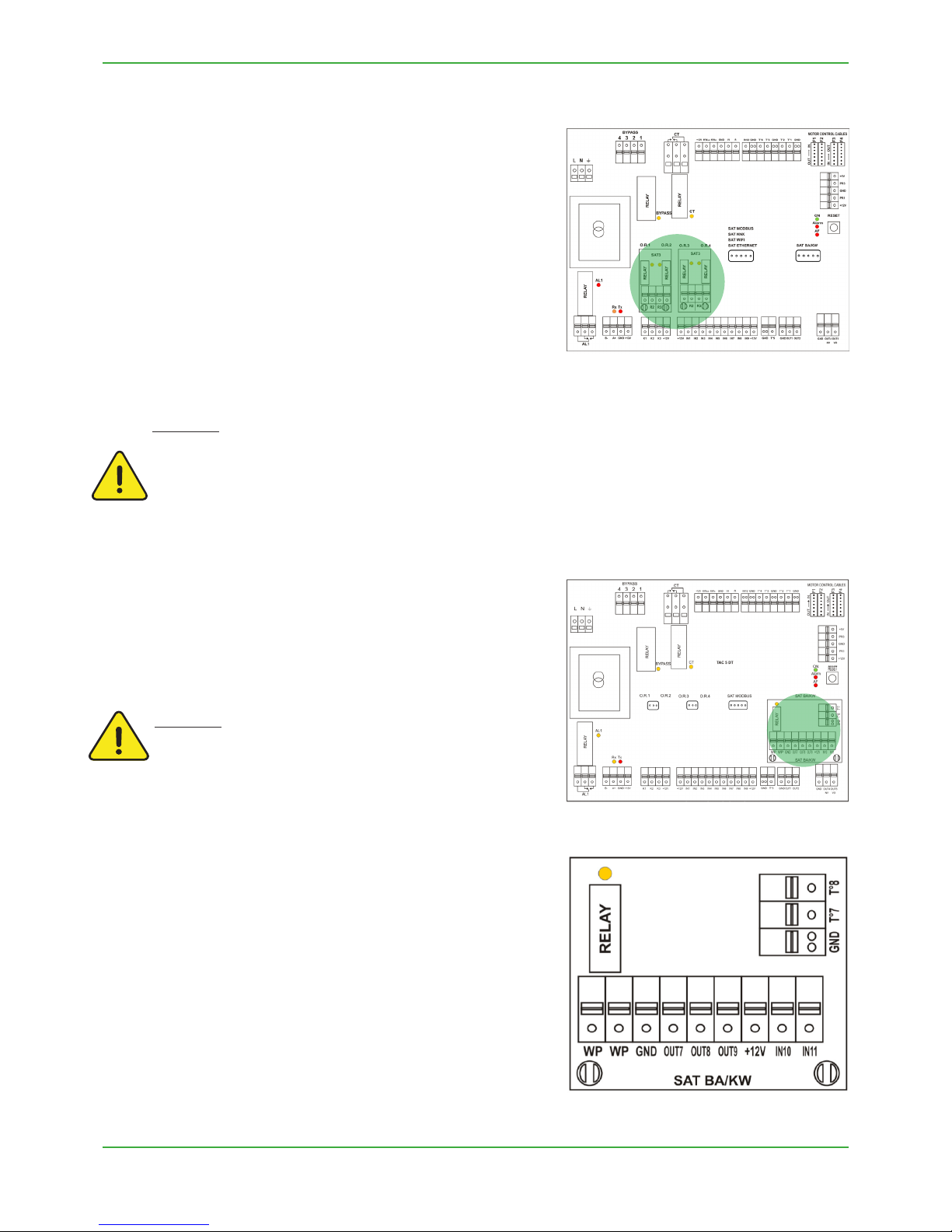
14
Operation and maintenance instructions – v2.8.8 & 2.7.3
4.1 CIRCUIT BOARD SAT 3 CID372005
The SAT3 circuit board is used for extra functions for
which inputs and outputs are not included as standard
in the control unit of the air handling unit. All outputs
are normally open (N.O.). Maximal load: 230VAC – 4A.
The circuit board SAT3 allows for signalling of the
following by means of a potential-free contact:
• Fan status - O.R. 1
• Dierential pressure alarm - O.R. 2
• Heating demand - O.R.3
• Bypass status - O.R.4
Installation
SAT3 must be plugged onto the control board circuit
(see g.1).
Attention: The SAT3 must be plugged in before
the circuit is powered. SAT must be plugged in
correctly, wrong positioning can damage both
circuits permanently.
Fig. 3
4.2 CIRCUIT BOARD SAT BA/KW CID372004
SAT TAC5 BA/KW is a satellite circuit designed to be tted on the main
control board. It permits control of external coils.
Installation
The SAT BA/KW must be plugged onto the control board circuit
(se e Fig.2).
Attention: The SAT TAC5 BA /KW must be plugged in before
the circuit is powered. SAT must be plugged in correctly, wrong
positioning can damage both circuits permanently.
Wiring
The terminals of the SAT BA/KW are displayed in g.3
WP WP = Cooling demand (max. 30 V-2 A)
OUT7 = 0-10 V output to control heating- or change over capacity.
OUT8 = 0-10 V output to control cooling capacity
OUT9 = PWM output to control electrical coil
T°7 = Heating coil frost protection sensor (T7)
T°8 = Cooling coil frost protection sensor (T8)
IN10 = boosted cooling OFF, (to boost external post heating coil use IN6)
IN11 = Input cooling/ heating (open = heating, closed = cooling)
Fig. 1
Fig. 2
Page 15
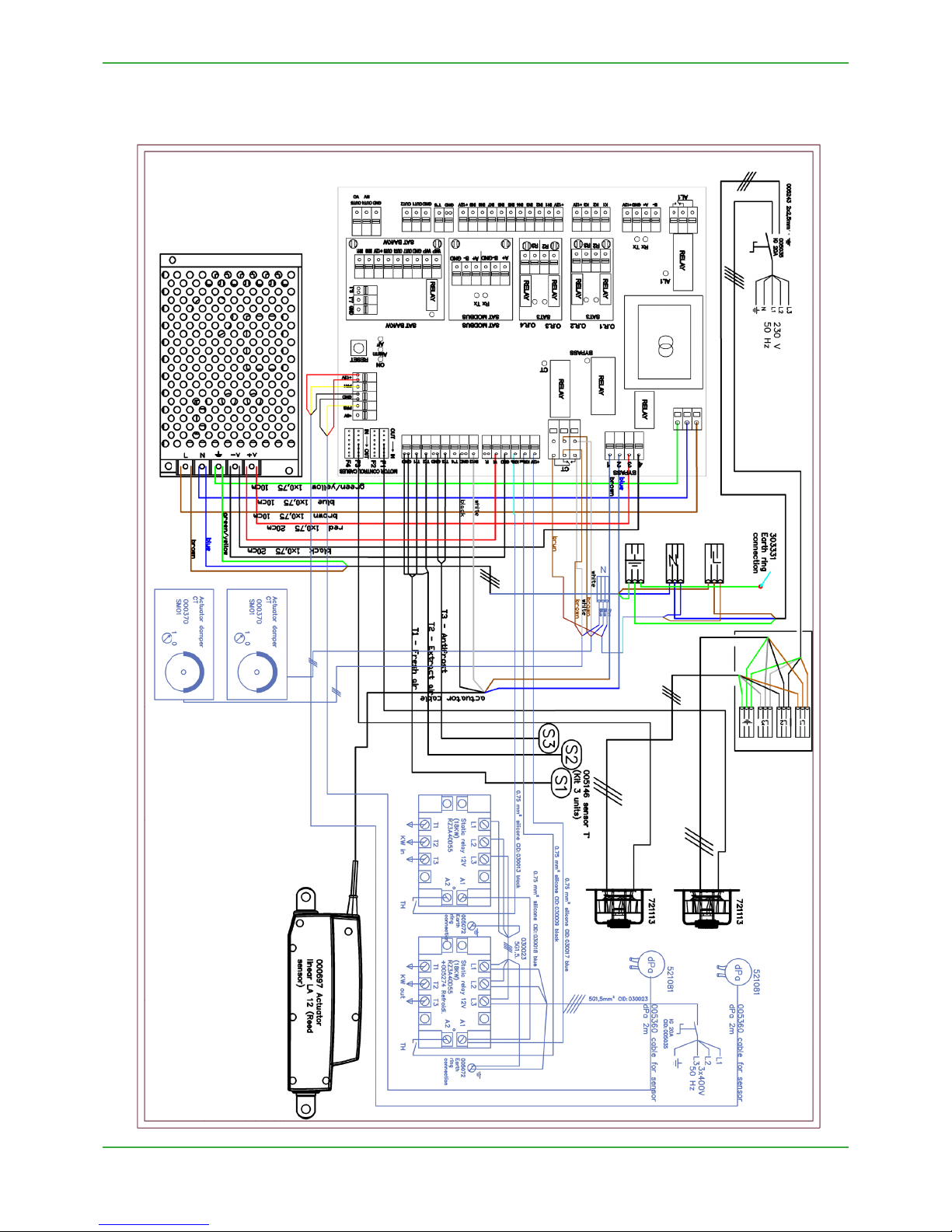
15
Operation and maintenance instructions – v2.8.8 & 2.7.3
4.3 INTERNAL WIRING DIAGRAM GLOBAL PX
Page 16
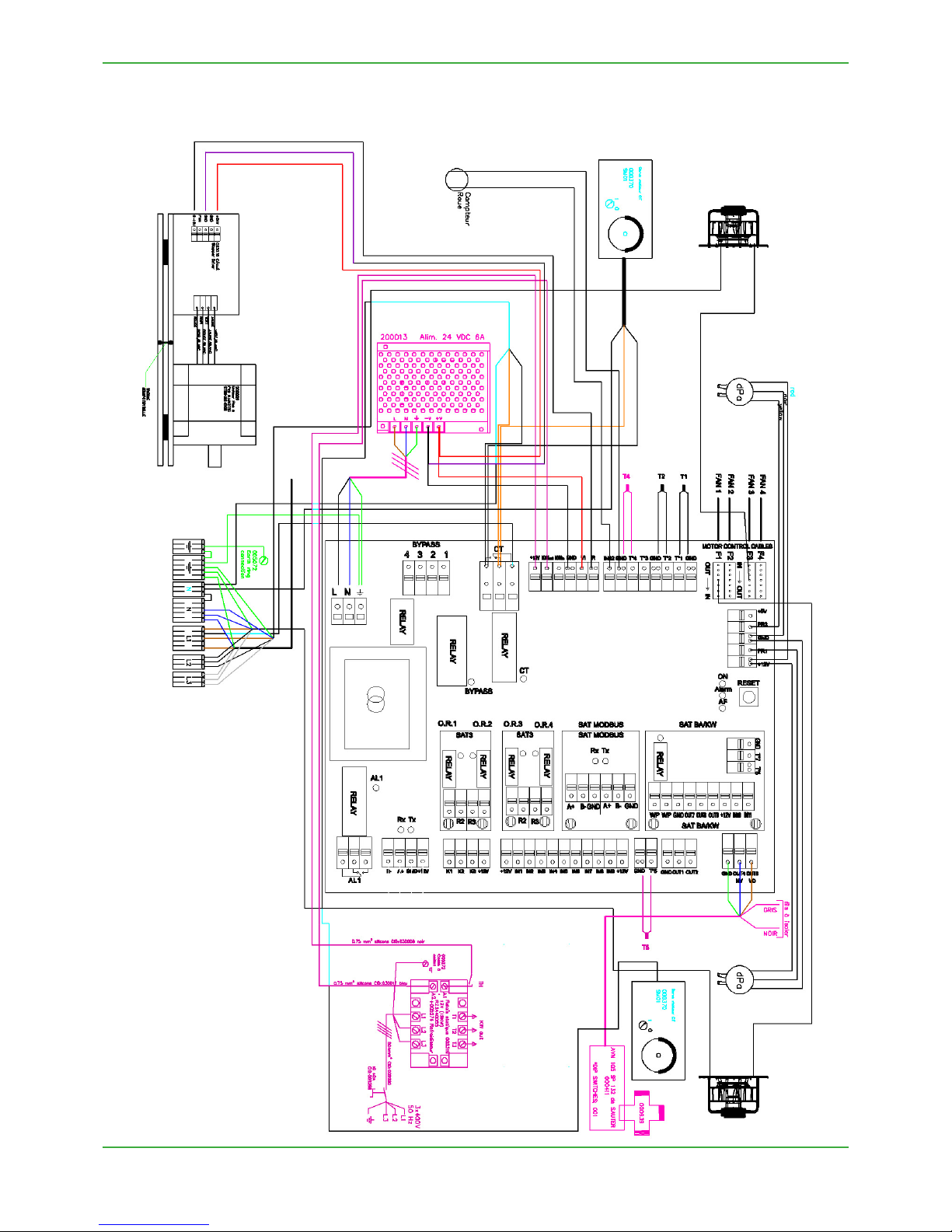
16
Operation and maintenance instructions – v2.8.8 & 2.7.3
4.4 INTERNAL WIRING DIAGRAM GLOBAL RX TOP
Page 17
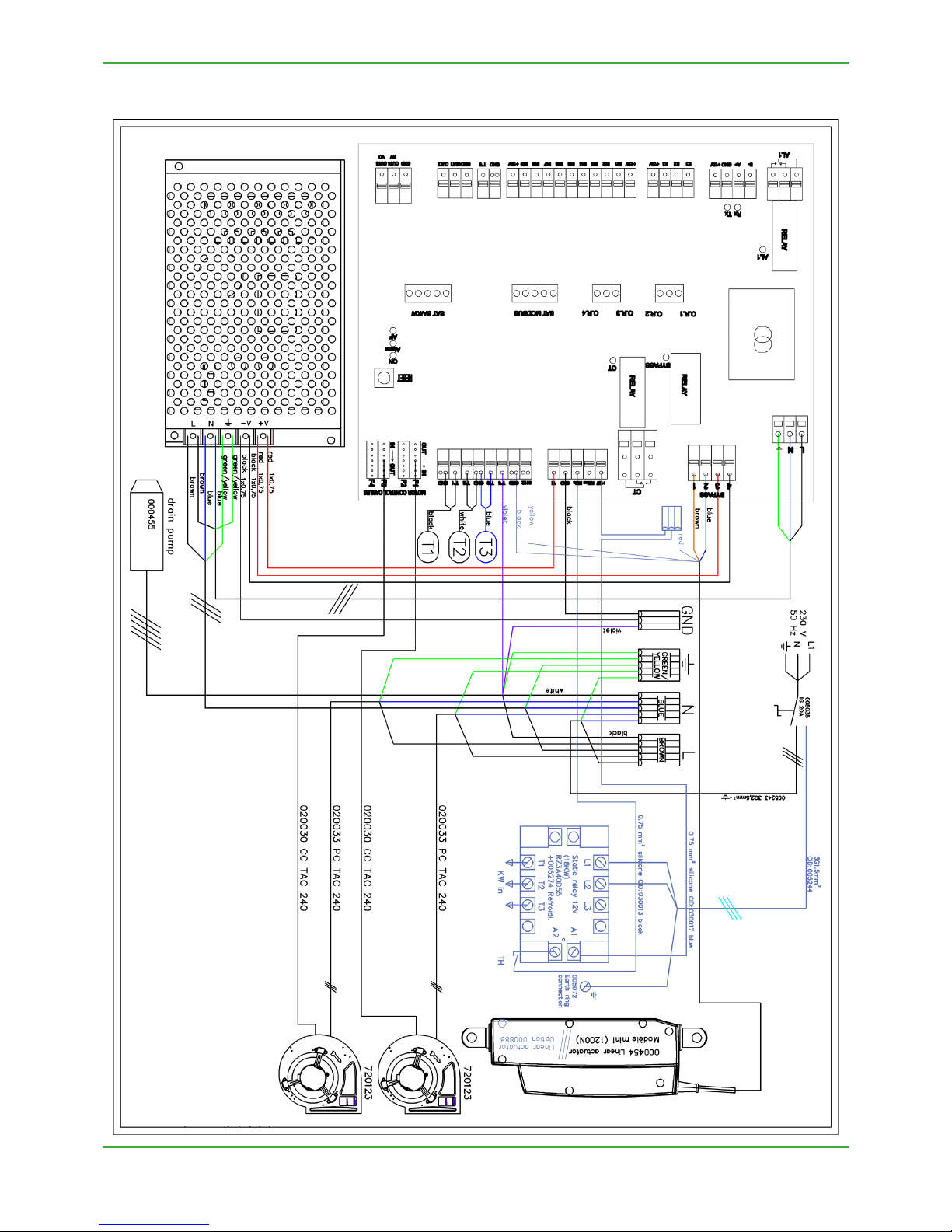
17
Operation and maintenance instructions – v2.8.8 & 2.7.3
4.5 INTERNAL WIRING DIAGRAM GLOBAL LP
FW
Page 18

18
Operation and maintenance instructions – v2.8.8 & 2.7.3
5.1 OPERATING MODE
There are ve main operating modes. The operating
mode determines how the airow or the fan torque
is modulated. The default operating mode is Airow
control. Exceptions are units equipped with backwards
fans without the Constant Air Kit or if Constant Torque
mode has been selected in the product setup menu, in
both cases it is the fan torque that will be controlled and
modulated.
5.0 Functions
In all the operating modes, the supply fan(s) will operate
as per the assigned mode and parameters. The exhaust
fan(s) will operate according to the chosen percentage
of the supply fan (%EXH/SUP ratio). The ve main
operating modes are:
• 1 - Airow control:
Flow control involves operating the air handling unit to keep the pre-set airow constant. The speed of the
fans is automatically regulated to provide correct airow even if the lters begin to become clogged, air
terminals are blocked, etc. Airow control mode is advantageous, since the airow always is exactly as it was
from the beginning. It should however be noted that everything that increases the pressure drop in the
ventilation system, such as blocking of air terminals and dust accumulating in lters, causes the fans to run at
a higher speed. This results in higher power consumption and may also cause discomfort in the form of noise.
There are three airow setpoints to be congured by the user (m³h K1, m³h K2, m³h K3).
• 2 - Torque control:
3 torque setpoints to be congured by the user (%TQ K1, %TQ K2, %TQ K3). The setpoint is congured
in % of the maximal torque. The torque control allows to vary the fan speed automatically, to
provide a variable airow for demand controlled systems (DCV). This allows for demand controlled fan operation
or fan optimisation by a BMS system, mostly used in multi zone systems. This operation mode can partially
replace the constant pressure control when a duct pressure sensor hasn’t been installed.
• 3 - Demand control 0-10V:
The airow is controlled by a 0-10 V signal. The control signal is connected to terminals K2&GND. The assigned
supply airow is set as a percentage of a linear 0-10 V signal. The user denes the link with 4 parameters: Vmin,
Vmax, m³h Vmin and m³h Vmax, applied to the following diagram. The demand control mode is also
available for modulating fan torque instead of airow (relevant for backwards fans units without Kit CA).
The principle is identical to the demand control mode operation with the dierence that Vmin and Vmax are
connected to a %TQ instead of m³/h.
• 4 - Pressure control:
The airow automatically varies to provide constant pressure in the ducting system. This type of control is
also called VAV control (Variable Air Volume).
Pressure on supply: the airow of the supply fan(s) is modulated to maintain a certain pressure Setting
constant. The pressure is measured by a pressure sensor located in the supply air duct.
Pressure on exhaust: the airow of the exhaust fan(s) is modulated to maintain a certain pressure Setting
constant. The pressure is measured by a pressure sensor located in the extract air duct.
• 5 - MODE OFF :
This stops the AHU
Page 19

19
Operation and maintenance instructions – v2.8.8 & 2.7.3
5.2 TEMPERATURE CONTROL
5.3 FREE COOLING RX AND PX
There are several options available on GLOBAL units to ensure a comfortable temperature.
The options are controlled either via supply or extract air temperature.
The free cooling function uses the lower temperature of the outside air to cool the building.
Free cooling is realized by means of the integrated 100% modulating bypass of the heat exchanger (PX) or the stepless
motor control of the rotary heat exchanger (RX). The optional output O.R.4 on the SAT3 relay indicates the position of
the bypass. The contact will open if the bypass is fully closed, or close if the bypass is fully or partially open.
The bypass (PX) or the rotary heat exchanger (RX) can be congured as on/o or modulating. This is congured
in ADVANCED SETUP. In modulating mode, the temperature is congured in the base setup and the position of
the bypass/stepless motor will modulate in order to maintain the setpoint. The free cooling function is activated
automatically. An on/o bypass / stepless motor operates according to the logic below:
Free cooling STARTS if the following conditions are TRUE :
These Settings can be congured in ADVANCED SETUP
Free cooling STOPS if one of the following conditions is TRUE :
Extract Air Temperature
The default temperature control can be changed to Extract temperature control via the advanced setup.
The extract air temperature is measured on sensor T2. Extract air control involves keeping a constant temperature in
the extract air duct (premises), by controlling the supply air temperature. This provides a uniform temperature in the
premises regardless of the load. The internal sensor T2 can be replaced with the optional external room temperature
sensor (CID370042).
Temperature sensor positioning :
• The outdoor temperature (sensor T1) is lower
than the extract air temperature (sensor T2)
• The outdoor temperature (sensor T1) is
higher than 15°C.
• The extract air temperature (sensor T2) is
higher than 22°C.
• The outdoor temperature (sensor T1) is higher
than the extract air temperature (sensor T2).
• The outdoor temperature (sensor T1) is
lower than 14°C.
• The extract air temperature (sensor T2) is
lower than 20°C.
Supply Air Temperature
Supply temperature control is the default setting. This involves keeping a constant supply air temperature without
consideration to the load in the premises. The supply air temperature is measured on sensor T5.
Page 20

20
Operation and maintenance instructions – v2.8.8 & 2.7.3
5.5 CHANGE OVER FUNCTION
The TAC5 controller allows for the control of both cooling and heating coil. Both coils are equipped with their motorised
3-way valves. The oset between the measured temperature (supply air or extract air, to be congured) and the
setpoint will determine if heating or cooling is automatically activated. When the unit is equipped with both a cooling
and a heating coil, only one setpoint has to be congured: Comfort temperature. The neutral band prevents the cooling
and heating systems from counteracting each other. The high neutral band is added to the comfort setpoint for the
activation of the cooling function and the low neutral band is subtracted from the comfort setpoint for the activation of
the heating function. Both high and low neutral bands have to be congured in the advanced setup.
4 PIPE AUTOMATIC CHANGE OVER
5.4 COOLING RECOVERY RX ONLY
Cooling recovery STARTS if the following condition is TRUE :
• The outdoor temperature (sensor T1) is higher than the extract air temperature (sensor T2).
The cooling recovery function uses the lower extract air temperature to cool down the fresh air. The function is not
congurable. If there is a cooling load in the building and the temperature in the extract air is lower than the outdoor
air temperature, the heat exchanger shall be automatically controlled to operate at maximal speed. The temperature
setpoint is congured in the base setup and the rotary heat exchanger will modulate in order to maintain the setpoint.
The cooling recovery operates according to the logic below:
Page 21

21
Operation and maintenance instructions – v2.8.8 & 2.7.3
• 1 - Reduced supply air ow :
The heat exchanger is supplied with a frost protection sensor on the exhaust air (T3). If the exhaust air
temperature (T3) is >1°C and <+5°C :
• In airow control mode and demand control, the supply air ow will modulate between 100% and 33%
(AFlow)of the setpoint (AFn)
• In pressure control mode, the supply air pressure will modulate between 100% and 50% (AFlow) of the setpoint
(AFn)
If the exhaust air temperature (T3) is <1°C, the supply air fans will stop until the exhaust air temperature (T3) is
>2°C for 5 minutes.
• 2 - Modulating bypass :
The modulating bypass is controlled by the exhaust temperature sensor (T3). If:
• Exhaust temperature (T3) >+1°C: bypass closed or controlled by free cooling function
• Exhaust temperature (T3) ≤ +1°C: bypass will modulate for the exhaust temperature (T3) to exceed +1°C.
The corresponding supply air temperature will drop due to a lower airow through the heat exchanger
• 3 - Electrical preheating coil (accessory) :
If an electrical pre-heating coil (KWin) is installed and congured, the pre-heating coil (KWin)
will modulate so the exhaust temperature is +1°C.
• 4 - Dierential pressure measurement (Cold climate option) :
For cold climate conditions (≥-20C), the unit is equipped with a dierential pressure sensor mounted on the
heat exchanger. The pressure sensor detects when the pressure drop, due to frost, has become too high. In
critical conditions, the supply air ow will be paused for a short time, to allow for defrosting.
The frost protection strategy (down regulation supply airow, modulating bypass or electrical pre-heating) will
still be used as a rst step. The defrost function will only be active if the frost protection strategy is not sucient.
5.6 FROST PROTECTION
The frost protection function is always active if the
heating coil has been correctly congured in the product
setup. The monitoring function uses the temperature
sensor T4 for the integrated coil (IBA) or the temperature
sensor T7 for the external coil (EBA). The function is
In order to protect the rotary heat exchanger from
freezing, the strategy for frost protection consists of
modulating the speed of the rotating heat exchanger,
which is linked to the outdoor air temperature (sensor T1).
There are three strategies to protect the plate heat exchanger from freezing :
These Settings can be congured in ADVANCED SETUP
activated when the surface temperature of the coil drops
below 5°C. Under these conditions the pump output is
activated and the three-way valve output will be 100%.
If aer 15 minutes the surface temperature has not risen,
the unit will shut down and generate a frost alarm.
If the outdoor air temperature < T°AF (default -9°C): the
rotation speed of the heat exchanger is reduced to avoid
the risk of icing. To exit this anti-frost protection: T°(T1) ≥
T°AF for 5 minutes.
These Settings can be congured in ADVANCED SETUP.
HEATING COIL
ROTARY HEAT EXCHANGER RX
PLATE HEAT EXCHANGER PX
Page 22

22
Operation and maintenance instructions – v2.8.8 & 2.7.3
• In airow control mode: the airow by selecting m³h K1 / m³h K2 / m³h K3 / OFF (stop)
• In torque control mode: the torque by selecting %TQ K1 / %TQ K2 / %TQ K3 / OFF (stop)
• In demand control mode :
• with only one 0-10 V signal (default) or with 2 signals to control the
supply airow: the link LS (percentage of the nominal link, cfr m³/h Vmin
and m³/h Vmax in setup OR cfr %TQ Vmin and %TQ Vmax in setup) and
the rate of the exhaust airow by the supply airow.
• with one 0-10 V signal for supply and one 0-10 V signal for exhaust (via
advanced setup): one link LS (percentage of the nominal link) for supply
and one for exhaust.
• In pressure control mode :
• Constant pressure on supply or exhaust: the pressure setpoint (percentage of the
nominal setpoint) and the rate of the exhaust airow by the supply airow.
• Constant pressure on supply and exhaust: one pressure setpoint (percentage of the
nominal setpoint) for supply and one for exhaust.
For each time slot select :
5.7 TIME SCHEDULE
The controller allows 4 time slots (channels) to be congured. For each day of the week,
the operation mode can be either AUTO (operate according to time slots) or OFF.
Page 23

23
Operation and maintenance instructions – v2.8.8 & 2.7.3
6.0 Commissioning
As a human machine interface (HMI), several options are available. The HMI will enable access to the control parameters
in the integrated controller. The HMI as such does not contain any programming and therefor is not mandatory.
The possible HMIs are:
TACtouch touchscreen - CID372096
This 4.3” touchscreen display is used when there is a need for
a graphical HMI. The Touchscreen touchscreen is a complete
graphic monitoring system where the screens are designed to be
intuitive and complete, ensuring a userfriendly experience.
Position switch (COM4) - CID010007
The most basic interface to control a GLOBAL air handling unit
is the 4 position swich. This swith will allow to control the unit
to its three congured airow (low, medium and high) and as
a fourth position, the unit is switched o.
Application Eole
An application for Windows, Android and iPhone is available.
In order to connect to the AHU, a SAT Ethernet or SAT Wi is
mandatory.
Page 24

24
Operation and maintenance instructions – v2.8.8 & 2.7.3
6.1 COMMISSIONING WITH TACtouch INTERFACE
The hand-held terminal consists of a .” touch screen with a , metre long cable for connection to the air handling
units control circuit board.
If the hand-held terminal is not used for minutes, it switches over to the sleep mode.
The Touchscreen controller can be used outdoors, but it must be kept at a weatherproof place.
Data:
Operating temperature: ... °C
Maximum length of the cable: metres
Protection class: IP
Dimensions [mm]: ,x,x,
Power consumption: mA
IMAGE MANAGEMENT
Start-up image
At the rst start up, the basic setup menu will be activated automatically. See section ..
Main menu. See Section ...
The main menu is presented as a rotary menu. Aer
pressing the “menu”-button at the bottom le corner of
the Home Screen, the rotary menu will be shown.
Home Screen. See Section ...
By default, the home screen will be shown if no other
menu is opened by the user or if selected in the main
menu.
N.B.! The appearance of the image varies depending on
the type of air handling unit and functions selected.
LANGUAGE
UNIT
AIRFLOW REGULATION
TEMPERATURE
FIRE ALARM
BASIC SETUP
Page 25

25
Operation and maintenance instructions – v2.8.8 & 2.7.3
6.1.1 HOME SCREEN
The home screen displays the current key data for the air handling unit and is shown is normally displayed if no other menu
has been selected or if selected from the main menu. The
touch screen switches to the sleep mode aer minutes. To
leave the sleep mode, press on the touchscreen.
On the main screen, the elds are:
• Current operation mode
The operation modes are: STOP, Heating, Cooling, Post
ventilation, Freecooling, Frost protection.
• Current date and time
• Active alarms
This elds shows the number of current alarms. By clicking
on this eld, more detailed information about the dierent
alarms is available
• Menu
Accessing the main menu, see section 6.1.2
• Flow Chart
The ow chart is not editable by the user, the conguration
of the activated options and functions is done throught the
product setup (menu). A code and a special training are
desired for access to this menu. The appearence of the image varies depending on the type of air handling unit and
its selected functions and/or options. Flow chart symbols:
Bypass (closed/open)
Water heating coil
Cooling coil
Number of current alarms
Current operation status
Main menu button
Electrical heating coil
Change over coil
Motorised damper
(open/closed/opening)
Flow charts:
Plate heat exchanger Rotary heat exchanger
Page 26

26
Operation and maintenance instructions – v2.8.8 & 2.7.3
Time and date
The current date and time can be set and adjusted
if needed. The timer automatically takes leap years
into consideration. The system is preset for automatic
changeover between summer time/winter time according to EU Standard.
Control
The control menu will allow for the user to change basic
parameters and operation status of the unit.
The unit can be switched on/o
The fan speed can be selected; three manual speeds one
auto speed
Post heating, post cooling and free cooling setpoints can be
changed.
Time schedule
The built-in timer enables you to control the AHU’s operating mode/time. Certain other oversteering functions such as
external timer, communication, etc. aect the preset operating modes.
Alarm
Alarms are displayed on the main screen of the HMI. Active
alarms can be viewed in this menu. All the alarms can be reset.
A fault can be traced by examining the function or functional
component indicated in the alarm text. More information
about the individual alarms, see section .
If the fault cannot be immediately remidied:
Consider whether the air handling unit can continue to operate
until the fault has been remedied.
Time schedule
Times and days can be set when the air handling unit is
to run in the high speed mode, medium speed mode, low
speed mode or be switched o. For each day (Monday Sunday), four dierent time slots can be congured. The
time slots are subsequent.
Seasonal management
The seasonal management menu allows for the deactivation of heating coils, cooling coils and bypass freecooling function based upon a year calendar. In between the
programmed interval, the selected function is OFF.
.. Main menu
The main menu consists of a rotary menu with icons.
Page 27

27
Operation and maintenance instructions – v2.8.8 & 2.7.3
Basic Setup
The basic setup menu will guide the user through the
most critical settings of the air handling unit. This setup
procedure is described in detail, section ..
LANGUAGE
UNITS
AIRFLOW REGULATION
TEMPERATURE
FIRE ALARM
BASIC SETUP
Readings
The operating status and the Settings can be read. Used
for performance checks and for generally checking Settings, settings, power consumption, etc. No Settings can
be altered in this menu group.
Maintenance
Conguration of service related settings. A maintenance
warning interval can be congured as wel as the lter
clogging alarm.
Advanced setup
A code and a special training are desired for access to this
menu.
Page 28

28
Operation and maintenance instructions – v2.8.8 & 2.7.3
BASIC SETUP
.. BASIC SETUP
When the air handling unit is started up for the rst time, the
commissioning menu is automatically displayed. At the very end
of the commissioning (menu) the commissioning of the unit has
to be conrmed by the service technician. Once the commissioning has been conrmed, the commissioning menu will not
be displayed as rst menu any more. The commissioning menu,
however, will remain accessible through the advanced setup. See
Section ...
Language
The language desired can be set here. The language setting can
be changed at any time in the basic setup menu.
Setting Settings
range
Factory
setting
Language Languages as
displayed
English
LANGUAGE
UNITS
AIRFLOW REGULATION
TEMPERATURE
FIRE ALARM
BASIC SETUP
Units
The desired unit can be set here. The unit setting can be changed
at any time in the basic setup menu.
Setting Settings
range
Factory
setting
Unit m³/h
l/s
m³/h
LANGUAGE
UNITS
AIRFLOW REGULATION
TEMPERATURE
FIRE ALARM
BASIC SETUP
LANGUAGE
UNITS
AIRFLOW REGULATION
TEMPERATURE
FIRE ALARM
BASIC SETUP
Airow regulation
The desired control mode can be set here. The setting can be
changed at any time in the basic setup menu. Depending on
the selected function, ows can be set as (l/s, m³/h), pressure
(Pa), input signal strenght (%) or torque (%). For both “Airow
control” and “Torque control”, three setpoints are available: Low,
medium and high.
Setting Settings
range
Factory
setting
Operating mode OFF
Airow
Demand control
Pressure
Torque
Airow
Page 29

29
Operation and maintenance instructions – v2.8.8 & 2.7.3
Constant airow
Flow control involves operating the air handling unit to
keep the preset airow constant. The speed of the fans is
automatically regulated to provide correct airow even if
the lters become clogged, diusers are blocked, etc. The
exhaust air fan is controlled as a slave. A ratio between
exhaust and supply pressure can be congured in order
to create over, under or balanced pressure. For units with
backward fans, constant airow can only be selected if
the “constant air kit” has been ordered as an option. The
desired setpoint is preset in (l/s, m³/h).
Setting Range Factory set-
ting
Airow K1/K2/K3 0...max
Ratio exhaust/supply 5...999% 100%
Enable pressure alarm No
Yes
Yes
DP Supply/Exhaust
for pressure alarm
25...999Pa 200Pa
Initialisation airow (l/s, m³/h)
Pressure alarm initialisation
No
Yes
Yes
Torque control
The constant torque operating mode allows to vary the
fan speed automatically, to provide a variable airow for
demand controlled systems. This operating mode can
partially replace the constant pressure control when a
duct pressure sensor hasn’t been installed. The exhaust air
fan is controlled as a slave. A ratio between exhaust and
supply pressure can be congured in order to create over,
under or balanced pressure. The desired setpoint is preset
in %. The Torque control mode can be deactivated in the
advanced setup.
Setting Range Factory setting
Airow K1/K2/K3 0...100%
Ratio exhaust/supply 5...999% 100%
Demand control
The airow desired is regulated in response to - V
input signals from an external sensor, such as a carbon
dioxide or a humidity sensor. The function can be congured with a positive or a negative logic. A ratio between
exhaust and supply pressure can be congured in order to
create over, under or balanced pressure. The desired setpoint is preset in (l/s, m³/h). The “sleep factor” is a lower
operating rate for the unit (due to e.g. low occupancy)
that will be activated by speed “III “
Setting Range Factory
setting
Vmin 0...10V 1,0V
Vmax 0...10V 10,0V
m³/h ~Vmin (l/s, m³/h)
m³/h ~Vmax (l /s, m³/h)
Ratio exhaust/supply 5...999% 100%
Sleep factor on K3 10...100% 100%
Enable pressure alarm No
Yes
Yes
DP Supply/Exhaust
for pressure alarm
10...999Pa 200Pa
Initialisation airow (l/s, m³/h)
Pressure alarm initialisation
No
Yes
Yes
Constant pressure
The airow automatically varies to provide constant
pressure in the ducting. The duct pressure is measured by
an external in-duct pressure sensor which is connected
to the control unit’s BUS communication or the an analogue ...V input. The function can be congured on
supply air, extract air or supply and extract air. The rst
two congurations will have the second set of fans be
controlled as a slave. A ratio between exhaust and supply
pressure can be congured in order to create over, under
or balanced pressure. The initialisation will allow for an
automatic calculated pressure setpoint, determined by
the nominal airow. The “sleep factor” is a lower operating rate for the unit (due to e.g. low occupancy) that will
be activated by speed “III “
Setting Range Factory
setting
Control Supply
Exhaust
Supply+Exhaust
Supply
Ratio exhaust/supply 5...999% 100%
Sleep factor on K3 10...100% 100%
Pressure initialisation Via Airow
Via Pressure
Airow
Start reference initialisation
Yes
No
Yes
Page 30

30
Operation and maintenance instructions – v2.8.8 & 2.7.3
Temperature
The temperature control can be congured as a supply air control or an extract
air control. By default, this function is congured as a supply air temperature
control. Changes to this conguration are done in the advanced setup; see
Section ..
Setting Settings
range
Factory
setting
T° heating 0...45°C 20,0°C
T° Cooling 0...99°C 24,0°C
T° Freecooling 0...99°C 15°C
Fire Alarm
An external re detection system is used to control the air handling unit in case
of emergency. The re alarm function is activated by means of digital input
IN.
Setting Settings
range
Factory
setting
Input Normally open
Normally closed
Normally
closed
Supply airow 0...max
Extract airow 0...max
Periodic maintenance
Built-in timer for maintenance warning; if the maintenance interval is
exceeded, a maintenance reminder will be displayed.
Setting Settings
range
Factory
setting
3 monthly warning Ye s
No
No
12 monthly warning Yes
No
No
Commissioning completed
When the commissioning has been successfull and this is conrmed in this
menu, the commissionig menu will not be activated automatically anymore.
Setting Settings
range
Factory
setting
Conrmation of
successfull commissioning
Yes
No
No
LANGUAGE
UNITS
AIRFLOW REGULATION
TEMPERATURE
FIRE ALARM
BASIC SETUP
LANGUAGE
UNITS
AIRFLOW REGULATION
TEMPERATURE
FIRE ALARM
BASIC SETUP
UNITS
AIRFLOW REGULATION
TEMPERATURE
FIRE ALARM
BASIC SETUP
AIRFLOW REGULATION
TEMPERATURE
FIRE ALARM
BASIC SETUP
PERIODIC MAINTENANCE
PERIODIC MAINTENANCE
COMMISSIONING COMPLETED
Page 31

31
Operation and maintenance instructions – v2.8.8 & 2.7.3
.. ADVANCED SETUP
N.B.! The appearance and content of this menu varies depending on the
type of air handling unit and functions and/or options selected. A code
and a special training are needed to access this menu.
Attention: The settings range for most of the functions
is dened for maximal exibility. The factory setting is the
advised setting, deviating from this setting requires carefull
consideration.
Stop fan with ...V
Function only availalbe if “demand control” function has been selected
in basic setup. With this function, the fans can be stopped if the ...V
control signal is below or above a specied setpoint. The control signal is
connected to the analogue input K.
Setting Settings
range
Factory
setting
Stop if <Vlow No
Yes
Yes
Vlow 0...10V 0,8V
Stop if >Vhigh No
Yes
Yes
Vhigh 0...10V 10,0V
Second ...V control signal
Function only availalbe if “demand control” function has been selected in
basic setup. With this function, a separate ...V control signal for the
extract air can be activated. The control signal is connected to the analogue input K.
Setting Settings
range
Factory
setting
0...10V on K3? No
Yes
No
Control Exhaust
Supply
Exhaust
Pressure control
Function only availalbe if “pressure control” function has been selected
in basic setup. The reaction speed of the fans for the balancing of the
constant pressure system can be modied. A higher Setting will result in a
faster reaction speed; a lower Setting will result in a slowerreaction speed.
The system can be dened as a negative or a positive logic. A negative
logic airow drops when analogue signal on K is than the setpoint.
Setting Settings
range
Factory
setting
Reaction speed 0...10 10
Logic Positive
Negative
Negative
ADVANCED SETUP
STOP FAN WITH 0...10V
2ND 0...10 CONTROL SIGNAL
CONSTANT PRESSURE
SOFT STOP
START TORQUE
ADVANCED SETUP
STOP FAN WITH 0...10V
2ND 0...10 CONTROL SIGNAL
CONSTANT PRESSURE
SOFT STOP
START TORQUE
ADVANCED SETUP
STOP FAN WITH 0...10V
2ND 0...10 CONTROL SIGNAL
CONSTANT PRESSURE
SOFT STOP
START TORQUE
ADVANCED SETUP
Page 32

32
Operation and maintenance instructions – v2.8.8 & 2.7.3
Stop fan when pressure alarm
Possibility to stop the fans automatically in case of a pressure
alarm.
Setting Settings
range
Factory
setting
Stop fans No
Yes
No
Start torque
Possibility to change the fans’s starting torque.
Setting Settings
range
Factory
setting
Start Torque 0...100% 2%
Deactivate sostop
With this function, the “OFF” function is deactivated.
Setting Settings
range
Factory
setting
Sostop Yes
No
No
Temperature
In this menu advanced temperature control parameters can be
modied.
Supply air involves keeping a constant supply air temperature
without consideration to the load in the premises.
Extract air involves keeping a constant temperature in the
extract air duct (premises), by modulating the supply air temperature.
The reaction speed of capacity control signal can be modied.
A higher Setting will result in a smoother control; a lower Setting will result in a faster reaction speed. but also greater risc of
oscillations.
Setting Settings
range
Factory
setting
Supply or Extract temperature control?
Supply
Extract
Supply
Reaction speed 1...10 1
Supply air, min 0...20°C 15,0°C
Supply air, max 16...50°C 28,0°C
Stop fan if T°Supply <5°C No
Yes
No
2ND 0...10 CONTROL SIGNAL
CONSTANT PRESSURE
STOP FAN
START TORQUE
DEACTIVATE SOFTSTOP
ADVANCED SETUP
CONSTANT PRESSURE
STOP FAN
START TORQUE
DEACTIVATE SOFTSTOP
TEMPERTURE
ADVANCED SETUP
CONSTANT PRESSURE
DEACTIVATE SOFTSTOP
TEMPERATURE
BOOST
POST VENTILATION
ADVANCED SETUP
Page 33

33
Operation and maintenance instructions – v2.8.8 & 2.7.3
Boost
The boost mode can be used to force the supply and extract
airow to a higher setpoint, when specic conditions are met.
The boost mode can be activated with a contact connected to
the digital input IN or by an analogue ...V control signal
connected to input K. The boost setpoint is preset in (l/s,
m³/h).
Setting Settings
range
Factory
setting
Supply / Extract airow 0...max
Boost activation on Contact
RH
Contact
RH on / o 0...100% 60% / 40%
Vmin/max RH on K3 0...10V 2,0V / 9,5V
RH ~Vmin/max 0...100% 2% / 95%
Post ventilation
The post ventilation function is used to keep the fans running
during a specied laps of time. This function is activated automatically when an electrical heating coil is activated.
Setting Settings
range
Factory
setting
Activation No
Yes
No
Time 0...9999sec 90sec
DEACTIVATE SOFTSTOP
TEMPERATURE
BOOST
POST VENTILATION
EXTERNAL COILS
ADVANCED SETUP
TEMPERATURE
BOOST
POST VENTILATION
INTERNAL COILS
EXTERNAL COILS
ADVANCED SETUP
Page 34

34
Operation and maintenance instructions – v2.8.8 & 2.7.3
Internal coils
Water preheating coil
By preheating the outdoor air, it is possible to prevent moisture precipitation in the AHU’s outdoor air lter, to reduce
the risk of frosting in the heat exchanger and to eliminate
the risk that pressure sensors and motor control systems are
operating in too low ambient temperature. The setpoint is of
the exhaust air temperature.
Setting Settings
range
Factory
setting
Setpoint -9,9...99,9°C 1,0°C
Electrical preheating coil
By preheating the outdoor air, it is possible to prevent
moisture precipitation in the outdoor air lter of the air
handling unit, to reduce the risk of frosting in the heat
exchanger and to eliminate the risk that the ambient temperature will drop lower than minimum permissible. The
electrical preheating coil is installed and congured in factory. The electrical preheating coil will always have its separate power supply and main switch.
Setting Settings
range
Factory
setting
Setpoint -9,9...99,9°C 1,0°C
PID - Proportional Band 0...100 5
PID - Integral 0...100 30
PID - Derivate 0...100 11
Electrical postheating coil
The electrical postheating coil is installed and congured in
factory. The electrical postheating coil will always have its
separate power supply and main switch. The capacity of the
coil will be controlled proportionally in order to keep a temperature as dened by the selected operating mode.
Setting Settings
range
Factory
setting
Control mode Exhaust
Supply
Supply
Setpoint -9,9...99,9°C 21,0°C
PID - Proportional Band 0...100 5
PID - Integral 0...100 30
PID - Derivate 0...100 11
Water postheating coil
The water postheating coil is installed and congured
in factory. The -way valve is not installed and will have
to be installed and wired on site. The capacity of the
coil will be controlled proportionally in order to keep a
temperature as dened by the selected operating mode.
The output O.R. on the optional “SAT” output relay, is
activated whenever heating is desired.
Setting Settings
range
Factory
setting
Control mode Exhaust
Supply
Supply
Setpoint -9,9...99,9°C 21,0°C
Reaction Speed 1...10 5
BOOST
POST VENTILATION
INTERNAL COILS
EXTERNAL COILS
INTERNAL COILS
ADVANCED SETUP
Page 35

35
Operation and maintenance instructions – v2.8.8 & 2.7.3
External coils
Conguration of the coils
This menu will allow for the conguration of any combination of external heating and or cooling coil(s).
Setting Settings
range
Factory
setting
Type None
Hot water
Cold water
Hot & Cold water
Reversible water
Electric PWM
Electric PWM + Cold water
Water preheating
Water preheating+postheating
Water preheating+reversible
Electric 0...10V
Electric 0...10V + Cold water
None
Water post heating
The external post heating coil is delivered seperately from
the air handling unit and will not be pre congured in
factory. Both the coil and the -way valve will have to be
installed and wired on site. The capacity of the coil will be
controlled proportionally in order to keep a temperature
as dened by the selected operating mode. The reaction
speed can be set. A higher Setting will result in a faster
reaction speed; a lower Setting will result in a slower reaction speed.
Setting Settings
range
Factory
setting
Control mode Exhaust
Supply
Supply
Setpoint 0...99,9°C 21,0°C
Reaction Speed 1...10 5
Water cooling coil
The external post cooling coil is delivered seperately from
the air handling unit and will not be pre congured in
factory. Both the coil and the -way valve will have to be
installed and wired on site. The capacity of the coil will be
controlled proportionally in order to keep a temperature
as dened by the selected operating mode.
Setting Settings
range
Factory
setting
Control mode Exhaust
Supply
Supply
Setpoint 0...99°C 17,0°C
Reaction Speed 1...10 5
Electrical postheating coil
The external post heating coil is delivered seperately from
the air handling unit and will not be pre congured in factory. The coil will have to be installed and wired on site.
The capacity of the coil will be controlled proportionally
in order to keep a temperature as dened by the selected
operating mode.
Setting Settings
range
Factory
setting
Control mode Exhaust
Supply
Supply
Setpoint 0...+99°C 21,0°C
PID - Proportional Band 0...100 5
PID - Integral 0...100 30
PID - derivate 0...100 11
Combi coil
The external change over coil is delivered seperately from
the air handling unit and will not be pre congured in factory. The coil will have to be installed and wired on site.
The capacity of the coil will be controlled proportionally
in order to keep a temperature as dened by the selected
operating mode.
Setting Settings
range
Factory
setting
Activate change over No
Yes
No
Neutral band High 0...+50°C 4K
Neutral band Low 0...+50°C 2K
BOOST
POST VENTILATION
EXTERNAL COILS
FROST PROTECTION
FREECOOLING
ADVANCED SETUP
Page 36

36
Operation and maintenance instructions – v2.8.8 & 2.7.3
Frost protection heating and cooling coils
The water coils are always protected against freezing by
an anti-frost temperature sensor. This sensor is monted
on the surface of the water coil. When the anti-frost
protection temperature of the hydraulic coil detects a
tempeature lower than °C (default), the pump contact
is closed and the way valve is opened % during
minutes. If the unit is running, the alarm is activated
immediately. For a water preheating coil, the frost alarm
is delayed by minutes. If frost protection conditions
occur when the air handling unit is OFF, the alarm is
delayed by minutes.
Setting Settings
range
Factory
setting
Internal heating coil -10...+10°C +4,0°C
External heating coil -10...+10°C +4,0°C
External cooling coil -10...+10°C +4,0°C
Internal preheating coil -10...+10°C +4,0°C
Freecooling
The bypass on the GLOBAL product range, can be congured for freecooling. The main parameters to activate the
free cooling function are the outside temperature (T)
and the extract (room) air temperature (T). When there
is maximal freecooling possibility the bypass will be %
open. The % opened bypass can activate the congurable freecooling airow.
Setting Settings
range
Factory
setting
Outdoor T° 0...27°C 0,0°C
Extract /Room T° 6...28°C 22,0°C
Supply airow (l/s, m³/h)
Extract airow (l/s, m³/h)
Bypass control Frost protection
Freecooling
Frost protection &
free cooling
Freecooling
Frost protection
Frost protection plate heat exchangers (PX)
In environments where the extract air can occasionally
be humid, the defrosting function can be activated to
protect the heat exchanger from frosting. There are four
strategies: down control of the supply air volume, modulating by-pass control, modulation of capacity of a preheating coil, dierential pressure measurement (cold climate option). If non of these measures are eective, the
air handling unit can be stopped by limting the minimal
supply air temperature. When the Frost protection cycle
is active, it will be indicated on the HMI. The congurable
temperatures are outdoor temperatures.
Setting Settings
range
Factory
setting
T° Low 1...3°C +1,0°C
T° High 1...5°C +5,0°C
Stop supply airow No
Yes
Yes
Frost protection rotary heat exchangers (RX)
In environments where the extract air can occasionally be humid, the defrosting function can be activated
to protect the heat exchanger from frosting. The speed
of the rotating heat exchanger is linked to the temperature of the supply (sensor T). When the Frost protection cycle is active, it will be indicated on the HMI.
Setting Settings
range
Factory
setting
Activate Frost protection -10...+99°C -9°C
RX rotation speed 2...10RPM 2RPM
Frost protection cycle active
Frost protection alarm
Frost protection Nominal
Rotation speed
Page 37

37
Operation and maintenance instructions – v2.8.8 & 2.7.3
Modbus conguration
The MODBUS RTU communication requires an additional
satellite circuit (CID) which is used as communication interface. The communication protocol used is
MODBUS RTU, RS.
Setting Settings
range
Factory
setting
Adress 1...247 1
Baudrate 1200
4800
9600
19200
9600
Parity No
Yes
No
LAN conguration
The MODBUS TCP/IP communication requires an additional satellite circuit (CID ) which is used as communication interface. The communication protocol used
is Modbus TCP/IP on Ethernet network over twisted pair
BASE T/Base-TX IEEE ..
Setting Settings
range
Factory
setting
IP conguration DHCP
Manual
Manual
IP adress 192.168.1.1
Netmask 255.255.255.0
Gatway 0.0.0.0
Operating time
For maintenance purposes, operating timers can be activated. If the “service alarm time” or the “Stop fan” timers
are triggered, the according alarm will be shown and the
unit will switch to “OFF”-mode.
Setting Settings
range
Factory
setting
Reset timer No
Yes
No
Fan run time activation No
Yes
No
Display time No
Yes
No
Service alarm time 0...999999h 0h
Stop fan 0...999999h 0h
-V output
The controller has as a standard feature two congurable analogue ...V outputs. The outputs represent the
actual airow (or torque) or the actual pressure delivered
by one of the selected fans.
Setting Settings
range
Factory
setting
Output 1 Flow Fan 1
Pressure Fan 1
Flow Fan 2
Pressure Fan 2
Flow Fan 3
Pressure Fan 3
Flow Fan 4
Pressure Fan 4
Torque Fan 1
Torque Fan 2
Torque Fan 3
Torque Fan 4
Flow Fan 1
Output 2 Flow Fan 1
Pressure Fan 1
Flow Fan 2
Pressure Fan 2
Flow Fan 3
Pressure Fan 3
Flow Fan 4
Pressure Fan 4
Torque Fan 1
Torque Fan 2
Torque Fan 3
Torque Fan 4
Pressure Fan 1
Page 38

38
Operation and maintenance instructions – v2.8.8 & 2.7.3
Attention : before handling and/or opening the access panels it is compulsory to shut down the unit and
disconnect the power supply using the general switch located on the front panel.
Do not isolate the power supply whilst the unit is running. If KWin and\or KWout are installed, then isolate the
corresponding power supplies.
Regular maintenance is essential to guarantee good operation of the air handling unit and a long service life. The
maintenance frequency will depend on the application and on the actual environment conditions but the following are
general guidelines:
Replace the lters with a kit of replacement lters.
- Check for any alarms indicated on the control device. In case of an alarm refer to troubleshooting section.
- Check the state of lter clogging. The control device allows a pre-dened ‘lter alarm’ threshold to be set.
Replace lters if necessary. Filters that are too clogged can generate the following problems:
- Insucient ventilation
- Excessive increase of fan rotation speed
- Excessive sound levels
- Excessive power consumption (power consumption will increase exponentially to an increase
in pressure drop, for a constant airow)
- Unltered air passing through the heat exchanger (risk of clogging) and into ventilated rooms.
The list of replacement lter kits for each unit can be downloaded from our website.
- Inspection and cleaning of the inside of the unit:
• Vacuum clean any accumulations of dust in the unit.
• Inspect and gently vacuum clean the heat exchanger if necessary. Use a brush to protect the ns.
• Clean any condensation stains
• For PX units, clean any accumulations in the drain pan.
7.1 ONCE THE UNIT OPERATES IN NORMAL CONDITION
7.2 EVERY 3 MONTHS
7.0 Preventive maintenance
Page 39

39
Operation and maintenance instructions – v2.8.8 & 2.7.3
1. For rotary heat exchanger (RX) units, check the brush seals on the rotary heat exchanger along the
perimeter in contact with the frame:
If necessary, bring the brush seals closer to the exchanger to ensure good sealing.
2. For RX units, check the tension of the driving belt on the rotating heat exchanger. If there is no tension or if
the belt is damaged, please, contact the service department for a belt replacement.
Ideally the heat exchanger should be cleaned using vacuum cleaner with a so nozzle to prevent damaging the air
passages in the rotor. Turn the rotor by hand to enable you to vacuum clean its entire surface. If the heat exchanger is
substantially fouled, it can be blown clean with compressed air.
3. For plate heat exchanger (PX) units:
• Clean the drain pan
• Clean the inside of the bypass. To access the interior of the bypass it is necessary to force it open, proceed as follows:
place a jumper between terminals IN4 and +12V on the TAC5 circuit board. The bypass is now open, regardless of the
temperature conditions.
• Remember to remove the jumper between terminals IN4 and +12V once cleaning of bypass is done.
• Always clean against the direction of the airow.
• Cleaning must only be done by blowing with compressed air, vacuum cleaning with a so nozzle or through
wet cleaning with water and/or solvent. Before you begin cleaning, cover adjacent functional sections to protect them.
If cleaning solvent is used, do not use solvent that will corrode aluminium or copper.
4. Fan maintenance:
Check again whether the power supply is shut down and fans are not running.
Inspect and clean the fan impellers to remove any dirt deposits, be careful not to alter the impeller balance
(do not remove balancing clips). Check the impeller to make sure that it is not out of balance. Clean or brush o the
fan motor. It can also be cleaned by carefully wiping it with a damp cloth that has been dipped in a solution of water and
detergent. Clean the fan space, if needed. Remove the fans if necessary.
5. Check seals on the unit:
Ensure that the side access panels are fully closed and that the seals are intact. Replace if necessary.
7.3 EVERY 12 MONTHS
Page 40

40
Operation and maintenance instructions – v2.8.8 & 2.7.3
8.0 Troubleshooting
- Conditions:
- Causes:
•
Failure of fan Fx. This problem is usually caused by the fan motor.
If not, the failure may be caused by an internal cable (control or power) or by the TAC5 circuit.
- Eects:
The TAC5 control board generates and reports 18 types of alarms.
The alarms are subdivided into auto resetting and non-auto resetting alarms. For the latter, a reset will be
necessary once the problem has been resolved.
For each type of alarm, a full text description will be displayed on the user interface depending on the alarm type:
- Activation of contact relay (NC or NO contact)- AL 1
- Activation of SAT3 OR1 in case of pressure alarm, provided that the optional module SAT 3 is installed on the control board.
- “Alarm”, “Pa” and “AF” activated LED’s on control board
- Alarm on user interface.
- Alarm communication with networking modules provided that an optional communication module
(Modbus RTU, MODBUS TCP/IP, and KNX) is installed on the TAC5 control board.
8.1 TYPE 1: ALARM INDICATING A FAN FAILURE
Displayed on HMI
Text displayed LED ALARM LED Pa
B.11 Fan 1 failure
RED /
B.12 Fan 2 failure
B.13 Fan 3 failure
B.14 Fan 4 failure
TAC5 control board
AL1 relay O.R.1 LED ALARM LED AF Fans
Alarm / ON / stopped
Auto reset: yes
Page 41

41
Operation and maintenance instructions – v2.8.8 & 2.7.3
- Conditions:
• Mode airow control or demand control. Unit must have forward fans or backward fans with kit CA.
• External pressostat connected on IN2 input
- Causes:
• Pressure alarm setup in airow control or demand control mode
• External pressostat connected on IN2 input has triggered
- Eects:
* unless the status has been changed in advanced setup
8.2 TYPE 2: ALARM ON THE PRESSURE VARIATION
Displayed on HMI
Text displayed LED ALARM LED Pa
P.1 0 Pressure alarm - Supply air
/ REDP. 2 0 Pressure alarm - Extract air
S.40 Pressure variation too great
TAC5 control board
AL1 relay O.R.1 LED ALARM LED AF Fans
/ Closed ON / Run*
Auto reset: yes
Page 42

42
Operation and maintenance instructions – v2.8.8 & 2.7.3
- Conditions:
•
Mode Airow control or Demand control: during the initialization of the pressure alarm. In this case, the unit must have
forward fans or backward fans with kit CA.
•
Mode Pressure control: during the initialization of the pressure reference via airow
- Causes:
The reference pressure (Paref) cannot be identied and the fans are stopped. 4 possibilities:
1. Actual airow < requested airow: The requested working point is ‘too high’ (too high pressure loss)
for the maximal available pressure at the requested airow for this fan.
2. Actual airow > requested airow: the nominal airow requested to initialize the pressure alarm
cannot be reached because the lower limit of the fan’s operating zone has been reached.
3. Very unstable pressure (pumping).
4. Assigned airow not reached aer 3 minutes.
If this occurs during initializing an alarm pressure, there are 2 options:
1. No action is taken: the control will operate without a pressure alarm.
2. Corrective action is taken (change the working point to one located in the working
zone of the fan, by reducing the pressure system, modifying the nominal airow…) and restart the setup operation.
If this occurs during initializing of the assignment pressure in pressure control mode: Corrective action must be taken
(change the working point to one located in the working zone of the fan, by reducing the pressure system,
modifying the nominal airow …) and restart the setup operation.
- Eects:
8.3 TYPE 3: ALARM REPORT DURING REFERENCE PRESSURE INITIALIZATION
Displayed on HMI
Text displayed LED ALARM LED Pa
P. 2 0 Initialisation of the reference pressure - Unstable supply air pressure
RED /
P. 2 1 Initialisation of the reference pressure - Unstable extract air pressure
P. 2 2 Initialisation of the reference pressure - Supply air ow too low
P. 2 3 Initialisation of the reference pressure - Extract air ow too low
P. 2 4 Initialisation of the reference pressure - Supply air ow not reached
P. 2 5 Initialisation of the reference pressure - Extract air ow not reached
P. 2 6 Initialisation of the reference pressure - Supply air ow too high - Min. limit of the motor
P. 2 7 Initialisation of the reference pressure - Extract air ow too high - Min. limit of the motor
TAC5 control board
AL1 relay O.R.1 LED ALARM LED AF Fans
ALARM / ON / Stopped
Auto reset: no
Page 43

43
Operation and maintenance instructions – v2.8.8 & 2.7.3
- Conditions:
- Causes:
•
The setpoint cannot be fullled because the upper or lower limit of the fan’s working zone has been reached
- Eects:
- Conditions:
- Causes:
•
Crucial data from the circuit board has been lost
- Eects:
- Solutions:
•
Try a TOTAL RESET of the data using the advanced setup. If still not resolved, order a new circuit board.
8.4 TYPE 4: ALARM INDICATING THE SYSTEM CANNOT FULFIL THE SETPOINT
8.5 TYPE 5: ALARM INDICATING A DATA FAILURE IN THE CONTROL CIRCUIT
Displayed on HMI
Text displayed LED ALARM LED Pa
S.11 “Constant Pressure” fan 1 - Pressure too low - Maximum air ow reached
RED /
S.12 “Constant Pressure” fan 1 - Pressure too high - Minimum air ow reached
S.13 “Constant Pressure” fan 3 - Pressure too low - Maximum air ow reached
S.14 “Constant Pressure” fan 3 - Pressure too high - Minimum air ow reached
S.20 “Demand control” fan 1 - Air ow too low - Reduce the pressure on this fan
S.21 “Demand control” fan 1 - Air ow too high - Minimum limit of the motor reached
S.22 “Demand control” fan 2 - Air ow too low - Reduce the pressure on this fan
S.23 “Demand control” fan 2 - Air ow too high - Minimum limit of the motor reached
S.24 “Demand control” fan 3 - Air ow too low - Reduce the pressure on this fan
S.25 “Demand control” fan 3 - Air ow too high - Minimum limit of the motor reached
S.34 “Constant Air Flow” fan 3 - Air ow too low - Reduce the pressure on this fan
S.35 “Constant Air Flow” fan 3 - Air ow too high - Minimum limit of the motor reached
Displayed on HMI
Text displayed LED ALARM LED Pa
D.10 Programme Error
RED /
D.20 Data Error
TAC5 control board
AL1 relay O.R.1 LED ALARM LED AF Fans
/ / ON / /
Auto reset: yes
TAC5 control board
AL1 relay O.R.1 LED ALARM LED AF Fans
Alarm status / ON / Stopped
Auto reset: no
Page 44

44
Operation and maintenance instructions – v2.8.8 & 2.7.3
- Conditions:
•
Fire alarm input must be connected to a re detection system
- Causes:
•
Activation of re alarm input, IN3, connected to a re detection system.
IN3 can be congured to work as NO open contact by default or as NC if congured so in the advanced setup.
- Eects:
* The fans are stopped by default in the event of a re alarm but, via the advanced setup, it is
possible to congure a xed airow for supply (contact IN7 needs to be closed) and for exhaust
(contact IN8 needs to be closed).
8.6 TYPE 6: FIRE ALARM
Displayed on HMI
Text displayed LED ALARM LED Pa
F.1 0 FIRE ALARM
RED /
F.1 1 End of the re alarm
TAC5 control board
AL1 relay O.R.1 LED ALARM LED AF Fans
Alarm status / ON / *
Auto reset: no
Page 45

45
Operation and maintenance instructions – v2.8.8 & 2.7.3
- Conditions:
•
the running hours feature must be enabled in advanced setup
- Causes:
• SERVICE ALARM: the fan operating time (in hours) has exceeded the congurable threshold
• STOP FAN: the fan operating time (in hours) has exceeded the congurable threshold. This alarm stops the fans
- Eects:
* unless the status has been changed in advanced setup
- Conditions:
•
User interface is connected
- Causes:
•
Communications failure between the TAC5 circuit and the HMI
- Eects:
8.7 TYPE 7: MAINTENANCE ALARM
8.8 TYPE 8: ALARM INDICATING A COMMUNICATION BREAKDOWN
BETWEEN THE TAC5 CIRCUIT AND THE HMI
Displayed on HMI
Text displayed LED ALARM LED Pa
M.10 Maintenance 3 months
RED /
M.11 Maintenance 6 months
M.21 Operating hours
M.22 Operating hours - AHU o
Displayed on HMI
Text displayed LED ALARM LED Pa
CB COM ERROR Red /
TAC5 control boards
AL1 relay O.R.1 LED ALARM LED AF Fans
Alarm status / ON /
Stopped if SERVICE STOP FAN*
Reset via “fan run time” (HMI) or “alarm menu” (App)
TAC5 control board
AL1 relay O.R.1 LED ALARM LED AF Fans
Alarm status / / / /
Auto reset: yes
Page 46

46
Operation and maintenance instructions – v2.8.8 & 2.7.3
- Conditions:
- Causes:
•
One or more of the T° sensors T1/T2/ T3 connected to the TAC5 circuit and mounted on heat exchanger is
defect or not connected. These sensors are needed for the bypass control and the anti-frost procedure.
- Eects:
- Conditions:
•
Only with internal water heating coil (IBA) option
- Causes:
• T° sensor T4 located on the coil and connected to the TAC5 circuit is defective (open or short circuit) or not connected.
This is used to prevent frosting of the internal heating coil. In this case, as a safety measure, the 3-way valve is
opened and the circulator contact is closed.
- Eects:
* unless the status has been changed in advanced setup
8.9 TYPE 9: ALARM INDICATING A T° SENSOR T1/T2/ T3 FAILURE
8.10 TYPE 10: ALARM INDICATING FAILURE ON T° SENSOR T4
Displayed on HMI
Text displayed LED ALARM LED Pa
T.10 Sensor T1 disconnected
RED /
T.1 1 Sensor T1 short circuit
T.20 Sensor T2 disconnected
T.21 Sensor T2 short circuit
T.3 0 Sensor T3 disconnected
T.3 1 Sensor T3 short circuit
Displayed on HMI
Text displayed LED ALARM LED Pa
T.4 0 Sensor T4 disconnected
RED /
T.4 1 Sensor T4 short circuit
TAC5 control board
AL1 relay O.R.1 LED ALARM LED AF Fans
Alarm status / ON / Stopped
Manual reset mandatory.
TAC5 control board
AL1 relay O.R.1 LED ALARM LED AF Fans
Alarm status / ON / /
Manual reset mandatory.
Page 47

47
Operation and maintenance instructions – v2.8.8 & 2.7.3
- Conditions:
•
Only for GLOBAL LP
- Causes:
•
The level of condensate is higher than a set Setting (approx. 1.5 cm).
It can also be activated if the pump is not present or defective
- Eects:
When activated, the supply and exhaust fans are stopped. This alarm is automatically reset when
the water level in the drain pan is lower than the setpoint, and the fans restart automatically.
- Conditions:
•
Only with post-heating, post-cooling or free cooling with heat wheel or modulating bypass option
- Causes:
•
T° sensor T5 located in the supply duct and connected to the TAC5 circuit is open, or short-circuited. This sensor is used
to regulate the post-heating or post-cooling function in the case of comfort T° control on T5 or to control the high
and low thresholds to limit the supply air temperature in the case of comfort T° control on T2.
- Eects:
8.11 TYPE 10 BIS: DRAIN PUMP ALARM
8.12 TYPE 11: ALARM INDICATING FAILURE ON T° SENSOR T5
Displayed on HMI
Text displayed LED ALARM LED Pa
R.10 Condensate tray full RED /
Displayed on HMI
Text displayed LED ALARM LED Pa
T.50 Sensor T5 disconnected
RED /
T.5 1 Sensor T5 short circuit
TAC5 control board
AL1 relay O.R.1 LED ALARM LED AF Fans
Alarm status / ON / Stopped if SERVICE STOP FAN
Auto reset: yes
TAC5 control board
AL1 relay O.R.1 LED ALARM LED AF Fans
Alarm status / ON / /
Manual reset mandatory.
Page 48

48
Operation and maintenance instructions – v2.8.8 & 2.7.3
- Conditions:
• Only with post-heating option
- Causes:
• The comfort T° setpoint cannot be reached (actual T° lower than setpoint during 15 minutes, or 30 minutes
if comfort on T2 instead of T5, while post heating is at maximum.)
- Eects:
8.13 TYPE 12: ALARM INDICATING THAT THE COMFORT T° IS TOO LOW RELATIVE TO SETPOINT T°
TAC5 control board
AL1 relay O.R.1 LED ALARM LED AF Fans
/ / ON / /
Auto reset: yes
Displayed on HMI
Text displayed LED ALARM LED Pa
S.50 Post-heating - T° of the supply air too low RED /
Page 49

49
Operation and maintenance instructions – v2.8.8 & 2.7.3
- Conditions:
•
Only with post-heating option
- Causes:
•
For PX units:
Frost protection is only selected with electrical pre-heating coil (KWin) or water preheating coil (BAin) or modulating
bypass.
With KWin or BAin option: In certain air T° conditions as measured on the exhaust airow aer heat recovery, indicating
that the internal electrical KWin coil or external hydraulic coil (BAin) has reached its limit, the TAC5 control can take
over to guarantee the anti-frost function.
If T° < assignment T°-1,5°C for more than 5 minutes: supply and exhaust airow reduction of 33% if airow control or
demand control and of 25%
if pressure control mode, for 15 minutes.
•
For RX units:
When outdoor temperature (T1 sensor) is lower than the anti-frost temperature (T°AF, -9°C by default), the rotation
speed of the heat exchanger will decrease to avoid any risk of frosting.
When T1 ≥ T°AF for at least 5 minutes, the wheel will ramp up to its nominal rotation speed.
- Eects:
8.14 TYPE 13: ALARM INDICATING HEAT EXCHANGER FROST PROTECTION ALERT
TAC5 control board
AL1 relay O.R.1 LED ALARM LED AF Fans
/ / ON ON /
Auto reset: yes
Displayed on HMI
Text displayed LED ALARM LED Pa
A.10 Anti-freeze - Reduced air ows RED /
Page 50

50
Operation and maintenance instructions – v2.8.8 & 2.7.3
- Conditions:
•
Frost protection is only selected for PX units with electrical preheating (KWin) or water preheating (BAin) or if modulating
bypass
- Causes:
•
With KWin or BAin option: in certain air T° conditions as measured on the exhaust airow aer the heat recovery,
indicating that the internal electrical KWin coil or external hydraulic coil (BAin) has reached its limit, the TAC5
control can take over to guarantee the anti-frost function.
If T° < -5°C during 5 minutes, fans are stopped.
•
With modulating bypass in frost protection (« A-FREEZE » or « AF+FREECOOL » in the advanced setup),
this alarm indicates that the extracted air temperature at the exchanger output (T3 sensor) has not exceeded 1°C
during 15 minutes aer that the bypass has been opened at 100%.
- Eects:
8.15 TYPE 14: ALARM INDICATING FROST PROTECTION ALERT FANS STOPPED T°
Displayed on HMI
Text displayed LED ALARM LED Pa
A.11 Anti-freeze - Fans stopped RED /
TAC5 control board
AL1 relay O.R.1 LED ALARM LED AF Fans
Alarm status / ON Blinking Stopped
Manual reset mandatory.
Page 51

51
Operation and maintenance instructions – v2.8.8 & 2.7.3
- Conditions:
•
Only for RX units
- Causes:
•
This alarm indicates that the rotation speed of the wheel has been lower or greater than 15% of the setpoint
speed for more than 5 minutes
- Eects:
- Conditions:
•
Only with post cooling option
- Causes:
•
The comfort T° setpoint cannot be reached (actual T° lower than setpoint during 15 minutes, or 30 minutes
if comfort on T2 instead of T5, while post cooling is at maximum).
- Eects:
8.16 TYPE 14 BIS: ALARM INDICATING AN ERROR ON THE HEAT EXCHANGER ROTATION SPEED
8.17 TYPE 15 BIS: ALARM INDICATING THAT THE COMFORT T° IS TOO HIGH
RELATIVE TO SETPOINT T°
Displayed on HMI
Text displayed LED ALARM LED Pa
B.30 Speed of rotation of the exchanger incorrect RED /
Displayed on HMI
Text displayed LED ALARM LED Pa
S.60 Post-cooling - T° of the supply air too high RED /
TAC5 control board
AL1 relay O.R.1 LED ALARM LED AF Fans
Alarm status / ON / Stopped
Manual reset mandatory.
TAC5 control board
AL1 relay O.R.1 relay of SAT3 LED ALARM LED AF Fans
/ / ON / /
Auto reset: yes
Page 52

52
Operation and maintenance instructions – v2.8.8 & 2.7.3
- Conditions:
•
Only with post heating or cooling option
- Causes:
•
This alarm indicates that the supply temperature (T5) is lower than 5°C. The fans are stopped for 1 minute.
The alarm is congurable through the advanced setup and is disabled by default.
- Eects:
- Conditions:
•
Only with internal hydraulic post heating coil (IBA), or external heating coil (EBA)
- Causes:
•
Indicates that the anti-frost protection temperature of the hydraulic coil is lower than 4°C (congurable through
advanced setup, it is important to reduce this Setting for BAin coil if an antifreeze is in the uid). The 3-way valve is
automatically opened at 100% for 15 minutes and the heating demand contact is closed (output SAT3 O.R.3). If the
AHU is running, the alarm is sent aer 2 minutes for a preheating coil and immediately for the others; if the AHU is not
running, the alarm is sent aer 5 minutes.
- Eects:
7.18 TYPE 16: ALARM INDICATING THAT THE SUPPLY T° IS TOO LOW
8.19 TYPE 17: ALARM INDICATING HYDRAULIC COILS FROST PROTECTION ALERT
Displayed on HMI
Text displayed LED ALARM LED Pa
A.40 Anti-freeze protection of the internal post-heater (IBA)
Red /
A.41 Anti-freeze protection of the waterborne post-heater (EBA+)
A.42 Anti-freeze protection of the waterborne post-cooler (EBA-)
A.43 Anti-freeze protection of the waterborne reversible coil (EBA+-)
TAC5 control board
AL1 relay O.R.1 LED ALARM LED AF Fans
Alarm Status / ON / Stopped
Manual reset mandatory.
TAC5 control board
AL1 relay O.R.1 LED ALARM LED AF Fans
Alarm Status / ON / Stopped
Manual reset mandatory.
Displayed on HMI
Text displayed LED ALARM LED Pa
S.50 Post-heating - T° of the supply air too low
RED /
S.60 Supply air T° too low - Fan stopped
Page 53

53
Operation and maintenance instructions – v2.8.8 & 2.7.3
- Conditions:
•
PX units with modulating bypass
- Causes:
•
This alarm indicates that the modulating bypass has not reached the ordered position within 10 seconds.
The most common reason for this is a damaged position sensor on the bypass actuator, and this must be replaced.
Other reasons may be that the control board output is damaged, implying the replacement of the board, or a
mechanical blocking veried by a visual inspection of the bypass
- Eects:
- Conditions:
• The basic setup parameter “Filters Resets” must be >0
- Causes:
•
Alarm indicating that the hours limit for the maintenance of the lters has been reached
- Eects:
8.20 TYPE 18: ALARM INDICATING AN INCORRECT POSITION OF THE MODULATING
BYPASS RELATIVE TO THE ORDERED POSITION
8.21 TYPE 19: ALARM INDICATING THAT THE HOURS LIMIT FOR THE MAINTENANCE OF
THE FILTERS HAS BEEN REACHED
Displayed on HMI
Text displayed LED ALARM LED Pa
FILTERS ALARM Red /
TAC5 control board
AL1 relay O.R.1 LED ALARM LED AF Fans
Alarm Status / ON / Stopped
Manual reset mandatory.
TAC5 control board
AL1 relay O.R.1 LED ALARM LED AF Fans
/ / ON / /
Auto reset: via dedicated reset
Displayed on HMI
Text displayed LED ALARM LED Pa
B.20 Position of the modulating bypass incorrect RED /
Page 54

54
Operation and maintenance instructions – v2.8.8 & 2.7.3
- Conditions:
• Unit with counter ow heat exchanger
- Causes:
•
The ice forming inside of the plate heat exchanger is genrating a pressure drop that is to high for the current airow.
This detection requires a Modbus pressure sensor placed on the heat exchanger and that the modulation
of the fans speed is based on the airow and not on torque
•
When the previous detection is not available, the supply T° is checked and if it falls below 11°C, it is considered
that is due to the ice that reduces the heat exchanger eciency
- Eects:
8.22 TYPE 20: ALARM INDICATING THAT THE DEFROST PROCESS IS ACTIVE
TAC5 control board
AL1 relay O.R.1 LED ALARM LED AF Fans
/ / ON ON Supply stopped
Auto reset: yes
Displayed on HMI
Text displayed LED ALARM LED Pa
A.20 Defrost RED /
Page 55

55
Operation and maintenance instructions – v2.8.8 & 2.7.3
8.23 REC TABLE
In the control board the “REC type” is used to dene the type unit. When replacing the
control board, the REC type needs to be congured in the product setup menu. The
product setup menu is used to enable specic features or to modify factory settings.
This must be done by an accredited technician. A code and special training is mandatory
to access this menu group. The table below is valid for controllers generation TAC5.
TAC5 DG TAC5 DT TAC5 DT
GLOBAL
PX
800
FW
885100
GLOBAL
PX
800 885270
GLOBAL
RX TOP
(Composite)
05 881018
1200
FW
885101 1200 885271 08 881020
2000
FW
885102 2000 8852
72
10 881022
3000
FW
885103 3000 885273 12 881024
4000
FW
885104 4000 885274 14 881026
5000
FW
885105 5000 885275 16 881028
6000
FW
885106 6000 885276
GLOBAL
RX TOP
(Aluminum)
05 881054
450 TOP
FW
887103
GLOBAL
RX
2000 888025 08 881056
800 TOP
FW
887100 4000 888026 10 881058
1200 TOP
FW
887101 6000 888027 12 881060
2000 TOP
FW
887102 9000 888028 14 881062
GLOBAL
LP
(Composite)
02 886500 16 881064
04 886502
GLOBAL
RX
(Composite)
05 881524
06 886504 08 881502
08 886506 10 881504
10 886508 12 881506
12 886518 13 881508
13 886510 14 881510
14 886512 16 881512
16 18 881514
20 20 881516
GLOBAL
LP
(Aluminum)
02 24 881518
04 26 881520
06
GLOBAL
RX
(Aluminum)
05 8815
72
08 08 881550
10 10 881552
12 12 881554
14 13 881556
16 14 881558
20 16 881560
18 881562
TAC5 DG TAC5 DT
20 881564
GLOBAL
LP
1000
FW
886102
GLOBAL LP
450
FW
886110 24 881566
1600
FW
886103 600
FW
886112 26 881568
2000
FW
886104
Page 56

56
Operation and maintenance instructions – v2.8.8 & 2.7.3
9.0 Parameters/Commissioning Sheet
Please enter all settings specic to your installation in this table. Please keep this document at hand when
there is a need to contact us to report a problem.
9.1 MAIN PARAMETERS AFTER COMMISSIONING
1 GLOBAL model:
2 Operating mode:
O Constant Airow
O Demand control
O Constant Torque
O Constant pressure
3 Constant Airow:
K1 = O [m³/h] O [l/s]
K2 = O [m³/h] O [l/s]
K3 = O [m³/h] O [l/s]
4 Constant Torque:
K1 = % Torque
K2 = % Torque
K3 = % Torque
5 Demand control:
Vmin = V
Vmax = V
m³h / %TQ Vmin = O [m³/h] O [l/s]
m³h / %TQ Vmax = O [m³/h] O [l/s]
% on K3 = %
6 Constant pressure:
Assignment Pa = O [V] O [Pa]
% on K3 = %
7 Ratio exhaust / supply: %
8
Pressure alarm
(not for pressure
control mode)
Activated?
O Yes O No
O Automatic O Manual
Setup Initialisation:
Supply: O [m³/h] O [l/s] O [Pa]
Exhaust: O [m³/h] O [l/s] O [Pa]
9 If KWin option:
T° KWin = °C
10 If KWout option T° KWout = °C
11
If IBA option:
T° IBA = °C
Page 57

57
Operation and maintenance instructions – v2.8.8 & 2.7.3
Enter details when the Setting of a parameter has been changed (use only one row per parameter):
9.2 TRACK CHANGES
Parameter Name
Setting before
change
Setting of
change #1
Date of
change #1
Setting of
change #2
Date of
change #2
Page 58

EC DECLARATION OF CONFORMITY
Manufacturer (and where appropriate his authorised representative):
Company: P Lemmens Company S.A.
Adress:
Parc-industriel de Sauvenière 102 Chaussée de Tirlemont
B5030 Gembloux
Hereby declares that:
Following product range(s): GLOBAL PX (TOP) / GLOBAL RX (TOP) / GLOBAL LP /
CLASS UNIT / MURAL
Complies with the requirements of Machinery Directive 2006/42/EC.
Complies also with applicable requirements of the following EC directives:
2014/30/EU EMC
2009/125/EC Ecodesign (Regulation nr 1253/2014 – LOT 6)
2014/35/EU Low voltage directive
2011/65/EU RoHS
1907/2006/EC REACH
Authorized to compile the technical file:
Name: Nicolas Pary
Adress:
Parc-industriel de Sauvenière 102 Chaussée de Tirlemont
B5030 Gembloux
Signature:
Place and date: Gembloux 2018-08-16
Gembloux 2018-08-16
Signature:
Name: Xavier Marlier
Jean-Yves Renard
Position: Managing Director
R&D Director
Page 59

Page 60

We make every breath count.
Version: 27/09/2018
We reserve the right for changes.
