Page 1

Swegon Connect
Installation instructions
Contents of package
• Router (pre-mounted SIM card included)
• Power supply
• Crossover UTP cable
• External antennas
• Holder for DIN rail mounting
• Installation instructions
Page 2
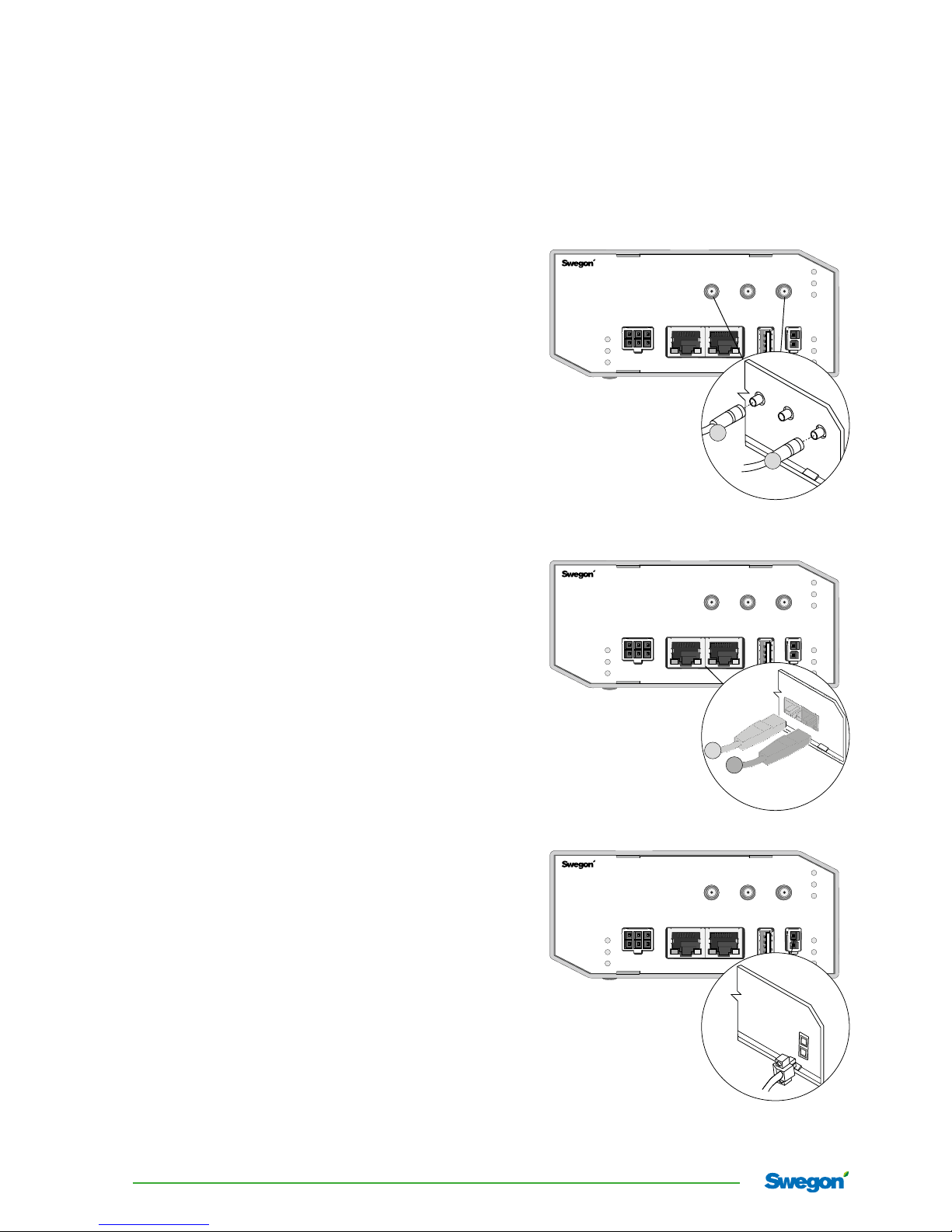
Swegon Connect
We reserve the right to alter specifications. 20170622
2
Mount and use
DIV GPS ANT
PWRUSBETH0 ETH1
IN0 IN1 OUT
IN0
IN1
OUT
SIM
WAN
DAT
PWR
USR
POE
SmartFlex
Figure 3: Connecting power
First use
Before you put router into operation, it is necessary to connect
components that are needed to run your application.
Antenna
Connect the external antenna to the ANT connection on
the router. Please use the accessory TBRX-1-12, either 1 or
10 meters, if you need to extend the antenna cable.
The router cannot operate without antenna attached, SIM
card inserted (pre-mounted) and power supply connected.
The router must be connected to antenna while in operation,
otherwise damage to the router may occur.
Use SMA connector for antenna connection. Antenna is
primarily connected by screwing at ANT, see figure 1. An
additional antenna can be connected at DIV for better
signal strength.
Network (Ethernet)
The router have by default a standard network port (ETH1)
for connecting products, see figure 2. If additional connections are required use the accessory Switch.
Use the router’s other network port (ETH0) when you
want to connect to a building network or a BMS system.
* Please contact Swegon for adapting the router to
a BMS connection.
Power
The supplied transformer must always be used for
connecting to the power grid. First connect the power
cable to the router and tighten the connector screws.
Then connect the transformer’s power plug to an
electrical outlet.
DIV GPS ANT
PWRUSBETH0 ETH1
IN0 IN1 OUT
IN0
IN1
OUT
SIM
WAN
DAT
PWR
USR
POE
SmartFlex
Figure 2: Connecting network
A: Products/switch or LAN/BMS* to ETH0
B: Products/switch to ETH1
A
B
DIV GPS ANT
PWRUSBETH0 ETH1
IN0 IN1 OUT
IN0
IN1
OUT
SIM
WAN
DAT
PWR
USR
POE
SmartFlex
Figure 1: Connecting antenna(s)
DIV
ANT
B
A
A: Primary antenna to ANT
B: Additional antenna to DIV (option)
GPS
Page 3

Swegon Connect
20170622 We reserve the right to alter specifications.
3
Mount and use
Router status
See LED indicators on the router’s front panel for status
information.
Caption Colour State Description
PWR Green Blinking / On Router is ready / Router is starting
SIM Green On SIM card active
WAN Yel low — See Swegon Connect web manual for detailed information
DAT Red Blinking Communication in progress on radio channel
See Swegon Connect web manual for detailed information about all LED indicators.
SIM
WAN
DAT
PWR
USR
POE
Setting up the router
See Swegon Connect web manual for instructions. The
document can be downloaded from www.swegon.com
Position of the router
Mount the router in a position with good mobile
communication signal strength. If necessary, use the extra
antenna (accessory) to ensure sufficient signal strength.
Mounting router on DIN rail
You can mount the router on any standard DIN rail with
the supplied DIN holder. The DIN holder can be mounted
on the bottom or on the back of the router. It is possible to
mount the holder in any direction for maximum flexibility.
When the DIN holder is mounted on the router you can
snap it onto a standard DIN rail.
Figure 7: DIN holder
Figure 6: DIN holder mounted on the back of the router
Removing router from DIN rail
Remove the router from the DIN rail by lightly pushing it
upwards so that its top part snaps out from the rail and
then fold the router out of position.
Page 4

Swegon Connect
We reserve the right to alter specifications. 20170622
4
* Swegon Connects router is of the model – Advantech Cellular LTE Router (SR30300011)
Contents of package
The package contains these parts:
• Router (pre-mounted SIM card included)
• Power supply
• Crossover UTP cable
• External antennas (indoor use only)
• Holder for DIN rail mounting
• Installation instructions
Accessories
Swegon Connect can be equipped with an extra antenna
and an extension cable to be mounted in a location where
better signal strength is obtained.
An Ethernet switch can be added for connecting up to 7
products
• Extra antenna (indoor and outdoor use)
• Extension cables (1 or 10 meters)
• Ethernet switch (for connecting up to 7 products)
• Electric cabinet (IP65)
See product sheet for more information about accessories
Figure 8: Router *
Figure 9: Standard parts included in package
Figure 11: Extension cable for antenna,
1 meter or 10 meters (accessory)
Figure 12: Switch (accessory)
Figure 10: Extra antenna (accessory)
Technical data
Power supply 230V AC, max. 10A
Frequency 4G
3G
GSM
800, 900, 1800, 2100, 2600 MHz
900/2100 MHz
850/900/1800 och 1900 MHz
Speed LTE
HSPA+
100 Mbit/s (down), 50 Mbit/s (up)
21,1 Mbit/s (down), 5,76 Mbit/s (up)
Support for SNMP, SNMP traps, DHCP, NAT, NAT-T,
IPsec, OpenVPN, L2TP, VRRP, PPPoE
Bridge, DynDNS, NTP, VRRP, HTTPS,
SSH, OSPF, RIP, BGP, QoS, RIP, BGP,
OSPF, PPTP, control via SMS etc
Interfaces Ethernet, USB-Host (type A), I/O-port
Interface (optional) 7 x extra port Ethernet (switch)
Antenna connector SMA 50 Ω (4G/3G/LTE450/GPS),
RP-SMA 50 Ω (WiFi)
CE-approved to EN 301 511, EN 301 908-1,
EN 301 908-2, EN 301 908-13,
EN 301 489-1, EN 60950-1
Enclosure IP30 (IP65 with electrical cabinet)
Ambient temperature
at relative humidity
-40 till +75°C
0–95 %
Dimensions (W x H x D) 55 x 97 x 125 mm
Weight 310 g
Figure 13: Electric cabinet (accessory)
