Page 1

English version
WC031V2 - Sweex Nightvision Hi-Res 1.3M chatcam
• Do not expose the chatcam to extreme temperatures. Do not place the device in direct sun light or close to heating elements.
• Do not use the chatcam in extremely dusty or moist environments.
• Prevent hard shocks or impacts of the device, as this can cause damage to the internal electronics.
• Never try to open the device yourself, this voids the warranty.
Important!
It is not necessary to install drivers for the chatcam. The chatcam instantly works with all basic functions and chat software. For
extra settings you can install the supplied drivers.
1. Connect the chatcam.
2. Place the Sweex CD-ROM in the CD-ROM player. The autorun menu will start automatically.
3. In this menu choose the option “Drivers Windows XP and Vista”
If the autorun menu does not appear the driver can also be installed manually. To do this open “My Computer” and go to
X:\drivers\ (X is the letter of the CD-ROM drive). In here there is a file ‘WC031V2V2_driv_xp_vista_...’. Double click on this file.
Follow the installation procedure until it is completed.
View chatcam image
The image of the Chatcam can be viewed as follows:
Go via START to “All Programs” and choose “Sweex Nightvision Hi-Res Chatcam” and then “AMCAP”.
4
Page 2
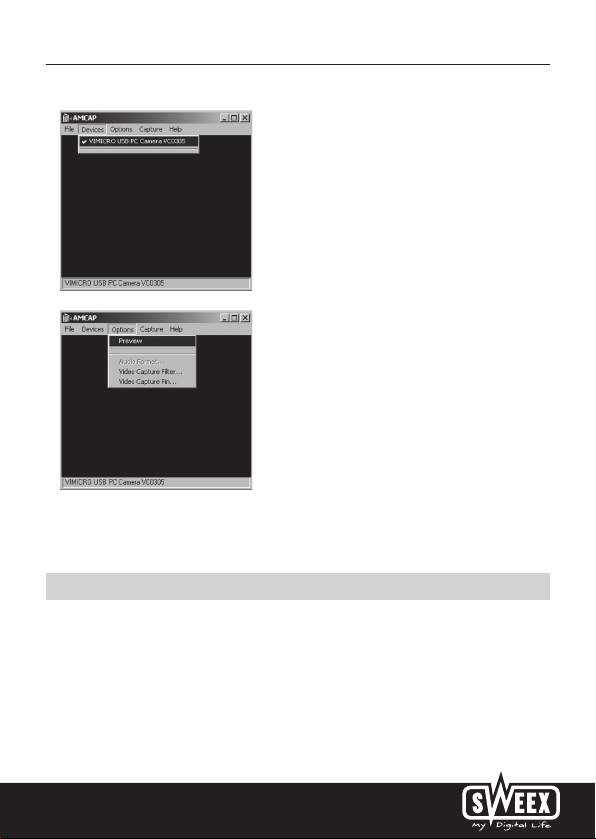
English version
In AMCAP open the “Devices” tab. Make sure that here the correct chatcam is selected: “Sweex Nightvision Hi-Res Chatcam”.
In AMCAP open the “Options” menu. Choose the option “Preview”. With this option the image can be viewed.
The effects, such as Face Tracking and Zoom only work up to a resolution under 640x480. In external applications, such as chat
programs, you can use the effects.
Microphone
The Chatcam has a separate microphone connection. This has to be plugged in to the sound card (“mic in”).
Important! When using the external microphone Windows has to select this as active recording input. You can check this as
follows:
Go via START to “Programs”, then to “Accessories” and “Entertainment”.
5
Page 3

English version
Open “Volume Control” and via “Options” go to “Properties”. Select “Recording”. Check if the ‘Microphone’ is selected as active
recording input.
Snapshot button
The Chatcam is equipped with a ‘snapshot button’. With this, after AMCAP or an other program by which you can see the image of
the chatcam is activated, you can make a picture.
LED lighting
The Chatcam has 6 white LEDs. The intensity of the LEDs can be adjusted by means of a regulator in the cord.
Focus ring
The image of the Chatcam can be focused manually by means of the focus ring. This is located on the front of the camera and is
recognizable by a turn wheel around the lens. By turning it left or right the image can be focused.
Warranty
For all Sweex products a warranty period of 3 years applies. We do not give support or warranty on supplied software,
rechargeable batteries and batteries. Transaction of warranty only takes place via the dealer where the product is bought.
All brand names and associated rights mentioned in this manual are and stay property of the rightful owner.
6
