Page 1

English version
PA300 Sweex Universal Compact Notebook Adapter 100 W
Introduction
• Do not expose the Sweex Universal Compact Notebook Adapter 100 W to extreme temperatures. Do not place
the device in direct sunlight or in the vicinity of heating elements.
• Do not use the Sweex Universal Compact Notebook Adapter 100 W in extremely moist or dusty surroundings.
• Prevent hard shocks or impacts of the device, as this can cause damage to the internal electronics
• Never try to open the device yourself, this voids the warranty.
WARNING! DO NOT USE ADAPTER BEFORE SETTING THE CORRECT OUTPUT VOLTAGE.
FAILURE TO DO THIS MAY RESULT IN DAMAGE TO YOUR NOTEBOOK.
Before use
1. Check the label on your notebook or your notebook’s original adapter for a power rating. The power rating may
not be higher than 100 W. If no power rating is supplied, check that the current rating does not exceed the
specified current rating of the adapter for the listed voltage (see specifications).
PA300_manual.indd 4PA300_manual.indd 4 16-02-2009 17:06:3716-02-2009 17:06:37
4
Page 2
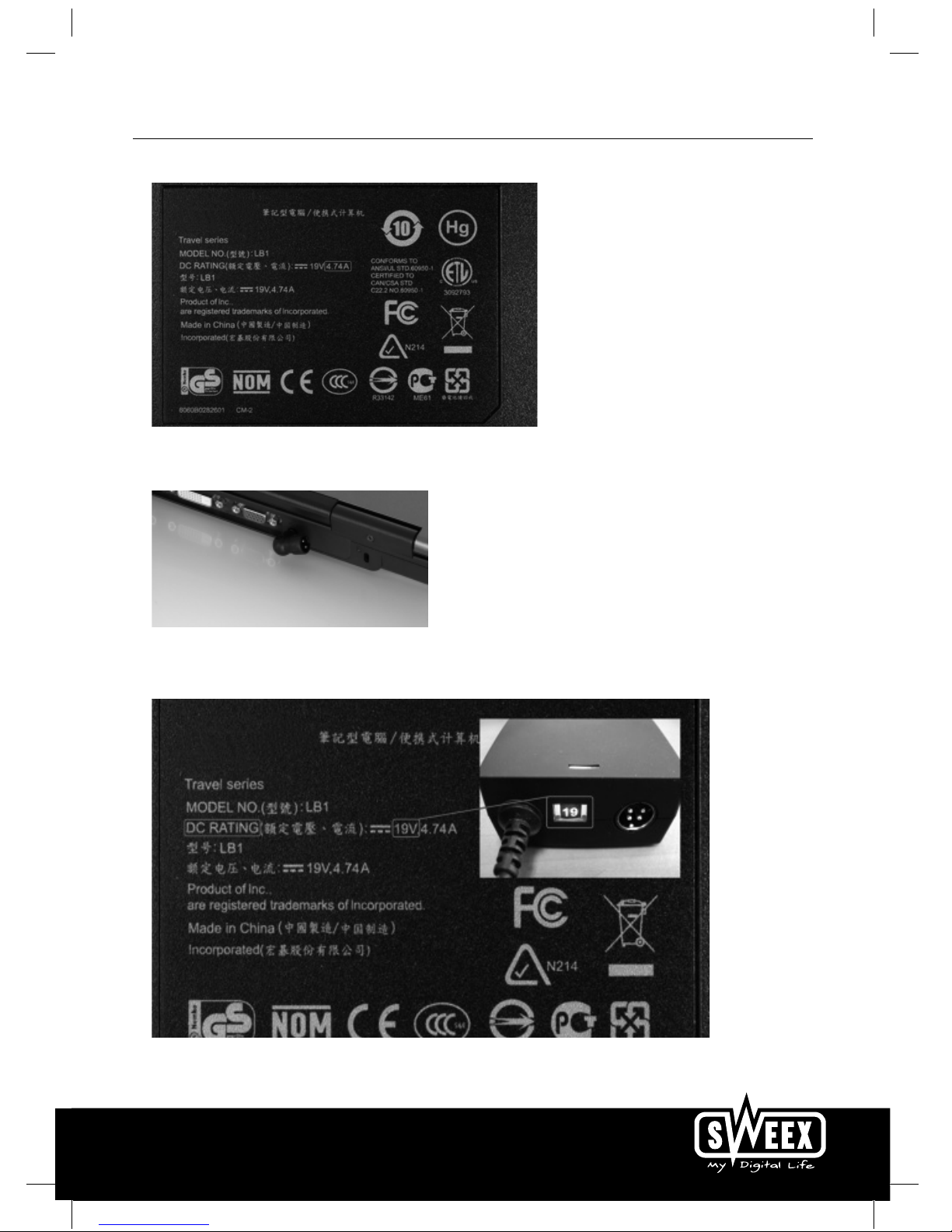
English version
2. Check which plug type fits your notebook best. Don’t connect the plug to the adapter cable yet!
3. Check your notebook for the correct input voltage, then select the correct output voltage on the adapter.
PA300_manual.indd 5PA300_manual.indd 5 16-02-2009 17:06:3816-02-2009 17:06:38
5
Page 3

English version
Usage
• Connect the plug to the adapter cable, the power cable to the adapter, and the plug to your laptop. You are now
ready to use the adapter.
Notes
• You can also use the adapter to charge USB devices, for example your MP3 player, phone or navigation device.
You will have to use the USB cable included with your device. You can simultaneously power your laptop and
charge USB devices.
• The adapter has protection against over current, short circuit, overheating and overvoltage. The adapter will
shut down during such a condition and the adapter will automatically resume functioning again when the fault
condition is restored.
PA300_manual.indd 6PA300_manual.indd 6 16-02-2009 17:06:3816-02-2009 17:06:38
6
Page 4

English version
Troubleshooting
Problem: My notebook does not indicate AC power or charging battery.
Cause: The adapter has a blue light indicating correct operation. If the blue light is not lit, check that the
adapter receives mains power.
Problem: The adapter shuts down when I connect it to my notebook.
Cause: Your notebook’s power rating exceeds the adapter’s maximum rating of 100 W
Specifications
Input AC range/current 100-240 V AC / 1.5 A Max
Output Voltage (Selectable) 12 V 15 V 16 V 18.5 V 19V 20V 24V
Output current 5.5 A 5.5 A 5.5 A 5.15A 5 A 4.9 A 4 A
USB port voltage/current 5 V / 1 A, peak 2 A
Overheating protection Yes / output shutdown
Overvoltage protection Yes / output shutdown
Short circuit protection Yes / output shutdown
Overload protection Yes / output shutdown
Leakage current < 250 _A / 240 V AC
MTBF 100 k hours min, MIL-HDBK-217F (25 °C)
Dimension / weight 138.2 x 58.4 x 28.5 (mm) / 0.5 kg
Operation temp & humidity 0 to 40 °C / 95 %
Efficiency > 88 %
Warranty
• For this Sweex product a two year warranty period applies, beginning from of the date of purchase.
• In case of defect, return the product to your reseller with failure description, proof of purchase and all
accessories.
• Warranty will be void in case of opened products, physical damage, misuse, modification, repair by
unauthorised persons and using the product for other purposes than its intended use.
• We do not give support or warranty on supplied software, rechargeable batteries and batteries. Transaction of
warranty only takes place at the sales point where the product is bought.
All brand names and associated rights mentioned in this manual are and stay property of the rightful owner.
PA300_manual.indd 7PA300_manual.indd 7 16-02-2009 17:06:3816-02-2009 17:06:38
7
