Page 1
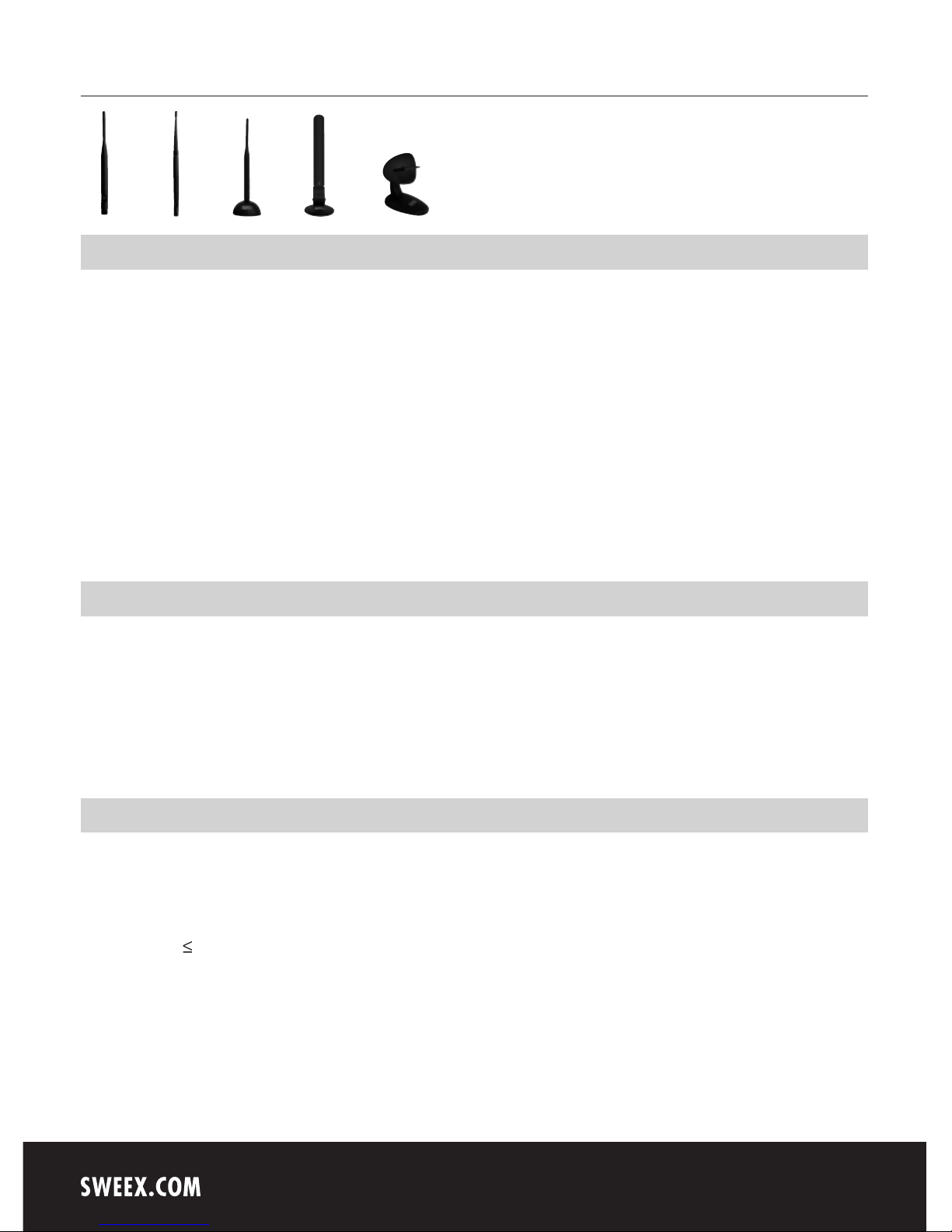
English version
4
English version
NA005/NA007/NA015/NA016/NA018
Sweex WiFi Antenna 5 DBI / 7 DBI / 5 DBI / 6 DBI / 8 DBI
Introduction
First of all, many thanks for purchasing this Sweex WiFi Antenna. With the Sweex WiFi Antenna you can easily expand the wireless range of your
router or PCI card.
To ensure this product operates correctly, we advise you to carefully read this manual first. If despite this manual you still experience problems during
installation or operation of this product, go to www.sweex.com and look under the heading service & support.
In order to fully enjoy the Sweex WiFi Antenna, it is important to observe a number of things:
• Do not expose the Sweex WiFi Antenna to extreme temperatures. Do not place the antenna in the direct vicinity of heating elements.
• Do not use the Sweex WiFi Antenna in extremely moist surroundings.
• Protect the cable against powerful shocks or jolts – they may damage the internal electronics.
• Never attempt to open the device yourself – it will cause the warranty to lapse.
Contents of the box
Prior to using the Sweex WiFi Antenna, check if all required parts are present. The following parts must be present in the box:
• WiFi Antenna
• CD-ROM with manual
If one of the above parts is missing, please contact the retail outlet.
Specifications NA005
• Amplification: 5 dBi, omni-directional
• Supports: 802.11b and 802.11g
• Connector: RP SMA
• Frequency range: 2.4 ~ 2.4835 GHz
• VSWR ratio:
2.0
• Impedance: 50 Ohm nominal
Page 2
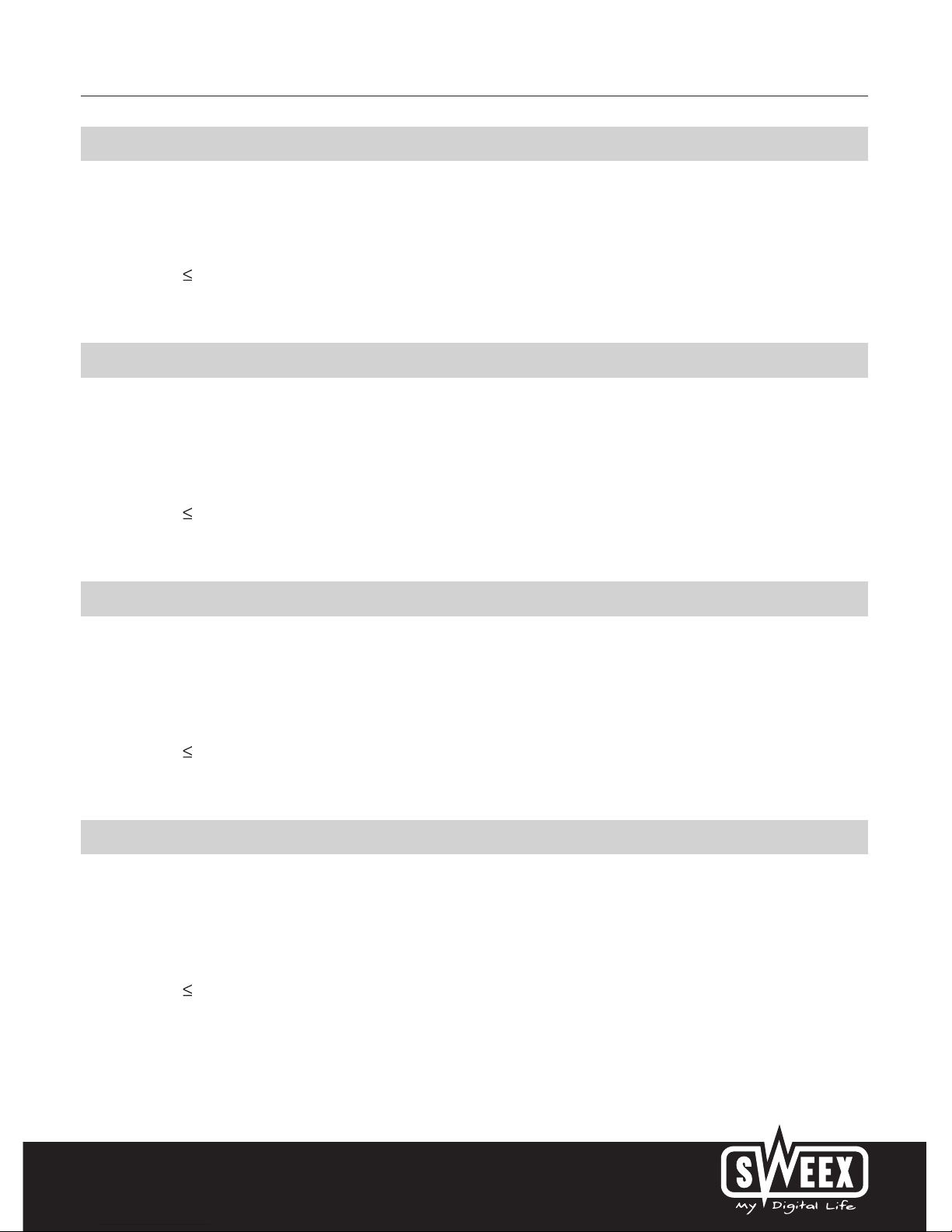
English version
5
English version
Specifications NA007
• Amplification: 7 dBi, omni-directional
• Supports: 802.11b and 802.11g
• Connector: RP SMA
• Frequency range: 2.4 ~ 2.4835 GHz
• VSWR ratio:
2.0
• Impedance: 50 Ohm nominal
Specifications NA015
• Amplification: 5 dBi, omni-directional
• Supports: 802.11b and 802.11g
• Cable: 1.5 metre coax, type RG174
• Connector: SMA
• Frequency range: 2.4 ~ 2.4835 GHz
• VSWR ratio:
2.0
• Impedance: 50 Ohm nominal
Specifications NA016
• Amplification: 6 dBi, omni-directional
• Supports: 802.11b and 802.11g
• Cable: 1.5 metre coax, type HPP100
• Connector: SMA
• Frequency range: 2.4 ~ 2.4835 GHz
• VSWR ratio:
2.0
• Impedance: 50 Ohm nominal
Specifications NA018
• Amplification: 8 dBi, directional
• Supports: 802.11b and 802.11g
• Cable: 1.5 metre coax, type HPP100
• Connector: SMA
• Frequency range: 2.4 ~ 2.4835 GHz
• VSWR ratio:
2.0
• Impedance: 50 Ohm nominal
Page 3

English version
6
Installation and positioning of the hardware
Installing the Sweex WiFi Antenna:
• Ensure that the PC/Router/Access Point is switched off and unplugged from the mains.
• Remove the existing antenna by unscrewing its connection, anticlockwise.
• Install the Sweex WiFi Antenna by screwing its connection tight, clockwise.
• Switch on the PC/Router/ Access Point again.
Omni-directional
An antenna featuring 'omni-directional' enhancement receives/sends the signal covering the full (longitudinal) surface area of the antenna. The only
important thing here is to place the antenna in the most suitable position. There is no such thing as the ‘perfect’ place. There are many factors which
affect the range of your wireless network. A couple of tips:
• Ensure the antenna is positioned at a maximum distance from any electrical devices.
• Bear in mind that the wireless signal weakens if it needs to pass through (reinforced) concrete walls.
• Ensure that the antenna is not positioned too closely to large objects (cabinets, sofas, tables, etc).
• We do not recommend placing the antenna in the meter cupboard.
Directional
An antenna featuring 'directional' enhancement receives/sends the signal in a bundle. It is, therefore, important to place the antenna in the most
suitable position and to aim it at the relevant area. There is no such thing as the ‘perfect’ place or direction. There are many factors which affect the
range of your wireless network. A couple of tips:
• Ensure the antenna is positioned at a maximum distance from any electrical devices.
• Bear in mind that the wireless signal weakens if it needs to pass through (reinforced) concrete walls.
• Ensure that the antenna is positioned at a maximum distance from any large objects (cabinets, sofas, tables, etc).
• Do not place the antenna in the meter cupboard.
Warranty
All products under the Sweex brand are warranted for a period of three years. We do not grant support or warranties for any software and/or
(rechargeable) batteries included. Settlement of guarantee only takes place via the dealer where you have purchased the product in question.
The rightful owner has and retains title to all brand names and related rights mentioned in this manual.
