SWEEX MM010 User Manual
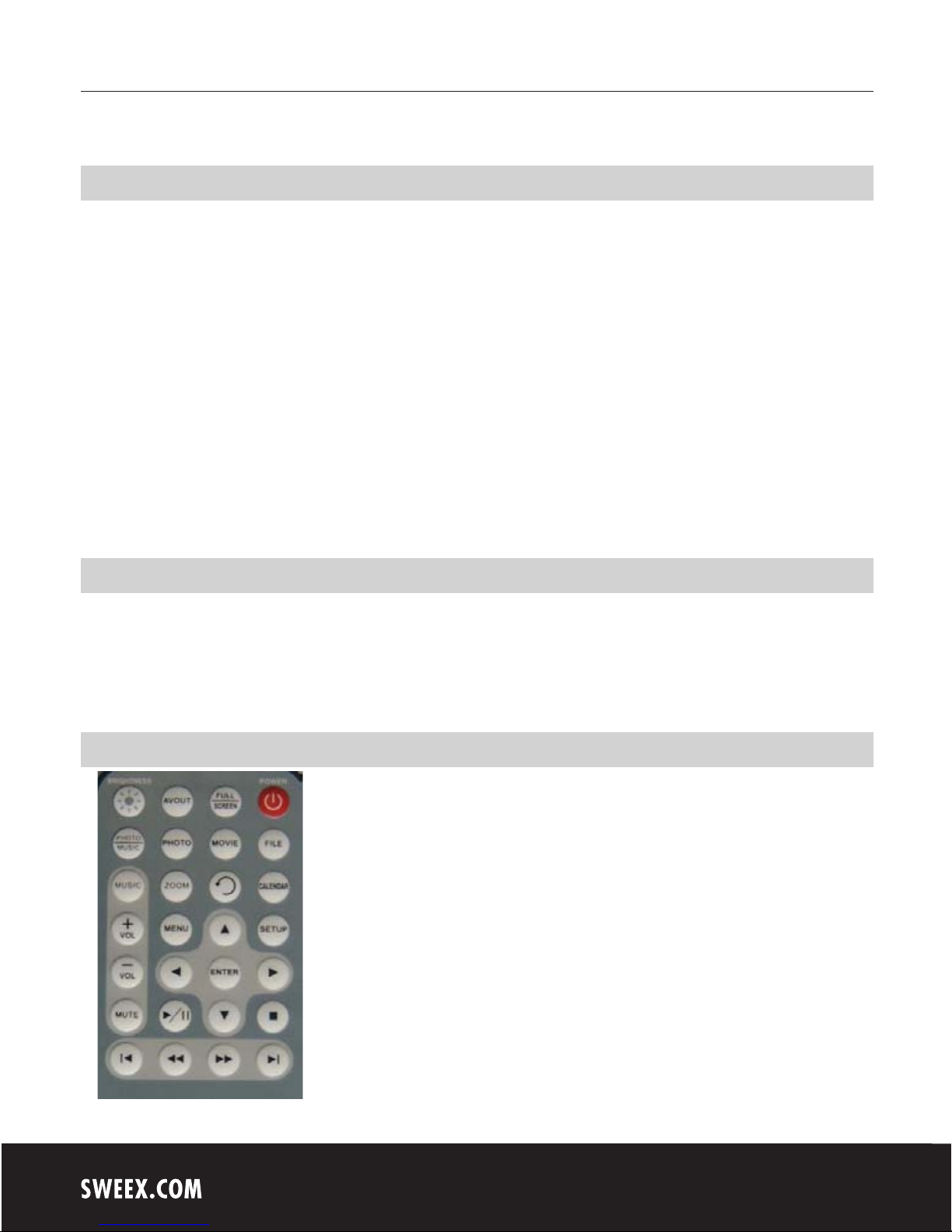
English version
4
MM010 Sweex 10.4" Digital Photo Frame 4:3 incl. Remote Controller
• Do not expose the Sweex 10.4" Digital Photo Frame to extreme temperatures. Do not place the device in direct sunlight or in the immediate
vicinity of heating elements.
• Do not use the Sweex 10.4" Digital Photo Frame in extremely dusty or moist surroundings.
• Protect the device against powerful shocks or jolts as this could damage the internal electronics.
• Never attempt to open the device yourself as it will cause the warranty to lapse.
The Sweex 10.4" Digital Photo Frame can be used to view pictures, play back music and video files. The device supports SD/ MMC, MS/ MSPRO/
MSProDuo, CF, XD and USB Memory Stick.
The photo frame can also be connected to the computer. This is how files on the memory card can be managed via the computer, provided the
memory card has been inserted in the photo frame.
The photo frame can be connected to a digital camera via the USB cables.
Note! Not all cameras support this option.
Buttons rear
Power: on/off switch
Up, down, left and right: Navigates through the menu and the files, Volume
Mode: select item in the menu
Exit: one menu item back, from SlideShow to the menu
Buttons remote control
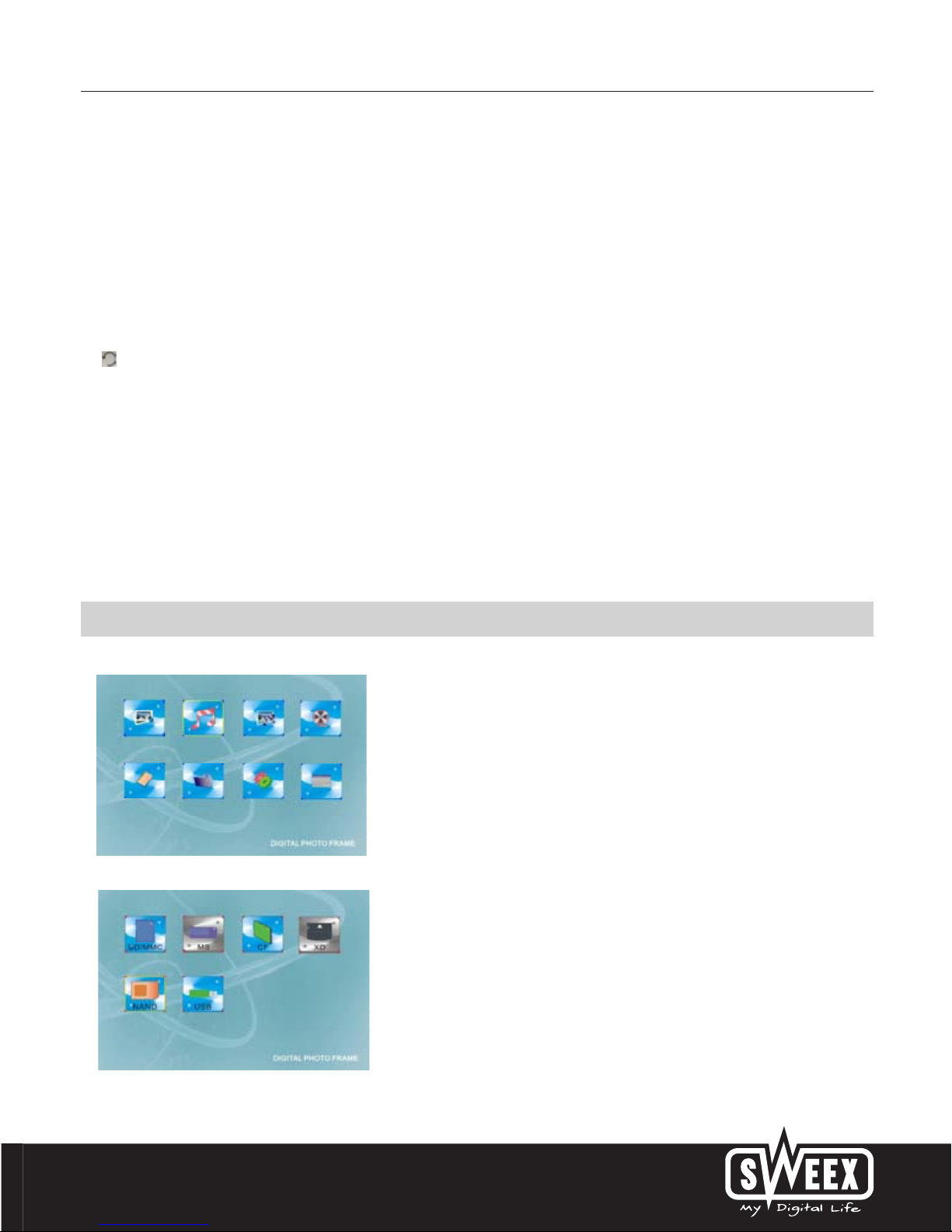
English version
5
Brightness: Adjusting brightness
AV out: AV out
Full screen: Full-screen display
Power: on/off switch
Photo/Music: Playing music during the slideshow
Photo: Displaying photographs
Movie: Playing movie files
File: Reproduction of the files
Music: Playing music
Zoom: Zoom in function
: Rotate picture
Calendar: Show calendar
Vol +: Volume up
Vol - : Volume down
Mute: Sound off
Menu: Enter and leave the menu
Setup: Configuration.
Up, down, left and right: Navigates through the menu and the files
Enter: select item in the menu
Play: Start play / Pause
The menu:
In the start menu, select your option.
Then choose the source to read your files.
