SWEEX LW052 User Manual
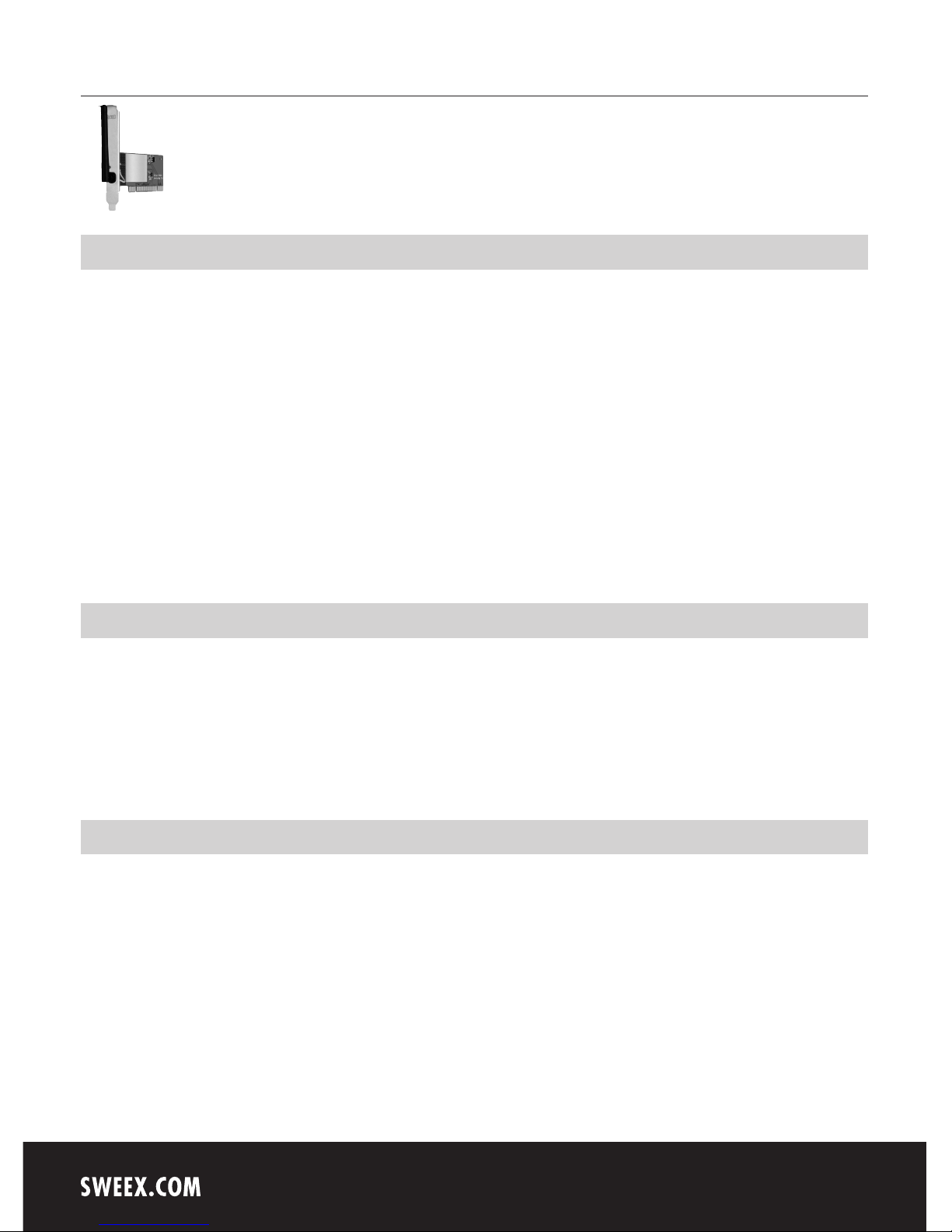
English version
4
English version
LW052 Sweex Wireless LAN PCI Card 54 Mbps
Introduction
First of all, many thanks for purchasing this Sweex Wireless LAN PCI Card 54 Mbps. This Wireless LAN Adapter enables you to connect to a wireless
network safely, easily and fast.
To ensure this product operates correctly, we advise you to carefully read this manual first. If despite this manual you still experience problems during
installation or operation of this product, go to www.sweex.com and look under the heading service & support.
In order to fully enjoy the Sweex Wireless LAN PCI Card 54 Mbps, it is important to observe a number of things:
• Do not expose the Sweex Wireless LAN PCI Card 54 Mbps to extreme temperatures. Do not place the card in direct sunlight or in the direct
vicinity of heating elements.
• Do not use the Sweex Wireless LAN PCI Card 54 Mbps in extremely dusty or moist surroundings.
• Protect the card against powerful shocks or jolts – they may damage the internal electronics.
• Never attempt to open the card yourself – it will cause the warranty to lapse.
Contents of the box
Prior to using the Sweex Wireless LAN PCI Card 54 Mbps, check if all required parts are present. The following parts must be present in the box:
• Wireless LAN PCI Card 54 Mbps
• CD-ROM with software, driver, manual and Panda Antivirus trial software
If one of the above parts is missing, please contact the retail outlet where you purchased the device.
Specifications
• Supports: IEEE802.11b and IEEE802.11g
• Maximum connection speed: 54 Mbps
• Auto fallback
• Chipset: Atheros AR2413A
• Protection: WPA/WPA2 encryption, IEEE802.x encryption, TKIP/AES encryption, 64/128/152-bit WEP encryption
• Supports: Windows 98SE, 2000 and XP

English version
5
English version
Hardware Installation
1. Ensure that the PC is switched off and there is no voltage on the mains.
2. Also, disconnect the printer and monitor cables (they have their own power supply) to make absolutely sure that the PC is not live.
3. Now unscrew the computer casing.
4. Subsequently, remove any static electricity you may carry on your body. Do this by touching a (neutral) pipe of the central heating system or an
unpainted water pipe, among other things. Please note that you must not use a magnetic screwdriver for this. Before you proceed any further,
shortly touch the iron frame of the PC casing. Make sure that you minimise contact with any contact points of the PC, PCI card or the memory.
5. Find a vacant PCI slot and remove the metal guard plate part of the computer casing in front of the relevant slot. On occasion the card does not
allow to be inserted in the PCI slot smoothly. Should this be the case, do not force anything, but try another available slot.
6. Once the card has been successfully installed, check whether all other cards are still properly inserted in the PCI slots. It is possible that the
other PCI cards are lifted up slightly when installing a new PCI card; as a result, the relevant cards or even the entire PC may no longer operate
correctly.
7. Replace the casing on the computer base and correctly reconnect all cables.
8. Switch on the PC again.
Software Installation under Windows 2000 and XP
We advise you to ensure the operating system is up-to-date before you start the installation. This is easy to check by starting up Internet Explorer and
selecting the option “Windows Update” in the “Extra” menu.
When starting up the PC, Windows will recognise the card and the following screen will appear.
Here click “Cancel”.
After the PC has started up, insert the Sweex CD-ROM in the CD-ROM player. If you have already done so, briefly open the CD-ROM loader and close
it again.
The CD-ROM will start automatically. A menu will automatically appear.
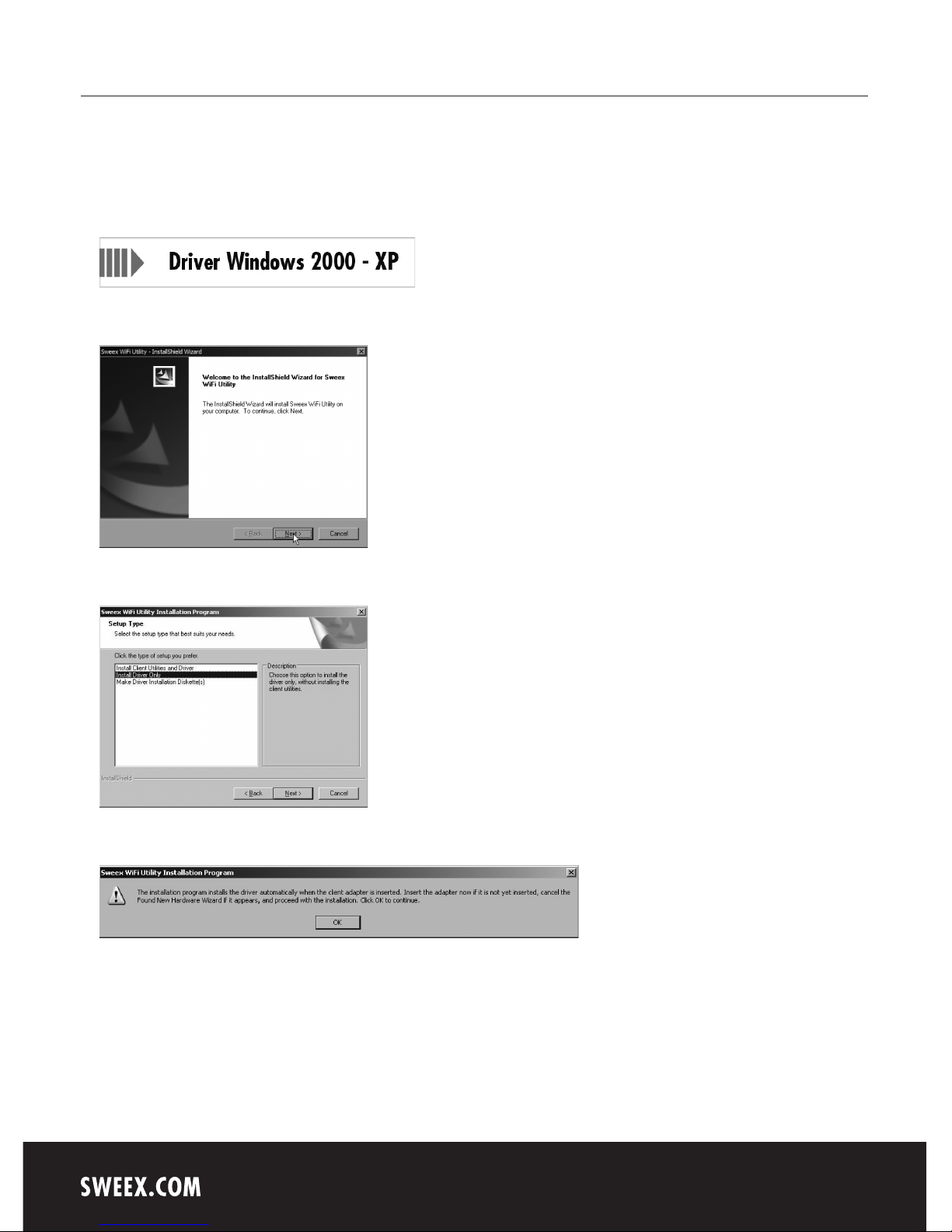
English version
6
In the event that the autorun menu does not appear, it can also be started manually. In order to do this, open “My computer” and go to X: (X being
the letter of your CD-ROM drive). Here you will find the “autorun.exe” file. Double-click to execute.
Click on “Driver Windows 2000 - XP” to start the driver installation process.
The following screen appears:
Click “Next”.
Here select “Install Driver Only” and click “Next”.
Click “OK”.
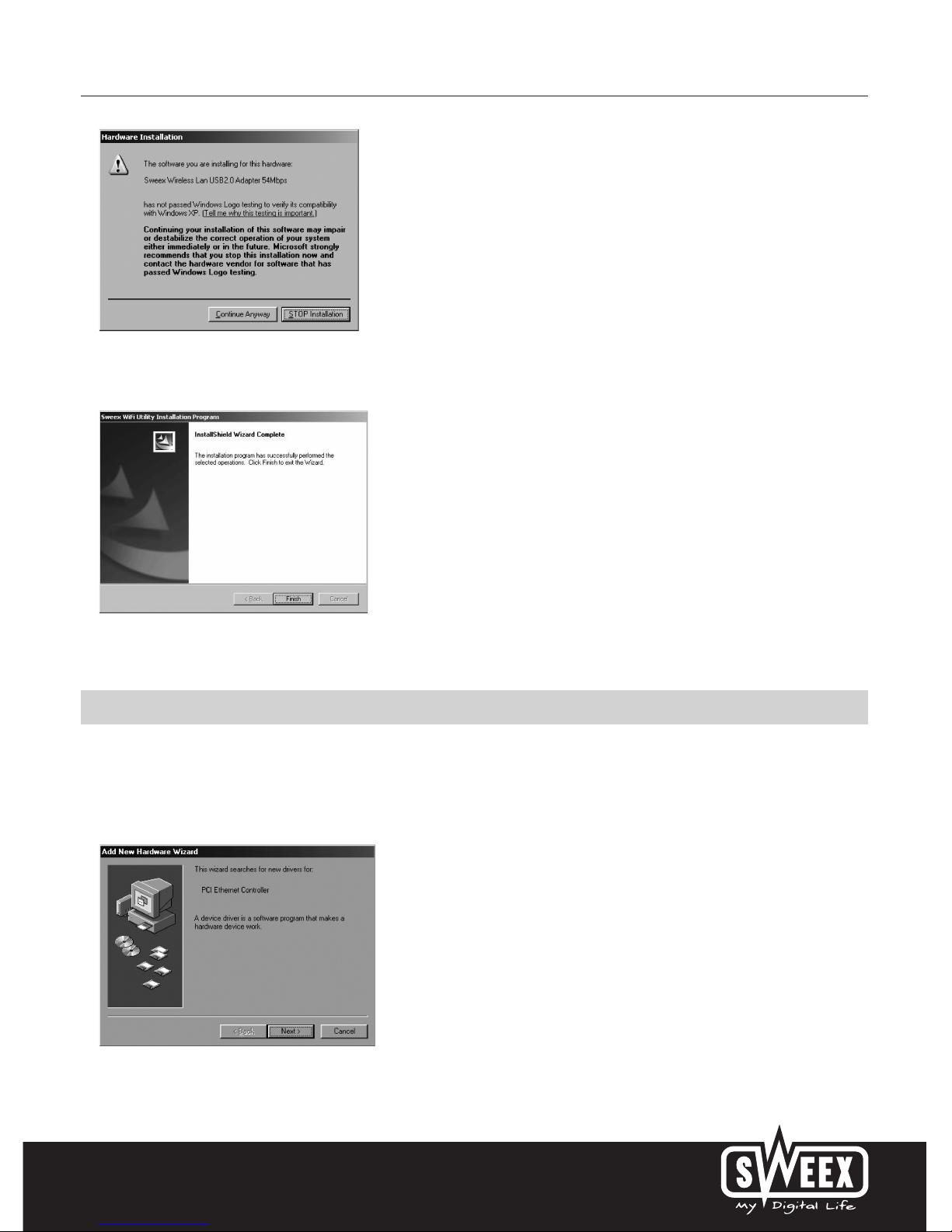
English version
7
Windows will note that the driver is not certified. This will not affect the correct functioning of the Sweex Wireless LAN PCI Adapter 54 Mbps. All
Sweex products and corresponding drivers are tested extensively. Here select the option “Continue Anyway”.
Click on “Finish” to complete the installation.
Software installation under Windows 98SE
We advise you to ensure the operating system is up-to-date before starting the installation. This is easy to check by starting up Internet Explorer and
selecting the option “Windows Update” in the “Extra” menu.
When starting up the PC, Windows will recognise the card and the following screen will appear.
Here click “Cancel”.
