Page 1
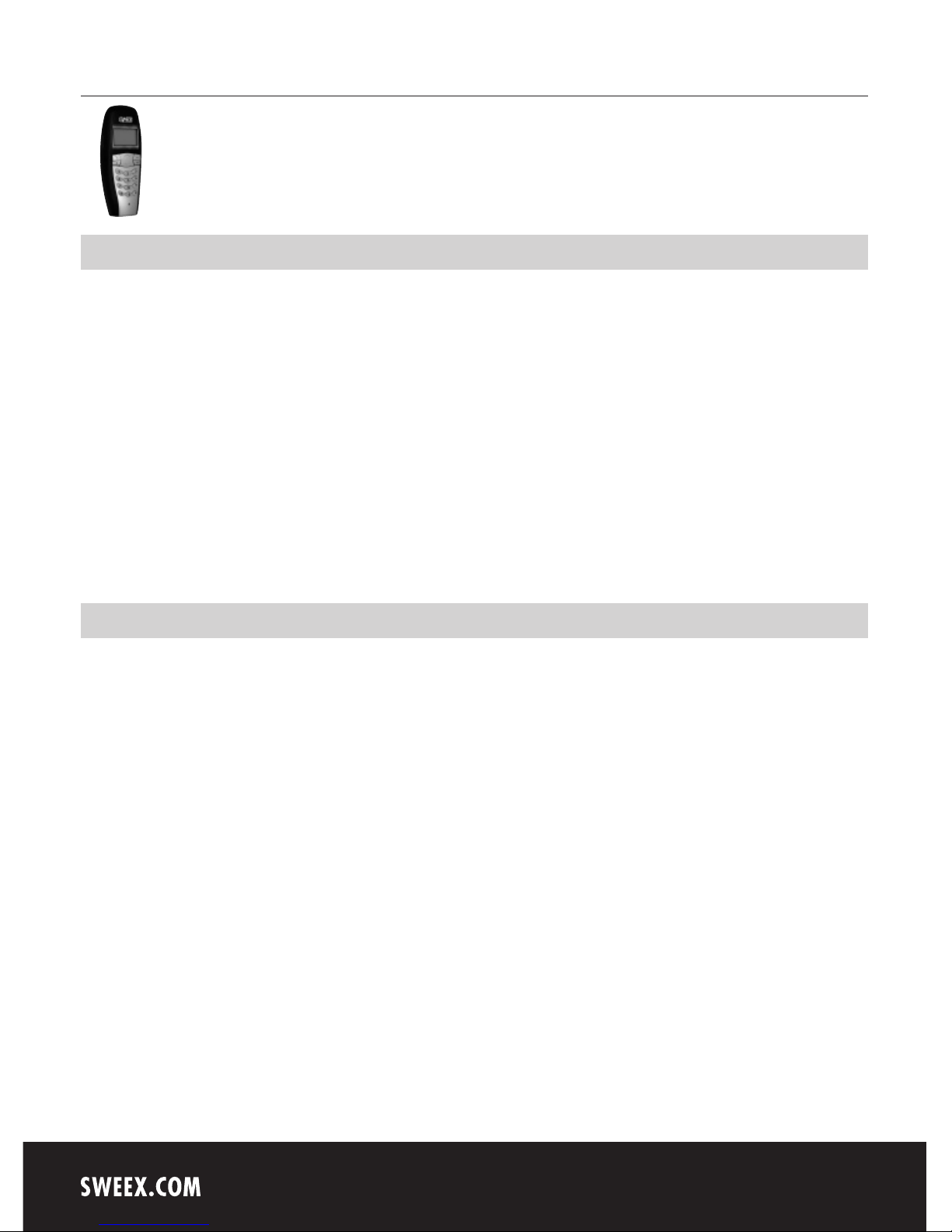
English version
4
IP004 Sweex Wireless Internet Phone
Introduction
First of all, many thanks for purchasing the Sweex Wireless Internet Phone. This Internet Phone enables you to voice-chat quickly and easily using
your favourite chat programme.
To ensure this product operates correctly, we advise you to carefully read this manual first. If despite this manual you still experience problems during
installation or operation of this product, go to www.sweex.com and look under the heading service & support.
In order to fully enjoy the Sweex Wireless Internet Phone, it is important to observe a number of things:
• Do not expose the Sweex Wireless Internet Phone to extreme temperatures. Do not place the device in direct sunlight or in the direct vicinity of
heating elements.
• Do not use the Sweex Wireless Internet Phone in extremely dusty or moist surroundings.
• Protect the device against powerful shocks or jolts – they may damage the internal electronics.
• Never attempt to open the device yourself – it will cause the warranty to lapse.
Contents of the box
Prior to using the Sweex Wireless Internet Phone, check if all required parts are present. The following parts must be present in the box:
• Wireless Internet phone
• USB dongle
• USB charger cable
• USB to mini USB adapter
• CD-ROM with manual and driver
If one of the above parts is missing, please contact the retail outlet where you purchased the device.
Page 2

English version
5
Specifications
• Full duplex communication
• Key-in tone function
• Hold ring tone function
• Omnidirectional
• Operating range: 15 to 20 metres
• Talk time: up to 4 hours
• Standby time: up to 20 hours
• Supports: MSN, NetMeeting and Yahoo Messenger
• Eliminates unwanted echoes, noise suppression
• Displays missed and received calls
• USB port chargeable with the enclosed cable
• Including USB dongle and several ring tones
• Supports: Windows 2000 and XP
System requirements
• Minimum: a Pentium II with 200 MHz CPU and USB interface
• 64 MB RAM
• 10 MB hard disk
Important!
Install the driver prior to connecting the Sweex Wireless Internet Phone!
Software installation under Windows 98SE, 2000 and XP
We advise you to ensure the operating system is up-to-date before starting the installation. This is easy to check by starting up Internet Explorer and
selecting the option “Windows Update” in the “Extra” menu.
Insert the Sweex CD-ROM in the CD-ROM player. The autorun menu will start automatically. In this menu, select “Drivers Windows 98SE, 2000 and XP”.
Page 3

English version
6
The following screen appears:
Click ‘Next’ to continue.
Here you must select your language of choice. This language setting also determines the language used on the LCD display of the Sweex Wireless
Internet Phone. Click ‘Next’ to continue the installation process.
Then click “Next”.
Page 4

English version
7
Click “Install” and then “Finish”. The software has now been installed.
Hardware Installation
Connect the receiver to a free USB port. The “add new hardware wizard” appears. Click on “Next” and the computer will automatically install the
correct driver.
Before the Sweex Wireless Internet Phone can be used, you must charge it for at least 3 hours by means of the USB cable supplied.
Having installed the driver, the following screen will appear.
Select “Allow this program to use Skype”.
Press for 3 seconds in order to switch on the Sweex Wireless Internet Phone.
Then press any random key to connect the telephone to the computer. After 10 seconds, the telephone will automatically disconnect from the
computer in order to save the battery. Press any random key to reconnect.
Page 5

English version
8
Keys
Key Description
0~9 Keypad 0~9
# Keypad #
* Keypad *
Increase volume (This only works during a call)
Lower volume (This only works during a call)
Change setting or go up one option.
For example: If you select a “RING TONE", this key will change the ring tone.
Change setting or go down one option
For example: If you select a “RING TONE", this key will change the ring tone.
S Prompts the Skype window
INF I. This shows you the details of the contact, incl.: mobile number, office number and home number
II. During a call this is the “Hold” function.
I. Answer the call
II. Go to the function menu
III. Press for 3 seconds in order to switch on the telephone
I. End the call
II. Leave the function menu
III. Press for 3 seconds in order to switch off the telephone
Extension and charger cable
Connect the cable supplied to the telephone, this will charge the device. The cable can also be used to move the receiver further away from the
computer using the adapter, in order to prevent unwanted interference.
Page 6

English version
9
Functions
Press to activate the function menu, press again to exit this menu. The menu has four options, use the “up” and “down” keys to scroll
through the menu.
Contacts
When you see the “contacts” option, press in order to activate the contacts list. Press “up” or “down” to find a contact. The display will show
you when your contact is “online”. Pressing the “Info” key provides you with more information about the contact. Press the key to call the
contact.
Missed calls
This option shows you any missed calls you had. Press the key to view the list of missed calls. Use the “up” and “down” keys to scroll through
the list. Press to exit the list.
Call list
Under this option, press the key to view the call list. Use the “up” and “down” keys to scroll through the list.
Options
This option enables you to configure the telephone. Press the key to change the settings. The menu has five options. Use the “up” and “down”
keys to scroll through the list and press the key to select an option. After you have changed a setting, you must press the key in order to
save your setting.
VOL SET: Adjust the ear volume of the telephone.
RING VOL: Adjust the ring tone volume.
KEY TONE: Enable or disable keypad sounds.
RING SET: Set the ring tone.
HOLD SET: Set the hold tone.
Warranty
All products under the Sweex brand are warranted for a period of three years. We do not grant support or warranties for any software and/or
(rechargeable) batteries included. Settlement of guarantee only takes place via the dealer where you have purchased the product in question.
The rightful owner has and retains title to all brand names and related rights mentioned in this manual.
